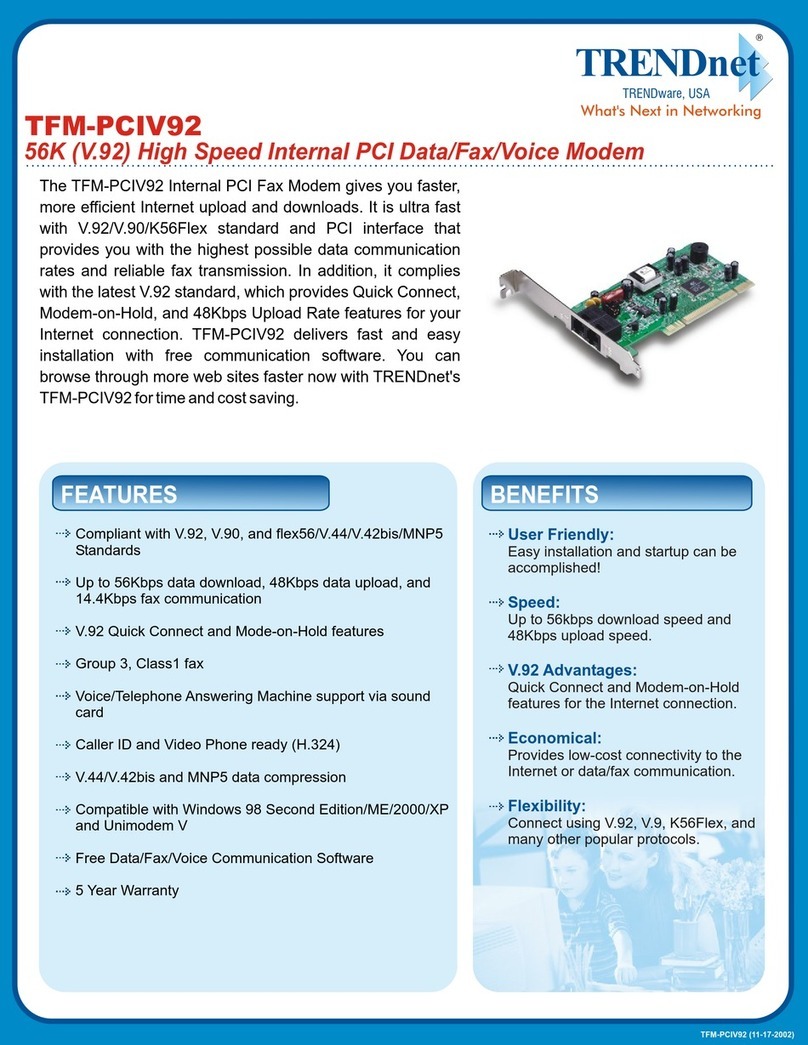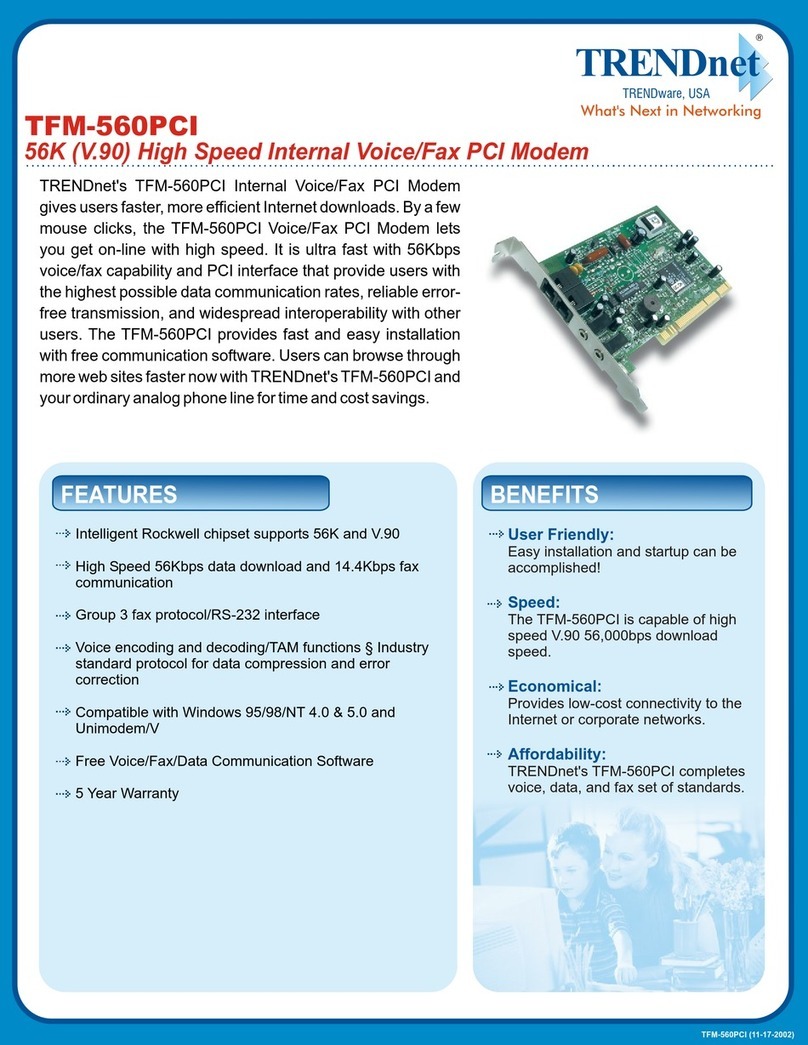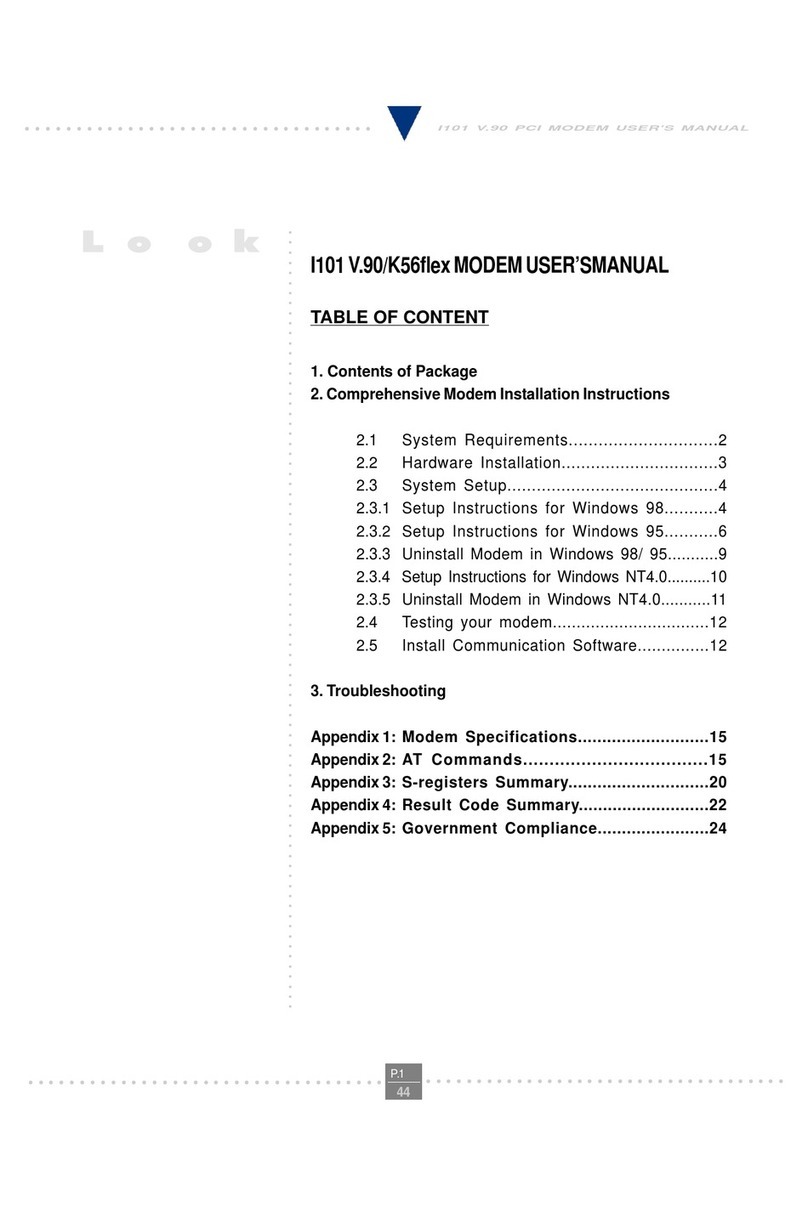TRENDnet TFM-561U User manual
Other TRENDnet Modem manuals
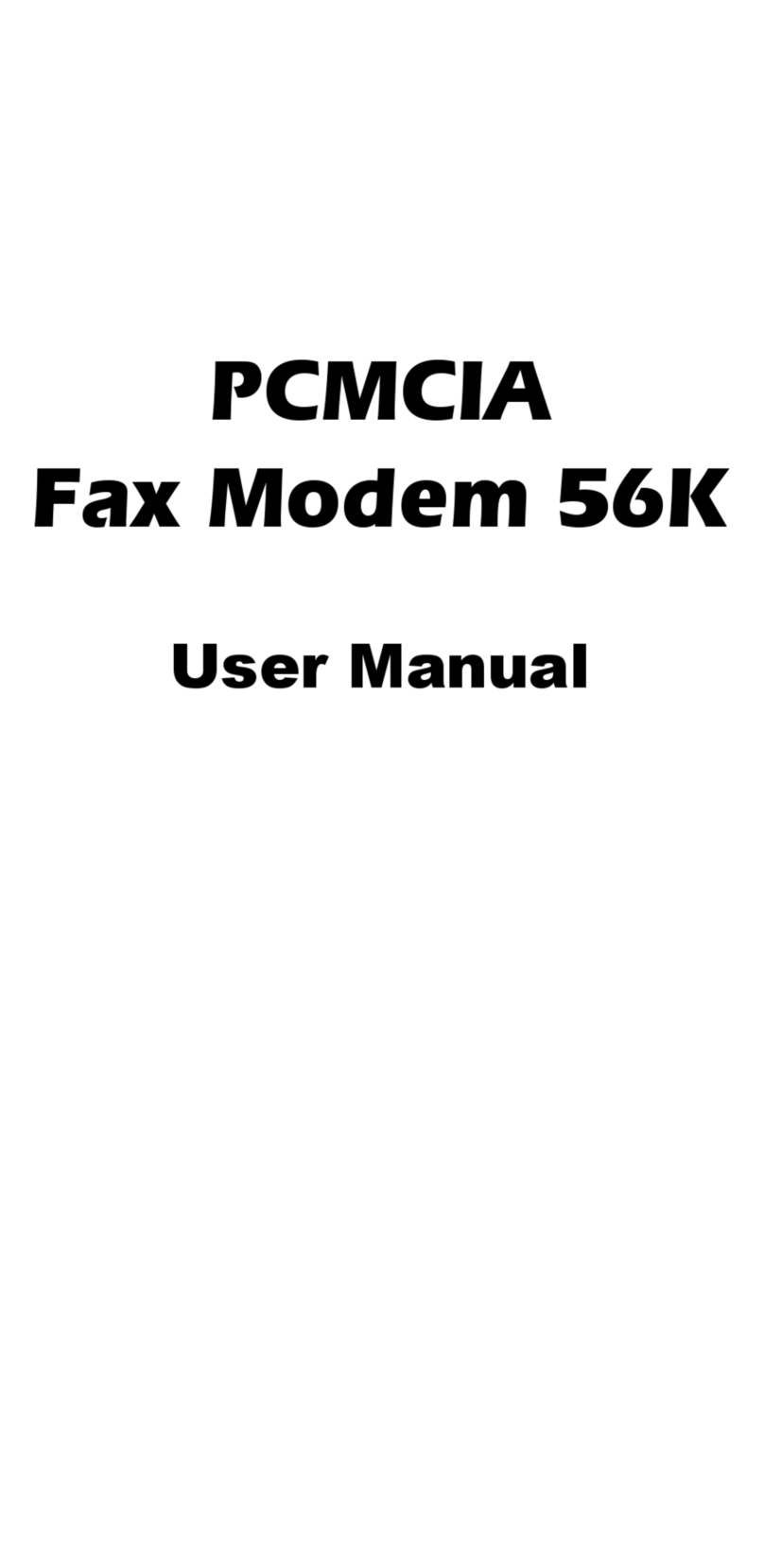
TRENDnet
TRENDnet TFM-560Eplus User manual
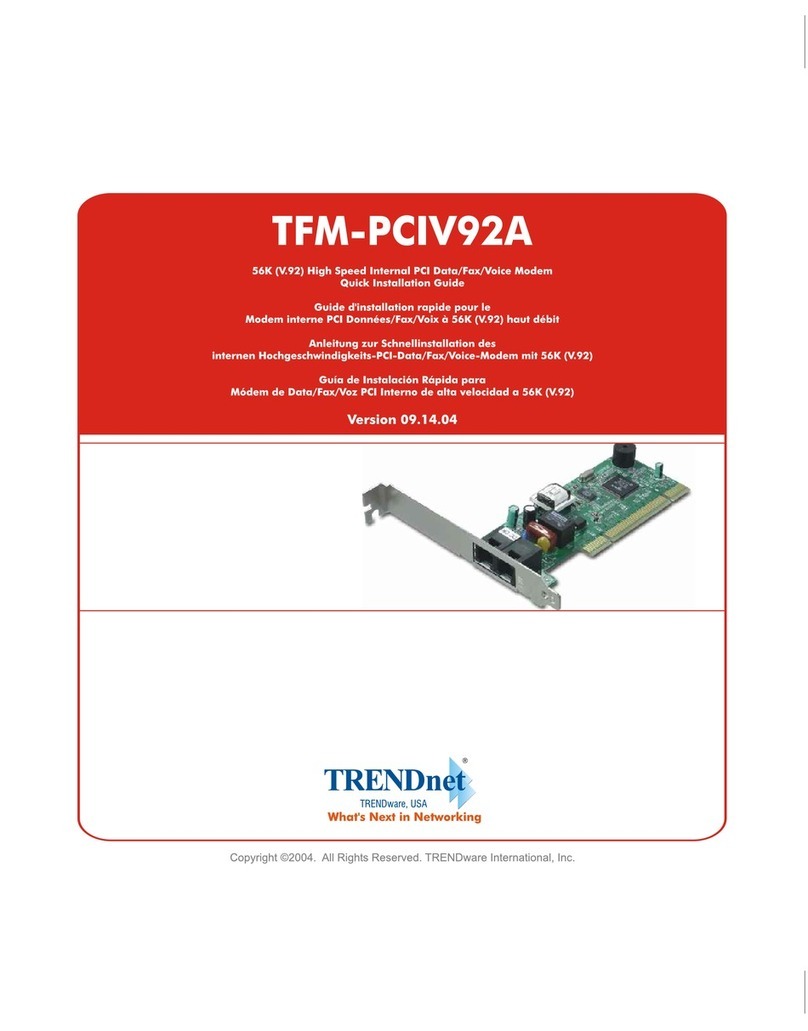
TRENDnet
TRENDnet TFM-PCIV92A - DATA SHEETS User manual

TRENDnet
TRENDnet TFM-560E User manual

TRENDnet
TRENDnet TFM-560U - DATA SHEETS User manual
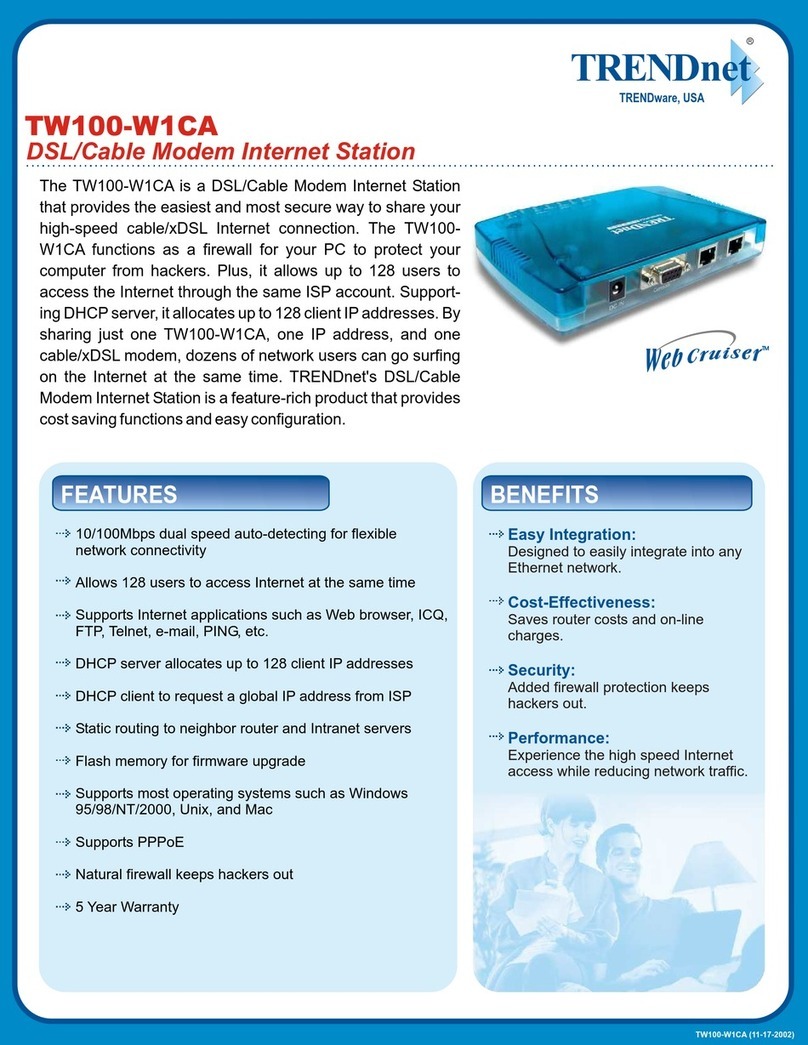
TRENDnet
TRENDnet TW100-W1CA User manual

TRENDnet
TRENDnet TFM-560U - DATA SHEETS User manual
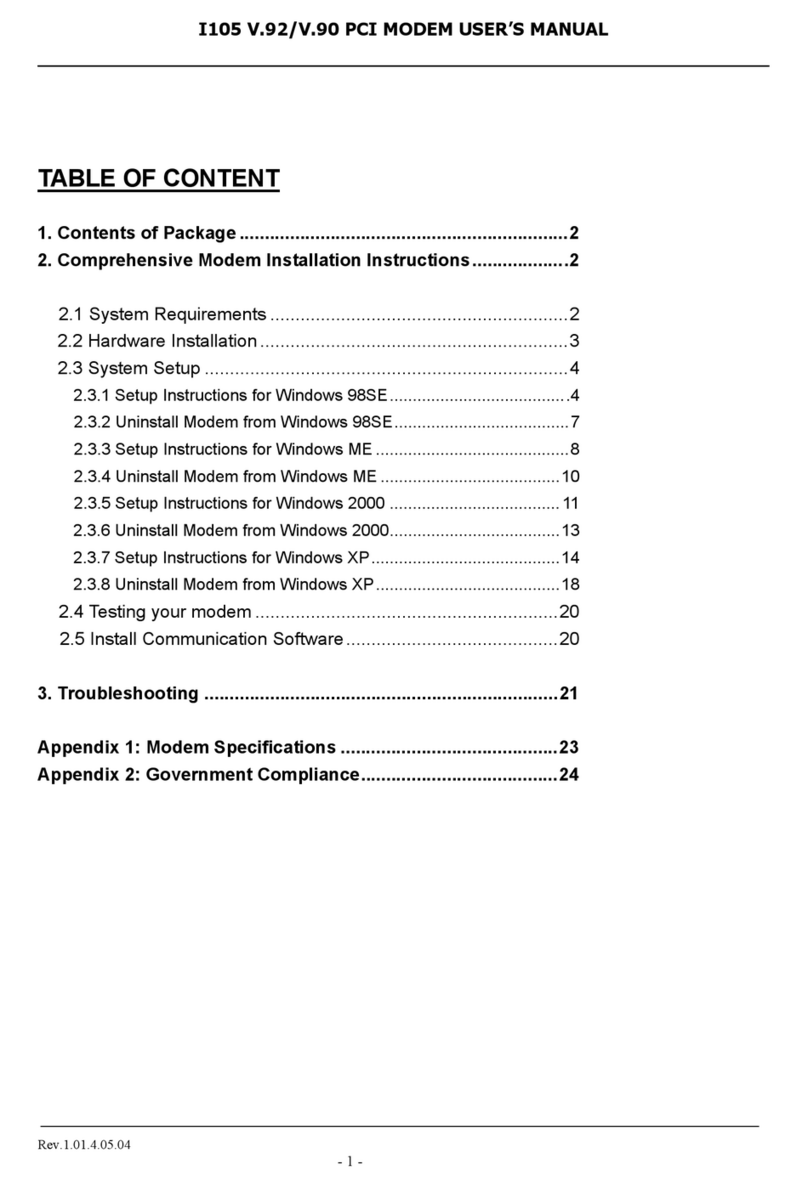
TRENDnet
TRENDnet TFM-PCIV92 User manual

TRENDnet
TRENDnet TW100-W1CA User manual
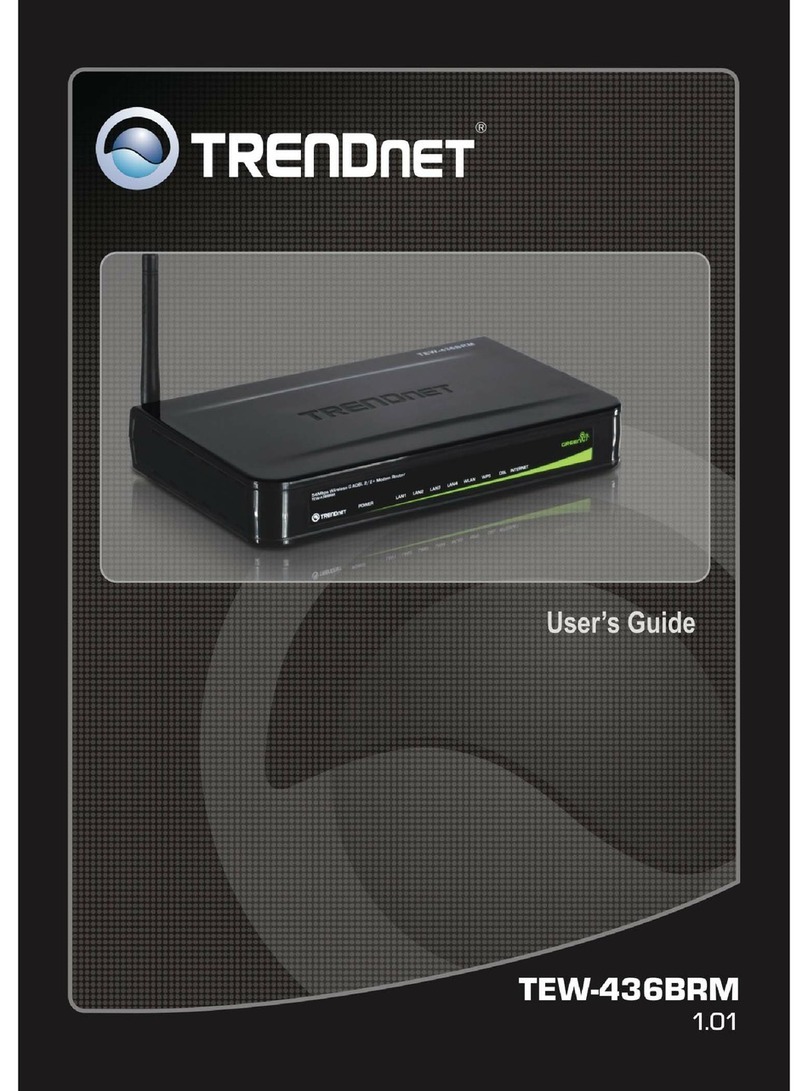
TRENDnet
TRENDnet TEW-436BRM User manual

TRENDnet
TRENDnet TFM-PCIV92A - DATA SHEETS User manual

TRENDnet
TRENDnet TFM-560X - DATA SHEETS User manual
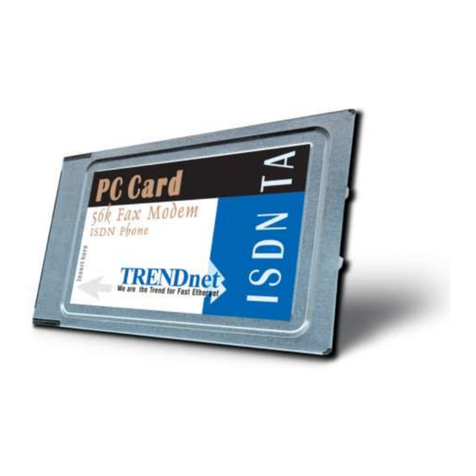
TRENDnet
TRENDnet TIM-128_56 User manual

TRENDnet
TRENDnet TFM-560X - DATA SHEETS User manual

TRENDnet
TRENDnet TFM-560U - 56 Kbps Fax User manual

TRENDnet
TRENDnet TFM-PCIV92 User manual
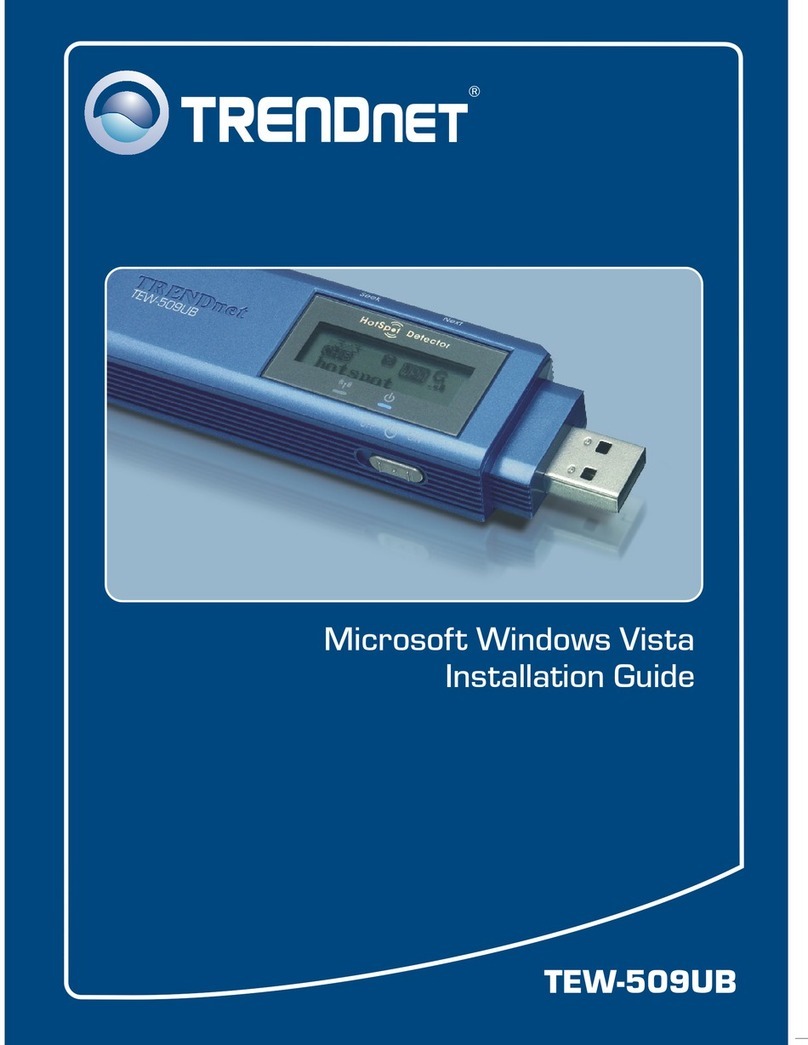
TRENDnet
TRENDnet TEW-509UB User manual

TRENDnet
TRENDnet TFM-PCIV92A - DATA SHEETS User manual

TRENDnet
TRENDnet TFM-560U - DATA SHEETS User manual
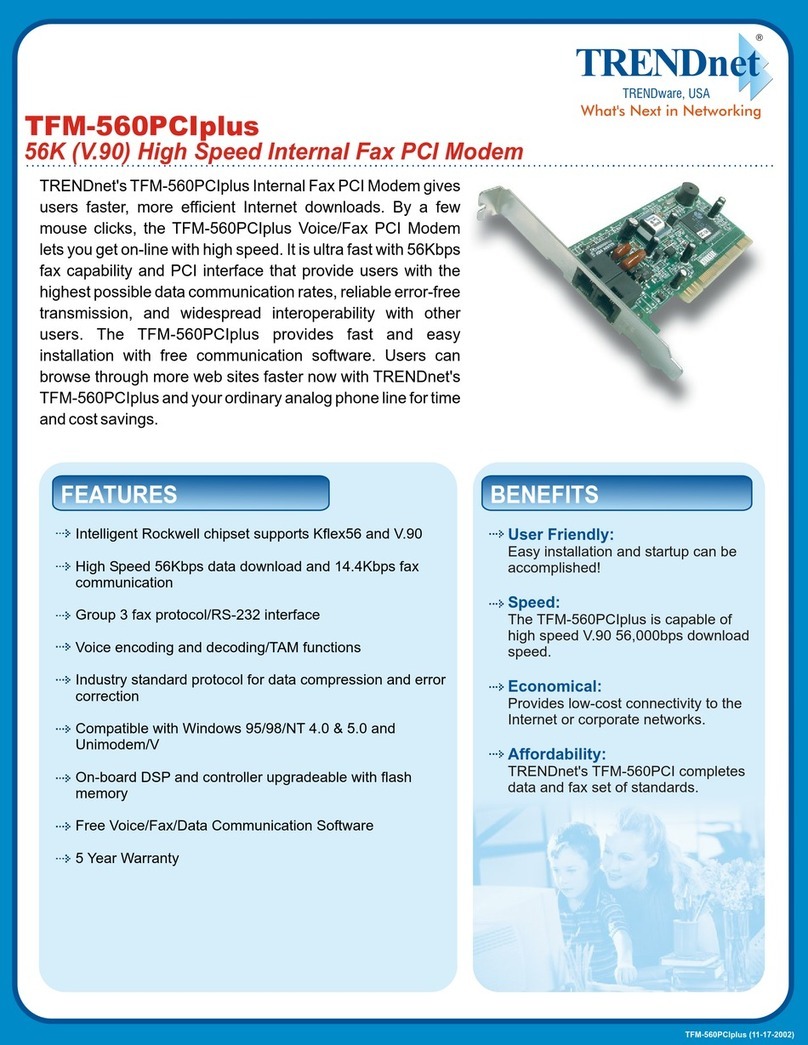
TRENDnet
TRENDnet TFM-560PCIplus User manual
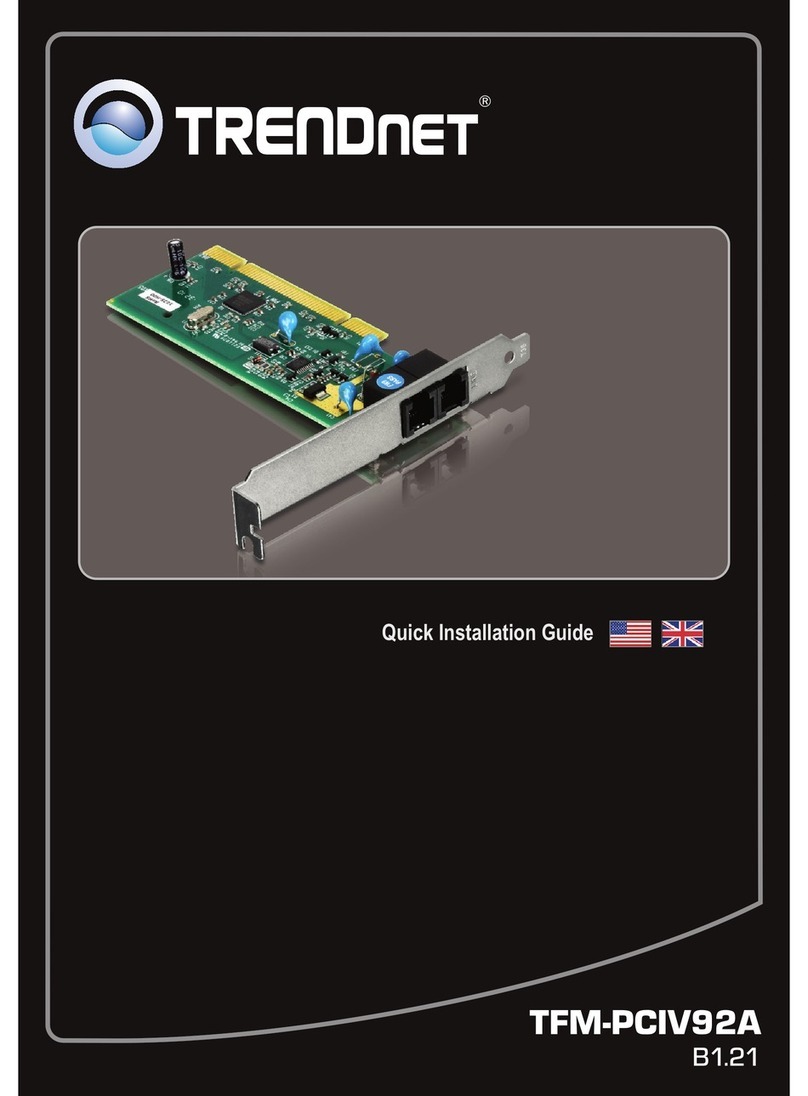
TRENDnet
TRENDnet TFM-PCIV92A - DATA SHEETS User manual