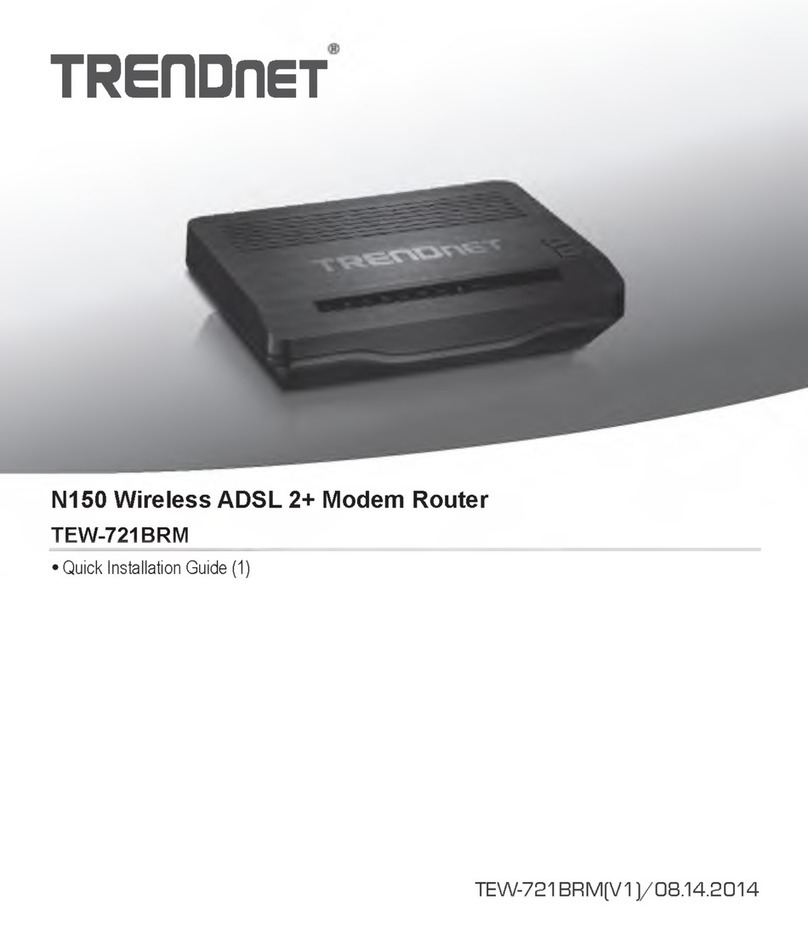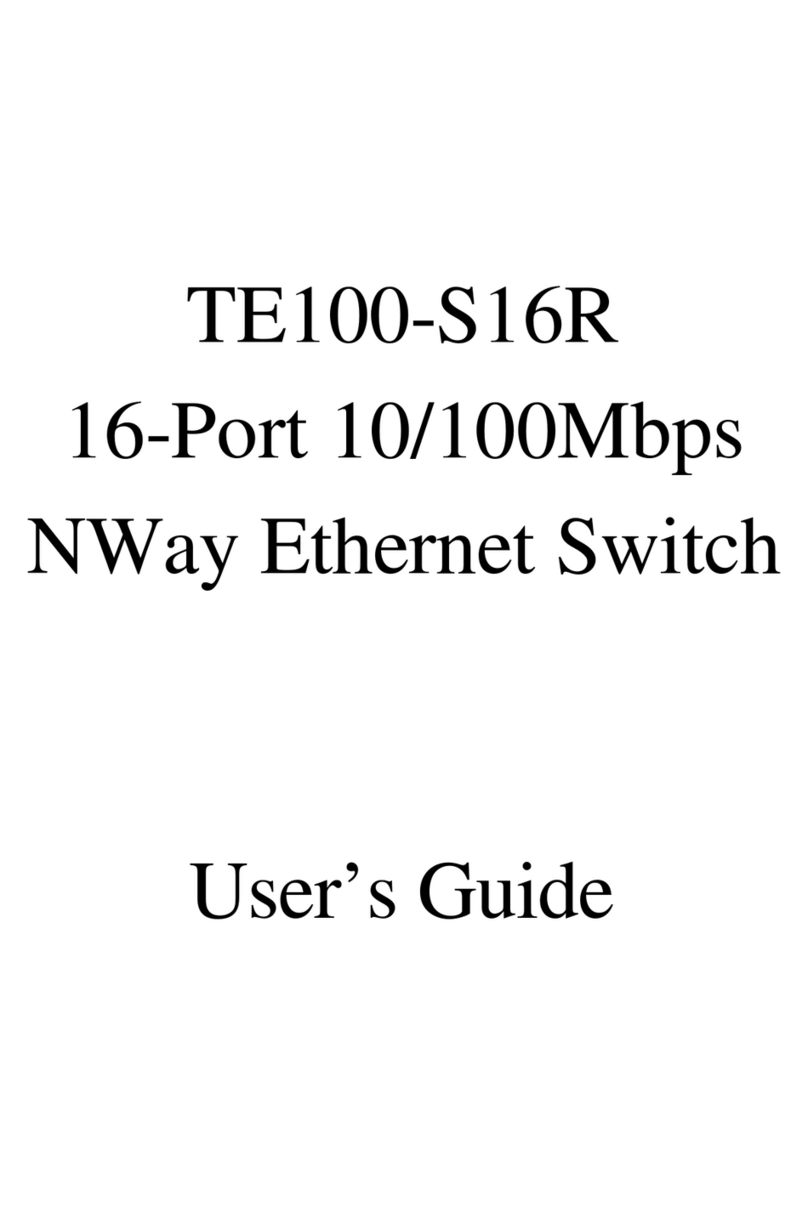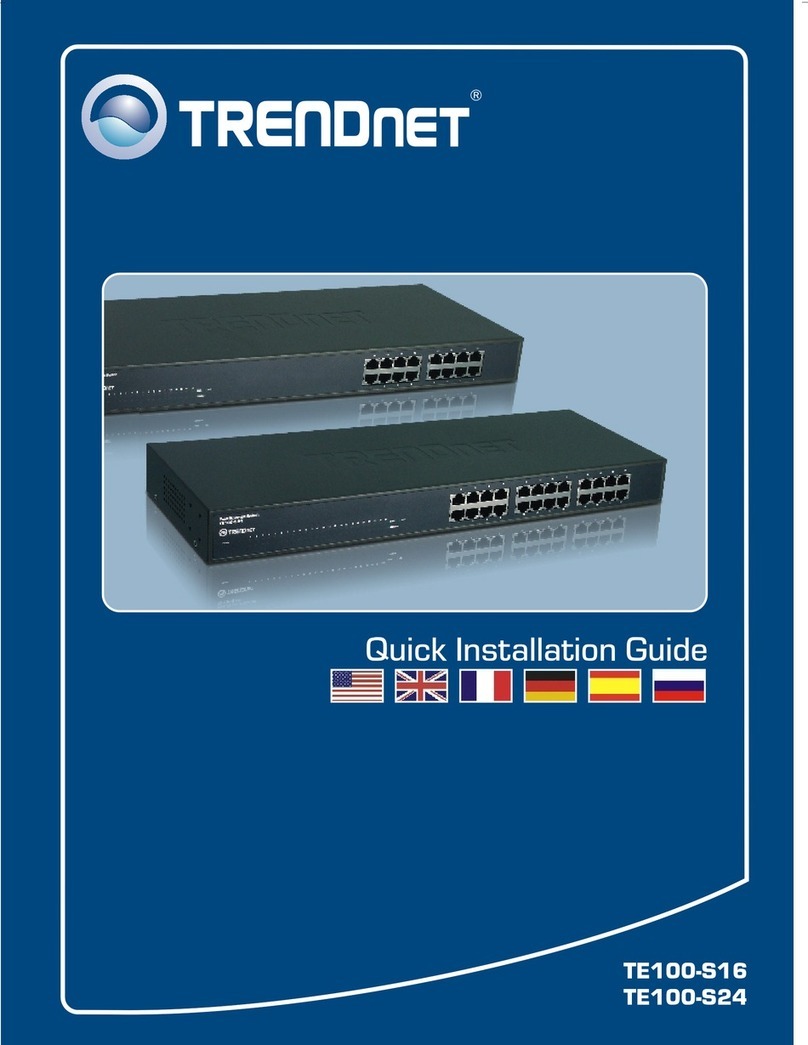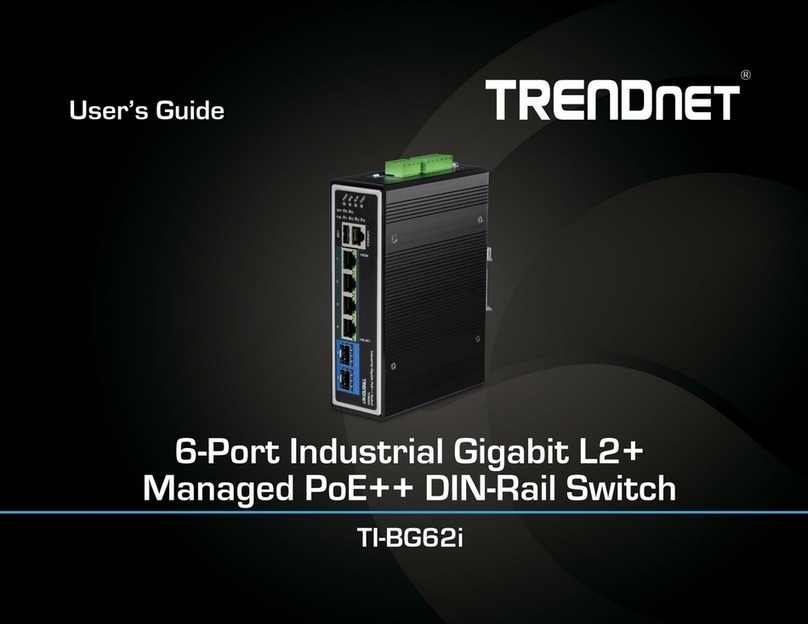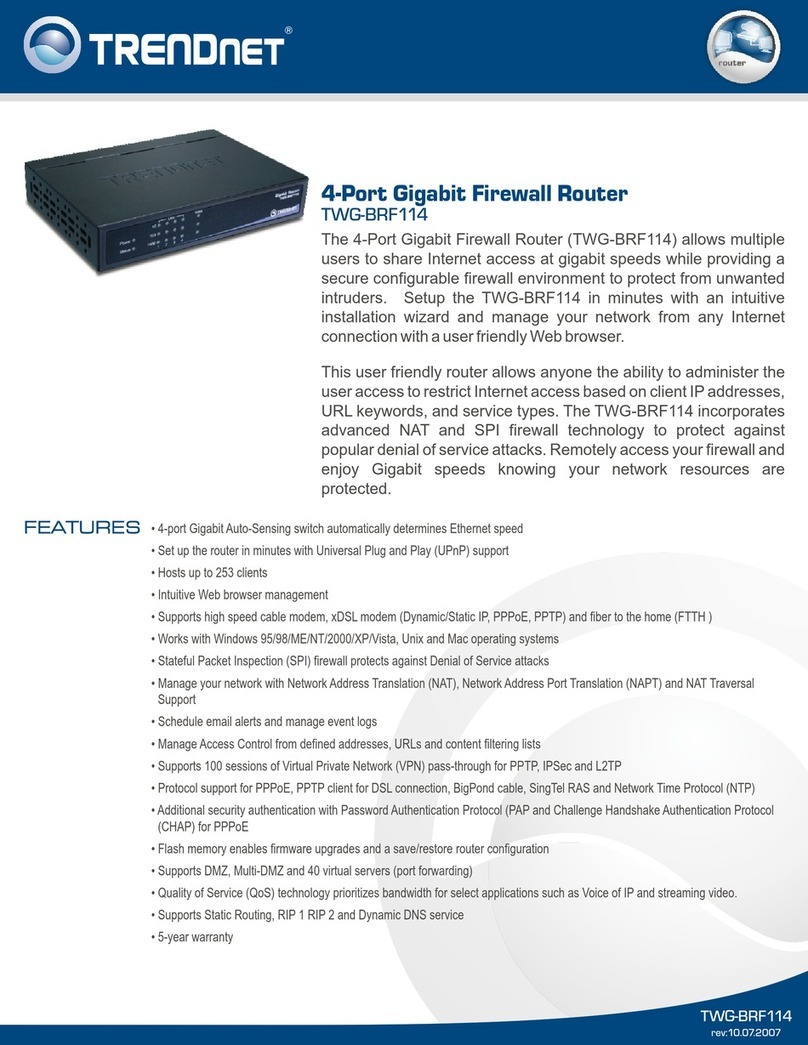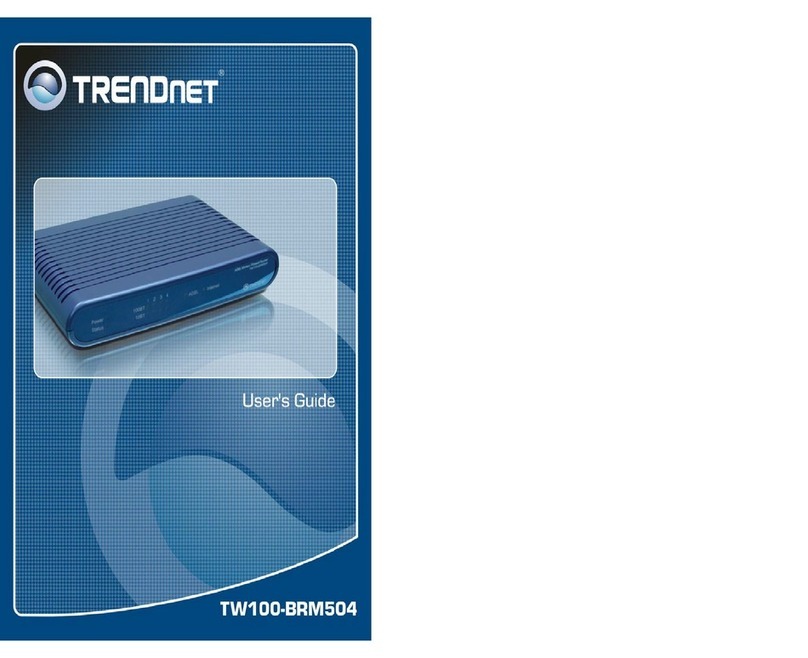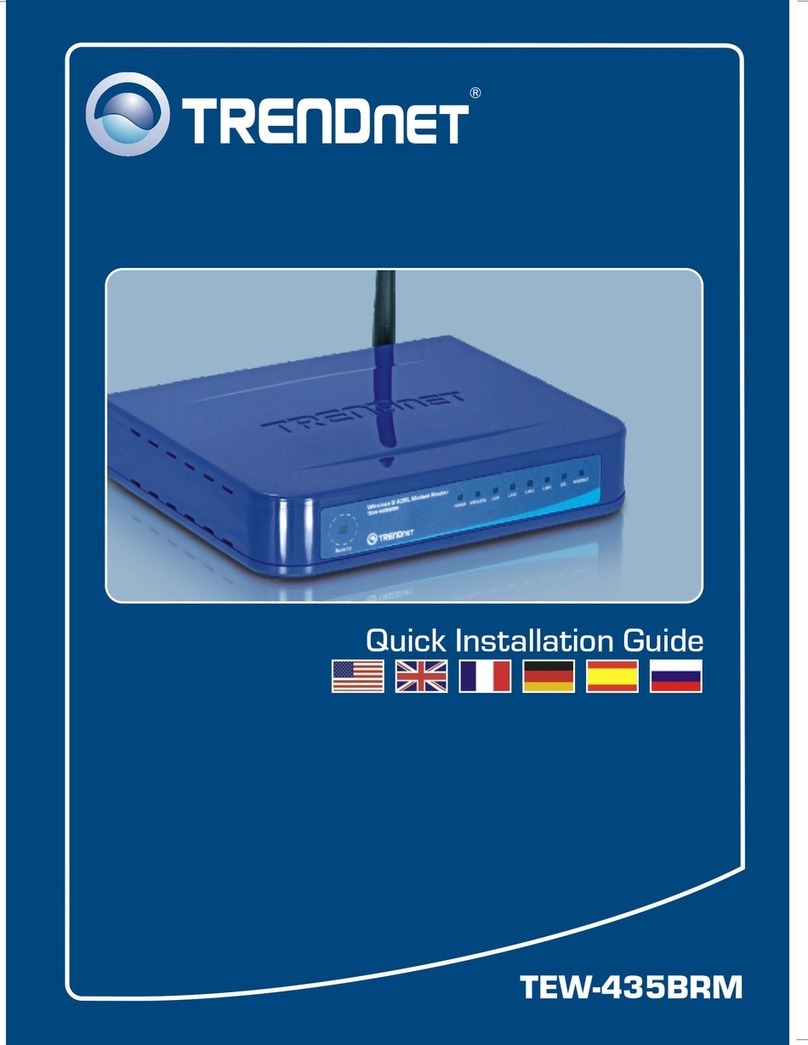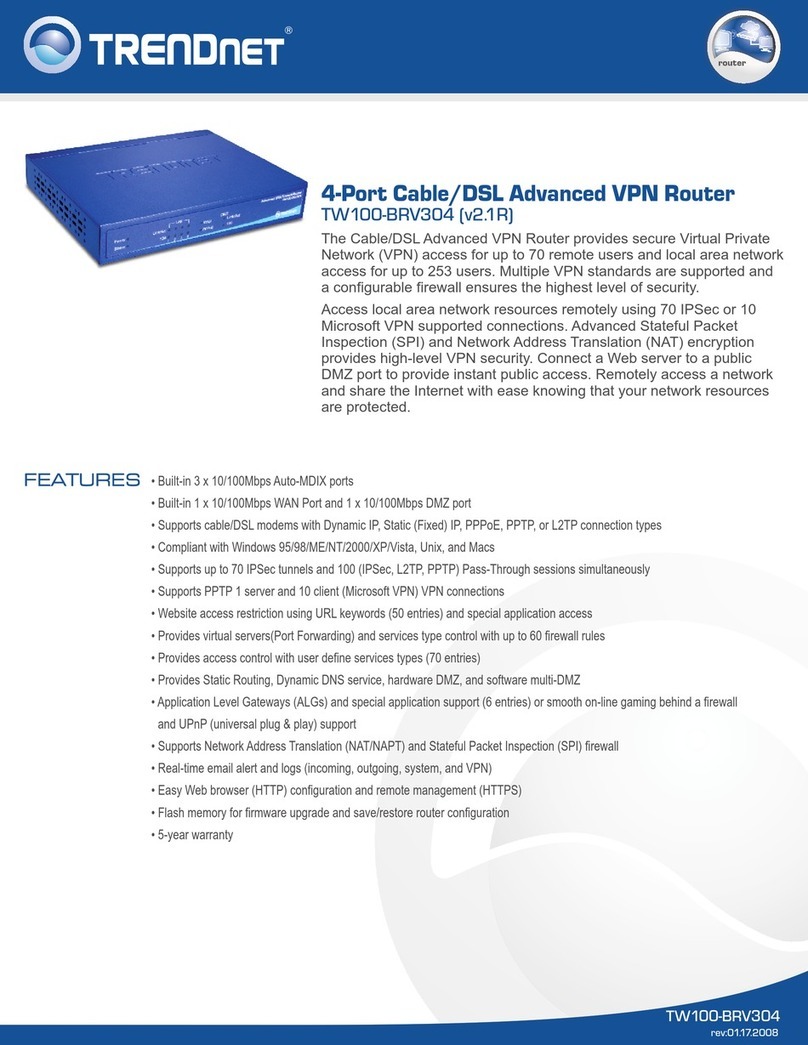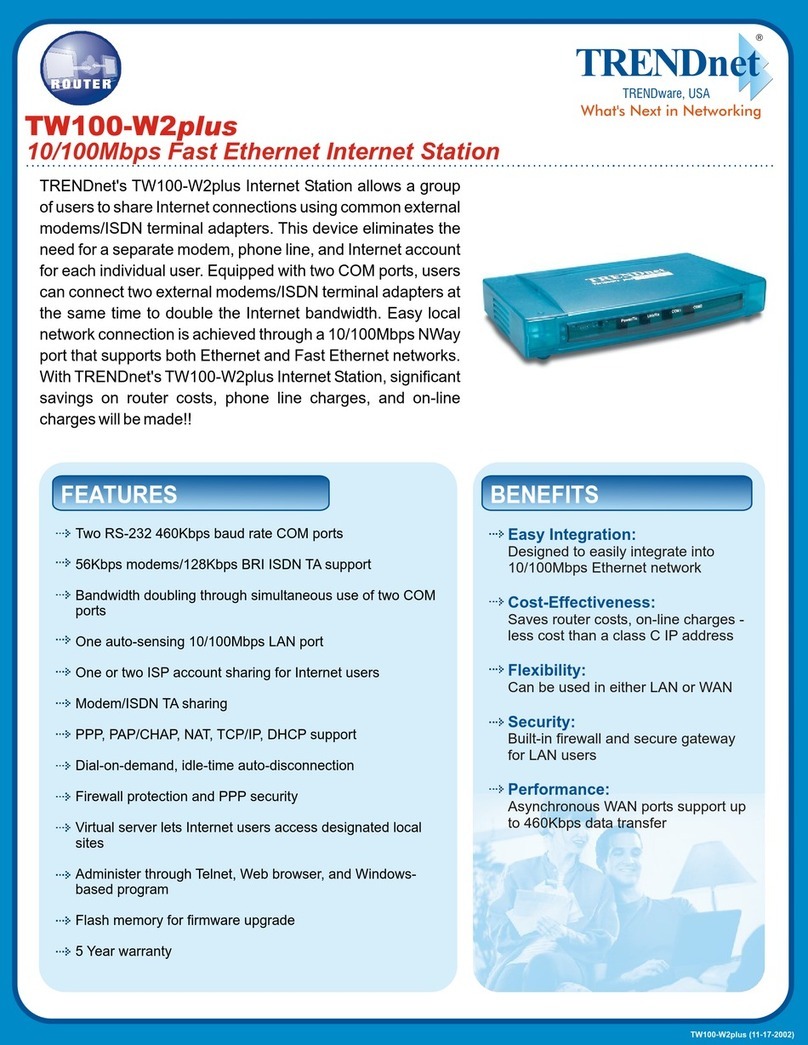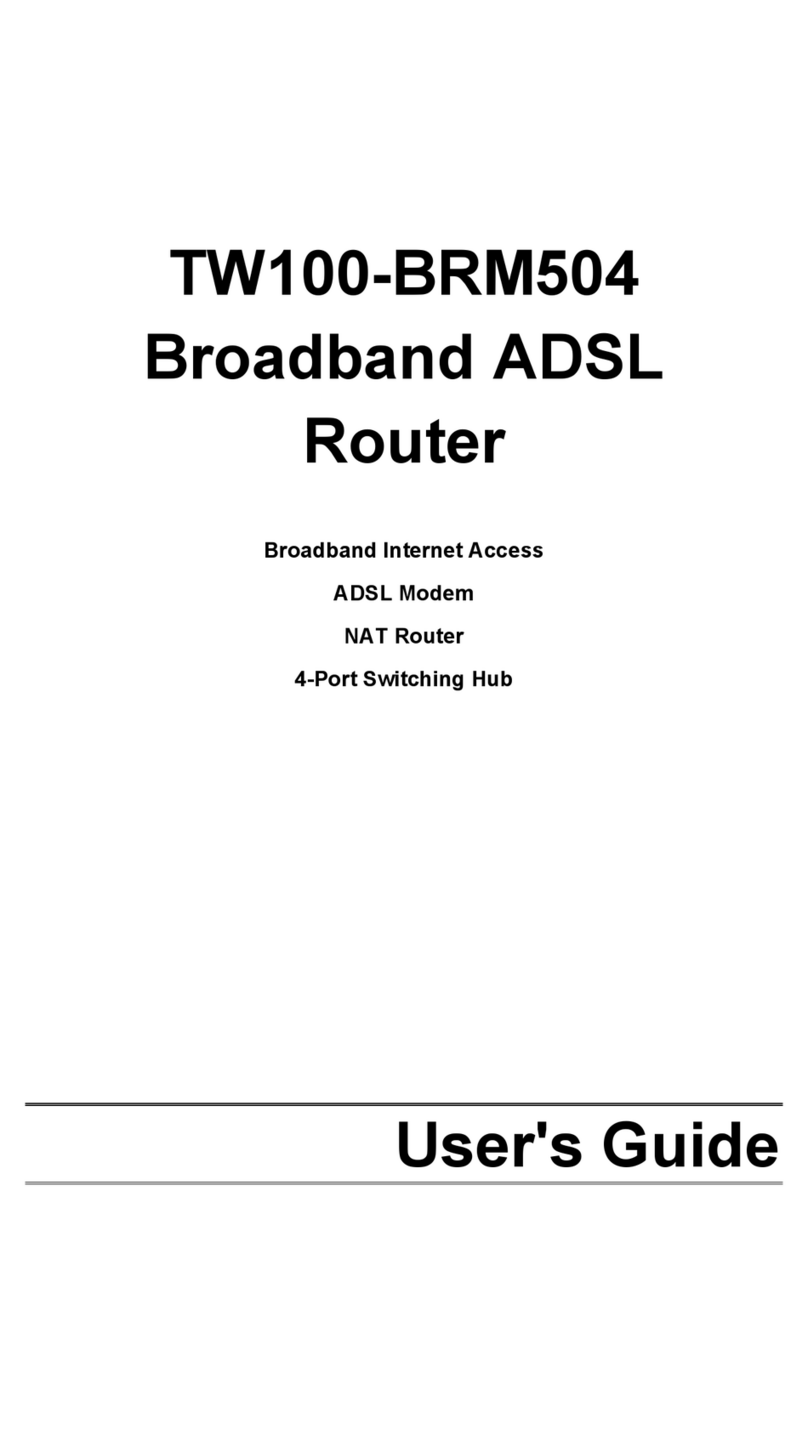Contents
Product Overview ...........................................................................1
Package Contents .......................................................................................................... 1
Features......................................................................................................................... 1
Product Hardware Features........................................................................................... 2
Basic Router Setup ..........................................................................4
Creating a Home Network ............................................................................................. 4
Modem Router Installation ........................................................................................... 5
Modem Router Installation ........................................................................................... 6
Connect additional wired devices to your network....................................................... 9
Wireless Networking and Security .................................................10
How to choose the type of security for your wireless network .................................. 10
Secure your wireless network ..................................................................................... 11
Connect wireless devices to your modem router........................................................ 12
Connect wireless devices using WPS ........................................................................... 12
Basic wireless settings ................................................................................................. 14
Steps to improve wireless connectivity ....................................................................... 15
Advanced wireless settings.......................................................................................... 15
Multiple SSID ........................................................................................................... 15
Securing Multiple SSIDs........................................................................................... 16
Additional Wireless Settings ................................................................................... 17
Access Control Filters ....................................................................18
Access control basics ................................................................................................... 18
Wireless MAC address filters .................................................................................. 18
Removing MAC Address.......................................................................................... 18
MAC address filters ................................................................................................. 19
Advanced MAC address filters ................................................................................ 19
URL/Keyword Blocking............................................................................................ 19
MAC Blocking .......................................................................................................... 20
Creating a Schedule................................................................................................. 20
IP Filtering ............................................................................................................... 21
MAC Filtering .......................................................................................................... 21
Advanced Router Setup ................................................................ 22
Access your router management page........................................................................ 22
Change your router login password ............................................................................ 22
Set your router date and time..................................................................................... 23
Manually configure your Internet connection ............................................................ 23
ATM Settings ............................................................................................................... 24
PVC Auto Search .......................................................................................................... 25
Change your router IP address .................................................................................... 25
Set up the DHCP server on your router ....................................................................... 26
Assign specific IP address to clients............................................................................. 26
Enable/disable UPnP on your router ........................................................................... 27
Enable/disable DLNA ................................................................................................... 27
Enable SNMP on your router....................................................................................... 27
Enable TR-069 on your router ..................................................................................... 28
Trusted Certificates ..................................................................................................... 28
Blocking Applications................................................................................................... 29
ARP Binding ................................................................................................................. 29
Setting a Client Limit.................................................................................................... 29
Enable/disable Telnet .................................................................................................. 29
Configure ALG settings ................................................................................................ 30
Configure NAT Forwarding settings............................................................................. 30