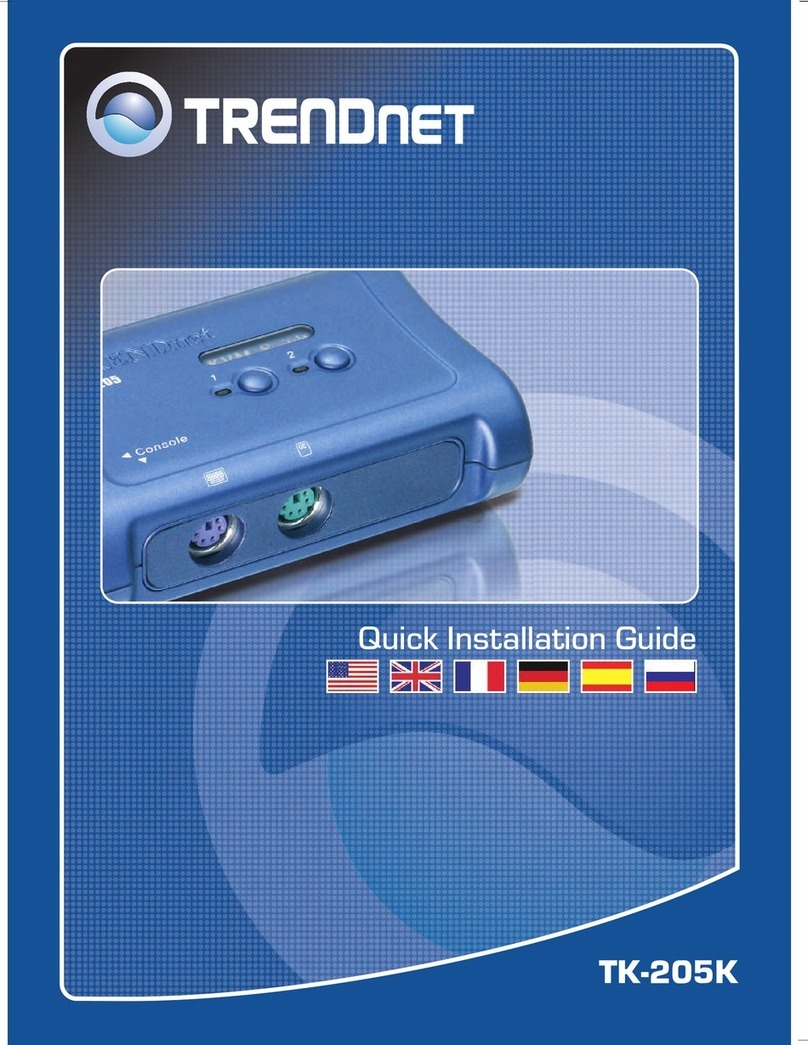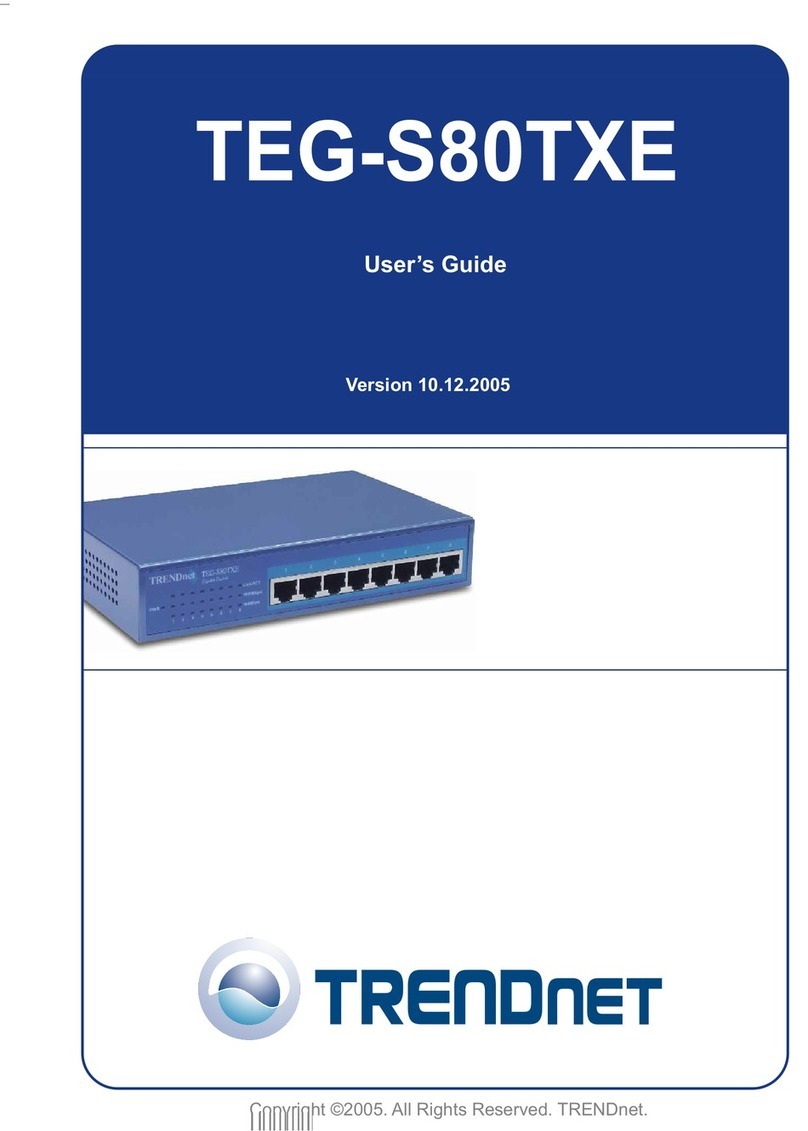TRENDnet TE100-H5E User manual
Other TRENDnet Switch manuals
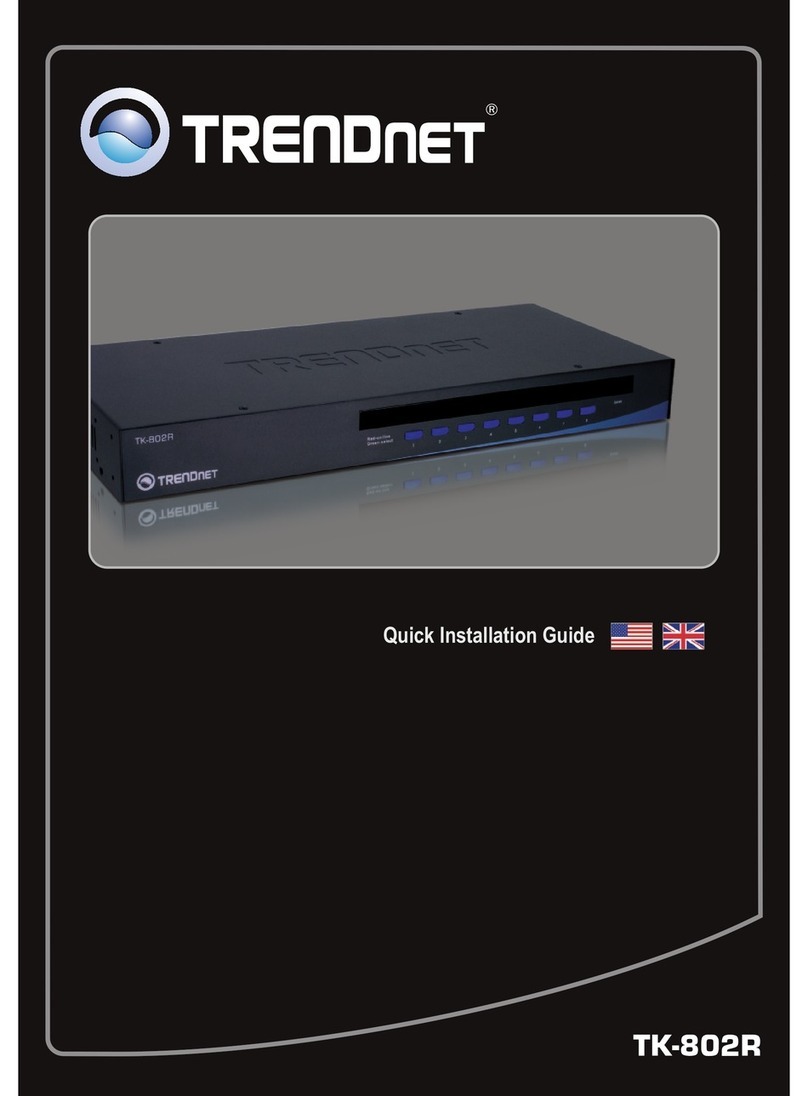
TRENDnet
TRENDnet TK-802R User manual

TRENDnet
TRENDnet TE100-S16D User manual

TRENDnet
TRENDnet TEG-S081Fi User manual

TRENDnet
TRENDnet TEG-S2600I - 10/100Mbps Switch With Mini-GBIC... User manual
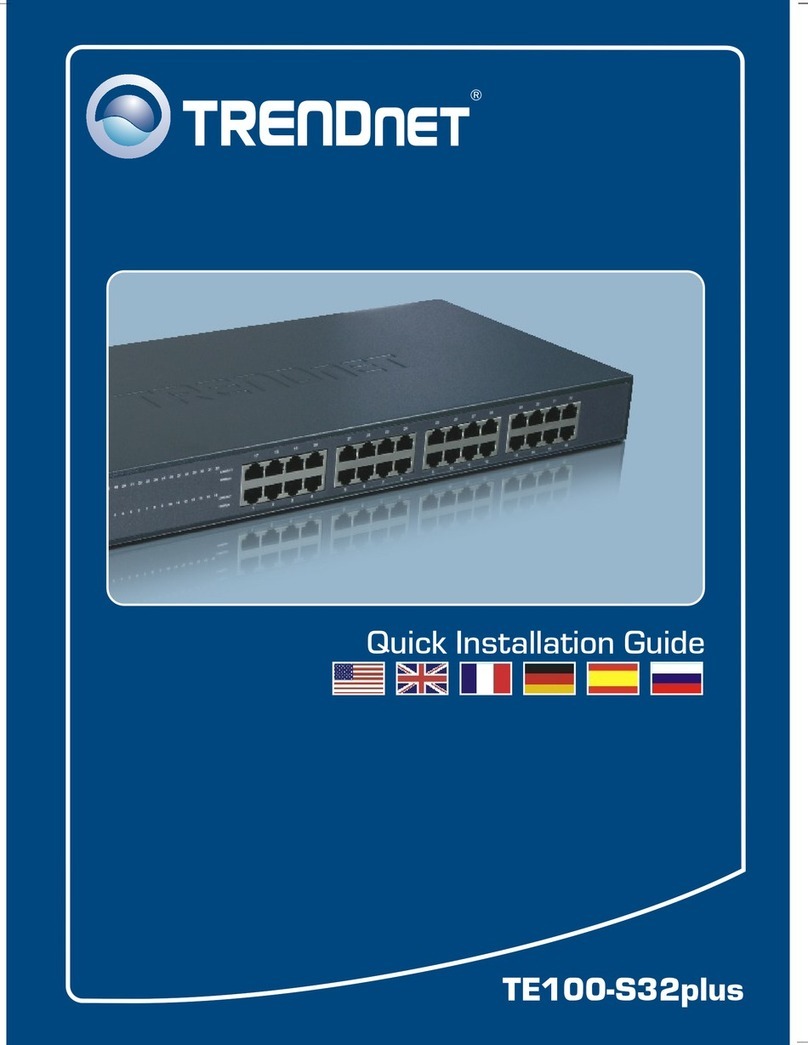
TRENDnet
TRENDnet TE100-S32plus User manual

TRENDnet
TRENDnet TPE-1620WS User manual
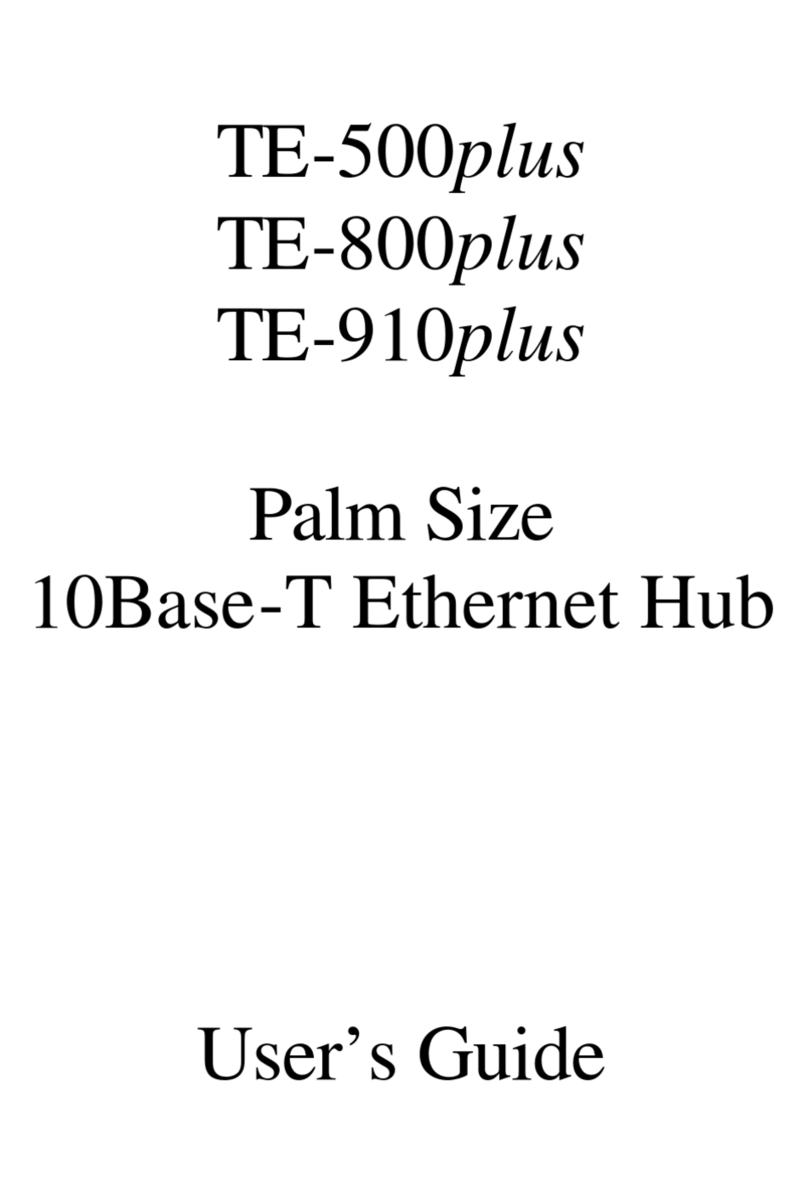
TRENDnet
TRENDnet TE-500plus User manual
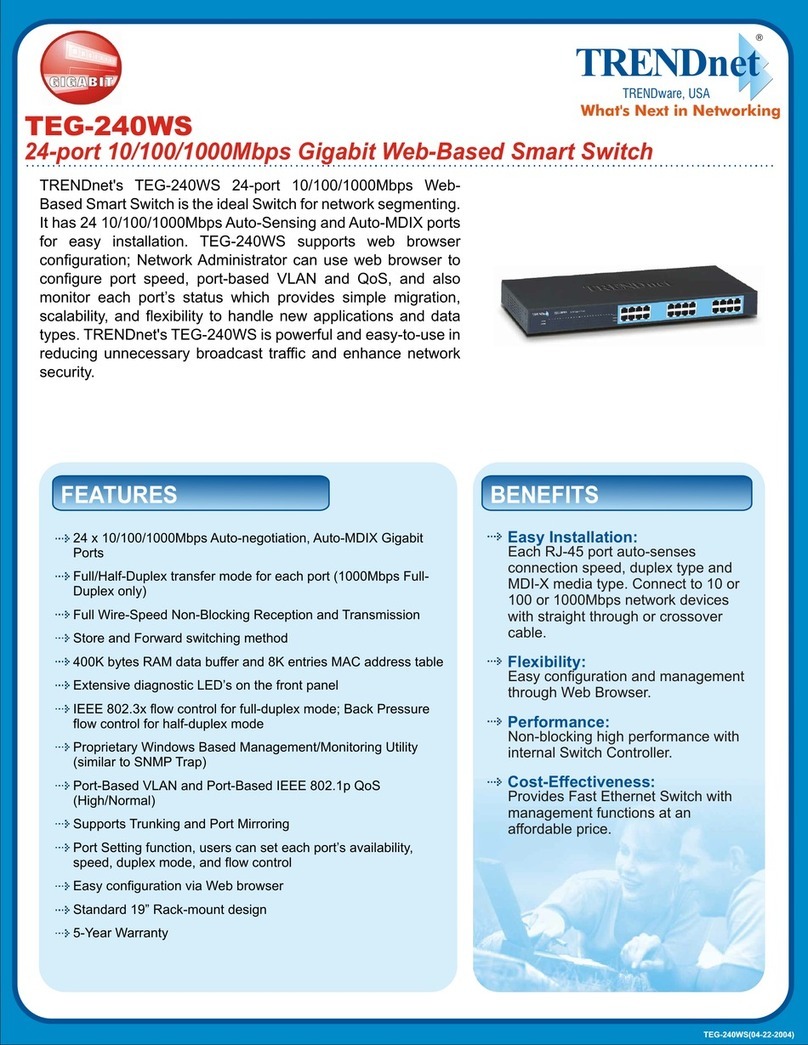
TRENDnet
TRENDnet TEG-240WS User manual

TRENDnet
TRENDnet TI-PG80 User manual
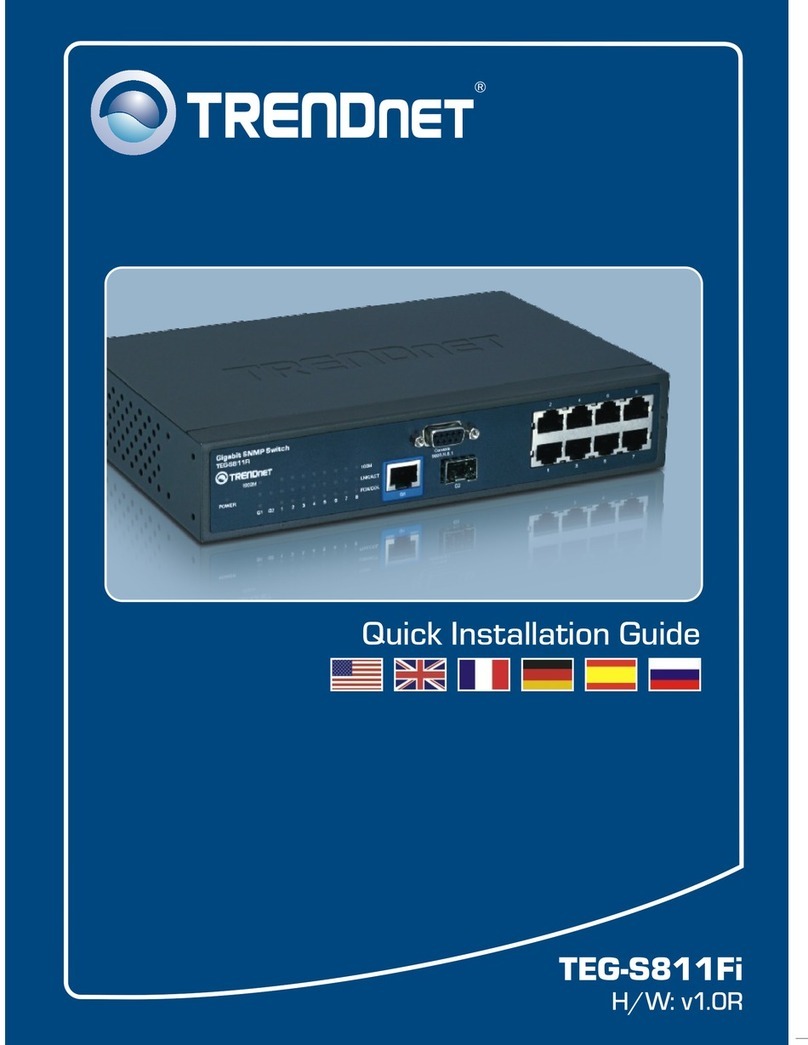
TRENDnet
TRENDnet TEG-S811Fi User manual
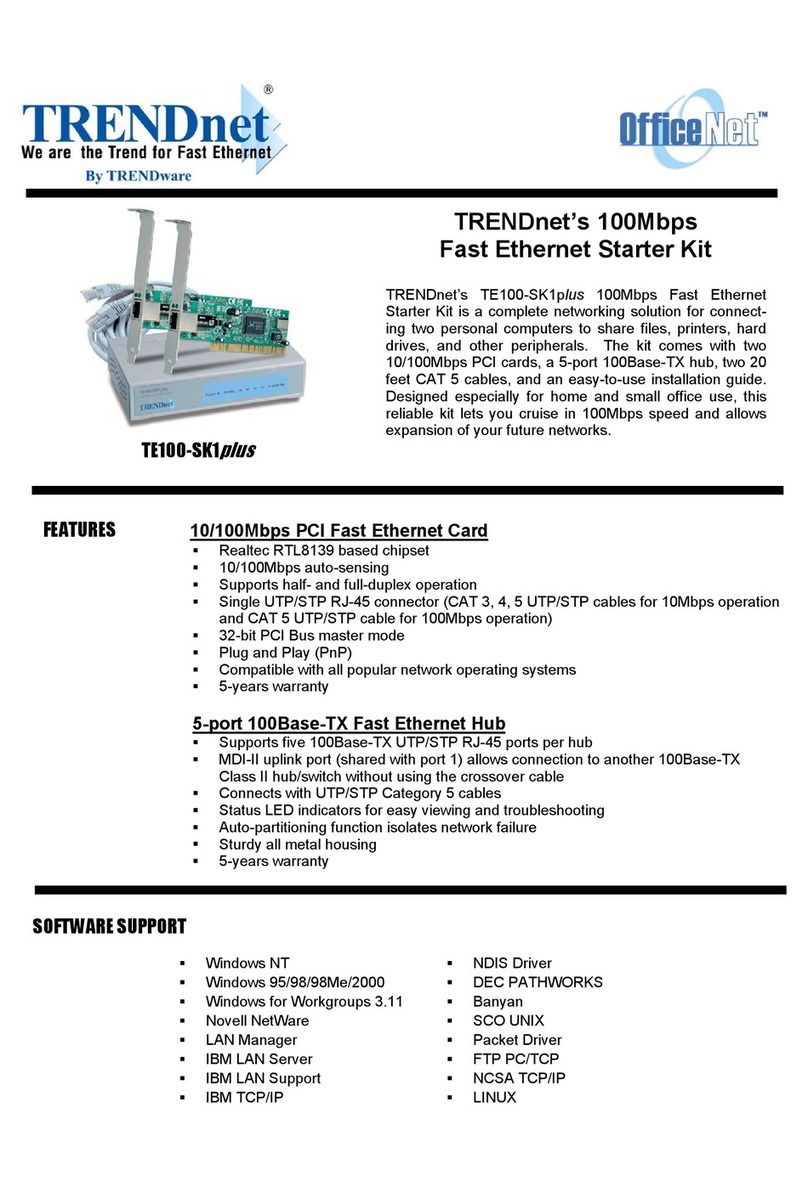
TRENDnet
TRENDnet TE100-SK1plus Owner's manual

TRENDnet
TRENDnet TU2-400 User manual
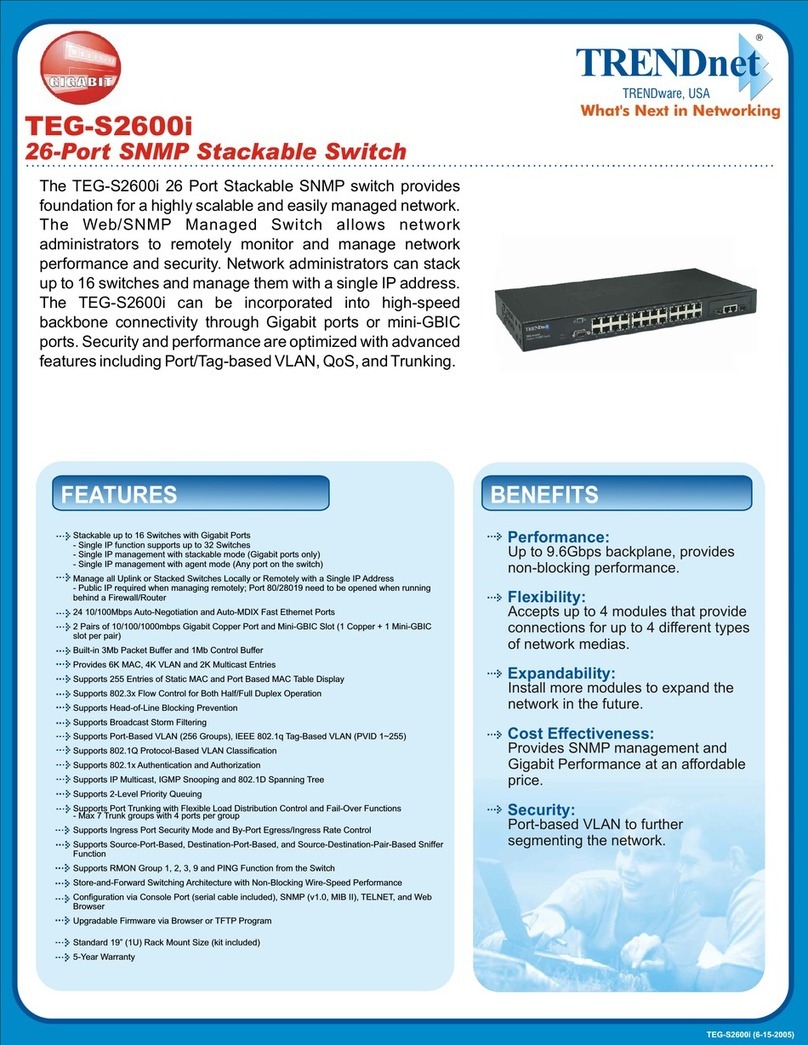
TRENDnet
TRENDnet TEG-S2600I - 10/100Mbps Switch With Mini-GBIC... User manual
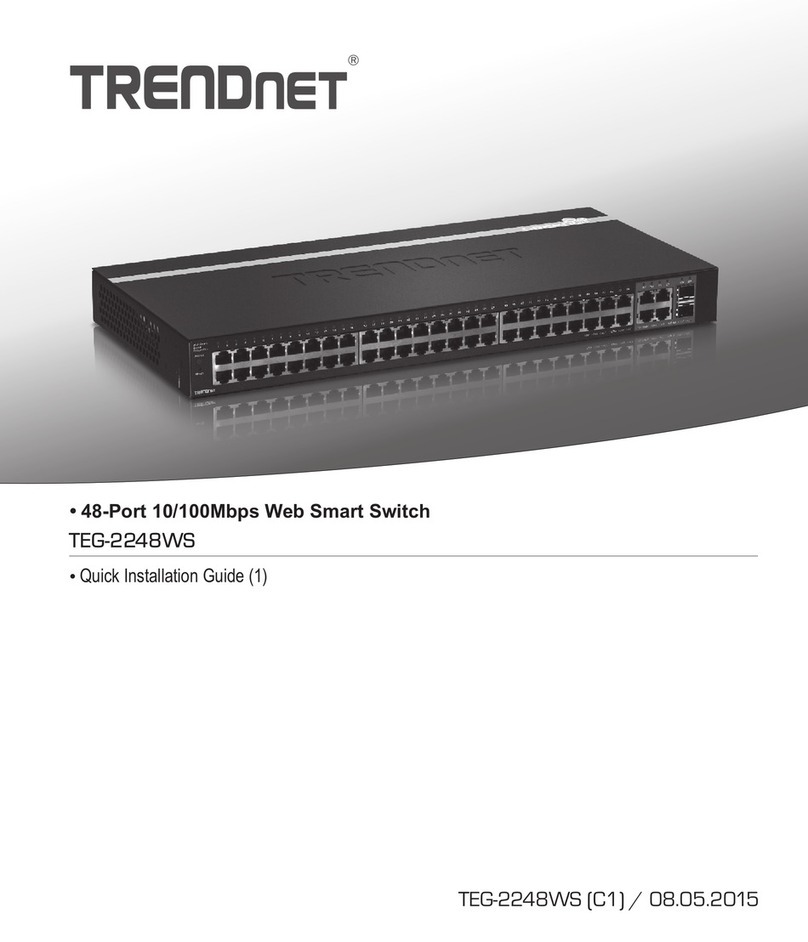
TRENDnet
TRENDnet TEG-2248WS - Gigabit Web Smart Switch User manual

TRENDnet
TRENDnet TU2-NU4 User manual

TRENDnet
TRENDnet TEG-160WS User manual

TRENDnet
TRENDnet TK-1604R User manual

TRENDnet
TRENDnet THA?101 User manual

TRENDnet
TRENDnet TEG-S5g - Gigabit GREENnet Switch User manual

TRENDnet
TRENDnet TE100-S16g User manual