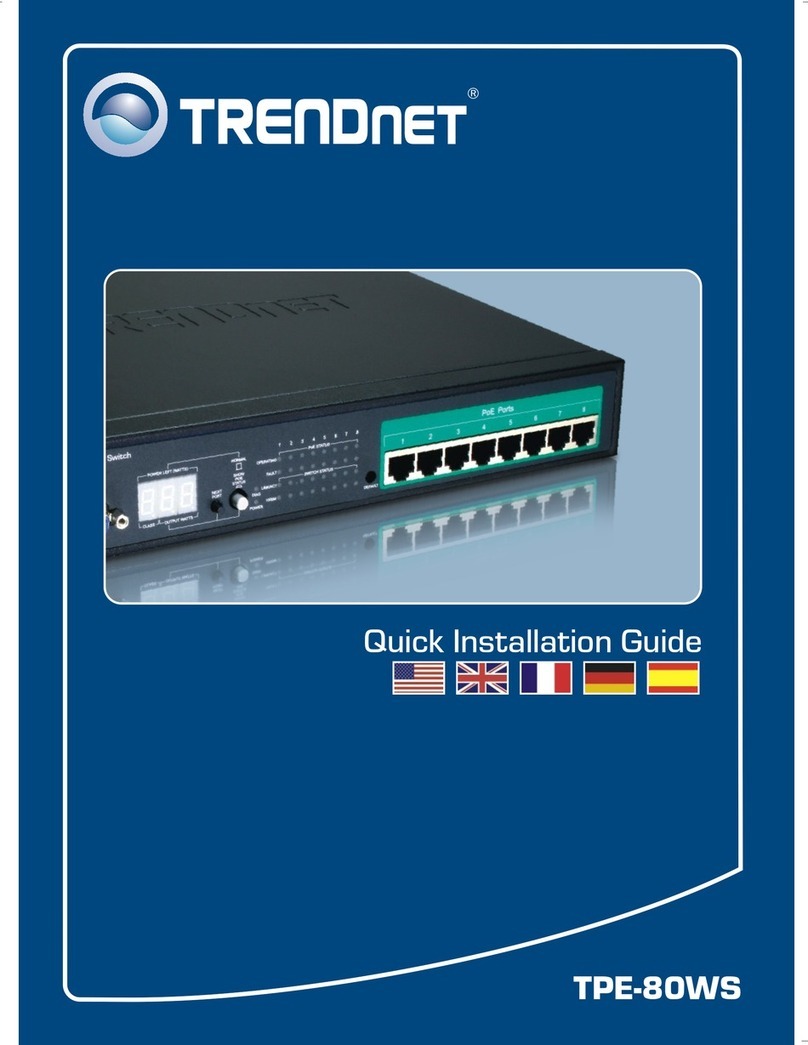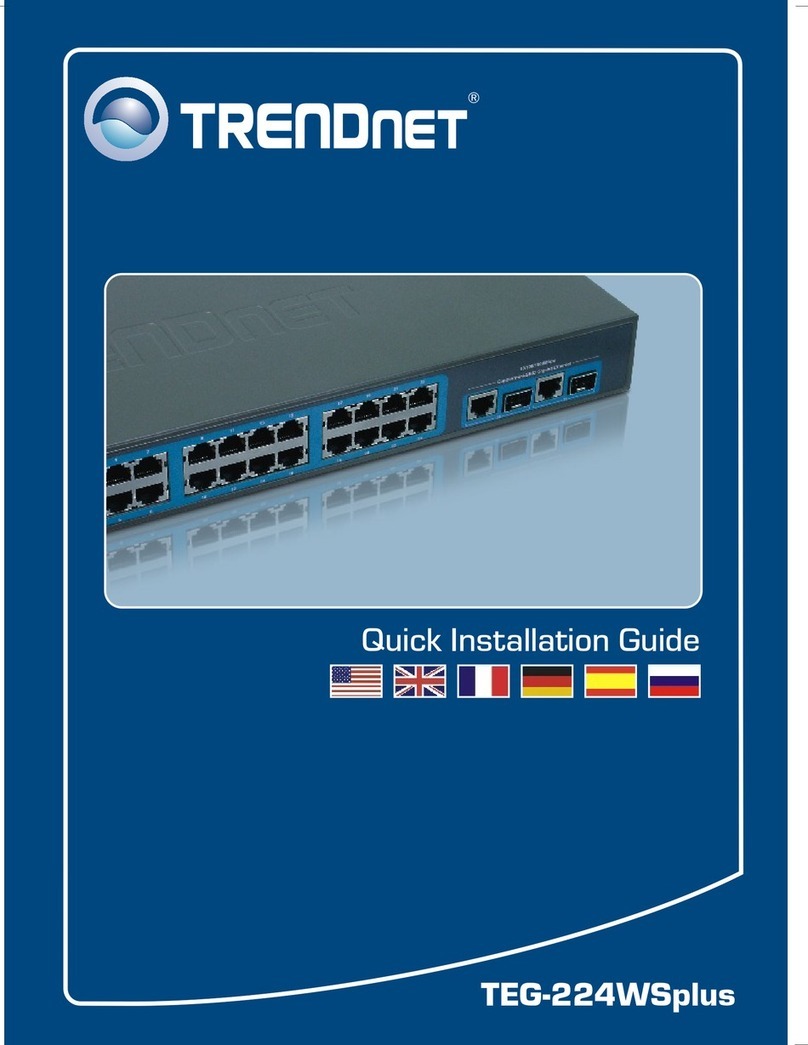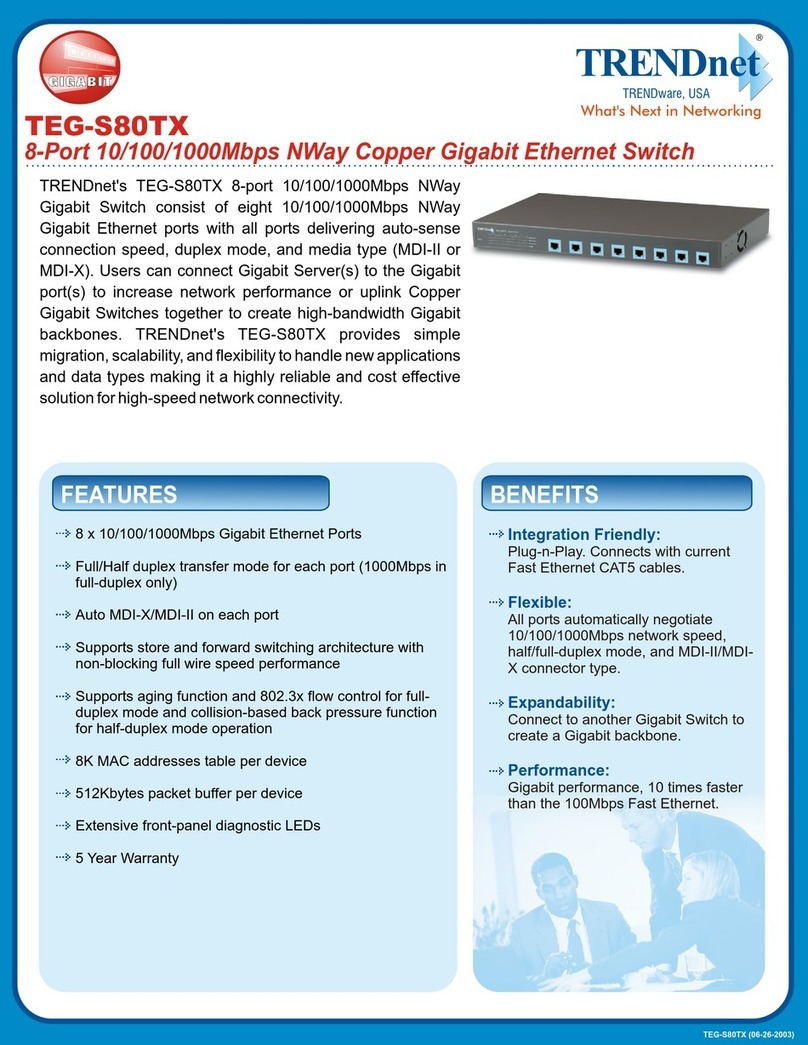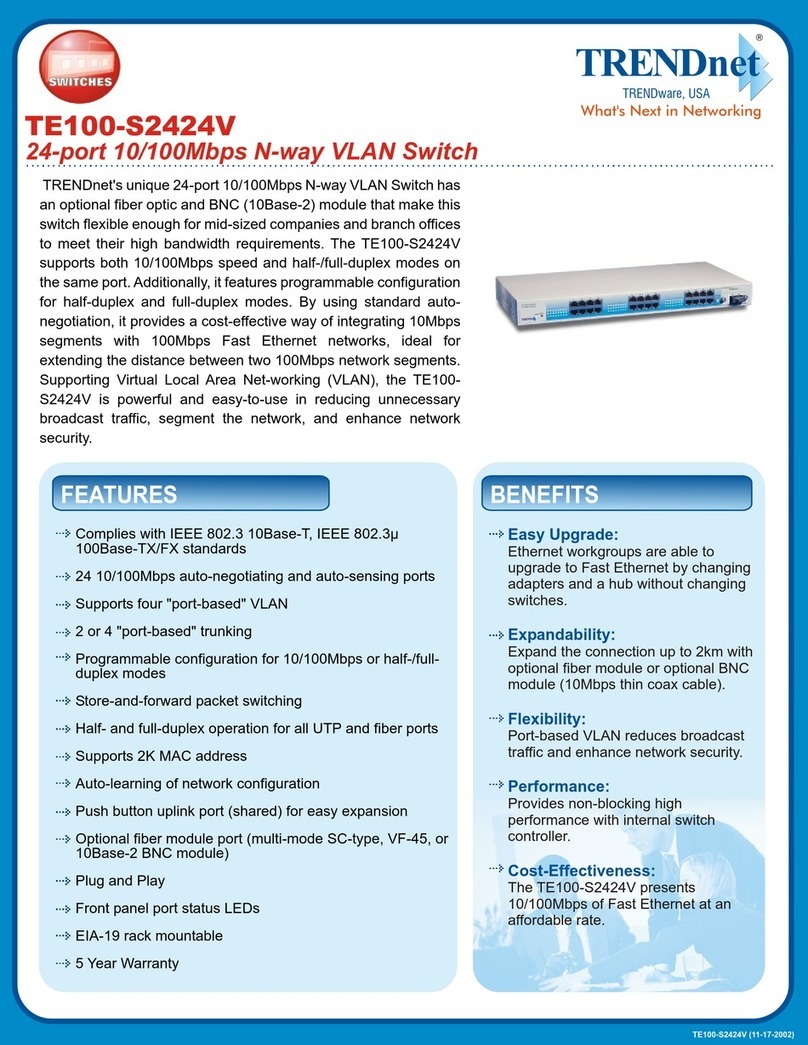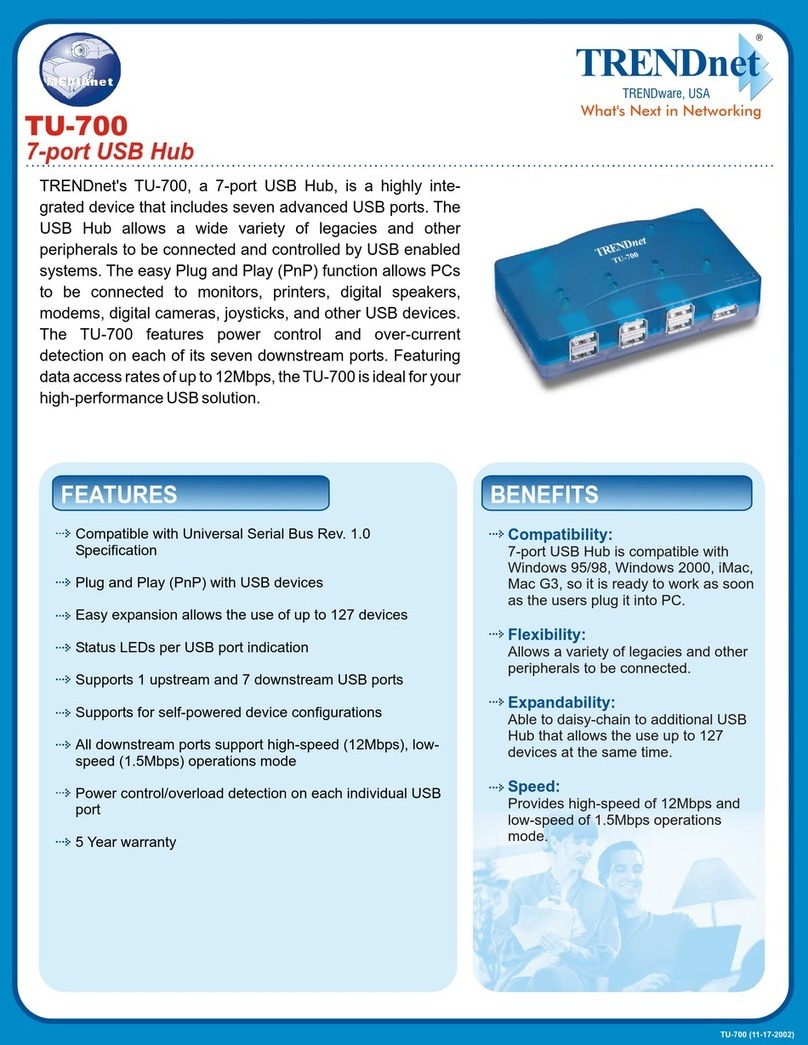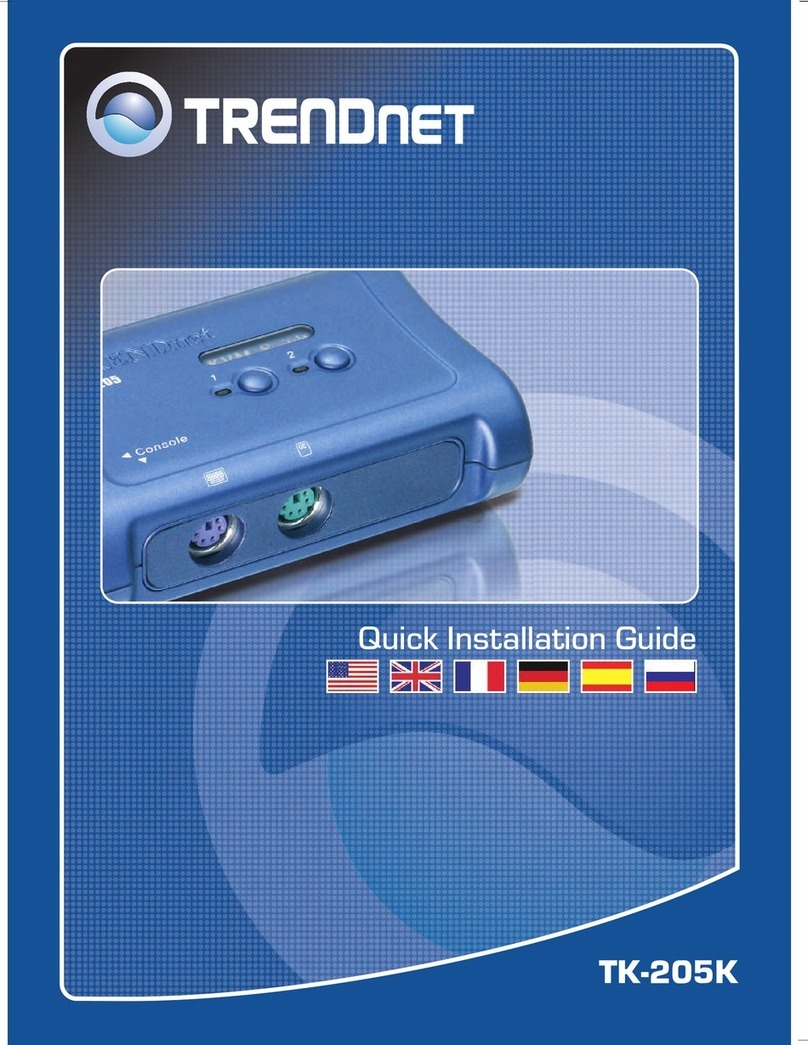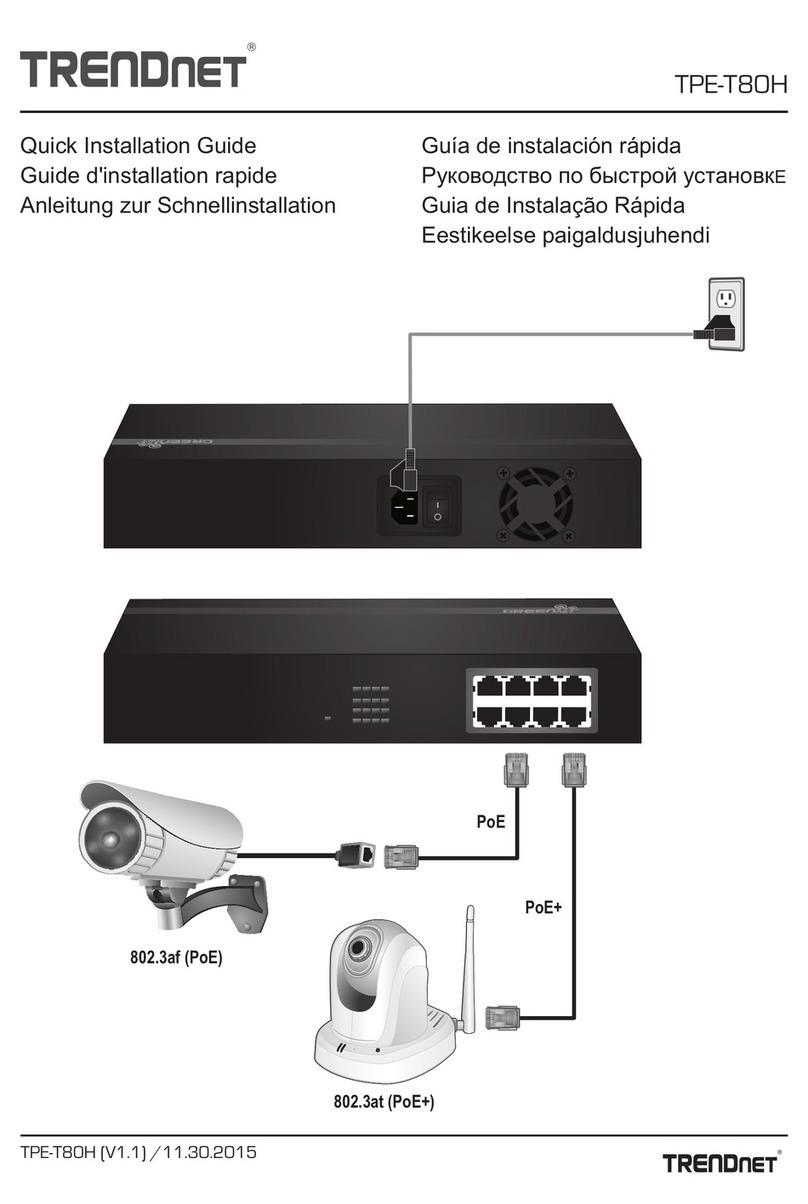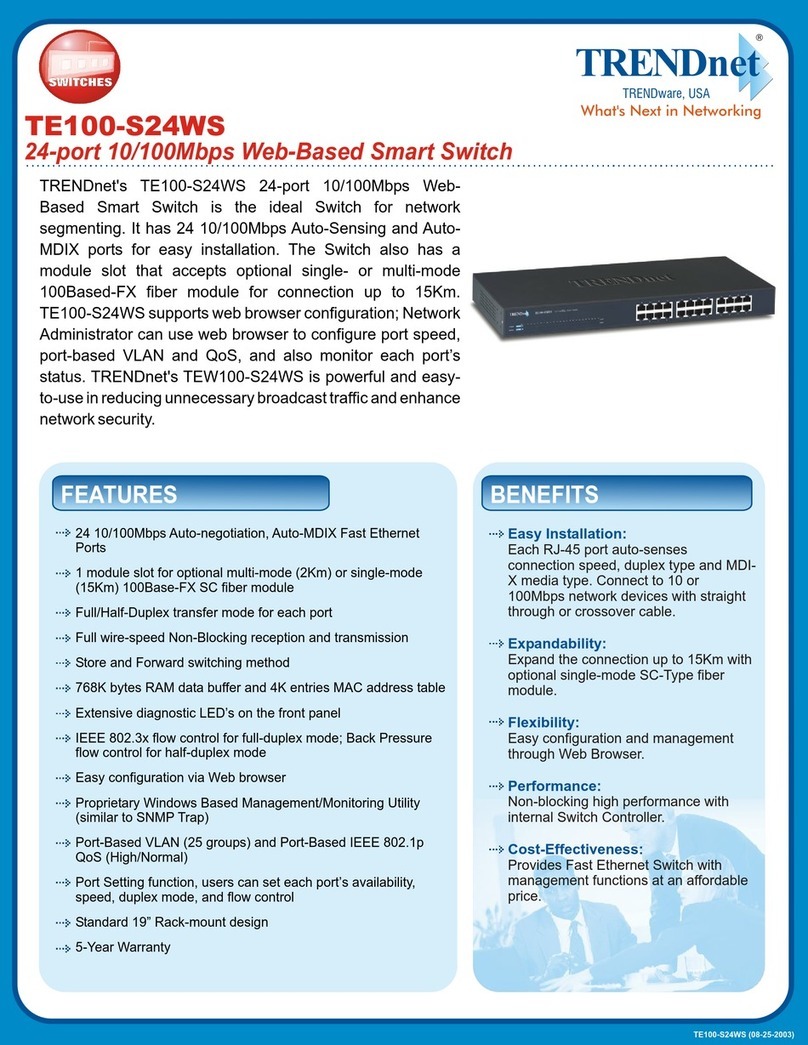Contents
Product Overview ...........................................................................1
Package Contents .......................................................................................................... 1
Features......................................................................................................................... 1
Product Hardware Features........................................................................................... 2
Switch Installation ..........................................................................4
Desktop Hardware Installation ...................................................................................... 4
Rack Mount Hardware Installation................................................................................ 4
Basic Installation............................................................................................................ 5
Connect additional devices to your switch.................................................................... 6
Configure your switch .....................................................................7
Access your switch management page.......................................................................... 7
System Info .................................................................................................................... 7
View your switch status information................................................................... 7
System ........................................................................................................................... 8
Set your system information ............................................................................... 8
Set your IPv4 settings .......................................................................................... 9
Set your IPv6 settings ........................................................................................ 10
Restrict access to switch management page..................................................... 11
Change administrator password and add accounts........................................... 11
Physical Interface......................................................................................................... 12
Configure Physical Interfaces............................................................................. 12
Bridge........................................................................................................................... 13
Configure Trunking ............................................................................................ 13
Configure port mirror settings........................................................................... 14
Enable loopback detection ................................................................................ 15
Configure IGMP Snooping Settings.................................................................... 15
Configure Storm Control.................................................................................... 16
Set Ingress / Egress Rate Limiting ...................................................................... 16
Configure VLAN Port Settings ............................................................................ 18
Configure the VLAN forwarding Table ............................................................... 18
QoS (Quality of Service)............................................................................................... 19
Set IEEE 802.1P settings..................................................................................... 19
Set Port-Based QoS............................................................................................ 20
Statistics....................................................................................................................... 21
View Traffic Information Statistics..................................................................... 21
Switch Maintenance .....................................................................21
Upgrade your switch firmware.................................................................................... 21
Firmware Upgrade via HTTP Settings ................................................................ 22
Backup and restore your switch configuration settings .............................................. 22
Backup/Restore via HTTP Settings..................................................................... 22
Cable Diagnostics Test................................................................................................. 23
Enable IEEE 802.3az Power Saving Mode.................................................................... 23
Reboot/Reset to factory defaults ................................................................................ 24
Switch Management Page Structure..............................................25
Technical Specifications ................................................................25
Troubleshooting ...........................................................................27
Appendix......................................................................................28