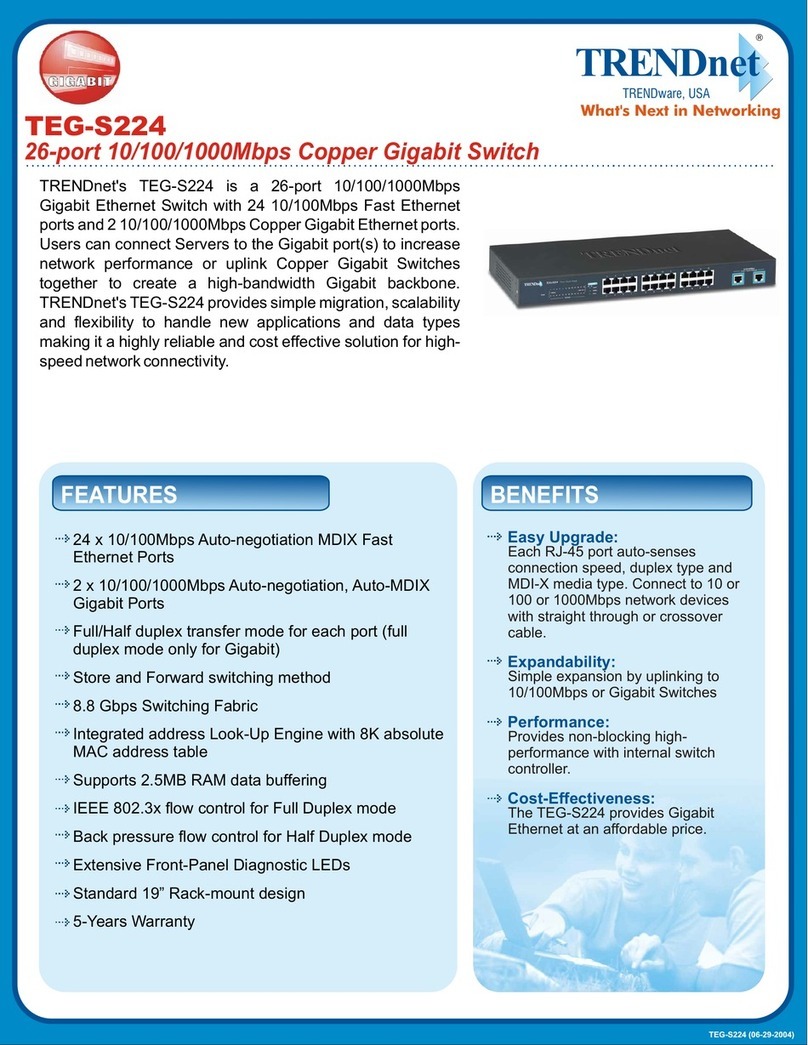TRENDnet TE100-S24WS User manual
Other TRENDnet Switch manuals

TRENDnet
TRENDnet TK-1601R User manual

TRENDnet
TRENDnet TE100-S16g User manual
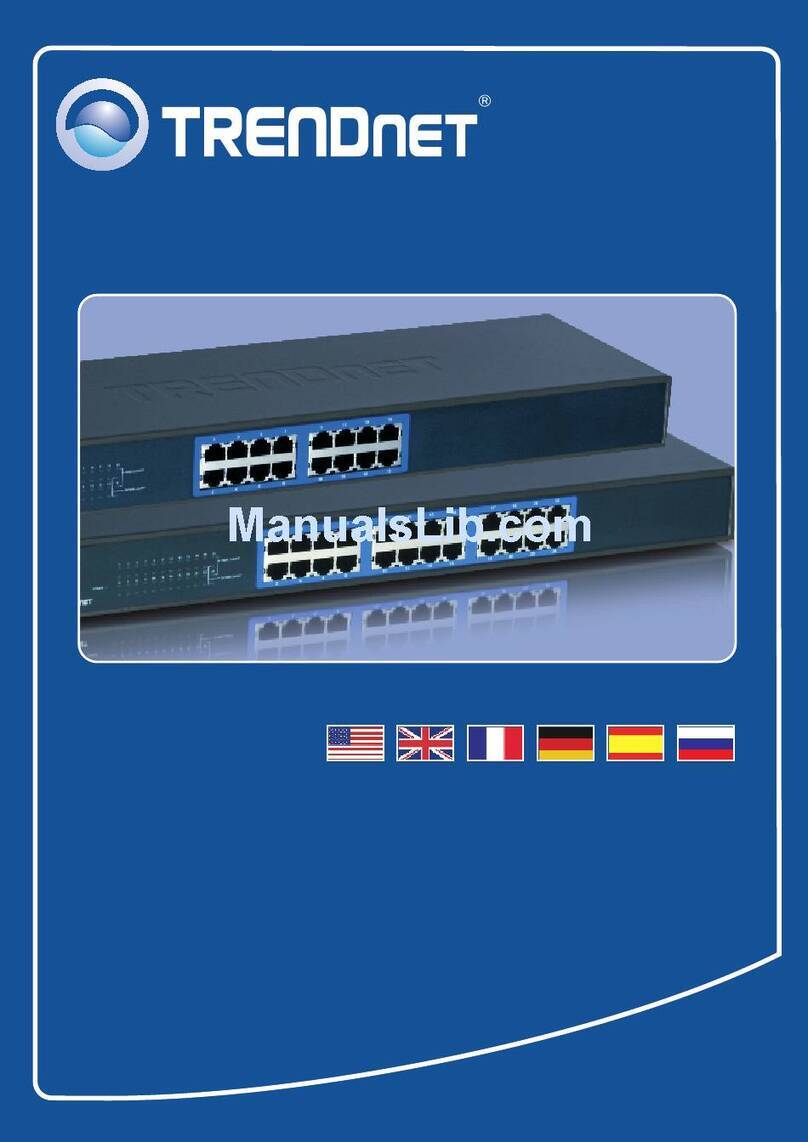
TRENDnet
TRENDnet TK-400K - KVM Switch - PS/2 User manual

TRENDnet
TRENDnet TU-400E User manual

TRENDnet
TRENDnet TPE-TG44G User manual

TRENDnet
TRENDnet TE100-S28plus User manual
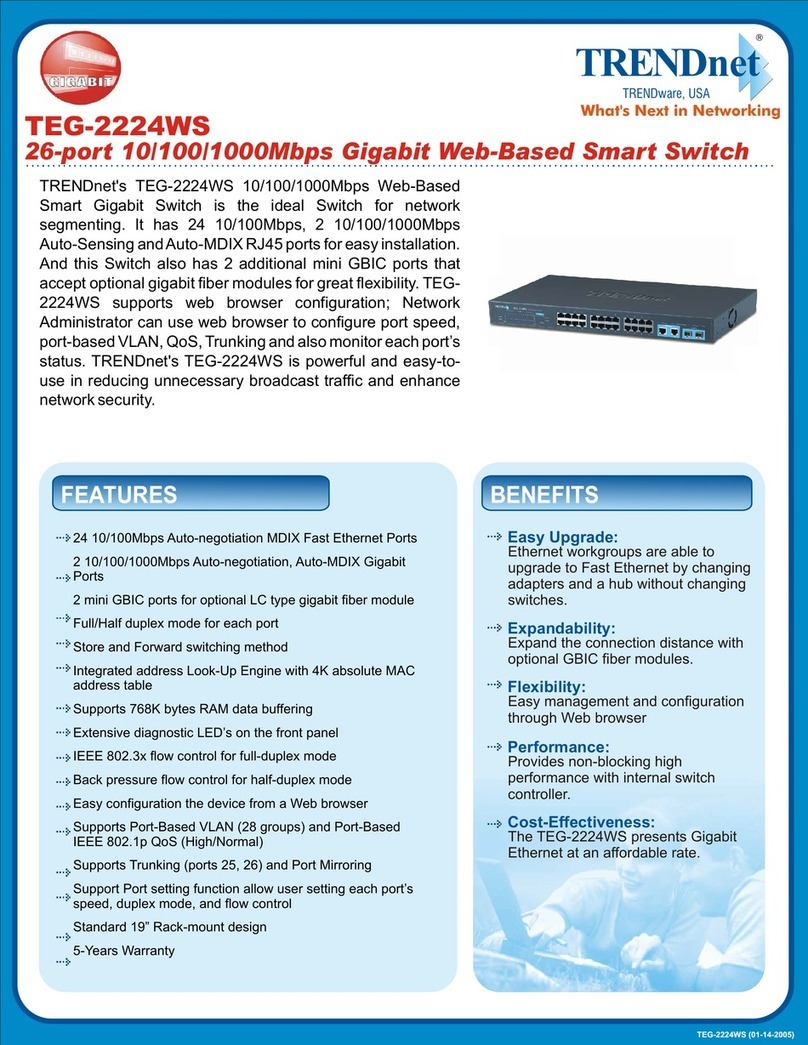
TRENDnet
TRENDnet TEG-2224WS User manual
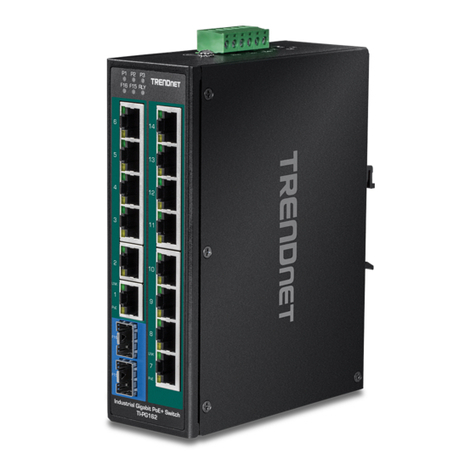
TRENDnet
TRENDnet TI-PG162 User manual

TRENDnet
TRENDnet TEG-S2600I - 10/100Mbps Switch With Mini-GBIC... User manual
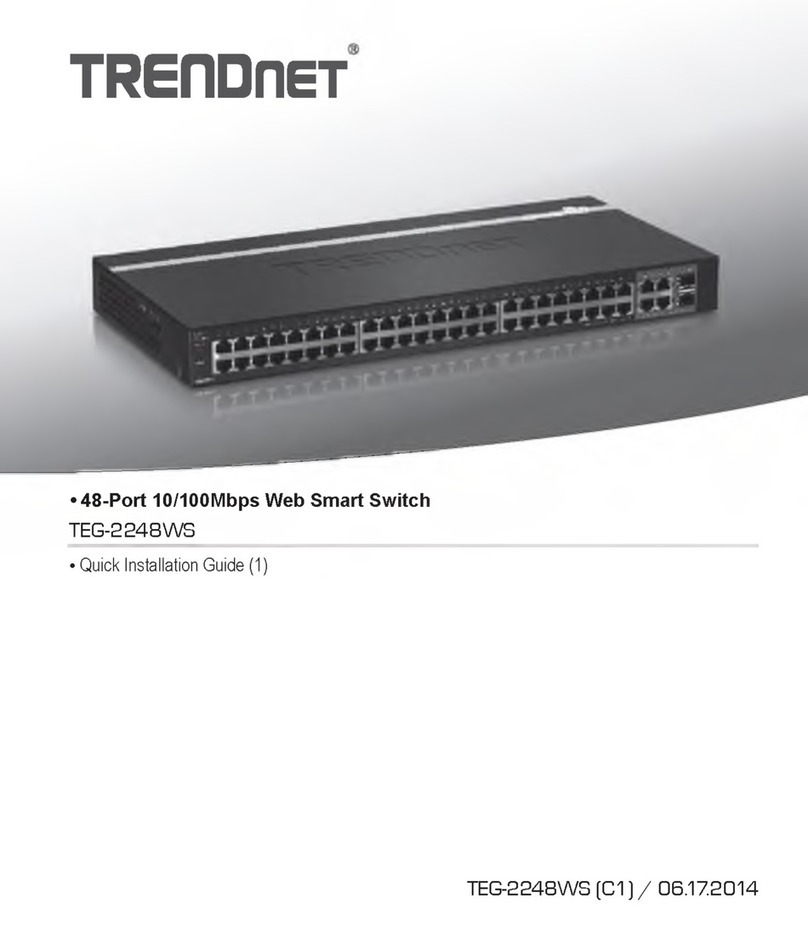
TRENDnet
TRENDnet TEG-2 248WS User manual

TRENDnet
TRENDnet TE100-S8
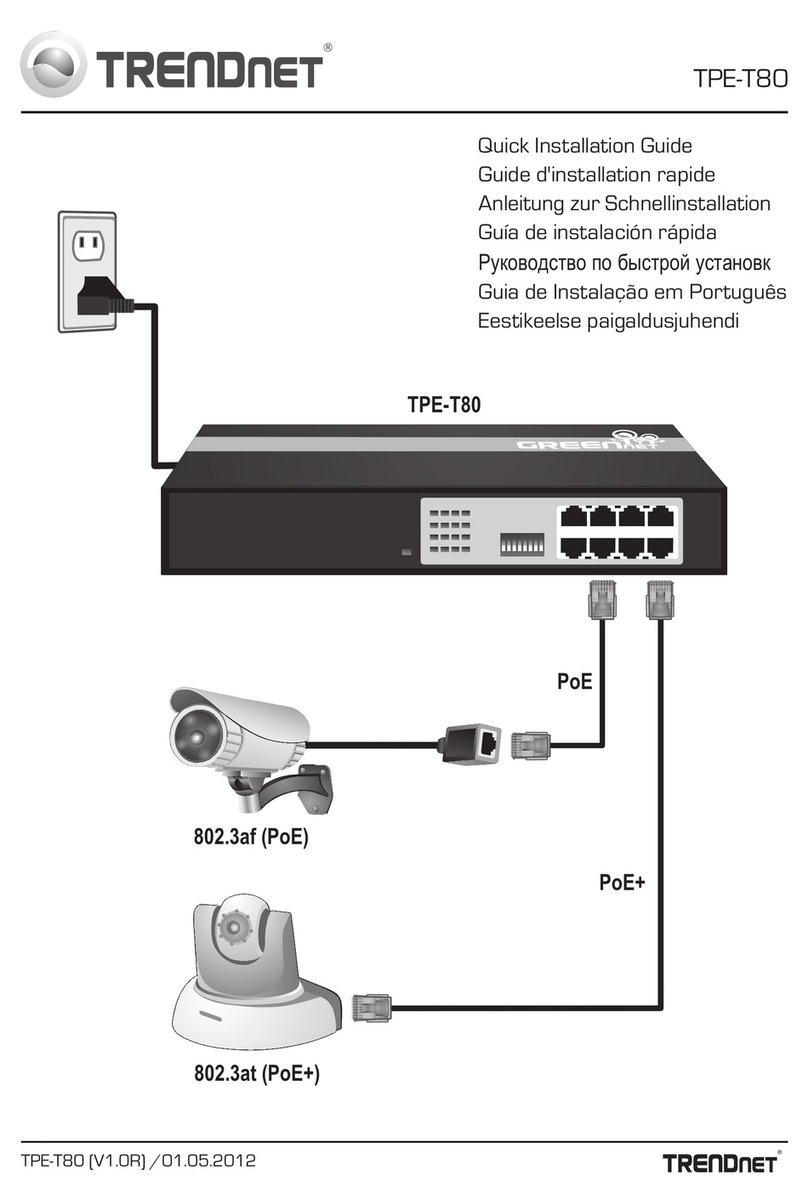
TRENDnet
TRENDnet TPE-T80 User manual

TRENDnet
TRENDnet TE100-S810Fi - Switch User manual
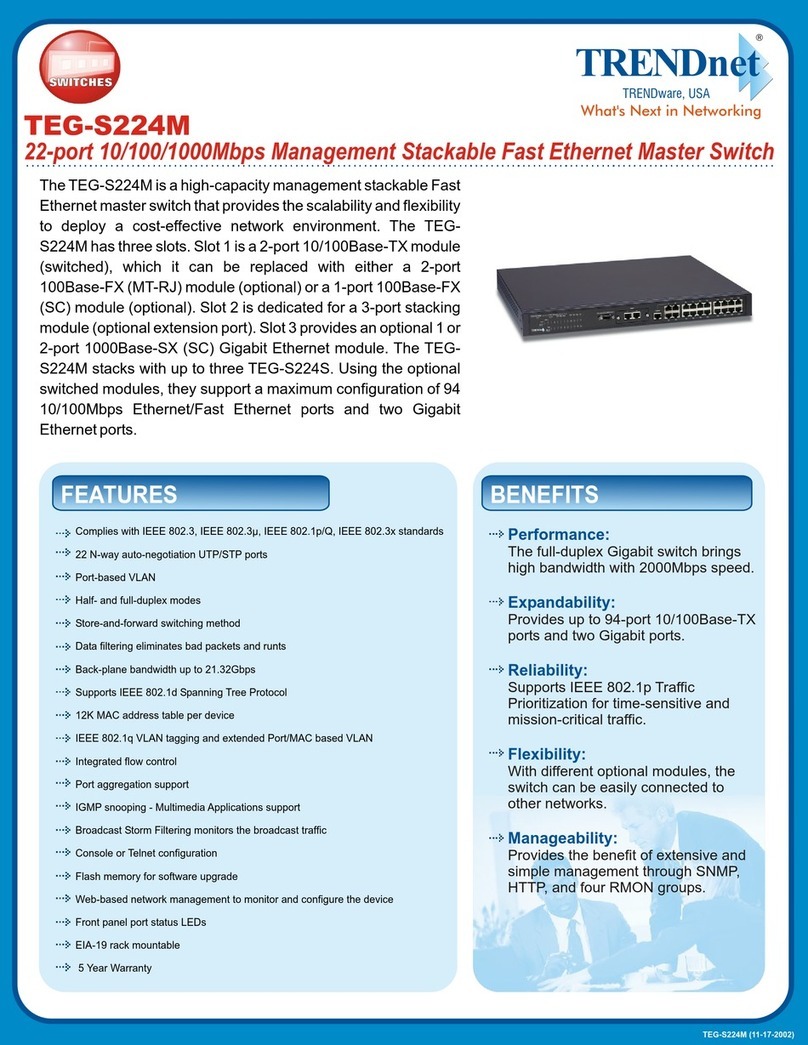
TRENDnet
TRENDnet TEG-S224M User manual

TRENDnet
TRENDnet TK-408K Parts list manual
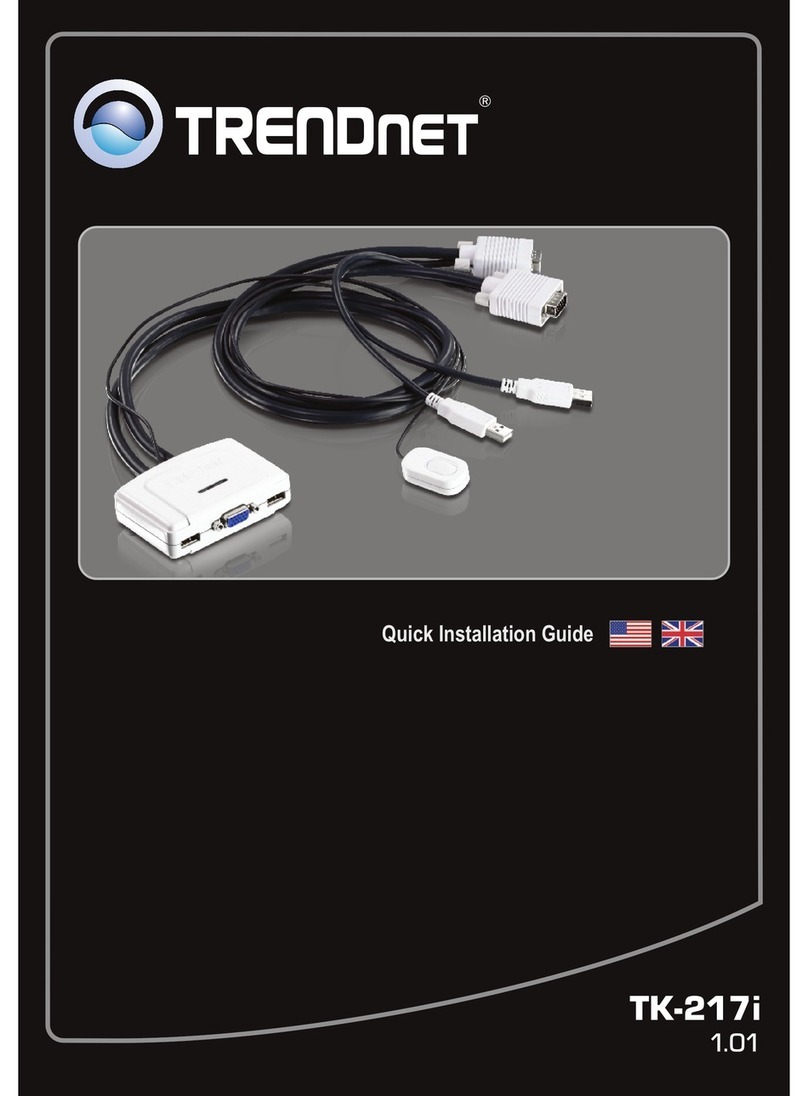
TRENDnet
TRENDnet TK-217i User manual
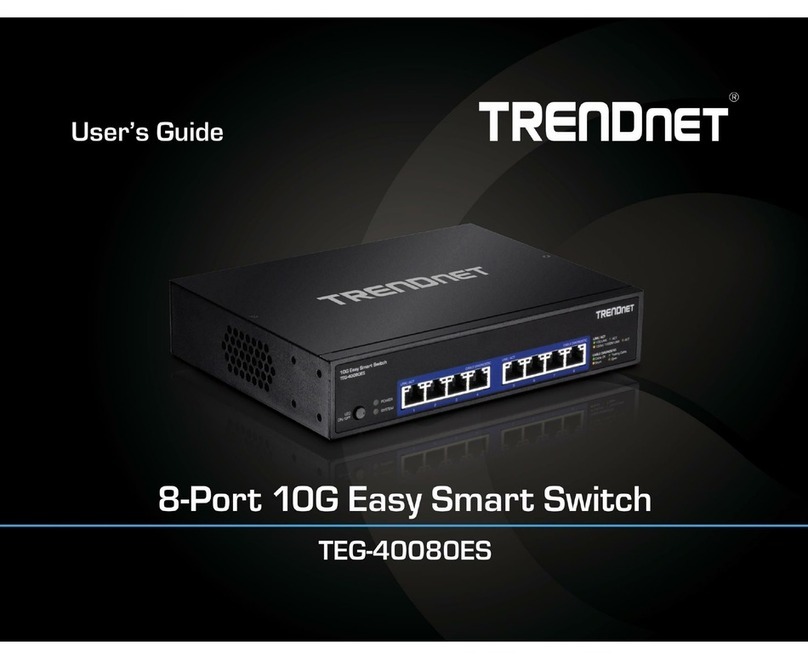
TRENDnet
TRENDnet TEG-40080ES User manual

TRENDnet
TRENDnet TU2-NU4 User manual

TRENDnet
TRENDnet TU2-400E User manual

TRENDnet
TRENDnet TK-800R User manual
Popular Switch manuals by other brands

SMC Networks
SMC Networks SMC6224M Technical specifications

Aeotec
Aeotec ZWA003-S operating manual

Planet
Planet FGSW-2022VHP user manual

Avocent
Avocent AutoView 2000 AV2000BC AV2000BC Installer/user guide

Moxa Technologies
Moxa Technologies PT-7728 Series user manual

Intos Electronic
Intos Electronic inLine 35392I operating instructions