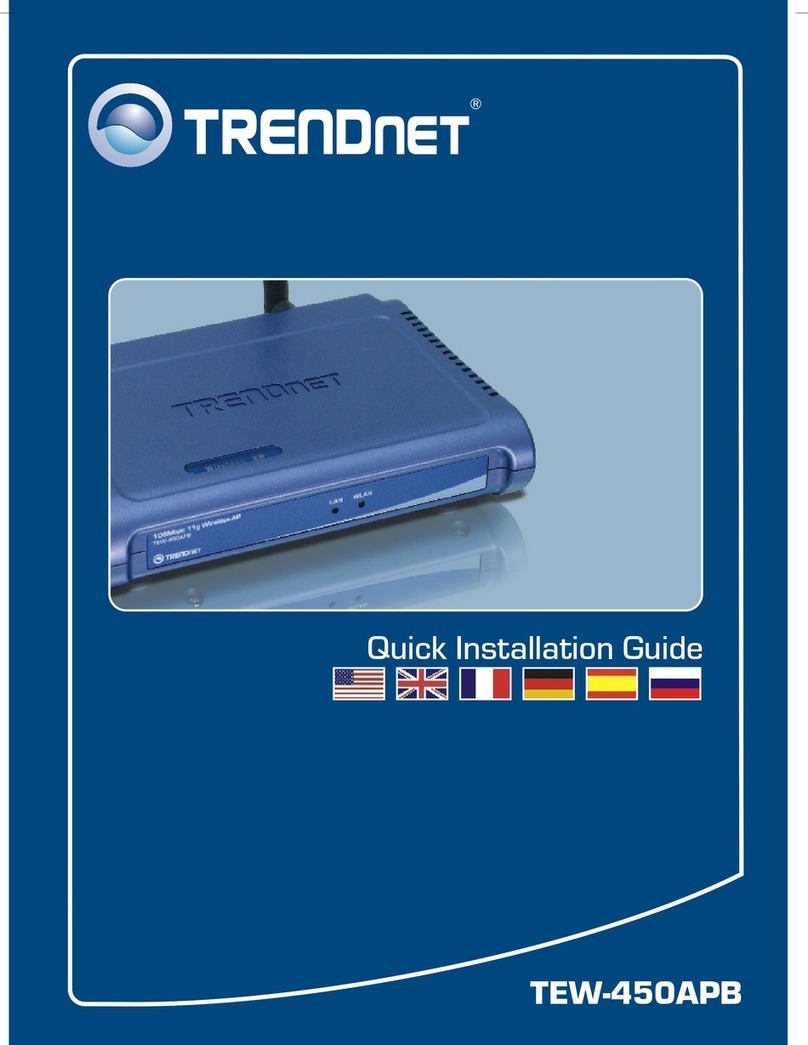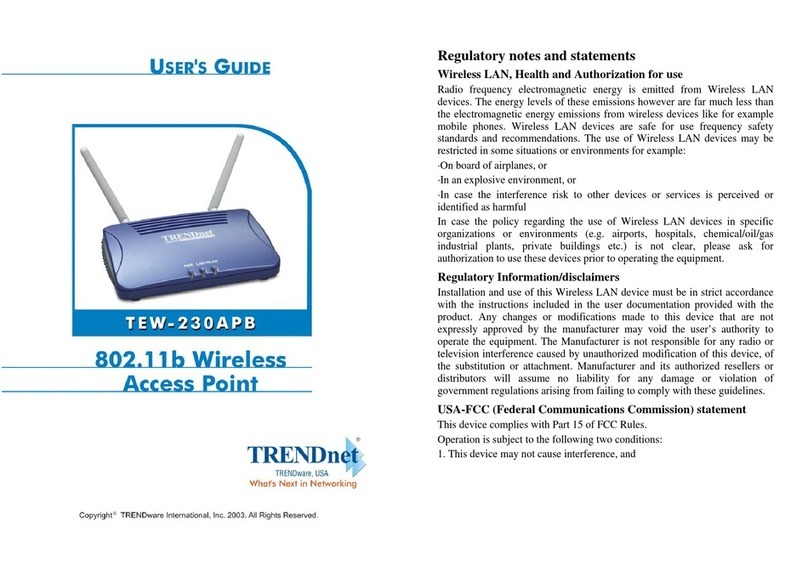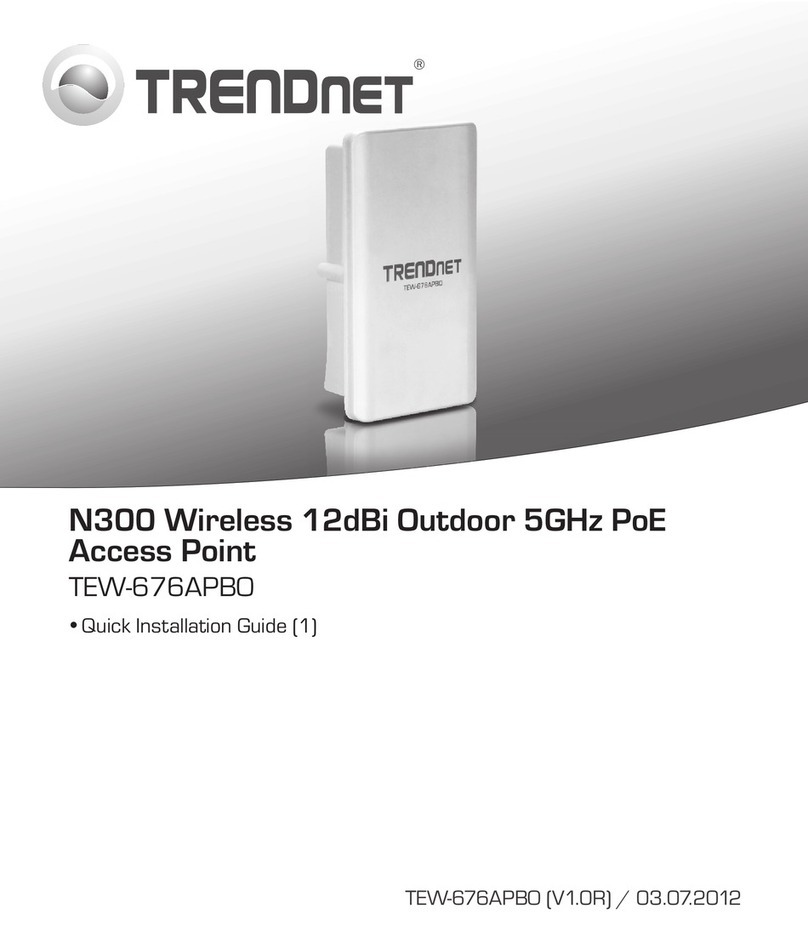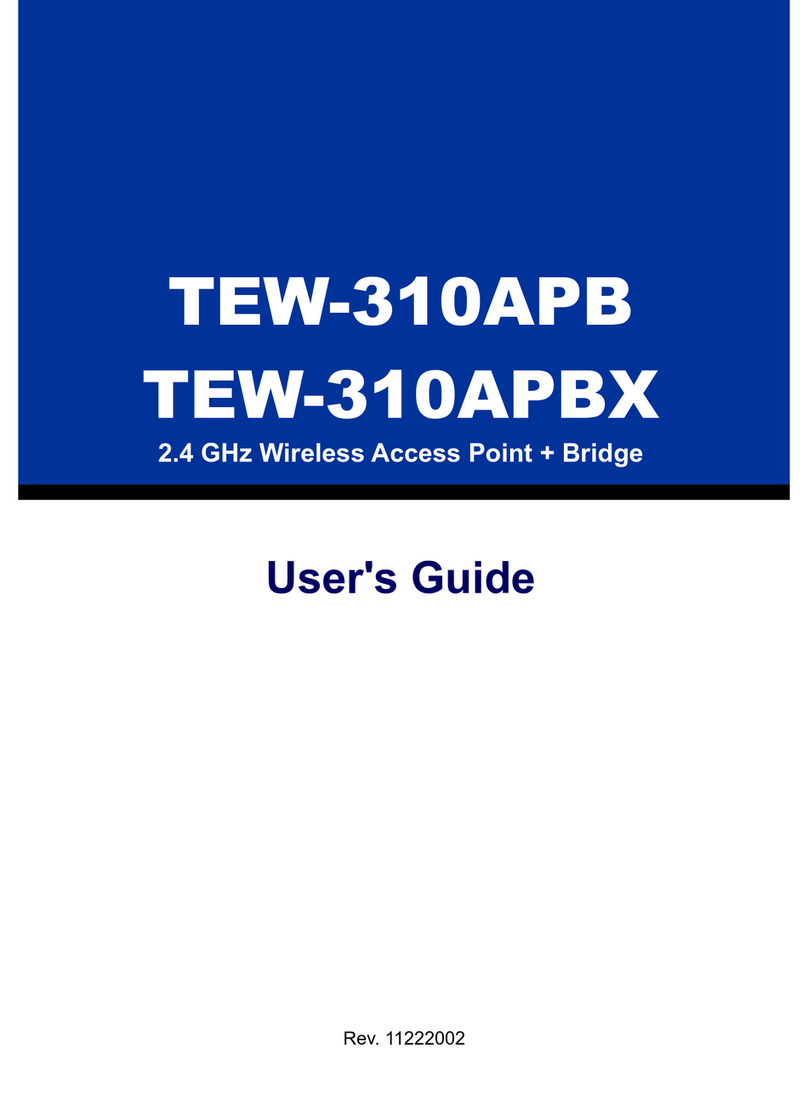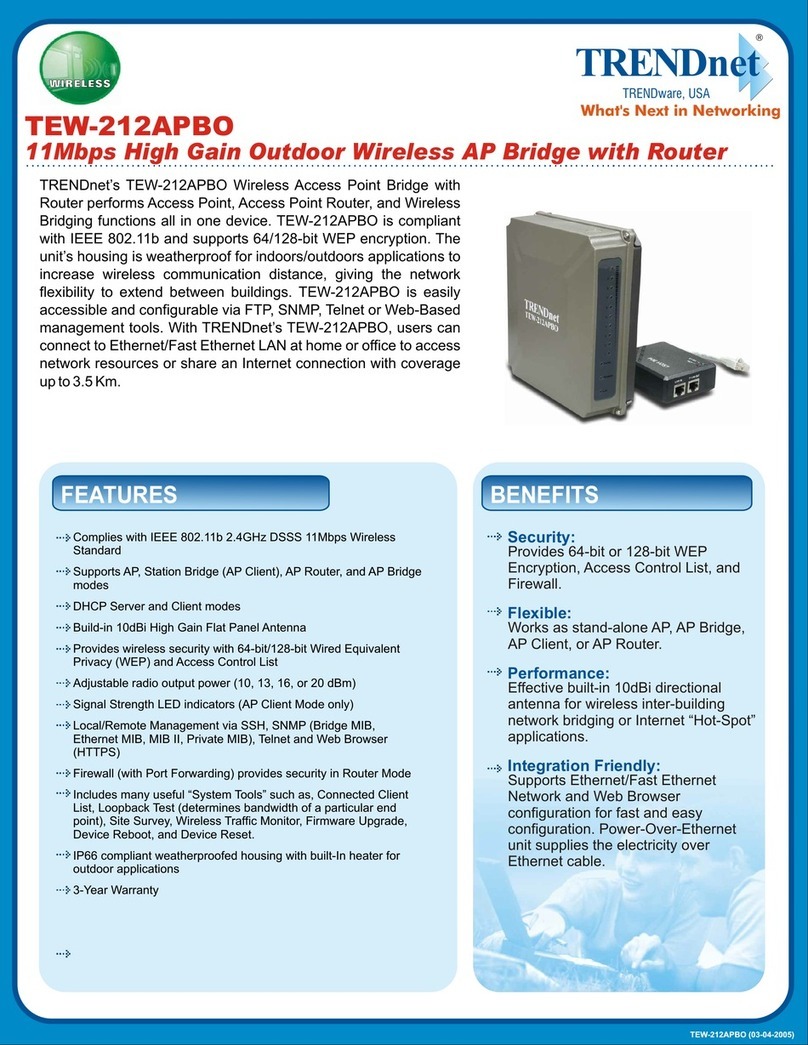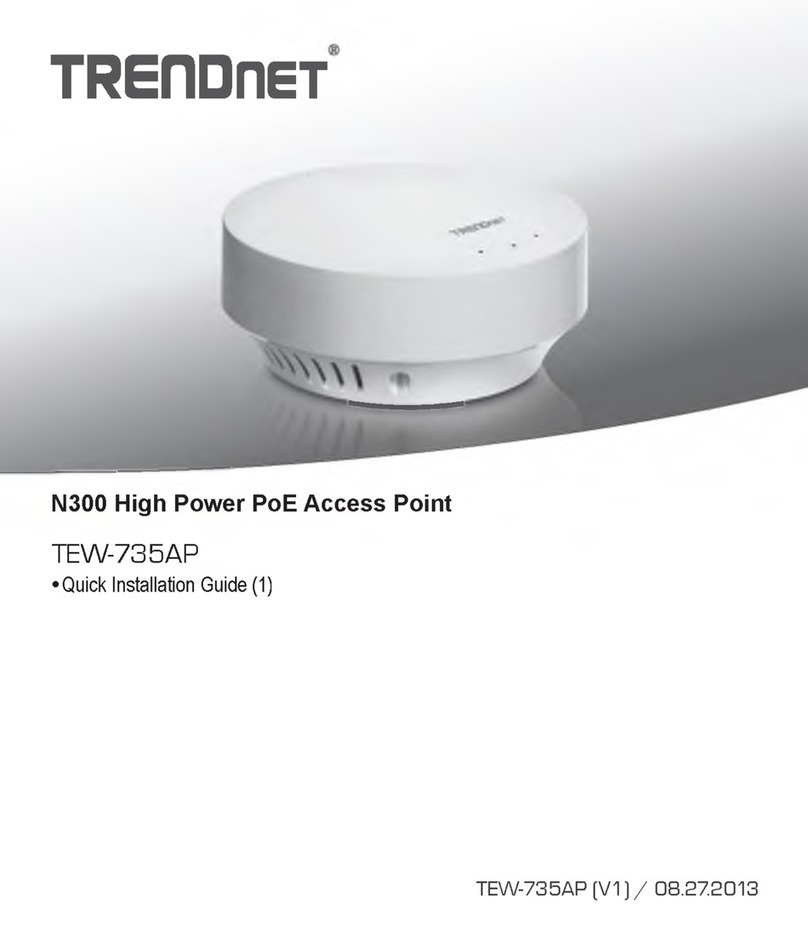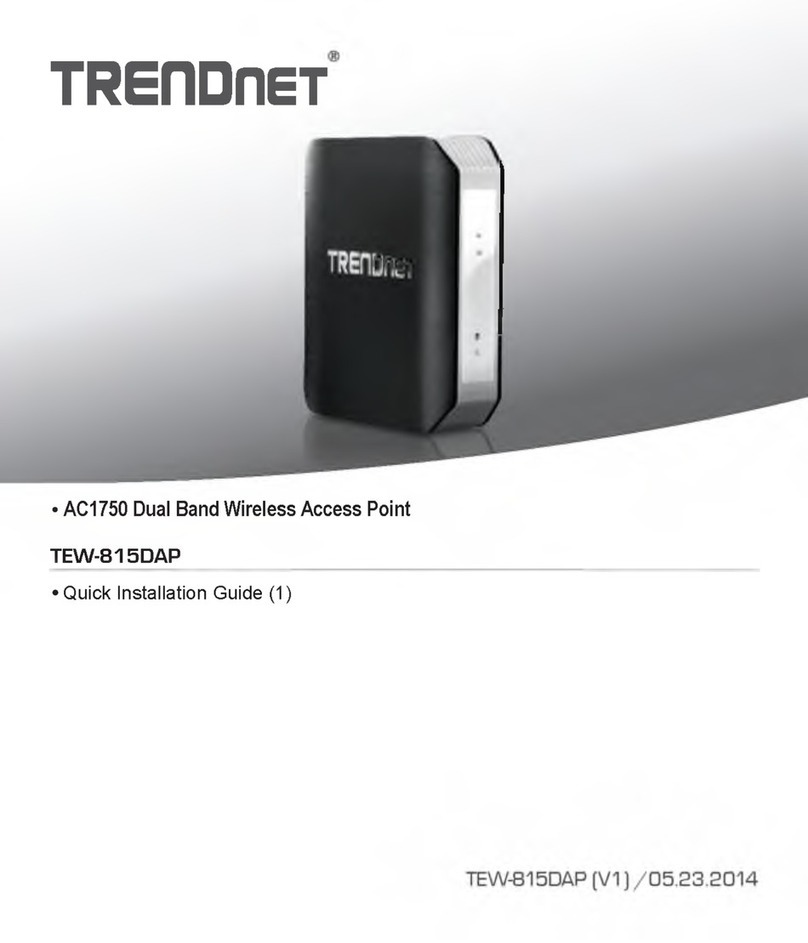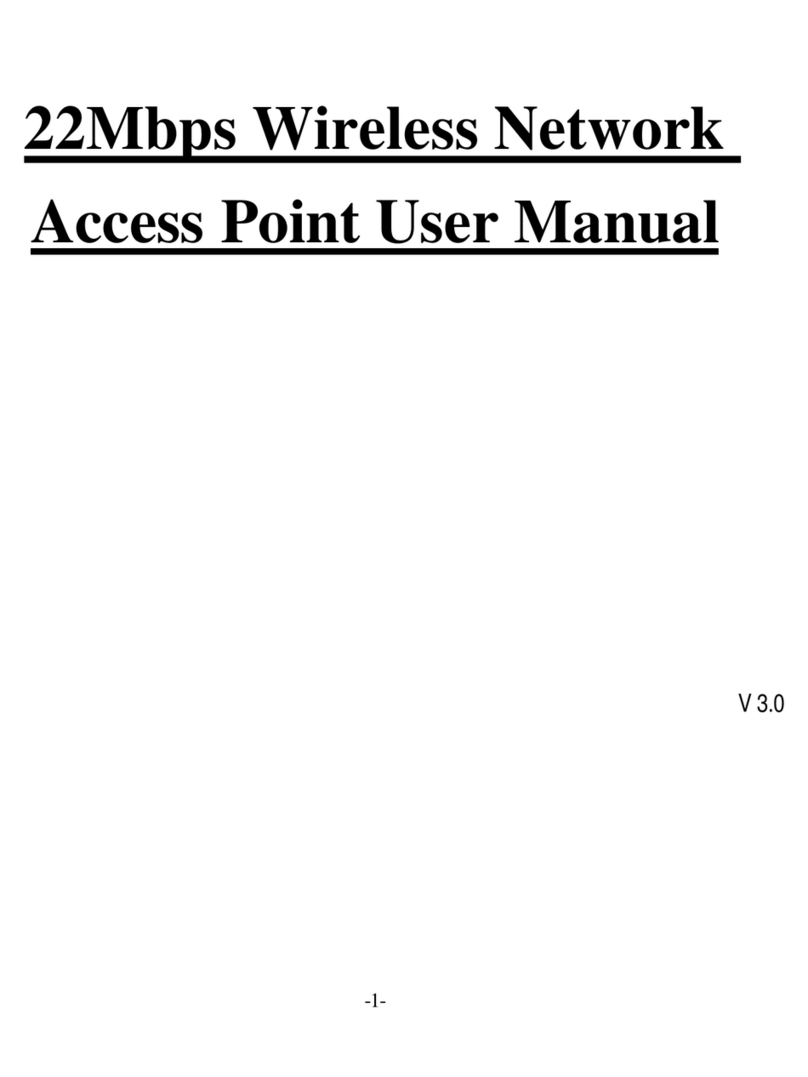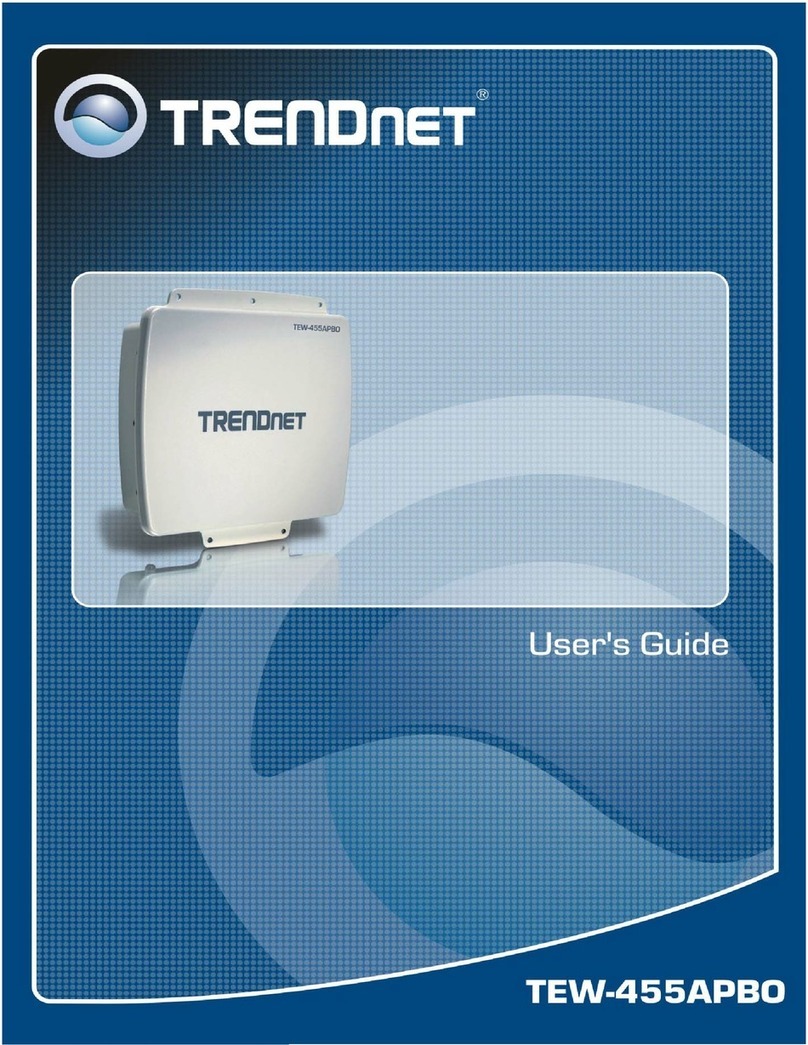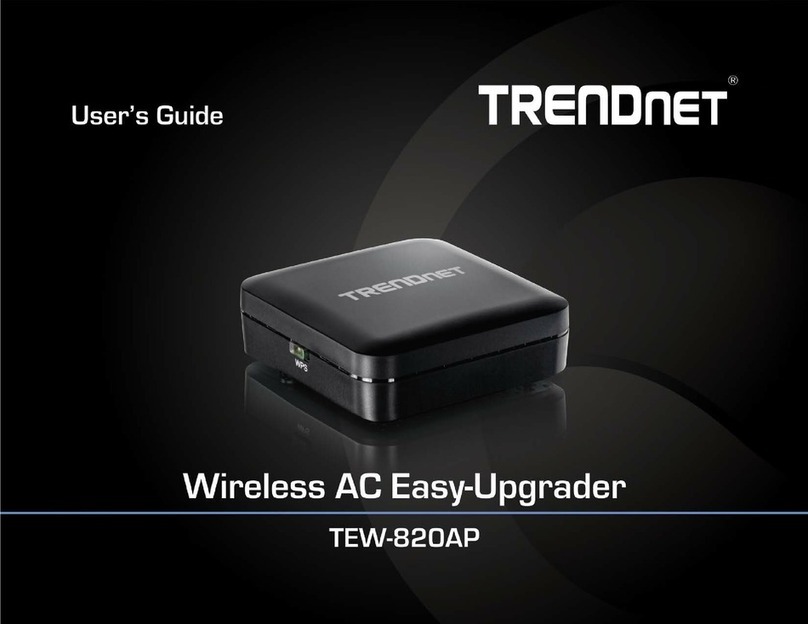©Copyright2016TRENDnet.AllRightsReserved.
TRENDnetUser’sGuideTPL‐410AP/TPL‐410APK
4
PowerProng–Plugsintoanavailablepoweroutlet.
DiagnosticLEDs–Indicatesthedevicestatusandconnectivity.
Note:ThefollowingfactorsmayaffectthePowerlinenetwork’sconnectionquality:
Noise–Generatedbyapplianceswhichuseyourelectricalsystem(e.g.
Microwaves,ovens,blowdryer,iron,dishwasher,etc.).Thequalityofyour
householdelectricalwiringmayalsocauseadditionalnoiseonyourelectrical
system.
Distance–Longlengthsofelectricalwiringthroughyourelectricalsystem
betweenconnectedPowerlineadapters.
PowerSaving:Thedevicewillautomaticallyreducepowerusagewhentheconnected
deviceviaEthernetispoweredoff,unpluggedorinactiveformorethan5minutes.The
devicewillreturntoactivemodewhentheconnecteddeviceviaEthernetispoweredon
andthelinkisactive.
Note:ThisdeviceoffersEUcompliantStandbymodefunctionality.Toturnoffthedevice,
unplugitfromthepoweroutlet.
ExpandingaPowerlineNetwork
Whatisanetwork?
Anetworkisagroupofcomputersordevicesthatcancommunicatewitheachother.A
homenetworkofmorethanonecomputerordevicealsotypicallyincludesInternet
access,whichrequiresarouter.
Atypicalhomenetworkmayincludemultiplecomputers,amediaplayer/server,a
printer,amodem,andarouter.Alargehomenetworkmayalsohaveaswitch,
additionalrouters,accesspoints,andmanyInternet‐capablemediadevicessuchasTVs,
gameconsoles,andInternetcameras.
Modem–ConnectsacomputerorroutertotheInternetorISP(InternetService
Provider).
Router–ConnectsmultipledevicestotheInternet.
Switch–Connectseveralwirednetworkdevicestoyourhomenetwork.Your
routerhasabuilt‐innetworkswitch(theLANport1‐4).Ifyouhavemorewired
networkdevicesthanavailableEthernetportsonyourrouter,youwillneedan
additionalswitchtoaddmorewiredconnections.
Howtoexpandahomenetwork
WirelessAccessPointsaddorextendwirelessconnectivitytoanexistingnetwork.
IntegratedPowerlinetechnologyallowsyoutofurtherextendyournetworkusingyour
existingelectricalsysteminyourhomeusingmultiplepowerlineadapters.
Wheretofindmorehelp
InadditiontothisUser’sGuide,youcanfindhelpbelow:
http://www.trendnet.com/support(documents,downloads,andFAQsare
availablefromthisWebpage)
LEDColorSequenceDefinition
POWERGreenOnDevicepoweredon
N/AOffDevicepoweredoff
ETHERNETGreenOn10/20Mbps,100/200Mbps
(Half/FullDuplex)connected
N/AOffPortdisconnected/noEthernetlink
DATA
(Powerline)
Green
OnPowerlineconnected
Blinking
SyncingorPowerlinedata
transmitting/receiving(Connectionqualityis
Best)
N/AOffPowerlineisnotsyncedorconnected