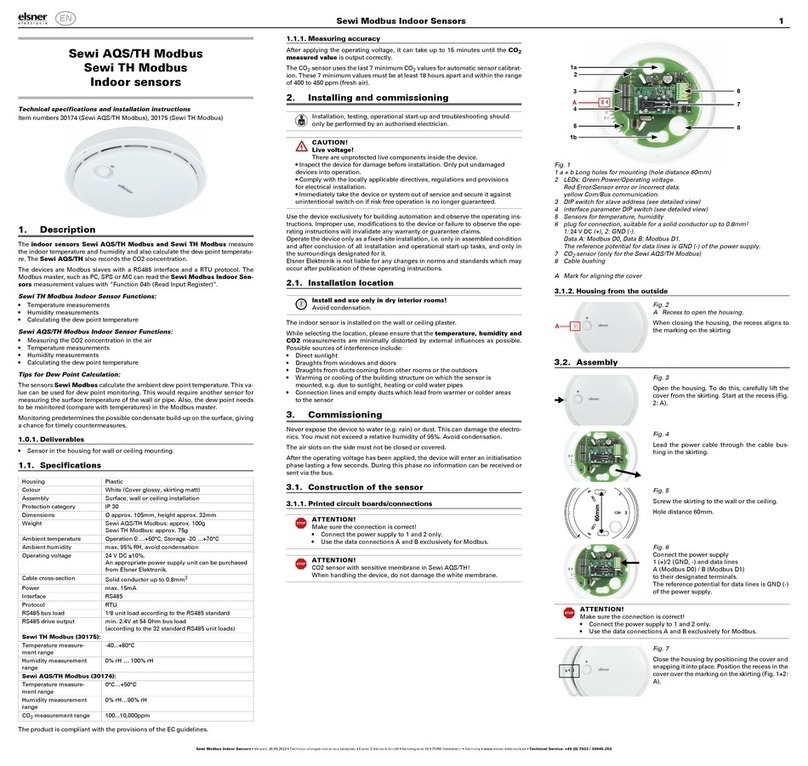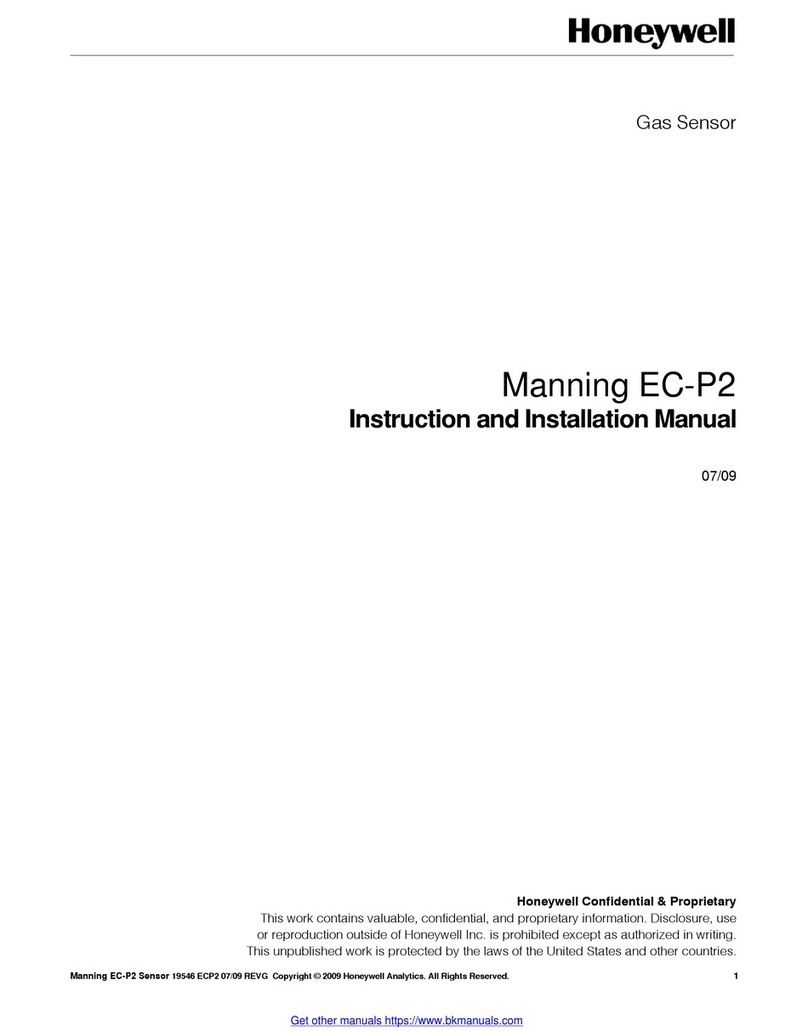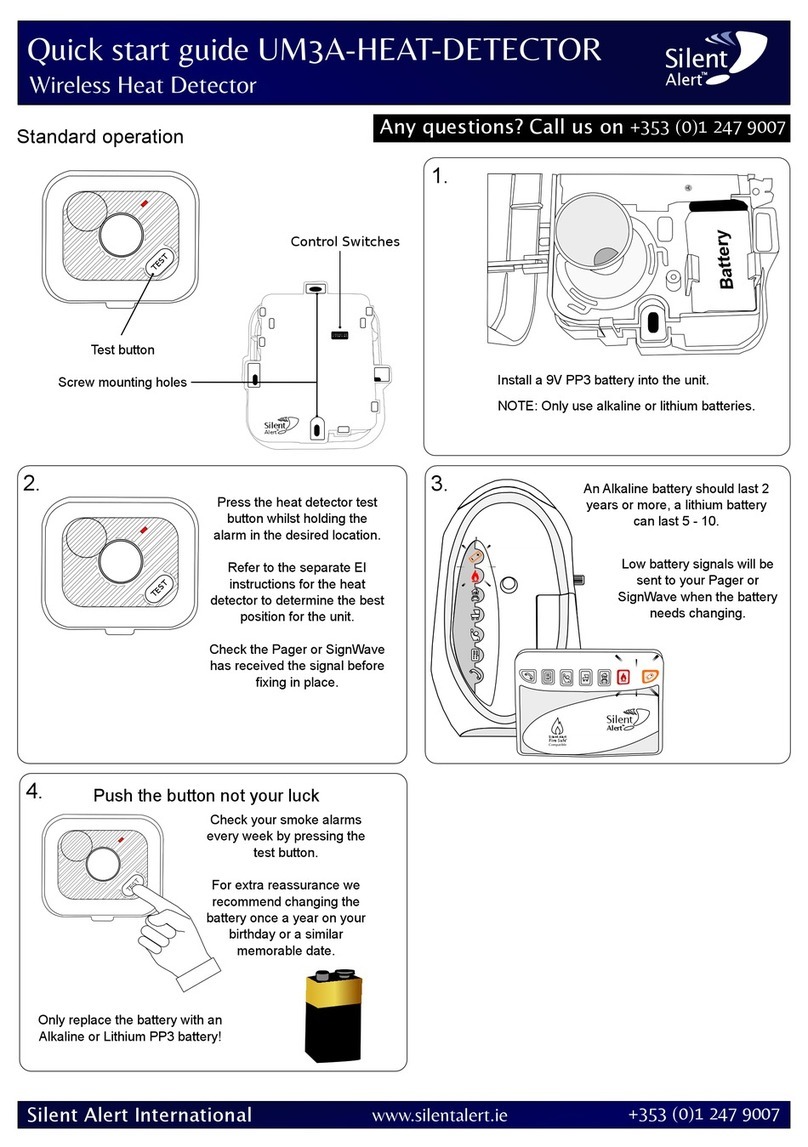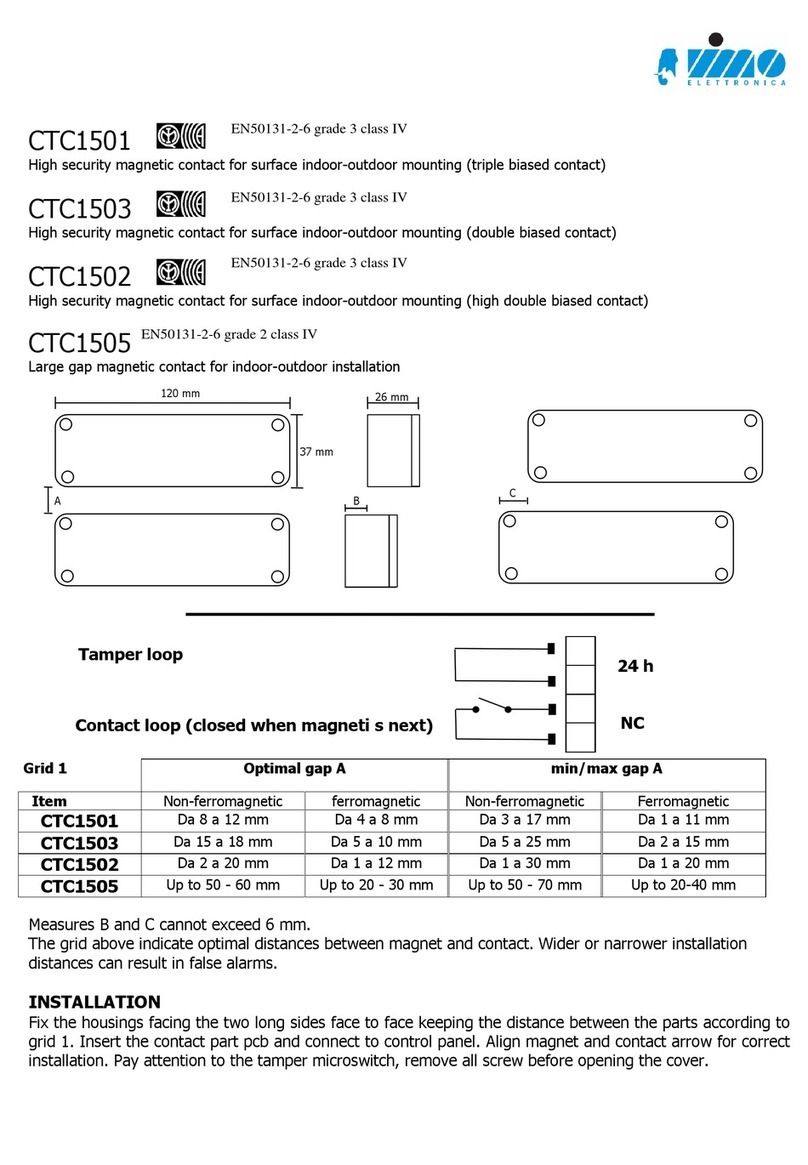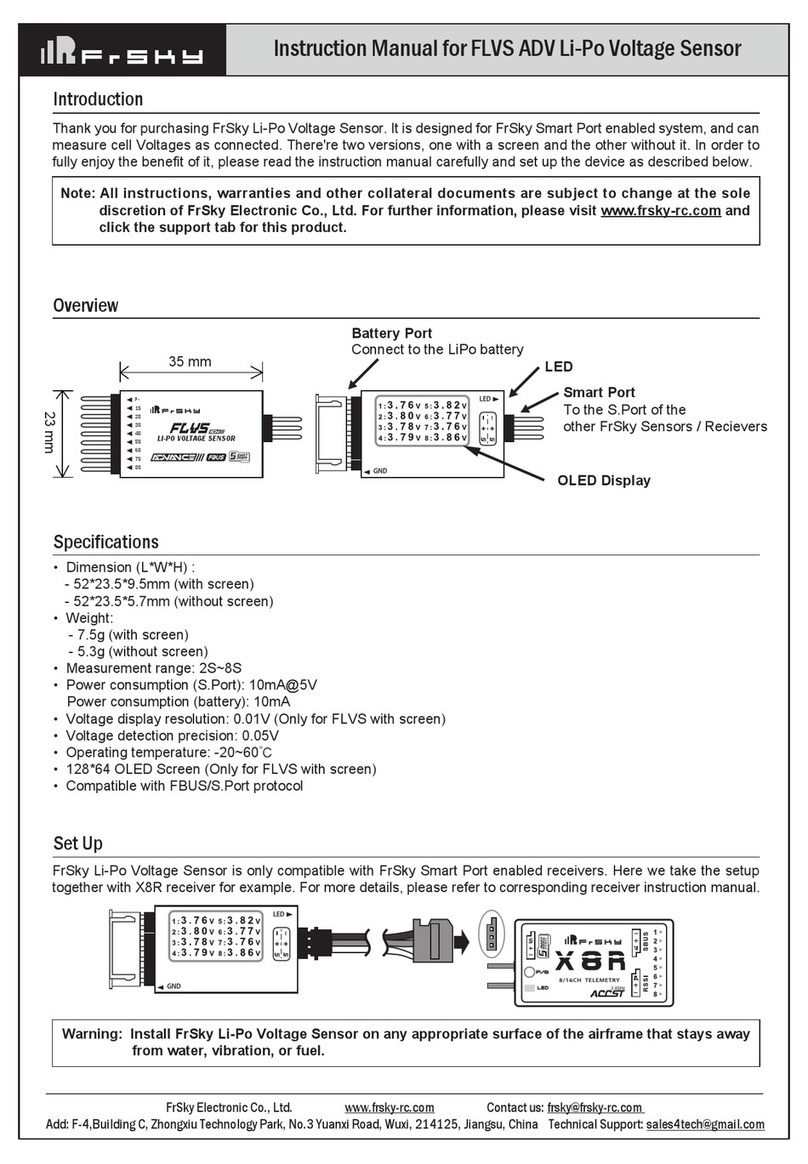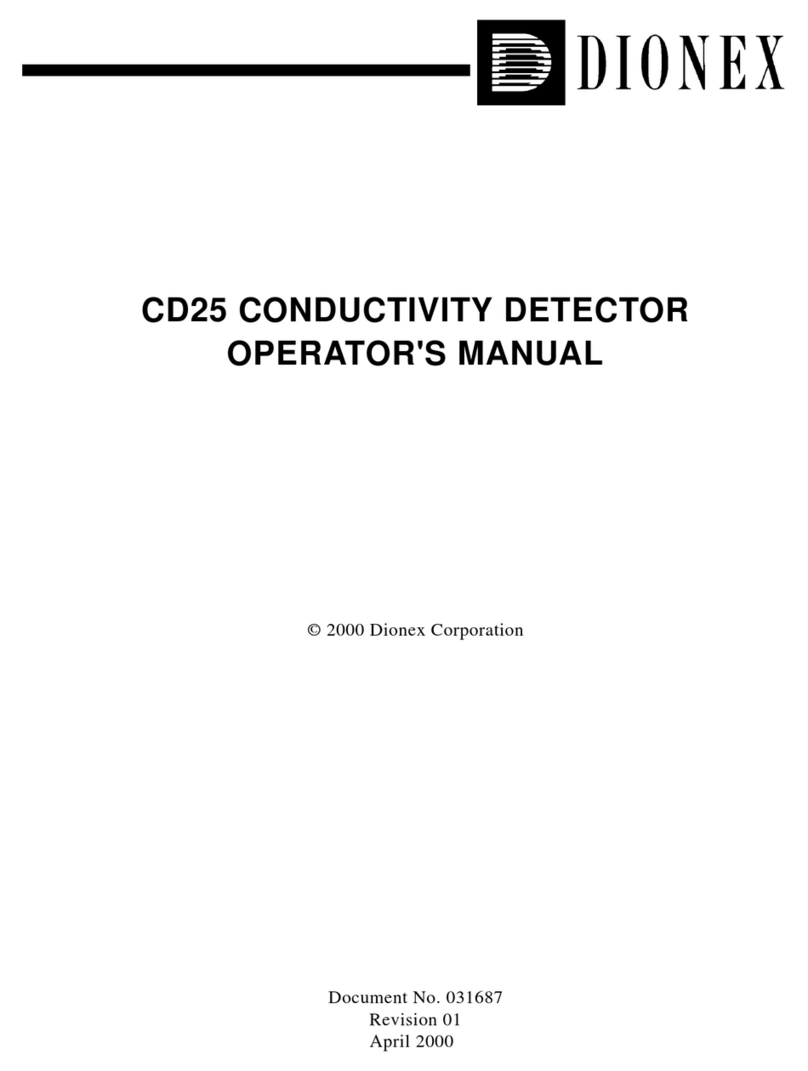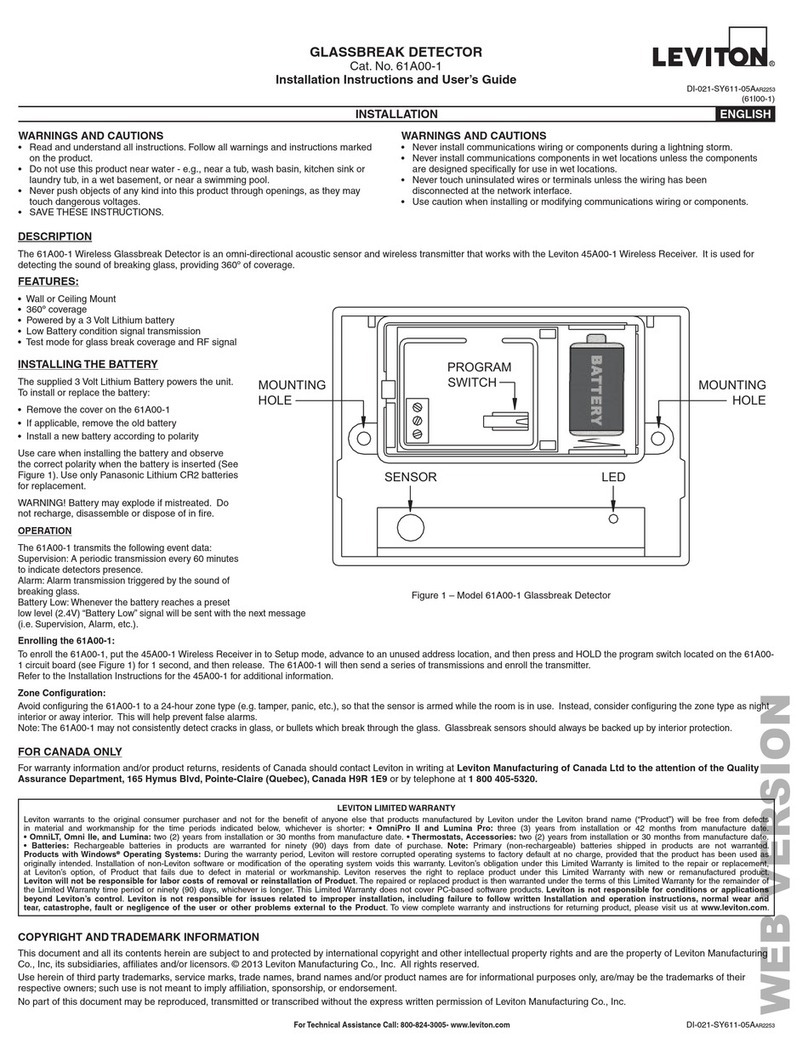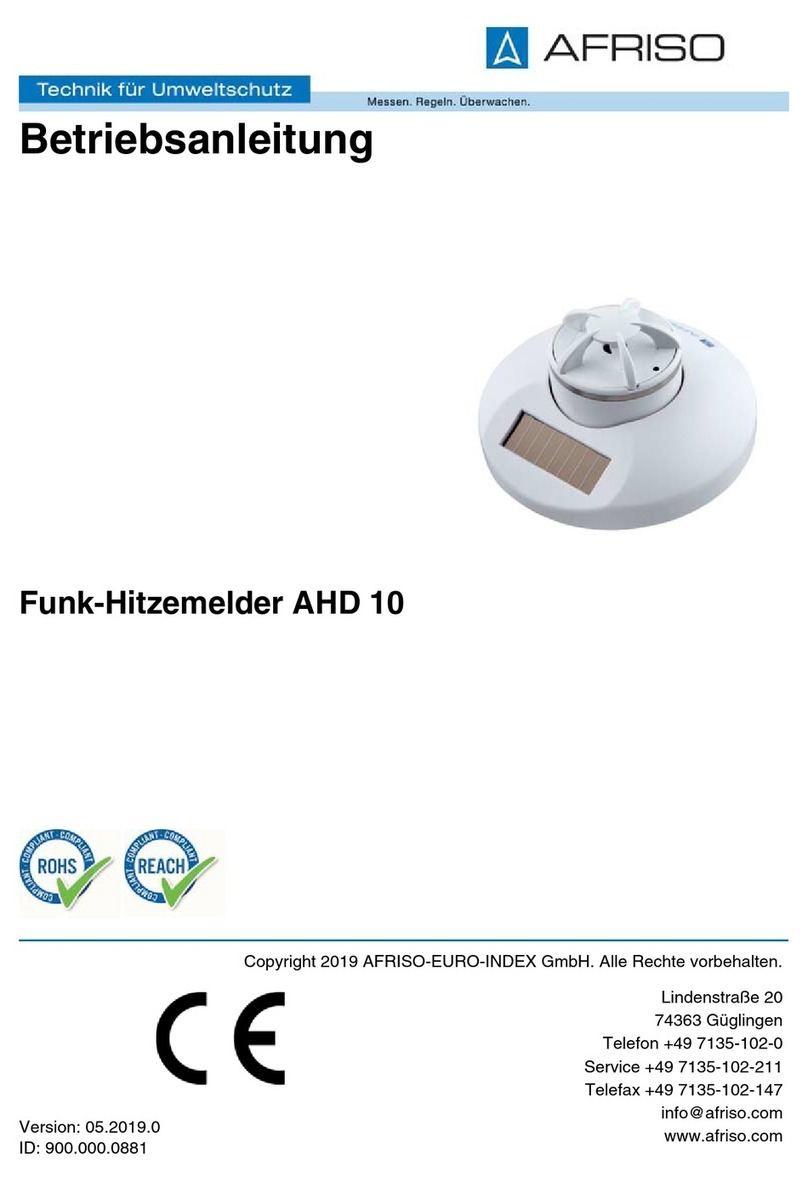WARNINGWARNING
You arecautioned that changesor modifications not espressly approved in
this document could voidyout authority to operatethis equipment.
To reducethe risk of fireor electric shock,do notexpose this apparatus to
rain or moisture.
Toavoid electrical shock, do not openthe cabinet. Refer servicing to quali-
fied personnel only.
NOTENOTE
As the laser isharmful to the eyes,do not attempt todisassemble the cabinet.
Avoiding condensation problems
As much aspossible, avoid sudden temperature changes. Donot attempt
to use thedrive immediately after moving it froma cold to a warm location,
to raising the roomtemperature suddenly,as condensation may formwith
in the drive.If the temperature changes suddenly whileusing the drive,
stop using itand take out batteries for atleast an hour.
Storage
When long timeno use,must take out the batteriesto avoid destroying the
device.
Use batteries
At the same time, can not usedifferent style ordifferent capacitance batteries.
And only charge therechargeable batteries.
1