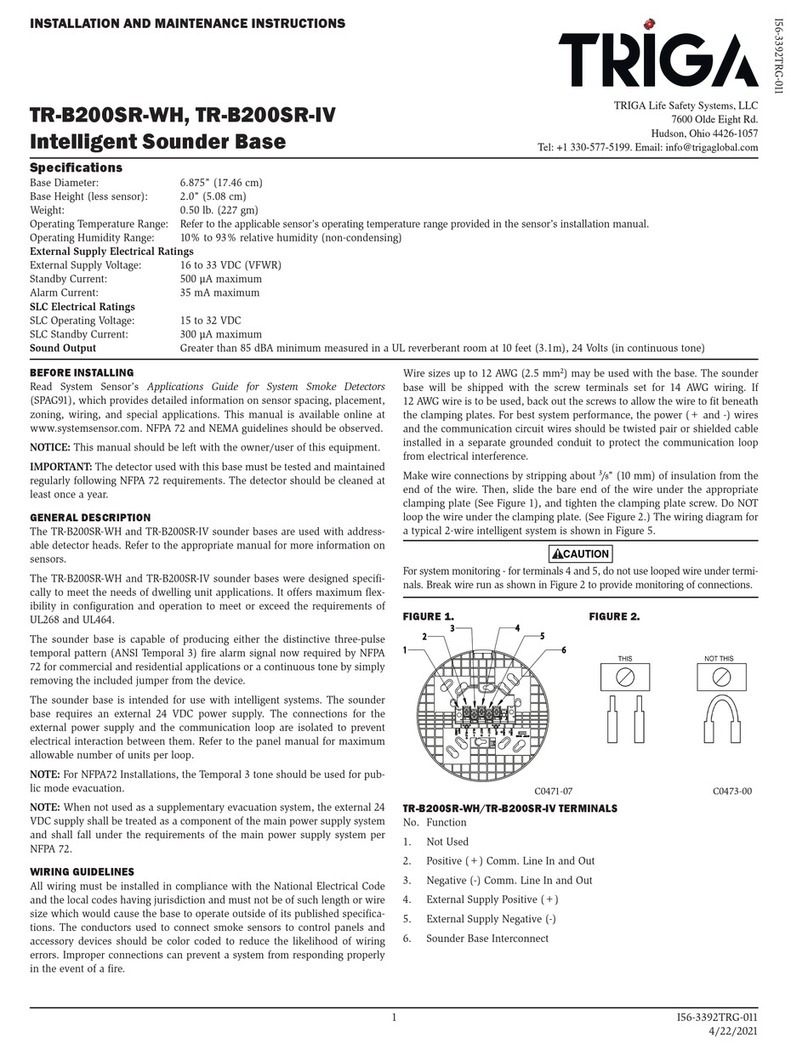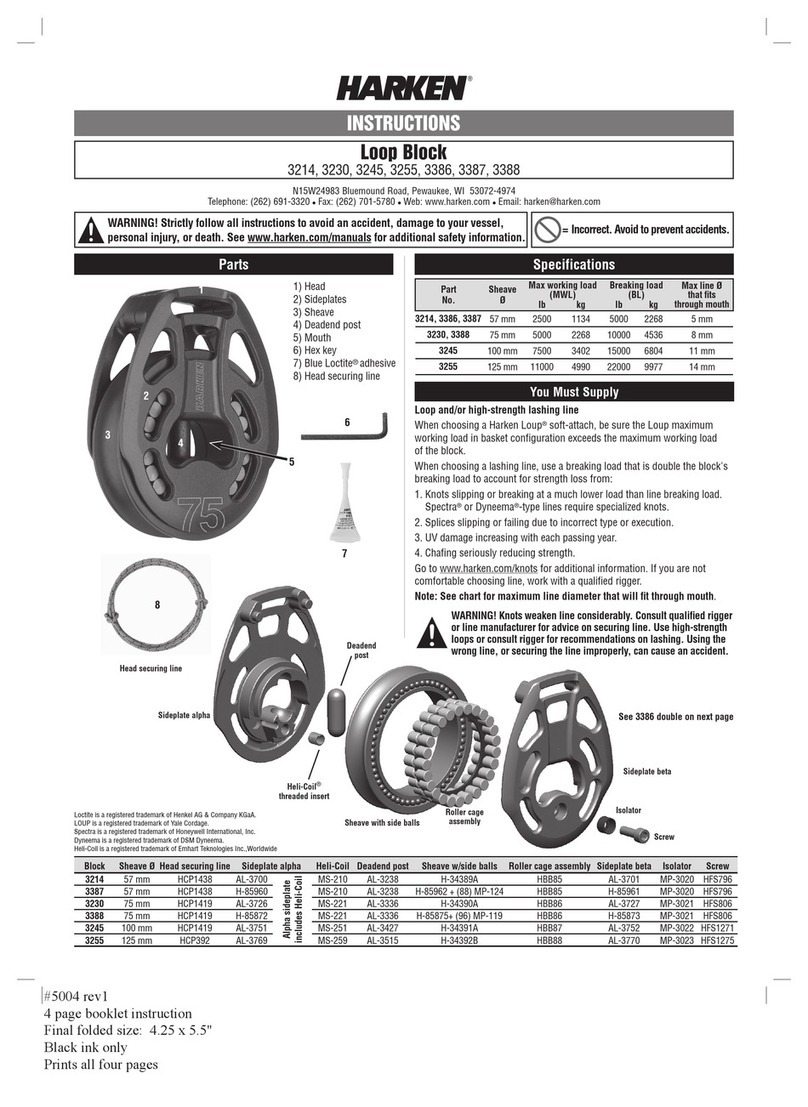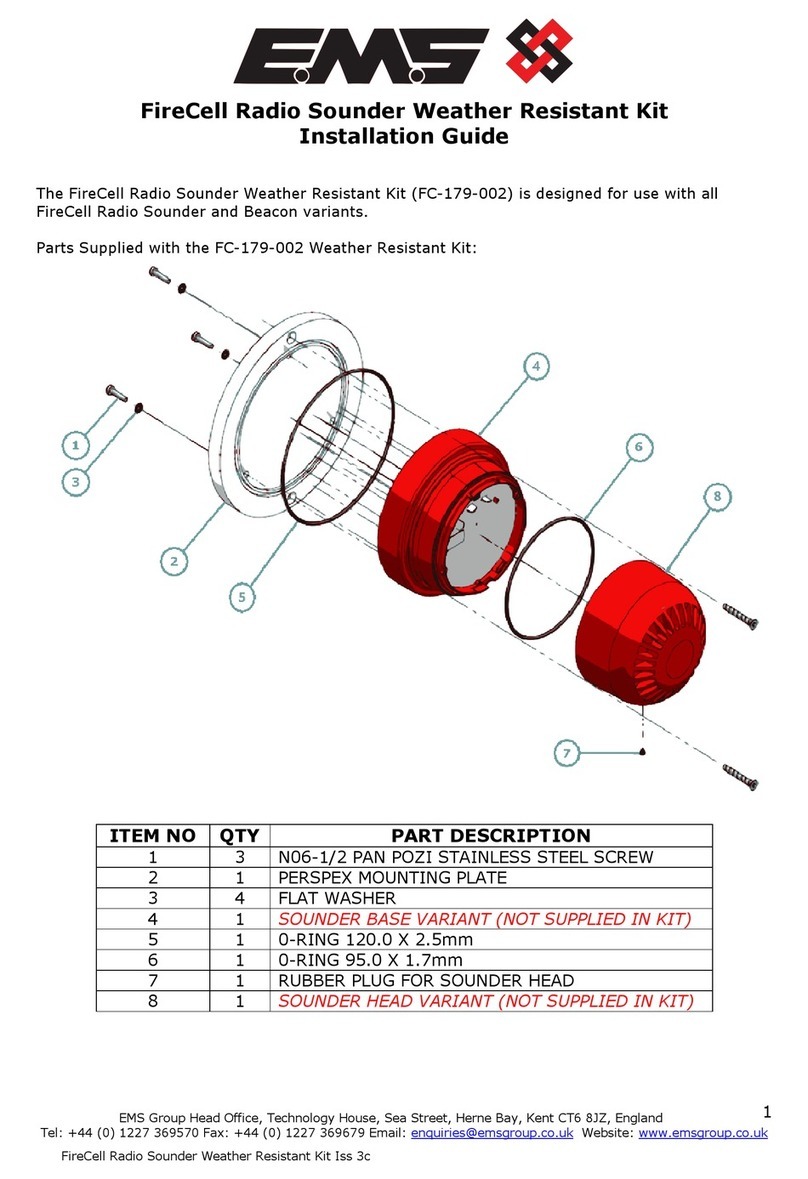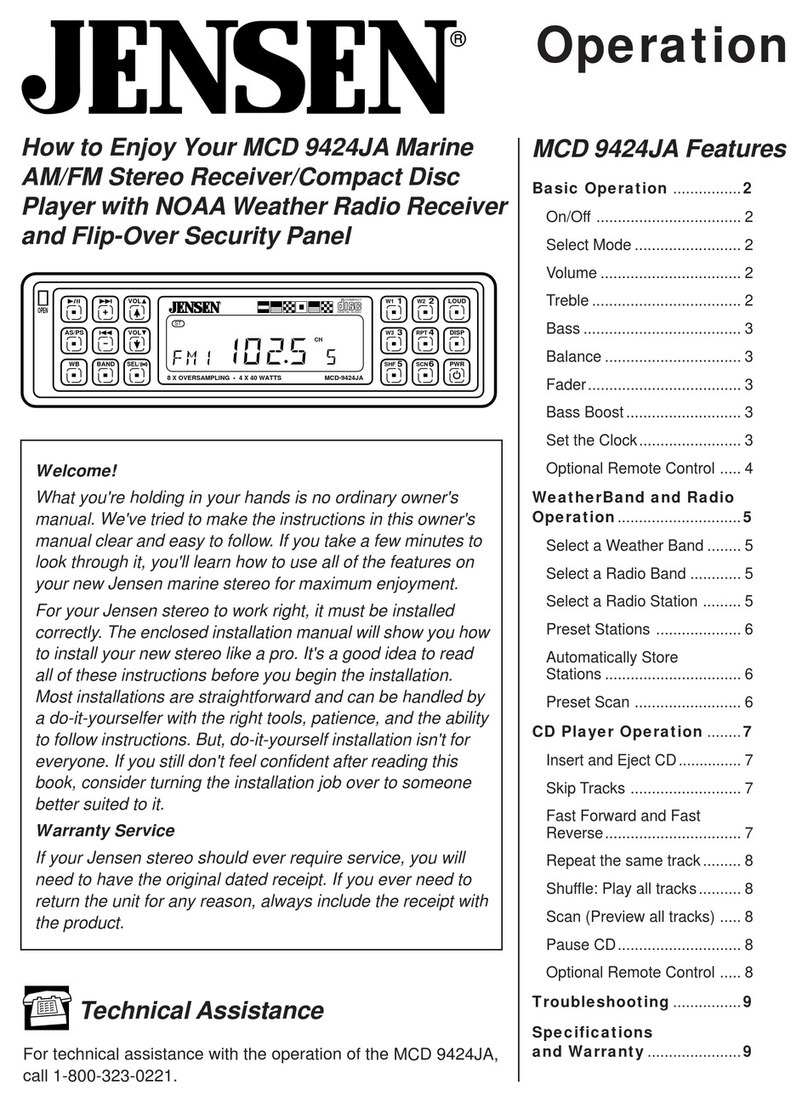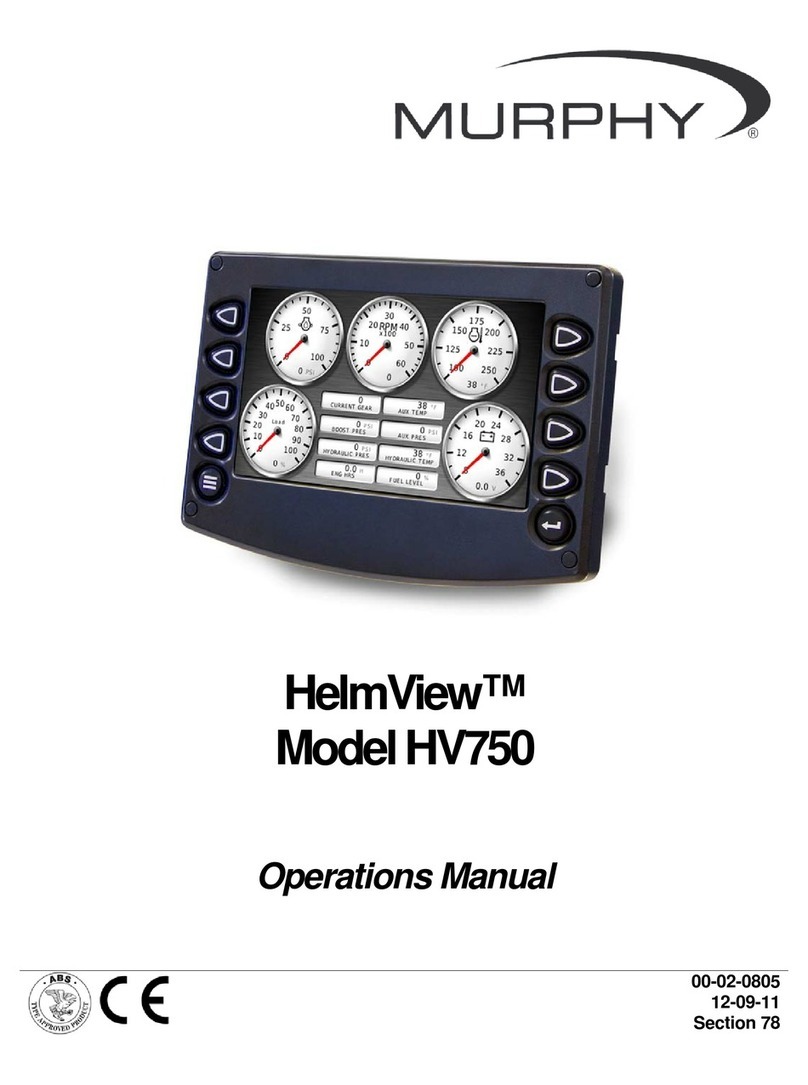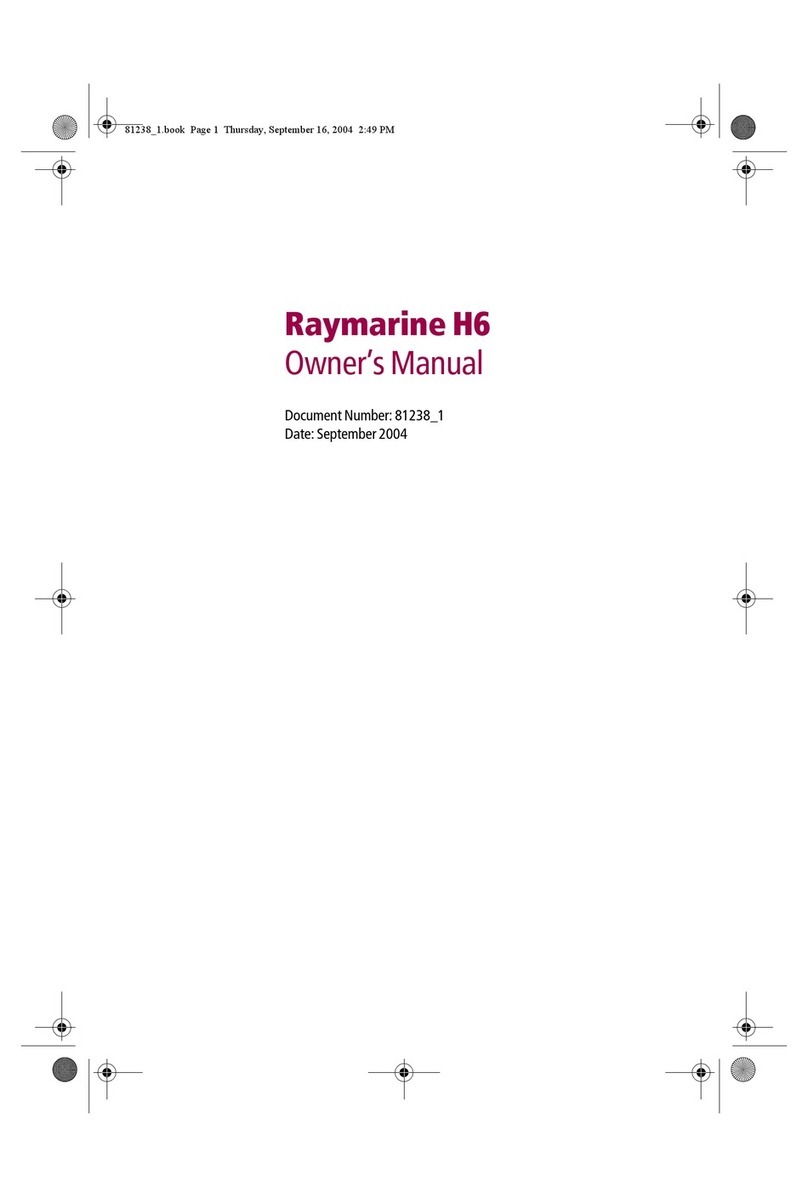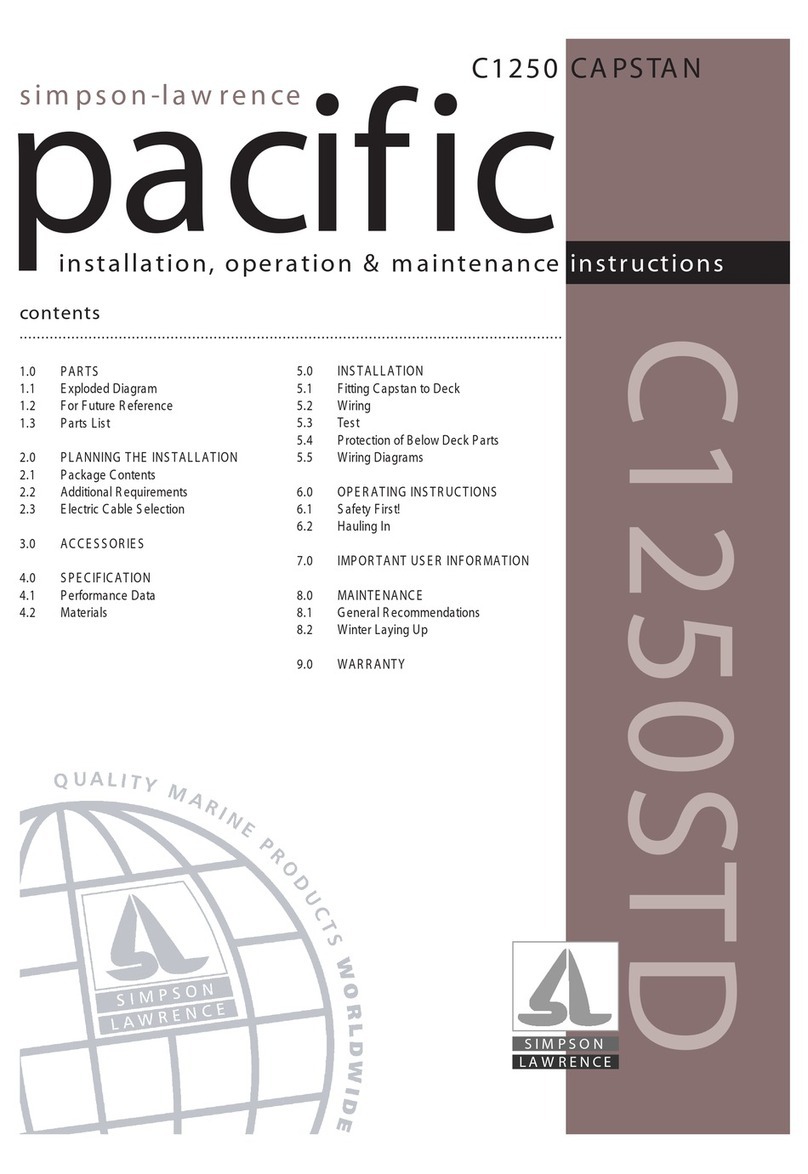TRIGA TR-B200S-WH User manual

TR-B200S-WH, TR-B200S-IV
Intelligent Sounder Base
INSTALLATION AND MAINTENANCE INSTRUCTIONS
BEFORE INSTALLING
Read System Sensor’s Applications Guide for System Smoke Detectors
(SPAG91), which provides detailed information on sensor spacing, placement,
zoning, wiring, and special applications. This manual is available online at
www.systemsensor.com. NFPA 72 and NEMA guidelines should be observed.
NOTE: Triga series sounder bases are not compatible with remote test capable
Triga series detectors.
NOTICE: This manual should be left with the owner/user of this equipment.
IMPORTANT: The detector used with this base must be tested and maintained
regularly following NFPA 72 requirements. The detector should be cleaned at
least once a year.
GENERAL DESCRIPTION
The TR-B200S-WH and TR-B200S-IV sounder bases are used with addressable
detector heads. Refer to the appropriate manual for more information on sen-
sors.
The TR-B200S-WH and TR-B200S-IV sounder bases were designed specifically
to meet the needs of dwelling unit applications. They offer maximum flex-
ibility in configuration and operation to meet or exceed the requirements of
UL268 and UL464.
The sounder base is capable of producing a variety of tone patterns, includ-
ing the distinctive three-pulse temporal pattern (ANSI Temporal 3) fire alarm
signal now required by NFPA 72 for commercial and residential applications.
The TR-B200S-WH/TR-B200S-IV can be commanded by the Fire Alarm Con-
trol Panel to adopt the address of the attached sensor head, but as a unique
device type on the loop. By using the address, the fire alarm control panel can
command an individual sounder base to activate, or a group of sounders in
a suite or other multi-room configuration. The command set from the panel
can be tailored to the specific event, allowing selection of volume, tone, and
group. The device offers two volume levels: 75 dBA and 85 dBA. The available
tones are Continuous, ANSI Temporal 3, ANSI Temporal 4, and March Time.
In addition, some fire alarm panels will offer the ability to command a custom
tone pattern. Refer to the appropriate fire alarm control panel manual for more
information.
In addition, the TR-B200S-WH/TR-B200S-IV is equipped with the circuitry to
recognize the System Sensor synchronization protocol, enabling the sounder
base to be used as a component of the general evacuation signal – producing
an NFPA 72 compliant Temporal 3 pattern in synchronization with other listed
compatible notification devices. This requires connection to a power supply
capable of generating the System Sensor synchronization pulses, a FACP NAC
output configured to System Sensor synchronization protocol, or a separate
synchronization module.
SPECIFICATIONS
Base Diameter: 6.875" (17.46 cm)
Base Height (less sensor): 2.0" (5.08 cm)
Weight: 0.50 lb. (227 gm)
Operating Temperature Range: Refer to the applicable sensor’s operating temperature range provided in the sensor’s installation manual.
Operating Humidity Range: 10% to 93% relative humidity (non-condensing)
External Supply Electrical Ratings
External Supply Voltage: 16 to 33 VDC (VFWR)
Standby Current: 500 μA maximum
Alarm Current: 35 mA maximum (at high volume setting); 15 mA maximum (at low volume setting)
SLC Electrical Ratings
SLC Operating Voltage: 15 to 32 VDC
SLC Standby Current: 300 μA maximum
Sound Output
High Volume: Greater than 85 dBA minimum measured in a UL reverberant room at 10 feet (3.1m), 24 Volts (in continuous tone)
Low Volume: Greater than 75 dBA minimum measured in a UL reverberant room at 10 feet (3.1m), 24 Volts (in continuous tone)
The sounder base is intended for use with intelligent systems. In addition to
being connected to the SLC, the sounder base requires a connection to either
24 VDC constant power or a NAC circuit, depending on the FACP and intended
use. The connections for 24V constant/NAC power and the communication
loop are isolated to prevent electrical interaction between them.
When connected to a NAC, power is supervised via the NAC circuit supervi-
sion while in standby mode (EOL resistor required for Class B operation).
When activated, the TR-B200S-WH/TR-B200S-IV provides supervision of NAC
power. (See Figure 5.)
When using a FACP equipped with a “sounder base standby power monitor-
ing” mode and constant 24 V power, power supervision EOL devices (super-
vision relays and resistors) should not be used. (See Figure 4.) In this case,
the TR-B200S-WH/TR-B200S-IV will provide supervision in both standby and
alarm/active mode. Refer to FACP installation documentation to determine if
this mode is available. If your FACP does not support this mode or you choose
not to use it, power supervision relays and EOL resistors are required to pro-
vide supervision in standby mode.
NOTE: If the FACP’s “sounder base standby power monitoring” mode is en-
abled, connecting TR-B200S-WH/TR-B200S-IV sounder bases to the NAC
will result in power supervision failure when in standby. Only connect
TR-B200S-WH/TR-B200S-IV sounder bases to constant 24 V power in this
case. Refer to the panel manual for maximum allowable number of units per
loop.
NOTE: For NFPA 72 Installations, the Temporal 3 tone at high volume should
be used for public mode evacuation. The use of other tone styles and low
volume level will be at the discretion of the local Authority Having Jurisdic-
tion (AHJ).
NOTE: When not used as a supplementary evacuation system, the external
24 VDC supply shall be treated as a component of the main power supply
system and shall fall under the requirements of the main power supply system
per NFPA 72.
WIRING GUIDELINES
All wiring must be installed in compliance with the National Electrical Code
and the local codes having jurisdiction and must not be of such length or wire
size which would cause the base to operate outside of its published specifica-
tions. The conductors used to connect smoke sensors to control panels and
accessory devices should be color coded to reduce the likelihood of wiring
errors. Improper connections can prevent a system from responding properly
in the event of a fire.
Wire sizes up to 12 AWG (2.5 mm2) may be used with the base. The sounder
base will be shipped with the screw terminals set for 14 AWG wiring. If
12 AWG wire is to be used, back out the screws to allow the wire to fit beneath
I56-3387TRG-009
This model is compatible with Sytem Sensor Models MDL, MDL3R, MDLW, MDL3W and SYNC-1
TRIGA Life Safety Systems, LLC
7600 Olde Eight Rd.
Hudson, Ohio 4426-1057
1 I56-3387TRG-009
4/22/2021
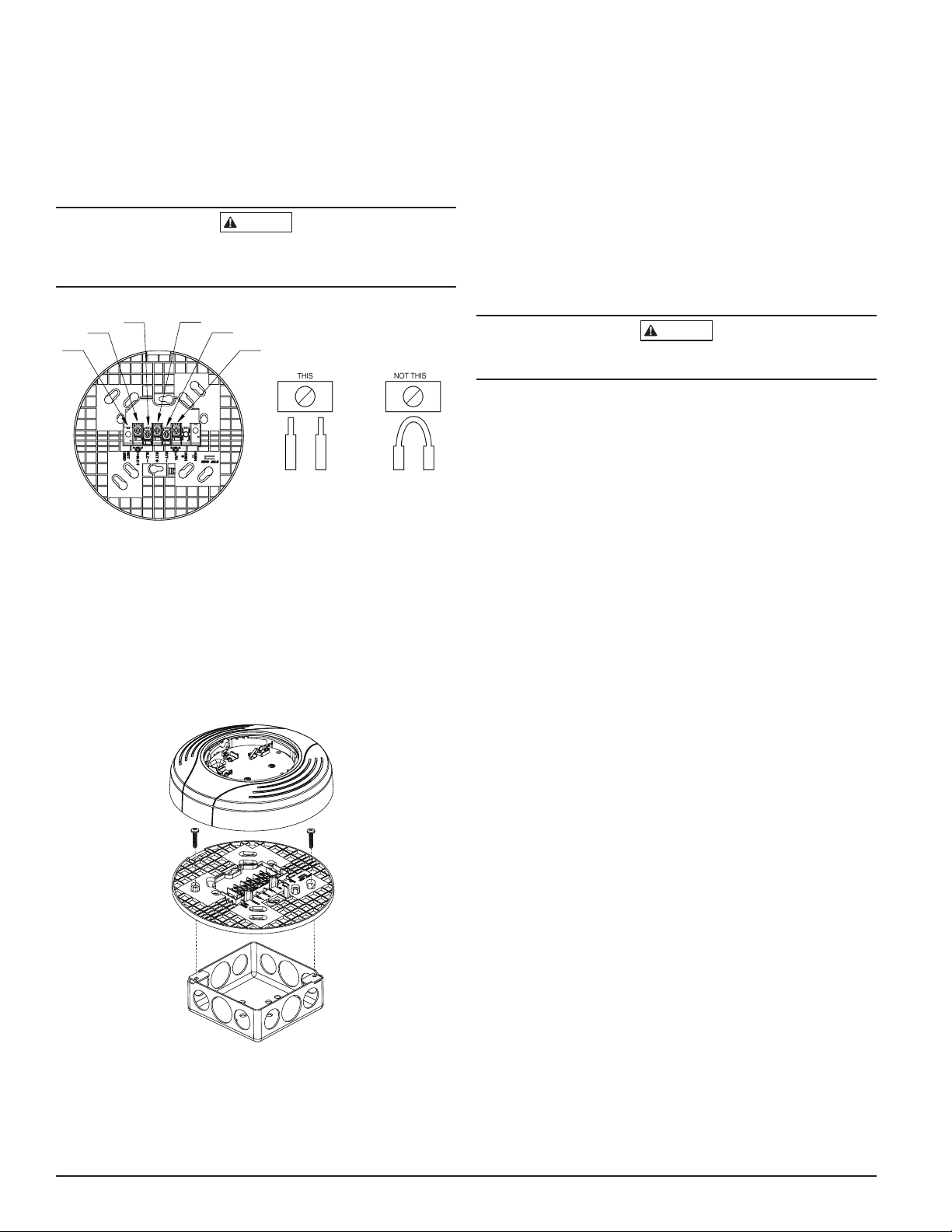
the clamping plates. For best system performance, the power (+ and -) wires
and the communication circuit wires should be twisted pair or shielded cable
installed in a separate grounded conduit to protect the communication loop
from electrical interference.
Make wire connections by stripping about 3/8" (10 mm) of insulation from the
end of the wire. Then, slide the bare end of the wire under the appropriate
clamping plate (See Figure 1), and tighten the clamping plate screw. Do NOT
loop the wire under the clamping plate. (See Figure 2.) The wiring diagram for
a typical 2-wire intelligent system is shown in Figure 4.
CAUTION
For system monitoring - for terminals 2, 3, 4, and 5, do not use looped wire
under terminals. Break wire run as shown in Figure 2 to provide monitoring
of connections.
FIGURE 1. FIGURE 2.
1
1
2
2
3
3
4
4
5
5
6
6
C0471-07 C0473-00
TR-B200S-WH/TR-B200S-IV TERMINALS
No. Function
1. Not Used
2. Positive (+) Comm. Line In and Out
3. Negative (-) Comm. Line In and Out
4. External Supply Positive (+)
5. External Supply Negative (-)
6. Remote Annunciator
FIGURE 3. MOUNTING
C0891-07
MOUNTING
Mount the TR-B200S-WH/TR-B200S-IV mounting plate directly to an electri-
cal box. The plate will mount directly to 4" (10.2cm) square (with and with-
out plaster ring), 4" (10.2cm) octagon, 31/2" (8.9 cm) octagon, single gang or
double gang junction boxes.
1. Connect field wiring to terminals, as shown in Figure 1 and 2.
2. Attach the mounting plate to the junction box as shown in Figure 3.
3. To mount the sounder base, hook the tab on the sounder base to the groove
on the mounting plate.
4. Then, swing the sounder base into position to engage the pins on the
product with the terminals on the mounting plate.
5. Secure the sounder base by tightening the mounting screws.
6. Install a compatible smoke sensor as described in the installation manual
for the sensor.
CAUTION
Do not over tighten mounting plate screws; this may cause mounting plate
to flex.
TAMPER RESISTANT FEATURE
NOTE: Do not use the tamper-resist feature if the removal tool is to be used.
This detector base includes a tamper-resist feature that prevents its removal
from the base without the use of a tool. To activate this feature, break the tab
from the detector base as shown in Figure 7A. Then, install the detector. To
remove the detector from the base once the tamper-resist feature has been
activated, insert a small-bladed screwdriver into the slot from the top and
press down on the lever (see Figure 7B). This allows the detector to be rotated
counterclockwise for removal. The tamper-resist feature can be defeated by
breaking and removing the plastic lever from the base. However, this prevents
the feature from being used again.
TESTING AND MAINTENANCE
Sensors and bases must be tested after installation and as an integral part
of a periodic maintenance program. Test the TR-B200S-WH/TR-B200S-IV as
follows:
NOTE: Before testing, notify the proper authorities that the smoke sensor
system is undergoing maintenance and, therefore, will be temporarily out of
service. Disable the system undergoing maintenance to prevent unwanted
alarms.
1. Via the fire alarm control panel, command the individual
TR-B200S-WH/TR-B200S-IV to activate using the associated sensor address.
That sounder base should sound in approximately five seconds.
2. Via the fire alarm control panel, command all TR-B200S-WH/TR-B200S-IV
sounder bases to activate using group communication to all associated ad-
dresses. All devices on the loop should sound, and if a temporal tone is
commanded, the tones can be synchronized to each other.
NOTE: Synchronization requires a power supply capable of producing the Sys-
tem Sensor synchronization pulses or a synchronization module.
When performing maintenance on connected smoke sensors, carefully note
the location and address of each removed sensor. When re-installed, the
TR-B200S-WH/TR-B200S-IV will confirm that address of the sensor matches
the address stored in the sounder base memory. If there is a mismatch, this
will be communicated to the fire alarm control panel and the sounder base
can be commanded to chirp at regular intervals until the correct head is in-
stalled.
If a replacement head is installed or address changes are required, the mismatch
may be resolved at the panel by commanding the TR-B200S-WH/TR-B200S-IV
sounder base to re-enter its address learning mode and adopting the address
of the new sensor.
2 I56-3387TRG-009
4/22/2021

FIGURE 4. WIRING DIAGRAM
(CONNECTED TO 24V POWER USING COMPATIBLE FACP WITH “SOUNDER BASE STANDBY POWER MONITORING” ENABLED)
FIGURE 5. WIRING DIAGRAM (CONNECTED TO NAC OR 24V POWER; OPTIONAL EOL DEVICES FOR CONSTANT SUPERVISION)
(+) SLC
(–) SLC
(–) CONSTANT POWER
(–) NAC
(+) CONSTANT POWER
(+) NAC
U.L. LISTED COMPATIBLE
CONTROL PANEL
OPTIONAL REMOTE
ANNUNCIATOR MODEL
RA400Z/100Z
CLASS A OPTIONAL WIRING
FIRST
SOUNDER
BASE
SECOND
SOUNDER
BASE
LAST
SOUNDER
BASE
NOT
USED
SLC +
EXT –
EXT +
RA
SLC –
NOT
USED
SLC +
EXT –
EXT +
RA
SLC –
NOT
USED
SLC +
EXT –
EXT +
RA
SLC –
(+) (+) (+)
(–) (–) (–)
EOL
A SEPARATE SYNCHRONIZATION MODULE MAY BE USED TO PROVIDE
THE SYNCHRONIZATION PULSES (SEE FIGURE 6)
/
/
HORN HORNHORN/STROBE
FIRST
SOUNDER
BASE
SECOND
SOUNDER
BASE
LAST
SOUNDER
BASE
NOT
USED
SLC +
EXT –
EXT +
RA
SLC –
NOT
USED
SLC +
EXT –
EXT +
RA
SLC –
NOT
USED
SLC +
EXT –
EXT +
RA
SLC –
(+) SLC
(–) SLC
(–) NAC OR CONSTANT POWER*
(+) NAC OR CONSTANT POWER*
(+) NAC
(–) NAC
OPTIONAL REMOTE
ANNUNCIATOR MODEL
RA400Z/100Z
(+) (+) (+) EOL
A SEPARATE SYNCHRONIZATION MODULE MAY BE
USED TO PROVIDE THE SYNCHRONIZATION PULSES
HORNHORN/STROBE
UL LISTED COMPATIBLE
CONTROL PANEL
UL LISTED 24V
POWER SUPPLY
*WHEN USING 24V CONSTANT POWER
(AUX POWER), ADDITIONAL POWER
SUPERVISION RELAYS AND MODULES WILL
BE REQUIRED FOR PROVIDING SUPERVISION
WHEN THE SOUNDER BASES ARE INACTIVE.
CLASS A OPTIONAL WIRING
(–) (–) (–)
/
/
EOL
//
HORN
C0474-24
C0474-25
NOTE: Only use this wiring diagram when connecting to 24VDC power using a FACP listed in the table on page 1. Please consult your FACP manufacturer for
panel-specific wiring configurations and special cases.
Additional Audible Visible devices may be connected to the same power supply or the the NAC output of the Fire Alarm Control Panel (FACP) to provide a syn-
chronized communication of the alarm signal.
(SEE FIGURE 6)
NOTE: Only use this wiring diagram when connecting to a NAC or a 24V power supply that does not support “sounder base standby power monitoring”
(see page 1).
3 I56-3387TRG-009
4/22/2021

PLASTIC LEVER
BREAK TAB AT
DOTTED LINE BY
TWISTING TOWARD
CENTER OF BASE.
USE SMALL-BLADED
SCREWDRIVER TO
PUSH PLASTIC LEVER
IN DIRECTION OF
ARROW.
C0144-00
FIGURE 7A. ACTIVATING THE TAMPER-RESIST FEATURE
FIGURE 6. SYNCHRONIZATION DIAGRAM (FOR MDL SERIES SYNC MODULES ONLY)
C1090-00
NOTE: Wiring shown for MDL Series Sync Module. For additional wiring configurations, see your sync module manual.
FACP #1
+
–
+
–
+
–
+
–
+
–
+
–
+
–
EOL
(1)
}
}
}
}
HORN
CONTROL
ZONE 1
IN
ZONE 2
IN
SLAVE
IN
+
–
+
–
+
–
+
–
}
}
}
}
ZONE 1
OUT
ZONE 2
OUT
NAC
SLAVE IN
SLAVE
OUT
TEMP JUMP OFF
NAC 1
}
B+
B–
NAC 2
}
B+
B–
NAC 3
}
B+
B–
TO NEXT DEVICE
OR EOL (1)
TO NEXT DEVICE
OR EOL (1)
2 STYLE Y ZONES
(CLASS B)
MASTER
SOUNDER
BASE
SOUNDER
BASE
OPTIONAL
FIGURE 7B. REMOVING THE DETECTOR HEAD FROM THE BASE
SLOT
SLOT
C1082-00
Triga™ is a trademark of TRIGA Life Safety Systems, LLC. System Sensor® is a registered trademark of Honeywell International, Inc.
4 I56-3387TRG-009
©2021. 4/22/2021
This manual suits for next models
1
Other TRIGA Marine Equipment manuals