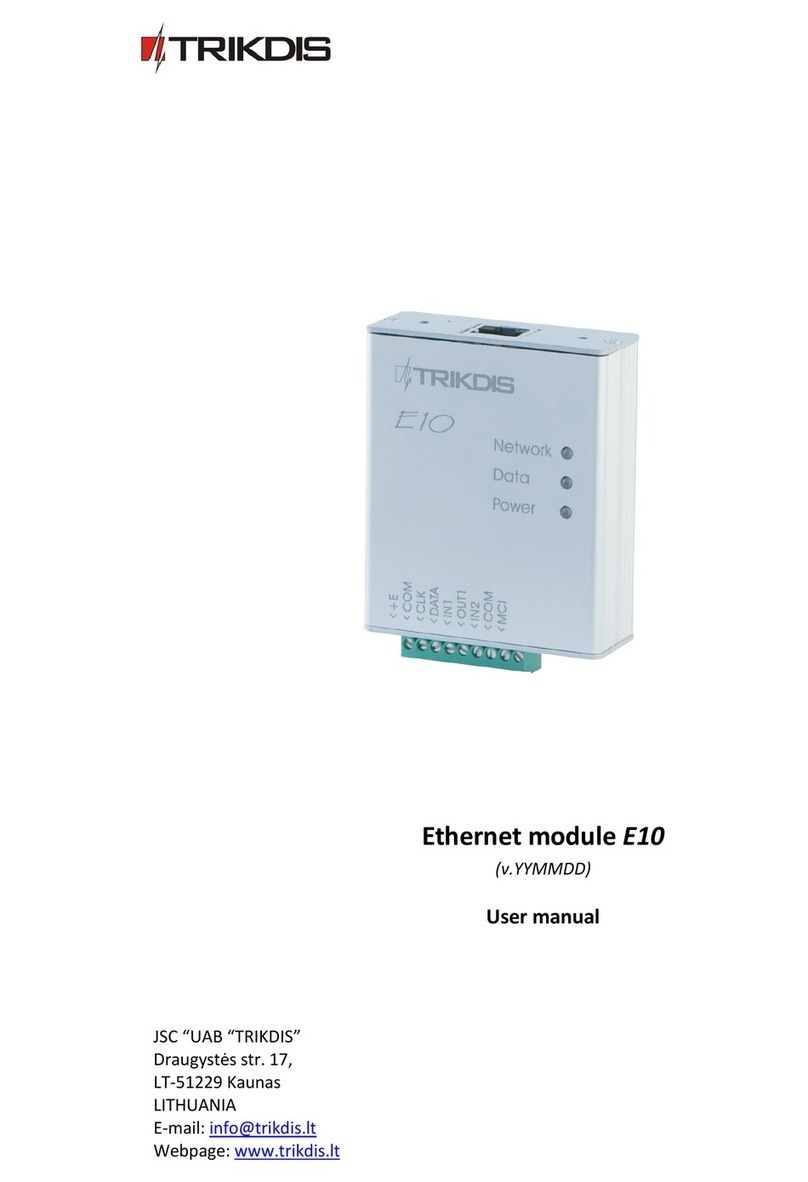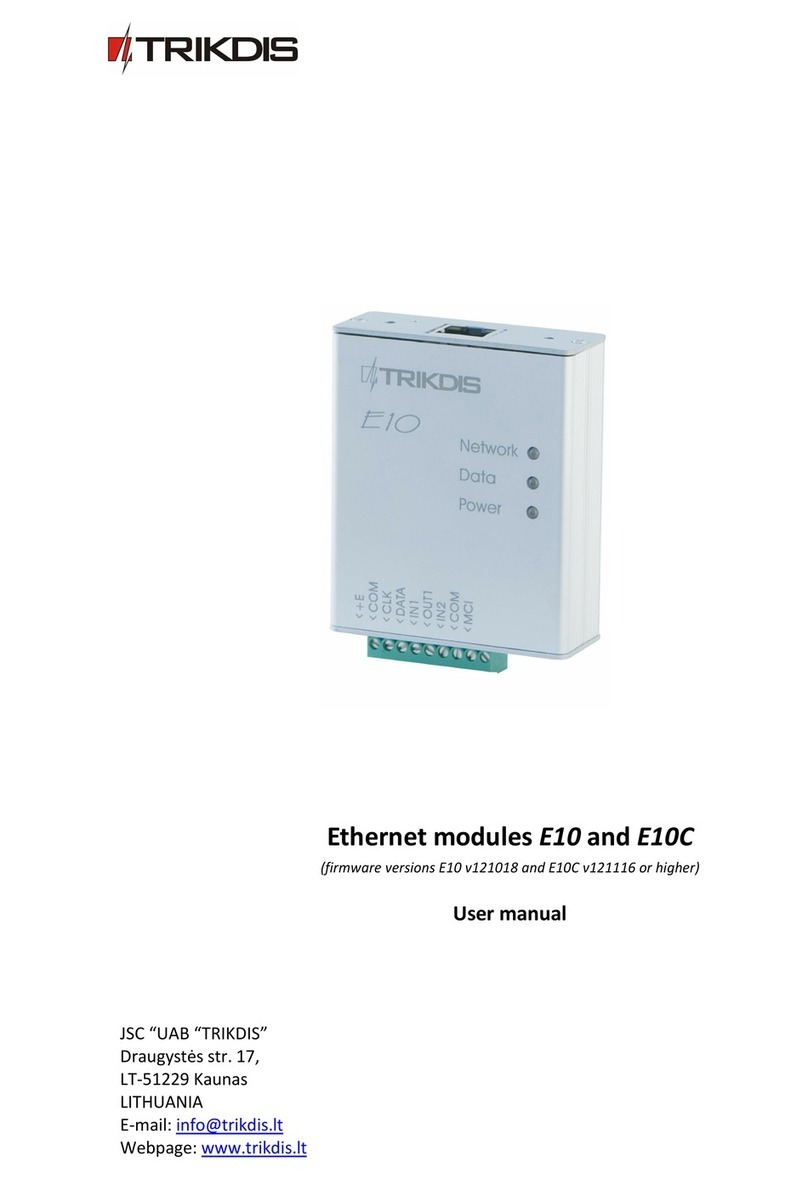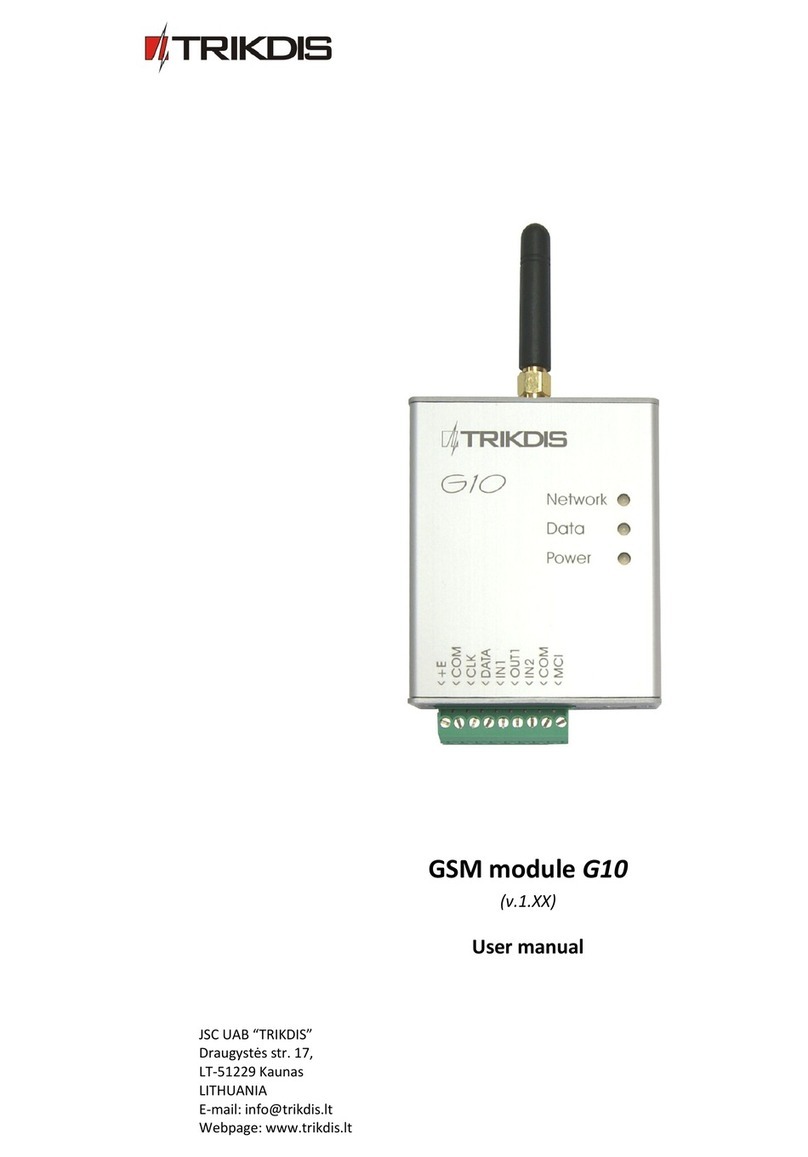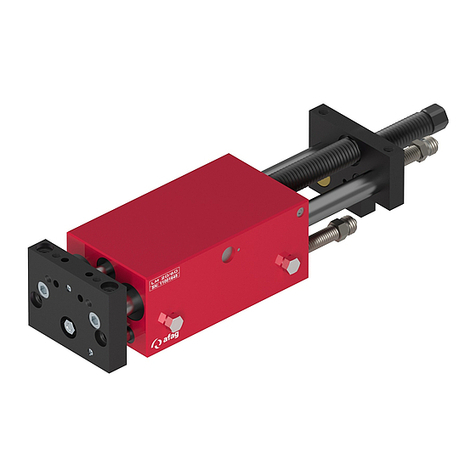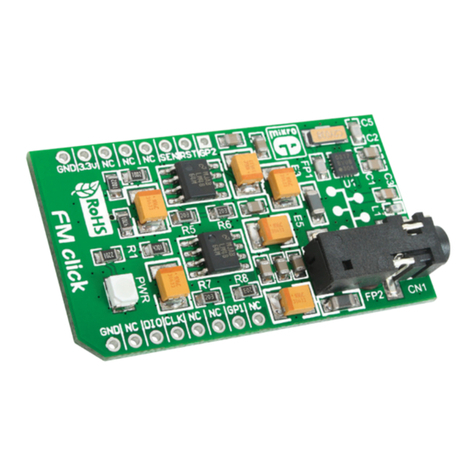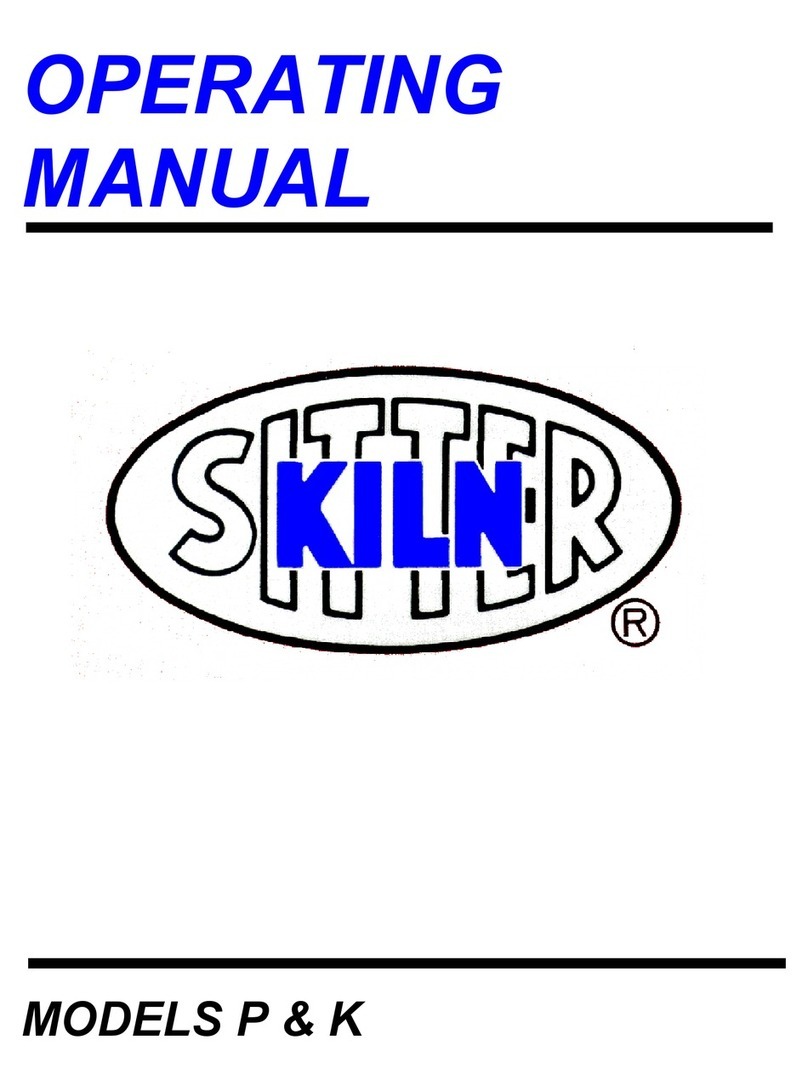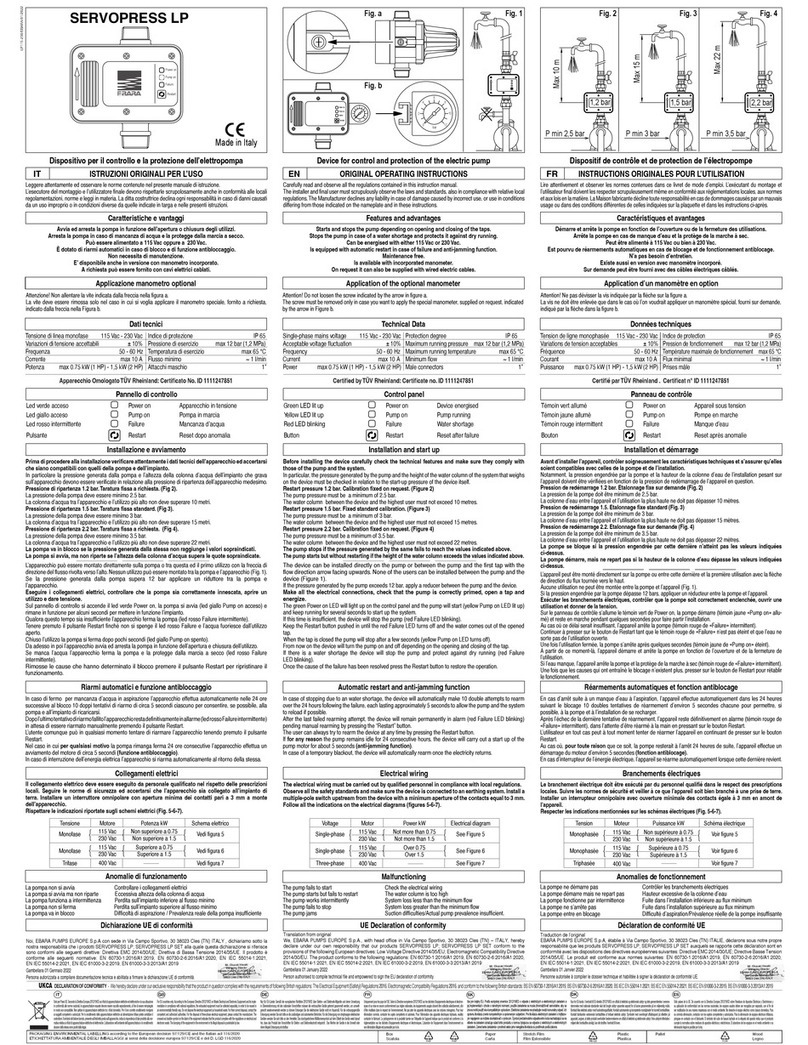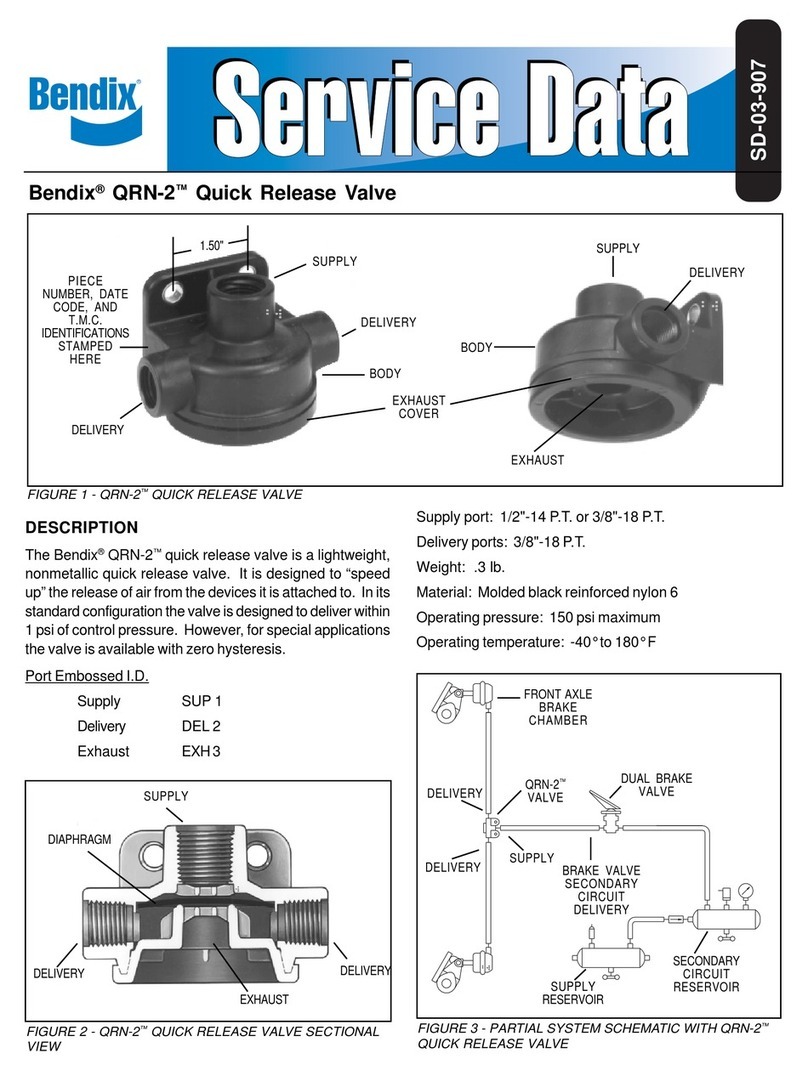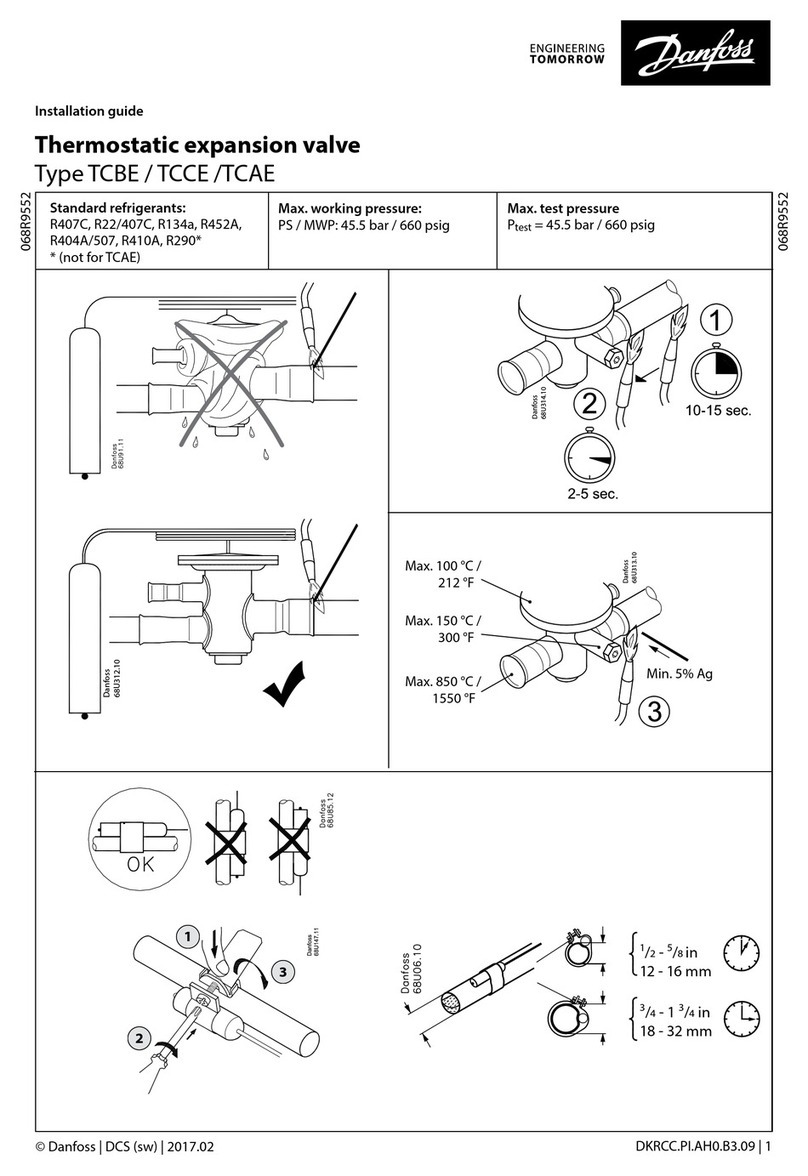Trikdis SP131 User manual

1
SECURITY MODULE SP131
User manual

CONTENTS
SAFETY REQUIREMENTS ................................................................................................................................. 3
DESCRIPTION OF THE SECURITY MODULE SP131 ............................................................................................ 4
COMPATIBLE MODULES ................................................................................................................................... 6
TECHNICAL PARAMETERS ................................................................................................................................. 7
PACKAGE CONTENT ........................................................................................................................................ 7
MODULE COMPONENTS .................................................................................................................................. 8
TERMINAL BLOCK DESCRIPTION ......................................................................................................................... 8
LIGHT INDICATION ......................................................................................................................................... 8
INSTILLATION ................................................................................................................................................. 9
INSTILLATION GUIDELINES ................................................................................................................................ 9
WIRING DIAGRAM ....................................................................................................................................... 10
SETTING UP OPERATING PARAMETERS OF THE MODULE ............................................................................. 12
CONNECTING TO A COMPUTER VIA USB ........................................................................................................... 12
CONNECTING TO A COMPUTER VIA GPRS ......................................................................................................... 14
SPCONFIG SOFTWARE ................................................................................................................................... 15
SETTING THE MAIN CHARACTERISTICS OF SECURITY MODULE ...................................................................... 15
USER CODE MANAGEMENT ................................................................................................................. 17
INPUTS ........................................................................................................................................... 18
SMS TEXT ...................................................................................................................................... 19
PGM OUTPUTS ............................................................................................................................... 19
CMS REPORTING ............................................................................................................................. 20
USER REPORTING ............................................................................................................................. 21
EVENT SUMMARY ............................................................................................................................. 22
BUS MODULES ................................................................................................................................. 22
MCI BUS MODULES ......................................................................................................................... 22
EVENTS LOG .................................................................................................................................... 23
RESTORE TO DEFAULT PARAMETERS ...................................................................................................... 23
FIRMWARE UPGRADE ........................................................................................................................ 23
SECURITY SYSTEM CONTROL ........................................................................................................................ 24
CONTROL BY SMS ....................................................................................................................................... 24
CONTROL BY THE KEYPAD PROTEGUS ............................................................................................................... 25
CONTROL BY THE KEYPADS OF PARADOX ........................................................................................................... 27
ANNEX 1. ZONE TYPES .................................................................................................................................. 29
ANNEX 2. PGM OUTPUT TYPES ..................................................................................................................... 30
ANNEX 3. WARRANTY AND LIABILITY RESTRICTIONS .................................................................................... 32

3
Safety requirements
Please read this manual carefully before using the security module SP133.
Security module should be installed and maintained by qualified personnel, having specific knowledge regarding
the functioning of GSM devices and safety requirements. The device must be disconnected from external power supply
source before starting device installation.
Module should be mounted in places with restricted access and in safe distance from any sensitive electronic
equipment. The device is not resistant to mechanical effects, dampness and hazardous chemical environment.
Casings, transformers, batteries and programming devices must conform to LST EN60950 standard
safety requirements.
Security module is powered from 16-24V DC source or with 16-18V through a 2nd class power
transformer from a 50 Hz frequency alternating current power grid. For backup power batteries with
12 V/7 Ah or higher capacity must be used. Current consumption of the module depends on load of all
connected external devices.
An automatic bipolar overload cut-out must be installed in the electricity supply circuit to safeguard
from a current overload in the power grid. Release contacts separation must be ≥ 3mm. Cut-out must
be installed in a place well known to the personnel maintaining the module.
The device is disconnected from the power source:
From alternating current source – by switching off the automatic cut-out;
From direct current source (e. g. battery) – by unplugging the clamps.

4
Description of the security module SP131
The module SP131 is an intruder and fire alarm control panel with an integrated GSM modem which can
transmit event messages through GPRS connection or SMS messages to central monitoring station as well as SMS
messages can be sent to user mobile phone. Messages are sent encoded in codes of Contact ID protocol and/or plain
text. Features:
Arming/disarming of the security system
The module can be armed/disarmed by:
Protegus SK130LED W/B, Paradox MG32LED, K636 and MG10LED keypads;
OS Android smartphone or tablet with GSM modem app “Trikdis SP131 Control“;
Telephone call;
Telephone SMS message;
iButton switch;
Code or other electrical switch.
Setting of the operating parameters via USB
All operating parameters of the SP module can be set with an OS Windows computer via USB cable by using
program SPconfig. 5V power supply from USB is sufficient for module programming. Set parameters are stored in
the memory of the module for storage period.
Management of operating parameters and the module from central monitoring station
It is possible to change the operating parameters, turn off zone control (bypass), change state of PGM
output, ARM and DISARM or update firmware of the already installed module from central monitoring station. This
feature is useful for organizing e.g. cash machine protection.
Multifunctional data bus MCI
The module has a single wire Multifunctional data bus MCI, which automatically recognizes and registers
wired compatible devices (maximum 4):
Additional transmitting module, which by VFH radio (T10C), Ethernet (E10C) or GSM/GPRS (G10) will transmit
in parallel all event messages of the security system to central monitoring station.
iButton key scanning device W131.
Two-wire data bus YG (YEL/GRN)
The module has data bus YG, which automatically recognizes and registers wired compatible devices
(maximum 12):
Keypads Protegus SK130LED W/B or Paradox MG32LED, K636, MG10LED.
ZN inputs expander CZ8.
8 zones (expandable up to 32)
The module has eight terminals ZN1–ZN8 for connecting to the sensor controlled external circuits.
Zones number can be expanded up to 32 by using CZ8 expanders. Up to 12 various expansion modules can be
connected to YEL/GRN data bus. For example: 4 keypads and 8 zone inputs expanders.
An external circuit of any type (NC, NO or EOL=2,2 kΩ) can be connected to the terminals.
Type of ZN circuit can be set as ON/OFF, Delay, Interior, Interior STAY, Instant, Instant STAY, 24 hours, Fire or
Silent zone. Zone type defines how control panel should react to the event and restore of the zone.
Fire zone
Every ZNx input of the module can be set to Fire zone and four-wire fire detector can be wired to it.
ZN8 terminal can be used for wiring of a two-wire fire detector. There is a Reset function for resetting two-
wire fire detectors by keypad command code or SMS.

5
4 PGM output
The module has four programmable outputs PGM1–PGM4 for connecting of external circuits. Every output
can be set to operate in any of 14 operating modes.
Remote control of PGM outputs
Output state can be controlled remotely by SMS or telephone call if the output mode is set to Remote
Control by SMS or Remote Control by DIAL. This function helps remotely to control various devices (gates, healer,
cooler, etc.) without changing security mode of the premises.
Event messaging to any central monitoring station
The module transmits messages to central monitoring station via GPRS or SMS communication channel.
Information is sent in Contact ID protocol codes. For connection control with central monitoring station receiver
PING signals are used.
Several reporting IP addresses can be programmed. In case of a failed reporting to the main address, the
messages will be reported to a backup address. If reporting fails to the main and backup addresses, the module will
send SMS in Contact ID format to set number of central monitoring station SMS receiver.
Event messaging to mobile phone
Event messages can be sent as SMS messages to 5 mobile phones. SMS text of the event can be described
in Lithuanian or Latin alphabet. It is possible to select sending SMS of specified events or all events.
Event messaging to OS Android phone or tablet with GSM/3G modem
Module can be set to send a special format SMS messages to OS Android device with installed app Trikdis
SP131 Control. The app Trikdis SP131 Control will convert your OS Android device into user-friendly, informative
and cost effective (depends on cost of SMS) console for security system control and management.
Trikdis SP131 Control has easy to use widget for Arming/Disarming the system and checking the status of
it. The widget enables to ARM/DISARM the system just in couple seconds and additional information will be readily
available.
Note. When choosing payment plans for Smart Phone and GSM module pay close attention to the cost of SMS
messages.
Module Calls
Module can call to two phones if a specified event occurs, for example: robbery. Events for calling can be
specified while setting parameters of the module. Calling function is useful then SMS sound is disabled and
meaningful event occurs.
Note: The alarm call has higher priority than security system control call or PGM output control call. When the
module is calling to a user phone, all the incoming calls are rejected and commands controlled by call are not
executed. It is highly recommended to configure the security system either to make alarm calling or be able to be
controlled by call, but not the both at the same time.
System status messages
Module sends to programmed addresses the messages about robbery, fire, other hazard, system troubles
such like power supply failure etc.; sends the Test messages in set time Test Time or in set period Test Period and
also information who, when and how armed or disarmed the control panel.
Bell Squawk function
The function applied for sound indication of the security system arming/disarming.
Door Chime function
The module can inform with short buzzer signal about door opening and closing when system is in DISARM
mode.
BYPASS function
The zones can be temporary bypassed for one security system arming period. It will allow to arm the system
even if bypassed zone is violated.

6
Auto ARM function
The function applied for protecting against accidental system disarming. If the security system is disarmed
with a phone call and during the time for entry into the premises none of the secured zones are violated, the module
will automatically rearm to previous ARM / STAY / SLEEP mode by itself.
Event Log function
Module registers and stores all the occurred events. Event log can be read by the program SPconfig. The
occurred events are registered by their occurrence time, which is calculated by internal clock of the module.
The main power supply from the AC or DC power source
The module and the entire alarm system can be powered by standard 16-18V AC or 16-24V DC power
supply. The latter feature is useful then premises are not connected to electricity network and the security system
must be powered from an independent source of energy (e.g., solar power). Power supply voltage is monitored. If
there is a problem with power supply it will be reported to central monitoring station and user (depends on settings
of module).
Compatible modules
These modules can be wired to YG (YEL/GRN) or MCI bus.
Product code Bus Description Current consumption
CZ8 YG Input expander up to 8 zones 50 mA
W131 MCI Interface with scanning device of iButton key codes 30 mA
T10R MCI Radio transmitter sending messages in VHF radio
frequencies
50 mA idle
1000 mA
transmitting
E10C MCI Ethernet communicator sending messages through
internet networks
60 mA idle
100 mA transmitting
GM10 MCI GSM communicator sending messages over GPRS 60 mA idle
120 mA transmitting
PROTEGUS SK130LED W/B YG 16 zones touchscreen LED keypad with white or black
glass 60-150 mA
Paradox K636 YG 10 zones LED keypad 50-100 mA
Paradox MG10LEDV and
MG10LEDH YG 10 zones LED keypad 50-100 mA
Paradox MG32LED YG 32 zones LED keypad 50-150 mA

7
Technical parameters
Power supply AC 16–18 V or DC 16 – 24 V
Power consumption (only module) 80 mA idle running
Up to 150 mA within transmitting
Backup power supply 12 V / 7 Ah battery
Battery charging current 0,1-2,0 A
Power supply for connected security devices Direct 13.6 V voltage between [AUX+] and [COM] contacts,
current up to 1.1 A
GSM modem SIM900 specification GSM EGSM 900 MHz and DCS 1800 MHz
Power failure thresholds
Alternating power supply is
lost/restored
Voltage of the battery has dropped to 11,5 V
Voltage of the battery has restored to 12,6 V
ZN terminals (inputs) 8 programmable;
selectable NC, NO or EOL=2,2 kΩ type;
Expandable to up to 32 inputs with input expansion modules CZ8
Various expansion modules Up to 14, including keypads
PGM terminals (outputs) 4, NO type terminals of the field-effect transistor, able to
commutate up to 30 V / 1.5 A between COM terminal
Control codes Up to 40
Entry Delay and Exit Delay times 0-255 seconds
Siren duration 0–9999 seconds
Communication protocols TCP/IP or UDP/IP over GPRS;
SMS
Encoding of messages Contact ID protocol codes
SMS messages to users Customized text to 5 mobile phones, according to selected event
types
Calls to the user To 2 mobile phones, according to selected event types
Operating environment From -10 C to 50 C when relative air humidity is 80 % at +20 C
Dimensions 103 x 71 x 33,5 mm
Package content
Security module SP131 1 pc.
Battery connection cable 1 pc.
Resistors 2,2 kΩ 8 pcs.
Plastic holder 4 pcs.
Manual 1 pc.

8
Module components
1. Light indication of network and operation
2. Terminal for backup power
3. Terminal block for power wires
4. RESET button
5. GSM antenna connector
6. SIM card holder
7. USB socket for configuring the module
8. Two wire data bus terminals
9. Single wire MCI bus terminal
10. Terminal block
Terminal block description
Terminal Description
AC/DC+ AC/DC- Terminals for connecting the main power supply source either AC 16-18 V or DC 16-24 V
AUX+ Terminals for powering the keypad(s), signalling-devices and various sensors with +13,6 V
voltage
BAT+/ BAT- Terminals for connecting the backup power supply source (battery 12 V, 7 Ah)
COM Common terminal for the keypad(s), signalling-devices and sensors
YEL Terminal for connecting the keypad circuit YEL
GRN Terminal for connecting the keypad circuit GRN
MCI Terminal for connecting of iButton reader W131 and/or transmitting module
ZN1-ZN8 Terminals for connecting external circuits of the sensors. Input ZN8 can be used for two-
wire fire detectors.
PGM1-PGM4 Programmable outputs for various signalling-devices and controlled devices
Light indication
LED
Operation
Description
“Network“ displays
message transmitting
OFF SIM card read error
Green frequently flashing SIM card PIN code error
Green flashing Connecting to GSM network
Green ON Module is connected to GSM network
Yellow ON Message is being sent
Yellow flashing Number of flashes represent GSM signal strength (up
to 10)
“Data“ displays data
transfer
Green ON Unsent messages present in module memory
Green flashing Messages are being received and send
“Power“ displays power
supply status and
programming mode
Green flashing Power supply is sufficient
Yellow flashing Power supply is not sufficient (< 11,5 V)
Green and yellow flashing in turn Programming mode
All OFF Power supply is off or the voltage of the battery is
lower than 9,5 V

9
Instillation
Instillation guidelines
1. Make a rough sketch of the premises to get an idea of where mounting frame for module, keypads, signalling
devices and other modules are to be located. According to evaluation of the premises and protection requirement
for them select the type of sensors and the number of places where they should be placed.
2. It is recommended to use the default parameters set in the module when developing your alarm system. In order
to check the default parameters of the module use the program SPconfig. The default parameters can be seen in
the windows of the program SPconfig without necessity to wire module to the PC.
However, if there is a need to change the default parameters follow the Setting up operating parameters of the
module.
Note. The default parameters remains in the memory of the module even if it is stored unpowered for long
period of time.
3. Secure the module plate with the plastic distance holders in a plastic or metal mounting case with integrated power
supply.
Note. If metal case is selected, do not forget to ground it.
4. Screw the connector of 2.5 m long GSM antenna to the antenna connector on the module plate. Insert the SIM
card to SIM card holder. The SIM card has to be already registered to provider GSM network.
5. In order to connect the external devices, for example door and wall mounting tamper, magnetic door contact, fire
sensors, siren etc. follow the schemes of this manual and wiring schemes of devices you want to connect to the
module plate. Correctly wired devices will be recognised and registered automatically by SP131.
6. Put the battery in the casing and connect it to the backup power terminals of plate BAT+ / BAT–.
7. Connect the main power supply cables to AC/DC+ and AC/DC– terminals.
8. Turn on the main power supply. Security system will send E305 (system reset) event message. If there are additional
modules wired to YEL/GRN and MCI of the module SP131, security system will send R333 (Expansion Module
Restore) event message in addition to E305. In set time interval E760 (PING) event message will be sent to central
monitoring station IP receiver. PING event messages enable communication control with the module.
9. Check operation of the security system and reporting of messages by set addresses as well. In order to check
forming and transmission of event messages zone input should be shorted, security system armed and disarmed
several times. Check if IP receiver received all event messages about zone alarm and security system ARM/DISARM.
10. If there is a need to change or edit parameters of the module it can be done even when security system is installed
and turned on.
Note. In case of parameters change when module is on, press the RESET button or turn off and turn on power
supply.

10
Wiring diagram
Typical zone circuits
Normally closed circuit (NC) Normally open circuit (NO) Normally open (NO) or normally
closed circuit (NC) with end of line
resistor (EOL = 2K2)

11
PGM connections
2-wire smoke detectors 4-wire smoke detectors
In order to connect a two-wire smoke detector it
should be connected to ZN8 input, which must be
set:
a) as Fire zone,
b) input target for two-wire smoke detectors
must be on (Set IN8 as 2-Wire box must be
checked in System Options > System
System option).
When needed, a two-wire smoke detector
connected to ZN8 can be reset by means of the
keyboard or SMS message.
Transmitter and interface W131 connections

12
Setting up operating parameters of the module
Module SP131 operating parameters are set with SPconfig program operating on MS Windows OS. The
program can be found on website www.trikdis.lt.
Connecting to a computer via USB
1. Connect the module to a computer by USB cable. Module doesn`t need external powering while programming.
USB driver has to be installed on the computer. If the module is connected to a computer for the first time, MS
Windows OS should open the window Found New Hardware Wizard for installing USB drivers. Download the USB
driver file USB_driver*.zip from www.trikdis.lt and extract it. In the wizard window select the function Yes, this
time only and press the button Next. When the window Please choose your search and installation options opens,
press the button Browse and select the place where the file USB_COM.inf was extracted. Follow the remaining
wizard instructions to finish the USB driver installation.
Note. Computer has to have internet connection for proper USB driver installation!
2. Start the program SPconfig.
3. Choose the command Settings in the menu bar and select the port to which the module is connected in the Serial
port list. Press the button OK.
Note: specific port appears only when the module is connected to a computer and USB driver is installed properly.
4. Set the preferred language in the Language option field. Press the button OK.
5. Choose the command Devices in the menu bar and make sure it is set to SP131/SP133. Default parameters will be
shown in SPconfig windows and the lower bar will show info about module.
6. System is ready for configuration even if in the lower bar of program window is showed Disconnected. For more,
see Setting up operating parameters with SPconfig.
7. When desired parameters and functions are set press the button Write [F6] and new configuration will be sent to
module SP131.
8. When configuration is finished, turn off the program SPconfig and unplug USB cable from the USB socket.

13

14
Connecting to a computer via GPRS
In order to be able to program the module SP131 remotely via GPRS, several conditions has to be met:
1. Inserted SIM card in to the module has to be with enabled GPRS service. For activating GPRS service you have
to contact your network provider.
2. The module has to be connected to IPcom program (must be v.1.10 or newer version) installed on OS Windows
computer with Internet connection. IPcom installation file can be found on www.trikdis.lt.
Connection to IPcom
1. Install the program IPcom (v1.10 or newer version) on the OS Windows computer and start it. How to configure
IPcom for receiving module signals correctly, please read the user manual of the IPcom.
2. Set the port forward to a computer with installed IPcom, refer to your router operating manual.
3. For the module to open up a GPRS session with an IPcom a SMS message with the particular syntax must be
sent by GSM number of SIM card put in the module:
PSWxxxxxx ˽ 10 ˽ xxx.xxx.xxx.xxx#yyyy#
Description:
PSWxxxxxx – initial command and the six-digit remote access code;
10 – command code for setting an IP address;
xxx.xxx.xxx.xxx – external IP address of computer LAN;
yyyy – forwarded port of IPcom program;
˽ - space. Spaces are necessary in marked places;
# - the end mark of values. Do not forget to end an IP address and port number with this mark.
4. If configurations of LAN and IPcom are correct the module should appear in IPcom window not for long after
it receives a SMS message.
5. Open the window of IPcom program and select the object, which operating parameters have to be changed.
To select it, right click of the mouse on the object data. The SPconfig icon will appear. To launch SPconfig
program press the left click of the mouse on the icon.
6. After the launch of SPconfig click the button Read [F7] to read the present configuration of the module. The
reading process will displayed in progress bar. Data exchange may take up to a minute.
7. Set the desirable values of module operating parameters. Refer to SPconfig software.
8. After entering the desirable values click the button Write [F8] of SPconfig program.
9. Then setting of operating parameters is finished close SPconfig program.
10. To close out the GPRS session between module and IPcom, the SMS with zero values of IP and port has to be
sent by GSM number of SIM card put in the module:
PSWxxxxxx ˽ 10 ˽ 000.000.000.000#0000#

15
SPconfig software
It is recommended to use the default parameters set in the module when developing your alarm system and
change them only then there is a need and knowledge that they mean.
Setting the main characteristics of security module
In the System Options directory of SPconfig the common parameters of the module can be set.
When this box is checked, two-wire
smoke detectors can be connected to
ZN8. (See Wiring diagrams and ANNEX 1.
Zone types
)

16

17
User code management
The directory Users is for entering telephone numbers, names and user codes of the users who will be able to
control the security system.
User number
Section for entering name of the user. The name of the
user will be included in SMS message
Section for entering user telephone number which will be allowed to
ARM/DISARM the security system remotely. Telephone number must
be entered with international country code but without “+” (plus)
sign, for example 37061111111
Section for entering a user
code

18
Inputs
Zone properties can be set in Settings tab of Inputs directory.
By double-clicking left mouse button on an input row a table will appear, intended for setting parameters of
the necessary input.
1
Enable Alarm reporting
Enable Restore reporting
Marked zone can be bypassed
The module will not react to disturbances
in a protected zone if their duration will
be shorter than set in this section
The module will not react to disturbances
in a protected zone if their recurrence
period is shorter than set in this section

19
SMS text
SMS text can be set in Reporting tab of Inputs directory.
PGM outputs
PGM outputs parameters are configured in Outputs directory. Every output mode is described in annex.
Note: If there is PGM output set to Remote Control by DIAL mode, Remote Arm/Disarm by call and warning call
functions will be disabled.

20
CMS Reporting
GPRS and/or SMS reporting to central monitoring station parameters of the module can be set in CMS
Reporting directory. The exact values of parameters should be provided by a person in charge of the central monitoring
station and by GSM/GPRS provider.
Table of contents
Other Trikdis Control Unit manuals