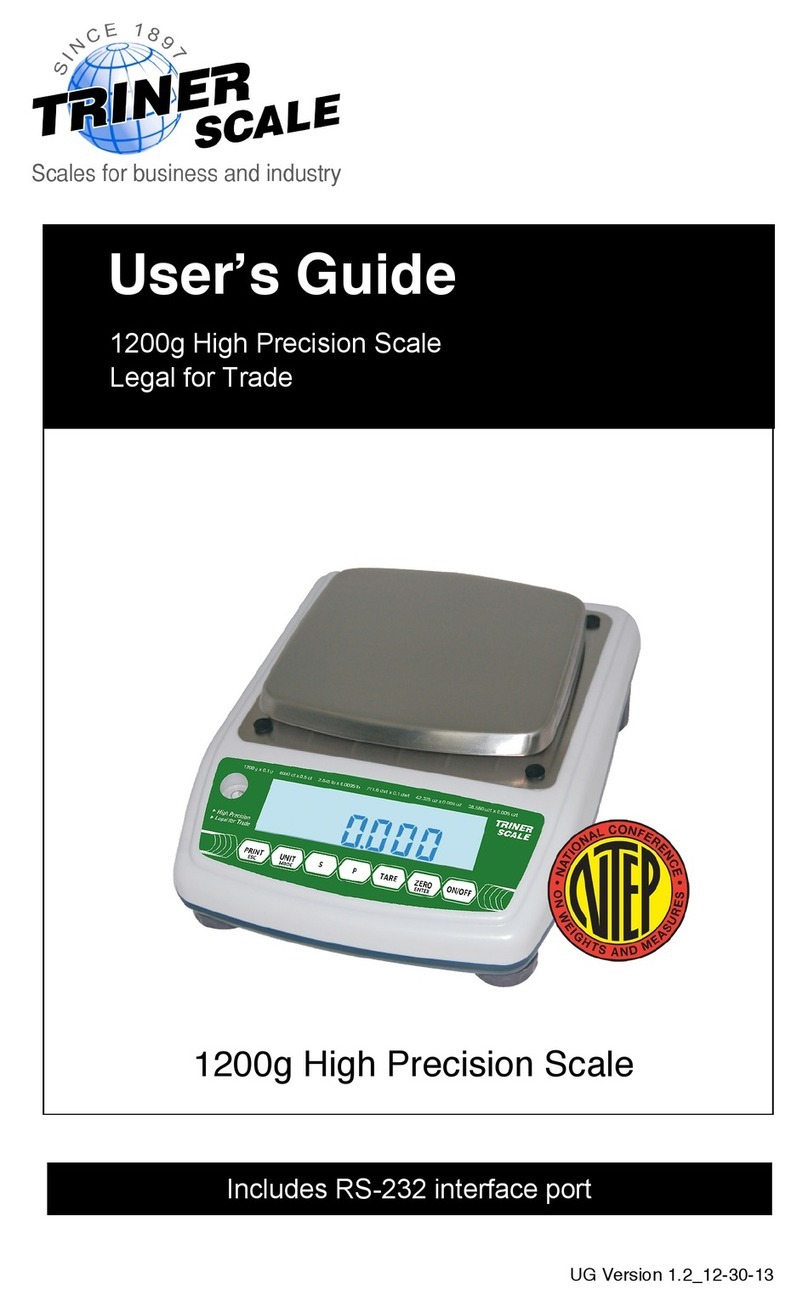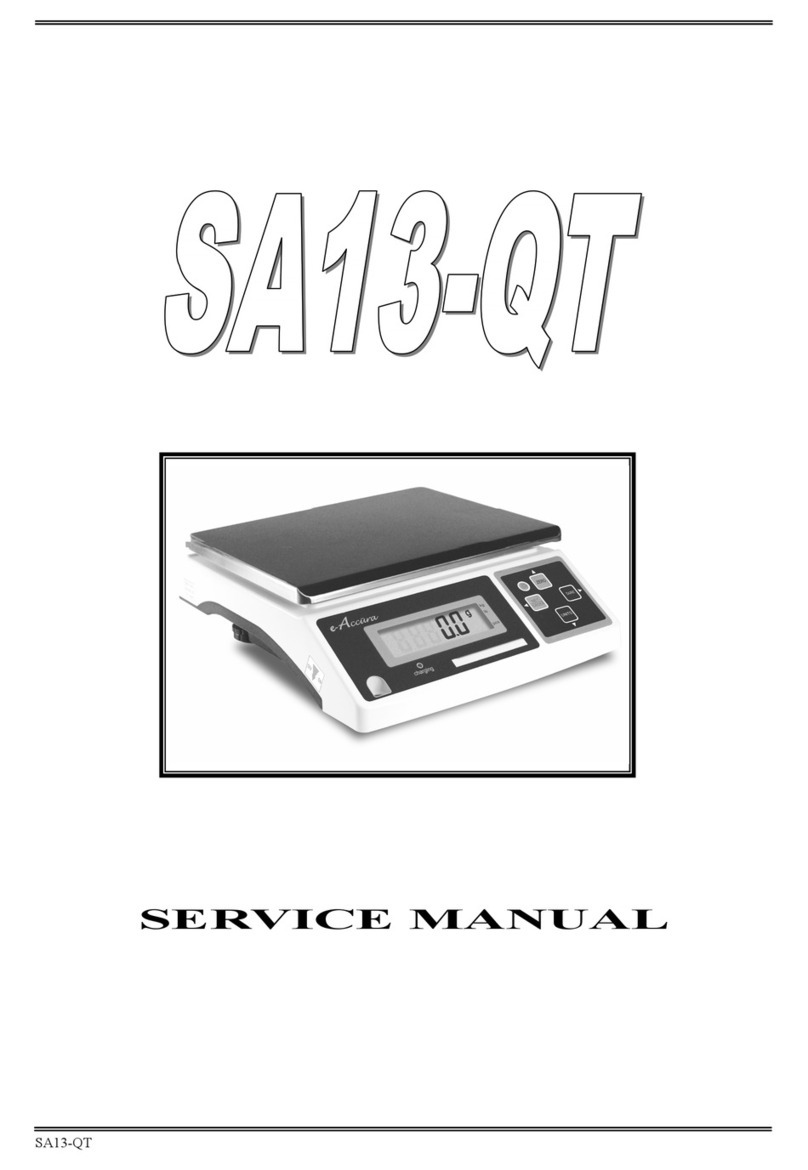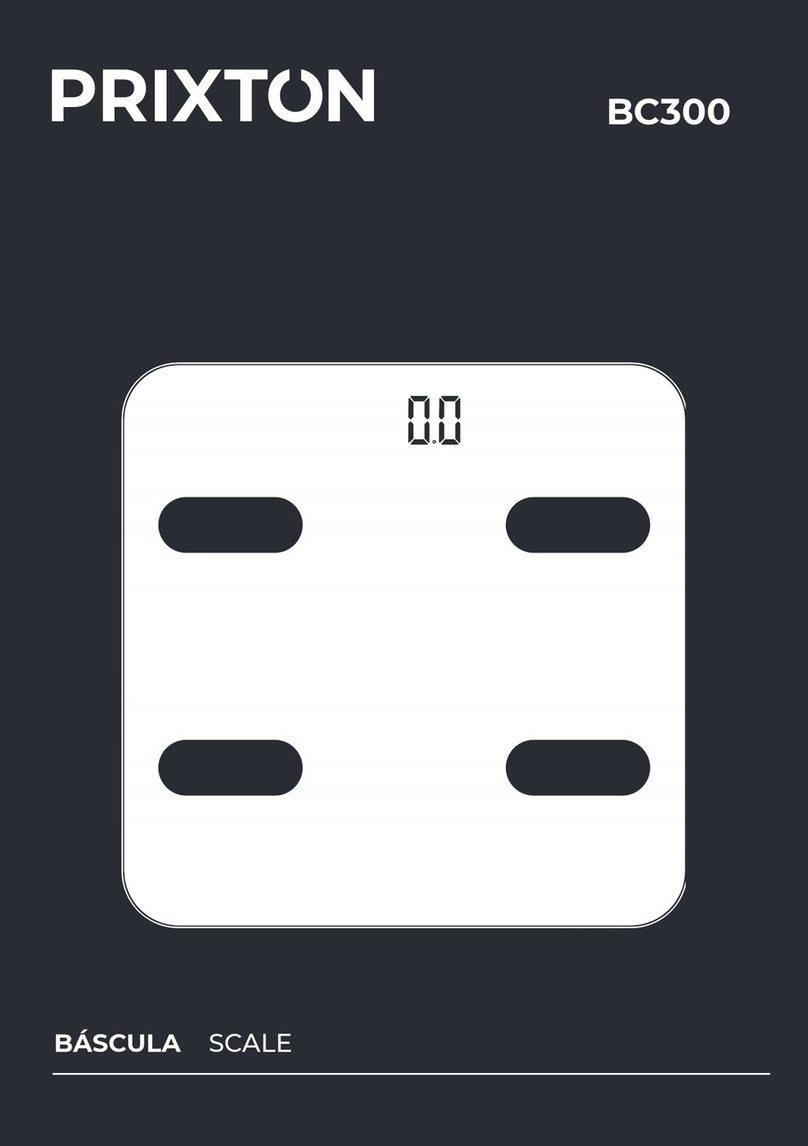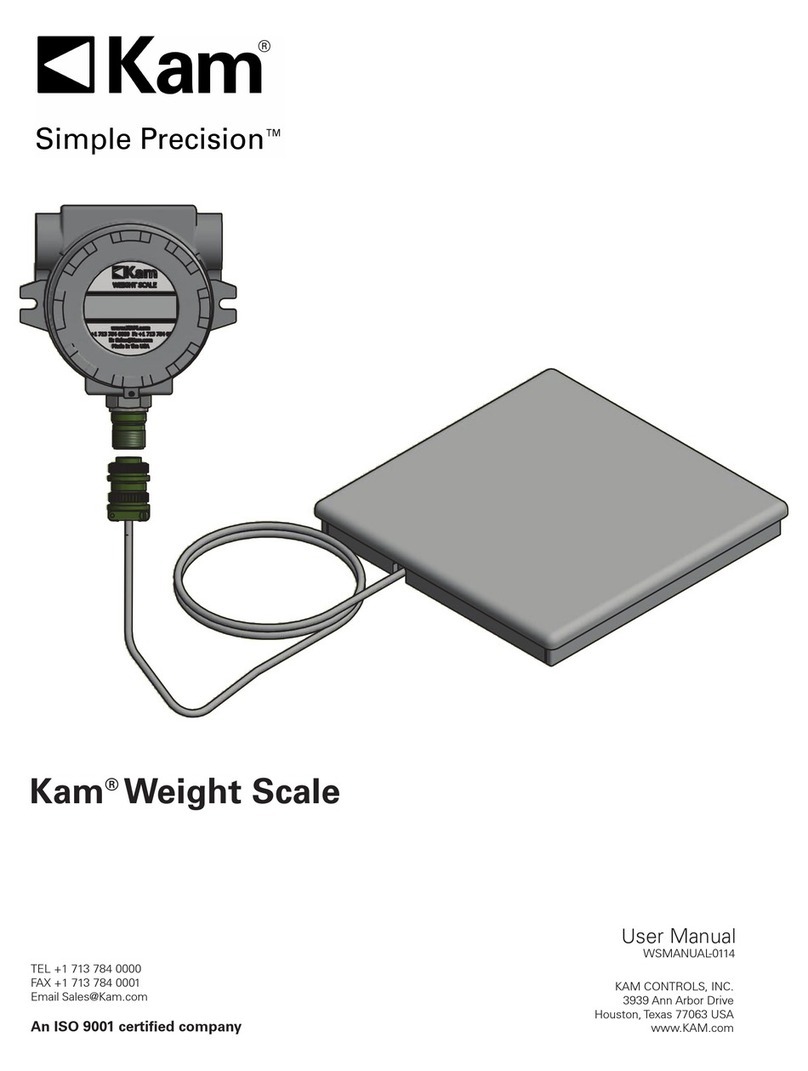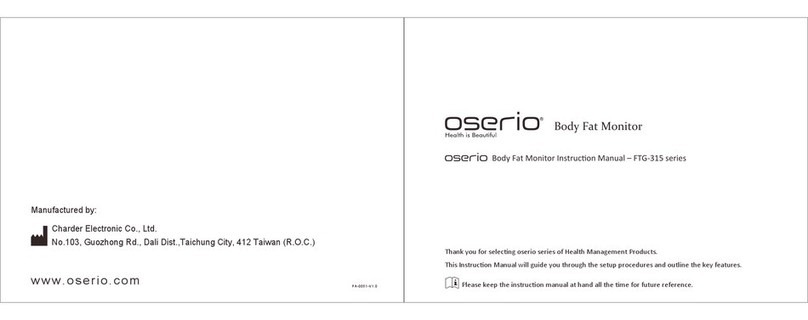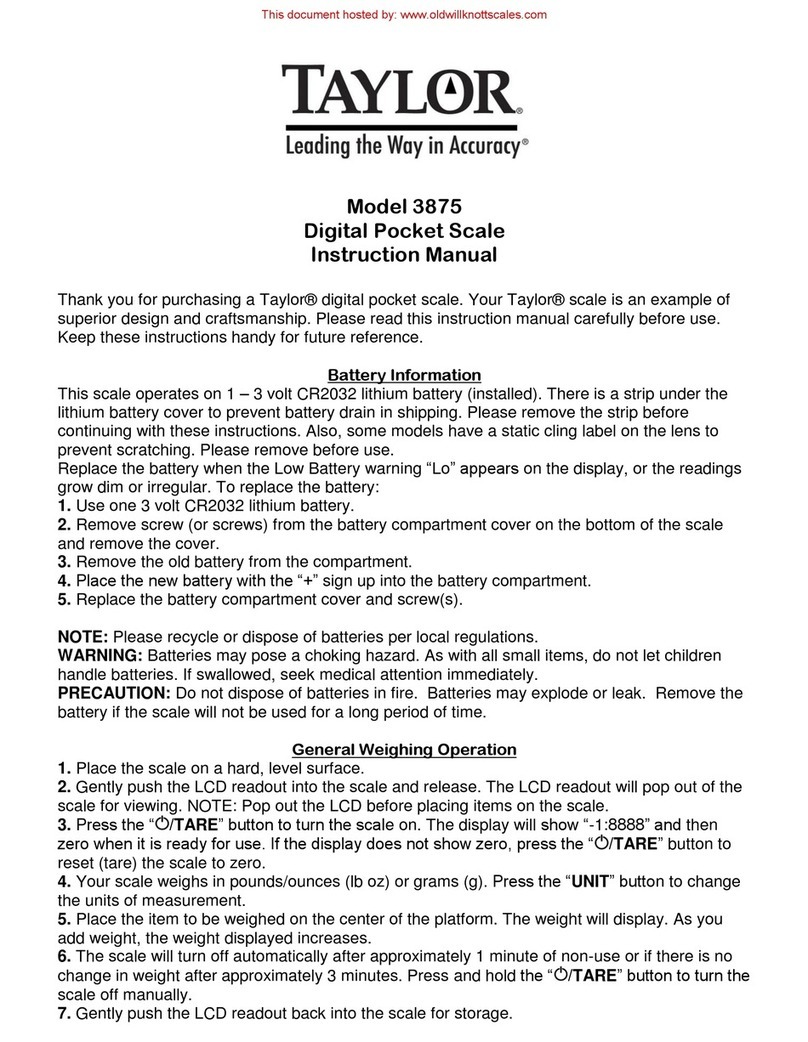Triner Scale TS-PFS User manual

s
i
n
c
e
1
8
9
7
a
c
c
u
r
a
t
e
a
r
o
u
n
d
t
h
e
w
o
r
l
d
Totalized Weight
Item Weight
Item Count
Nonvolatile Memory
Triner Scale and Manufacturing Company, Inc.
8411 Hacks Cross Road Olive Branch, MS 38654
Tel: (662) 890-2385 Fax: (662) 890-2386
Toll Free: (800) 238-0152
Email: [email protected]
“Accurate Around the World Since 1897”
www.trinerscale.com
User’s Guide
For Weigh Session Totals
TS-PFS
Portable Feeder Scale
Guide version 1.6

1
TABLE OF CONTENTS
Specifications ..................................................................2
Features ...........................................................................3
Digital Display Icons & Annunciators ..............................4
Keypad Functions & Scale Features ...............................5
Operation.........................................................................7
Operating Modes
Setting the Operating Mode ...........................7
Auto Add, Total Weight Displayed (Mode 1) ..8
Auto Add, Item Weight Displayed (Mode 2) ..8
Manual Add (Mode 3) ....................................8
Using the Scale
Weigh Session, Audible Alerts .......................9
Weigh Session Example, Auto Add................9
Weigh Session Example, Manual Add..........11
General Operation
Adding One Weight Many Times ..........12
Holding a Weight...................................13
Resetting the Scale’s Memory...............13
Subtracting/Backing Out a Weight........13
Zeroing the Scale ..................................13
Battery Operation ..................................14
Reserve Power Feature...................14
Charging the Battery.......................14
110 VAC Operation ...............................14
Care ...............................................................................15
Trouble Shooting............................................................15
Frequently Asked Questions..........................................16
Limited Warranty............................................................16
Triner Scale TS-PFS User’s GuideTriner Scale TS-PFS User’s Guide
16
FREQUENTLY ASKED QUESTIONS
Q: When the scale is on, and I press down on the platform,
the displayed weight doesn’t change—why?
A: When the scale is in Mode 1, it will not display the weight
on the platform until the weight becomes stable, that is to
say, not increasing or decreasing.
As soon as the weight becomes stable, it will be added,
displayed briefly, then the totalized weight will display.
Q: Can I use the scale as a standard, straight-weight scale
without totalizing?
A: Yes. By selecting operating Mode 3, the weighing operation
of the TS-PFS will be similar to that of a standard, non-
totalizing bench scale.
The user can also press the ADD key to manually totalize
items placed on the platform.
Q: How long should the battery be charged?
A: A period of 8 continuous hours is required to fully charge
the battery.
NOTE: To maintain a full charge in the battery, it is
recommended that the scale be plugged in to 110 VAC
while not in use.
Q: Does the battery have specific requirements for the
charging and discharging cycles?
A: No, the battery requires no monitoring of the
charge/discharge cycles.
Q: Will using the scale in extreme cold conditions effect
battery operation?
A: Generally, extreme cold conditions will shorten the length
of time a battery will keep its effective charge. Battery
powered operation of the TS-PFS in extreme cold conditions
is likely to result in a somewhat shorter operating time
available between recharges.
LIMITED WARRANTY
See separate warranty sheet for warranty terms, conditions
and limitations.

Triner Scale TS-PFS User’s Guide
2
CARE
The TS-PFS is designed to provide years of trouble-free
performance, and requires no maintenance from the user.
If the scale becomes dirty or greasy due to operating
conditions, use of mild soap and flowing water is
recommended for cleaning the scale.
NOTE: if the scale is wet when operated in freezing conditions,
ice may form on the unit, which could adversely effect the
scale’s operation. Be sure to check the scale for ice formation
while operating in freezing or near-freezing conditions.
TROUBLE SHOOTING
Symptom Condition Solution
Display shows Under zero Press ZERO key
dashes
Display shows Overloaded Remove weight
oooooo from platform
Scale display Bad AC Replace AC
is erratic adapter adapter or
or bad battery battery
Display shows Scale is off zero With nothing on
a small weight the platform,
(positive or press ZERO key
negative) when
nothing is on
the platform
Scale will not Is the display Press RUN key
weigh item on flashing a weight? to turn off the
platform Hold function
Scale will not Is the arrow in Press and hold
automatically the lower area MODE key to
add item on of the display change from
platform pointing to Manual Add
MANL ADD? mode to Auto
Add mode
Is the Center of With nothing on
Zero Icon on? the platform,
press the ZERO
key
OVERVIEW
The TS-PFS scale is
designed to be the
easiest-operating portable
totalizing scale available.
Unique features include an
audible interface for weigh
session activity and a
single, extra-large LCD
display that shows totalized
weight, item weight, and
item count. The display is
especially suited for viewing in outdoor lighting conditions,
ranging from sunlight, to twilight, to dark.
The built in battery provides 35 - 40 hours of continuous
operation, and requires no monitoring of the charge/discharge
cycles. The scale can also be operated on 110 VAC using
the included adapter, which will also maintain a full charge
in the battery.
SPECIFICATIONS
Capacity ............................300 lb x 0.2 lb
Platform .............................12” x 14”, stainless steel
Indicator ............................5 key front panel,
built in rechargeable battery,
SS NEMA 4X washdown
Construction ......................Stainless steel frame,
subframes and enclosures
Beeper...............................102 dB at 2 ft.
Power ................................110 VAC or built in rechargeable
battery
Weight ...............................33 lb
External Dimensions..........25” L x 12” W x 6” H
(including bumpers)
To keep the battery fully charged, it is recommended that the
scale be plugged in to 110 VAC while not in use.
15
Triner Scale TS-PFS User’s Guide

Triner Scale TS-PFS User’s Guide
Triner Scale TS-PFS User’s Guide
14
BATTERY OPERATION
The TS-PFS scale is designed to operate 35 - 40 continuous
hours on a fully charged battery.
When the battery reaches approximately 80% discharge, the
low battery icon will flash for 25 minutes, followed by rapid
flashing for 5 minutes, then the system will power off.
Auto Off Feature
To conserve battery power, the scale will automatically power
off after 20 minutes of non-use.
Reserve Power Feature
This special feature enables the scale to be operated on
reserved battery power after it has shut down due to a low
battery condition.
After the scale has powered off, turning the unit back on will
access 5 additional minutes of battery powered operation.
During this time the battery icon will rapidly flash. Depending
on conditions such as ambient temperature and initial charge
in the battery, the reserve power feature can be used several
times before the reserve power is exhausted.
Charging the Battery
Using the included AC adapter, insert the low voltage jack
into the socket located on the front panel of the indicator
housing, and plug the 110 volt plug in to a standard 110 VAC
outlet. A period of 8 continuous hours is required to fully
charge the battery.
SUBSTITUTING ANY OTHER AC ADAPTER CAN DAMAGE
THE UNIT AND VOID THE WARRANTY.
To maintain a full charge in the battery, it is recommended
that the scale be plugged in to 110 VAC while not in use.
110 VAC OPERATION
The scale can be operated using the 110 VAC adapter/charger.
The adapter also maintains a full charge in the battery while
connected to the scale and 110 VAC.
It is not recommended than the scale be operated using an
extension cord longer that 75 feet, as the AC current in
excessively long cords can result in inconsistencies in the
scale’s operation.
KEY FEATURES
• Fully automated totalizing of weight and item count for
weighing sessions.
• Nonvolatile memory retains totalized weight and item
count, even in the event of power failure.
• Single, extra-large LCD display for largest possible
readout and longer operation when the scale is battery-
operated.
• Easily add one weight multiple times by pressing ADD
key while in any mode of operation.
• Easily subtract/backout weight by pressing SUBTRACT
key and placing item to subtract on weighing platfrom.
•Loud piezo electric beeper informs user with distinctive
alerts when:
• Scale is ready to weigh item
•Item on scale has been added to total
•Item on scale has been subtracted from total
• Outdoor operation features include:
•Weather proof
•Automatic zero tracking to compensate for wind
and vibration conditions
•High dB beeper is water proof and audible in
high ambient noise environments
•Stainless steel NEMA 4X washdown indicator
housing
•Reserve power after low battery shut down.
• Three operating modes to accommodate user’s
preference.
• Lightweight and easily portable.
• Shock absorbing neoprene rubber feet.
• Factory calibrated.
3

13
Triner Scale TS-PFS User’s Guide
4
DIGITAL DISPLAY ICONS & ANNUNCIATORS
The status icons and annunciator arrows inform the user
of the scale’s status, the mode of operation, and the type
of information being displayed in the digital readout.
Low Battery Status Icon ( )
Flashes to indicate the battery power is low.
After approximately 40 hours of continuous battery-
powered operation, the low battery icon will flash for 25
minutes, then rapidly flash for 5 minutes before the scale
powers off.
Refer to “Reserve Power Feature” in this manual for
additional information.
Center of Zero Status Icon (
0
)
Displays when the scale is on Zero.
Indicates there is no weight being registered in the scale’s
electronics.
Stable Status Icon ( )
Displays when the scale is Stable.
Indicates the scale is not fluctuating or drifting.
Annunciator Arrows ( )
• Indicate the operating mode
• Indicate what type information is being displayed in the
digital readout.
Refer to “Operating Modes” in this manual for additional
information.
Triner Scale TS-PFS User’s Guide
GENERAL OPERATION, cont’d
Holding a Weight
To hold a weight of an item on the weighing platform, press the
HOLD key. The displayed weight will continually flash, showing
that the weight is being held.
The only function available in hold mode is the ADD key function.
To return the scale to normal operation, press the HOLD key
again.
Resetting the Scale’s Memory
- Press and hold the RESET key until “reset” displays.
- “No” will then display, to prevent accidental erasing of the
memory
- Press the right arrow key (ADD/ON) to change the display
to “YES”
- Press the SET key (HOLD-RUN/UNDO) to clear the scale’s
memory
Note: To avoid resetting the memory, press the SET key when
“no” displays.
Subtracting/Backing Out a Weight
While in Auto Add Mode 1 or Auto Add Mode 2, press the
SUBTRACT key.
Dashes will display to left of the indicated weight, showing that
the scale is in Subtract Mode.
The next item placed on the scale platform will be subtracted
from the cummulative totals for weight and item count.
The scale then returns to normal operation.
Zeroing the Scale
Occasionally, certain conditions can result in the scale not being
on the center of zero when at rest. This condition is indicated
by the center of zero icon not displaying in the readout.
To remedy, remove all items from the weighing platform, and
press the ZERO key. Note that the center of zero icon will
display, indicating that the scale is on center of zero.
0
Low Batt.
Zero
Stable AUTO
ADD
MANL
ADD
TOTAL
WT
ITEM
WT
ITEM
COUNT
Status Icons Annunciator Arrows
Fig. 1
Table of contents
Other Triner Scale Scale manuals
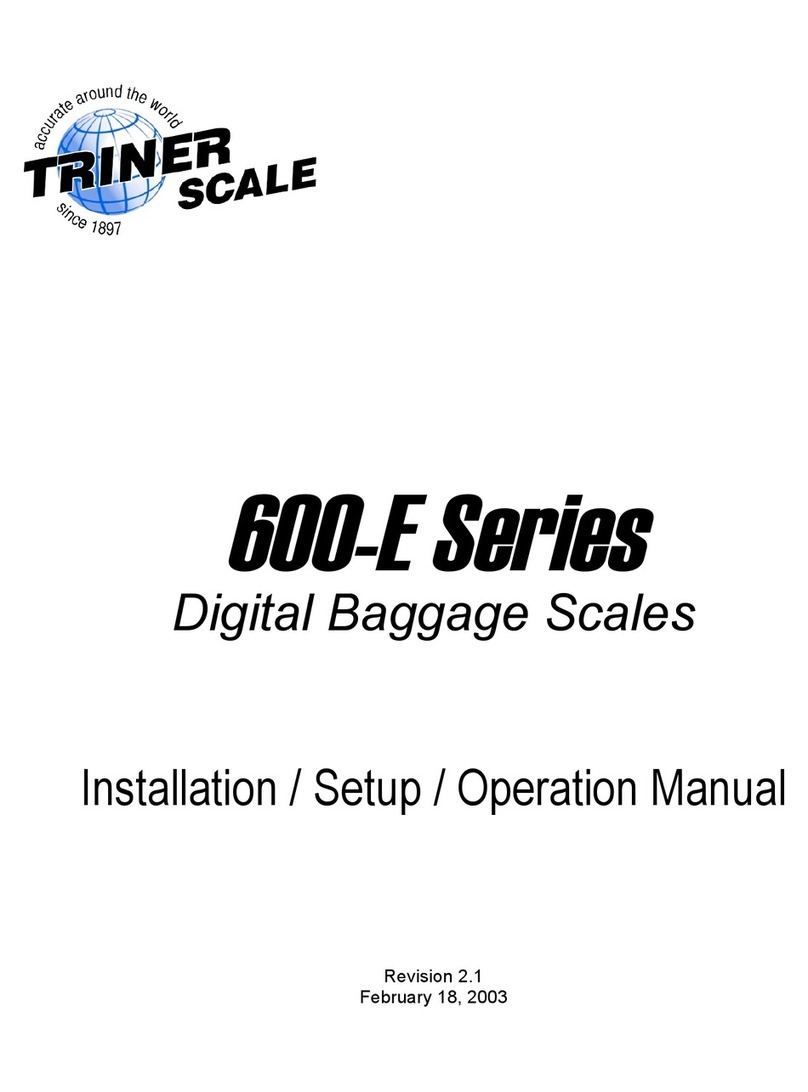
Triner Scale
Triner Scale 600-ESeries Manual instruction

Triner Scale
Triner Scale TS-70MC User manual
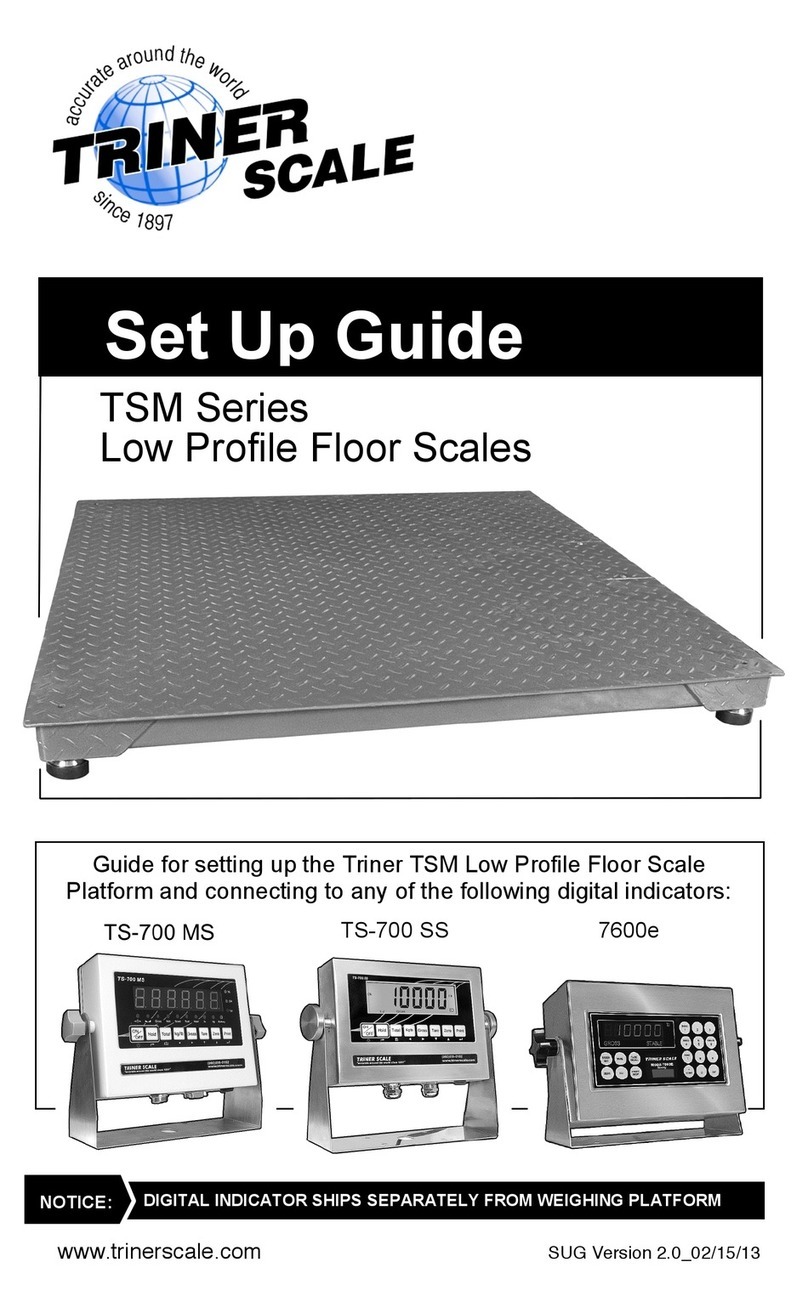
Triner Scale
Triner Scale TSM Series User manual
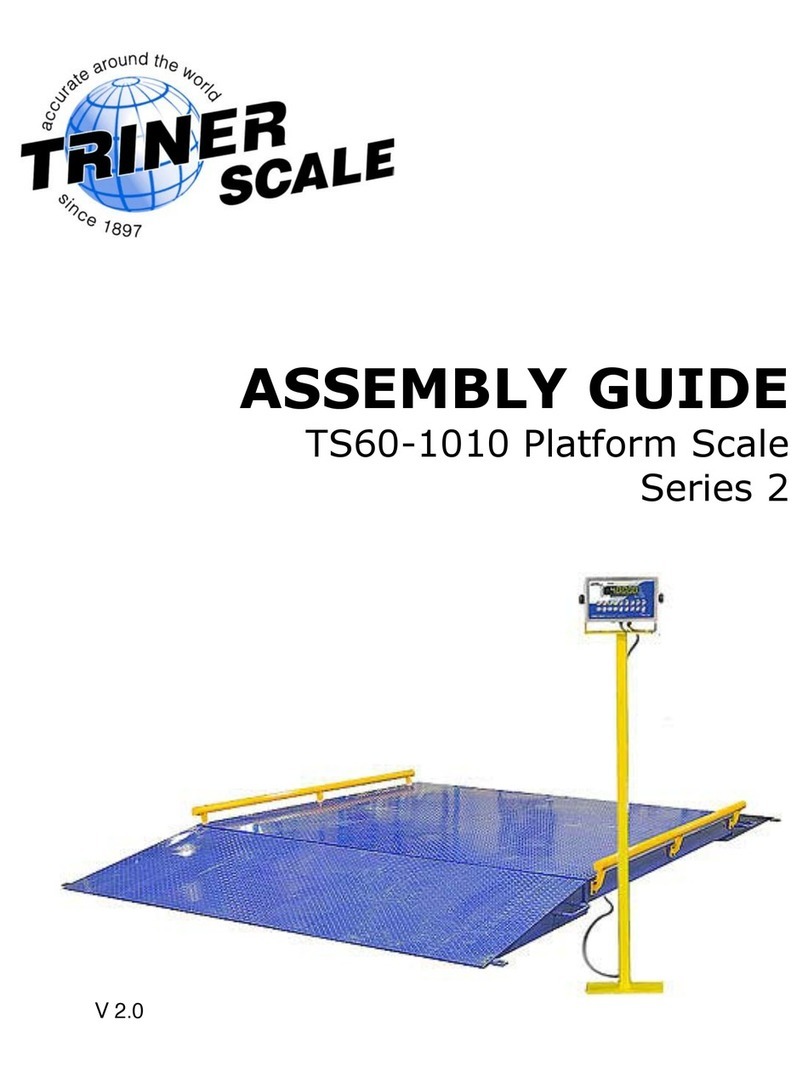
Triner Scale
Triner Scale TS60-1010 User manual
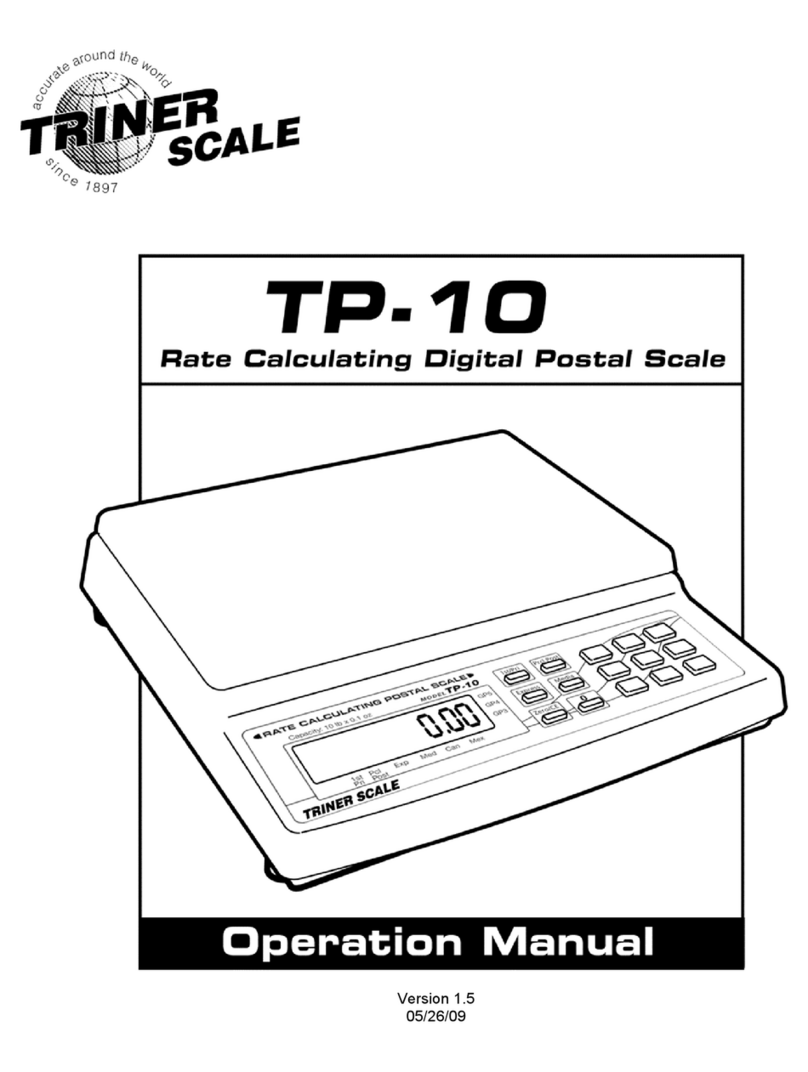
Triner Scale
Triner Scale TP-10 User manual
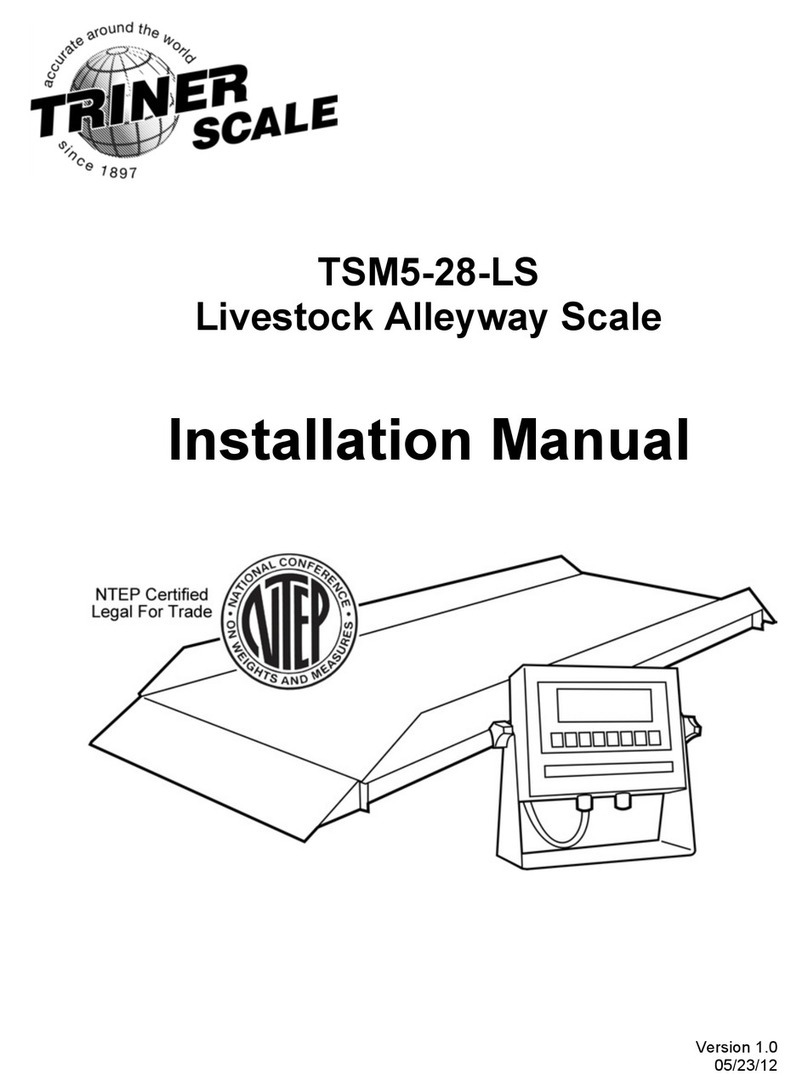
Triner Scale
Triner Scale TSM5-28-LS User manual

Triner Scale
Triner Scale VersiPost VP-70 User manual
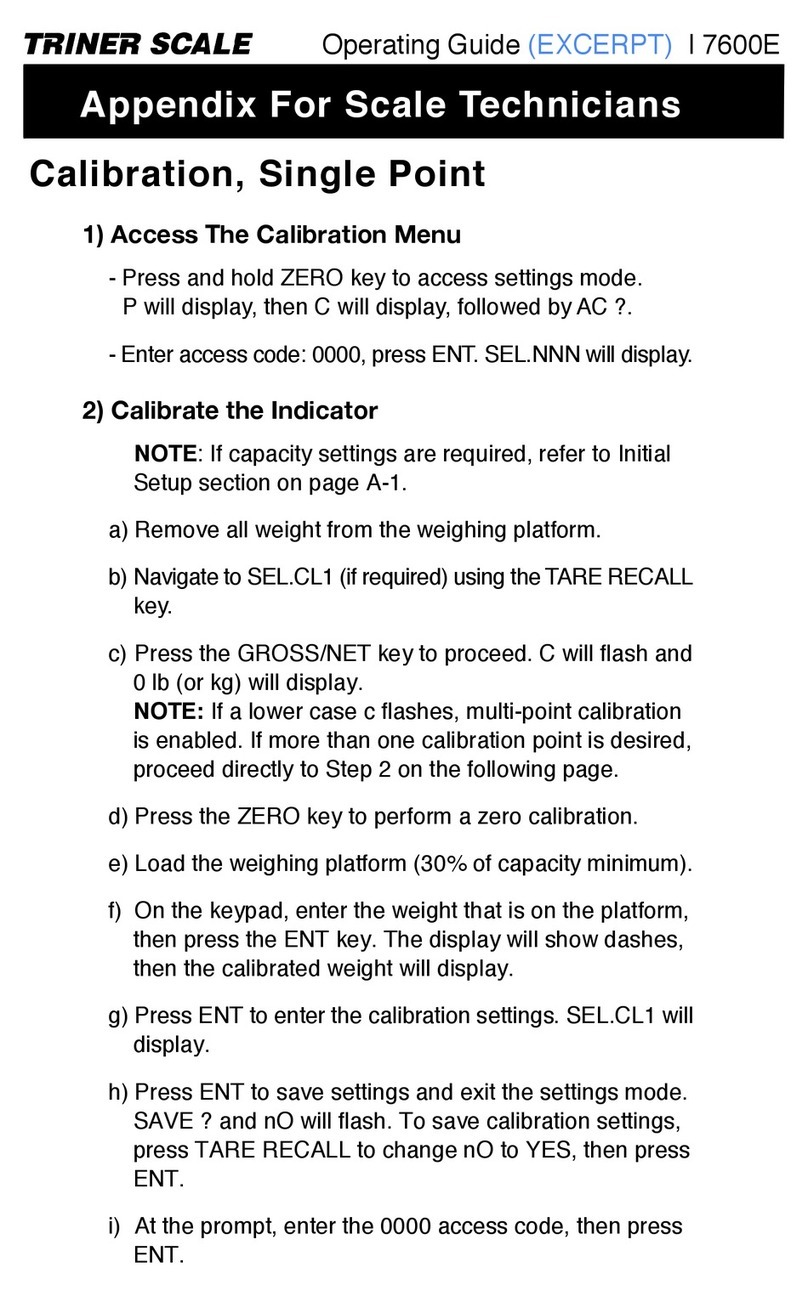
Triner Scale
Triner Scale 7600E User manual
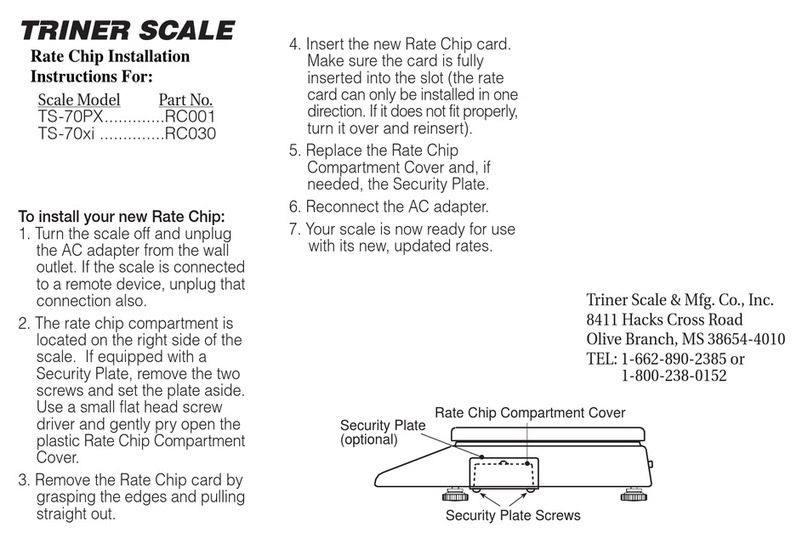
Triner Scale
Triner Scale TS-70PX User manual

Triner Scale
Triner Scale TS-70PX Installation manual