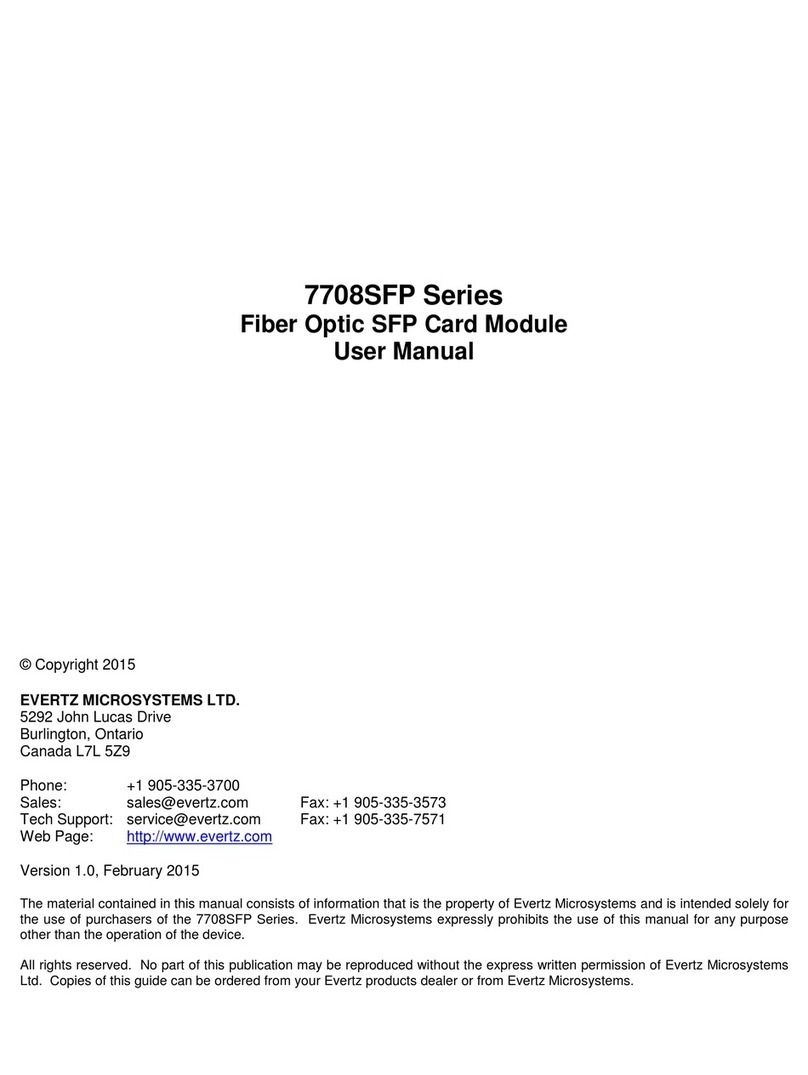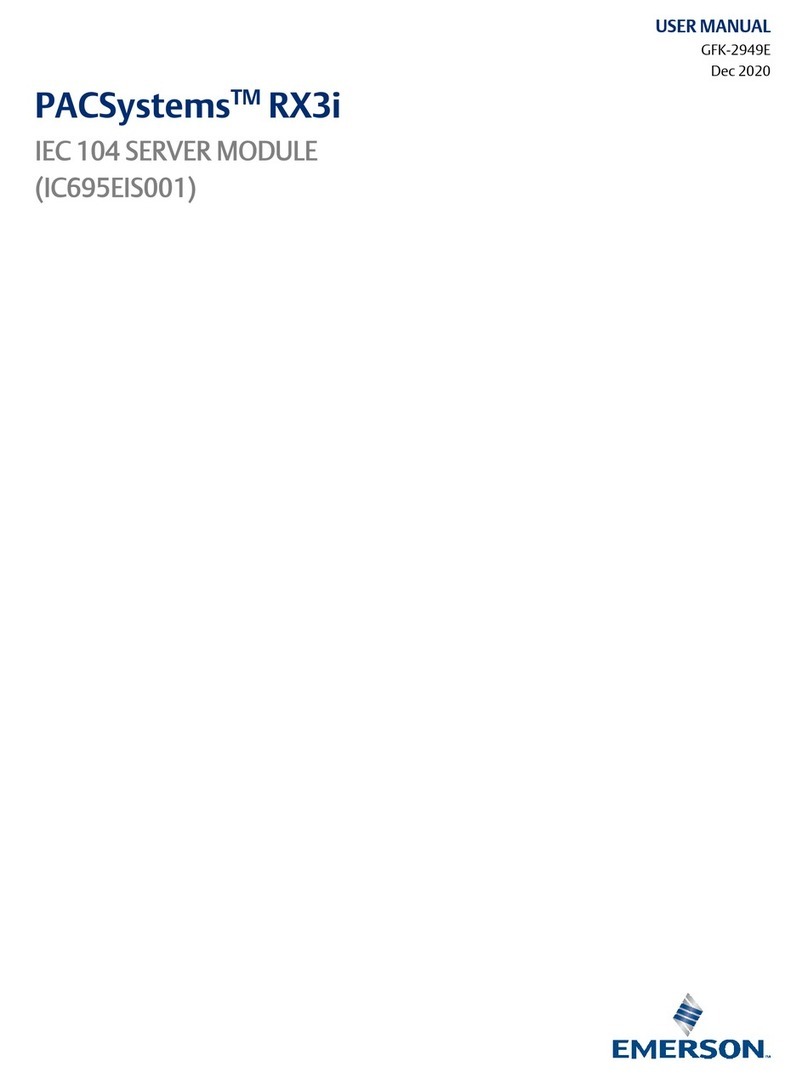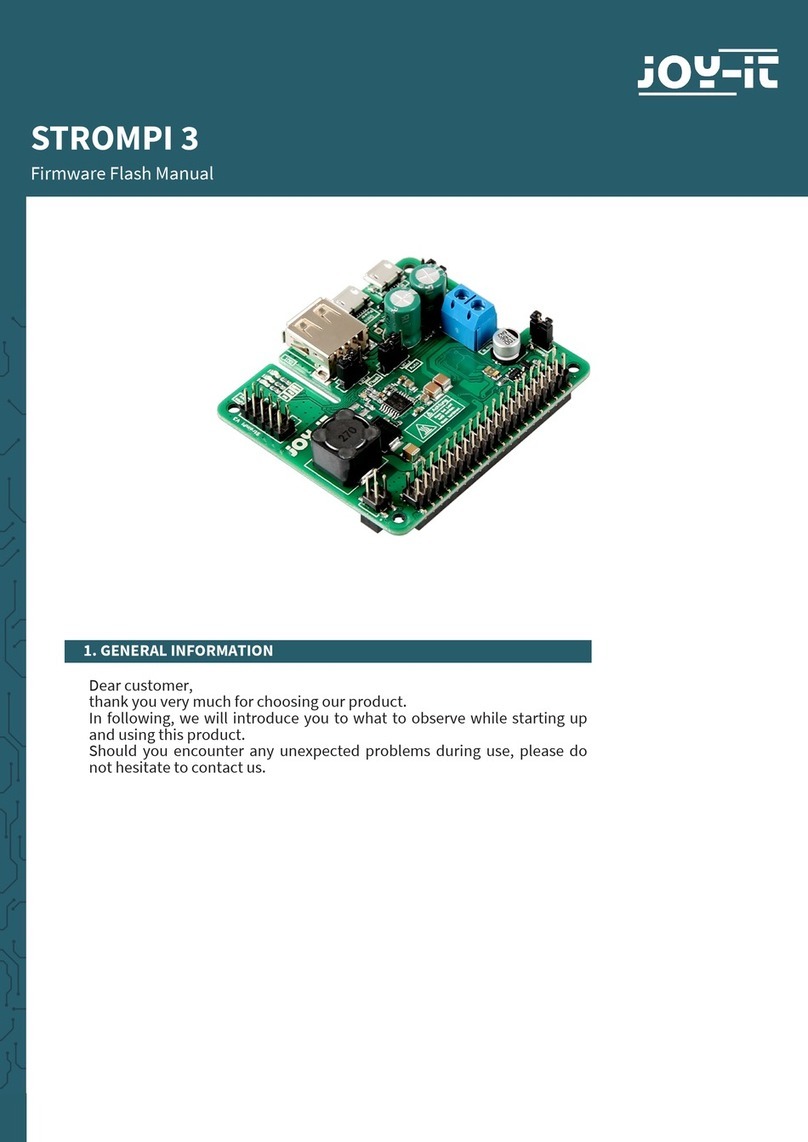Trioma BMT-2.1 User manual

Триома Разработка и производство
интерфейсных адаптеров
+7 (495) 772-62-62 www.trioma.ru info@trioma.ru
Bluetooth-module BMT-2.1
Service manual

2
Телефон для связи: Почта: Сайт:
The contents
Chapter 1. Description 2
Chapter 2. Connection and pairing 2
Troubleshooting. Restarting the module 4
Chapter 3. Operation 4
Adjusting the volume level 5
Chapter 4. Audio input (AUX) 5
Chapter 5. Use in different cars 5
Chapter 6. Package contents 7
Chapter 7. Module connectors. Images 7
--------------------------------------------------------------------------------------------------------------
Chapter 1. Description
The BMT-2.1 module is an accessory to USB adapter «Trioma». It is compatible with all
Flipper-2 models, except for the special version of Multi-Flip (for BMW-DSP), Skif and Skif-
Volvo adapters.
It provides wireless connection of various multimedia devices to the car's audio system via
an installed USB adapter.
The module can work in the standard Bluetooth 4.0 or lower, supports profiles A2DP
(stereo reception) and HFP (wireless headset).
Chapter 2. Connection and pairing
1) Install the USB adapter (Flipper-2, Skif, Skif-Volvo, see the adapter manual).
2) Connect the Bluetooth-module (connector Din8 male) and USB adapter (connector
Din8 female)
3) Connect the microphone and install it in the car's interior (optimal - before the user
within a radius of not more than 0.8 m). It is not recommended to place the microphone near
the speakers, and also to direct them to them.

3
Адрес: Оперативные чаты (Whatsapp, Viber):
Москва, ул. Римского-Корсакова, 1 +7 (903) 798-48-79
4) Connect an AUX cable to the module (not supplied) if necessary.
5) Activate the USB adapter by selecting the external CD changer mode on the car radio
(hereinafter - CDC).
6) Switch the USB adapter to the additional port / AUX mode (see the adapter manual):
Flipper-2 - by turning on/off the function «Repeat» (Random/Scan) or removing the
USB flash drive from the USB connector. «Turning on/off»means that the function must be
turned on, and then turn off for 3 seconds.
Skif - by turning on/off any of the functions (Repeat or Random or Scan) during
playback from the USB flash drive. «Turning on/off» means that the function must be
turned on, and then turn off for 3 seconds.
Skif-Volvo (except for Range Rover Vogue) - with the Eject button during playback
from the USB flash drive.
Skif-Volvo (for Range Rover Vogue) - selecting CD4 during playback from the USB flash
drive.
The result of the activation of the AUX mode should be the activity of the Bluetooth-
module, while the module generates a characteristic melodic signal, and the display should
show the status of:
for Flipper-2 adapter: Track-51 (BMT basic mode) or Track-52 (BMT
selective mode)
for the Skif and Skif-Volvo adapter: Track-13
7) Start the phone on the search mode for new Bluetooth devices and select CSR8645 in
the list of found devices. If the pairing is established, then in the acoustics of the car two
tones will sound. Note: Only one Bluetooth device can be connected at a time.
After successfully pairing the Bluetooth-module BMT-2.1 with the mobile device, all
further connections and disconnections between them will occur automatically.
The module BMT-2.1 has a built-in acoustic echo cancellation system. For more efficient
operation, it is not recommended to direct it to the elements of the speaker when installing
the microphone, and also to place an unnecessarily high level of the telephone channel
sound when setting up the Bluetooth-module.

4
Телефон для связи: Почта: Сайт:
Troubleshooting. Restarting the module
If there are any problems (unsuccessful pairing, incorrect operation of the module, etc.)
turn off and on again the bluetooth module BMT-2.1 (about restarting the module
below in the note),
check Bluetooth settings of your device,
repeat the pairing process (steps 6-7).
To restart the Bluetooth-module BMT-2.1, you must:
on all cars with Skif, Skif-Volvo or Flipper-2 adapter (except for Toyota/Lexus with
adapter software v.41 or higher), switch the original system to the «Radio»mode or turn it
off, and then turn on the CDC mode, And set the adapter to AUX mode.
on Toyota/Lexus cars (when using the HoST-Flip USB adapter with software v.41 or
higher), the module is active in all modes when the car's ignition is on. To restart the
module, you must remove the USB stick from the USB connector for 2-3 seconds. When
using earlier versions of the software in Toyota/Lexus, the module is restarted as well as
on all other cars (switching to «Radio»mode and back).
Chapter 3. Operation
The Bluetooth-module BMT-2.1 can be in one of three states: «OFF mode», «ON mode»,
«standby mode».
In cars with optical interface MOST (USB adapters Skif and Skif-Volvo) the module is
switched on (ON mode) only when the USB adapter is active and in AUX mode. In all other
cases, the module is turned off (OFF mode).
In Toyota / Lexus cars (USB-adapter HoST-Flip with the v.41 or higher adapter software
version), the module is turned on (ON mode) when the USB adapter is active and in AUX
mode. The unit turns off (OFF mode) briefly when the USB flash drive is removed from the
USB connector of the adapter. In all other cases, the module is in the standby mode.
In other cars (USB Flipper-2 adapter, including HoST-Flip with software version v.40 or
less), the module is turned on (ON mode) when the USB adapter is active and in AUX mode.
The module is in the standby mode when the USB adapter is active and is in USB flash drive
playback mode. In all other cases it is turned off (OFF mode).
Full control of the module is possible if it is in the «ON mode». In this case:
Start/Stop playback using the disc selection buttons.

5
Адрес: Оперативные чаты (Whatsapp, Viber):
Москва, ул. Римского-Корсакова, 1 +7 (903) 798-48-79
Select files for playback - with the buttons for selecting tracks.
Receiving and rejecting a telephone call - with the buttons for selecting disks or tracks
(depending on the software version).
Fast playback commands (FF and FR) adjust the sound level of the wireless channel.
In the standby mode, the module responds to incoming and outgoing phone calls, and
when recognized, it goes into the activity mode of the external device, while the audio
streams of the wireless channel are connected to the microphone and acoustics. On the head
unit's display, while this is the «Track-50» status, it is allowed to receive and reject a
telephone call using the disc or track selection buttons. After the session, the system returns
to its original state.
Adjusting the volume level
Fast playback commands (FF and FR) adjust the sound level of the wireless channel to a
higher or lower side. During audio playback, the volume level of the audio channel is
adjusted, and in the absence of audio playback, the volume level of the telephone channel is
adjusted. The module remembers these adjustments in non-volatile memory when it goes
into the «OFF mode». Therefore, for memorization of adjustments, it is necessary at least
briefly to transfer the module to the «OFF mode»by transferring the system to «Radio»mode
or by removing the USB flash drive (depending on the type of system).
Chapter 4. Audio input (AUX)
The Bluetooth module BMT-2.1 allows you to connect an additional external audio source
to the system. For this purpose, the module body has an additional connector (AUX), which
serves as an audio input. It is active if the USB adapter is in the AUX state, and the wireless
audio channel is not active (it is not necessary to disconnect the connection between the
module and the mobile device to play the sound through the external input).
Chapter 5. Use in different cars
In all cars (with the BMT-2.1 module operating), the sound is reproduced by the original
audio system, regulated by the standard controls, and during a telephone conversation, the
sound is received by the microphone supplied with the module. The user can set the sound
level separately for the telephone conversation mode and for the audio playback mode. With
the buttons of the original audio system, you can start and stop audio playback, switch
forward and backward audio tracks, and «take off / hang up»during a telephone
conversation.

6
Телефон для связи: Почта: Сайт:
1) In cars Toyota/Lexus (USB adapter HoST-Flip with software version v.41 or higher),
wireless telephony is possible in all modes of operation of the original audio system, even if
the head unit is turned off. When you make a phone call (incoming or outgoing), the BMT-2.1
module is activated, the regular buttons for selecting a disc or a track allow you to «take off /
hang up». When the call is complete, the audio system returns to its original state. Sound
reproduction via wireless channel is implemented in different ways depending on the
software version:
BMT basic mode (v.41 software) - all sounds sent to the wireless channel are played
back by regular acoustics, regardless of the head unit mode.
BMT selective mode (v.42 software) - all sounds of the mobile device that are not
related to the phone session are only played back when the USB adapter is active and in
AUX mode. That is, if the adapter is in a other mode, then this version of the software
allows to exclude the «unnecessary»interruption of the playback of the main source (for
example, FM broadcast with incoming SMS). But at the same time, the possibility of
"hands-free communication" remains.
2) In other cars (except for Toyota / Lexus) (when using the module with Flipper-2
adapter), wireless phone communication is possible only with the activity of the USB adapter
(that is, a regular system in CDC mode, the adapter plays the USB flash drive or is in the AUX
state). When you make a phone call (incoming or outgoing), the adapter will stop playback
from the USB flash drive and enter the external device's activity mode. In this case, the
regular buttons for selecting a disc or track will allow you to «take off / hang up». When the
call is complete, the regular system returns to its original state. Sound reproduction via
wireless channel is implemented in different ways depending on the software version:
BMT basic mode: all sounds from the wireless channel are played by the regular
acoustics (and when the adapter is in AUX, and when the flash drive plays), causing the
playback to pause.
BMT selective mode: all sounds not related to the phone session are played back by
the regular acoustics only when the adapter is in AUX mode. In this case, playback from
the USB flash drive is only able to interrupt the phone call.
3) On cars with an MOST optical interface (when using the module together with the Skif
/ Skif-Volvo USB adapter), the phone connection and music playback via the wireless channel
are only possible when the USB adapter is active and in AUX mode (the head unit is CDC).

7
Адрес: Оперативные чаты (Whatsapp, Viber):
Москва, ул. Римского-Корсакова, 1 +7 (903) 798-48-79
Chapter 6. Package contents
1) Bluetooth module BMT-2.1
2) Microphone (Oklick MP-M008 or other)
3) Service manual
Chapter 7. Module connectors. Images
1) DIN-8 male (plug) - to connect to the USB-adapter
2) MiniJack-3.5 female (socket) - to connect the hands-free microphone (included)
3) MiniJack-3.5 female (socket) –line audio input AUX
Bluetooth module BMT-2.1
Module connectors
Table of contents