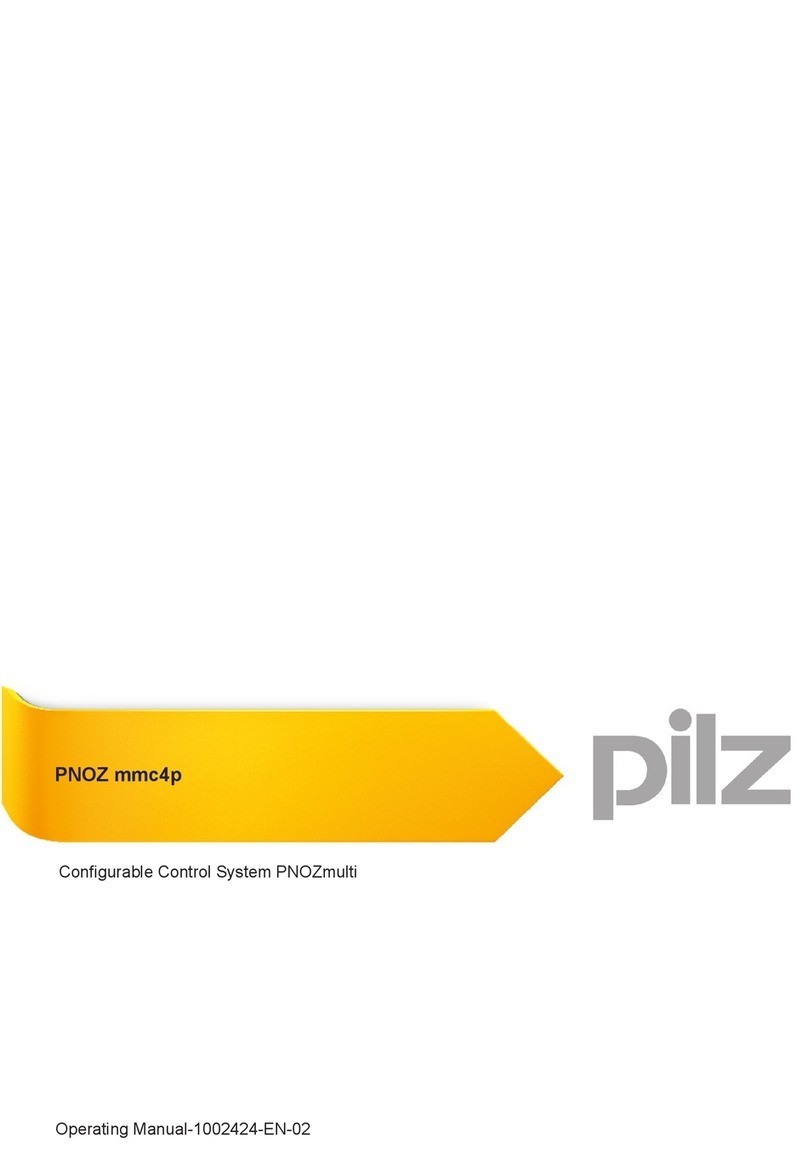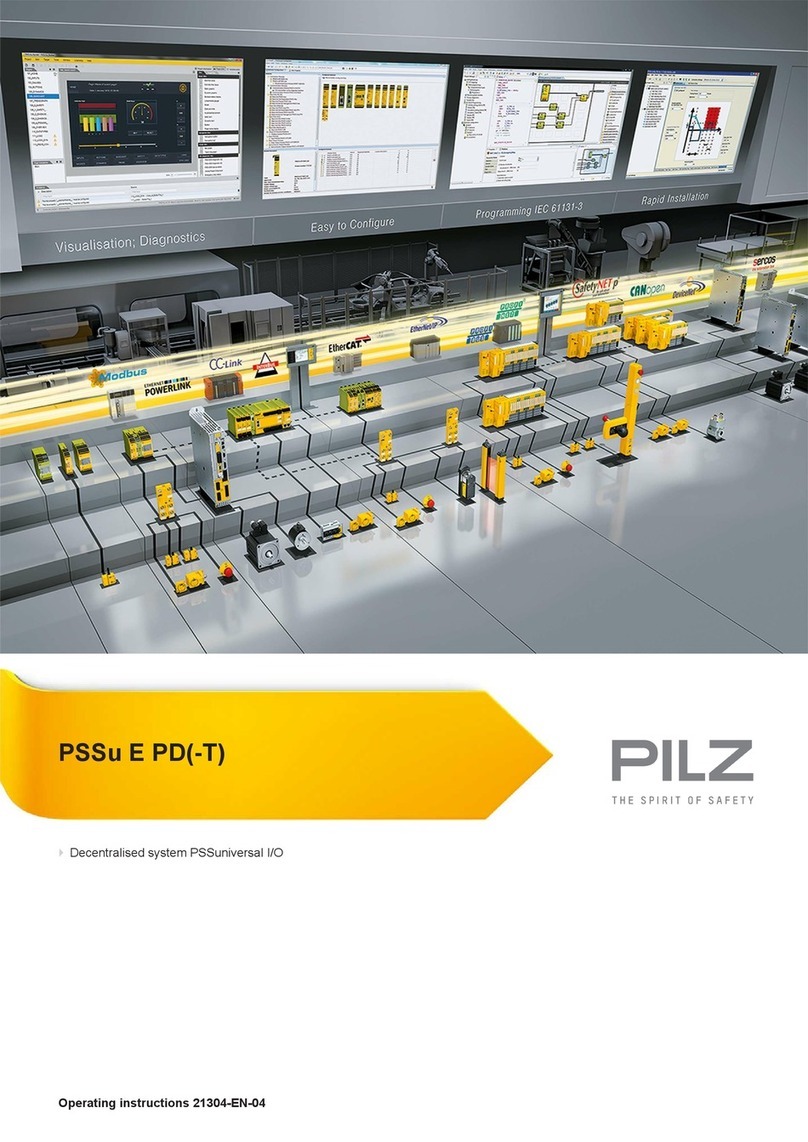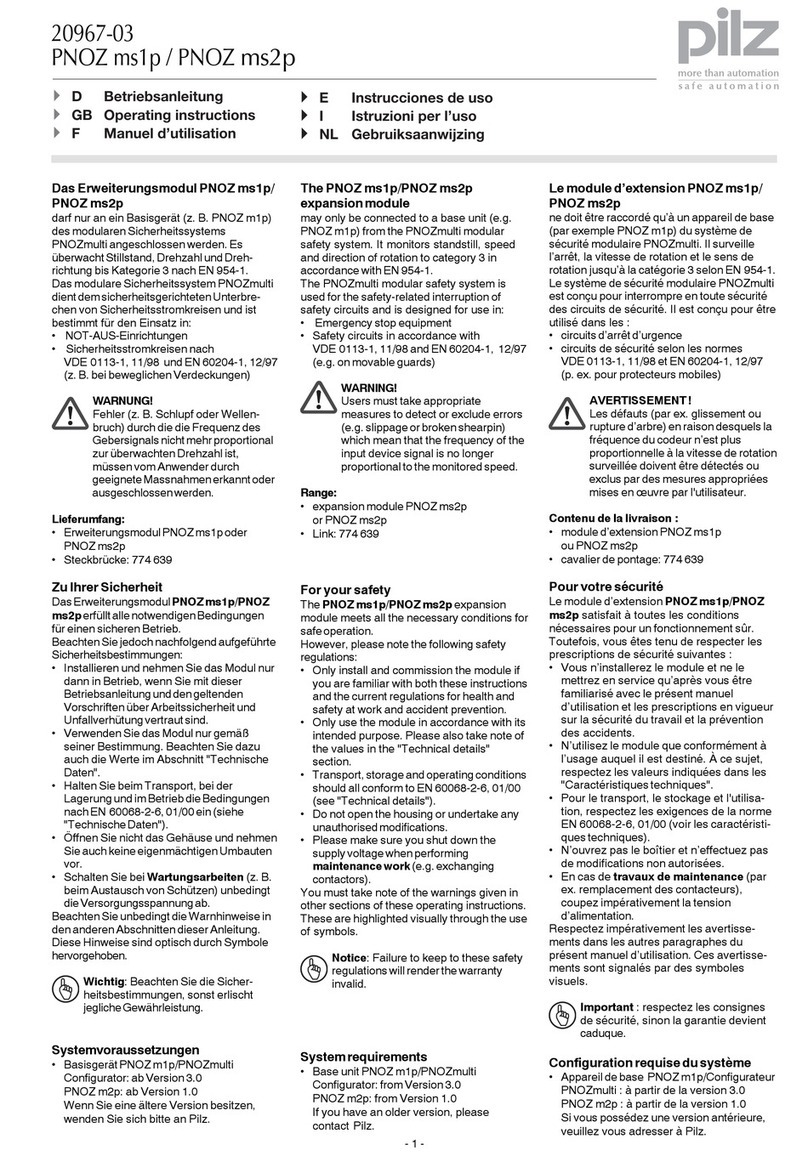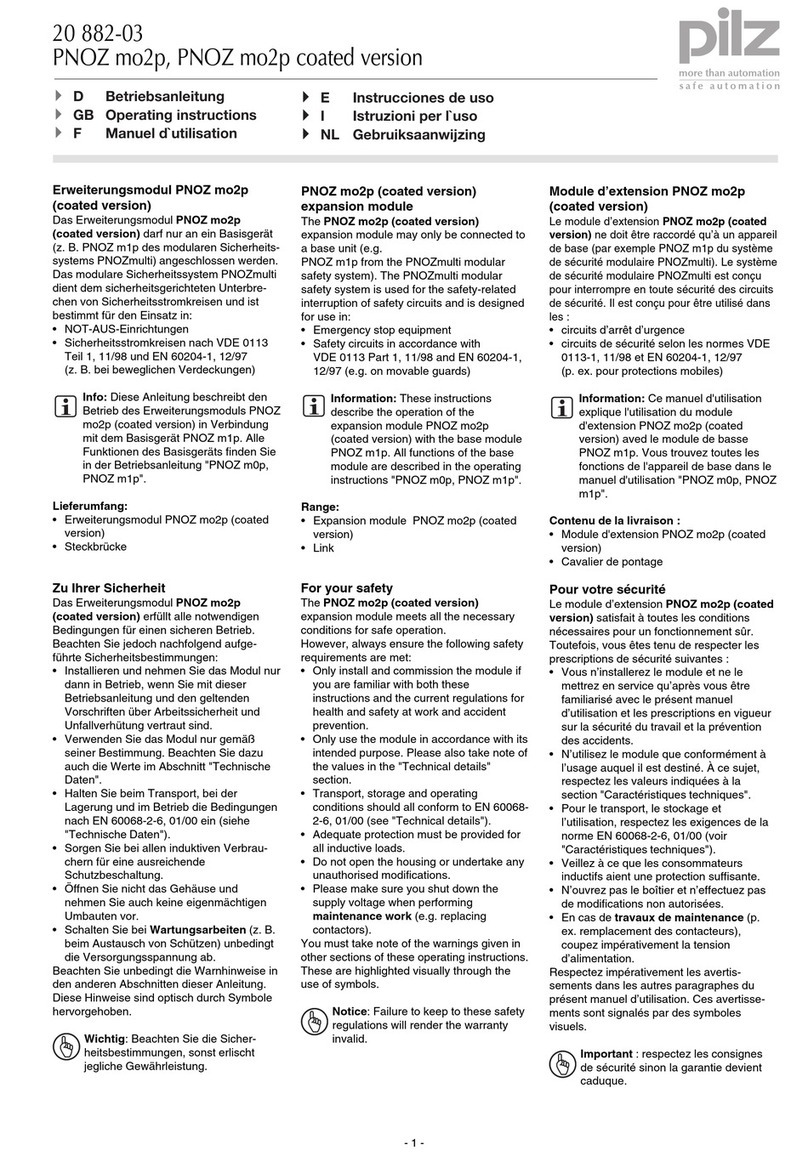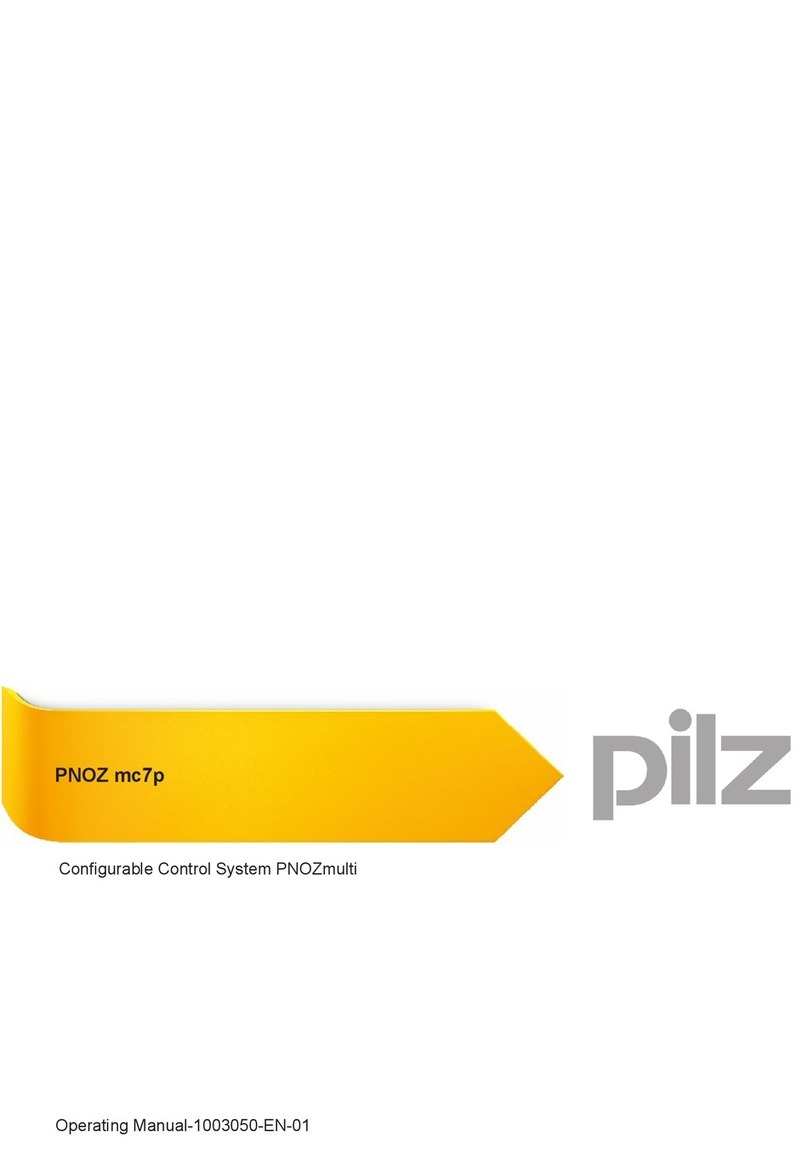Erweiterungsmodul PNOZ mc4p
DeviceNet
Das Erweiterungsmodul PNOZ mc4p darf nur
an ein Basisgerät (z. B. PNOZ m1p des
modularen Sicherheitssystems PNOZmulti)
angeschlossen werden. Es koppelt das
modulare Sicherheitssystem PNOZmulti an
DeviceNet. Das modulare Sicherheitssystem
PNOZmulti dient dem sicherheitsgerichteten
Unterbrechen von Sicherheitsstromkreisen
und ist bestimmt für den Einsatz in:
• NOT-AUS-Einrichtungen
• Sicherheitsstromkreisen nach VDE 0113
Teil 1, 11/98 und EN 60204-1, 12/97
(z. B. bei beweglichen Verdeckungen)
Achtung! Das Erweiterungsmodul
PNOZ mc4p darf nicht für
sicherheitsgerichtete Funktionen
verwendet werden.
Zu Ihrer Sicherheit
Beachten Sie nachfolgend aufgeführte
Sicherheitsbestimmungen:
• Installieren und nehmen Sie das Modul nur
dann in Betrieb, wenn Sie mit dieser
Betriebsanleitung und den geltenden
Vorschriften über Arbeitssicherheit und
Unfallverhütung vertraut sind.
• Verwenden Sie das Modul nur gemäß
seiner Bestimmung. Beachten Sie dazu
auch die Werte im Abschnitt "Technische
Daten".
• Halten Sie beim Transport, bei der
Lagerung und im Betrieb die Bedingungen
nach EN 60068-2-6, 04/95 ein (siehe
"Technische Daten").
• Öffnen Sie nicht das Gehäuse und
nehmen Sie auch keine eigenmächtigen
Umbauten vor.
• Schalten Sie bei Wartungsarbeiten
unbedingt die Versorgungsspannung ab.
Beachten Sie unbedingt die Warnhinweise in
den anderen Abschnitten dieser Anleitung.
Diese Hinweise sind optisch durch Symbole
hervorgehoben.
Wichtig: Beachten Sie die Sicher-
heitsbestimmungen, sonst erlischt
jegliche Gewährleistung.
Modulbeschreibung
DeviceNet ist konzipiert für den schnellen
Datenaustausch in der Feldebene. Das
Erweiterungsmodul PNOZ mc4p ist ein
passiver Teilnehmer (Slave) des DeviceNet.
Die Grundfunktionen der Kommunikation
entsprechen DeviceNet 2.0. Die zentrale
Steuerung (Master) liest zyklisch die
Eingangsinformationen von den Slaves und
schreibt die Ausgangsinformationen zyklisch
an die Slaves. Neben der zyklischen
Nutzdatenübertragung verfügt das PNOZ
mc4p auch über Funktionen für Diagnose
und Inbetriebnahme.
PNOZ mc4p DeviceNet expansion
module
The PNOZ mc4p expansion module may
only be connected to a base unit (e.g.
PNOZ m1p from the PNOZmulti modular
safety system). It connects the PNOZmulti
modular safety system to DeviceNet. The
PNOZmulti modular safety system is used for
the safety-related interruption of safety
circuits and is designed for use in:
• Emergency stop equipment
• Safety circuits in accordance with
VDE 0113 Part 1, 11/98 and EN 60204-1,
12/97 (e.g. on movable guards)
Caution! The PNOZ mc4p expan-
sion module may not be used for
safety-related functions.
For your safety
Please note the following safety regulations:
• Only install and commission the module if
you are familiar with both these instruc-
tions and the current regulations for health
and safety at work and accident preven-
tion.
• Only use the module in accordance with its
intended purpose. Please also take note of
the values in the “Technical details”
section.
• Transport, storage and operating condi-
tions should all conform to EN 60068-2-6,
04/95 (see “Technical details”).
• Do not open the housing or undertake any
unauthorised modifications.
• Always switch off the supply voltage when
carrying out maintenance work.
You must take note of the warnings given in
other sections of these operating instruc-
tions. These are highlighted visually through
the use of symbols.
Notice: Failure to keep to these safety
regulations will render the warranty
invalid.
Module description
The DeviceNet is designed for fast data
exchange at the field level. The PNOZ mc4p
expansion module is a passive
DeviceNet
subscriber (slave). The basic functions of
communication correspond to DeviceNet 2.0.
The central controller (master) reads input
information from the slaves and writes output
information to the slaves as part of each
cycle. As well as the cyclical transfer of
usable data, PNOZ mc4p can also be used
for diagnostics and commissioning functions.
PNOZmc4pDeviceNetPNOZmc4pDeviceNet
PNOZmc4pDeviceNetPNOZmc4pDeviceNet
PNOZmc4pDeviceNet増設モジュール増設モジュール
増設モジュール増設モジュール
増設モジュール
PNOZmc4p増設モジュールは、ベースユ
ニット(例:PNOZmultiモジュラー安全コン
トローラのPNOZm1p)にのみ接続できま
す。本製品はPNOZmultiモジュラー安全コ
ントローラをDeviceNetに接続します。
PNOZmultiモジュラー安全コントローラ
は、安全回路を遮断するために使用しま
す。本製品は以下でご使用いただけます。
•非常停止装置
•VDE0113Part1,11/98および
EN60204‑1,12/97対応の安全回路
(例:可動ガード)
注意!注意!
注意!注意!
注意!PNOZmc4p増設モジュール
は、、
、、
、安全関連機能にはご使用になれなれ
なれなれ
なれ
ません。ません。
ません。ません。
ません。
安全なご使用のために安全なご使用のために
安全なご使用のために安全なご使用のために
安全なご使用のために
以下の安全上の注意事項に従ってください
•使用上の注意、作業時の安全衛生や事故
防止に関連した現行法規をご理解の上、
取付け、運転をしてください。
•本製品の本来の使用目的に沿ってご使用
ください。また、"技術データ欄の各数
値にも留意してください。
•運送、保管、動作条件はすべてEN60068‑
2‑6,04/95に従ってください(技術デー
タ参照)。
•ハウジングを開けたり、無断で製品の改
造をしたりしないでください。
•保守作業保守作業
保守作業保守作業
保守作業を行う際には、必ず供給電圧を
切ってください。
本書の他のセクションにある警告にも留意
してください。警告はわかりやすいように
マークで表示しています。
注意注意
注意注意
注意:上記の安全上の注意事項に従
わなかった場合、製品保証は無効とな
ります。
製品詳細製品詳細
製品詳細製品詳細
製品詳細
DeviceNetは、フィールドレベルでの高速
データ交換用に設計されています。
PNOZmc4p増設モジュールは、パッシブ
DeviceNet子局(スレーブ)です。通信の
基本機能は、DeviceNet2.0に対応していま
す。中央コントローラ(マスター)はス
レーブからの入力情報を読込み、各サイク
ルの一部として出力情報をスレーブに書込
みます。使用可能データの周期的な転送の
他、PNOZmc4pは故障診断や試運転機能とし
てもご利用いただけます。
21 054J-01
PNOZ mc4p
D Betriebsanleitung
GB Operating instructions
日 取扱説明書