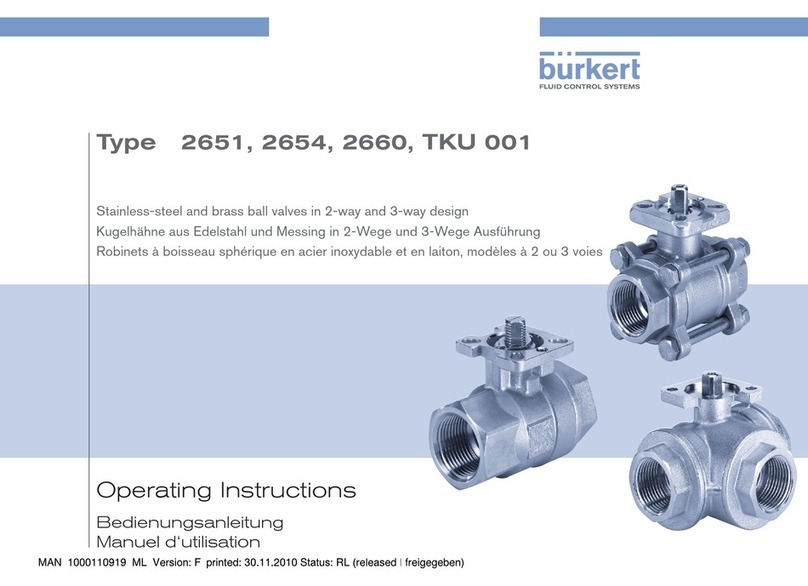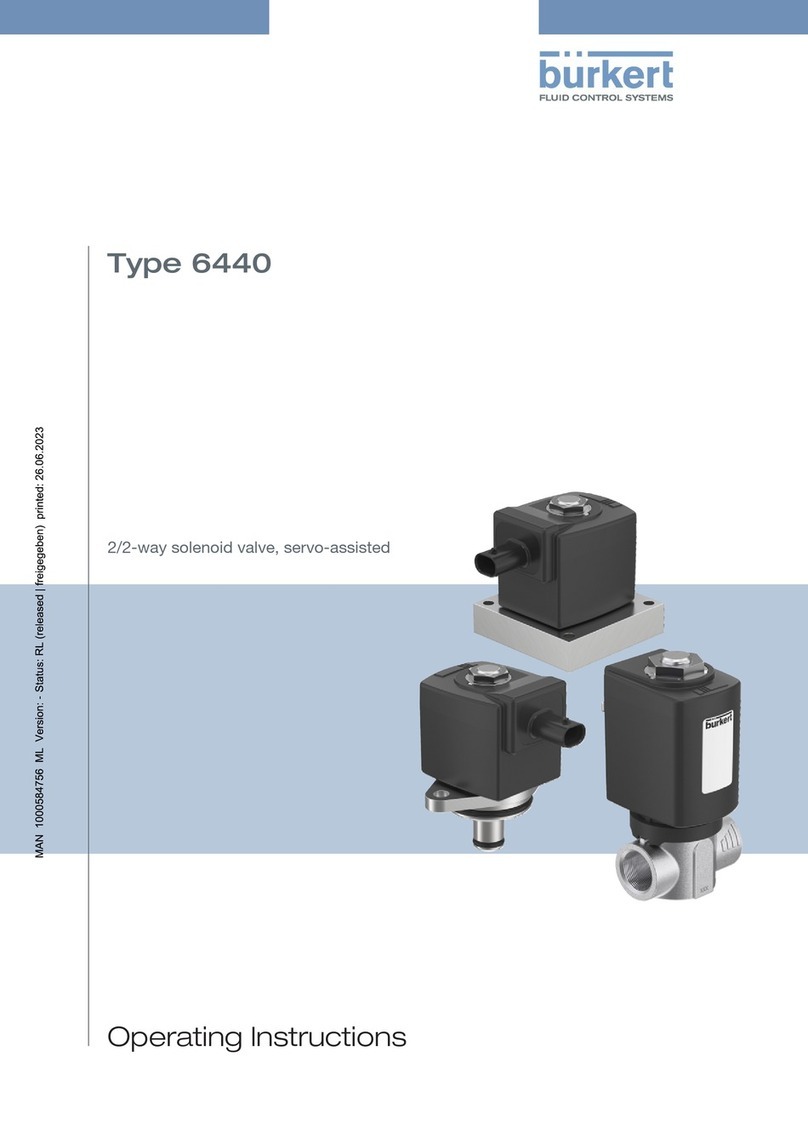3
1 THE QUICKSTART .............................................................. 4
1.1 Definition of the term "device" ................................................ 4
1.2 Symbols ....................................................................................... 5
2 INTENDED USE .............................................................................................5
3 BASIC SAFETY INSTRUCTIONS ..........................................................6
4 GENERAL INFORMATION ........................................................................7
4.1 Contact address ........................................................................7
4.2 Warranty ...................................................................................... 7
4.3 Information on the Internet ...................................................... 7
5 STRUCTURE AND FUNCTION...............................................................8
5.1 Structure of the electromotive diaphragm control valve ... 8
5.2 Display of the device state ..................................................... 8
6 TECHNICAL DATA ........................................................................................9
6.1 Conformity ................................................................................... 9
6.2 Standards .................................................................................... 9
6.3 Licenses ......................................................................................9
6.4 Rating plate ................................................................................. 9
6.5 Labeling of the bodies ............................................................10
6.6 Operating conditions ..............................................................10
6.7 General technical data ...........................................................13
7 INSTALLATION OF THE VALVE .......................................................... 16
7.1 Installation position of the diaphragm control valves ......17
7.2 Installation of devices with socket connection,
flanged connection, clamp connection or
bond connection ......................................................................18
7.3 Installation of devices with welded connection ................18
7.4 Installing diaphragm and actuator .......................................20
7.5 Rotating the actuator ..............................................................23
7.6 Holding device .........................................................................24
8 ELECTRICAL INSTALLATION ............................................................... 25
8.1 Electrical installation with circular plug-in connector ......25
8.2 Electrical installation with cable gland ................................28
9 START-UP ....................................................................................................34
9.1 Setting options for start-up ...................................................34
9.2 Basic settings .........................................................................34
9.3 Setting safety position ............................................................35
9.4 Adjust the position control – running M.Q0.TUNE .........36
9.5 Set standard signal for set-point position .........................39
9.6 Select physical unit for process control .............................39
9.7 Parameterize process values ................................................40
9.8 Scaling process control .........................................................41
9.9 Setting dead band of the process control .........................41
9.10 Set up process control – run P.LIN, P.TUNE ....................42
9.11 Setting operating state...........................................................42
10 OPERATION ..................................................................................................43
10.1 Display elements ............................................................................. 43
10.2 Control elements .....................................................................44
11 DISPLAY OPERATION (OPTION) ...................................................... 45
11.1 User interface ...........................................................................45
11.2 Description of the keys ..........................................................45
11.3 Display views ............................................................................46
11.4 Description of the symbols....................................................46
Contents
Type 3363, 3364, 3365