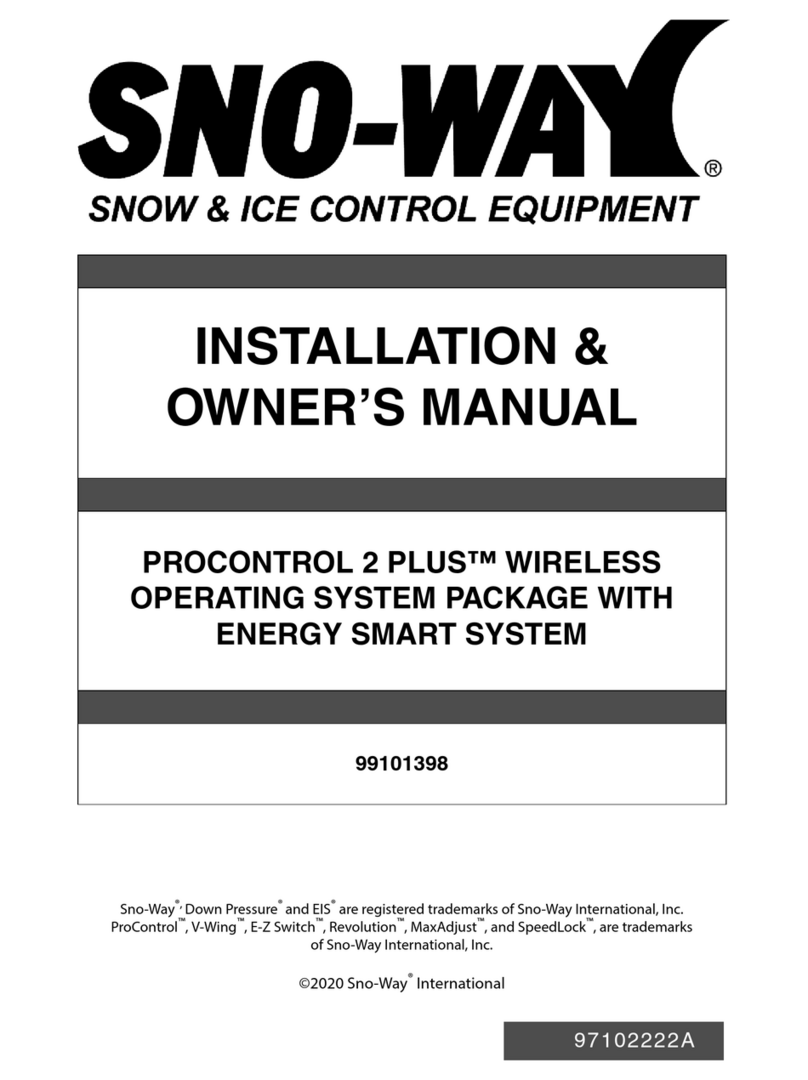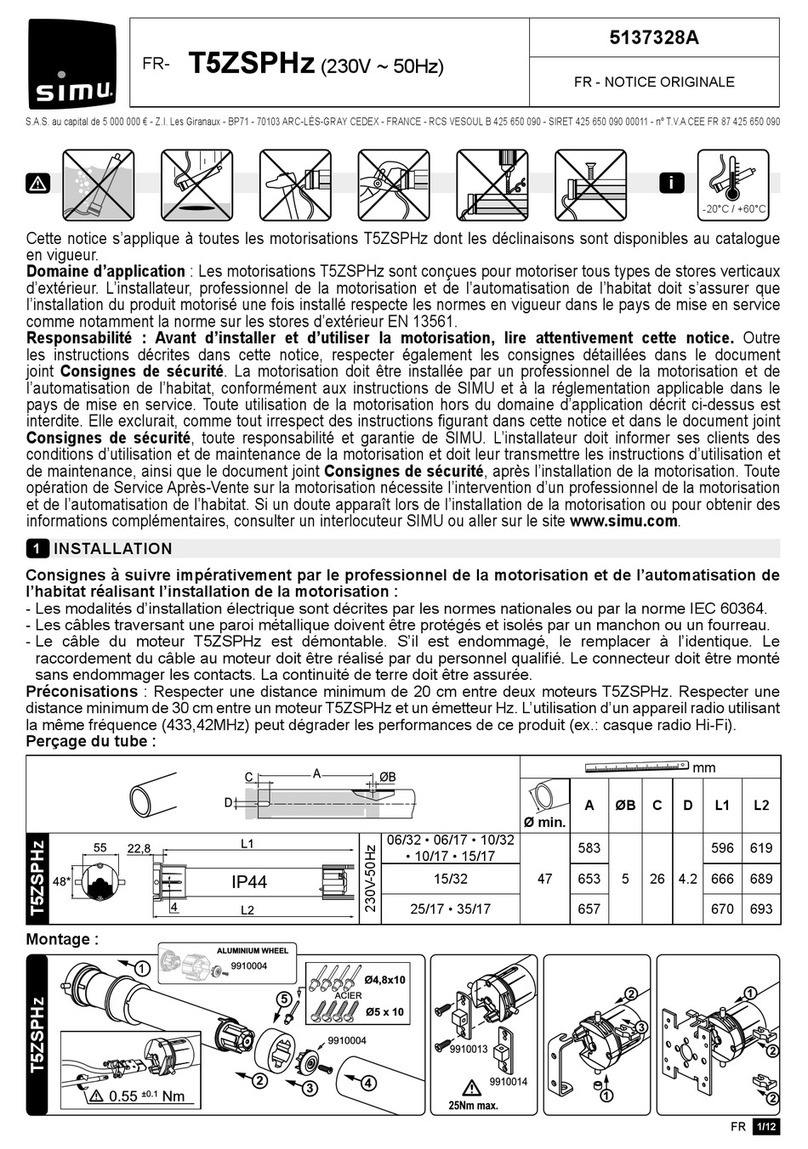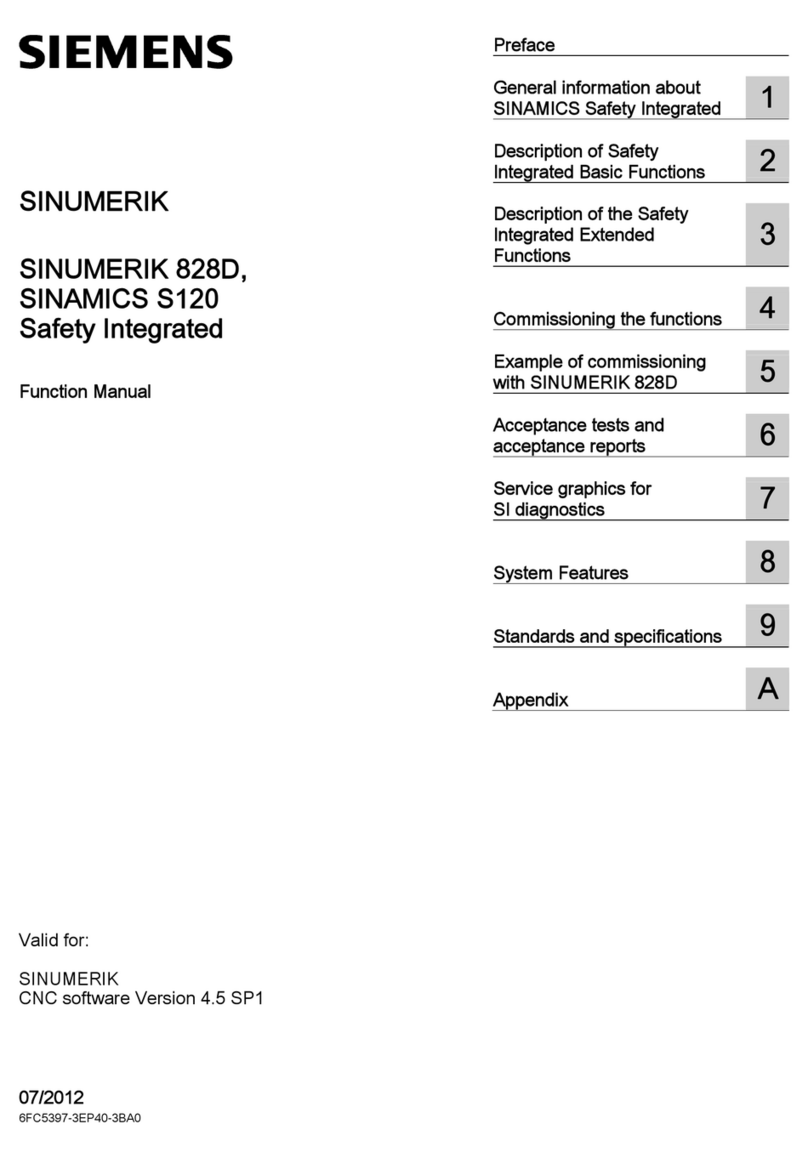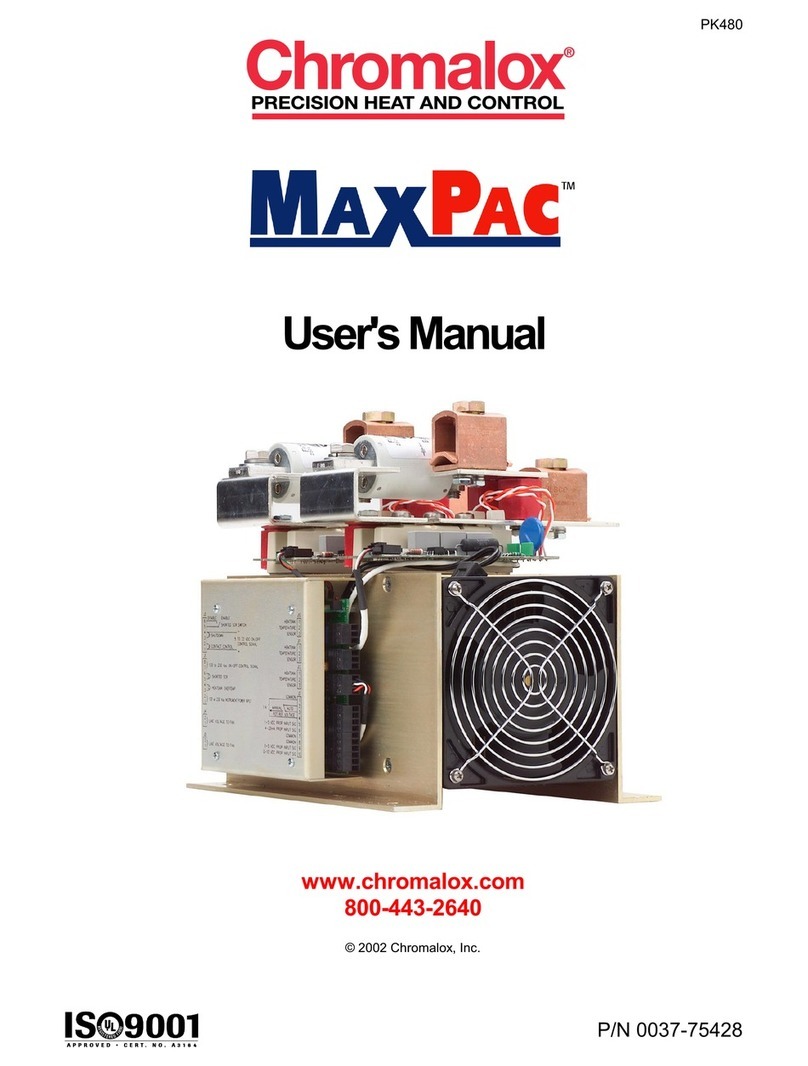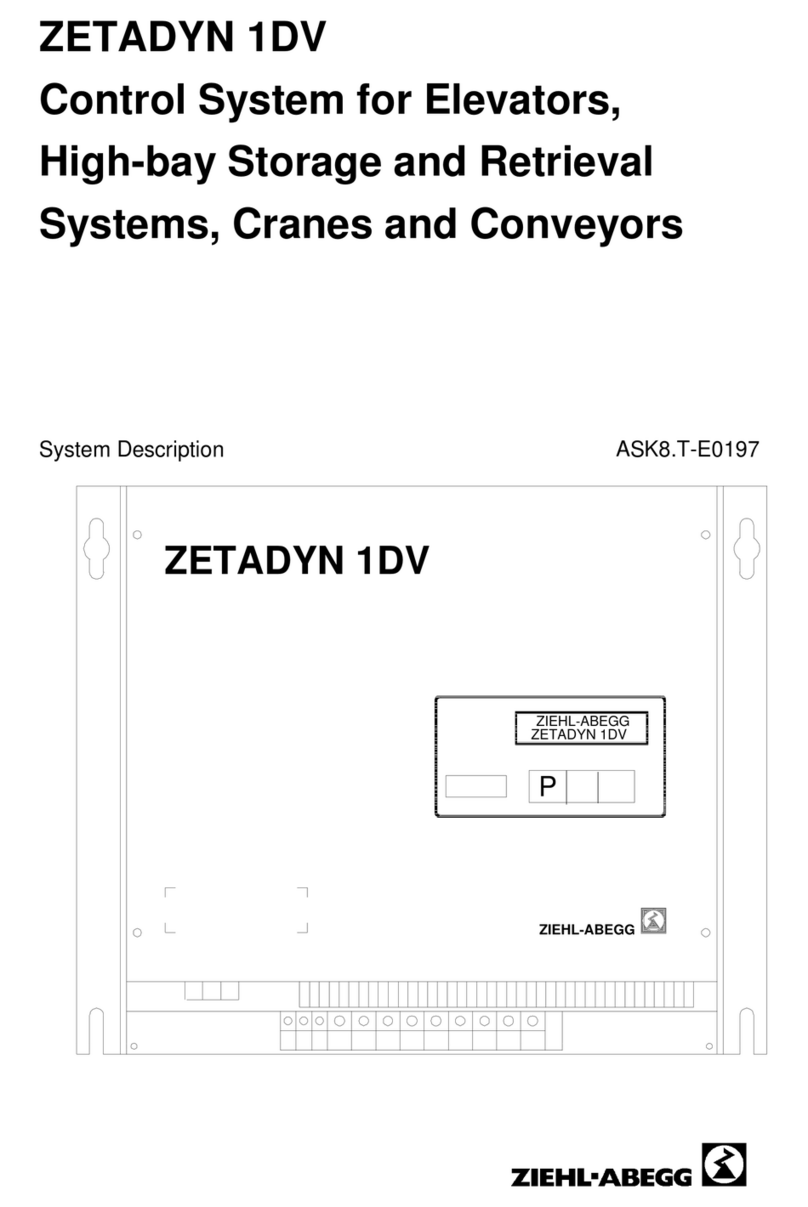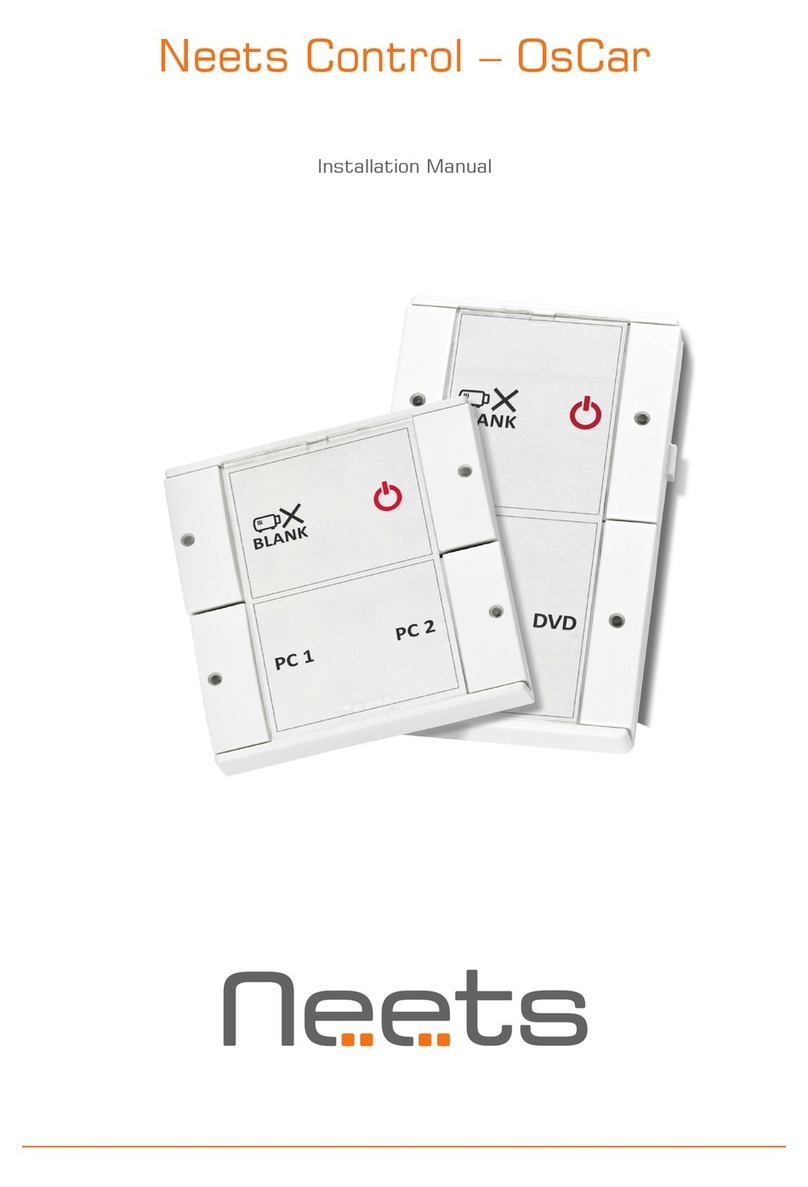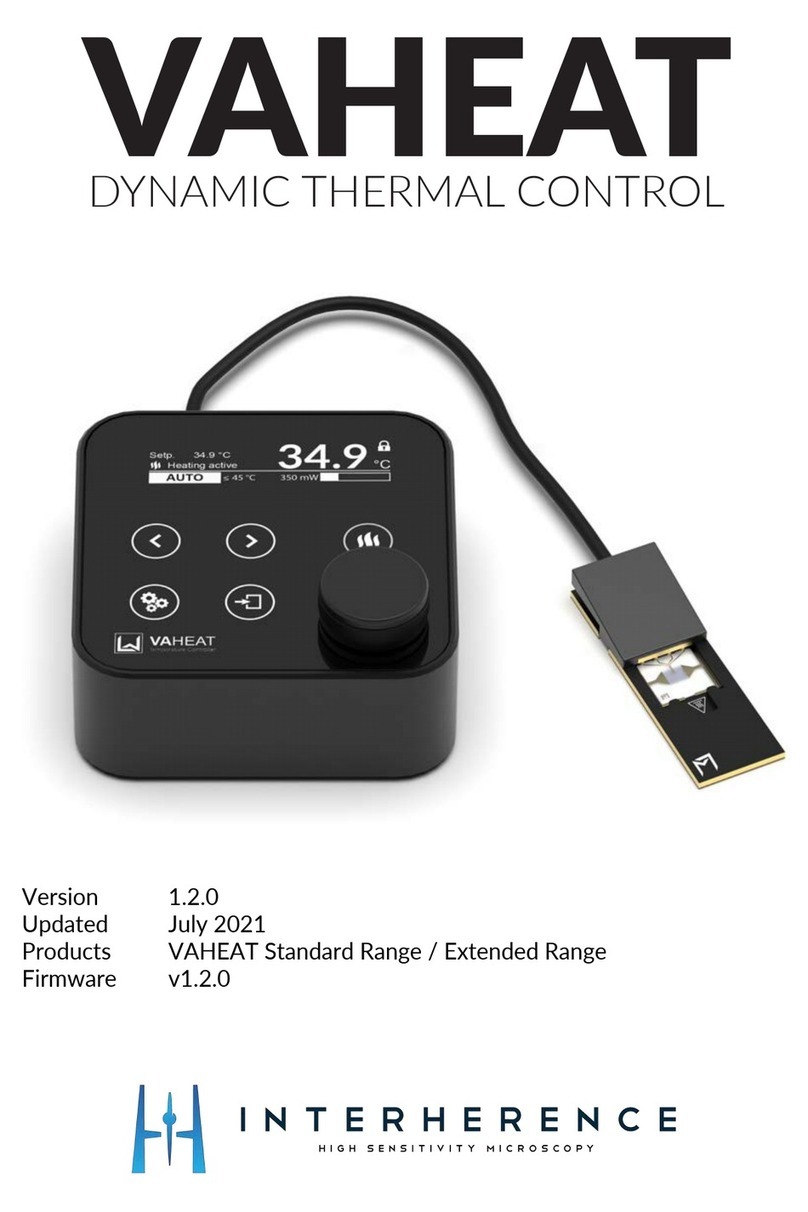TriPoint VertexRSI 7200 User manual

CG-1190
REV C
JUNE 1999
OPERATION AND MAINTENANCE MANUAL
FOR
MODEL7200 CONTROLSYSTEM
WITH
7150 DRIVE CABINET
VERSION 3 SOFTW ARE
Controls & Structures Division
1915 Harrison Road
Longview, Texas 75604

CAUTIONARY NOTICE
Although the manufacturer has attempted to detail in this manual all areas of possible danger
to personnel in connection with the use of this equipment, personnel should use caution when
installing, checking out, operating, and servicing this equipment. Care should be taken to
avoid electrical shock, whether the hazard is caused by design or malfunction.
The manufacturer is specifically not liable for any damage or injury arising from the failure to
follow the instructions contained in this manual or failure to exercise due care and caution in
the installation, operation, checkout, and service of this equipment.
PROPRIETARY NOTICE
All computer soft w are, technicaldata, or other information pertaining to the
equipment covered by this manualis considered proprietary by Vertex
Communications Corporation. Such information is transmitted in this manualor
related documents for the benefit of Vertex customers and is not to be disclosed to
other parties verbally or in writing without prior written approvalof V ertex
Communications Corporation. A dditionally, this manualmay not be reproduced in
w hole or in part without written consent from Vertex Communications Corporation.
WARNING
THE CURRENTS AND VOLTAGES IN THIS EQUIPMENT ARE
DANGEROUS. PERSONNELMUST AT ALL TIMES OBSERVE
SAFETY REGULATIONS.

PLEASE RE AD THE FOLLOWING PREC AUTIONS
This manual is intended as a general guide for trained and qualified personnel who are aware of the
dangers of handling potentially hazardous electrical and electronic circuits. This manual is not
intended to contain a complete statement of all safety precautions that should be observed by
personnel in using this or other electronic equipment.
The installation, operation, maintenance, and service of this equipment involves risks both to
personnel and equipment and must be performed only by qualified personnel exercising due care.
Vertex Communications Corporation shall not be responsible for injury or damage resulting from
improper procedures or from the use of improperly trained or inexperienced personnel performing
such tasks.
During installation and operation of this equipment, local building codes and fire protection
standards must be observed.
WARNING
ALWAYS DISCONNECT POWERBEFORE OPENING COVERS,
DOORS, ENCLOSURES, GATES, PANELS, ORSHIELDS.
ALWAYS USE GROUNDING STICKS AND SHORT OUT HIGH
VOLTAGE POINTS BEFORE SERVICING. NEVERMAKE
INTERNALADJUSTMENTS ORPERFORM MAINTENANCE OR
SERVICE WHEN ALONE ORFATIGUED.
Do not remove, short-circuit, or tamper with interlock switches on access covers, doors, enclosures,
gates, panels, or shields. Keep away from live circuits.
WARNING
IN CASE OF EMERGENCY BE SURE THAT POWERIS
DISCONNECTED.

i
TABLE OF CONTENTS
1.0 INTRODUCTION................................................................................ 1-1
1.1 Purpose............................................................................. 1-1
1.2 Scope ............................................................................... 1-1
1.3 Organization ...................................................................... 1-1
1.4 TechnicalSupport .............................................................. 1-3
2.0 OVERVIEW OF THE 7200 ACS ....................................................... 2-1
2.1 GeneralInformation about the 7 2 0 0 A CS ............................. 2-1
2.2 System Specifications......................................................... 2-2
2.3 System Configuration ......................................................... 2-3
2.4 System Hard w are............................................................... 2-5
2. 4. 1 7 2 00 A C U Hard w are .......................................................... 2-5
2.4.1.1 CentralProcessing Unit Circuit Card Assembly...................... 2-8
2.4.1.2 User Interface .................................................................... 2-8
2.4.1.3 Input/Output Printed-Circuit Board Assembly......................... 2-8
2.4.1.4 Resolver-to-DigitalConverter Printed-Circuit Board Assembly.. 2-8
2.4.1.5 OpticalEncoder Daughter Board
(
A Z and EL
)
......................... 2-8
2.4.1.6 DualChannelResolver to DigitalConverter Printed
Circuit Board A ssembly
(
POL and A U X PO S
)
......................... 2-9
2.4.1.7 A CU Chassis Assembly....................................................... 2-9
2.4.2 Antenna Drive Cabinet Hard w are ....................................... 2-1 0
2.4.2.1 A Z and EL Drive Inverters.................................................. 2-1 2
2.4.2.2 Polarization Motor Control
(
POL and A U X PO S
)
................... 2-1 3
2.4.2.3 Drive C abinet ControlLogic............................................... 2-13
2.4.2.4 LocalControl................................................................... 2-1 3
2.4.2.5 Drive Cabinet O vercurrent Protection .................................. 2-13
2.4.2.6 A Z and EL Drive Motors .................................................... 2-1 4
2.4.2.7 Absolute Position Transducers .......................................... 2-14
2.4.2.8 A xis OvertravelLimit S witches .......................................... 2-14
2.4.2.9 Drive Cabinet Lo w-Temperature Option .............................. 2-14
2.5 Controls and Indicators ..................................................... 2-15
2.5.1 7200 A C U Controls and Indicators ..................................... 2-15
2.5.1.1 The Po w er On/O ff S w itch ................................................. 2-1 5
2.5.1.2 The Alphanumeric Display ................................................. 2-15
2.5.1.3 The Keypad ..................................................................... 2-1 7
2.5.1.4 Drive Enable S w itch ......................................................... 2-19
2.5.2 Drive C abinet Controls and Indicators ................................. 2-19
2.5.2.1 Inverter Controls and Indicators ......................................... 2-20
2.5.2.2 Drive Cabinet Inverter Fault Status Reporting .................... ..2-21
2.6 System Functions............................................................. 2-21
2.7 Standby .......................................................................... 2-21
2.8 ManualControlVia the Portable Maintenance ControlUnit ... 2-2 2
2.8.1 ManualAntenna Controlfrom the Drive Cabinet .................. 2-23
2.8.2 ManualAntenna Controlfrom the Antenna ControlUnit....... 2-23
2.9 Immediate Tracking .......................................................... 2-23
2.9.1 Move to Look Angles ........................................................ 2-2 3
2.9.2 Move to Longitude ........................................................... 2-2 4
2.9.3 Steptrack ........................................................................ 2-24
2.9.4 Star Tracking ................................................................... 2-24
2.10 Tracking Functions ........................................................... 2-2 5

ii
2.10.1 Intelsat 11-element Track.................................................. 2-2 5
2.10.2 Orbit Prediction Tracking ................................................... 2-25
3.0 THEORY........................................................................................ 3-1
3.1 OPT .................................................................................. 3-1
3.1.1 Orbit Prediction .................................................................. 3-1
3.1.2 Orbit Determination ............................................................ 3-2
3.1.2.1 Short-term and Long-term OPT Solutions .............................. 3-2
3.2 Orbit Scan ......................................................................... 3-3
3.2.1 Orbit Scan Theory .............................................................. 3-3
3.2.2 Orbit Scan Operation .......................................................... 3-4
4.0 INSTALLATION AND INITIALSETUP.............................................. 4-1
4.1 Overvie w .......................................................................... 4-1
4.2 MechanicalInstallation ........................................................ 4-1
4.2.1 A ntenna-Mounted Components............................................ 4-1
4.2.2 Installing the Drive Cabinet .................................................. 4-1
4.2.3 Installing the 7 2 0 0 A CU ..................................................... 4-2
4.3 System Cabling .................................................................. 4-3
4.3.1 Drive Cabinet Main Po w er Connection .................................. 4-4
4.3.2 Connecting the Drive Motors to the Drive Cabinet.................. 4-5
4.3.3 Limit S witch Connections.................................................... 4-6
4.3.4 Installing the 7 2 0 0 A CU ControlCable................................. 4-7
4.3.4.1 Standard System 7200 A CU ControlCable Installation....... ....4-7
4.3.4.2 Lo w-Temperature Option 7 20 0 A CU Control
Cable Installation ................................................................ 4-8
4.3.4.3 PM C U With Position Display Option Installation ..................... 4-9
4.3.4.3.1 PM C U Connections ............................................................ 4-9
4.3.4.3.2 PM C U Display Setup ........................................................ 4-10
4.3.5 Resolver Connections .. .... 4-10
4.3.5.1 OpticalEncoder Connections
(
Optional
)
.............................. 4-1 1
4.3.6 Analog Input Connections ................................................. 4-1 2
4.3.6.1 A/D Card Calibration ......................................................... 4-1 3
4.3.7 Remote Communications Connections ................................ 4-1 4
4.3.8 Remote Beacon Select and Summary Fault Connections ....... 4-1 5
4.4 InitialPo w er-Up and System Setup .................................... 4-1 5
4.4.1 Drive Cabinet Po w er-Up and Initialization ............................ 4-1 6
4.4.1.1 InitialPo w er-Up ............................................................... 4-1 6
4.4.1.2 Pulse-Width Modulation Inverter Drive Setup
(
A Z and EL Drive Modules
)
................................................ 4-1 6
4.4.1.2.1 Function Parameters ........................................................ 4-16
4.4.1.2.2 NT A C 2000 Inverter Drive Setup
(
Function Parameters
)
....... 4-1 8
4.4.1.3 Drive Motor Phasing ......................................................... 4-19
4.4.1.3.1 A Z Motor Phasing ............................................................ 4-1 9
4.4.1.3.2 EL Motor Phasing ............................................................. 4-20
4.4.1.3.3 POL and A U X PO S Motor Phasing...................................... 4-2 0
4.4.1.3.4 Setting Position Parameters ............................................... 4-2 0
4.4.1.4 ElectricalLimit S w itch Tests and Preliminary Settings........... 4-20
4.4.1.5 A Z and EL Speed A djustments........................................... 4-2 2
4.4.1.6 Setting Beacon SignalLevelSlope ...................................... 4-22

iii
5.0 OPERATION ...................................................................................... 5-1
5.1 Introduction ....................................................................... 5-1
5.2 The 7200 A CS Menu System .............................................. 5-1
5.2.1 Multiscreen Menus ............................................................. 5-2
5.2.2 Menu Items ....................................................................... 5-3
5.3 The Help System................................................................ 5-3
5.4 System Prompts................................................................. 5-5
5.4.1 Error Messages for Incorrect Entries ..................................... 5-5
5.4.2 Confirmation Messages....................................................... 5-6
5.5 Parameter and Data Storage ................................................ 5-6
5.6 Po w er-Up Procedures ......................................................... 5-6
5.7 ManualMovement of the Antenna ....................................... 5-7
5.7.1 ManualMovement from the Drive Cabinet
(
PM C U
)
................ 5-7
5.7.2 ManualMovement from the A CU ......................................... 5-8
5.8 The 7200 A CS Main Menu.................................................. 5-8
5.8.1 Return to Standby
(
Stop Tracking
)
Function .......................... 5-9
5.8.2 Tracking Functions Menu .................................................... 5-9
5.8.2.1 Return to Standby
(
Stop Tracking
)
Function .......................... 5-9
5.8.2.2 Track a Target Menu ........................................................ 5-10
5.8.2.3 Modify Current Target Menu.............................................. 5-1 1
5.8.2.3.1 Manually Bias Target Function .......................................... 5-11
5.8.2.3.2 Tracking SignalParameters Menu ...................................... 5-1 2
5.8.2.3.3 Reset OPT Target Function ............................................... 5-14
5.8.2.3.4 Set Star Time Bias Function ............................................. 5-1 4
5.8.2.3.5 Edit Current Target Menu .................................................. 5-14
5.8.2.4 Immediate Tracking Menu ................................................. 5-1 4
5.8.2.4.1 Move to Look Angles Menu .............................................. 5-1 5
5.8.2.4.2 Move to Longitude Menu ................................................. 5-1 6
5.8.2.4.3 Steptrack Menu .............................................................. 5-17
5.8.2.4.3.1 Steptrack Parameters ....................................................... 5-17
5.8.2.4.3.2 Edit Steptrack Parameters Menu ....................................... 5-1 9
5.8.2.5 Manualantenna controlFunction ....................................... 5-2 0
5.8.2.5.1 7 20 0 A CU Keypad Momentary and Sticky Modes ............... 5-20
5.8.2.5.2 ManualAntenna Controlfrom the A C U .............................. 5-2 1
5.8.2.6 Edit a Ne w or Existing Target Menu.................................... 5-21
5.8.2.6.1 Target Name Parameter ................................................... 5-22
5.8.2.6.1.1 Creating a Target Name ................................................... 5-22
5.8.2.6.1.2 Editing a Target Name ..................................................... 5-2 3
5.8.2.6.1.3 Deleting a Target Name ................................................... 5-23
5.8.2.6.2 Tracking Mode Parameter ................................................. 5-24
5.8.2.6.3 Edit T arget Parameters M enu ............................................. 5-2 4
5.8.2.6.3.1 Star Tracking Mode Parameters ........................................ 5-2 5
5.8.2.6.3.2 OPT Tracking Mode Parameters ........................................ 5-25
5.8.2.6.3.3 Intelsat 1 1-element
(
IESS-4 1 2
)
Tracking Mode Parameters ............................................... 5-3 0
5.8.2.6.3.4 Move to Longitude Tracking Mode Parameters .................... 5-31
5.8.2.6.3.5 Move to Look A ngles Tracking Mode Parameters ................ 5-3 1
5.8.2.7 Target Scheduler Menu ..................................................... 5-31
5.8.2.7.1 Track Schedule ............................................................... 5-3 2
5.8.2.7.2 Edit Schedule Menu ......................................................... 5-32

i
v
5.8.2.7.2.1 Vie w /Edit Existing Entries Menu ........................................ 5-3 2
5.8.2. 7. 2. 2 A dd a Ne w Entry M enu .................................................... 5-3 3
5.8.2.7.2.3 Delete One Entry Menu .................................................... 5-34
5.8.2.7.2.4 Delete ALL Entries Function .............................................. 5-34
5.8.3 Clear/Correct System Faults Function ................................. 5-34
5.8.4 Set User Level
(
and Pass w ords
)
Menu ................................ 5-3 7
5.8.4.1 7 2 0 0 A CS User Levels..................................................... 5-37
5. 8. 4.2 7 2 0 0 A CS Pass w ords ...................................................... 5-3 7
5.8.5 Display System Status Menu ............................................. 5-3 8
5.8.5.1 Input States..................................................................... 5-39
5.8.5.2 Output States .................................................................. 5-3 9
5.8.5.3 OpticalEncoders .............................................................. 5-39
5.8.5.4 RDC States ..................................................................... 5-3 9
5.8.5.5 A/D States ...................................................................... 5-4 0
5.8.5.6 Position Loop Diagnostics.................................................. 5-4 1
5.8.5.7 Steptrack Statistics .......................................................... 5-4 1
5.8.5.8 OPT Statistics .................................................................. 5-42
5.8.5.9 Orbit Data ....................................................................... 5-43
5.8.5.10 Box Limits ....................................................................... 5-43
5.8.5.11 Background Tasks ............................................................ 5-4 4
5.8.5.12 Simulated Target .............................................................. 5-4 4
5.8.5.13 Star Vie w ing Windo ws ..................................................... 5-4 4
5.8.5.14 Vie w Message Buffer........................................................ 5-46
5.8.5.15 SerialTRL Diagnostics ...................................................... 5-4 6
5.8.5.1 6 Po w er-Up Test Report ...................................................... 5-4 6
5.8.5.17 Firm w are V ersion Information ............................................ 5-46
5.8.6 Edit System Configuration Menu ........................................ 5-4 7
5.8.6.1 Tracking Receiver Setup Menu........................................... 5-47
5.8.6.1.1 Receiver Controller Parameter ............................................ 5-48
5.8.6.1.2 Calibrating the Tracking Signal........................................... 5-4 8
5.8.6.1.3 Tracking signalParameters Menu ....................................... 5-4 8
5.8.6.1.4 ManualA ntenna ControlFunction ...................................... 5-4 8
5.8.6.2 Steptrack Defaults Menu................................................... 5-4 9
5.8.6.3 Position Encoder Configuration Menu ................................. 5-49
5.8.6.4 Motion Limits Menu .......................................................... 5-50
5.8.6.4.1 Soft Limits ...................................................................... 5-5 2
5.8.6.4.2 Motion Errors .................................................................. 5-5 3
5.8.6.4.3 Immobile and Reversed Errors ........................................... 5-5 3
5.8.6. 4. 4 Runa w ay Errors ............................................................... 5-54
5.8.6.5 Position Loop Parameters... ............................................... 5-55
5.8.6.6 Built-in Simulator Setup... ................................................. 5-5 6
5.8.6.6.1 Antenna Simulator Setup... .............................................. 5-5 6
5.8.6.6.2 Spacecraft Simulator Setup... ........................................... 5-57
5.8.6.7 Set U T C Date and Time... ................................................. 5-58
5.8.6.8 Site Data... ...................................................................... 5-59
5.8.6.9 RF/Geometry ................................................................... 5-61
5.8.6.10 Remote Port Configuration... ............................................. 5-6 2
5.8.6.11 User Interface Options Menu ............................................. 5-6 4
5.8.6.12 Tracking Restoration Options Menu .................................... 5-6 6
5.8.6.13 Factory Tests................................................................... 5-68
5.8.6.13.1 Video Tests ..................................................................... 5-6 8

v
5.8.6.13.2 Keyboard Test ................................................................ 5-6 9
5.8.6.13.3 Reset A CU to RO M Defaults ............................................. 5-6 9
5.8.6.13.4 I/O Loopback Tests ......................................................... 5-7 0
5.8.6.13.5 Force Faults Clear............................................................. 5-70
5.8.6.14 Message Printer Options... ................................................ 5-7 0
6.0 SITE ACCEPTANCE TEST PROCEDURE......................................... 6-1
6.1 Preliminary Information ....................................................... 6-1
6.2 Drive Cabinet Line Voltage Measurements and Po w er-Up........ 6-1
6.3 Motor Phasing T ests ........................................................... 6-2
6.4 Limit S w itch Tests ............................................................. 6-3
6.5 Drive Cabinet Inverter Parameters NT A C 2 00 0 ...................... 6-5
6.6 Antenna ControlSystem Configuration Parameters ................ 6-7
6.6.1 Position Encoder Configuration ............................................ 6-7
6.6.2 Motion Limits..................................................................... 6-8
6.6.3 Position Loop Parameters .................................................... 6-8
6.6.4 Site Data ........................................................................... 6-9
6.6.5 R/F Geometry .................................................................... 6-9
6.7 ManualA ntenna ControlTests............................................. 6-9
6.8 Soft w are Limit Tests ........................................................ 6-1 1
6.9 Steptrack Tests................................................................ 6-1 3
6.9.1 Input SignalVariation........................................................ 6-13
6.9.2 Tracking A ccuracy............................................................ 6-13
6.9.3 Miscellaneous Error and Fault Messages ............................. 6-1 4
7.0 MAINTENANCE ................................................................................ 7-1
7.1 Air Filter ............................................................................ 7-1
8.0 ENGINEERING DRAWINGS .............................................................. 8-1
APPENDIX A - A cronyms And Abbreviations .................................................A-1
APPENDIX B - 7200 A CU Password Protection ............................................. B-1
APPENDIX C - 7 2 0 0 Remote Monitor and Control..........................................C-1
APPENDIX D - A/D Card Calibration Procedure & T w o Speed
Resolver Calibration ...............................................................D-1
APPENDIX E - Tracking TutorialFor Operators ............................................... E-1
APPENDIX F - GPIB
(
IEEE-488
)
Request/Command Monitor & ControlProtocol.. F-1
APPENDIX G - 7200 Troubleshooting Guide ..................................................G-1
APPENDIX H - V endor Data .........................................................................H-1
APPENDIX I- 7200 Menu Tree Soft w are ...................................................... I-1
APPENDIX J - TechnicalSupport .................................................................. J-1

v
i
LIST OF FIGURES
2-1 7200 A C S Block Diagram ...................................................................... 2-3
2-2 7200 Antenna ControlUnit Front Panel................................................... 2-5
2-3 7200 Antenna ControlUnit FunctionalBlock Diagram ............................... 2-6
2-4 7200 A ntenna ControlUnit Top Vie w ..................................................... 2-7
2-5 7200 A ntenna ControlUnit Side Vie w ..................................................... 2-7
2-6 Drive Cabinet Block Diagram ................................................................ 2-10
2-7 Drive Cabinet Assembly....................................................................... 2-1 1
2-8 7200 A ntenna ControlUnit Display....................................................... 2-1 6
2-9 DOI Layout and Component Identification .............................................. 2-2 0
2-10 Portable Maintenance ControlUnit........................................................ 2-2 2
3-1 Orbit Scan Theory ................................................................................. 3-4
4-1 Mounting the 7200 A C U ....................................................................... 4-2
4-2 7200 A ntenna ControlSystem Cabling Diagram ....................................... 4-3
4-3 Drive Cabinet Assembly......................................................................... 4-4
4-4 7200 A ntenna ControlUnit Rear Panel.................................................... 4-7
4-5 DOI Layout and Component Identification .............................................. 4-17
5-1 7200 A C S Menu System ....................................................................... 5-2
5-2 Multiscreen Menu ................................................................................. 5-2
5-3 Tracking Functions Menu System ........................................................... 5-3
5-4 7200 A CS Help Screen
(
Introductory Help
)
.............................................. 5-4
5-5 7200 A CS Help Screen
(
Parameter Help Screen
)
...................................... 5-4
5-6 Parameter Edit Screen ........................................................................... 5-5
5-7 7200 A C U Main Menu Screen ................................................................ 5-8
5-8 Track a Target Screen ......................................................................... 5-1 0
5-9 Manually Bias Target Screen ................................................................ 5-1 1
5-10 ManualA ntenna ControlScreen ........................................................... 5-20
5-1 1 RDC States Display ............................................................................. 5-40
5-1 2 Soft Limits ...................................................................................... 5-5 2
7-1 7200 A C U Rear PanelFan ..................................................................... 7-1

v
ii
LIST OF TABLES
2-1 7200 A C S Specifications ....................................................................... 2-2
2-2 7200 A C U Keypad Controls................................................................. 2-1 8
2-3 Drive Cabinet PMCU and Relay PCB Controls........................................ 2-1 9
4-1 Motor Connections to the Drive Cabinet .................................................. 4-5
4-2 Limit S w itch Connections to the Drive Cabinet ......................................... 4-6
4-3 Rear PanelConnectors 4-7
4-4 ControlCable Connections ..................................................................... 4-8
4-5 PM C U Connections ............................................................................... 4-9
4-6 Resolver Connections .......................................................................... 4-1 0
4-7 OpticalEncoder Connections ............................................................... 4-11
4-8 OpticalEncoder Connections Table 4-1 2
4-9 Position Display Unit Table ..4-1 2
4-10 Analog Input Connections .................................................................... 4-1 3
4-1 1 Standard Communication Port Connections
(
RS-232 C
)
............................ 4-1 4
4-1 2 Communication Port Connections
(
RS-4 22
)
........................................... 4-1 4
4-1 3 Remote Beacon Select and Summary Fault TerminalStrip....................... 4-15
4-1 4 NT A C 2000 Drive Parameters .............................................................. 4-18

v
iii
5-1 SerialTracking SignalParameters ......................................................... 5-13
5-2 A nalog Tracking SignalParameters ....................................................... 5-1 3
5-3 Steptrack Parameters .......................................................................... 5-1 8
5-4 Star Tracking Parameters ..................................................................... 5-2 5
5-5 Spacecraft Parameters......................................................................... 5-26
5-6 Calibrate Tracking Signal...................................................................... 5-26
5-7 OPT Parameters .................................................................................. 5-2 7
5-8 Advanced OPT Parameters................................................................... 5-28
5-9 Non-Geosynchronous Support Parameters ............................................. 5-29
5-1 0 Intelsat 11-Element Parameters ............................................................ 5-30
5-11 Move to Longitude Parameters ............................................................. 5-31
5-12 Move to Look A ngles Parameters .......................................................... 5-31
5-1 3 Clear/Correct System Faults ................................................................. 5-36
5-1 4 Finite State Machine States.................................................................. 5-41
5-1 5 Steptrack Statistics ............................................................................. 5-4 2
5-1 6 OPT Statistics .................................................................................... 5-4 2
5-17 Orbit Data Calculations ........................................................................ 5-43
5-1 8 Background Tasks ............................................................................... 5-4 4
5-19 Star Vie w ing Windows ........................................................................ 5-45
5-20 Position Encoder Configuration Parameters ............................................ 5-49
5-2 1 Motion Limits Parameters..................................................................... 5-51
5-22 Motion Errors...................................................................................... 5-5 3
5-23 Position Loop Parameters ..................................................................... 5-55
5-2 4 A ntenna Simulator Parameters.............................................................. 5-5 7
5-2 5 Spacecraft Simulator Parameters .......................................................... 5-5 7
5-2 6 Site Data Parameters ........................................................................... 5-6 0
5-2 7 RF/Geometry Parameters ..................................................................... 5-6 1
5-28 Remote Port Configuration Parameters .................................................. 5-63
5-2 9 User Interface Options Settings ............................................................ 5-64
5-3 0 Tracking Restoration Options Parameters............................................... 5-6 7
5-3 1 Message Printer Options Parameters ..................................................... 5-7 1

IN TRO D U C TIO N
1 - 1
1.0 INTRODUCTION
1.1 Purpose
This manualprovides the user with the information necessary to install and operate
the V erte x Model7 2 0 0 A ntenna C ontrolSystem
(
A CS
)
. Failure to follo w the
instructions and all cautions and w arnings provided in this manualmay result in
improper installation and/or operation of the 72 0 0 A C S.
1.2 Scope
This manualprimarily contains the information related to the 7 2 0 0 A C S, and
includes limited information about the antenna structure, the equipment used to
develop an analog tracking signal, and other equipment peripheralto the 720 0
A CS.
1.3 Organization
This manualis divided into the follo w ing sections:
Section 1.0, Introduction, gives the purpose, scope, and organization of this
manual. Information for obtaining technicalsupport is also included in this
section.
Section 2 .0 , O vervie w of the 7 2 0 0 A C S, provides a generalovervie w of the
system, including specifications, the functions of the system, and a
description of the controls and indicators.
Section 3.0, Theory of Operation, explains the theory of operation of the 7 2 0 0
A CS.
Section 4.0, Installation, provides instructions for installing the 7 2 0 0 A C S,
sho w ing the connections of system cabling and explaining the setup and initial
po w er-up of the system.
Section 5.0, Operation, provides detailed information for configuring and
operating the 7 2 0 0 A C S.
Section 6.0, Site A cceptance T est Procedure, contains the instructions for
testing the mechanicaloperation and soft w are functions of the 7 2 0 0 A C S.

IN TRO D U C TIO N
1 - 2
Section 7.0, Maintenance, provides information necessary for maintaining the
7200.
Section 8.0, Engineering Dra w ings, contains the engineering dra w ings for the
7 2 0 0 A C U and the drive cabinet.
Appendix A , A cronyms and A bbreviations, lists the definitions of all acronyms
and abbreviations used in this manual.
Appendix B, 7 2 00 A C U Pass w ord Protection, provides information to set,
change, and clear user pass w ords from the 7 2 0 0 A CS. It also provides
information to disable pass w ord protection on the system.
Appendix C , 7 2 0 0 Remote Monitor and Control, provides information useful
for setting up remote communications w ith the 7 2 0 0 A C S.
Appendix D, A/D Card Calibration Procedure, contains instructions for
calibrating the Analog-to-Digital
(
A/D
)
card of the 7 20 0 A CU. A field
calibration may be necessary if operationalproblems are incurred, or if
nonstandard tracking sources are used in the A utom atic Gain Control
(
A G C
)
mode.
Appendix E, T w o-Speed Resolver Calibration, provides instructions for
calibrating the t w o-speed resolvers in the 7 2 0 0 A C S.
A ppendix F, Tracking Tutorialfor Operators, provides instructions for quickly
setting up tracking w ith the 7 2 0 0 A CS, eliminating the need to read the step-
by-step instructions in Section 5.0 of the manual.
Appendix G, 72 0 0 Troubleshooting Guide, contains probable causes and
corrective action for troubleshooting the 72 0 0 A CS.
Appendix H, V endor Data, contains detailed information related to the
Sumitomo electronic motor controller modules
(
inverters
)
used in the drive
cabinet. The vendor O perations and Maintenance
(
O&M
)
manualis also
included.
A ppendix I, 7 2 0 0 A C U Menu Tree Soft w are, contains the flo w charts for the
7 2 0 0 menu tree soft w are version 2 .1 0 .1 1 .
Appendix J, TechnicalSupport, contains information on ho w to get technical
support and includes a TechnicalInquiry Fax Form.

IN TRO D U C TIO N
1 - 3
1.4 TechnicalSupport
The 7 20 0 Antenna ControlUnit
(
A CU
)
contains context-sensitive, on-line help that
is easily accessible from any menu or submenu in the system by simply pressing
the
[
HELP
]
key on the 7 2 0 0 A C U’s front panel. For operationalproblems, a
troubleshooting guide is provided in A ppendix G of this manual.
If assistance is needed that cannot be provided by accessing the on-line help or
referencing this manual, please refer to A ppendix J for instructions on ho w to
obtain additionaltechnicalsupport.

IN TRO D U C TIO N
1 - 4
THIS PA GE IN TENTIO N ALLY LEFT BLA NK

O VERVIEW
2 - 1
2.0 OVERVIEW OF THE 7200 ACS
2.1 GeneralInformation About the7200 ACS
The 7 2 0 0 A C S is an antenna pointing system, controlled manually or automatically,
that positions the antenna to receive the peak signalfrom one or more
communications satellites. The 7 2 0 0 A CS uses microprocessor technology to
provide accurate antenna positioning, high reliability, and maximum system
flexibility. The system has the capabilities for rapid multiple satellite access, highly
sophisticated predictive tracking with inclined orbit satellites, and RS-2 3 2 C, RS-
42 2, or IEEE-4 8 8
(
Optional
)
remote controlcommunications.
In t w o-axis applications, azimuth
(
A Z
)
and elevation
(
EL
)
controls are used to
position the antenna. The three-axis applications uses A Z, EL, and polarization
(
POL
)
controls to position the antenna and feed assembly. The four-axes uses A Z,
EL, and t w o polarization s
(
POL & 4TH A XIS
)
to controlthe position of the antenna
and feed assembly. V ariable speed inverters provide t w o-speed operation for A Z
and EL with continuously variable drive rates over a range of approximately 5 0 to 1.
The 7 15 0 Drive Cabinet houses the drive controls and interfacing equipment to the
7 2 0 0 A CS. The 7 1 5 0 Drive C abinet is normally mounted on the antenna
foundation.
A large 8-inch by 4-inch electrouminescent display and a sensible, uncluttered
keypad form a user interface w hich is fully menu-driven and includes context-
sensitive help messages. With much detail paid to the man-machine interface, the
72 0 0 A CU provides straightforw ard access to an extremely versatile A CS.
The 7 2 00 offers a number of operationalmodes including manualjog control,
severalprogrammed positioning modes, " conventional" steptrack, and the
revolutionary Orbit Prediction Track
(
OPT
)
mode. OPT provides tracking
performance approaching that of monopulse controlsystems by combining efficient
steptrack operation w ith advanced orbitalpropagation algorithms to produce a
state-of-the-art, predictive tracking method. With OPT, the 7 2 0 0 provides highly
accurate tracking with minimalinitialdata approximately 1 .2 5 hours for initial
modeldevelopment
)
.
T w o-speed motor controlis provided as standard equipment, not through the use of
expensive clutched arrangements or dual-w ound drive motors, but with standard
three-phase induction motors, controlled by solid state variable frequency inverters.
This approach not only provides a reliable and cost-effective means of t w o-speed
operation
(
with ratios of up to 50 to 1
)
, but also allo w s for more precise positioning
than conventionalAlternating Current
(
A C
)
motor controlsystems w hich simply use
contactors to s witch motor po w er on and off. This is a result of the ability of the
inverter to " ramp " the motor speed up or do w n in a controlled manner rather than
simply removing motor po w er w hile at full speed. This can result in uncontrollable
coasting and inevitable " overshoot " of the target.

O VERVIEW
2 - 2
An optionalcable allo w s the user to remotely controlthe antenna axes, using the
Portable Maintenance ControlUnit
(
PM C U
)
located in the 7 1 5 0 M C U.
2.2 System Specifications
A s sho w n in Table 2-1 , the 7 2 0 0 A C S has specifications that reflect performance
sufficient for virtually any communications system antenna, as w ell as Tracking,
Telemetry, and Control
(
T T &C
)
applications. Tracking accuracy w ithin 5 percent of
the receive antenna beam w idth are achievable due to the advantages provided in
the sophisticated OPT modeling. The overall tracking accuracy is related to the
resolution of the angular position display system, w hich is configured according to
individualsystem requirements.
TABLE 2-1 7200 ACS SPECIFICATIONS
FEATURE DESCRIPTION
Tracking A ccuracy Nominally more than 1 0 % of receive 3 dB beam w idth, RMS, in Steptrack mode.
Nominally 5 % of receive 3 dB beam w idth, RMS, with valid modelin OPT mode
(
independent of orbit inclination
)
.
Position Encoding 1
)(
Standard
)
A bsolute, single-speed, brushless resolvers
(
size 1 1
)
and 1 6-bit monolithic
LSI tracking resolver-to-digitalconversion Integrated Circuits
(
IC ’ s
)
with 0.02 RMS
accuracy.
2
)(
Optional
)
Absolute, electricalt w o-speed, brushless resolvers
(
size 2 0
)
and paired LSI
tracking resolver-to-digitalconversion IC ’s w ith 0 .0 1 peak accuracy.
3
)(
Optional
)
Absolute opticalencoders w /accuracies to 0.0 0 1 per specialorder.
Front PanelPosition
Display Resolution
0. 0 1 Standard
0. 0 01 Optional
(
A vailable only w ith high accuracy encoding system options.
)
Position Encoding
Repeatabilit y
Typically 1 LSB of resolver-to-digitalconversion resolution
Input Po w er
Requirements
Drive cabinet: 2 0 8 V A C , three-phase, 6 0 Hz, 5-wire W YE. Current requirements
determined by motor horsepo w er. A C U: 1 2 0 V A C , 6 0 Hz; 2 00 V A
(
Nominal
)
* O ther
line voltage interfaces available per specification
Horsepo w er Range 1/ 2 to 2 0 HP;
Others available per specialorder
A C U Tra cking
Receiver Interface
Analog
(
standard
)
: Dual0 to 1 0 V D C an alog inputs, slope * 0. 2 V /dB; C onta ct closure
outputs for selection of up to four tracking signals
Serial
(
TRL Series Receivers
)
: Via M&C port or optionaladditionalserialport
Remote
Communications
Interface
RS-2 3 2 C or RS-4 2 2 serialcommunications for remote monitor and control.
IEEE-4 8 8
(
GPIB
)
is available as an option.
Summary Alarm
Output
Normally closed dry c ontac ts, rat ed 2 4 V D C at 1 amp
System
Interconnect
Cabling
* A C U /drive cabinet interface
(
1
)
2 5/C , # 22 A W G
*Resolv er/A C U
(
2
)
three-shielded pair, # 2 2 A W G
(
t w o-axis systems
)
*
(
3
)
three-shielded pair, # 2 2 A W G
(
three-axis systems
)
* 1 0 0 f eet of interconnect cabling
* A d ditionalcabling is available up to a maximum length of 1 5 0 0 f ee t
* T w o-speed and opticalencoding systems cabling requirements specified for each
requirement
EnvironmentalRack-mounted equipment: Temperature - 0 C to + 5 0 C ; Humidit y - 9 0 % non-cond ensing
Outsideequipment: Temperature - -4 0 C to + 5 0 C
(
Lo w temperature package necessary
belo w -1 0 C
)
Humidit y - 1 0 0 % condensing.
Specifications subject to changewithout notice.

O VERVIEW
2 - 3
2.3 System Configuration
Refer to Figure 2-1 for a typicaloverall block diagram of the integrated control
system. Items sho w n with solid interconnection lines represent fundamentalsystem
components w hich provide automatic positioning for a t w o-axis system. Items
connected w ith a dashed line represent typicalsystem options such as a tracking
receiver and/or POL motorization components or Customer-Furnished Equipment
(
CFE
)
remote Monitor and Control
(
M&C
)
equipment.
Figure 2-1 7 2 0 0 A C S Block Diagram
The standard main input voltage for the drive cabinet is 2 0 8/1 2 0 V olts
(
V
)
A C
three-phase W YE, or 3 8 0 - 4 1 5 V A C three-phase W Y E; requiring a four-wire circuit,
plus a ground conductor. The actualcurrent/po w er requirements for a given system
are essentially established by the drive motor characteristics w ith only a small
portion being used for controllogic po w er. Other input voltages and frequencies are
available as options, as is single-phase input po w er
(
the drive motors remain three-
phase in this case as the inverter modules perform the required conversion
)
. The
input po w er w iring connects to pressure-type lug terminals on the main circuit
breaker housing inside the drive cabinet.
NOTE: In all cases, powerwiring to thedrivecabinet must besized
fortherated currents and voltagedrop and installed by qualified
personnelin accordance with localcodes.

O VERVIEW
2 - 4
Po w er for each of the drive motors is supplied from the drive cabinet through
double insulated cables w hich are run through conduit and other enclosures serving
as cable plenums and pull boxes. The motor po w er conductors connect to pressure-
type lugs on terminals in the drive cabinet and in the motor junction boxes. Motor
po w er w iring is sized for rated currents and voltage drops and is protected by
overcurrent devices as defined by the regulations of the NationalElectricalCode
(
NEC
)
, InternationalElectrotechnicalCommission
(
IEC
)
, and Institute of Electrical
and Electronic Engineers
(
IEEE
)
.
O vertra vellimit s w itches for each axis are interfaced w ith the drive cabinet via
double insulated controlcabling. In the drive cabinet, drive interlock logic is
provided for each direction of traveland a summary limit alarm is developed and
provided to the A C U for display. The limit s w itch cables connect to pressure-type
terminals at each limit s w itch and in the drive cabinet.
A xis drive commands and drive cabinet status signals are passed bet w een the A CU
and drive cabinet through a 2 5 conductor, # 2 2 A W G cable w ith a maximum length
of 1 5 0 0 feet. The cable connects to a pressure-type terminalstrip in the drive
cabinet and terminates into a 2 5-pin female D-connector at the rear of the A C U.
The A Z, EL, and POL
(
three-axis systems
)
and A Z, EL, POL and 4TH A XIS
(
four-
axis systems
)
transducers interface directly with the A C U via a shielded
multiconductor cable for each device. The standard configuration includes single-
speed, brushless resolvers that require six-conductor cables. The cables terminate
to flying leads at the resolver via solder or positive crimp connections and terminate
into male D-connectors at the A CU end
(
25-pin for A Z and EL; 9-pin for POL
)
. Other
types of position transducers, including high accuracy t w o-speed resolvers and
absolute opticalencoders, are available as options to accommodate critical
accuracy requirements.
In applications requiring closed-signal-loop tracking
(
Steptrack and OPT
)
, a Direct
Current
(
DC
)
tracking signalis accepted through the A C U rear panelvia a 9-pin D-
connector. The nominaltracking voltage input is in the range of 0 to 10 VD C, with
a slope of 0.2 V/decibels
(
dB
)
to 1.0 V /dB. T w o A/D inputs are provided and the
second may be used either as a backup for the primary channelor as an input for
an alternate tracking source. Beacon select outputs are provided on a 7 2 0 0 A C U
rear panelterminalstrip, allo w ing remote manualor automatic beacon selection
with V ertex tracking receivers. If one of the optionalV ert ex TRL series of tracking
receivers is used, signalstrength and beacon selection functions may be provided
via a seriallink.
Full function remote controlof the tracking system is facilitated through one or
more seriallinks configured at the factory for either RS-2 3 2 C or RS-4 2 2 operation.
An IEEE-4 8 8, or GPIB, interface is also available. A form C summary alarm contact
is provided on the A C U rear paneluser interface terminalstrip TB1.

O VERVIEW
2 - 5
2.4 System Hardware
The 7 2 0 0 A C S consists of the follo w ing subsystems:
Model7 2 0 0 A C U
7 1 5 0 Drive cabinet
Position Feedback Devices
The system interfaces with three-phase induction motors for A Z and EL positioning
and a single-phase A C synchronous stepping motors for POL rotation. Limit
interfaces are for normally closed s w itches that open upon engagement.
2.4.1 7200 ACU Hardware
The Model7 2 0 0 A C U is a technically advanced, specially designed, multitasking
embedded controlcomputer that includes input and output circuitry sufficient for
interfacing with all other related tracking system components. The A C U hard w are is
based upon the industrialVersa Module Europe
(
V ME
)
bus architecture, providing
extreme versatility and reliability far above many other hard w are platforms. Several
printed circuit cards and peripheralsubassemblies, described in subsequent
paragraphs, are integrated in a custom chassis to comprise the A C U. The primary
components of the 7 2 0 0 A C U are:
Front PanelDisplay AssemblyBack PanelPCB
A nalog Daughter PCB T w o Po w er Supplies
DualChannelRD C - PC B Computer Printed-Circuit Board
(
PCB
)
O pticalEncoder I/O PCB Single/Dual-Speed PCB
O pticalEncoder PCB Keyboard PCB
Input/O utput
(
I/O
)
PCB
The 7 2 0 0 A C U front panelis sho w n in Figure 2-2 . T he 7 2 0 0 A C U functionalblock
diagram is sho w n in Figure 2-3. Figures 2-4 and 2-5 sho w the top and side vie w of
the A CU respectively.
(
Refer to the engineering dra w ings in Section 8.0
)
Figure 2-2 7 2 0 0 A ntenna ControlUnit Front Panel
Table of contents
Popular Control System manuals by other brands
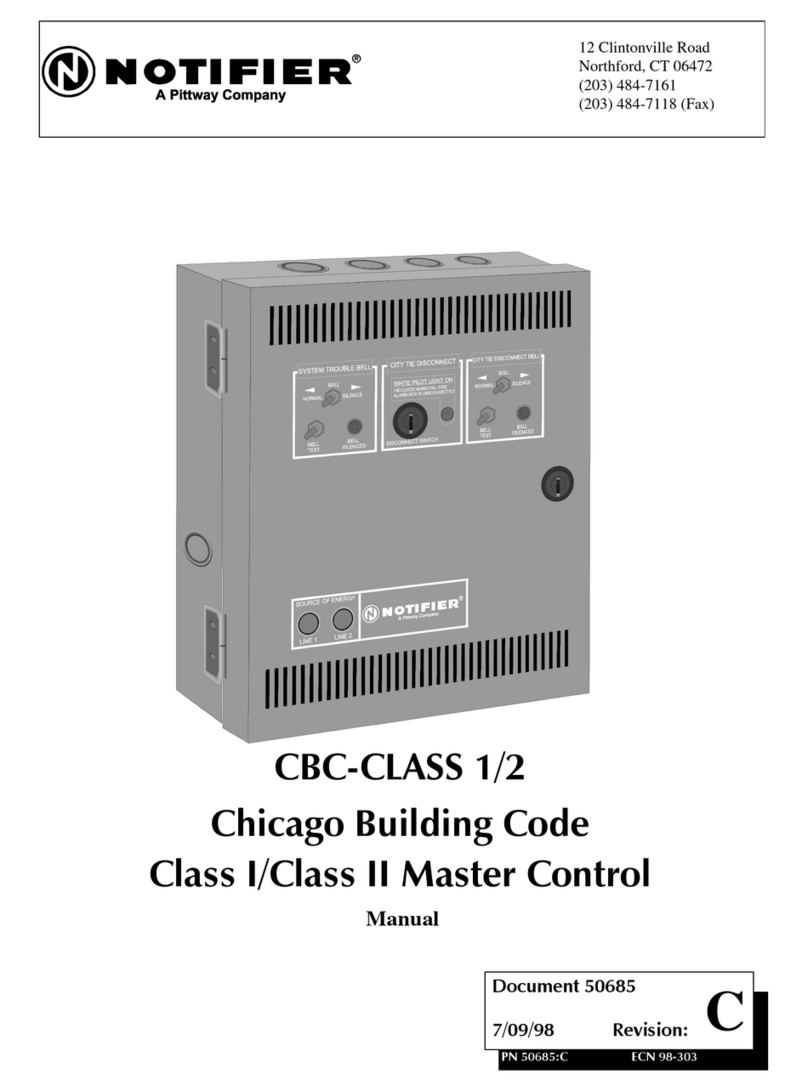
Pittway
Pittway NOTIFIER CBC-CLASS 1 manual

Rain Bird
Rain Bird ESPLXD-ET Installation, programming & operation guide

Mitsubishi Electric
Mitsubishi Electric CITY MULTI PAR-40MAA Instruction book

On Automation
On Automation ORIS 500 instruction manual

Roth
Roth Touchline PL Installation
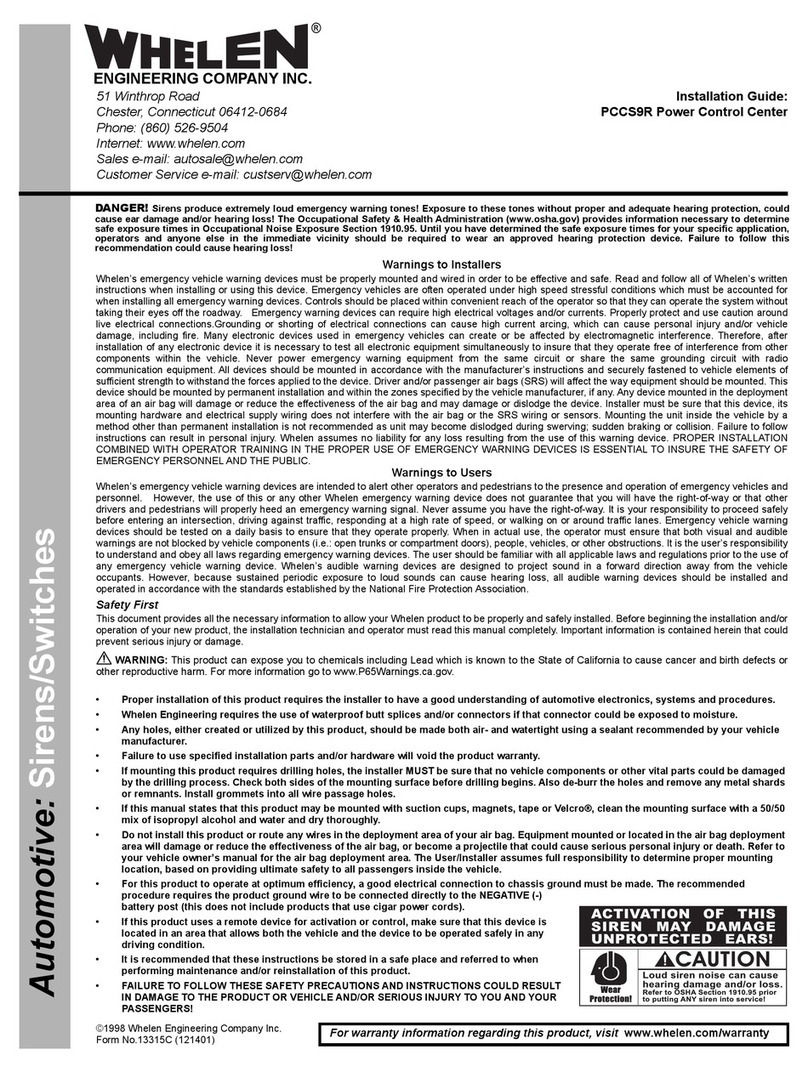
Whelen Engineering Company
Whelen Engineering Company PCCS9R installation guide