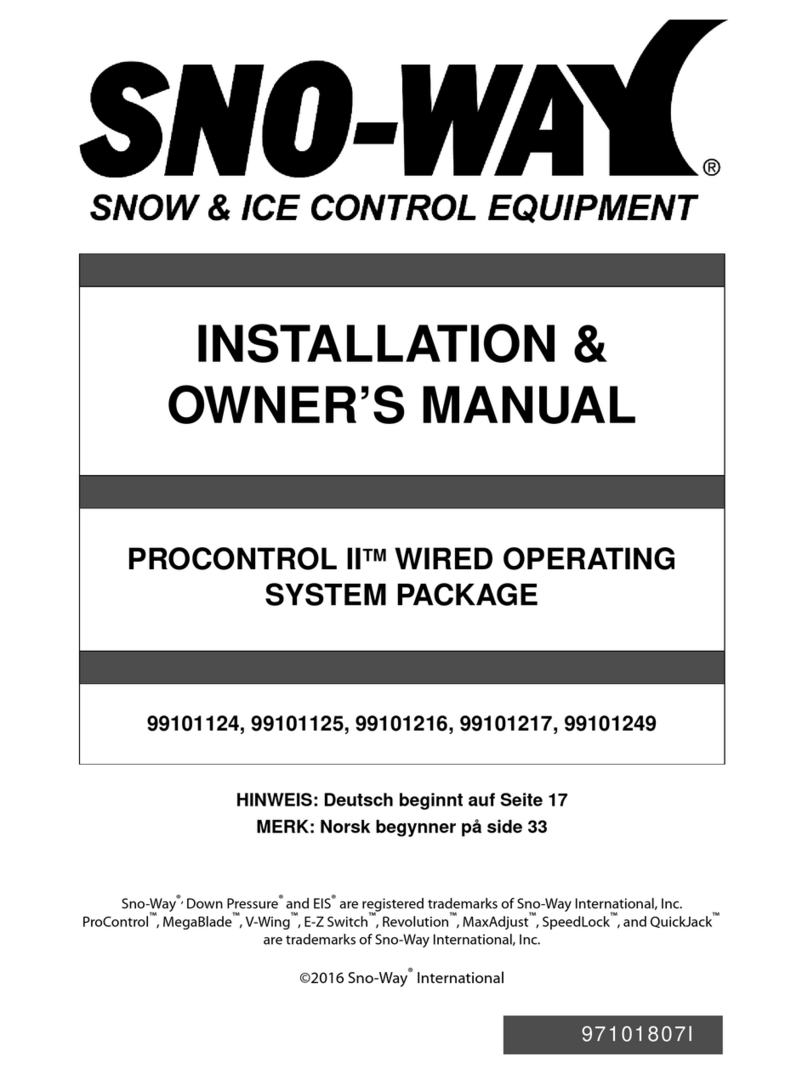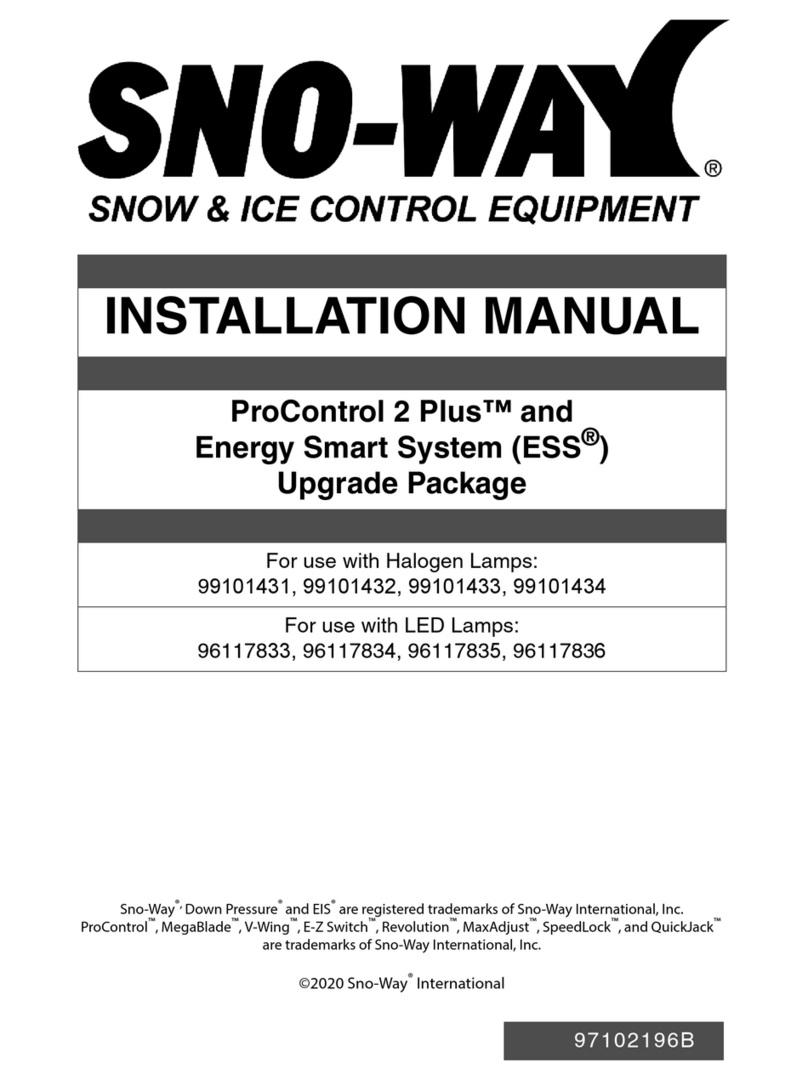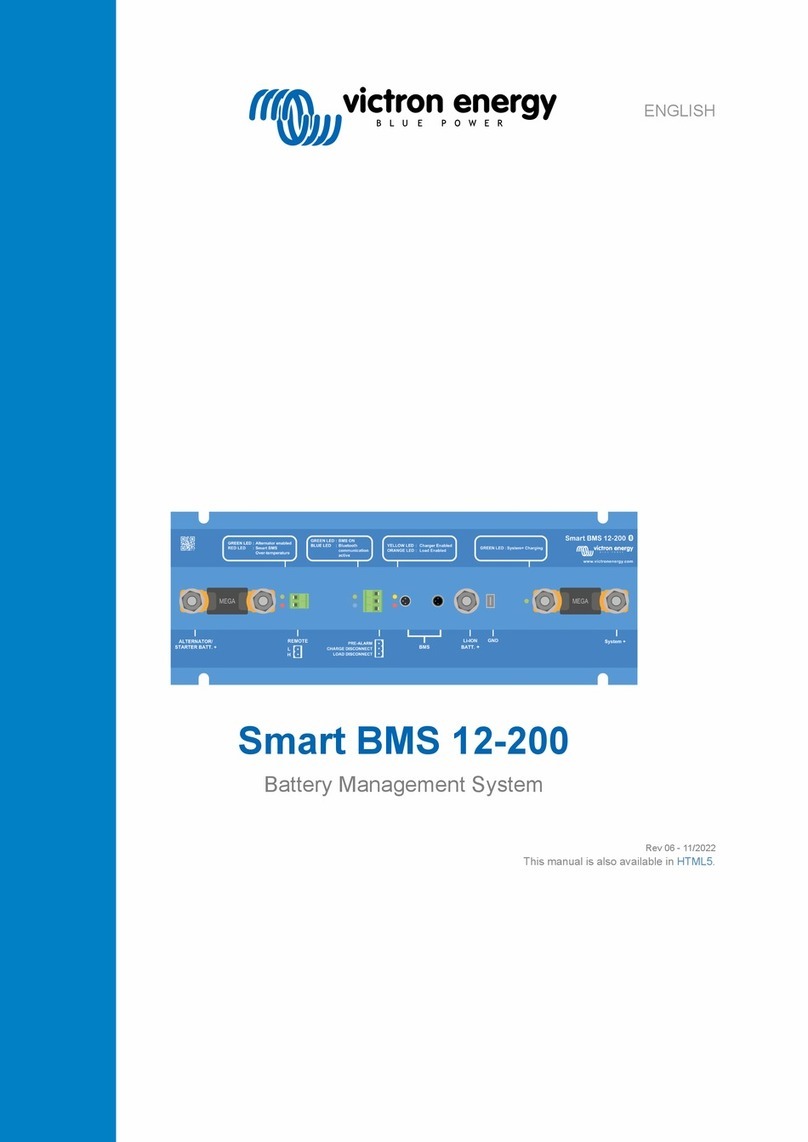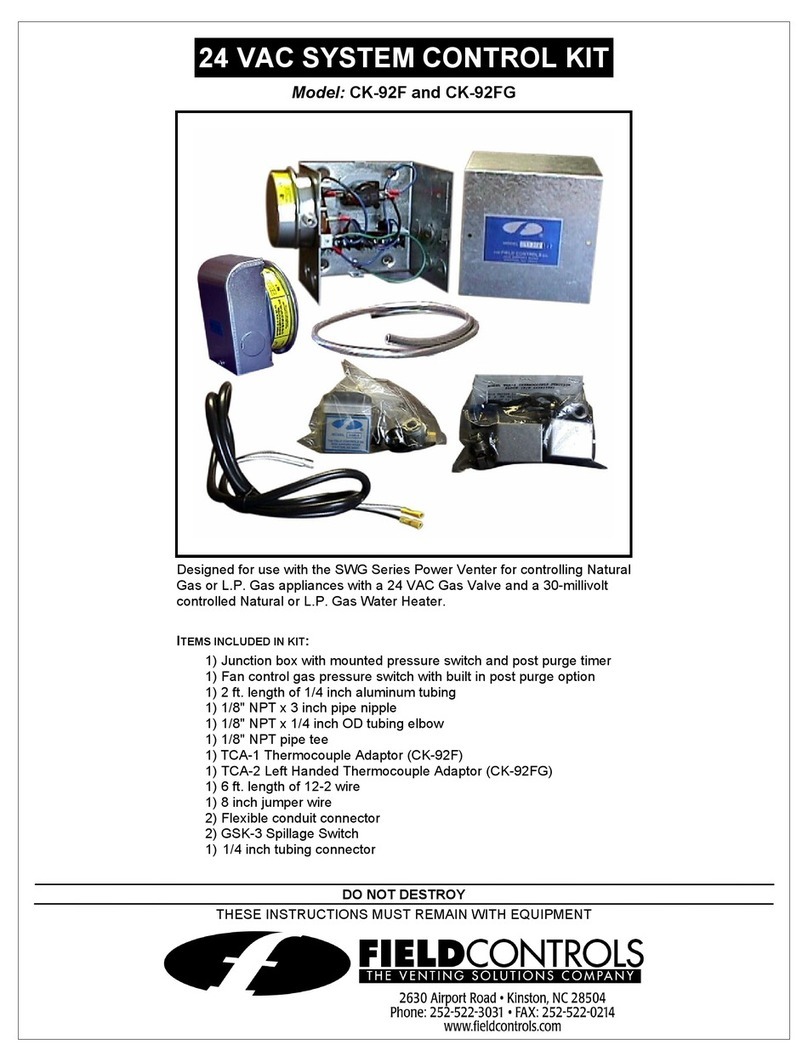Sno-Way ProControl 2 Plus Operating instructions

97102222A
INSTALLATION &
OWNER’S MANUAL
PROCONTROL 2 PLUS™ WIRELESS
OPERATING SYSTEM PACKAGE WITH
ENERGY SMART SYSTEM
99101398
Sno-Way
®,
Down Pressure
®
and EIS
®
are registered trademarks of Sno-Way International, Inc.
ProControl
™
, -Wing
™
, E-Z Switch
™
, Revolution
™
, MaxAdjust
™
, and SpeedLock
™
, are trademarks
of Sno-Way International, Inc.
©2020 Sno-Way
®
International
HIN
MERK: Norsk begynner på side 33

2
TABLE OF CONTENTS
Page
INTRODUCTION ......................................................................................................... 3
SAFETY ...................................................................................................................... 4
INSTALLATION ........................................................................................................... 5
Receiver Installation on Plow Power Pack ...................................................... 5
Receiver Installation on Salt Spreader ............................................................ 5
6 & 9 Cubic Foot Spreaders......................................................................... 5
4 Cubic Foot Spreader ................................................................................. 6
Control Harness Installation On Plow.............................................................. 6
Control Harness Installation On Salt Spreader............................................... 7
Power Harness.............................................................................................. 7
Pairing Receiver and Transmitter..................................................................... 8
OPERATION ............................................................................................................... 9
Theory of Operation .......................................................................................... 9
ProControl 2 Plus™ Operation Basic Functions – All Plows ........................ 9
Basic Functions: V-Wing™ and Revolution™ Plows ................................... 10
Basic Functions: Salt Spreaders.................................................................... 11
Extended Functions: All Plows ...................................................................... 11
Programming a Macro................................................................................ 11
Common Macro Programming .................................................................. 12
Operation of Snow Plow Lights Using The Energy Smart System with
ProControl 2 Plus™ (For Vehicles that don't use a Snow Plow Interface
Module Kit) ....................................................................................................... 12
Operation of Snow Plow Lights Using The Energy Smart System with
ProControl 2 Plus™ (For Vehicles that use a Snow Plow Interface
Module Kit) ....................................................................................................... 13
Start/Stop Procedure for ProControl 2 Plus™ Transmitters........................ 13
Power Saving Mode ......................................................................................... 13
Diagnostic Functions ...................................................................................... 13
ProControl 2 Plus™ Transmitter Mounting Instructions.............................. 14
Using the ProControl 2 Plus™ to Aid in Mounting
and Removing the Snow Plow....................................................................... 14
Storage ............................................................................................................. 14
Wiring Schematics........................................................................................... 14

3
This manual was written for the assembly, installation and
maintenance of your new Sno-Way ProControl 2 Plus™
Operating System. Most importantly, this manual provides
an operating plan for safe use. Refer to the Table of
Contents for an outline of this manual.
Please keep this manual with your machine at all times as
reference material and so it can be passed on to the next
owner if the machine is sold.
We require that you read and understand the contents of
this manual COMPLETELY, especially the chapter on
SAFETY, before attempting any procedure contained in
this manual.
The Society of Automotive Engineers has adopted
this SAFETY ALERT SYMBOL to pinpoint character-
istics that, if NOT carefully followed, can create a
safety hazard. When you see this symbol in this man-
ual or on the machine itself, BE ALERT!, your per-
sonal safety and the safety of others, is involved.
• Defined below are the SAFETY ALERT messages
and how they will appear in this manual.
NOTE: Additional information concerning the equipment
or the procedure that may or may not be contained else-
where in this manual.
BE AWARE! It is illegal to remove, deface or other-
wise alter the safety decals mounted on this equip-
ment.
Record the ProControl 2 Plus™ transmitter and Receiver
Serial Numbers. This is information that your Dealer
needs to answer questions or to order replacement parts,
if needed, for your unit.
We reserve the right to make changes or improve the
design or construction of any part(s) without incurring the
obligation to install such parts or make any changes on
any unit previously delivered.
Graphics and illustrations may be used which may show
equipment and/or options not included in every
installation without incurring the obligation to install such
parts or make changes on units previously delivered.
Sno-Way Service Parts Manuals are available on-line or
at your authorized Sno-Way dealer. For U.S. models,
request part number 97101915 for the Controller. For U.K.
models, request part number 97102149 for the Controller.
Factory contact information is available at
www.snoway.com.
WARNING
INDICATES A HAZARDOUS SITUATION WHICH,
IF NOT AVOIDED, COULD RESULT IN DEATH
OR SERIOUS INJURY.
CAUTION
INDICATES A HAZARDOUS SITUATION WHICH,
IF NOT AVOIDED, COULD RESULT IN MINOR
OR MODERATE INJURY.
NOTICE
IS USED TO ADDRESS PRACTICES NOT
RELATED TO PHYSICAL INJURY. FAILURE TO
FOLLOW COULD LEAD TO PROPERTY
DAMAGE.
DEALER
NAME
PHONE ( ) –
ADDRESS
CITY STATE ZIP
(FILL IN)
ORIGINAL PURCHASER
NAME
PHONE ( ) –
ADDRESS
CITY STATE ZIP
(FILL IN)
NAME DECAL DATA
(FILL IN)
PROCONTROL 2 PLUS
TM
SERIAL NUMBERS:
TRANSMITTER S.N.
RECEIVER S.N.
RECEIVER S.N.
(SPREADER)
(PLOW)
RECEIVER S.N.
(VEHICLE)
INTRODUCTION

4
BEFORE ATTEMPTING ANY PROCEDURE IN THIS
BOOK, READ AND UNDERSTAND ALL THE SAFETY
INFORMATION CONTAINED IN THIS SECTION. IN
ADDITION, ENSURE ALL INDIVIDUALS WORKING
WITH YOU ARE ALSO FAMILIAR WITH THESE
SAFETY PRECAUTIONS.
For your safety Warning and Information Decals have
been placed on this product to remind the operator
to take safety precautions. It is important that these
decals are in place and are legible before operation
begins. New decals can be obtained from Sno-Way or
your local dealer.
REMEMBER
The careful operator is the best
operator. Most accidents are caused by human error.
Certain precautions must be observed to prevent the
possibility of injury to operator or bystanders and/or
damage to equipment.
NEVER
operate Plow when under the influence of
alcohol, drugs or other medications that could hamper
your judgement and reactions. An accident may result in
serious injury or death to other persons or yourself.
ALWAYS
operate vehicle in a well-ventilated area. The
carbon monoxide in exhaust gas is highly toxic and can
cause serious injury or death.
NEVER
allow hands, hair or clothing to get near any
moving parts such as fan blades, belts and pulleys. Never
wear neckties or loose clothing when working on the
vehicle.
NEVER
wear wrist watches, rings or other jewelry when
working on the vehicle or individual equipment. These
things can catch on moving parts or cause an electrical
short circuit that could result in serious personal injury.
ALWAYS
wear safety goggles when working on the
vehicle to protect your eyes from battery acid, gasoline,
and dust or dirt from flying off of moving engine parts.
ALWAYS
be aware of and avoid contact with hot
surfaces such as engine, radiator, and hoses.
ALWAYS
wear safety glasses with side shields when
striking metal against metal! In addition, it is
recommended that a softer (non-chipable) metal material
be used to cushion the blow. Failure to heed could result
in serious injury to the eye(s) or other parts of the body.
NEVER
allow children or unauthorized person to
operate this unit.
NEVER
exceed 45 m.p.h. when snow plow is attached
to vehicle. Braking distances may be increased and
handling characteristics may be impaired at speeds
above 45 m.p.h.
ALWAYS
lock the vehicle when unattended to prevent
unauthorized operation of the plow.
ALWAYS
check the job site for terrain hazards,
obstructions and people.
NEVER
exceed 10 m.p.h. when plowing. Excessive
speed may cause serious injury and damage of
equipment and property if an unseen obstacle is
encountered while plowing.
ALWAYS
position blade so it does not block path of
headlamps beam. Do not change blade positions while
traveling. An incorrect plow position blocking headlamp
beam may result in an accident.
ALWAYS
check surrounding area for hazardous
obstacles before operating this unit.
ALWAYS
inspect the unit periodically for defects. Parts
that are broken, missing or plainly worn must be replaced
immediately. The unit, or any part of it should not be
altered without prior written approval of the manufacturer.
ALWAYS
insert the cylinder lock when plow is not in
use. If the cylinder lock is not installed, the plow blade
could inadvertently drop and cause serious injury.
ALWAYS
shut off the vehicle engine, place the
transmission in Neutral or Park, turn the ignition switch to
the “OFF” position and firmly apply the parking brake of
the vehicle before attaching or detaching the blade from
the vehicle or when making adjustments to the blade.
ALWAYS
inspect lift system bolts and pins whenever
attaching or detaching the plow, and before traveling.
Worn or damaged components could result in the plow
dropping to the pavement while driving, causing an
accident.
ALWAYS
keep hands and feet clear of blade and A-
Frame when attaching or detaching plow.
NEVER
stand between the vehicle and blade or directly
in front of blade when it is being raised, lowered or
angled. Clearance between vehicle and blade decreases
as blade is operated and serious injury or death can
result from blade striking a body or dropping on hands or
feet.
NEVER
work on the vehicle without having a fully
serviced fire extinguisher available. A 2.5 kg (5 lb) or
larger CO
2
or dry chemical unit specified for gasoline,
chemical or electrical fires, is recommended.
NEVER
smoke while working on the vehicle. Gasoline
and battery acid vapors are extremely flammable and
explosive.
NEVER
use your hands to search for hydraulic fluid
leaks; escaping fluid under pressure can be invisible and
can penetrate the skin and cause a serious injury! If any
fluid is injected into the skin, see a doctor at once!
Injected fluid MUST BE surgically removed by a doctor
familiar with this type of injury or gangrene may result.
REMEMBER
it is the owner’s responsibility for
communicating information on the safe use and
proper maintenance of this machine.
SAFETY

5
Receiver Installation on Plow Power Pack
1. Remove the pump cover.
2. Remove the 1/4" cap screw and the 1/4” nylock nut
from the top of the receiver mounting bracket.
3. Slide the receiver module into the receiver mounting
channel with the exposed wires of the receiver box
positioned toward the hydraulic power unit
(See Figure 1-2).
Figure 1-1
Figure 1-2
4. Re-install the cap screw and nylock nut previously
removed.
5. Connect the 14 pin connector on the receiver module
to the snow plow power pack. For non-straight blade
plows, also connect the 4 pin connector on the receiver to
the connector on the snow plow power pack.
6. Connect the two 6 pin connectors on the receiver
module to the lamps on the plow light bar. These
connectors are sided, be sure to run the connector with
the yellow wire to the left plow lamp. The connector with
gray wire runs to the right side.
Receiver Installation on Salt Spreader
6 & 9 Cubic Foot Spreaders
1. Remove the receiver bracket from the package and
place it on the driver's side vertical tube of the spreader
frame. The bracket should be located to the inside of the
frame about midway along the tube. Make sure that both
the spreader motor harness and vibrator harness can
reach the receiver module (See Figure 1-3).
Figure 1-3
2. Using the bracket as a guide, mark and drill two 9/32"
holes all the way thru the tube (If a 9/32" drill is not
available use a 5/16"). Secure bracket to the spreader
with (2) 1/4" x 1-3/4" hex head cap screws, (2) 1/4" flat
washers and (2) 1/4" lock nuts (See Figure 1-3).
4 PIN
CONNECTOR
6 PIN
CONNECTORS
LED
14 PIN
CONNECTOR
MOUNTING
CHANNEL
RECEIVER LOCK NUT CAP SCREW
MOUNTING
CHANNEL
INDENT FOR
MAGNETIC
PROGRAMMING
SWITCH LOCATION
RECEIVER
BRACKET
INSTALLATION

6
3. Slide the receiver into the bracket with the 6-Pin in
circuit programing pins located vertically in the open end
of the bracket. Secure the receiver with a ¼" x 6" hex
head cap screw and a ¼" lock nut (See Figure 1-4).
Figure 1-4
4. Plug the spreader spinner motor harness and vibrator
harness (optional) into the mating plugs on the receiver.
4 Cubic Foot Spreader
1. Remove the receiver bracket from the package and
place it under the top lip of the spreader hoper on the
driver's side (See Figure 1-5).
Figure 1-5
2. Secure the receiver by driving (2) 5/16" self-drilling
screws thru the holes in the bracket and into the hopper.
3. Slide the receiver into the bracket with the 6-Pin in
circuit programing pins located on the bottom. Secure the
receiver with (1) 1/4" x 6" hex head cap screw and (1)
1/4" lock nut (See Figure 1-6).
4. Plug the spreader spinner motor harness and vibrator
harness (optional) into the mating plugs on the receiver
(See Figure 1-6).
Figure 1-6
Control Harness Installation On Plow
1. Run the 10 pin connector harness on the receiver
unit over to the main power harness. Cable tie where
necessary to the main power harness. Ensure the control
wire harness is routed in the power harness clamp and
continue running with the main power harness. Leave
enough room to connect harness to vehicle harness.
Ensure the cable is clear of pinch points and latching
mechanism. Any excess cabling should be kept and tied
under the pump cover (See Figure 1-7).
Figure 1-7
2. Attach the 10 pin dust cap from the control kit to the
end of the plow harness.
3. After all harnesses are in place and all electrical
connections have been made. replace the pump cover
and tighten the hardware which holds the cover in place.
TO
VIBRATOR
(Optional)
RECEIVER
PROGRAMMING
PINS
TO
SPINNER TO TRUCK
- POWER IN
RECEIVER
BRACKET
TO
TRUCK -
POWER
IN
PROGRAMMING
PINS
RECEIVER
TO
(Optional)
VIBRATOR
TO
SPINNER
CLAMP
MAIN
HARNESS

7
Control Harness Installation On Salt
Spreader
Power Harness
1. Remove the power harness (two wire) and power
harness parts bag from the control package.
2. Disconnect the NEG. (-) battery cable from the
battery.
NOTE: Take extra time needed to plan the routing of wir-
ing harnesses. Make sure harnesses do not interfere
with, or contact, any moving parts and route wires away
from excessive heat areas. Read all the instructions care-
fully to ensure a safe and professional installation.
3. Determine a route from the rear bumper of the
vehicle, along the frame rails, and through the vehicle
engine compartment to the battery. Make sure to leave
enough harness length at the back bumper to reach the
power connector on the spreader receiver.
4. Mount the fuse holder near the battery using (2) #10
x 1" self-tapping screws.
5. Take the cover off of the fuse holder. Place the end of
the 6 in. long power wire with the small ring terminal on
one stud. (See Figure 1-8).
Figure 1-8
6. Attach the other end of one 6 in. long power wire to
the POS. (+) terminal on the battery.
NOTE: In the next step, if the Power Harness does not
have the ring terminals crimped on, any excess harness
length that isn't needed to reach the battery, can be cut
off. Then, the ring terminals that are bagged separately
onto the harness can be crimped onto the red and black
wires of the harness.Crimp the smaller ring terminal on
the red wire and the larger ring terminal on the black wire.
7. Attach the power harness red wire to the other
terminal of the fuse holder.
8. Place the fuse between the two studs and secure
with the supplied nuts. Replace the cover.
9. Attach the power harness black wire to the NEG. (-)
terminal on the battery and re-connect the negative
battery terminal.
10. Spray all terminal connections with a battery terminal
protective coating.
11. Secure harness with plastic tie straps.
12. Place di-electric grease in the contacts of the plug at
the rear of the truck and install protective cap.
WARNING
Disconnect the vehicle NEG. (-) battery cable
while performing steps 2 - 8 to avoid serious
bodily injury from electrical shock, fire, or
explosion. Do not re-connect battery cable until
indicated in step 9.
INDICATES A HAZARDOUS SITUATION WHICH,
IF NOT AVOIDED, COULD RESULT IN DEATH
OR SERIOUS INJURY.
TRUCK
RED
BLACK
POWER
HARNESS
POWER HARNESS PLUG
BATTERY
FUSE &
FUSE HOLDER

8
Pairing Receiver and Transmitter
Every transmitter has its own unique code. In order to
operate the plow or spreader, the receiver must "learn"
the transmitters code. The receiver will only function with
a transmitter it has been paired with. That way several
wireless units with different transmitter codes can function
in the same area. Each receiver can "learn" one
transmitter code.
1. Ensure vehicle bumper connection is made and
vehicle supply voltage is 12VDC. Also verify that the 14
and 4 pin (when present) connectors are connected from
the receiver module to the power unit. A red blinking LED
indicates the receiver has power and is not
communicating with a transmitter.
2. Turn the ProControl 2 Plus™ transmitter on, and put
it into Pairing Mode by pressing and holding the Down
pressure button or pairing button for at least 5 seconds,
but not more than 10 seconds. When the button is
released, the backlights will flash continuously and the
transmitter will be in pairing mode.
NOTE: Refer to "OPERATION" section for button details.
3. Place a magnet into the divot on the backside of the
receiver module. (See Figure 1-1). Remove the magnet
and the LED on the receiver will alternately flash green
and red to indicate the receiver is in pairing mode.
4. When the receiver and transmitter are paired, the DP
light (plow) or salt light (spreader) will flash three times
and the LED on the receiver will flash green three times
and then flash red. When this happens, push the DP
(down pressure) button or pairing button to exit pairing
mode.
NOTE: If the DP light or salt light on the transmitter does
not flash and the LED on the receiver does not flash
green three times before going back to flashing red, the
pairing attempt has failed. Go back to step 1 and repeat
steps.
5. After exiting pairing mode, the back lights and DP
light or salt light on the transmitter will flash alternately 4
times. Then the DP light or salt light on the transmitter will
flash three times and the signal light on the transmitter
and LED light on the receiver will change to flashing
green. Once this occurs the control is ready to use.
NOTE: Each transmitter can be paired to one plow
receiver and one salt spreader receiver at the same time.
The pairing process is the same for either receiver.

9
Theory of Operation
1. The Sno-Way ProControl 2 Plus™ Operating System
includes three key components. The first is a hand held
transmitter. When a switch is actuated, the ProControl 2
Plus™ transmitter sends a signal out to the snow plow
through the plow control harness indicating which
operation is to be performed, such as 'Raise', 'Swing
Right' and 'DP On'.
2. The second key part of the ProControl 2 Plus™
system is the receiver module on the plow. It receives the
signal from the ProControl 2 Plus™ transmitter and
processes the signal to open or close valves so that the
hydraulic system of the plow power unit will perform the
required operations.
3. The third key part of the ProControl 2 Plus™ is its
operation with the Energy Smart System (ESS), a
receiver module under the hood of the vehicle (See
Figure 1-9). It receives commands from the hand held
transmitter such as turning on High Beam. The receiver
module also sends commands to the receiver module on
the plow. The receiver module on the vehicle senses
what turn signal or light is on the truck, then sends
commands to the receiver module on the plow to operate
the lights.
Figure 1-9
4. 12V DC power is fed from the battery terminal of the
start solenoid to the individual valve solenoid coils and
the receiver module. The ground wires for the start
solenoid and valve coils return to the circuit board of the
receiver where switches on the circuit board open or
close the ground to complete or break the circuit to each
coil and solenoid.
NOTE: This is a ground switching system and has power
on the coils as soon as power is connected to the plow.
The receiver module energizes the coils by providing a
ground path to them.
5. 12V DC power and ground is distributed from the
receiver module to the plow lights. The lights are power
switching.
6. On ProControl 2 Plus™ wireless systems, a
rechargeable battery is located in the ProControl 2
Plus™ transmitter. This powers the circuit board of the
transmitter, supplies the low voltage power needed to
process the signal from the switches on the transmitter,
and sends a signal back to the receiver on the plow.
ProControl 2 Plus™ Operation
Basic Functions – All Plows
The ProControl 2 Plus™ transmitter contains all of the
control functions necessary for the operation of your Sno-
Way snow plow and receiver mounted salt spreader.
1. The center button just above the joystick (Figure 1-
10, A) is the power button. Press and hold the power
button for three seconds to turn on the control. To turn the
control off, hold the power button until the backlights go
out.
Figure 1-10
2. The molded joystick cap in the center of the
ProControl 2 Plus™ transmitter (Figure 1-10, B) operates
the “Raise”, “Lower”, “Left” and “Right” functions. Pushing
joystick forward (towards the top) will “Lower” the plow.
Pulling the joystick towards the bottom will “Raise” the
plow. This is the default setting for the control. The control
can be programed to reverse the Raise and Lower
functions so that pushing the joystick forward will raise
the plow and pulling the joystick back will lower the plow
(see step 4).
ESS VEHICLE
RECEIVER
A
B
OPERATION

10
3. Pushing the joystick left will cause the plow to do a
“Left” function. Pushing the joystick right will cause the
plow to do a “Right” function.
4. The button just below the joystick (Figure 1-11, C) is
the “Down Pressure” button. Pressing the button will turn
on the down pressure and an orange indicator light on
the button will glow (DP light). Pressing the button again
will turn the down pressure off.
Figure 1-11
The down pressure button is also used to reverse the
raise and lower functions. To reverse the up / down
function hold the Down Pressure button for 10 seconds.
The backlights will flash twice to indicate the change has
taken place. To return to the default setting simply press
and hold the button for 10 seconds.
Basic Functions:
V-Wing™ and Revolution™ Plows
1. The button on the upper left side of the joystick
(Figure 1-12, D) is the Driver’s Side Wing button. Push
the top button to perform a driver’s side wing extend
function. Push the bottom button to perform a driver’s
side wing retract function.
Figure 1-12
2. The button to the upper right side of the joystick
(Figure 1-12, E) is the Passenger’s Side Wing button.
Push the top button to perform a passenger side wing
extend function. Push the bottom button to perform a
passenger side wing retract function.
C
DE

11
Basic Functions: Salt Spreaders
The top row of buttons on the ProControl 2 Plus™
transmitter are used to control a Sno-Way tailgate
spreader.
1. The button on the top row, left of center (Figure 1-13,
G) is the on/off button for the spinner motor. To start or
stop the spinner press and release the button. When the
motor is running, the light behind the button (salt light)
will turn on. The light will blink slowly in speed step 1.
As the speed is increased, the light will blink faster until
reaching speed step 4 (top speed) where the light will be
on constant.
The salt light and DP light will flash together if there is a
jam condition and then shut off. The spinner motor always
runs at full speed (speed step 4) when it is first started.
After a few seconds it will slow to the speed step it was in
when it was stopped.
When the control is in a speed lower than speed step 4
holding the button down will put the spreader into blast
mode (speed step 4) until the button is released.
Figure 1-13
2. The button on the top row, right of center (Figure 1-
13, F) is the vibrator button. Holding the button down will
turn on the vibrator (if equipped). Releasing the button
will turn it off.
3. The button on the left of the top row (Figure 1-13, H)
is the speed reduction button. Pushing and releasing the
button will drop the spinner one speed step. There are a
total of four speed steps available.
4. The button on the right of the top row (Figure 1-13, I)
is the speed increase button. Pushing and releasing the
button will raise the spinner one speed step. There are a
total of four speed steps available.
Extended Functions: All Plows
Programming a Macro
1. A macro is a user programmable function that
remembers pre-programmed functions. Example: User
may program the plow to raise and do a left swing. This
capability is built into every ProControl 2 Plus™
transmitter and can be used with all plows. The
transmitter can store 2 macro functions.
NOTE: All macros are based on time. Macros can be pro-
grammed and reprogrammed as needed.
2. Locate the two Macro buttons (Figure 1-14) labeled A
and B. Press and hold the macro button you want to
program until the back lights flash twice (approximately
two seconds). You are now in learning mode.
Figure 1-14
3. Perform functions that are desired. The maximum
number of steps per macro is six.
NOTE: All macros are based on time. In other words, the
macro will tell the plow to open and close valves and or
solenoid at timed intervals. Therefore, when program-
ming a macro, it is best to start at the extreme positive
position to ensure the pump runs long enough to position
the plow properly. For a lower function hold the joystick in
the lower position for at least two seconds.
F
G
HIAB

12
4. Press the macro button for the macro you are
programing to exit learning mode.
5. Test macro by pushing the macro button for the
macro just created. Repeat steps 2-4 if desired results
have not been achieved.
6. Macro programming complete.
NOTE: For safety a running macro can be stopped by
pushing any plow function button.
Common Macro Programming
Straight Plow
1. Up-2-seconds, Left-4-seconds – Angle left
2. Up-2, Left-4, Right 2,– Straight
3. Left-4, Down-2, – Angle left drop plow
V-Wing
TM
Plow
1. Up-3, Left and right extend-4. – Scoop
2. Left and right retract-4, Down-2 – Vee
3. Left extend and right retract 4, down-2 – Full Right
Revolution
TM
Plow
1. Up-3, left-3, left retract-2, right retract-2, right extent-1
– Main blade left, left wing full back, right wing at 45×
2. Up-3, left-4, right 2, left and right retract-2 (similar to v
function on V-wing), left and right extend-1 – Main blade
straight wings at 45×
3. Up-3, left-4, right 2, left and right extend-3 –
Transport
Operation of Snow Plow Lights Using The
Energy Smart System with ProControl 2
Plus™ (For Vehicles that don't use a Snow
Plow Interface Module Kit)
When operating the snow plow low beam and high beam
lights, the vehicle headlight switch must be placed in the
PARK position so vehicle's headlights are not on at the
same time as the snow plow lights. (Figure 1-15)
Figure 1-15
1. When the red/white (Daytime Run Light Sense) wire
senses the vehicle's DRL is powered, the marker lights
on the plow turn on.
2. When the brown (Marker Sense) wire senses the
marker light is on from the vehicle's headlight switch
being placed into the park position, the low beam and
marker lights for the snow plow turn on.
3. When the yellow (Left Turn Sense) wire senses the
turn signal is powered, the left turn signal on the snow
plow will turn on.
4. When the gray (Right Turn Sense) wires senses the
turn signal is powered, the right turn signal on the snow
plow will turn on.
5. When the high beam button is pressed on the
transmitter, the button will illuminate blue and the high
beam lights on the plow will turn on. (Figure 1-16) Press
the button again, to turn them off. For the high beams to
operate, the vehicle will need to have the vehicle's
headlights switch placed in the park position. The high
beams can be functioned whether the transmitter is on or
off.
Figure 1-16
NOTE: The high beam button on the transmitter has been
raised higher than the rest of the keypad to help the
operator easily locate it.
Remember to place the vehicle's headlight switch to the
OFF position when no longer using the vehicle.
OFF AUTO
LOW
PARK
POSITION BEAM
HIGH BEAM
BUTTON AND
INDICATOR LIGHT

13
Operation of Snow Plow Lights Using The
Energy Smart System with ProControl 2
Plus™ (For Vehicles that use a Snow Plow
Interface Module Kit)
Use the manual supplied with your vehicle's specific Snow
Plow Interface Module (SPIM) Kit.
Start/Stop Procedure for ProControl 2
Plus™ Transmitters
To prevent the ProControl 2 Plus™ transmitter from
inadvertently and accidentally being switched off the
power button is to be held approximately 2 seconds to be
turned off.
Power Saving Mode
The ProControl 2 Plus™ transmitter uses a very small
amount of electrical current anytime it is’ On’. To minimize
current use when the ProControl 2 Plus™ transmitter is
inactive, the system has a ’Sleep’ mode to shut itself
down. If no control function is pressed for a time period of
approximately 20 minutes, the ProControl 2 Plus™
transmitter will shut down by itself. When this happens,
the power button must be pressed and held to switch the
transmitter back "ON."
Diagnostic Functions
The Transmitter, Plow Receiver, and Vehicle Receiver
has built in diagnostic capability. The following charts list
common visual signals and what they indicate.
NOTICE
PLACE THE VEHICLE HEADLIGHT SWITCH TO
OFF WHEN FINISHED USING THE EQUIPMENT.
LEAVING THE VEHICLE HEADLIGHT SWITCH IN
THE PARK POSITION WILL DRAIN THE
BATTERY.
FAILURE TO FOLLOW COULD LEAD TO
PROPERTY DAMAGE.
TRANSMITTER
LIGHT
INDICATION DESCRIPTION
BACK LIGHT ON TRANSMITTER IS
TURNED ON
BACK LIGHT
FLASHING
CONTROL ERROR
SEE DEALER
DP LIGHT FLASHES 4
TIMES
COMMUNICATION
ESTABLISHED WITH
PLOW RECEIVER
DP LIGHT FLASHES
ALTERNATELY WITH
BACK LIGHT 4 TIMES
COMMUNICATION LOST
WITH PLOW RECEIVER
SALT LIGHT AND DP
LIGHT FLASH
TOGETHER 4 TIMES
OR ON SALT ONLY
CONTROL SALT
LIGHT FAST FLASHES
4 TIMES
SPREADER JAM
SALT LIGHT FLASHES
4 TIMES
COMMUNICATION
ESTABLISHED WITH SALT
SPREADER RECEIVER
SALT LIGHT FLASHES
ALTERNATELY WITH
BACK LIGHT 4 TIMES
COMMUNICATION LOST
WITH SPREADER
RECEIVER
PLOW RECEIVER
LIGHT
INDICATION DESCRIPTION
RED FLASHING LED RECEIVER HAS POWER
NO COMMUNICATION
WITH TRANSMITTER
GREEN FLASHING
LED
RECEIVER HAS POWER
AND COMMUNICATION
WITH TRANSMITTER
LED FLASHES GREEN
1 TIME AND THEN
FLASHES RED ON
POWER UP
RECEIVER CONFIGURED
FOR STRAIGHT PLOW
LED FLASHES GREEN
2 TIMES AND THEN
FLASHES RED ON
POWER UP
RECEIVER CONFIGURED
FOR WING PLOW
LED FLASHES GREEN
3 TIMES AND THEN
FLASHES RED ON
POWER UP
RECEIVER CONFIGURED
FOR V-PLOW

14
ProControl 2 Plus™ Transmitter
Mounting Instructions
Your ProControl 2 Plus™ transmitter comes with a cradle
for mounting the transmitter on the dash.
Fasten the cradle in the desired location using the 2 screw
holes. (See Figure 1-17).
NOTE: Be certain control mounting does not obstruct
items that are critical to safely operating your vehicle.
Figure 1-17
Using the ProControl 2 Plus™ to Aid in
Mounting and Removing the Snow Plow
The ProControl 2 Plus™ transmitter can be used near the
snow plow when mounting or removing the plow with the
aid of the power jackstand.
NOTE: For proper procedure in mounting and removal of
the snow plow, refer to your Sno-Way Plow Owner’s Man-
ual.
Disconnect the cable for the ProControl 2 Plus™
transmitter at the harness connection inside the vehicle
cab and take the controller to the front of the vehicle.
Disconnect the plow control harness from the vehicle
control harness at the connector at the front of the vehicle.
Connect the ProControl 2 Plus™ transmitter to the plow
control harness. The ProControl 2 Plus™ transmitter can
now be used just as it is normally used in the cab of the
vehicle.
When plow mounting or removal is completed, reconnect
the ProControl 2 Plus™ transmitter to the vehicle harness
connector in the cab. Connect plow harness to truck
harness or place protective caps on truck and plow
harnesses.
Storage
Your receiver module is equipped with male and female
connectors. When power is no longer connected to the
plow, plug the male into the female connector for storage.
Your vehicle harness is also equipped with male and
female connectors. Once the plow is disconnected, plug
the male into the female connector for storage.
Wiring Schematics
ProControl 2 Plus™ system schematic diagrams are
located in your products Installation & Owner’s Manual.
VEHICLE RECEIVER
LIGHT
INDICATION DESCRIPTION
GREEN FLASHING
LED
PLOW TRANSMITTER ON
AND CONNECTED WITH
PLOW RECEIVER
SOLID GREEN LED
SENSING A MARKER,
TURN, LOW BEAM, HIGH
BEAM, OR DRL SIGNAL,
AND PLOW RECEIVER
ATTACHED AND
POWERED, BUT PLOW
TRANSMITTER IS OFF
SOLID RED LED
SENSING A MARKER,
TURN, LOW BEAM, HIGH
BEAM, OR DRL SIGNAL,
BUT NO PLOW RECEIVER
ATTACHED AND
POWERED
RED FLASHING LED
PLOW TRANSMITTER IS
OFF AND NO MARKER,
TURN, LOW BEAM, HIGH
BEAM, OR DRL IS SENSED
MOUNTING
SCREW
LOCATIONS
WARNING
When using the ProControl 2 Plus™ transmitter
near the plow, be especially careful of the
movement of any plow components when any
switch on the transmitter is actuated. Stand
clear of the snow plow at all times to avoid
being struck by any plow parts.
INDICATES A HAZARDOUS SITUATION WHICH,
IF NOT AVOIDED, COULD RESULT IN DEATH
OR SERIOUS INJURY.

15
NOTES

Hartford, WI 53027 USA
Website: www.snoway.com
©
2020 Sno-Way
®
International
SNO-WAY
®
INTERNATIONAL, INC.
Other manuals for ProControl 2 Plus
1
This manual suits for next models
1
Table of contents
Other Sno-Way Control System manuals
Popular Control System manuals by other brands

Polyaire
Polyaire Zonemaster Zone Switch Operation & installation instructions

Volvo Penta
Volvo Penta SE-405 Pocket guide

OPTICLIMATE
OPTICLIMATE ZEVOMAX II Installation & user guide

Pentair
Pentair EasyTouch Appliance Upgrade Guide
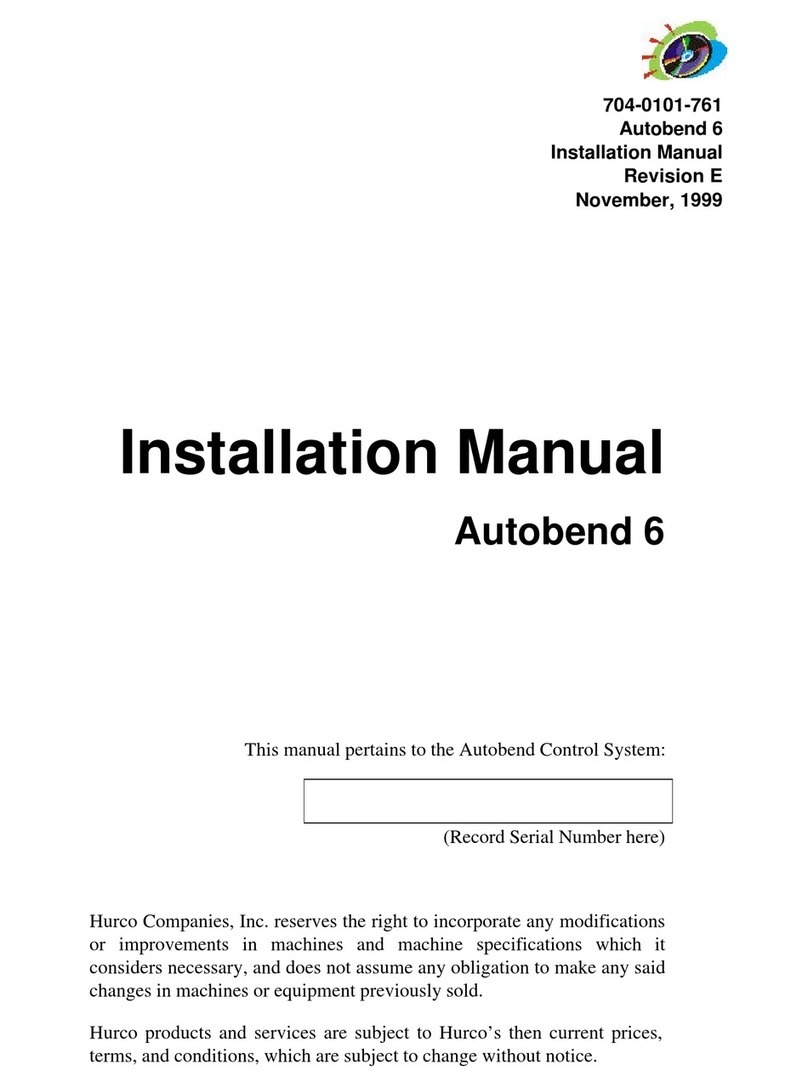
Hurco
Hurco Autobend 6 installation manual

Clearwater Enviro Technologies
Clearwater Enviro Technologies SCALEBLASTER AG-100 Installation & operation manual