TriPollar pose User manual
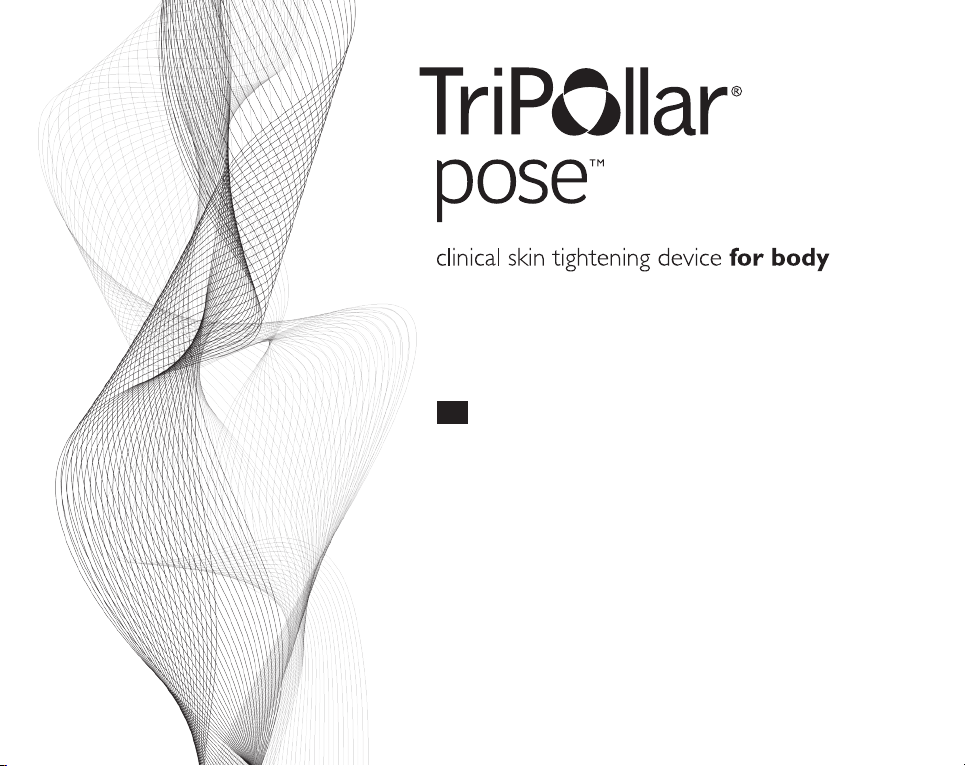
user manual
EN
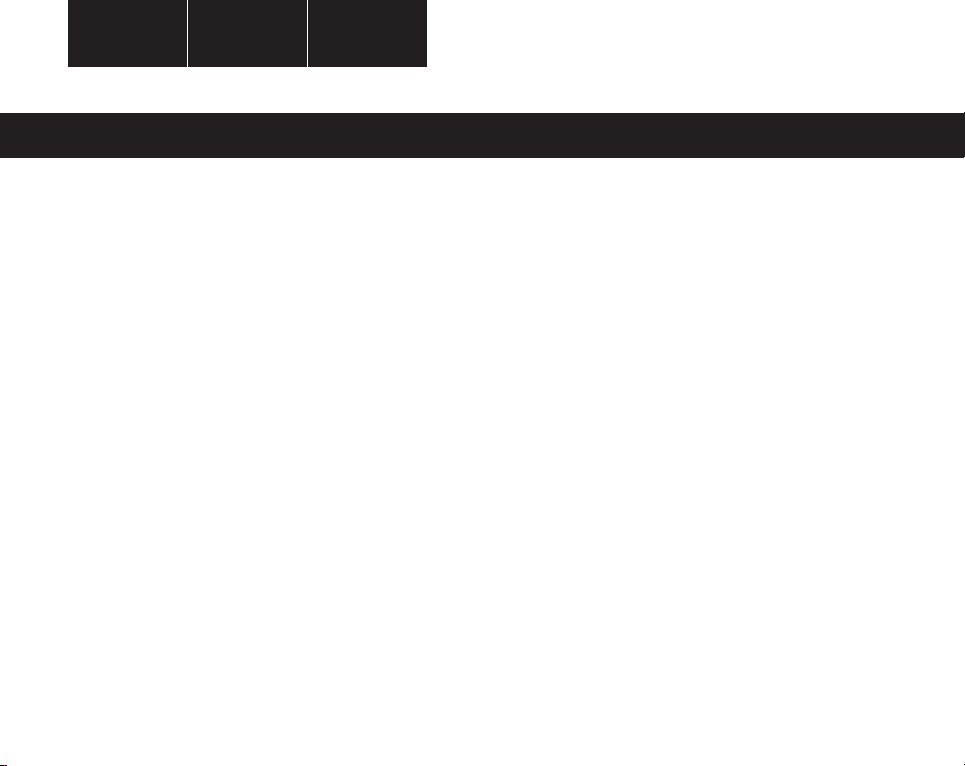
refine reduce reshape
pycckий
ENGLISH 1
страница
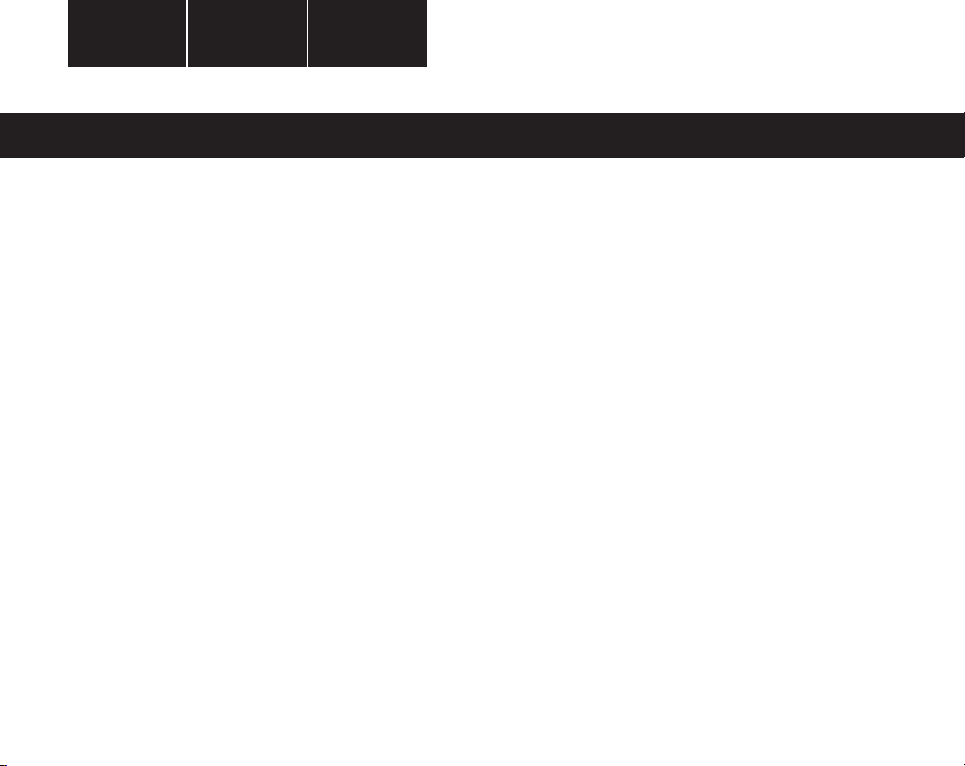
table of contents
english
about TriPollar®POSE™2
TriPollar ®technology 2
safety instructions 3
TriPollar ®POSE™kit includes 4
TriPollar ®preparation gel 4
treatment frequency 5
preparing for treatment 5
treatment procedure 6
expected results 8
care and maintenance 8
troubleshooting 9
technical specifications 9
customer support 9
read entire user manual prior to use!
page
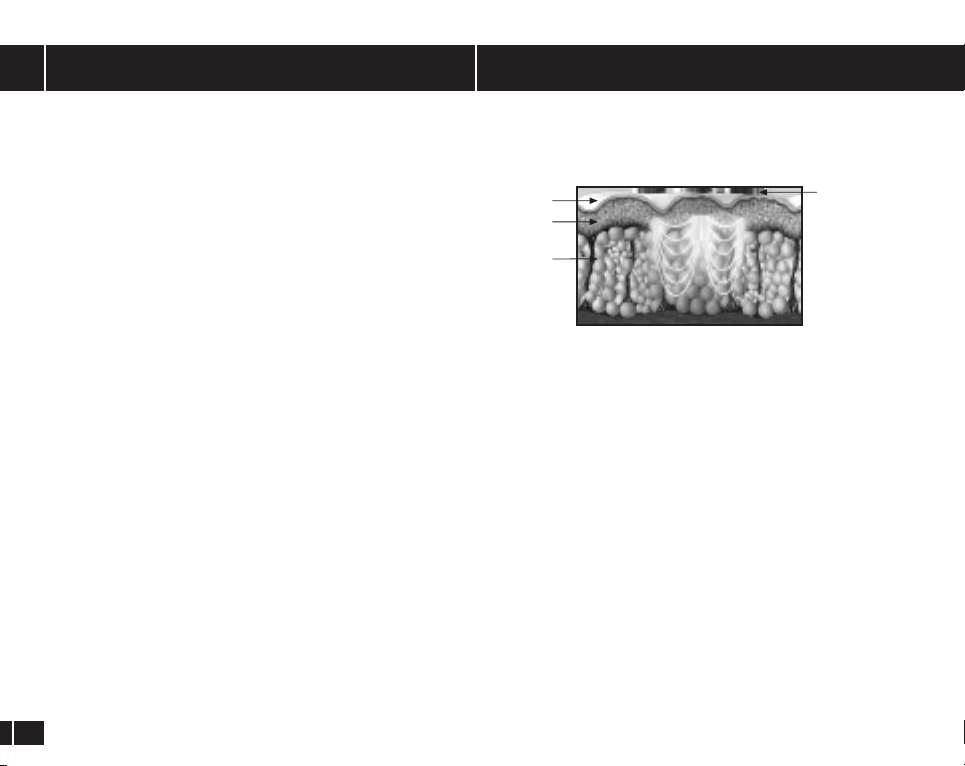
2
about TriPollar®technologyabout TriPollar®POSE™
TriPollar®POSE™focuses Radio Frequency (RF) energy deep into the
dermis to generate heat and change from within.
TriPollar®power is focused deep within the dermis and hypodermis, heating the
treatment area.
•TriPollar®POSE™uses it's uniquely designed electronic tips to
focus four low power beams deep into the dermal and fat layers;
much like a lens focuses light.
•TriPollar®POSE™
treatments create a warm sensation over the
skin's surface while inducing therapeutic action deep within the skin.
•TriPollar®energy reaches the fat layers, forcing cells to release
liquid fat content, and causing them to shrink and contract.
Simultaneously, dermal activity is stimulated, tightening collagen
bers and augmenting new collagen production. The skin’s
broblasts are stimulated to increase collagen replenishment,
resulting in skin strengthening. The shrinkage of fat cells reduces
body circumference and the appearance of cellulite. This increased
dermal activity produces visible skin tightening, rming, and
smoothing the skin.
• Repeating the 20-minute treatment per body site twice a week
over a period of 6-8 weeks produces visible results that are both
immediate and long lasting.
TriPollar®POSE™is safe, easy-to-use and eective.
Congratulations! You are now the owner of the new and innovative
TriPollar®POSE™clinical skin tightening device for body. Now, for
the rst time ever, there is a safe, eective and easy-to-use clinical skin
tightening device for the body that brings professional aesthetic results
out of the clinic and into the comfort of your home.
TriPollar®POSE™is the only scientically proven home-use device that
generates a real change from within. TriPollar®POSE™treatments
oer clinically proven results by shrinking stubborn fat deposits and
increasing dermal collagen production for a smoother, more contoured
shape and reduced circumference of your body.
Powered by the revolutionary and patent-pending
TriPollar®
RF
technology,
TriPollar®
POSE™focuses four low power beams deep
into the dermal and fat layers. These beams transmit low power
high frequency electrical energy into the fat layers, forcing cells to
release their liquid fat content causing them to shrink and contract.
Simultaneously, dermal activity is also stimulated, tightening collagen
bers and augmenting new collagen production. The skin’s broblasts
are stimulated to increase collagen replenishment, resulting in skin
strengthening. The shrinkage of fat cells reduces the appearance of
cellulite and body circumference. The results: stronger skin, replenished
with new collagen, for smooth, more contoured skin and visible results
that are both immediate and long lasting.
epidermis TriPollar®POSE™
electronics tips
dermis
hypodermis
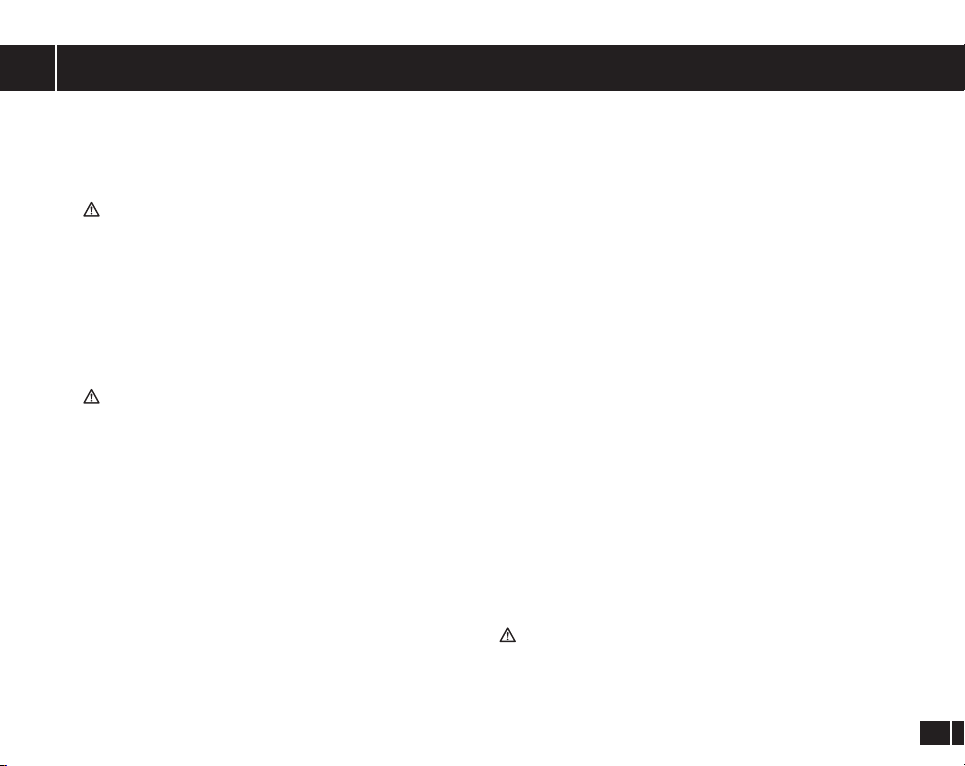
3
safety instructions
Important: Be sure to read the user manual thoroughly prior to use.
Always adhere to all warnings and cautions. As with any electrical device,
you must observe certain precautions to ensure your safety.
Warning!
This is an electrical device. To reduce the risk of serious or fatal
injury from electric shock:
• Do not touch the device should it fall into water. Unplug
immediately with dry hands.
• Do not place or store the device near any source of water, such as
sink or bathtub.
• Immediately after use, or before cleaning or maintenance, turn the
TriPollar®POSE™device OFF and then UNPLUG power supply
from electrical outlet.
Warning!
• Use this device for its intended purpose only, as described in this
user manual.
• When plugged in, never leave device unattended and never touch
electrodes.
• If disassembled, do not use device.
• Do not operate device if electric cord is damaged.
• Use device only with electric cord and power supply supplied.
•TriPollar®Preparation Gel is for external use only.
• Keep out of reach of children.
• Hands must be completely dry when operating device.
•Apply TriPollar®Preparation Gel to clean, dry skin only.
Important: Do not use TriPollar® POSE™ on any area of your face, neck,
Thyroid area, breasts, groin, genitals, or armpit as this device is not designed
to treat these areas.
DO NOT USE
TriPollar®POSE™
if any of the following apply to you:
• Under 18 years of age.
• Do not use TriPollar®POSE™if you have a pacemaker, internal
debrillator or other implanted electronic device.
• Have metal implants in treatment area.
• Current - or history of - cancer, especially skin cancer or pre-
malignant moles.
• Severe concurrent conditions such as cardiac disorders.
•Pregnant or nursing.
• Impaired immune system due to immunosuppressive diseases such
as AIDS, or using immunosuppressive medications.
• Any diseases stimulated by heat, such as recurrent Herpes Simplex
(within the treatment area).
• Any active skin condition within treatment area, such as sores,
psoriasis, eczema, or rash.
• History of keloid scarring, abnormal wound healing or fragile skin.
• Any surgical procedure, laser resurfacing or deep chemical peeling
within the treatment area in past 3 months or still undergoing a
process of complete healing.
• If you have permanent llers within treatment area.
• If you have temporary dermal llers within treatment area, consult
your physician before using TriPollar®POSE™.
• Current use of medications, herbal preparations, vitamins or food
supplements that may cause fragile or dry skin.
Note: if you have undergone any other aesthetic procedures or any
uncertainty regarding potential side eects, consult your physician before
using TriPollar®POSE™.
Warning!
Failure to follow the instructions described in this manual may cause
damage to your skin, including burns.
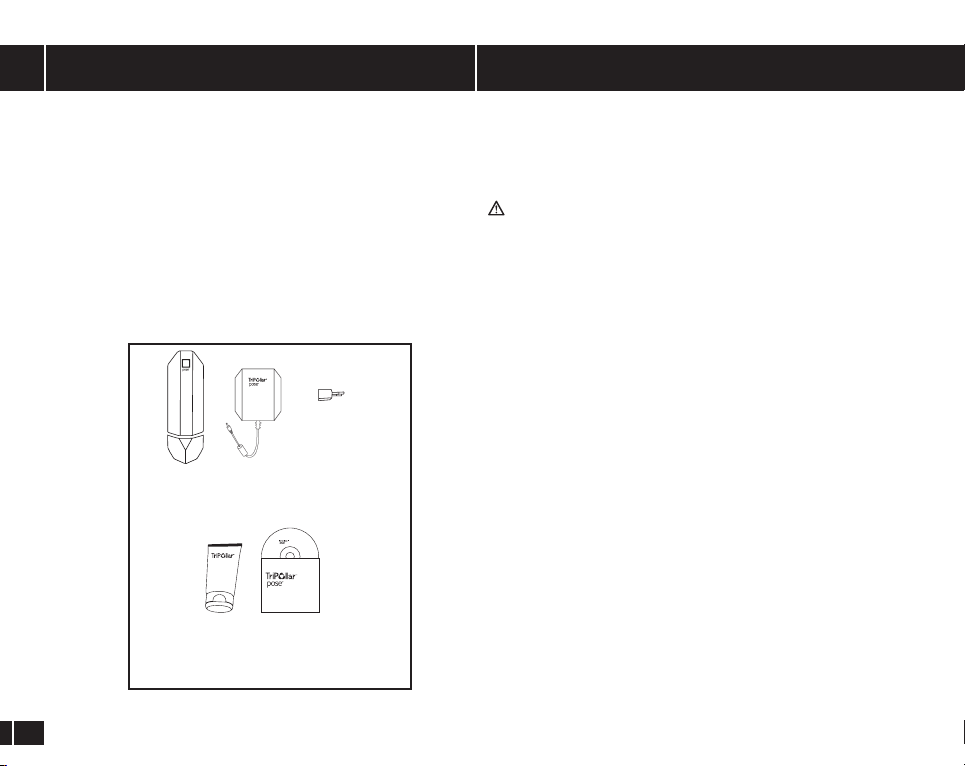
4
TriPollar®preparation gelTriPollar®POSE™kit includes
1. TriPollar®POSE™Device (g.1)
2. TriPollar®POSE™Power Supply (g.2)
3. TriPollar®POSE™Electrical Outlet Adaptor (g.3)
4. TriPollar®Preparation Gel (Fig.4)
5.
TriPollar®POSE™User Manual + Instructional Movie (g.5)
6.
TriPollar
®
POSE™
Quick Reference Guide
7.
TriPollar
®
POSE™
International Warranty Policy
(g.3)
TriPo l l a r®POSE™
Adaptor
(g.2)
TriPo l l a r®POSE™
Power Supply
(g.1)
TriPo l l a r®POSE™
Device
(g.5)
TriPo l l a r®POSE™
User Manual +
Instructional Movie
(g.4)
TriPo l l a r®
Preparation Gel
TriPollar®
Preparation Gel is uniquely formulated to prepare your skin for
the
TriPollar®
POSE™energy and to ensure it creates the desired clinical
eect.
Warning!
Using the TriPollar®
POSE™device without the TriPollar®Preparation Gel,
or using any other gel or material, will adversely aect ecacy and your
safety. TriPollar®Preparation Gel must be used as instructed to achieve
the desired clinical eect.
How to use the TriPollar®Preparation Gel (g.4):
1. Once the container has been opened, the TriPollar®preparation gel
can be used for 12 months.
2. Apply a thin, even layer of TriPollar®Preparation Gel over the
entire treatment area. Do not remove TriPollar®Preparation Gel
until the full treatment is nished.
3. Please note that the TriPollar®
Preparation Gel may cause a slight
warming sensation.
Important: It is recommended to perform a patch test 24 hours prior to
initial use to ensure no allergic or negative reactions to the ingredients
of the gel or use of the device. Apply a small amount of TriPollar®
Preparation Gel to inner arm then treat the same area with the TriPollar®
POSE™device until the orange indicator light illuminates, If no negative
eects are noticed, you may continue use on the entire treatment area.
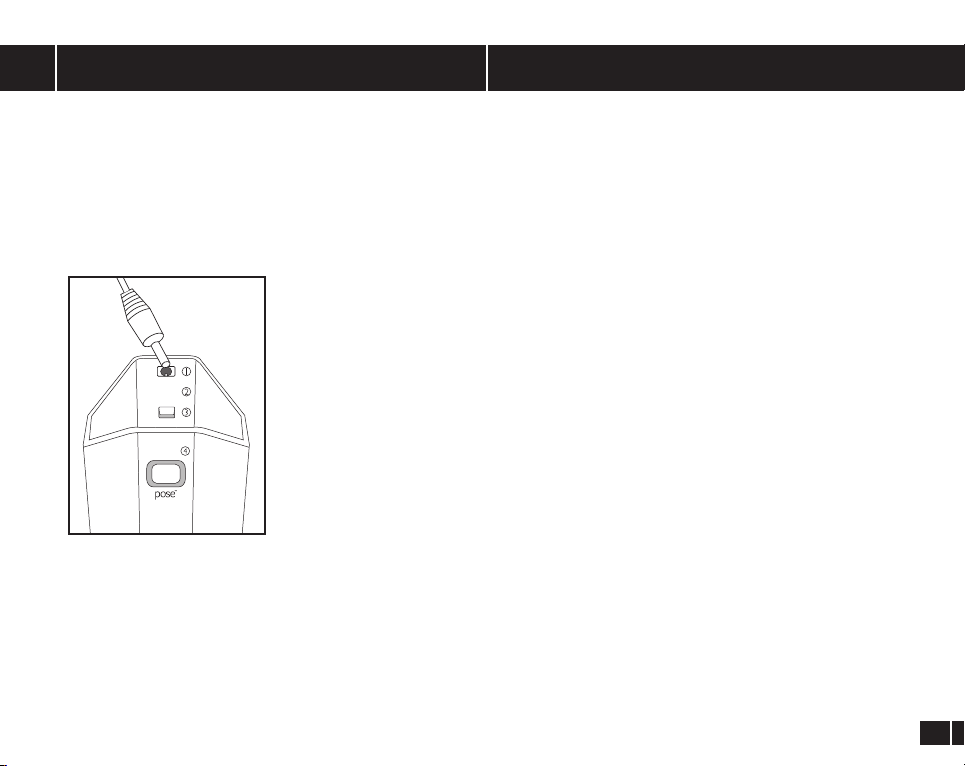
5
treatment frequency
1. Inlet for power supply
2. Power level indicator light LOW/MID /HIGH
3. ON/OFF Button and power selector button
4. Treatment orange indicator light
preparing for treatment
Prepare yourself for the TriPollar®POSE™treatment:
1. Remove any jewelry near the treatment area.
2. Make sure the treatment area is clean and free from creams and/or
any ointment residue.
3. Position yourself in a comfortable position to reach the selected
treatment area. Your position should allow adequate space for
freedom of movement throughout the treatment.
Prepare your TriPollar®POSE™ device:
1. Before your initial use of the
TriPollar®POSE™
device remove the
warning sticker that holds it to the protective cover. If your device does
not have this sticker, DO NOT USE and contact your local service
center.
2. Connect the Power Supply electrical cord to the TriPollar®POSE™
device (g. 6).
3.
If this is your initial treatment using TriPollar®POSE™, you must
connect the Electrical Outlet Adaptor to the Power Supply
provided (see illustrations provided on the outside of theTriPollar®
POSE™
Power Supply box). Ensure that the adaptor “clicks in” and is
securely connected. Plug the Power Supply into an electrical outlet.
4.
Gently remove the protective cover of the
TriPollar®POSE™
device.
(g.6)
1. It is recommended to use the TriPollar®POSE™device on the same
treatment area several times a week, with at least one day interval
between treatments on the same area.
2. For optimal and long-term results, use your TriPollar®POSE™2-3
times a week for 6-8 weeks on each area.
3. To maintain the long-term results, use your TriPollar®POSE™twice
a month or as needed to prolong and enhance results.
HIGH
MID
LOW
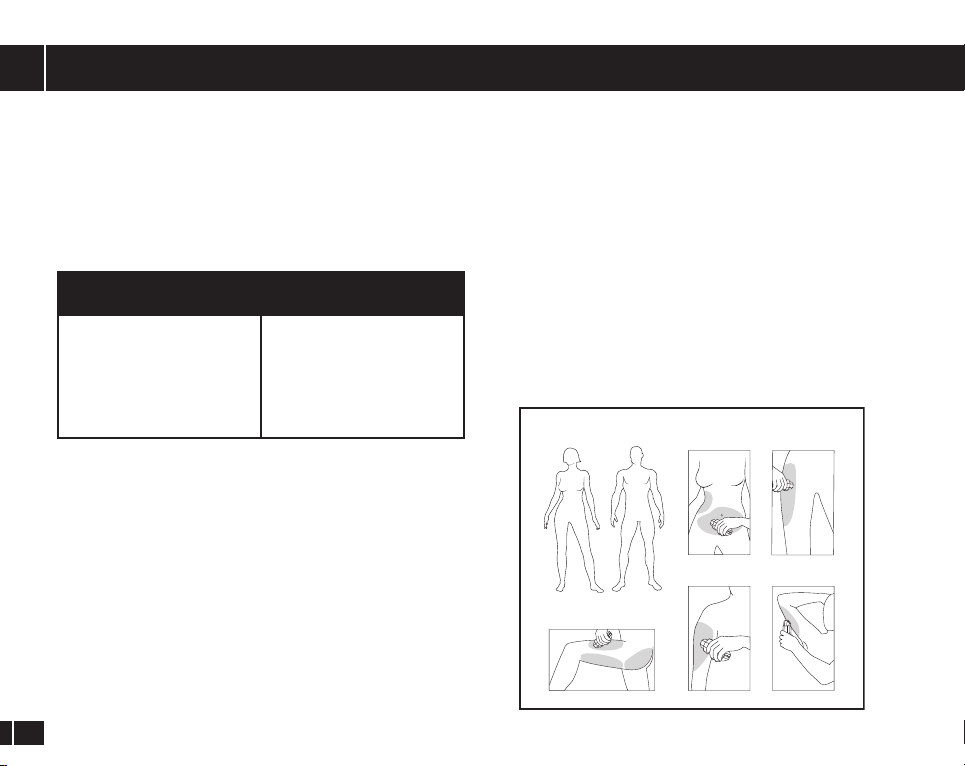
6
1. Apply a thin, even layer of TriPollar®Preaparation Gel over the
Entire Treatment area.
2. Start your initial TriPollar®POSE™treatment using the LOW
power level setting and adjust the power setting during the
treatment according to your comfort level. It is recommended to
use higher power level settings in areas of your body that have high
concentrations of fat deposits, such as the thighs and buttocks. Areas
such as arms and stomach may be treated at lower level settings.
Important: All four electronic tips should be in full contact with skin
at all times during treatment. Best results are achieved when the
TriPollar®POSE™device is moved evenly and slowly in small circular
movements while slowly progressing over the entire treatment area.
Important: If you feel excessive heat, reduce power level
treatment procedure
The objective of the treatment is to gently heat the skin from within
throughout entire treatment area and then maintain this optimal
temperature for a few moments before moving on to the next area.
A complete treatment takes between 10 to 20 minutes per treatment
area depending on the size of the area and the individual being treated.
Treatment for each individual may vary in order to achieve optimal results.
* The times presented are an average that has been taken from clinical
studies done with individuals of various body shapes and sizes. As the
times are an average and a guideline only, treatment for each individual
may be slightly shorter or longer than the recommended time in order
to achieve optimal results.
When pressing the power button located on top of the TriPollar®POSE™
device (g. 6), the green indicator light will illuminate on LOW power
level. Each time the power button is pressed subsequently, the power
level will toggle from LOW, to MID and to HIGH (g. 6). Pressing on the
power button for 2-3 seconds will shut the device OFF.
(g.8)
Abdomen & Waist
( g .11 )
Front arm
(g.10)
Buttocks & Front/Back of Thighs
( g .12)
Back arm
(g.9)
Hips
(g.7)
Suitable for men & women
TriPollar®POSE™
treatment area
Abdomen (g.8)
Waist (g.8)
Hips (g.9)
Buttocks (g.10)
Thigh (single) (g.10)
Arm (single) (gs.11&12)
recommended
treatment time*
20 minutes
15 minutes
15 minutes
25 minutes
15 minutes
10 minutes
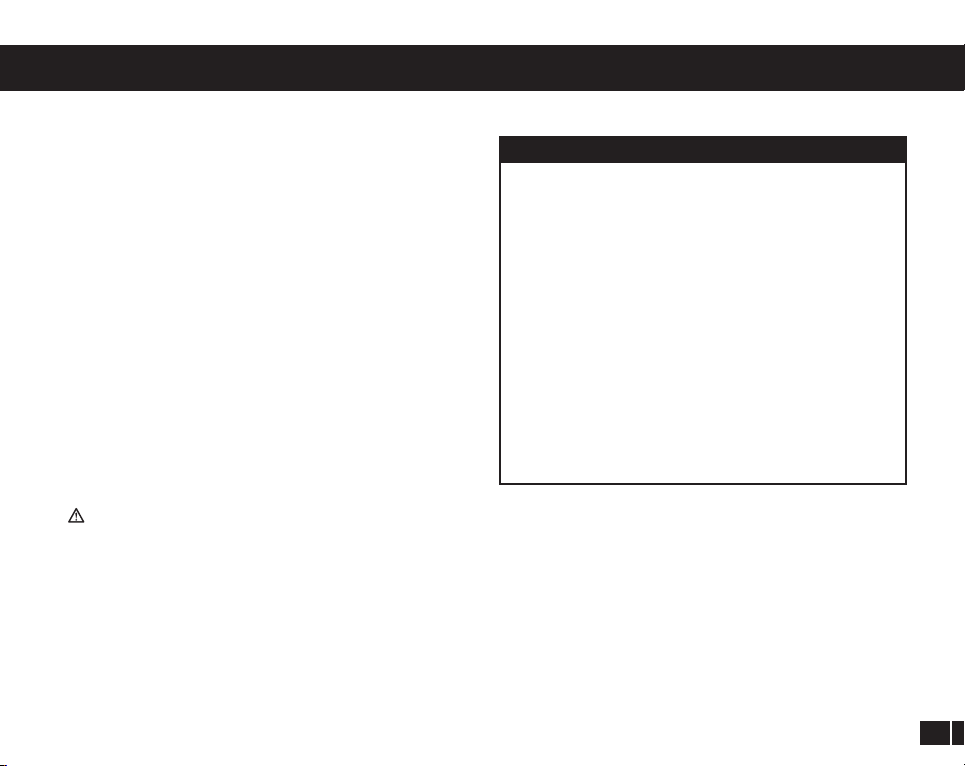
7
Built-In Safety Mechanism & Indicators:
The TriPollar®POSE™device has an automatic temperature monitoring
mechanism. When the skin temperature reaches a pre-programmed
temperature, the TriPollar®RF energy will alternately turn o and on
automatically to prevent overheating of your skin. At that moment, the
green light indicator will blink.
3. Choose your treatment area; arms, abdomen, thighs, hips, buttocks
or waist. Visually divide the selected treatment area into small work
areas. Each working area should be approximately about the size of
your palm.
4. Place the TriPollar®POSE™device against your skin making sure
all electronic tips are in full contact with the skin at all times.
Start moving the device in slow circular motions, slowly heating
your skin to the optimal temperature. Once the orange indicator
light illuminates continue the same circular motions for a few
moments before progressing to the next adjacent palm size area.
Repeat this technique one palm size area at a time until the entire
treatment area has been covered.
Note: If after repeating this process at a slow pace possible the orange
indicator light still does not appear, discontinue use and contact local
service center.
5. Now, go over the entire treatment area in larger sweeping circles
to rewarm the entire area without waiting for the orange indicator
light to illuminate. You have completed your treatment once you
have warmed the entire treatment area for a second time.
Warning!
Do not stop movement at anytime while device is touching your skin, as this
may cause skin to overheat and cause possible unwanted side eects.
After treatment
1. When your treatment session is completed, turn the TriPollar®
POSE™device o by pressing the power button for 2-3 seconds.
Note: Device will automatically shut down after 20 minutes if
not used.
2. Clean the treated areas of your body thoroughly with warm water
and mild soap to remove any residual TriPollar®Preparation Gel.
• The orange indicator light noties you when your skin has
reached the optimal temperature. If the orange
indicator light take longer than 5 minutes to illuminate in any
single treatment area, try slowing down the circular motions.
• If the orange indicator light goes on immediately select a
higher power level.
• It is not necessary to use any downward pressure when
holding the device against your skin.
• Slow, circular and constant movements are more eective
than rapid movements. The slower the movement, the faster
the treatment area will begin to heat internally.
•If
you do not feel any heating of the skin even on highest
power level, try moving as slowly as possible without stopping
the motion of the device.
• Skin properties and sensations vary considerably from one
area of the body to another and from one person to another.
You must use the device according to your own comfort level.
tips
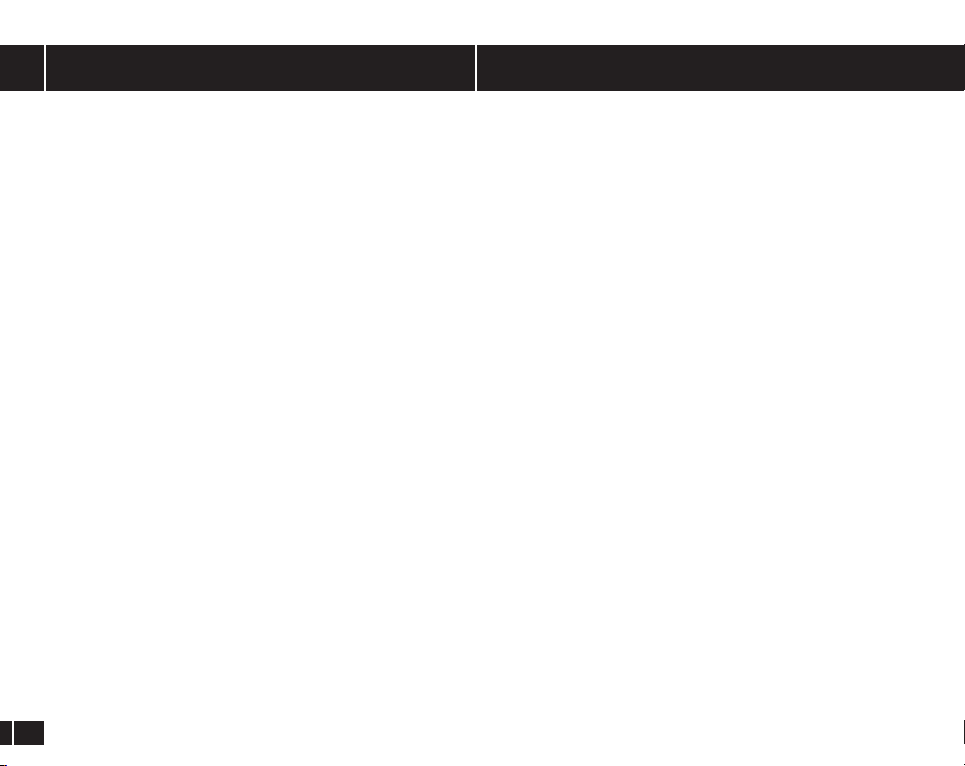
8
care and maintenanceexpected results
Following a full TriPollar®POSE™treatment course, the visible results
of improved elasticity and skin texture will appear immediately, making
your skin feel smoother, reducing body circumference and improving
the appearance of cellulite. Treated skin will appear smooth, supple and
radiant.
The Pinch Test:
By following the above protocol, you will notice the dierence yourself
by doing the pinch test. Go ahead and pinch yourself. You will feel the
result from the rst treatment; smooth, silky, rejuvenated skin.
Possible Side Eects:
Slight erythema (redness) and minor edema (swelling) are natural
results of the treatment. The redness indicates that the optimal internal
treatment temperature has been reached. Both the redness and the
swelling will disappear shortly after treatment.
The following side eects are rare. In the event that they do occur, they
are usually only temporary. However, if any of the following conditions
appear and last more than 24 hours, you should consult your physician.
•Prolonged pain
• Damage to natural skin texture (crusting, blister, burn)
•Fragile skin
•Bruising
•Mild headache
• Make sure Power Supply (g. 2) is disconnected from the electrical
outlet prior to cleaning the TriPollar®POSE™device (g.1).
• To clean, remove the TriPollar®POSE™device from its protective
base.
• Immediately after each treatment, any residual TriPollar®
Preparation Gel (g.4) should be cleaned from device using a
soft, damp cloth or paper towel. The device should then be dried
completely. Be sure to thoroughly clean the area between the four
TriPollar®electronic tips, and around the heat sensor between the
TriPollar®electronic tips.
• Once clean and dry, return your TriPollar®POSE™to its protective
base.
•TriPollar®POSE™is a personal device. Do not share it.
•Always keep your TriPollar®POSE™device (g.1) and TriPollar®
Preparation Gel (g.4) in a cool, dry place.
•Always keep your TriPollar®POSE™device in its protective base.
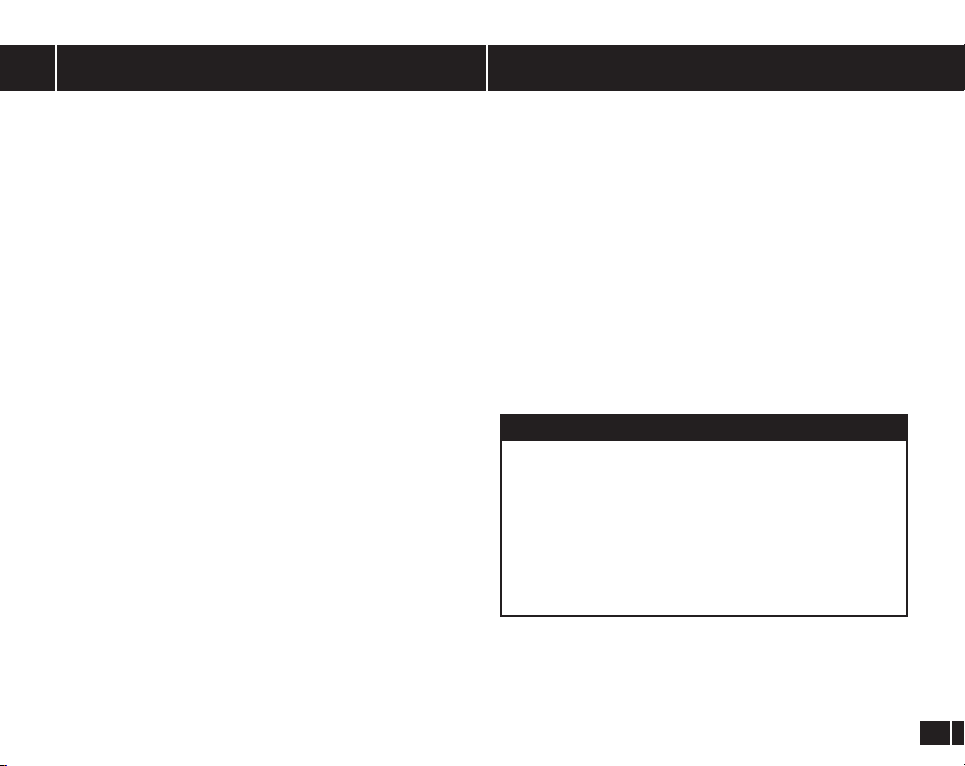
9
troubleshooting
Technical specications of TriPollar®POSE™device:
Weight: 118 gr, (not include protective cover)
Frequency: 1 MHz
Physical Dimensions: H=152 mm L=55mm W=55mm (with protective
cover)
Operating conditions:
• Temperature: +5°C to +30°C
• Humidity: 20RH to 80RH
Rating:
• AC 100Vac to 240Vac 1 A 50/60Hz
• DC 12V 2.5A
Transport and Storage:
• Temperature: 0°C to 40°C
• Humidity: 10RH to 90RH
Electrical Safety: Power supply is classied as Class ll – double insulation
In the event that your TriPollar®POSE™device is not working, check
the following:
1. If power cord is damaged, contact local service center for
replacement.
2. Make sure the electric cord is securely connected to the device and
to the electrical outlet.
3. Make sure the power button was pressed and the LOW power level
green indicator light appears (g.6).
4. If green indicator light does not appear when power button is
pressed, contact local service center (g.6).
5. If the power button becomes jammed, or, device dose not turn
on/o, or, energy level cannot be adjusted - unplug electrical cord
and contact local service center.
6. If the Orange indicator light stays continuously lit for more than 1
minute, and Green indicator light does not appear, contact local
service center (g.6).
7. If the Orange indicator light does not appear, even when Green
indicator light (active power level) does turn ON and OFF, contact
local service center (g.6).
For Service, please refer to your warranty card to locate the nearest
service center or visit our website at www.stop-age.com.
When contacting a local service center, please have handy the
device’s serial number that appears on the side panel.
Customer satisfaction is our priority. To help us provide you with
the best support possible, please send us your comments and
suggestions. Contact details can be found on the back cover of
this user manual.
customer support
technical specications
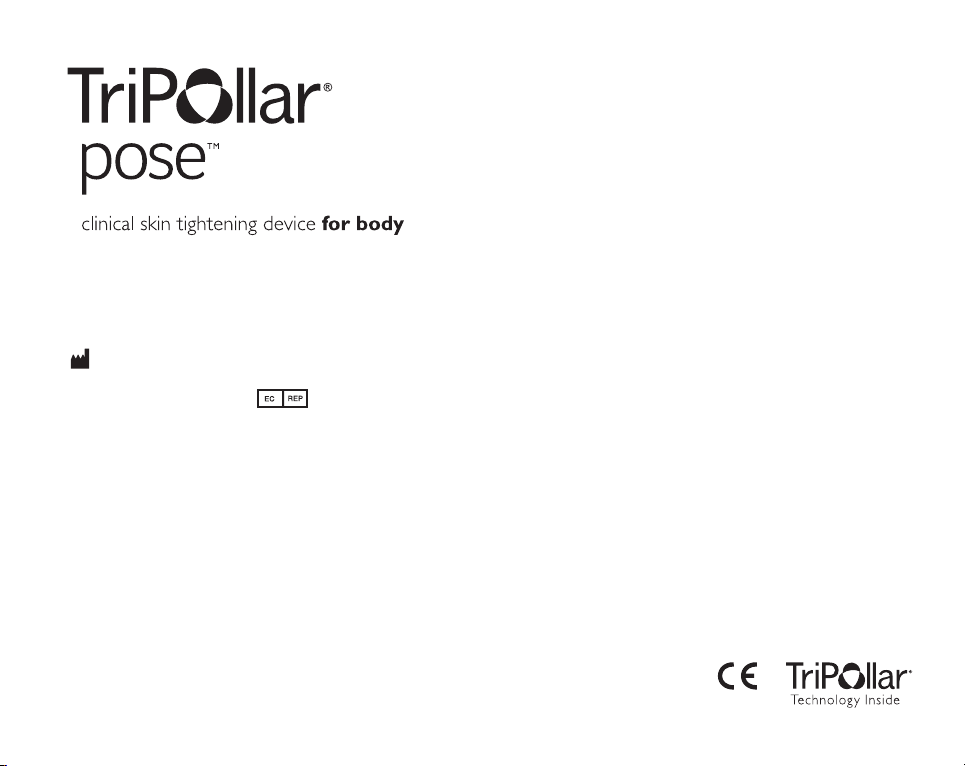
© Pollogen Ltd., All rights reserved. 14690100 / rev 7 / July 2014
Design and technical specications are subject to change without prior notice.
Manufactured and Distributed by Pollogen Ltd. Made in China.
Assembled in Israel.
The name POSE is trademark of Pollogen Ltd.
The names Pollogen and TriPollar are registered trademarks of Pollogen Ltd.
For more information, please visit: www.stop-age.com
Pollogen Ltd.
6 Kaufman St.
Gibor House P.O.Box 50320
Tel Aviv, Israel 6801298
Tel: +972(0)3 5104110
Fax: +972(0)3 5174112
Email: info@pollogen.com
Website: www.pollogen.com
Obelis s.a.
Blvd. Général Wahis 53
1030 Brussels, Belgium
Tel: +32(0)2 7325954
Fax: +32(0)2 7326003
Email: mail@obelis.net
Table of contents
Other TriPollar Personal Care Product manuals



















