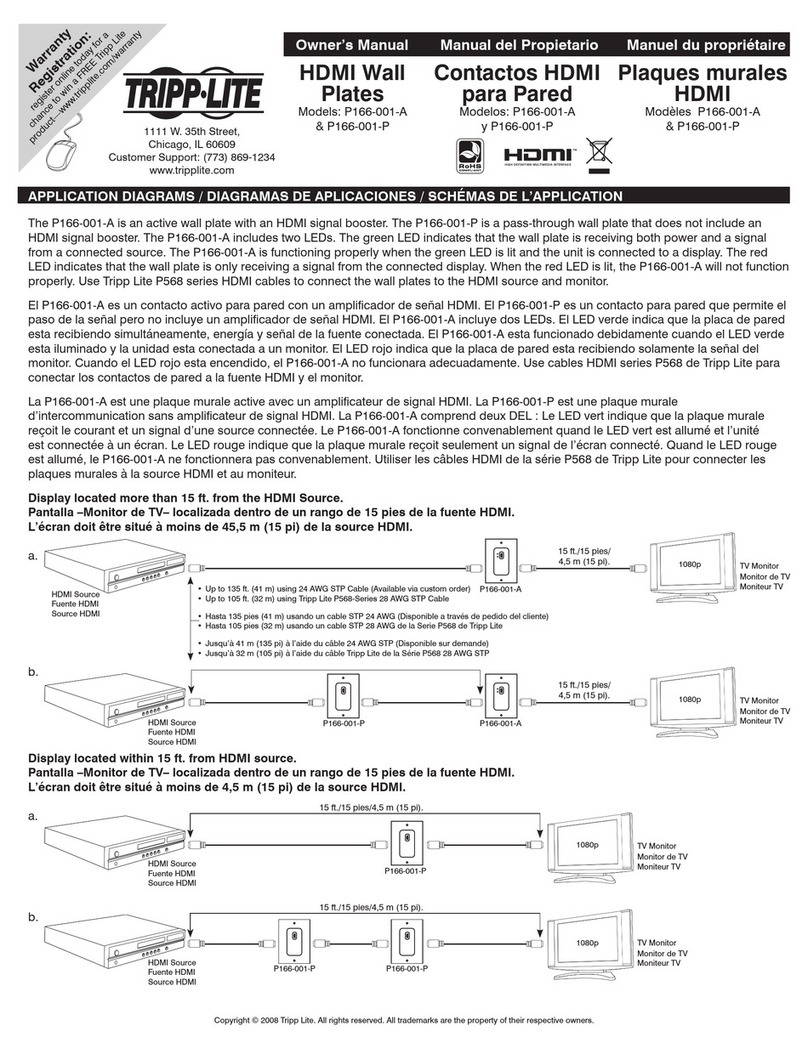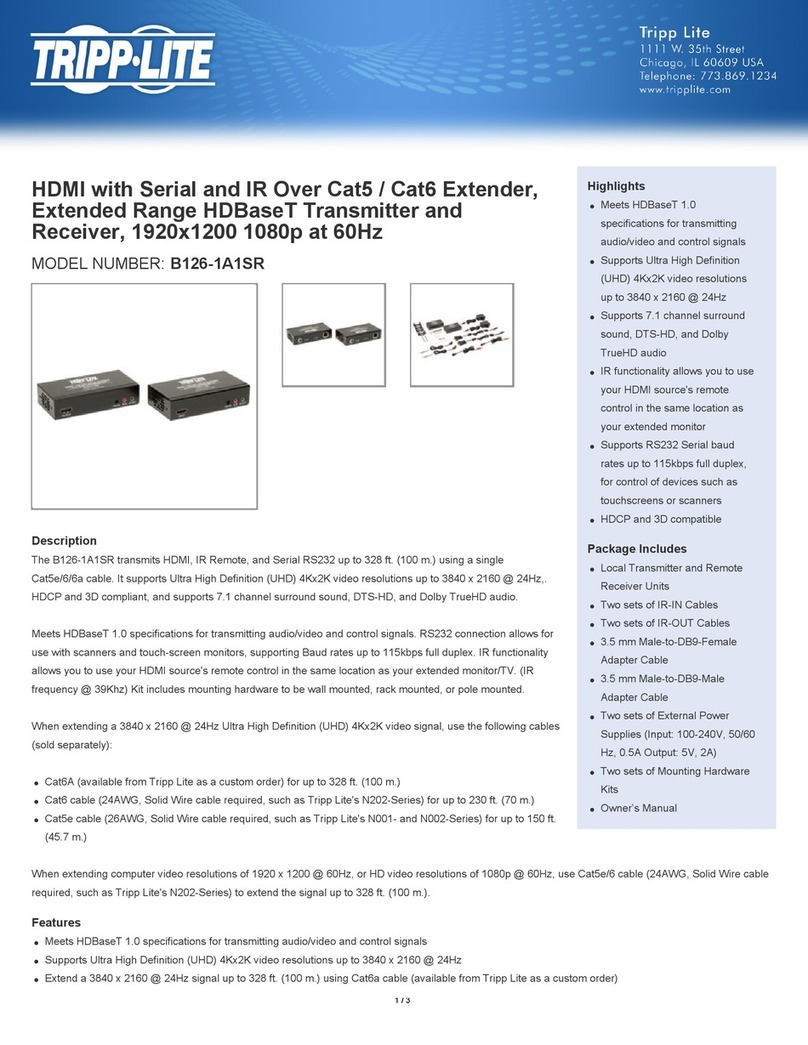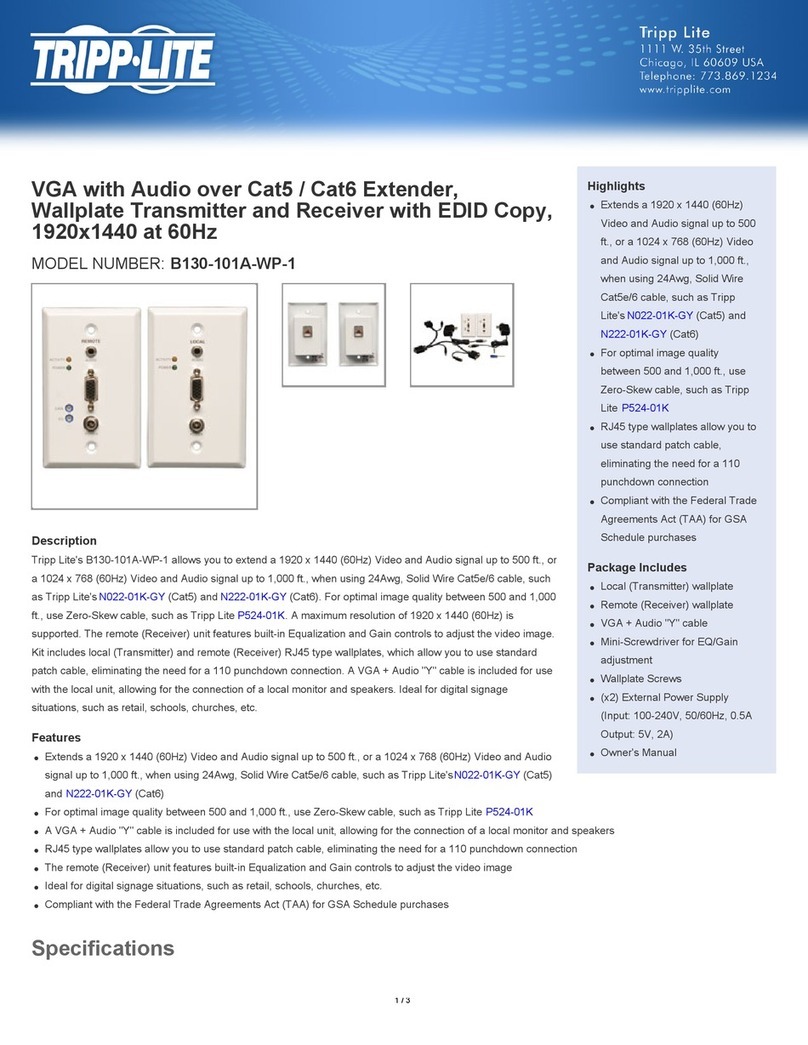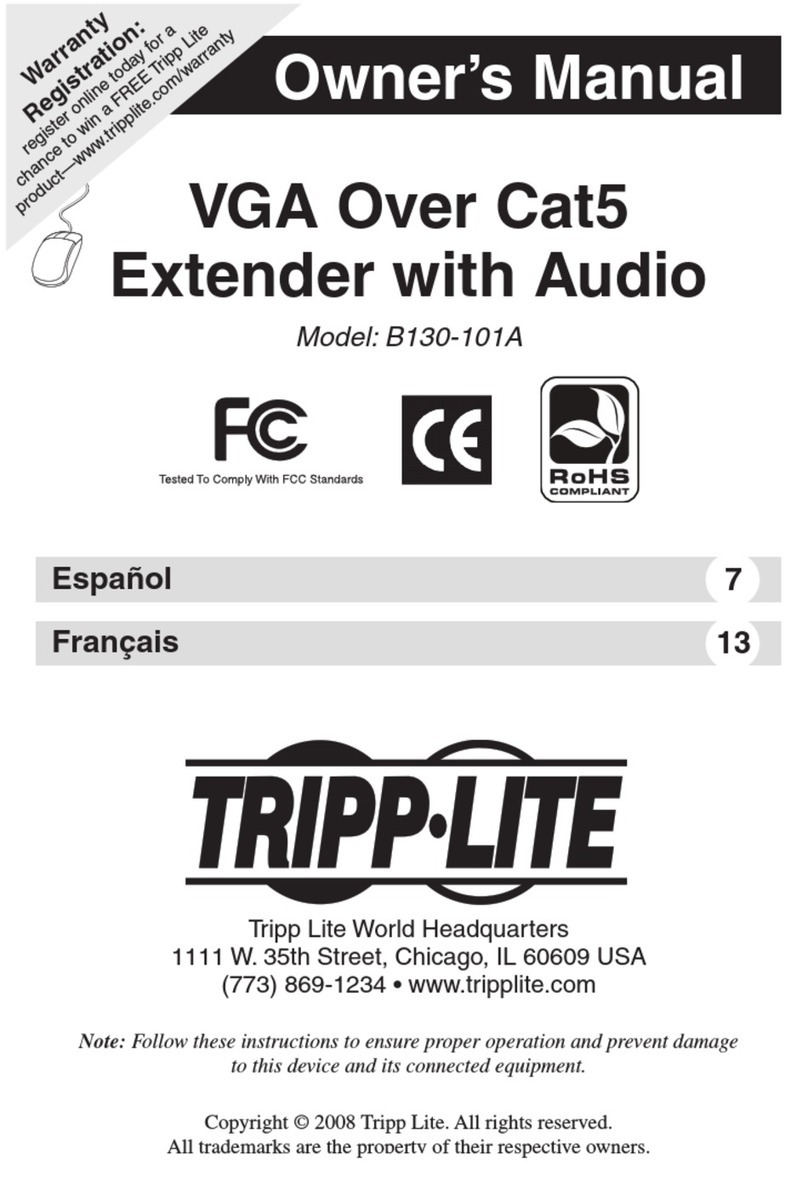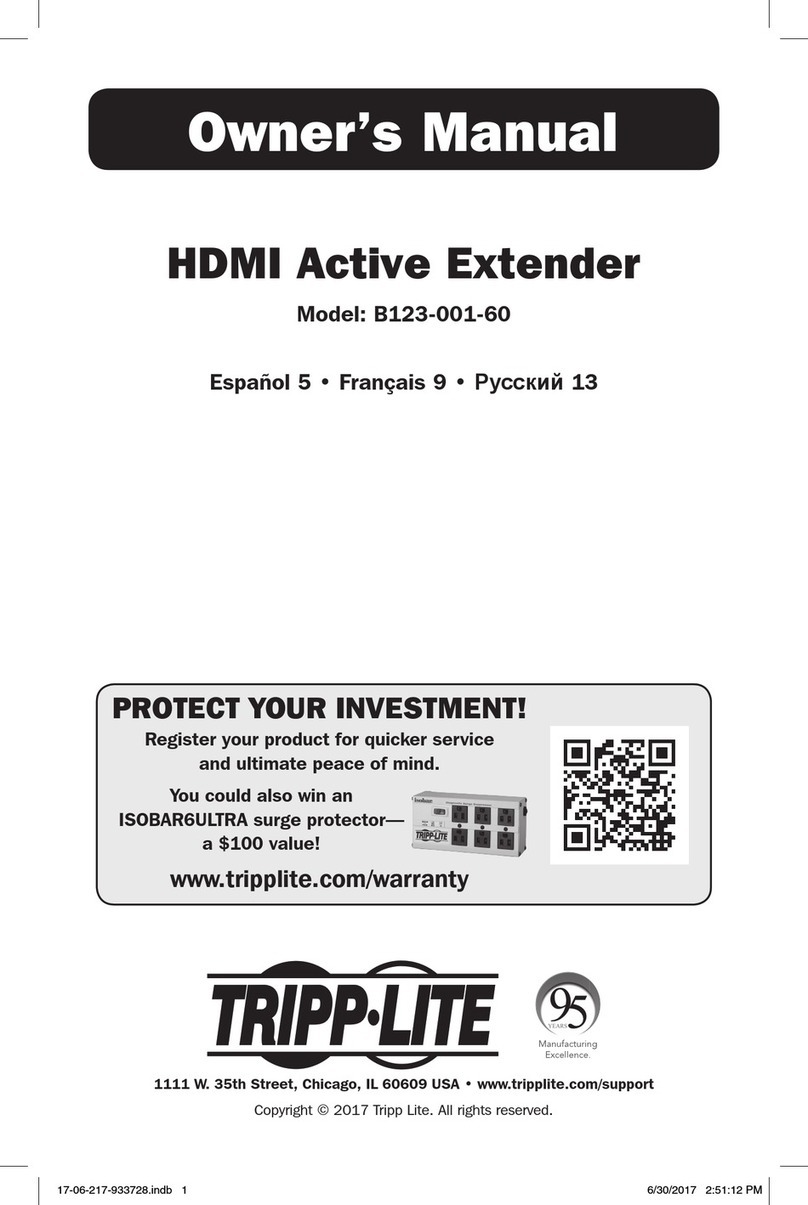Installation
Connect the longer HDMI cable between the HDMI Source and the
B122-000 connector marked “IN”.
Then connect the shorter HDMI cable between the HDMI Display
and the B122-000 connector marked “OUT”.
Connect the DC Power to the DC Jack of the B122-000, and then
connect the DC Adapter to the wall socket.
1
2
3
Troubleshooting
Direct connect a single cable (5 meters or less is recommended)
between the source and the display to ensure thet both devices and
the cable are working properly.
Confirm that the two short cables are functional by using the above
step. Then use these cables to connect the B122-000 between the
source and the display. If there is no video, either the long cable or
the B122-000 is faulty.
To test the power supply, use a voltmeter and measure the DC output
of the DC adapter to ensure that 5V is present. If output is 5V, the DC
adapter is functional and the B122-000 unit has failed.
Note: The positive (+) is in the middle and the ground (-) is on the exterior of the plug.
1
2
3
Warranty Registration
Visit www.tripplite.com/warranty today to register the warranty for
your new Tripp Lite product. You'll automatically be entered into a
drawing for a chance to win a FREE Tripp Lite product!*
* No purchase necessary. Void where prohibited. Some restrictions apply. See website for details.
1-Year Limited Warranty
TRIPP LITE warrants its products to be free from defects in materials and workmanship for
a period of one (1) year from the date of initial purchase. TRIPP LITE's obligation under this
warranty is limited to repairing or replacing (at its sole option) any such defective products.
To obtain service under this warranty, you must obtain a Returned Material Authorization
(RMA) number from TRIPP LITE or an authorized TRIPP LITE service center. Products
must be returned to TRIPP LITE or an authorized TRIPP LITE service center with
transportation charges prepaid and must be accompanied by a brief description of the
problem encountered and proof of date and place of purchase. This warranty does not
apply to equipment which has been damaged by accident, negligence or misapplication or
has been altered or modified in any way.
EXCEPT AS PROVIDED HEREIN, TRIPP LITE MAKES NO WARRANTIES, EXPRESS OR
IMPLIED, INCLUDING WARRANTIES OF MERCHANTABILITY AND FITNESS FOR
A PARTICULAR PURPOSE. Some states do not permit limitation or exclusion of implied
warranties; therefore, the aforesaid limitation(s) or exclusion(s) may not apply to the purchaser.
EXCEPT AS PROVIDED ABOVE, IN NO EVENT WILL TRIPP LITE BE LIABLE FOR
DIRECT, INDIRECT, SPECIAL, INCIDENTAL OR CONSEQUENTIAL DAMAGES ARISING
OUT OF THE USE OF THIS PRODUCT, EVEN IF ADVISED OF THE POSSIBILITY OF
SUCH DAMAGE. Specifically, TRIPP LITE is not liable for any costs, such as lost profits or
revenue, loss of equipment, loss of use of equipment, loss of software, loss of data, costs
of substitutes, claims by third parties, or otherwise.