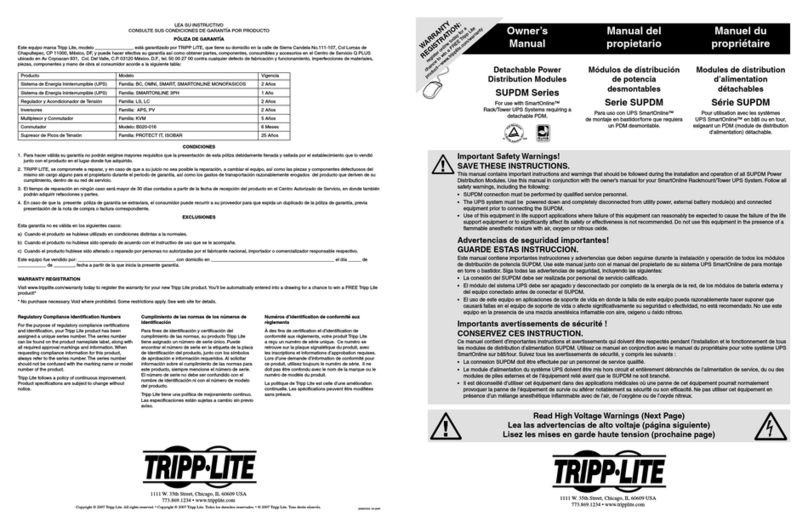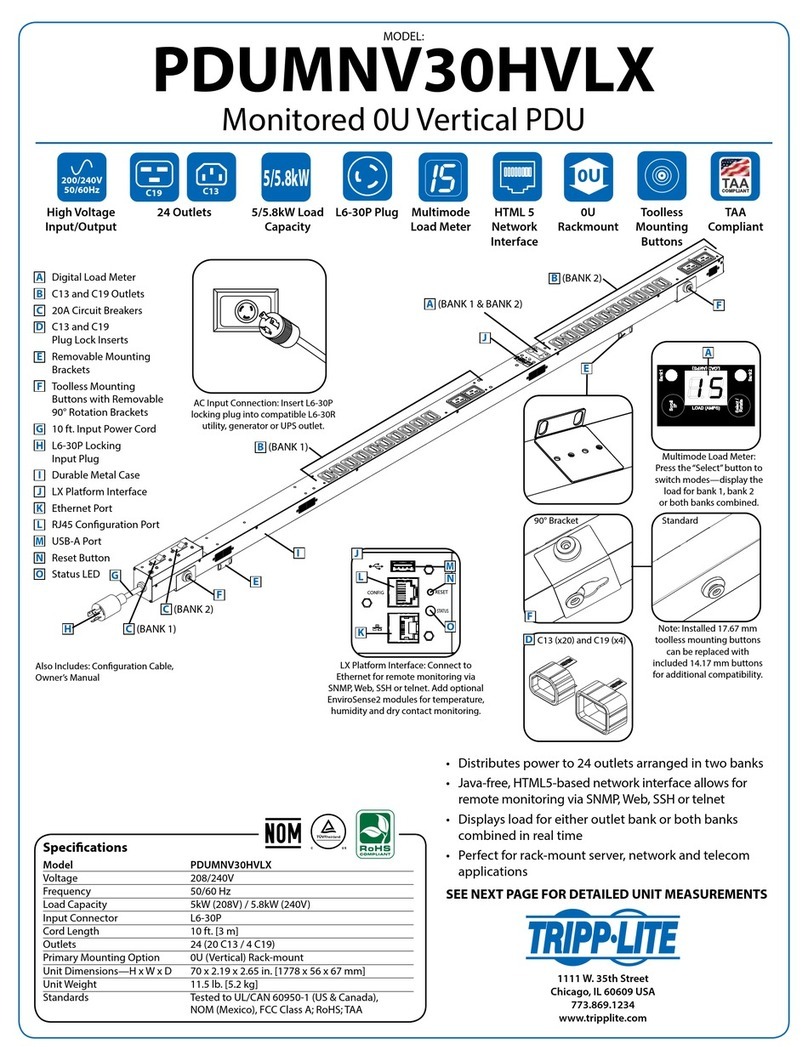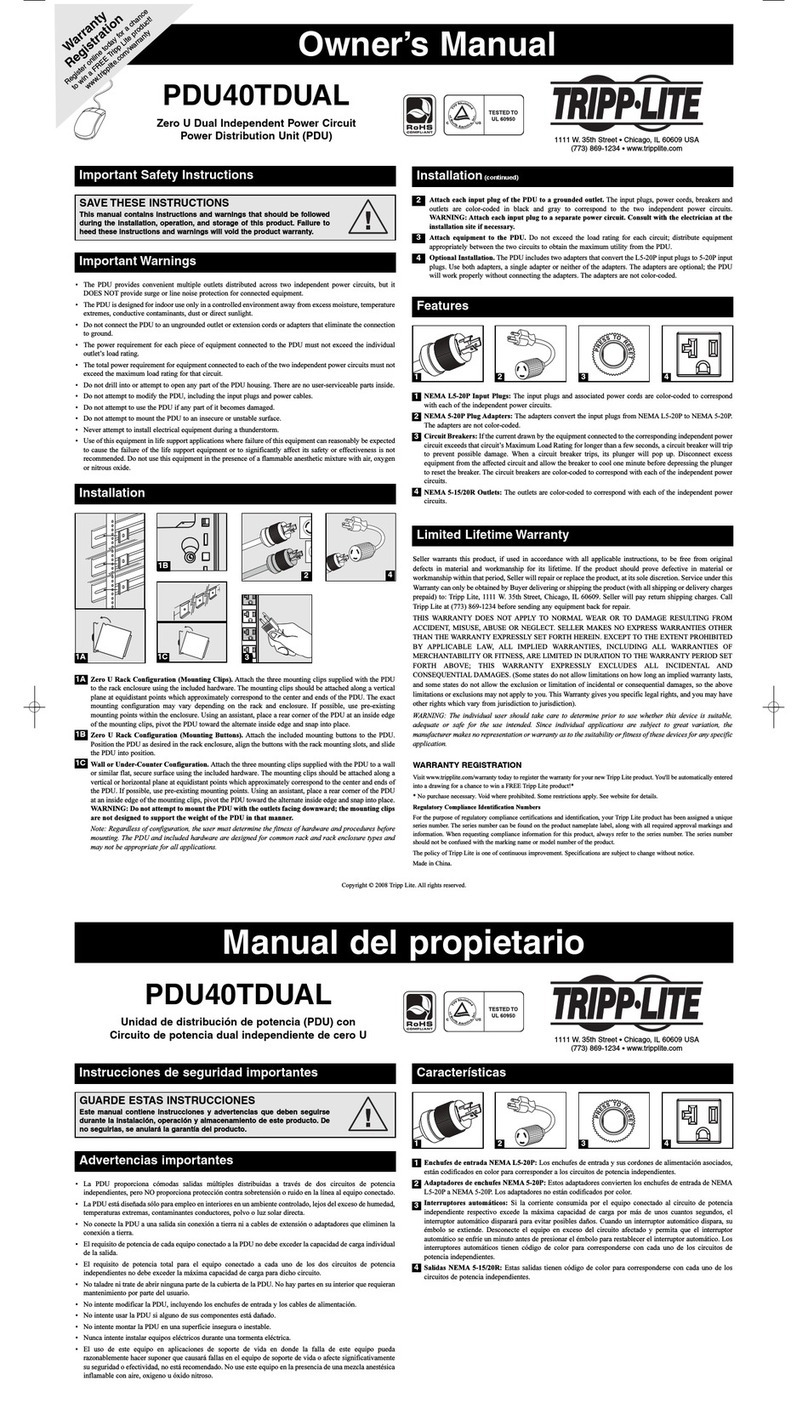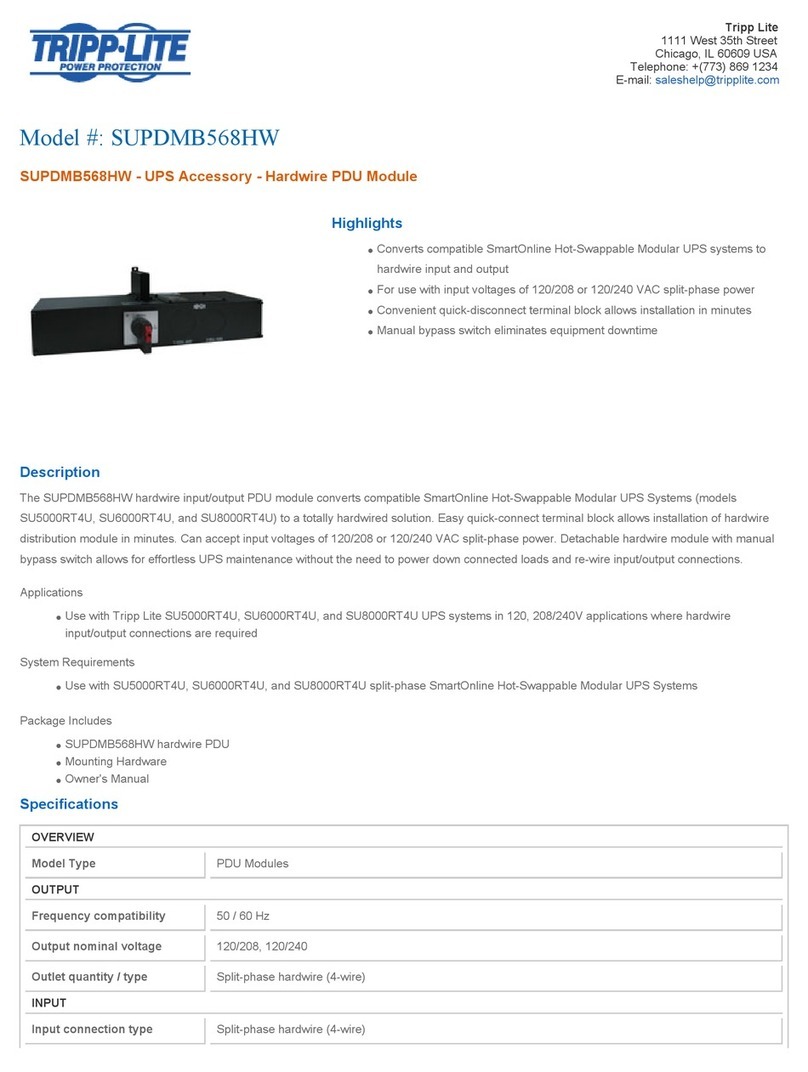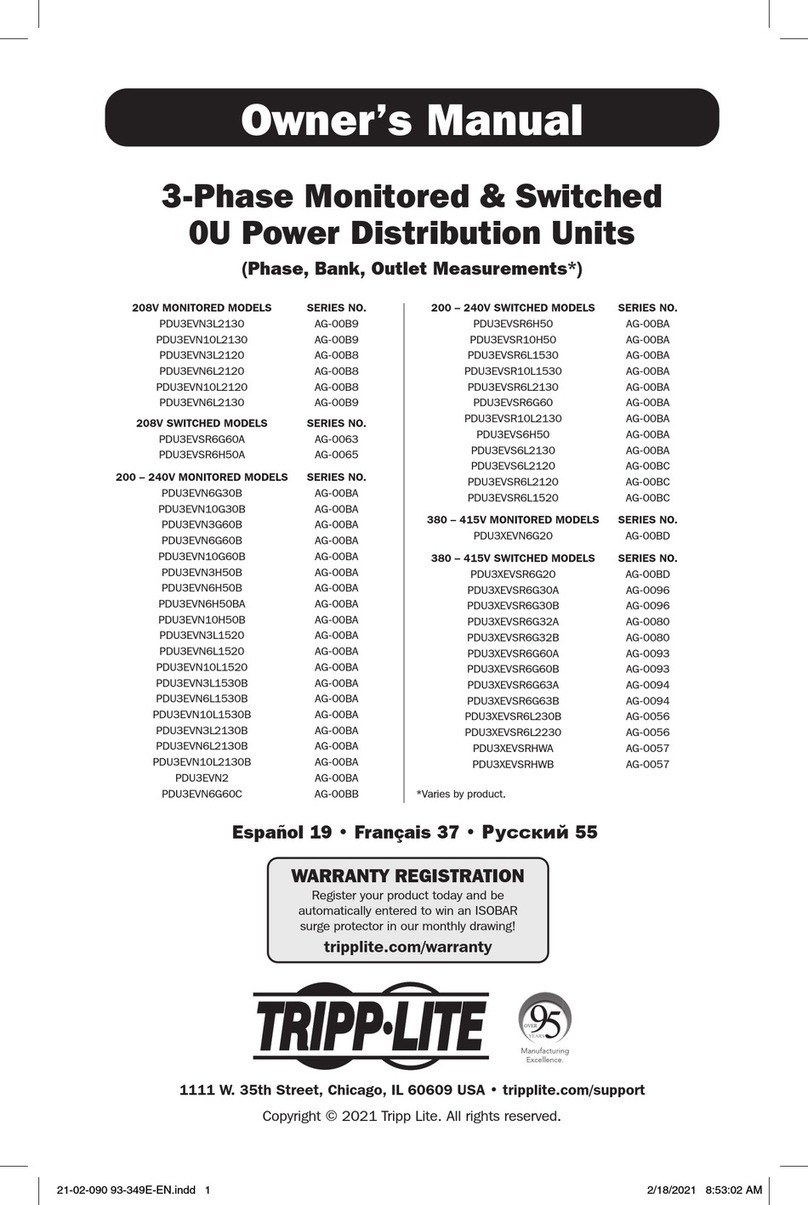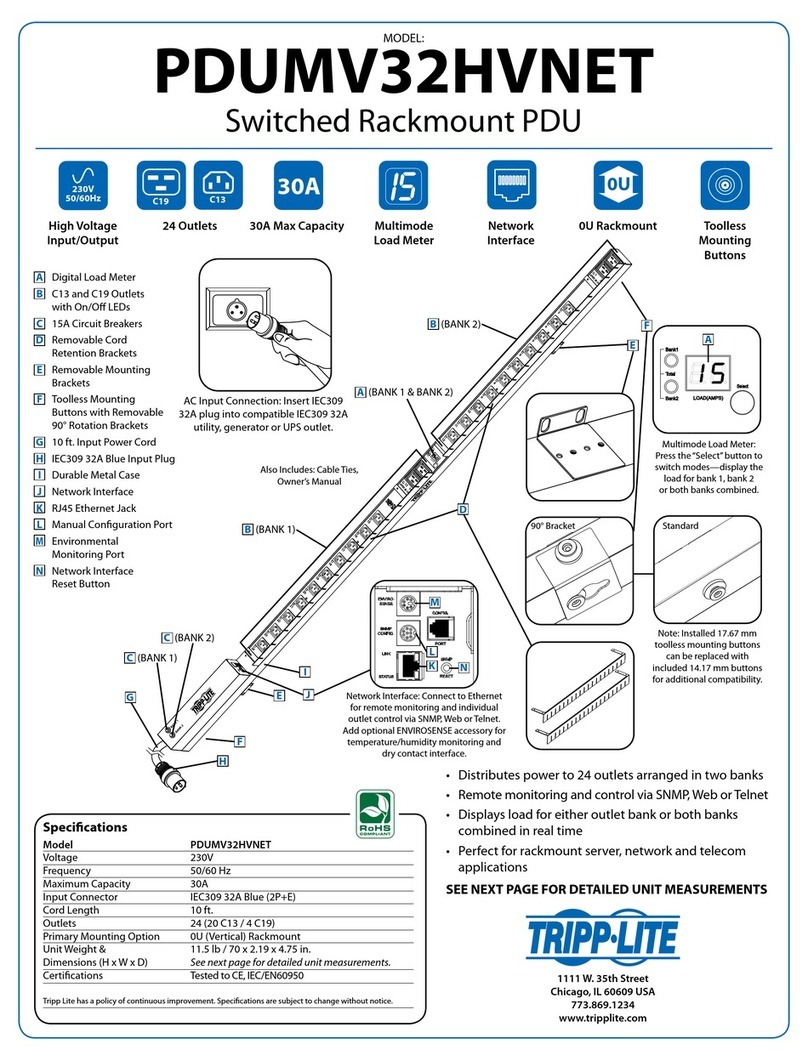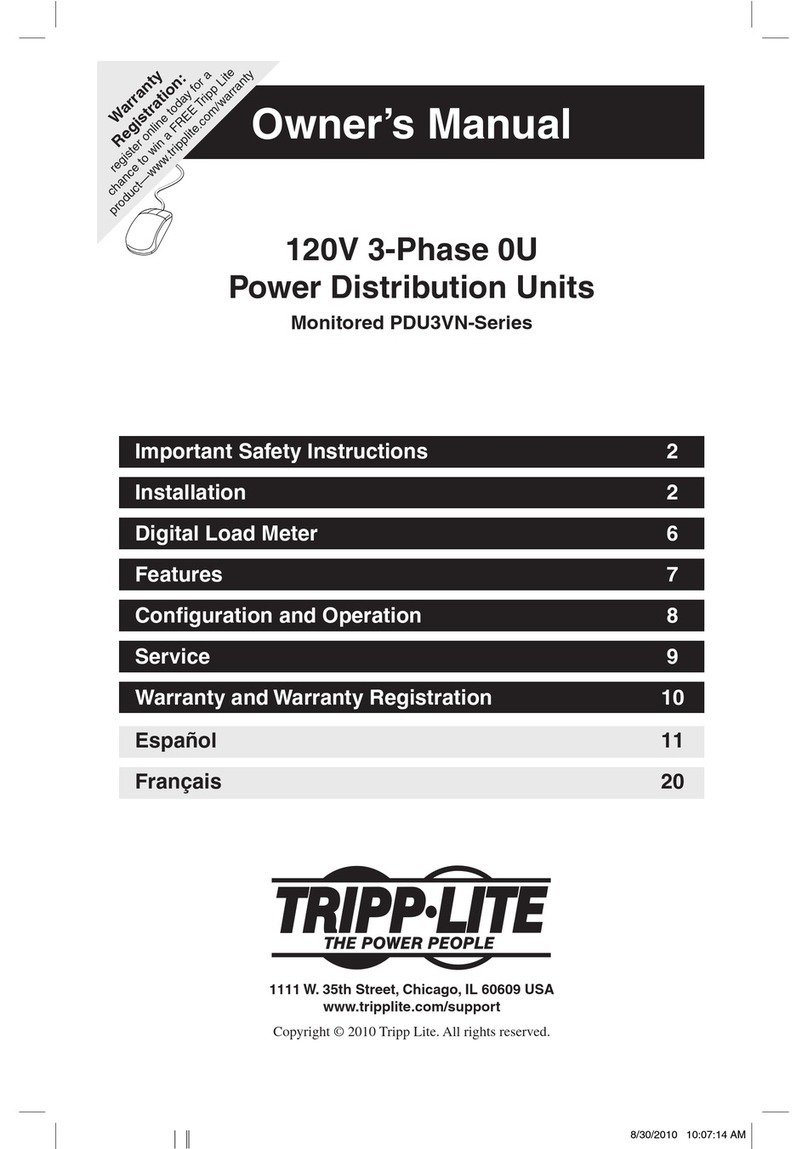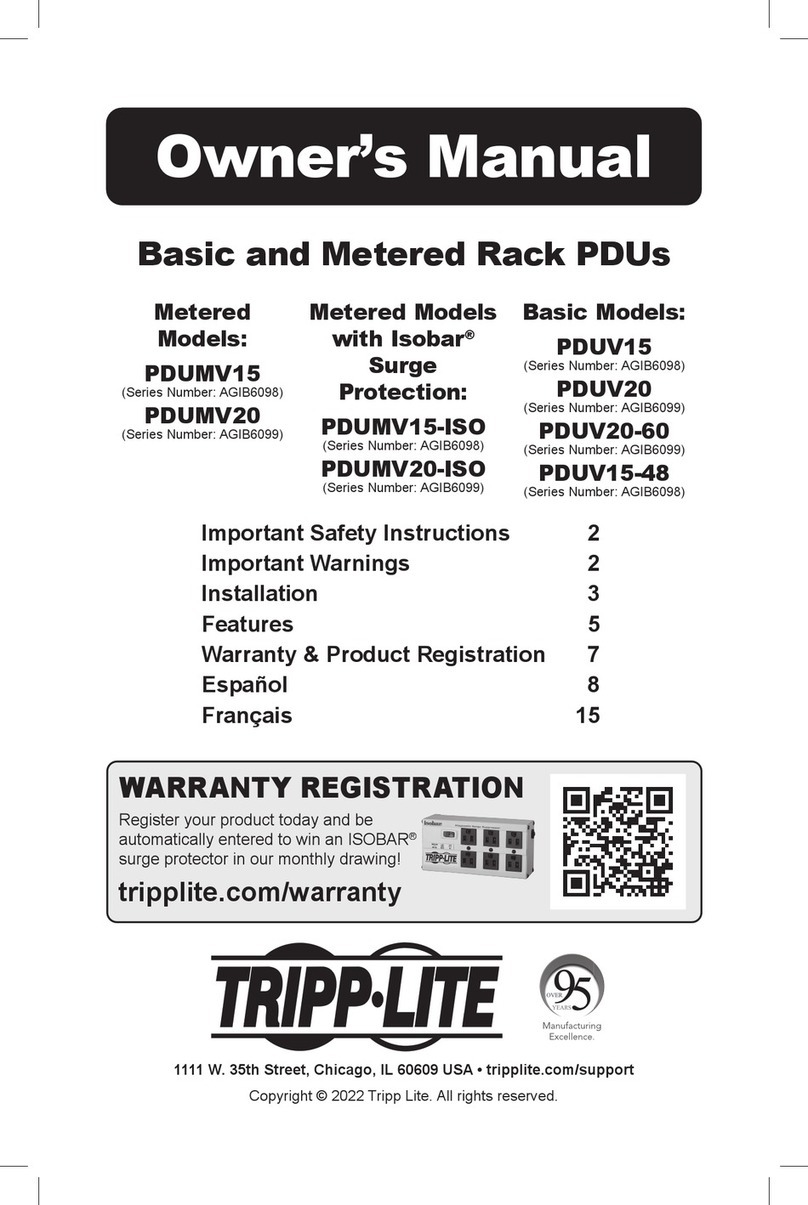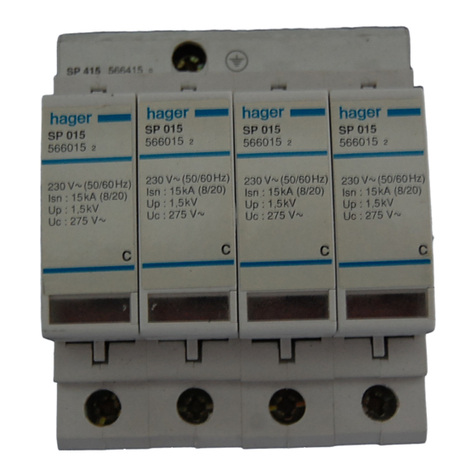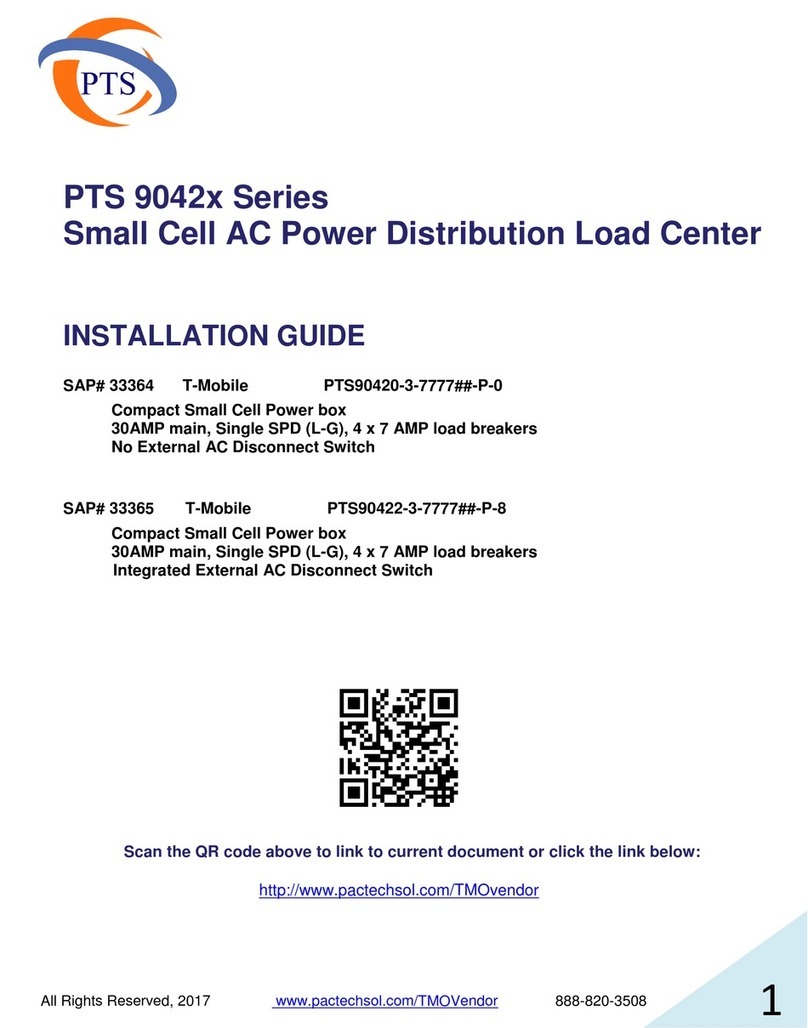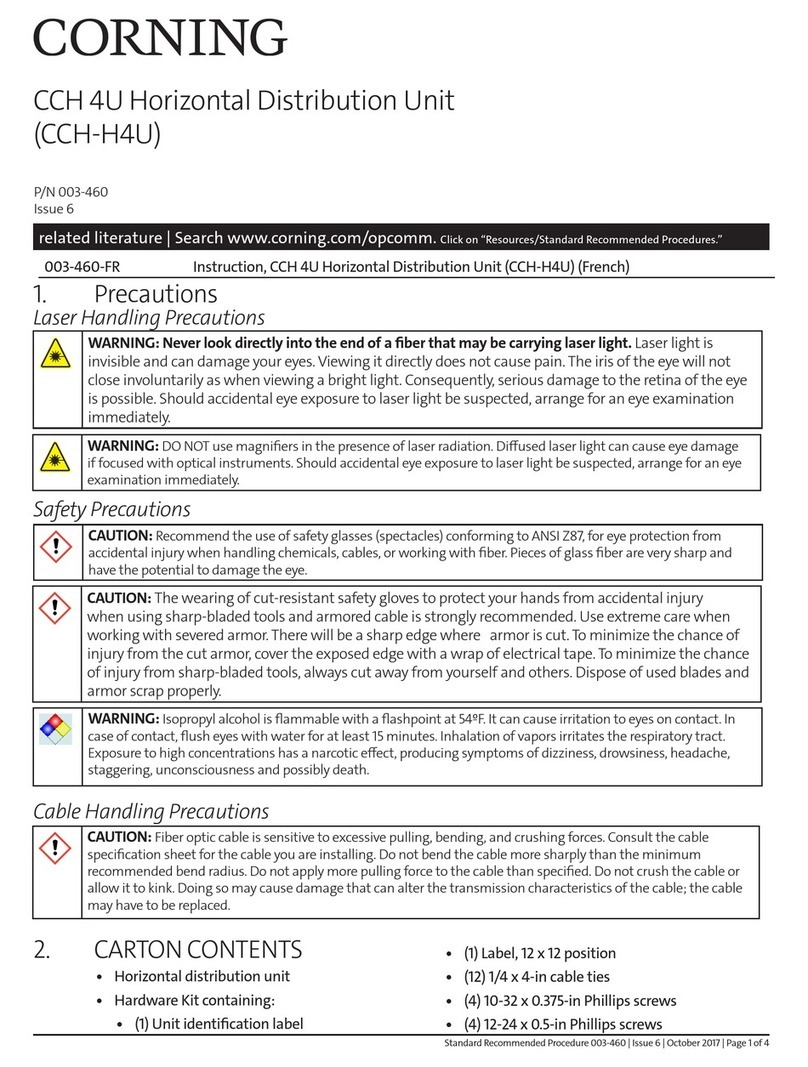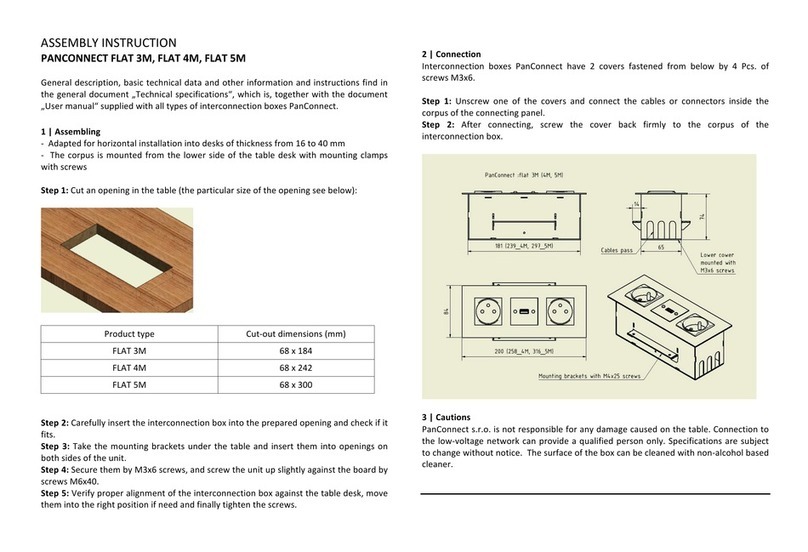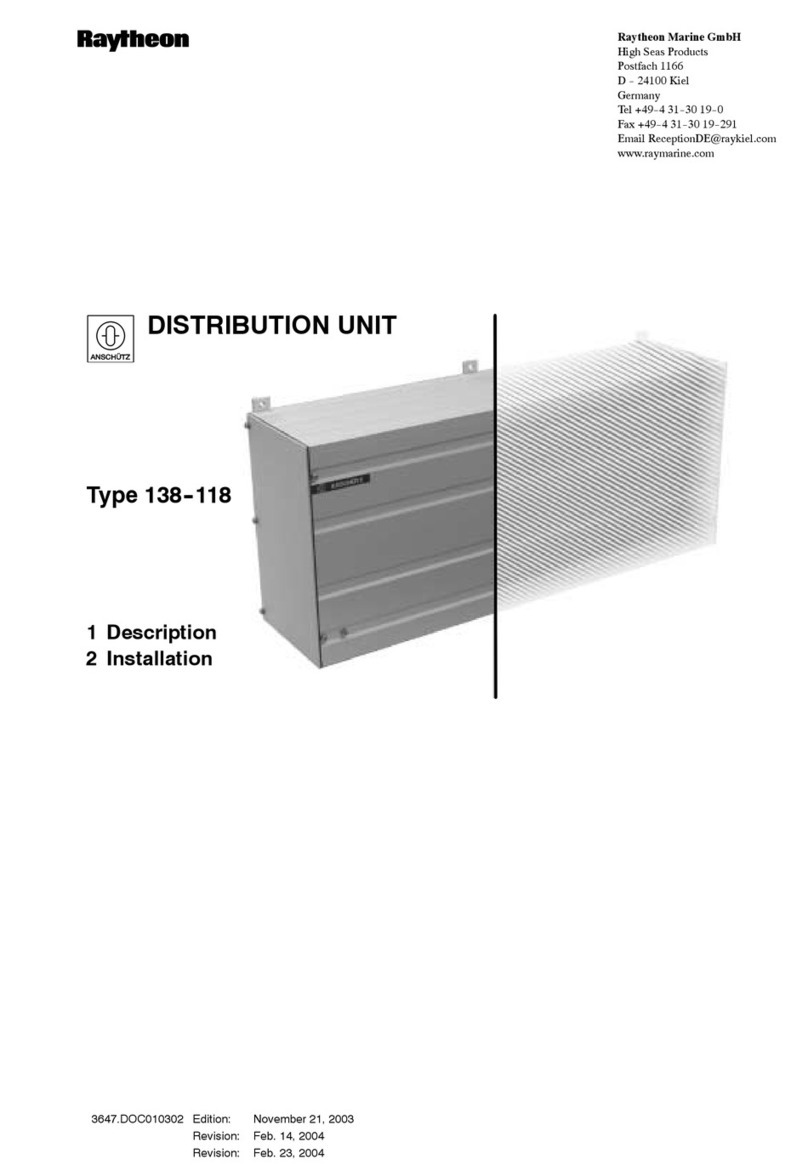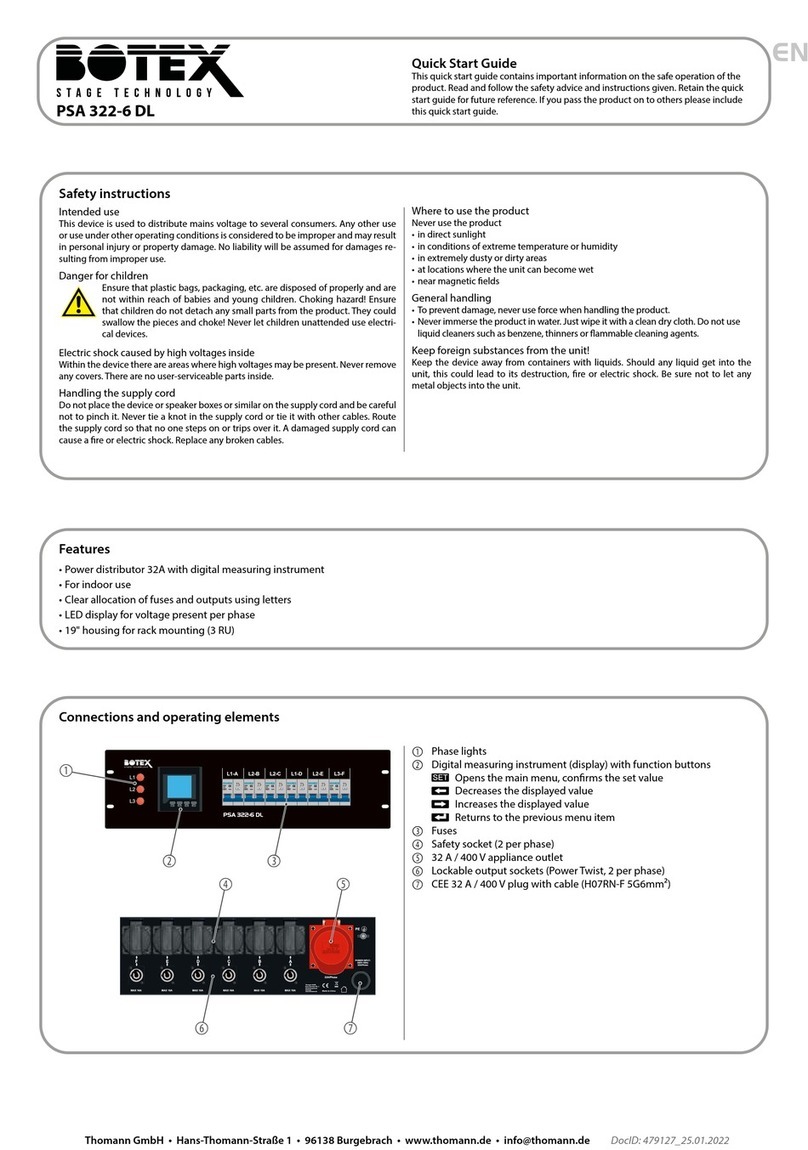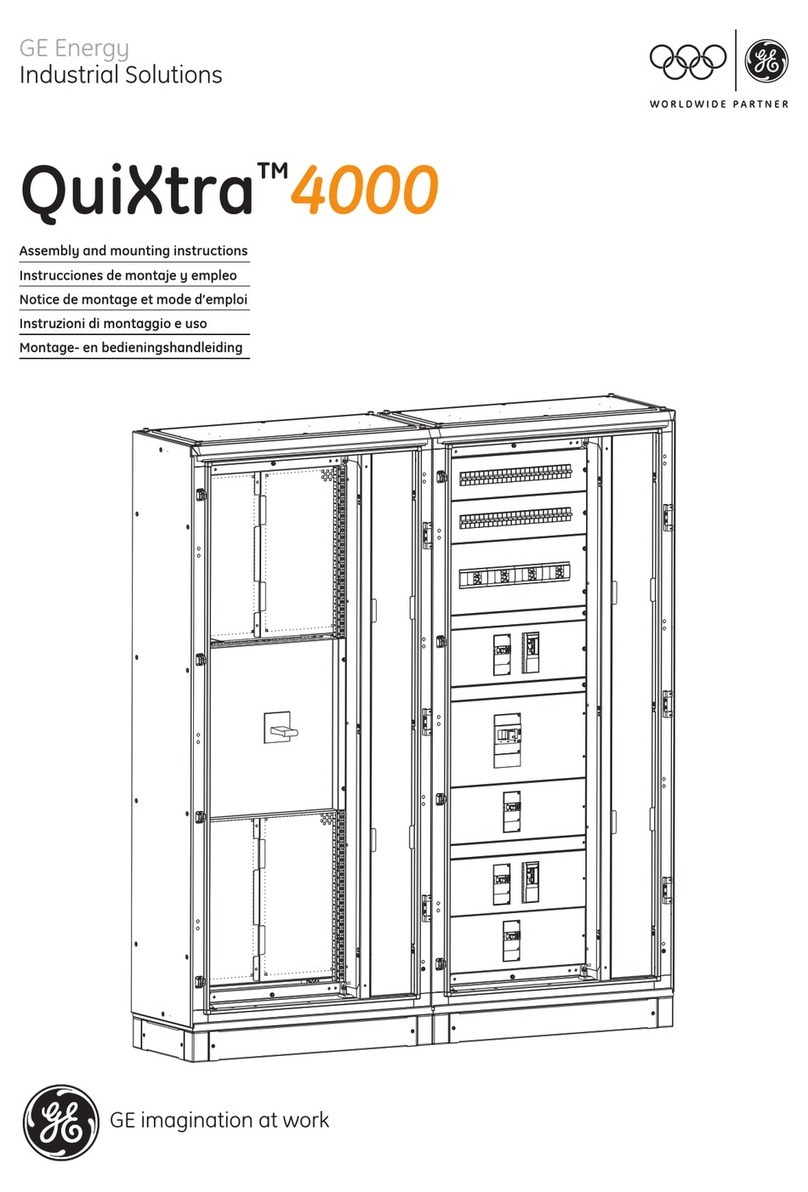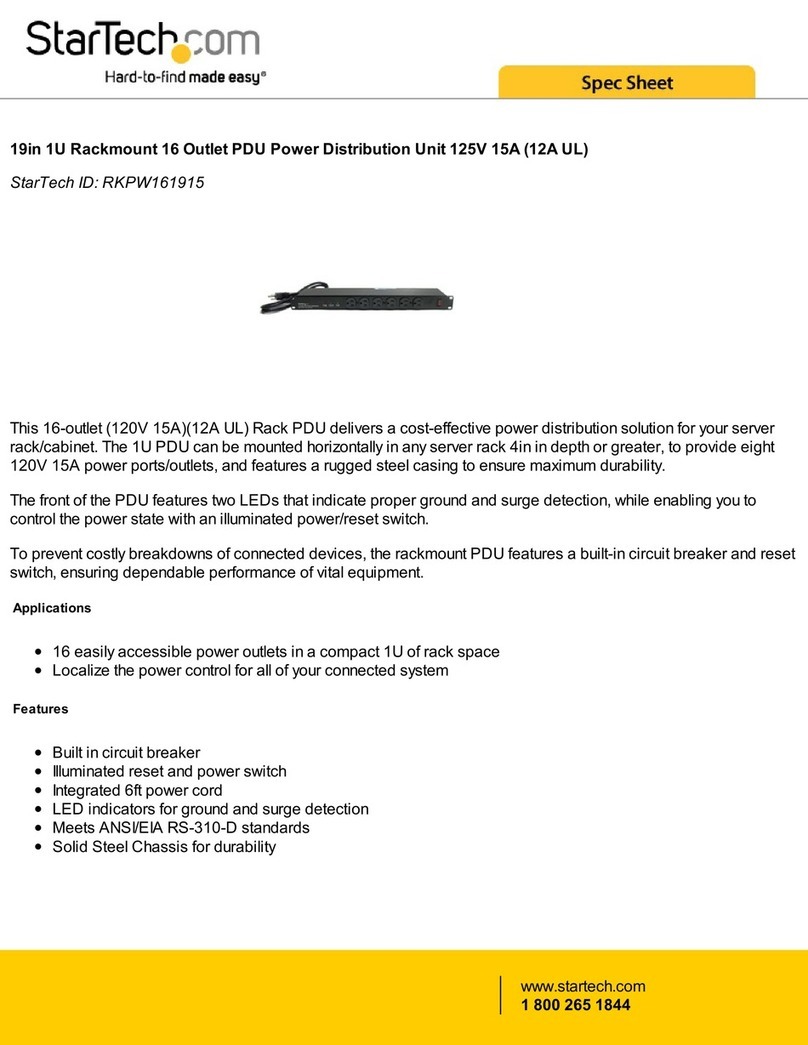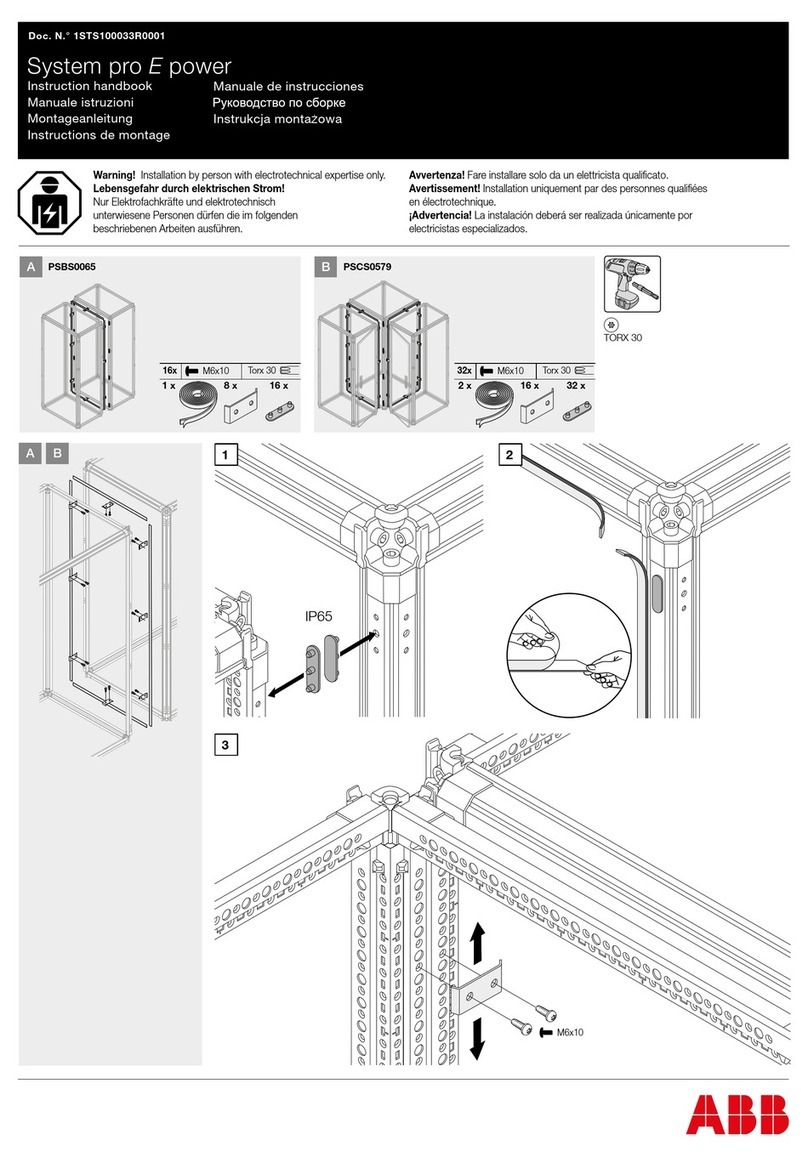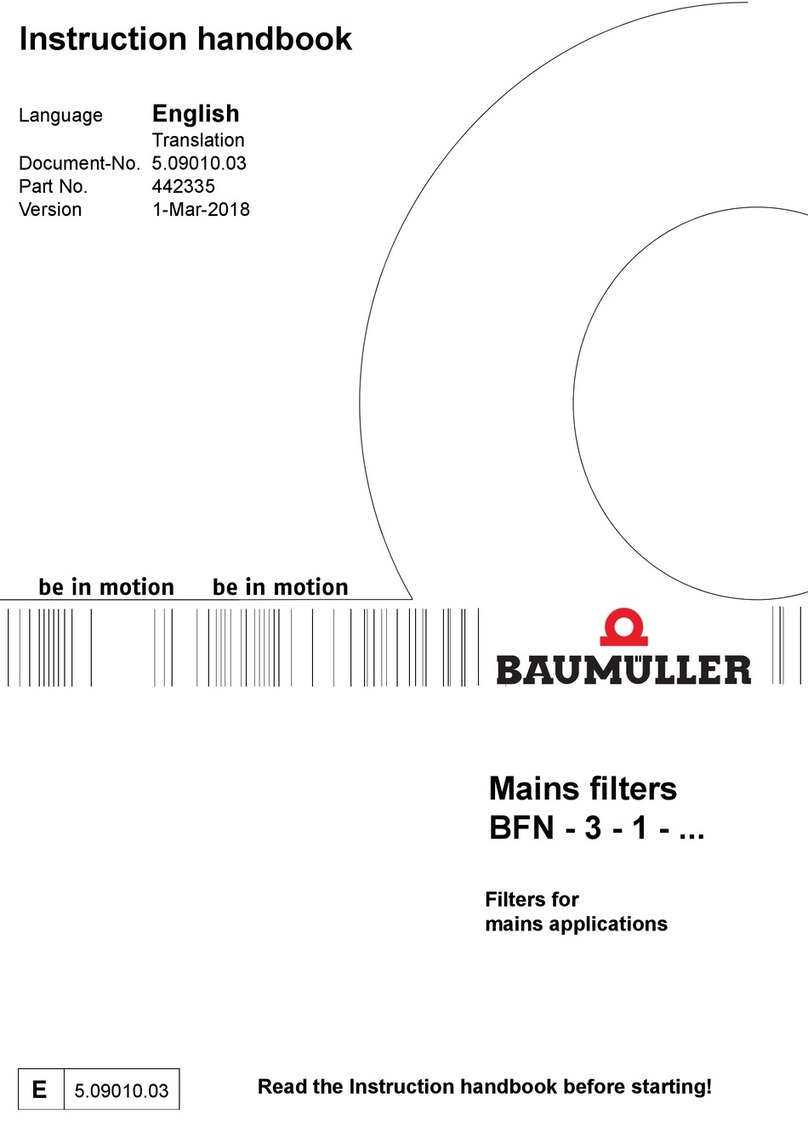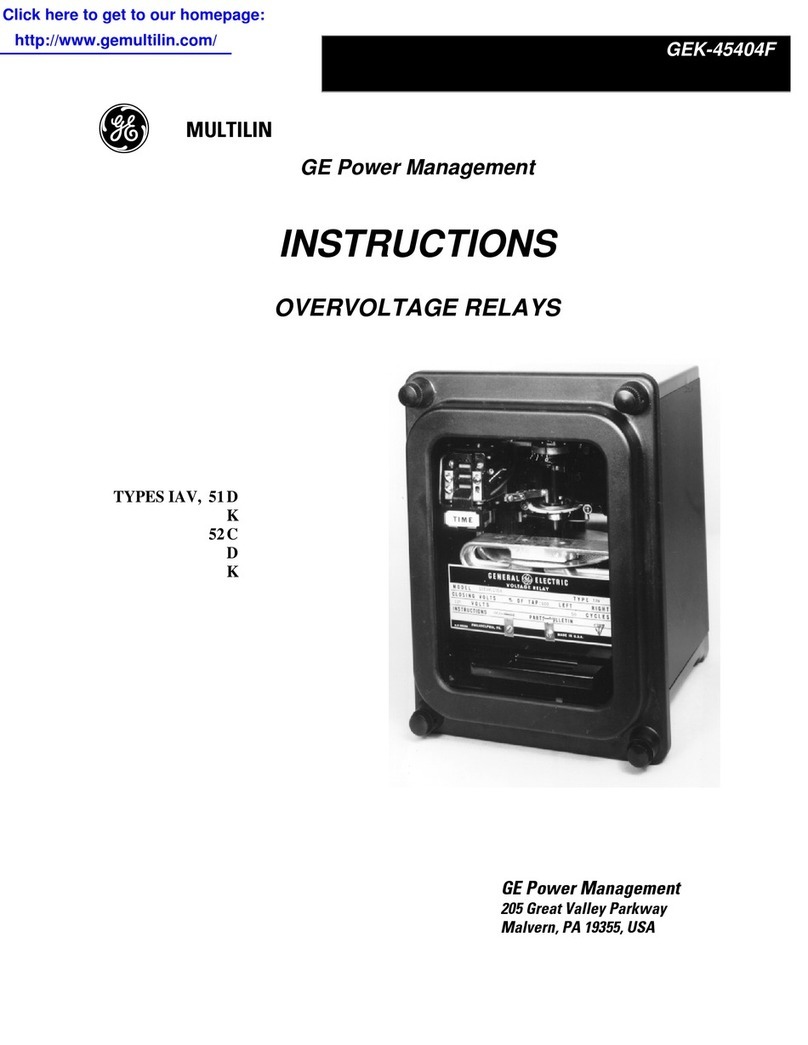4
Connecting the PDU
2-1 NEMA Adapter Connection (Optional -
PDUMH20HVNET Only): The
PDUMH20HVNET includes a plug adapter that
adds a NEMA L6-20P plug to the input power
cord. Use this adapter only if you will be
connecting the PDUMH20HVNET to a NEMA
L6-20R outlet. Insert the IEC 60320 C19
connector of the adapter into the IEC 60320
C20 connector of the input power cord.
Secure the connection with the retention
bracket by using the included bolts to fasten
the two halves of the bracket around the
connection as shown. Caution: To avoid the
risk of electric shock, ensure that the Neutral
(L2) conductor has been identified before
connecting the PDU.
2-2 Input Power Cord Connection: Insert the
IEC 60320 C19 (PDUMH20HVNET) or IEC
60320 C13 (PDUMH15HVNET) connector
of the input power cord into the IEC 60320 C20
(PDUMH20HVNET) or IEC 60320 C14
(PDUMH15HVNET) inlet of the PDU.
Connect the other end of the input power cord
to a compatible source of AC power, such as
a UPS system, PDU or utility outlet. The PDU
should be provided with over-current
protection: PDUMH20HVNET should be
provided with a maximum 20A branch-rated
over-current protection device;
PDUMH15HVNET should be provided with a
maximum 15A branch-rated over-current
protection device.
Note: The AC power source should not share a circuit with a
heavy electrical load (such as an air conditioner or
refrigerator).
2-3 Equipment Power Cord Connection:
Insert the IEC 60320 C14 connectors of the
equipment power cords into the IEC 60320 C13
output receptacles of the PDU. The LED
near each output receptacle illuminates when
the receptacle is ready to distribute live AC
power. The digital load meter will display
the total connected equipment load in amps.
2-4 Cord Retention (Optional): If you
attached the cord retention shelf in step ,
tie the input power cord and each equipment
power cord to the retention shelf. Attach each
cord to the retention shelf by looping the cord
and securing it to an attachment point with one
of the included cable ties. Make sure that each
cord can be unplugged from the PDU without
removing the cable tie.
1-6
D
CB
A
C
B
A
C
B
A
Installation
continued
2-1
88
PDUMH15HVNET
AB
C
88
2-2 PDUMH20HVNET
15
2-3
B
BA
C
C
A
A
B
CD
15
2-4
200707133 93-2718 PDUMH15-20HVNET OM.qxd 9/7/2007 11:13 AM Page 4