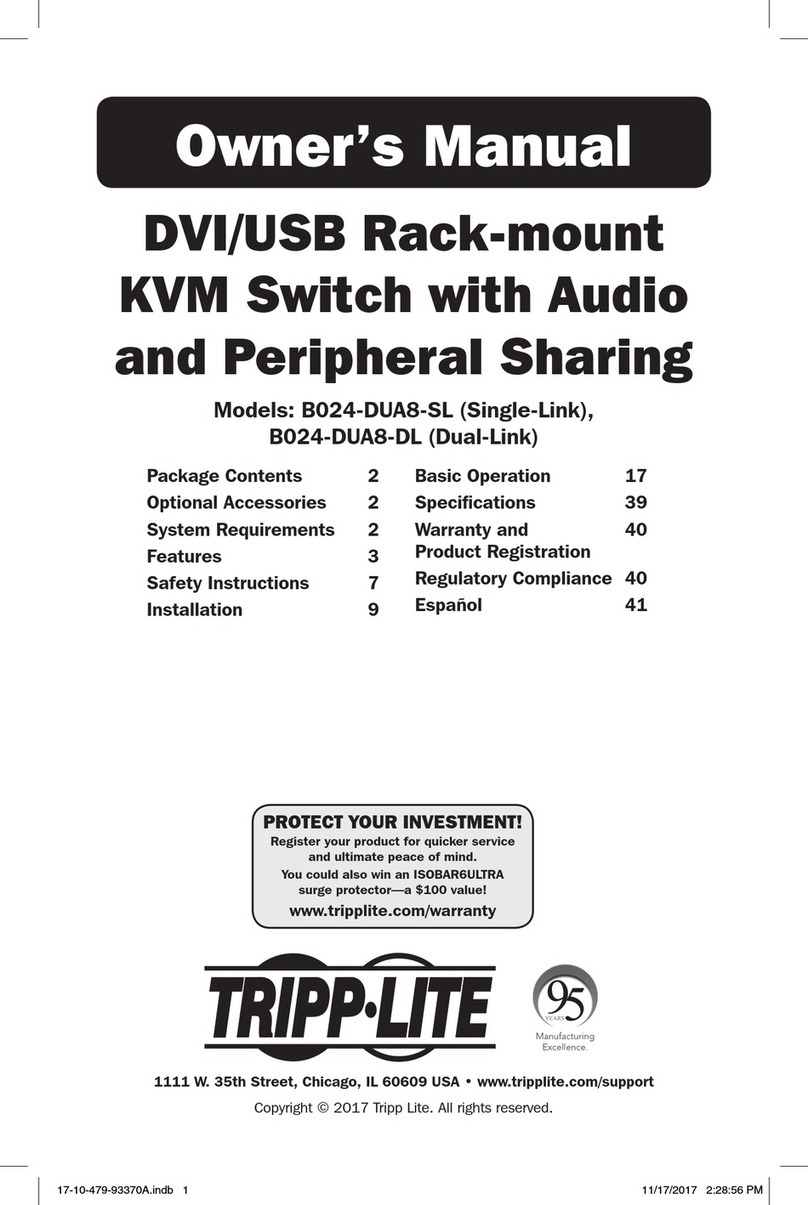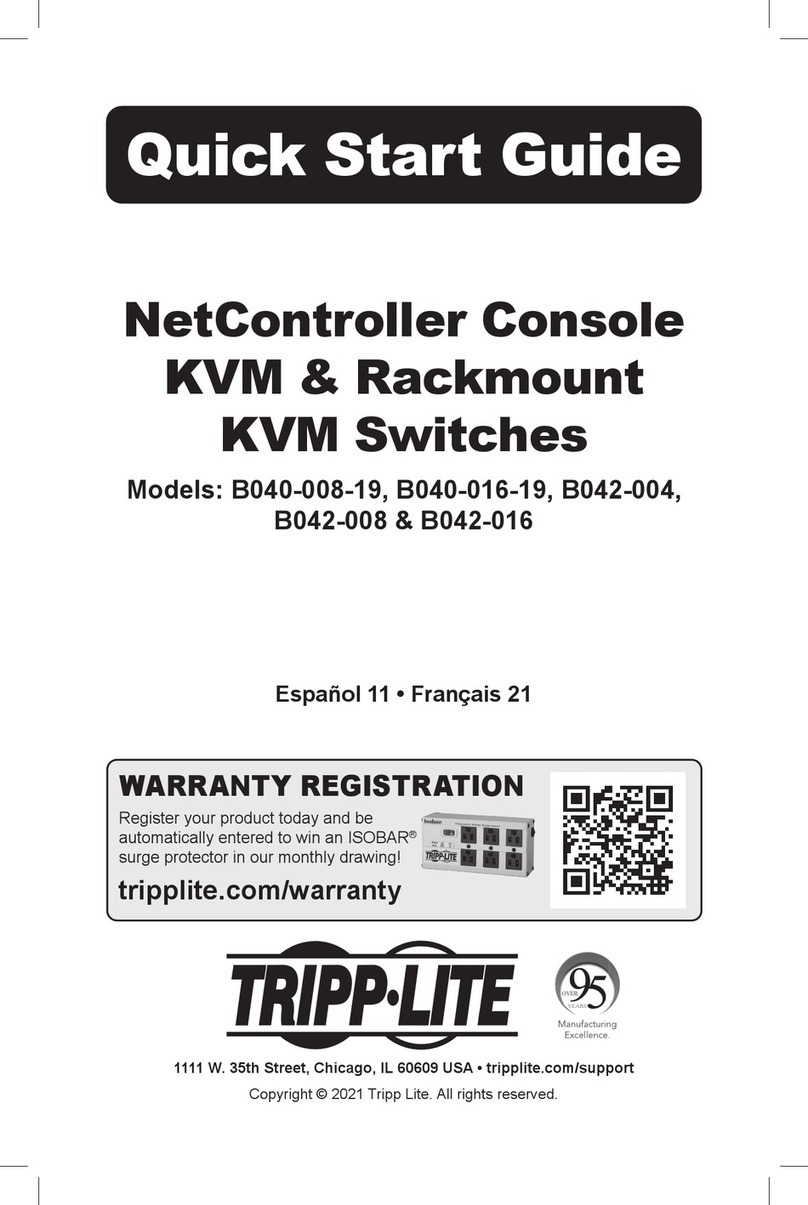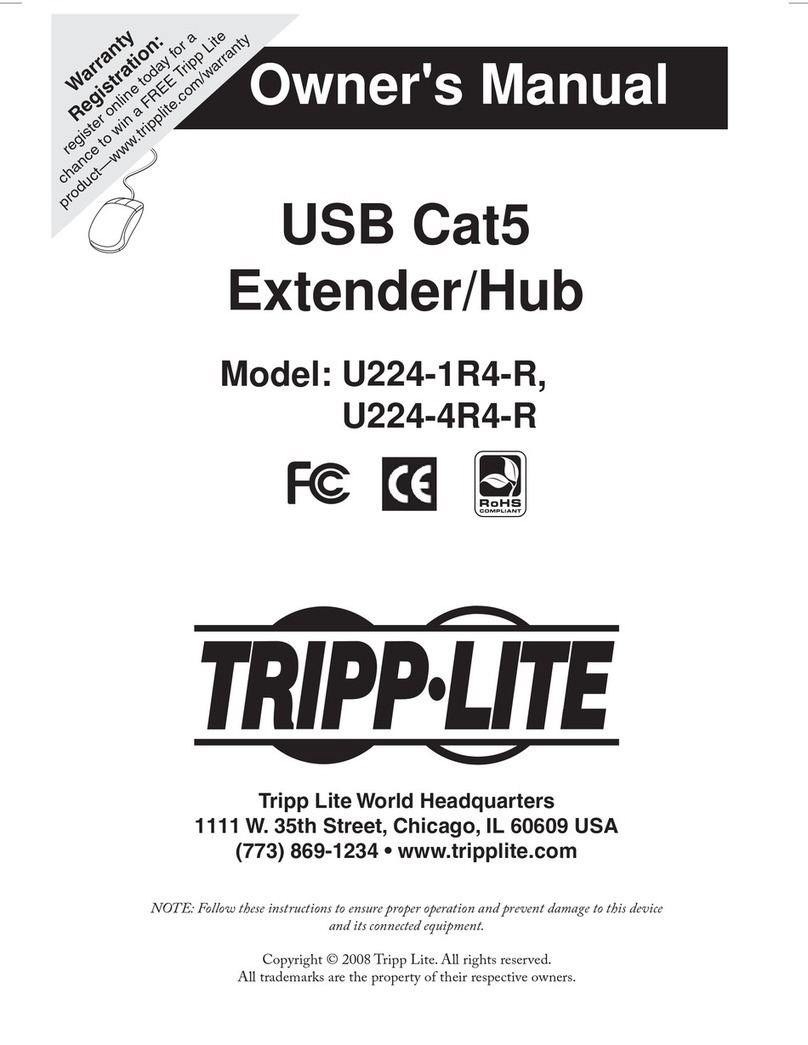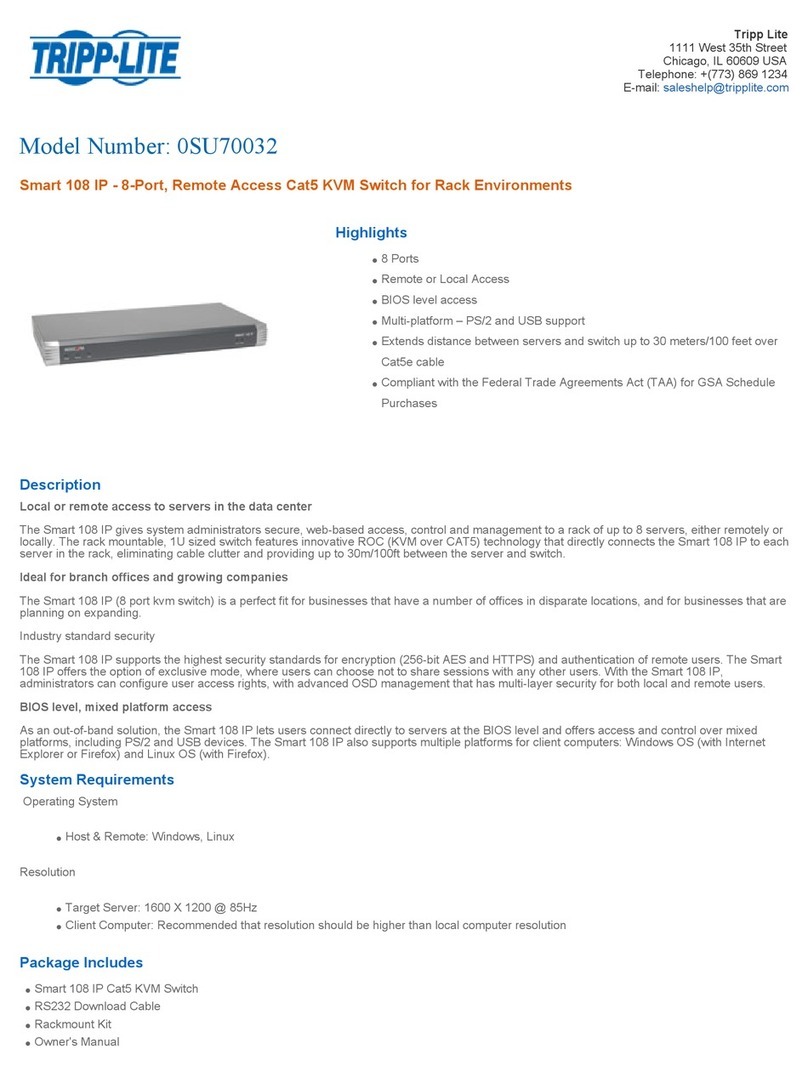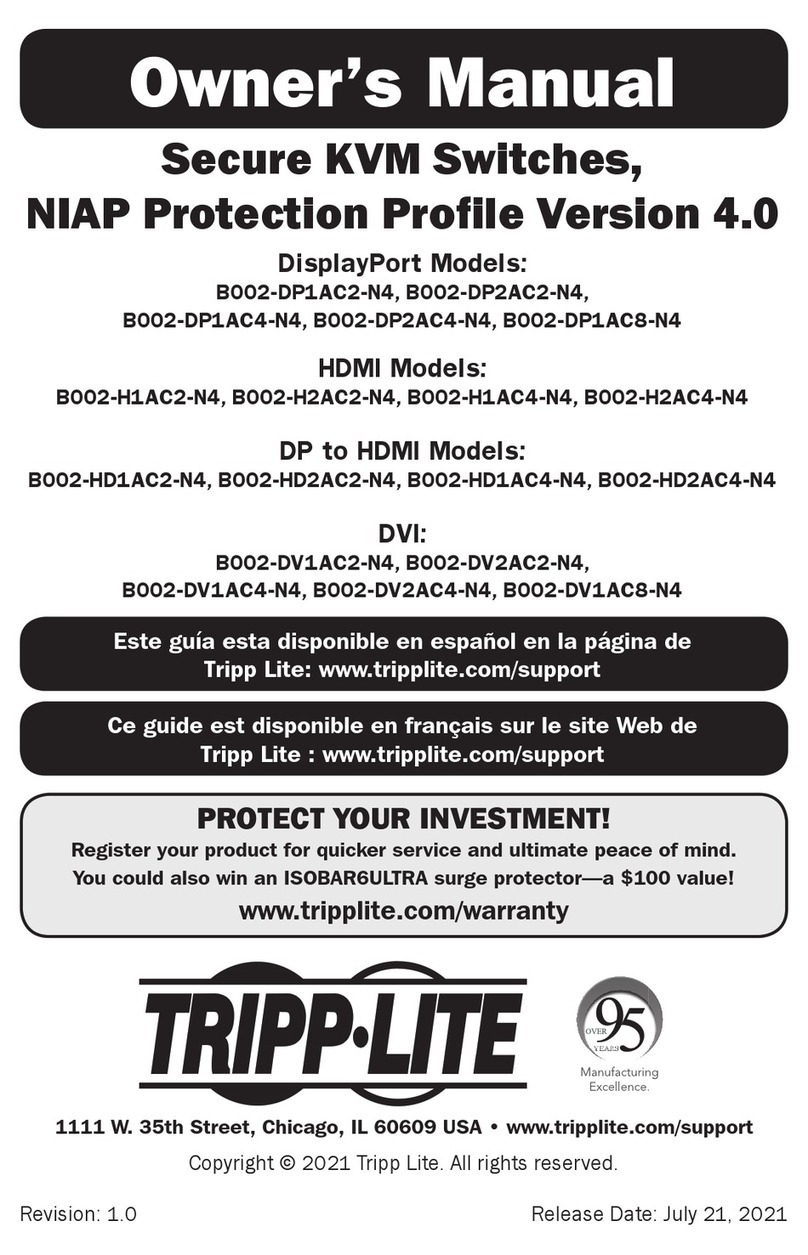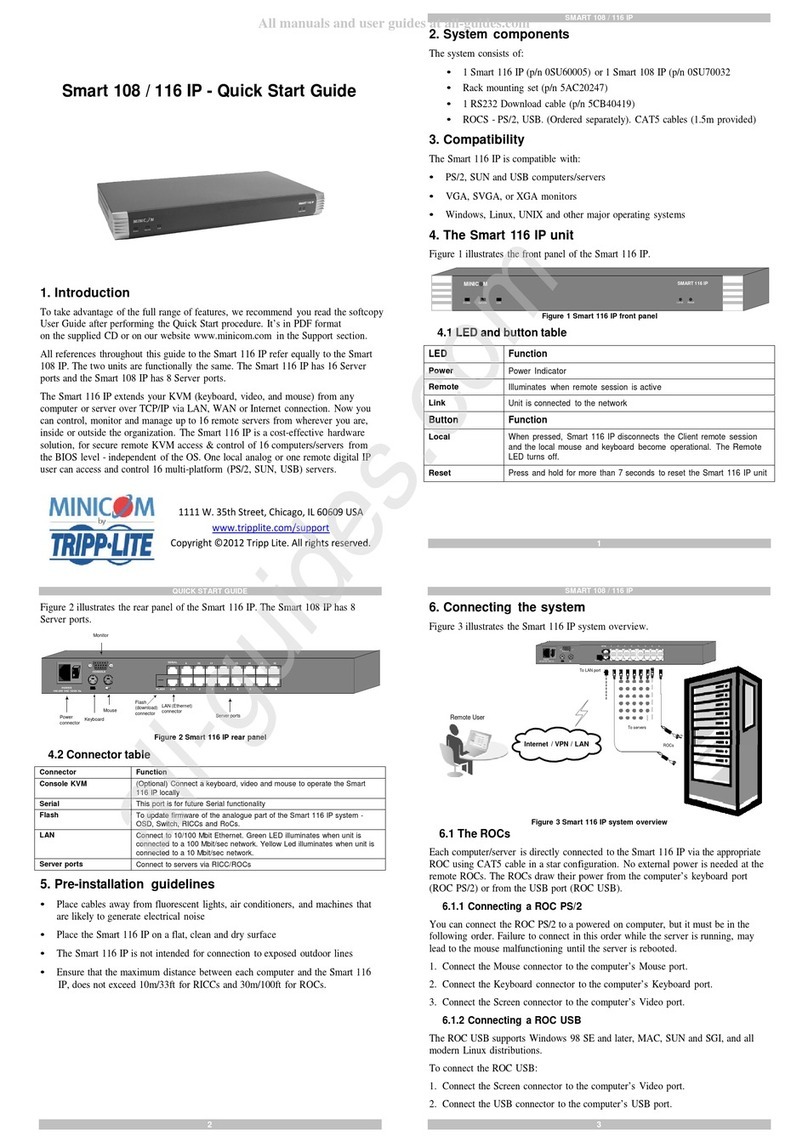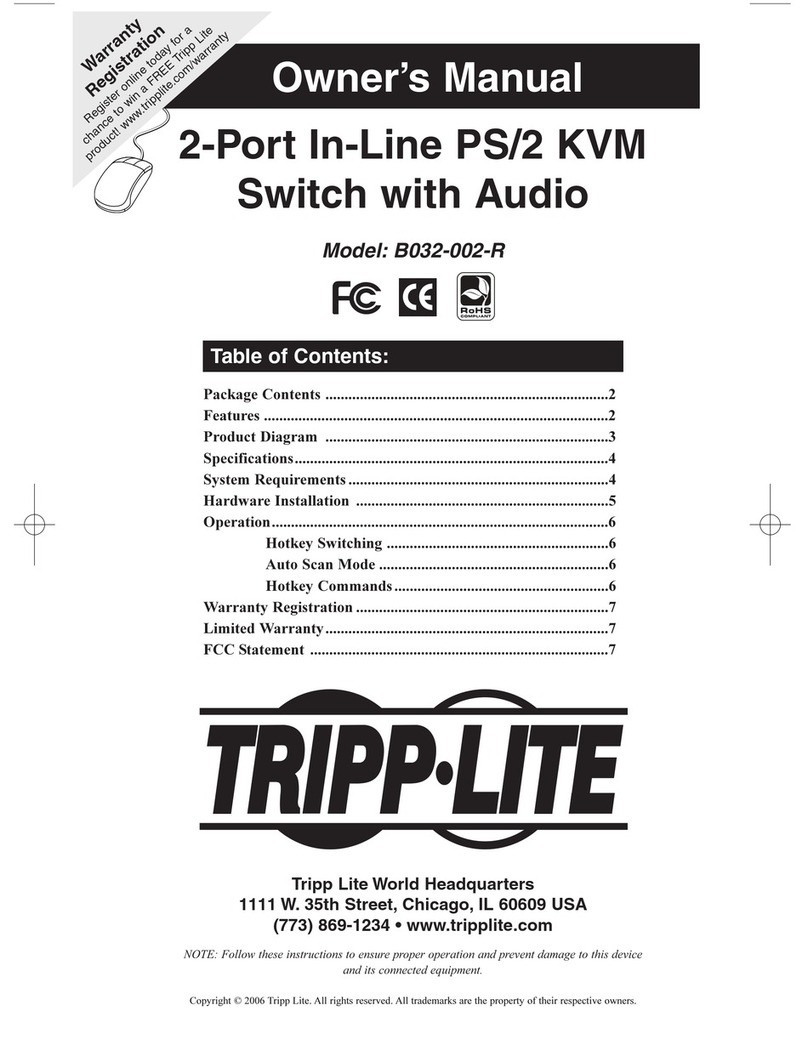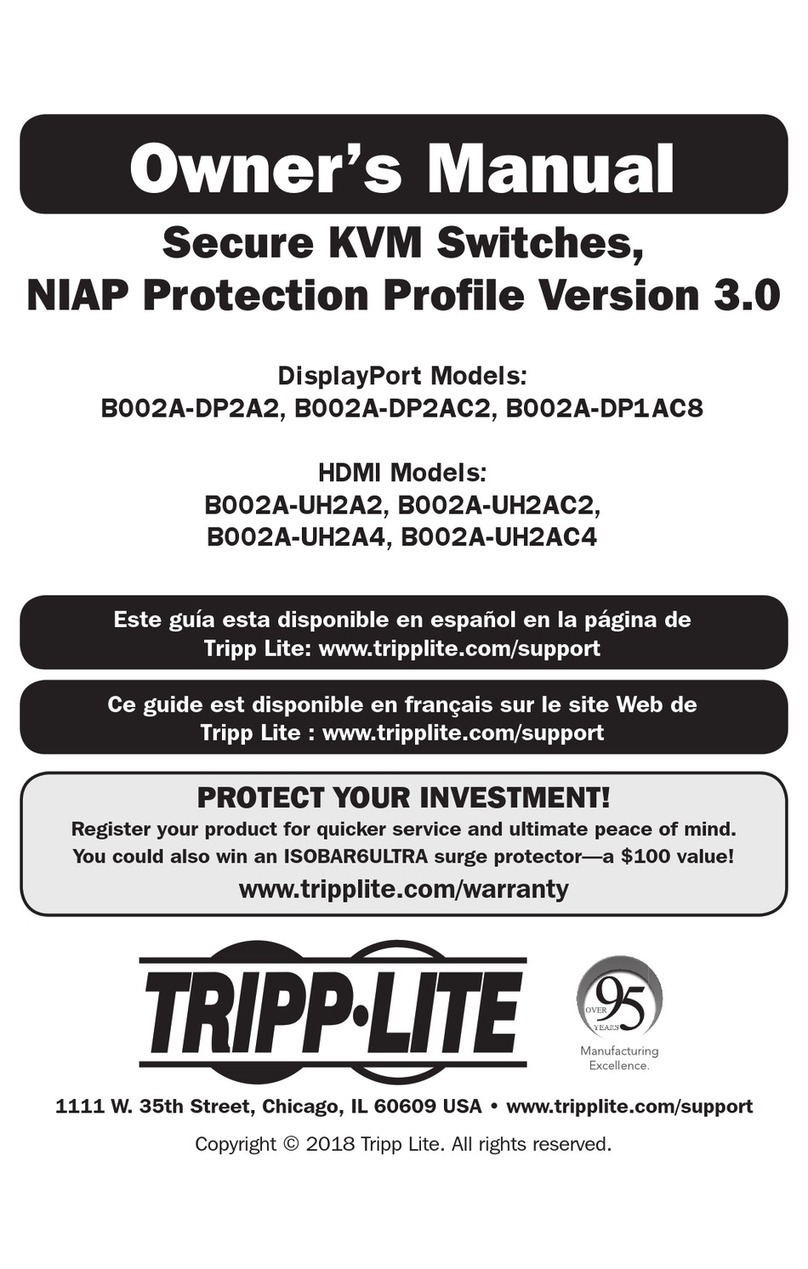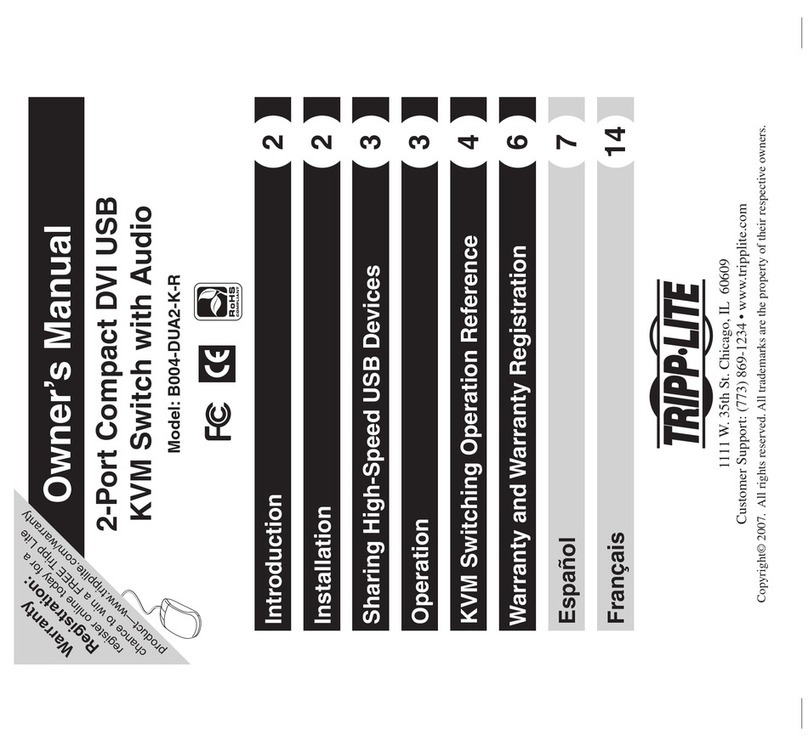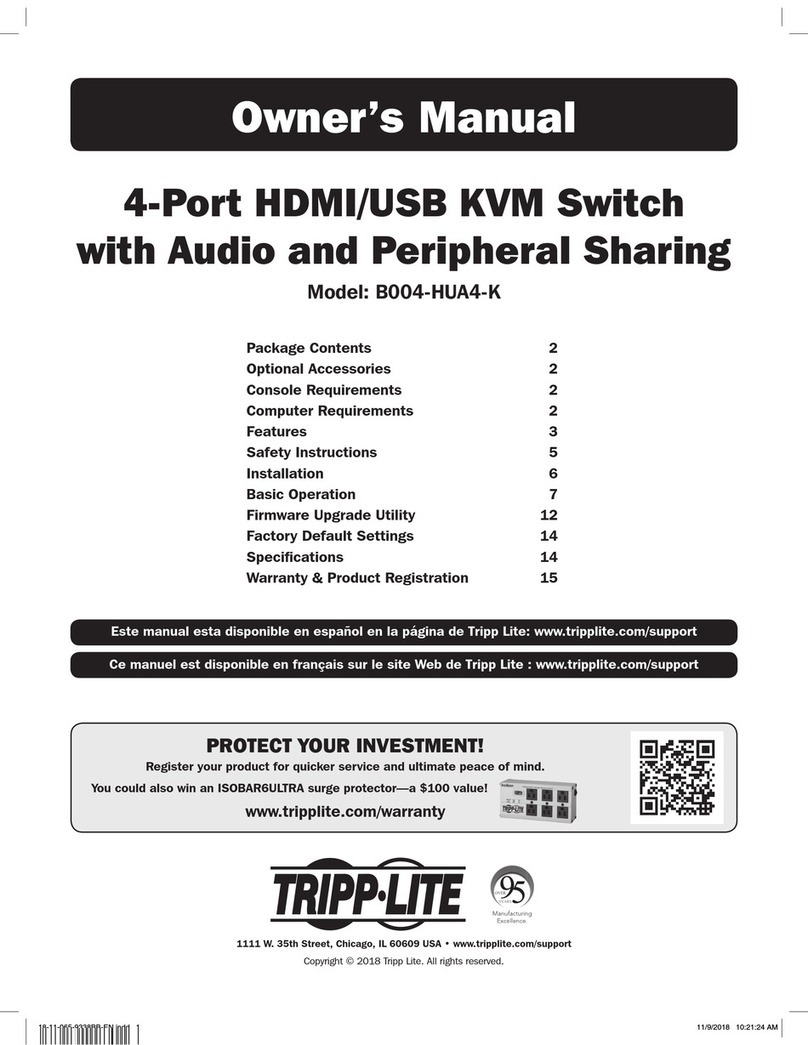7
3. Operation
3.1 Control Interfaces
TherearethreewaystooperateyourNetControllerKVMSwitch—Pushbuttons,KeyboardHotkeysortheOSDMenu.Theoperationofthesethreecontrol
methodsisdetailedbelow.
3.1.1 Push Buttons
Thepushbuttonsareusedtodirectlyselecttheactivecomputerchannelthatcanbecontrolledbythesharedkeyboard,mouseandmonitor.Pressingafront-
panelbuttonduringnormaloperationwillcausethecorrespondingchanneltobeselected.
3.1.2 Keyboard Hotkeys
HotkeycommandsareaconvenientwaytoswitchportsorperformbasicoperationsontheKVMswitchusingonlyyourkeyboard.Bydefault,allhotkey
commandsarestartedbypressingthe [Scroll Lock]keytwice,andthencompletedwithaseriesofkeystrokes.Theprecedinghotkeycanbechangedfrom
[Scroll Lock] to [Caps Lock], [Num Lock] or [F12].(Seepage9fordetailsonchangingthehotkey)
HotkeyCommand*= [Scroll Lock], [Scroll Lock],CommandKey/Sequence
*Hotkeysinahotkeycommandmustbepressedwithin2secondsofeachotherforthecommandtobesuccessful.
ThefollowingtablelistsallofthehotkeycommandsthatcanbeperformedontheKVMswitch,andgivesadescriptionofwhattheydo.
ThischapterprovidesgeneralguidelinesforKVMSwitchoperation.Itisstronglyrecommendedthatyoureadthischapterinadvanceofoperatingyour
NetControllerKVMSwitch.
Hotkey Command Hotkey Sequence1Description
Select Port (Single-Stage
Installation) [Scroll Lock], [Scroll Lock],ab
ab=2-DigitPortNumber(01–16)
Switches console focus to the selected port.
Select Port (Daisy-Chain
Installation) [Scroll Lock], [Scroll Lock],ab,yz
ab=2-DigitStationNumber(01–16)
yz=2-DigitPortNumber(01–16)
SwitchesconsolefocustotheselectedKVMswitchandport.
Next Lower Port [Scroll Lock], [Scroll Lock], [↓]Switchesconsolefocusfromthecurrentporttothenextaccessibleportpriortoit.
Next Higher Port [Scroll Lock], [Scroll Lock], [↑]Switchesconsolefocusfromthecurrentporttothenextaccessibleportafterit.
Next Lower Station [Scroll Lock], [Scroll Lock], [Page Up] Switchesconsolefocusfromthecurrentporttotherstaccessibleportonthenext
lower-levelKVMswitch.
Next Higher Station [Scroll Lock], [Scroll Lock], [Page Down] Switchesconsolefocusfromthecurrentporttothelastaccessibleportonthenext
higher-levelKVMswitch.
Beep On/Off [Scroll Lock], [Scroll Lock], [B] TogglestheBeeperOn/Off.TheBeepersoundswhenperformingaHotkeyCommand
or during an Auto Scan.
Initiate an Auto Scan [Scroll Lock], [Scroll Lock], [S] InitiatesanAutoScan.PressanykeytostopanAutoScan.
Title Bar On/Off [Scroll Lock], [Scroll Lock], [T] TurnstheTitleBarOn/Off.Note:ThisdoesnotaffecttheTitleBarsettingintheOSD.
Reset Console Mouse [Scroll Lock], [Scroll Lock], [End] Resetstheconsolemouseintheeventofalockup.
Open the OSD Menu [Scroll Lock], [Scroll Lock], [Spacebar] OpenstheOSDMenu.
Change the Hotkey
Preceding Sequence [Scroll Lock], [Scroll Lock], [H], y
y=[Scroll Lock], [Caps Lock], [Num Lock] or [F12]
Changesthehotkeyprecedingsequenceto[Scroll Lock], [Caps Lock], [Num Lock] or
[F12].
Last KnownActive Port
Restore [Scroll Lock], [Scroll Lock], [L] Enables/DisablesthefeaturethatrestorestheKVMswitchtothelastporttohavethe
KVMsfocuspriortoapowerfailure.
1Hotkeysinahotkeycommandmustbepressedwithin2secondsofeachotherforthecommandtobesuccessful.
3.1.3 On-Screen Display (OSD)
TheOn-ScreenDisplay(OSD)isatextbasedinterfacedusedtonavigatebetweenportsandperformoperationsontheKVMswitch.TheOSDcanbedis-
playedbypressingthehotkeycommand[Scroll Lock], [Scroll Lock], [Spacebar].ThefollowingsectiondescribesthefeaturesoftheOSDandhowtouse
them.