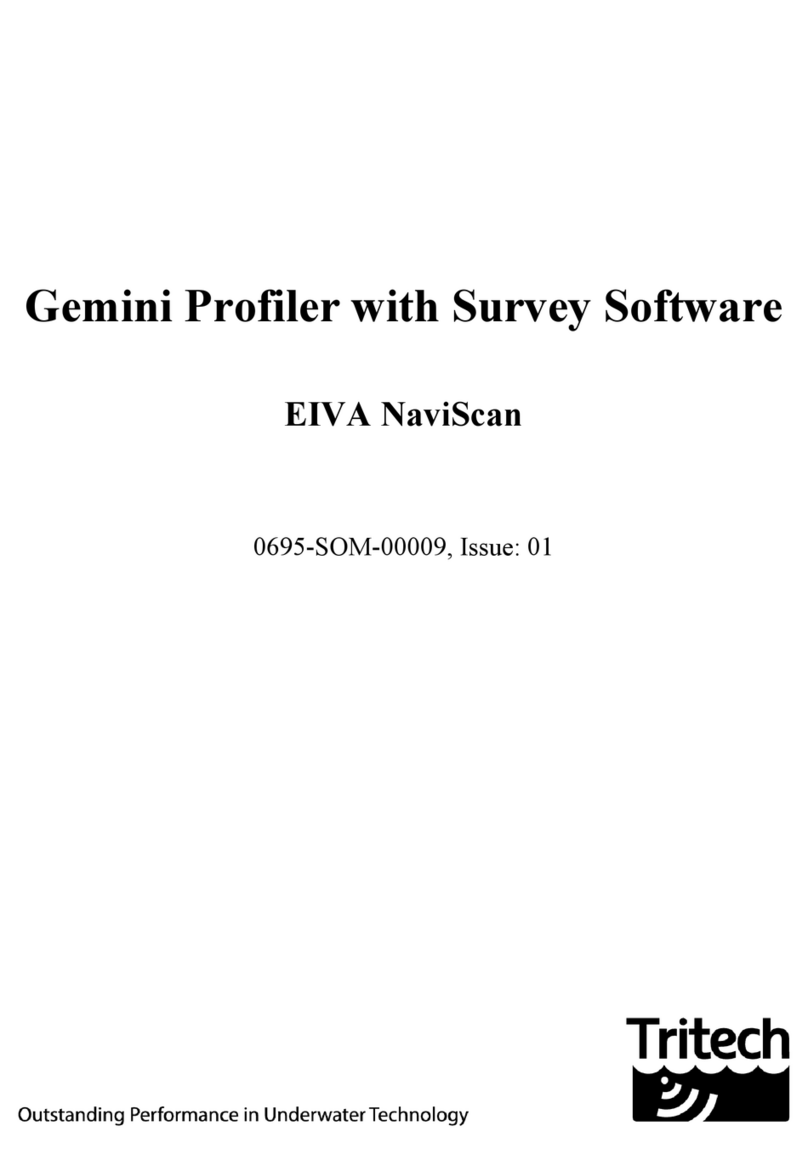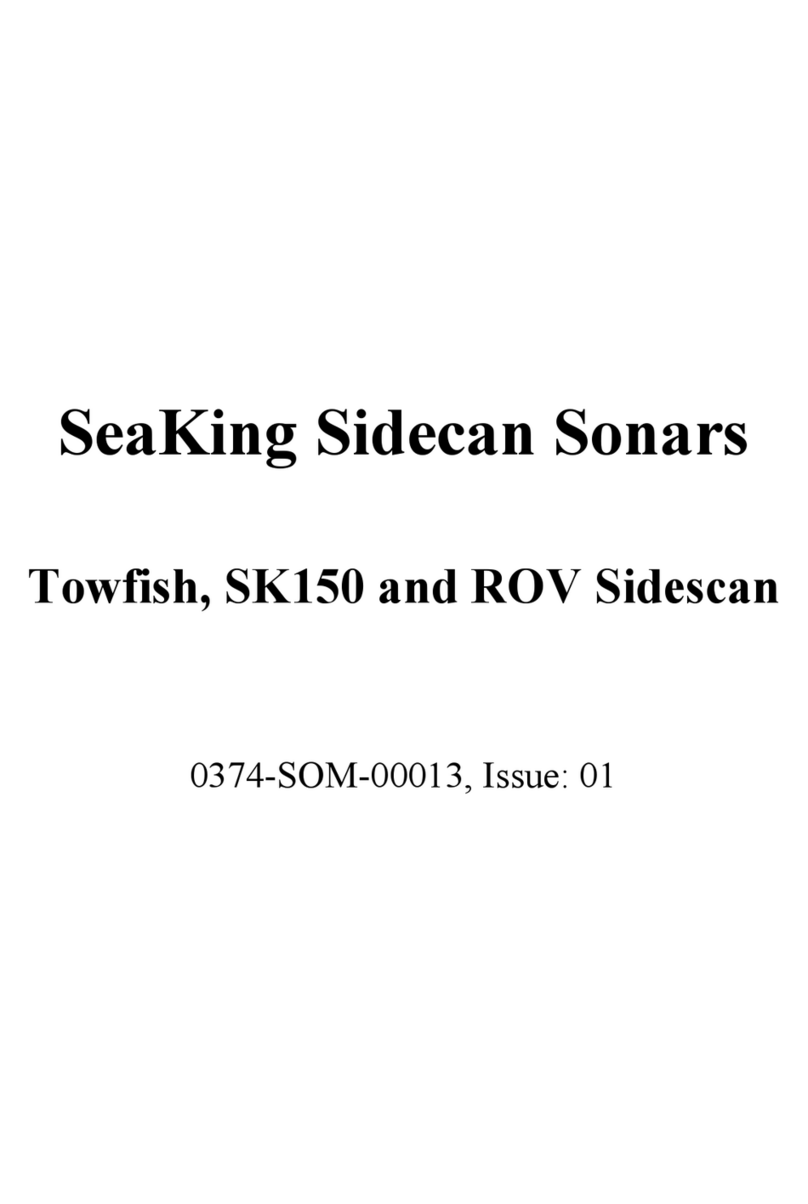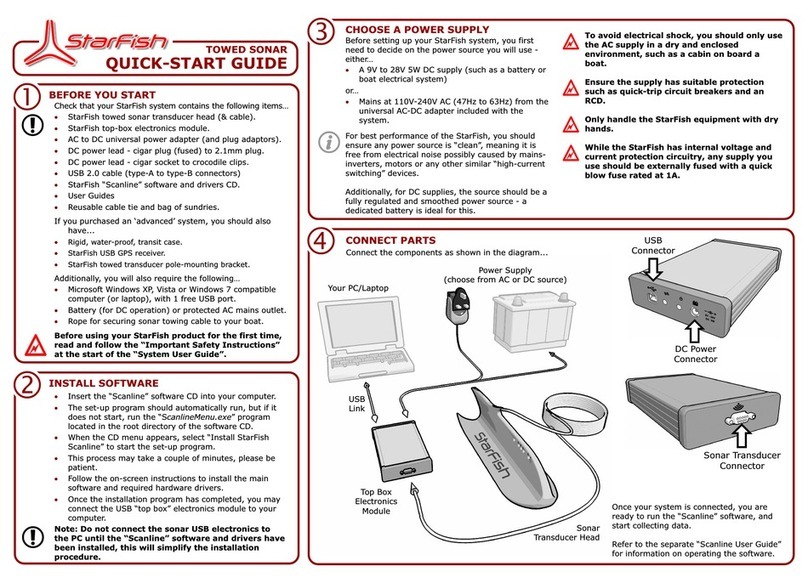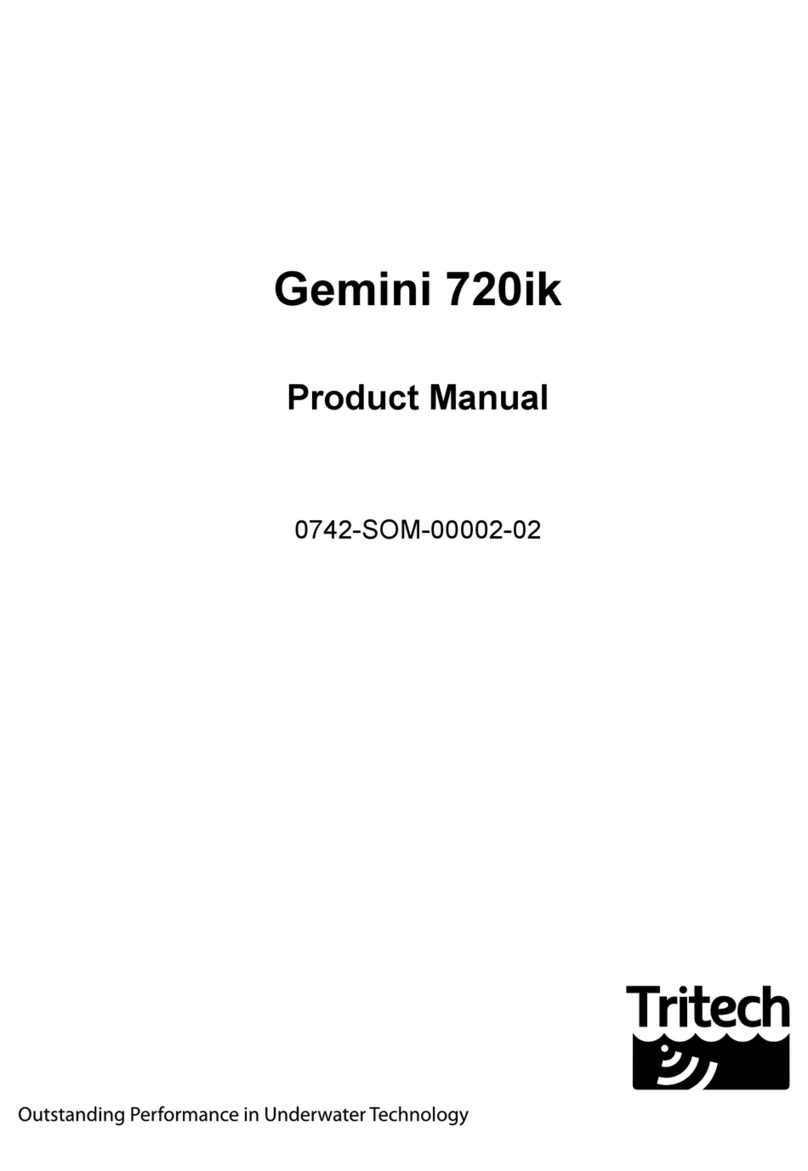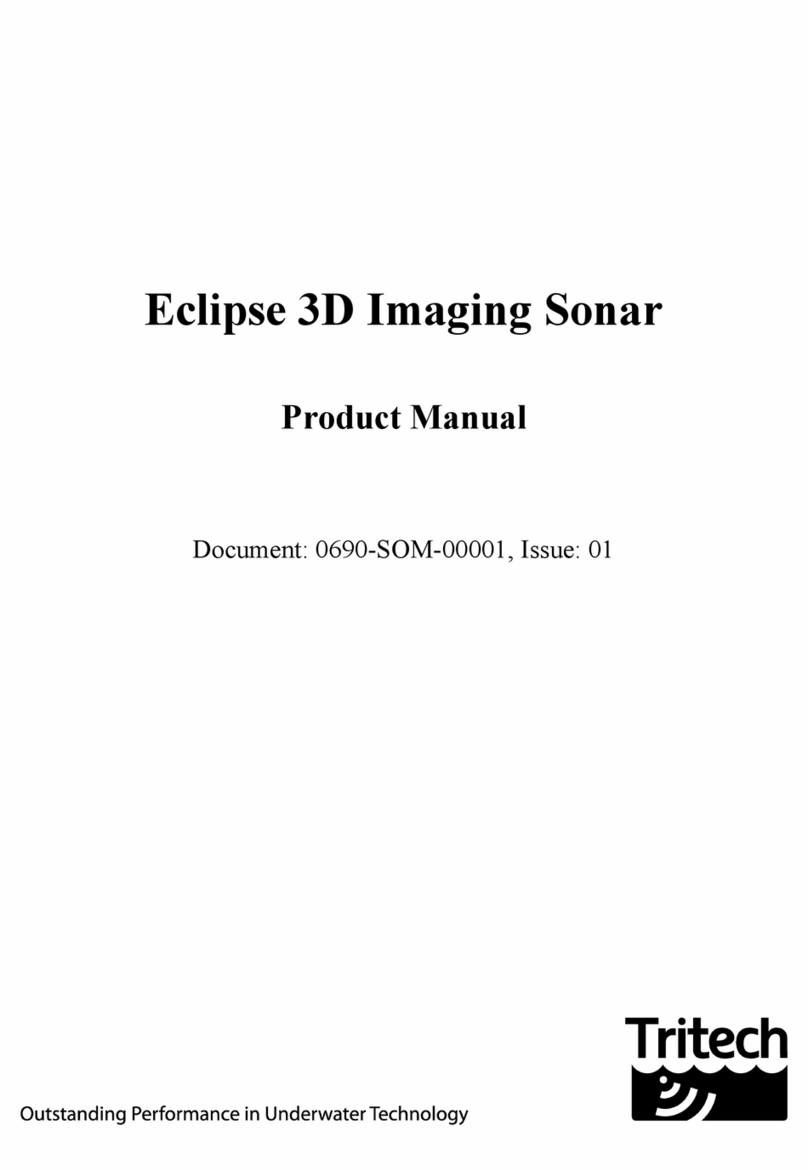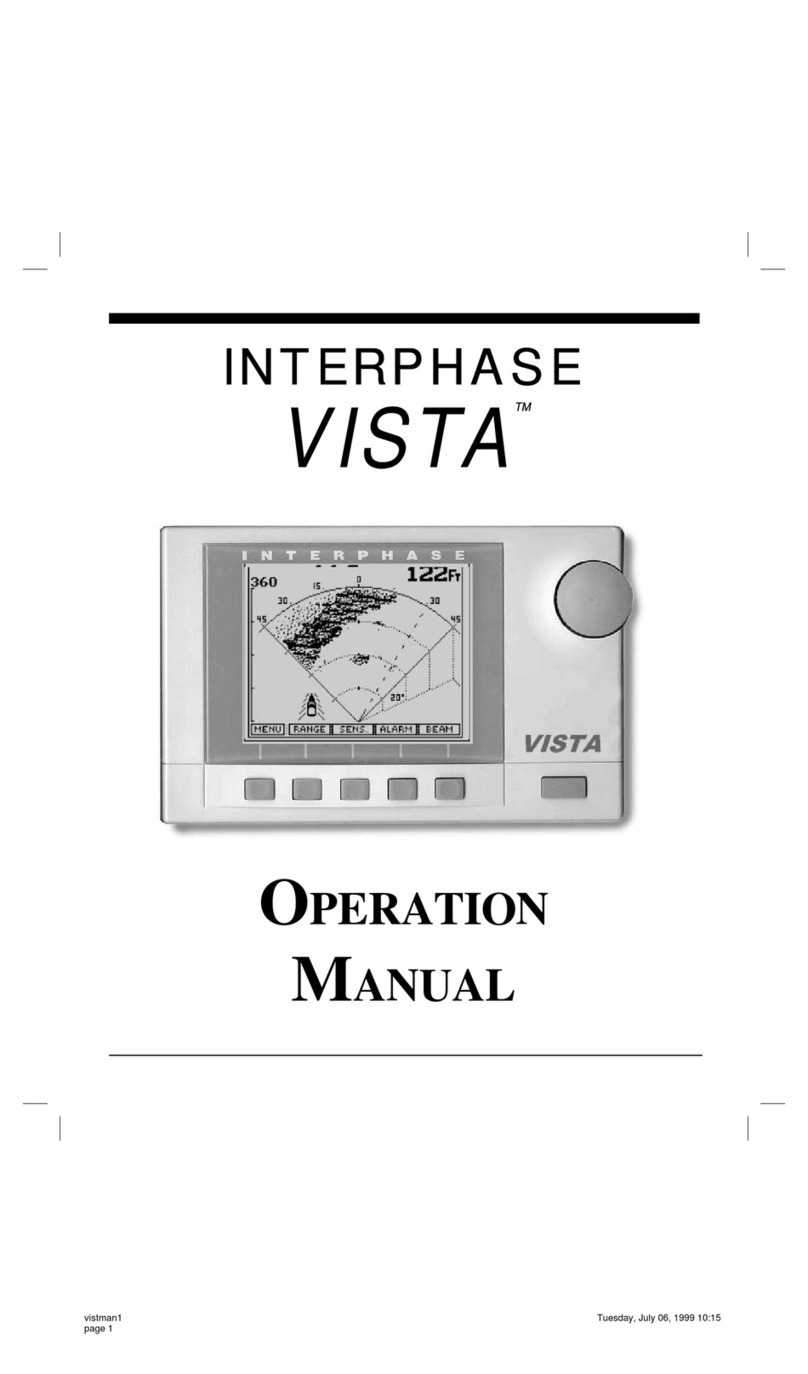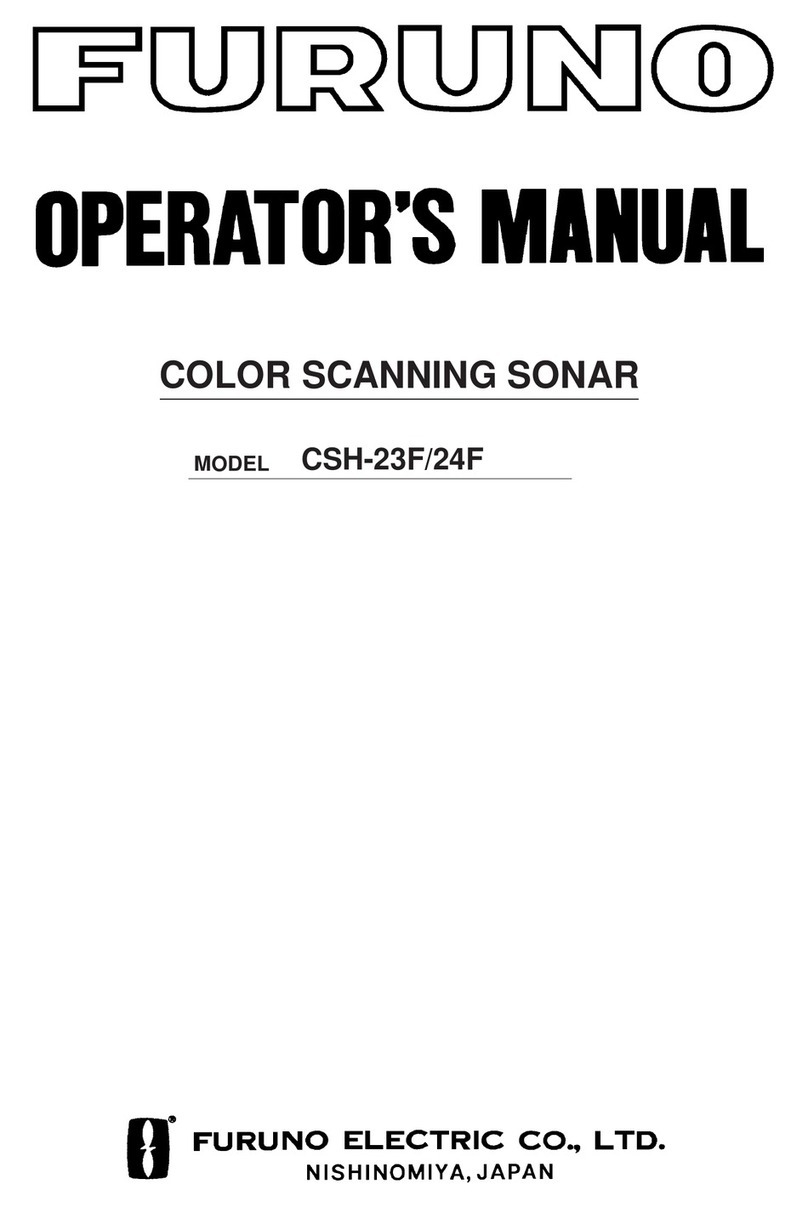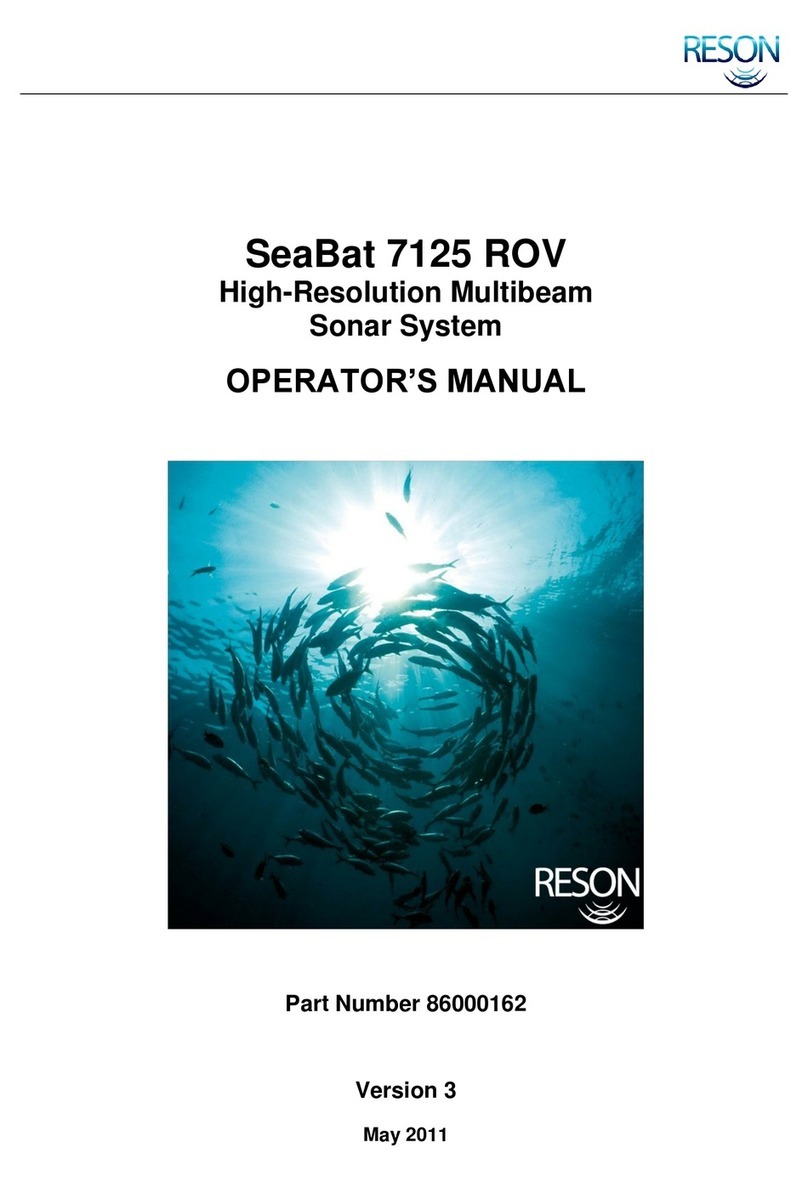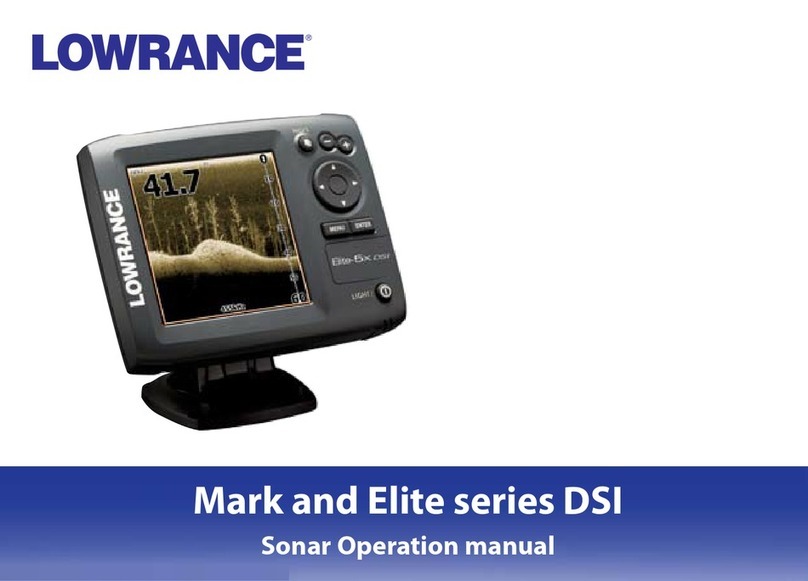Tritech Gemini 720ik User manual

Diver Mounted Display
(Un-Tethered)
Product Manual
0747-SOM-00004

0747-SOM-00004-01 Page 2 of 31
Table of Contents
Warning Symbols......................................................................................................................3
Help & Support..........................................................................................................................4
System Overview.......................................................................................................................5
Technical Specification.............................................................................................................6
Physical Dimensions 1200ik & 720ik .......................................................................................6
Monocle Specifications.............................................................................................................7
Subsea Computer (SSC) Specifications..................................................................................8
Battery Specifications...............................................................................................................9
Hardware Installation & Configuration...................................................................................10
DMD-U Instrument Deployment Case ....................................................................................10
DMD Sonar Deployment Case ................................................................................................12
System Connections...............................................................................................................13
Assembly & Fitting of Sonar onto Mask (Using the OTS Accessory Rails) ........................14
Assembly & Fitting of Monocle onto Mask (Using the OTS Accessory Rails)....................16
Monocle Orientation................................................................................................................18
DMD System Operation...........................................................................................................19
Switch On & Start-Up Sequence.............................................................................................19
Software Display & Operation ................................................................................................20
Operation Using the Hand Controller.....................................................................................21
Main Menu Layout and Flow Chart.........................................................................................23
Advanced Menu Layout and Flow Chart................................................................................24
Management of DMD Log Data Files......................................................................................25
Setup of the SSC Content Management System...................................................................25
Setting & Synchronisation of the SSC Date & Time..............................................................28
Managing & downloading the stored log file content...........................................................29
General System Operation......................................................................................................30
Sonar Operational Notes ........................................................................................................30
Dual Frequency Options.........................................................................................................30
System Storage Specifications & Recommendations..........................................................31

0747-SOM-00004-01 Page 3 of 31
Warning Symbols

0747-SOM-00004-01 Page 4 of 31
Help & Support
First please read this manual thoroughly (particularly the Troubleshooting section, if present). If a
warranty is applicable, further details can be found in the Warranty Statement, 0080- STF-00139,
available upon request.
Tritech International Ltd can be contacted as follows:
Mail
Tritech International Ltd
Peregrine Road
Westhill Business Park
Westhill, Aberdeenshire
AB32 6JL, UK
Telephone
+44(0)1224 744 111
Email
tritech-support@moog.com
Website
www.moog.com/tritech
Prior to contacting Tritech International Ltd please ensure that the following is available:
1. The Serial Numbers of the product and any Tritech International Ltd equipment connected
directly or indirectly to it
2. Software or firmware revision numbers
3. A clear fault description
4. Details of any remedial action implemented
Contamination
If the product has been used in a contaminated or hazardous environment you must de-
contaminate the product and report any hazards prior to returning the unit for repair. Under no
circumstances should a product be returned that is contaminated with radioactive material.
The name of the organisation which purchased the system is held on record at Tritech International
Ltd and details of new software or hardware packages will be announced at regular intervals. This
manual may not detail every aspect of operation and for the latest revision of the manual please
refer to www.moog.com/tritech
Tritech International Ltd can only undertake to provide software support of systems loaded with the
software in accordance with the instructions given in this manual. It is the customer's responsibility
to ensure the compatibility of any other package they choose to use.

0747-SOM-00004-01 Page 5 of 31
System Overview
The DMD system has been designed to provide divers with the ability to navigate and execute
inspections in zero visibility conditions.
Utilising the Gemini range of Multibeam imaging sonars allows the user to select the most suitable
sonar for the type of operation required. Employing a high degree of resolution and field of view the
diver can opt for either the Gemini 720ik or Gemini 1200ik Multibeam imaging sonars, both provide
excellent range, resolution and field of view. These high specification Multibeam imaging sonars
provide a diver with a high degree of confidence while working in zero visibility conditions and allow
searches to be undertaken far more efficiently than using conventional search pattern techniques.
The DMD systems have been designed to be used with the Inodive accessory rail system, allowing
for the DMD system to be used with an extensive range of dive masks and helmets. All of the Gemini
sonars, when supplied with a DMD system, are built-up with an Inodive interface to allow for
seamless installation onto the dive mask/helmet.
Power and control of the DMD system can either be through a tethered connection to the surface,
where the topside operator controls what the diver sees, or the diver can work autonomously with
no need for a surface connection by utilising a diver battery pack and DMD hand controller. The
tethered system(DMD-T) is intended primarily for surface air dive systemswhere the supplied tether
connects the diver to the surface and control of the sonar is undertaken by the support team. The
same DMD-T system can be used by scuba divers, where it’s acceptable to be attached to the
surface by the tether. The untethered system (DMD-U) allows the diver to operate totally
independent of a surface connection, with the diver himself taking control of the sonar operation.
This is of particular benefit where a diver wishes to operate in a covert fashion or where there may
be hazards that the tether could get snagged on.
By using the DMD system, a diver has the ability to view the sonar image on the diver mounted
monocle, allowing the diver to quickly and efficiently locate targets of interest. The DMD-U system
allows the diver to adjust settings using a custom hand controller and record data of interest on the
subsea computer, while the DMD-T system allows the support diver on the surface to make any
necessary adjustments to the sonar settings and highlight any targets of interest for the diver to
investigate.
The Inodive rail system simplifies the fitting and removal of the DMD system. This allows the sonar
to be removed from the mask/helmet and attached to a Gemini sonar pistol grip where this may at
times offer some advantage, such as difficult to reach areas or where a different sonar viewing angle
may be beneficial. The innovative Monocle design allows for it to be accurately positioned on the
divers helmet/mask and yet it can also easily be lifted out of the divers view and later replaced back
into the same position by the diver when it’s required.

0747-SOM-00004-01 Page 6 of 31
Technical Specification
The system is designed to be used with our Gemini range of multibeam sonars, primarily the Gemini
1200ik and 720ik multibeam sonars fitted with an Inodive mounting plate.
Physical Dimensions 1200ik & 720ik
Please refer to the Gemini 1200ik & 720ik manuals available on our website www.tritech.co.uk for
full sonar specifications

0747-SOM-00004-01 Page 7 of 31
Monocle Specifications
Monocle specification
Power requirement
0.5W @ +5V DC
Depth rating
100m
Display input
RGB, HSYNC, VSYNC
Display resolution
SVGA (800 X 600)
Connector
SubConn Micro Circular series
Weight in water
0.09kg

0747-SOM-00004-01 Page 8 of 31
Subsea Computer (SSC) Specifications
Subsea computer
Power requirement *
10W @ 20 - 42 VDC
Depth rating
100m
Connectors
SubConn Micro Circular series
Weight in water
0.54kg
*Does not allow for attached accessories

0747-SOM-00004-01 Page 9 of 31
Battery Specifications
The Metalsub FX1210 with a fixed mounting plate
Equipped with Metalsub's unique anodising layer, according to US Military Standards (MIL-
A-8625-E type3 class2). This protective layer is also impregnated with Teflon, which
guarantees a high degree of corrosion resistance.
Equipped with an overpressure valve, so that any gases which arise during charging can
safely leave the battery.
The battery tank has only one connection that is used both to connect to and power the DMD-
U system and to charge the tank.
Equipped with Metalsub's very robust cable light coupling: connect or remove in seconds
with just a quarter turn.
Battery specification
Casing Material
Aluminium, hard-anodized and impregnated with Teflon*
Weight above water
2.8 kg
Weight under water
1.6 kg
Maximum dive depth
250 meters
Battery type
Ni MH
Battery power
12V 10Ah
Charging time
5 hours
Security
Overpressure valve for any battery gas leakage
Battery charger
Metalsub MP2500
*Anodised in accordance with American Military Standard MIL-A-8625-E type 3 class 2.
At full capacity the batteries have enough charge to powerthe SSC, monocle & sonar
for a period of time in excess of the 2 hours available air capacity of any standard
diver air tanks

0747-SOM-00004-01 Page 10 of 31
Hardware Installation & Configuration
The full DMD-U system is contained within 2 separate rugged deployment transit cases :
DMD-U Instrument Deployment Case
DMD Sonar Deployment Case
DMD-U Instrument Deployment Case
*Fitting rails and accessories specified in
the table above are for the OTS Guardian Divers face mask. Mounts and fittings for other dive
masks are available on request
The DMD Instrument Deployment case is a
rugged transit casefeaturing bespoke cut-outs for
safely storing and transporting all the items and
accessories (other than the sonar head) required
to install and deploy the system on site. The case
consists of two removeable trays as detailed
below.
Tier 1
TOP LEVEL
1
S12148 DMD Monocle
2
S12384 Subsea Computer SSC (with
S12469 sleeve)
3
S07536 Metalsub Charger (MP2500)
4
S12560 DMD Hand Controller
5
S12055*Dive mask / Helmet accessory
rails x2
S12363*Inodive Monocle Clamping slide
S12049* Sonar 0.5” Clamping Slide
(Inodive)
12051* Sonar Clamping slide with Spigot
(Inodive)
S12275 Monocle mounting rod
S12467 Monocle Locking Pivot Assembly
S12521 Double Ended rigid snap hook
S12504 SubConn MCDC12F
S12505 SubConn MCDC10M
S09174 SubConn MCDC6M
S12506 SubConn MCDC8M
S10071 SubConn MCDC8F

0747-SOM-00004-01 Page 11 of 31
Tier 2
BOTTOMLEVEL
6
S07535 Metalsub Battery 12V 10Ah
7
S09684 USB Pen Drive
8
Accessories Kit Box
9
S12412 1.5M DMD Sonar Cable
S12507 SubConn MCDC10F
S10071 SubConn MCDC8F
S11541 SubConn MCDC6F
S12508 SubConn MCDC12M
Connector Dummy
AC Mains Leads for Metalsub Charger
Tritech Branded Cable Tie
CASE LID
10
Document Folder (Build Record)

0747-SOM-00004-01 Page 12 of 31
DMD Sonar Deployment Case
The DMD Sonar Deployment case is a
rugged transit case featuring bespoke cut-
outs for safely storing and transporting the
Gemini 720ik or 1200ik multibeam sonar
heads.
SONAR CASE
1
Gemini 1200ik or 720ik Sonar
2
Spare storage
3
Cable Storage
4
2mm Hex Drive Key
5
CD storage
6
Document storage

0747-SOM-00004-01 Page 13 of 31
System Connections
The diagram above shows the different parts and cable connections required to the SSC before the
system is powered on and deployed.
If not fitting the DMD Hand Controller (untethered operation) or Diver Comms
connection (tethered operation) the Blanking Plug (item 4) must be fitted.
Submerging the unit and powering ON with this connection exposed will result
in damage to the SSC not covered under the warranty.
Item
Qty
Part No.
Description
1
1
S12384
DMD Subsea Computer (SSC)
2
1
S12509
SubConn MCOM12F TO Metalsub Power Cable
3
1
S12560
DMD Hand Controller
4
1
S09174 &
S08059
SubConn MCDC6M Dummy Plug & MCDLS-F Locking
Sleeve
5
1
Gemini ik Sonar with Inodive Mounting
6
1
S12412
Impulse MKS(W)-307-CCP to Subcon MCOM10M Cable
Assembly
7
1
S12148
DMD Monocle Assembly
8
2
S07535
Metalsub Battery 12V 10Ah

0747-SOM-00004-01 Page 14 of 31
Assembly & Fitting of Sonar onto Mask (Using the OTS Accessory Rails)
The diagram above shows the parts required to construct and mount the sonar onto the OTS
Guardian diver mask
Item
Qty
Part No.
Description
1
1
S12055
OTS Guardian Accessory Rail
2
1
S12051
Spigot Assembly, 90 degree
3
1
S12049
Clamping Slide with 1/2" Hole
4
1
Gemini ik Sonar with Inodive Mounting
To assemble and mount the sonar to the side of the mask:
Slide Clamping Side with ½” Hole (3) onto the slideconnection onthe underside of the Gemini
ik sonar (4)
Slide the 90 Degree Spigot Assembly (2) onto the Accessory Rail (1)
Slide the Sonar (4) and clamping slide (3) onto the mounting spigot (2)
Use the knob onthe Clamping Slide (3) to fix the sonar firmlyin place when correctly adjusted
for position

0747-SOM-00004-01 Page 15 of 31
The illustrations below show the mounting fully assembled and attached to the side of the mask.
During use the diver may find it helpful to reach
up and adjust the orientation of the sonar
slightly using gentle pressure to rotate it forward
or backward on the mounting spigot. This will
assist with the best operating angle for the
sonar dependant on the positioning of the diver
in the water (i.e. standing, crawling, swimming
etc.).

0747-SOM-00004-01 Page 16 of 31
Assembly & Fitting of Monocle onto Mask (Using the OTS Accessory Rails)
The diagram above shows the parts required to assemble and mount the Monocle onto the OTS
Guardian diver mask
Item
Qty
Part No.
Description
1
1
S12055
OTS Guardian Accessory Rail
2
1
S12363
Clamping Slide with 1/4" Hole
3
1
S12275
Shaped 1/4" Mounting Rod
4
1
S12467
DMD Monocle and Locking Assembly
To assemble and mount the sonar to the side of the mask:
Take the Clamping Slide [2] and slide onto the Accessory Rail [1]
Slide the long section of the 1/4” bar [3] through the hole in the clamping slide [2], and when
the monocle is up against the diver mask turn the knob clockwise to lock the bar in place
Loosen \ unscrew the knurled section of the monocle mount assembly [4] and loosen \
unscrew 2.5mm hex screw [5]. The monocle can now be slid onto the angled rod and the
whole assembly mounted on the divers mask
The monocle slides onto the locking assembly as shown below:

0747-SOM-00004-01 Page 17 of 31
When positioned for comfort and best view for the diver re-tighten the knurled section [4]
and 2.5mm hex screw [5] to lock in place.
The monocle assembly is designed to allow it to be flipped up and out of the view of the diver if
required. Simply hold the front & rear of the monocle between the thumb and index finger and
rotate the assembly around the mounting bar. The monocle will click into final position either
against the mask or at 180 degree rotation flipped up and out of the way

0747-SOM-00004-01 Page 18 of 31
Monocle Orientation
The monocle can be configured in any one of 3 separate configurations:
For fitment and use over the divers LEFT EYE only
For fitment and use over the divers RIGHT EYE only
Neutrally, can be used over EITHER EYE (in this configuration cable routing may not be
ideal)
LEFT EYE
(Cable Exiting LEFT)
RIGHT EYE
(Cable Exiting RIGHT)
NEUTRAL
(Cable Exiting DOWN)
The monocle orientation is specified at the point of purchase and is fixed no attempt
should be made to alter this in the field. Any attempt to do so may result in damage
to the monocle. Should you require a different monocle orientation than originally
specified please contact Tritech International for advice.

0747-SOM-00004-01 Page 19 of 31
DMD System Operation
Switch On & Start-Up Sequence
When all connections have successfully been made as per the section ‘System Connections’ the
unit is ready to be powered on and ‘go live’.
To locate the battery cable connector into the battery
correctly push inward and rotate to lock in place. To remove
rotate in the opposite direction and pull out.
As soon as both of the Metalsub batteries are connected the
system will boot-up and start to operate.
With batteries connected the system can be viewed booting-up through the monocle. The Genesis
version splash screen will appear briefly followed by a plain Grey screen as seen below
With the hand controller connected, the system will automatically recognise that it is running in ‘Un-
Tethered mode. The Genesis sonar display GUI will initialise and the sonar will immediately go on-
line and initiate logging.

0747-SOM-00004-01 Page 20 of 31
Software Display & Operation
During operation of the system the illustration below shows the view seen by the user through the
DMD Monocle.
Other manuals for Gemini 720ik
1
This manual suits for next models
1
Table of contents
Other Tritech Sonar manuals
Popular Sonar manuals by other brands

Garmin
Garmin PANOPTIX LIVESCOPE LVS32 installation instructions
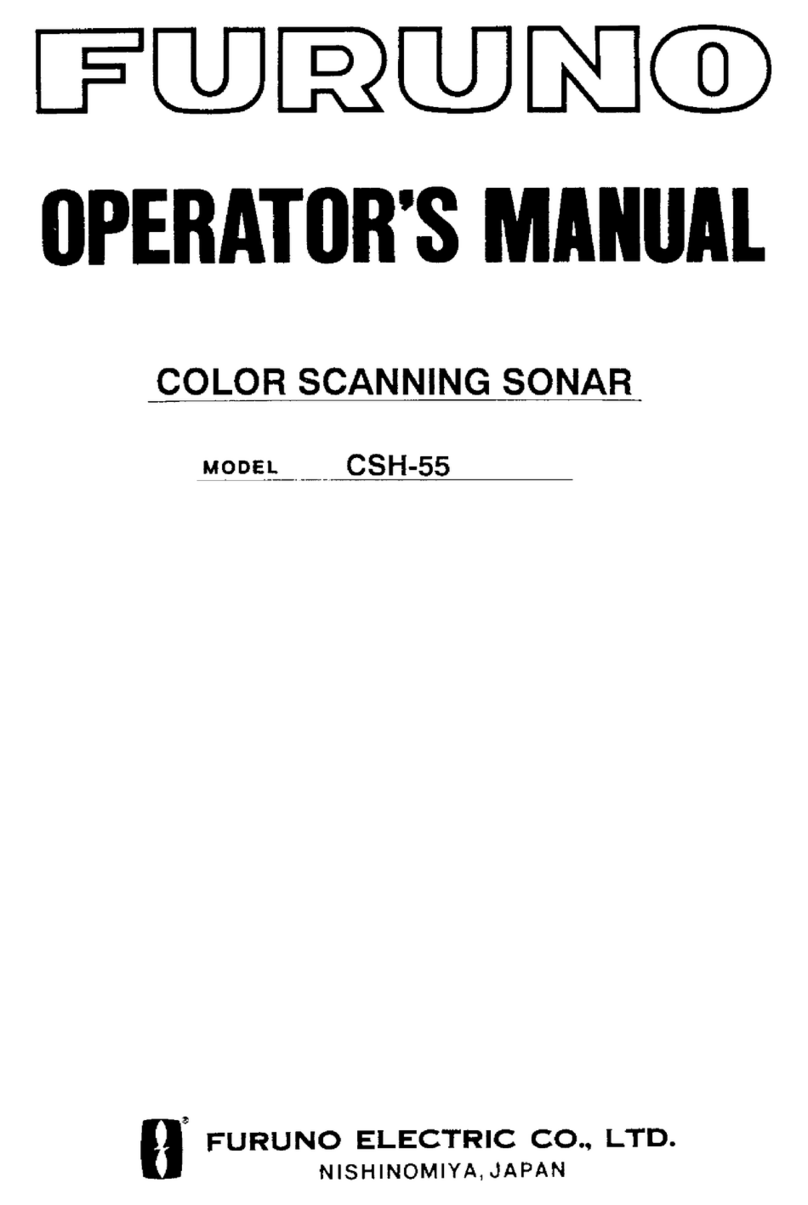
Furuno
Furuno COLOR SCANNING CSH-55 Operator's manual

Norcross
Norcross HawkEye H22PX user guide
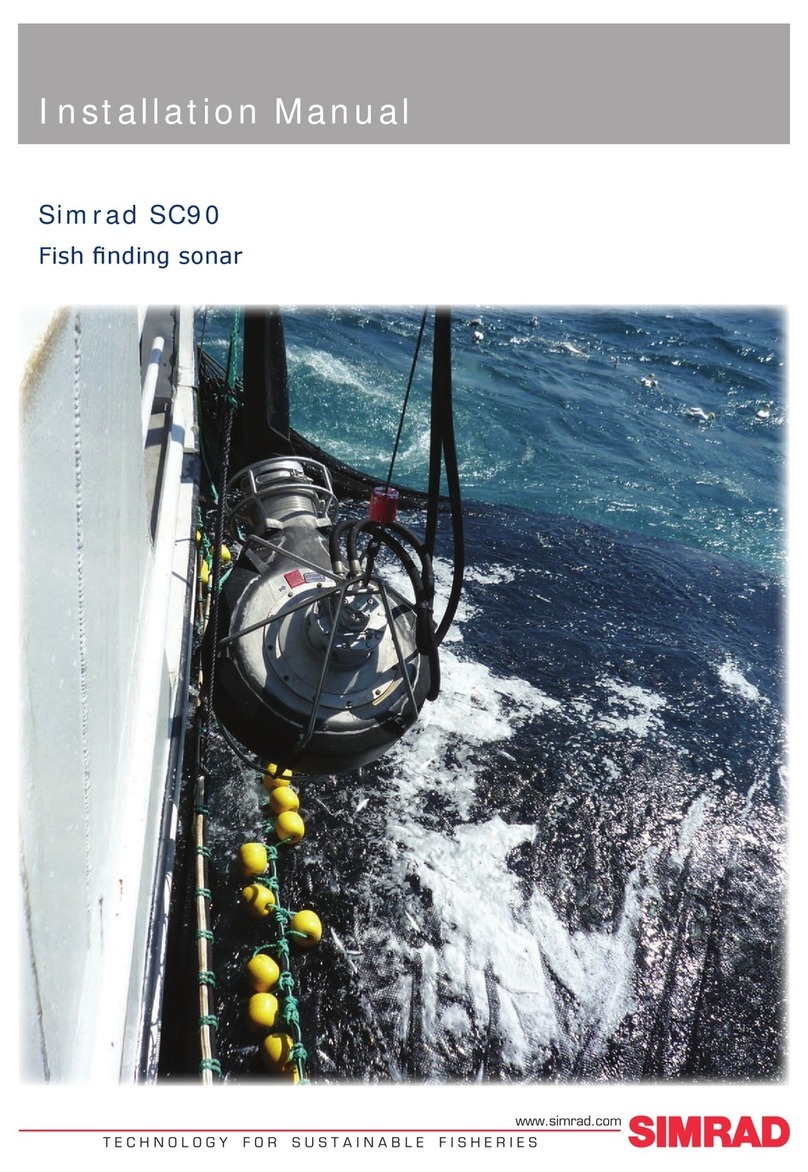
Simrad
Simrad SC90 installation manual

Eagle
Eagle Z 7200 LIQUID CRYSTAL GRAPH Installation and operation manual

iXBlue
iXBlue SeapiX installation manual