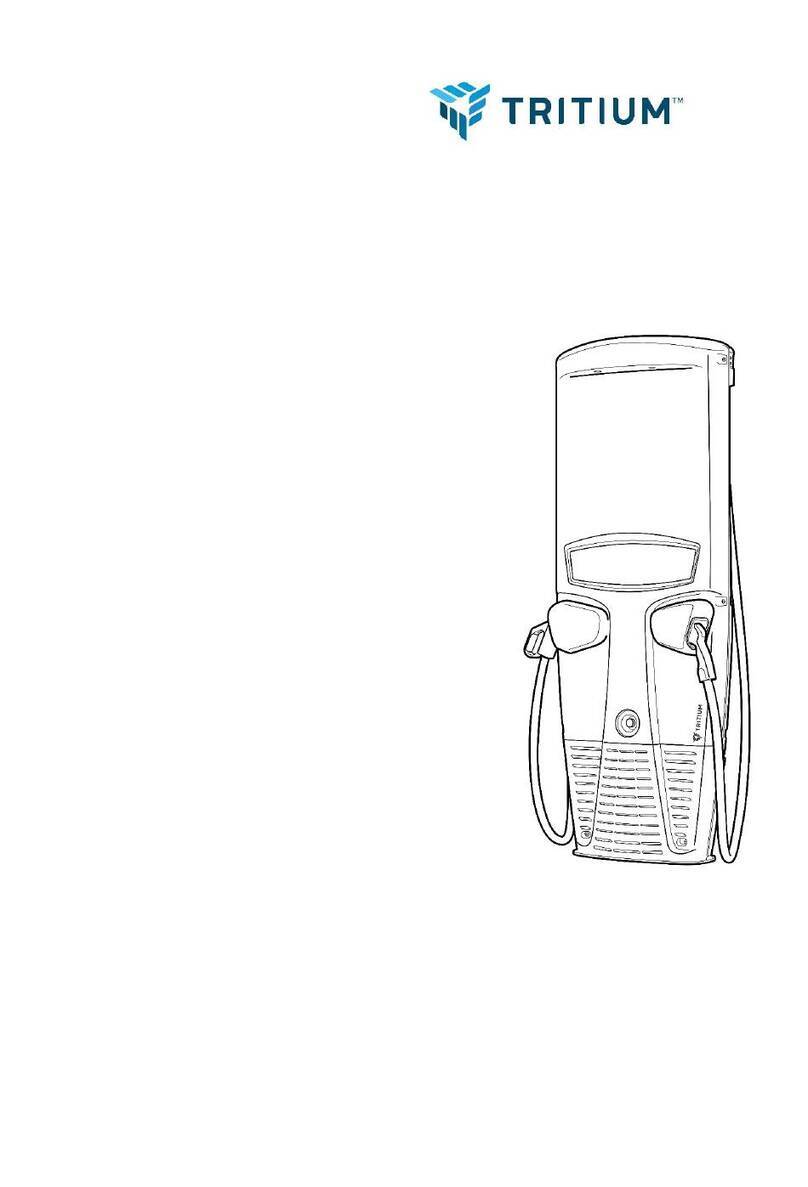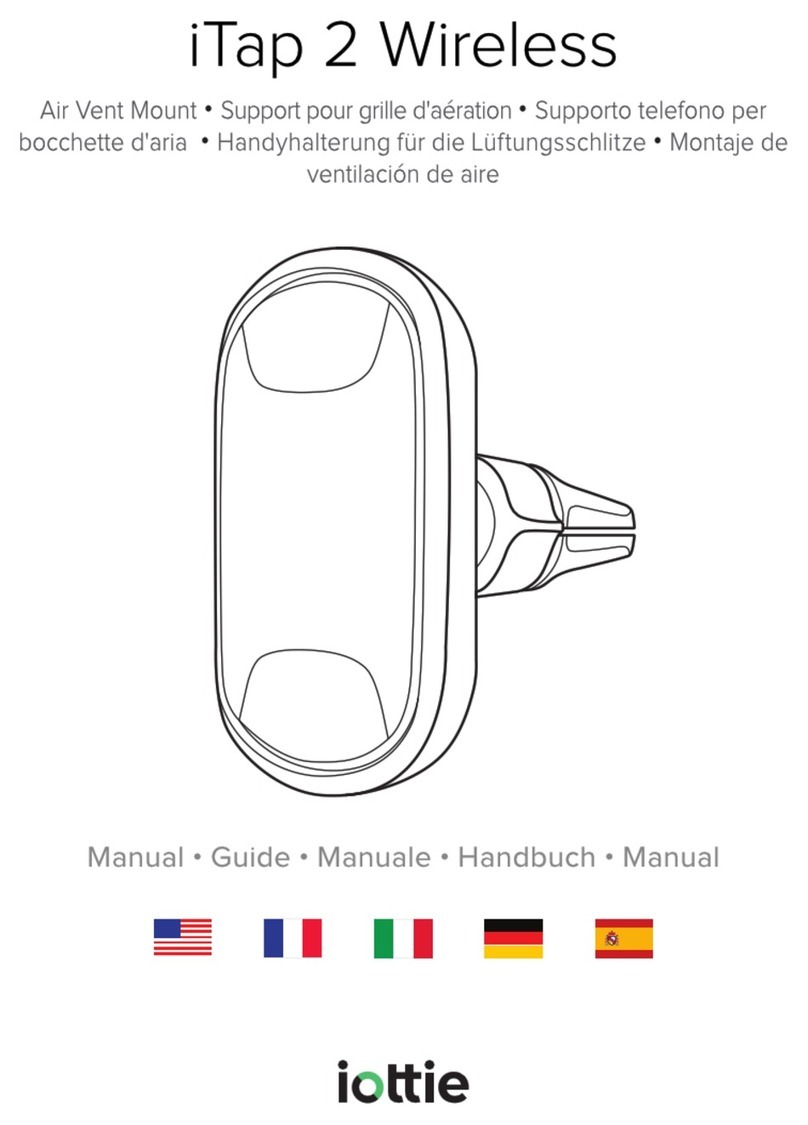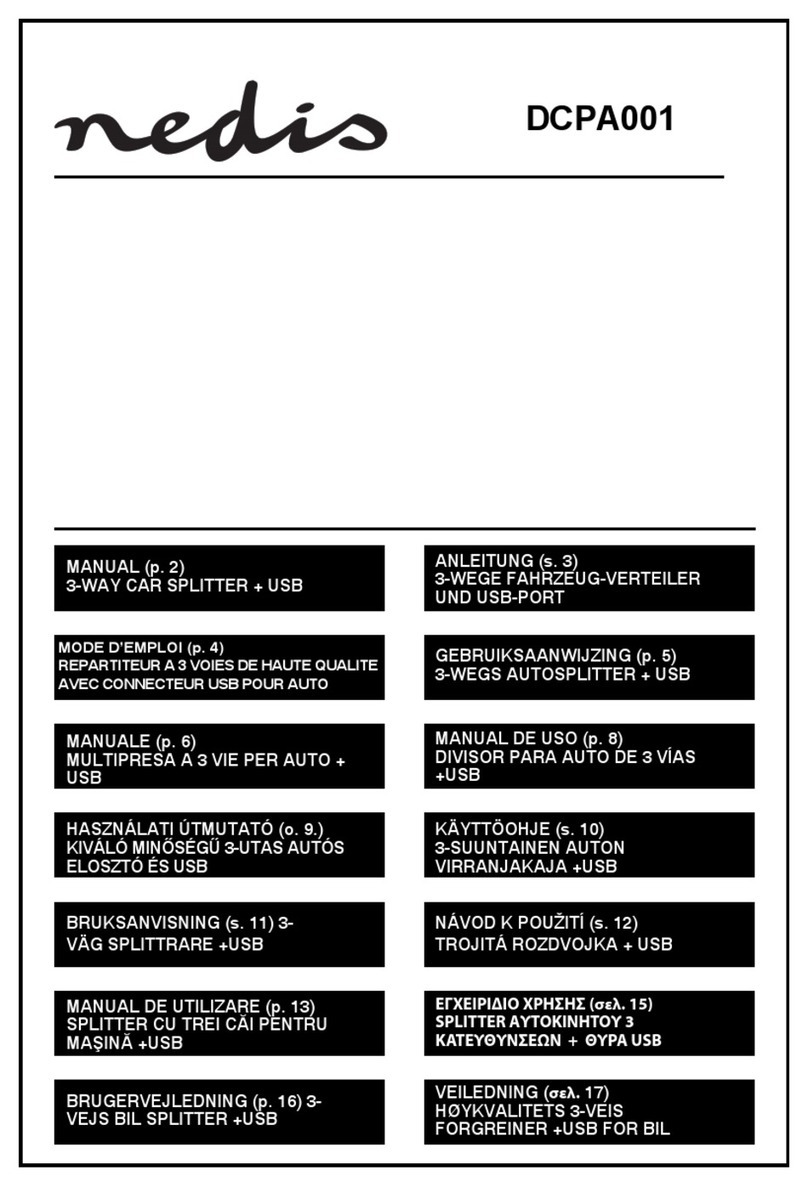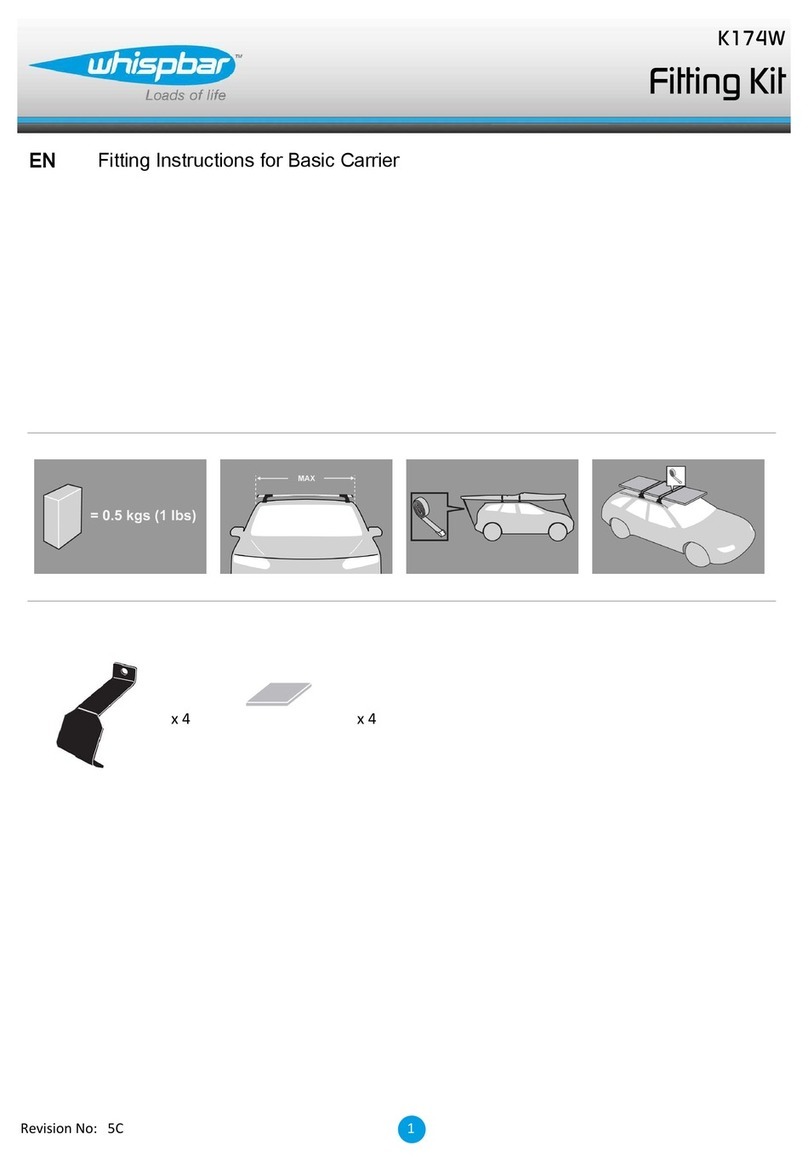Tritium RTM75 User manual


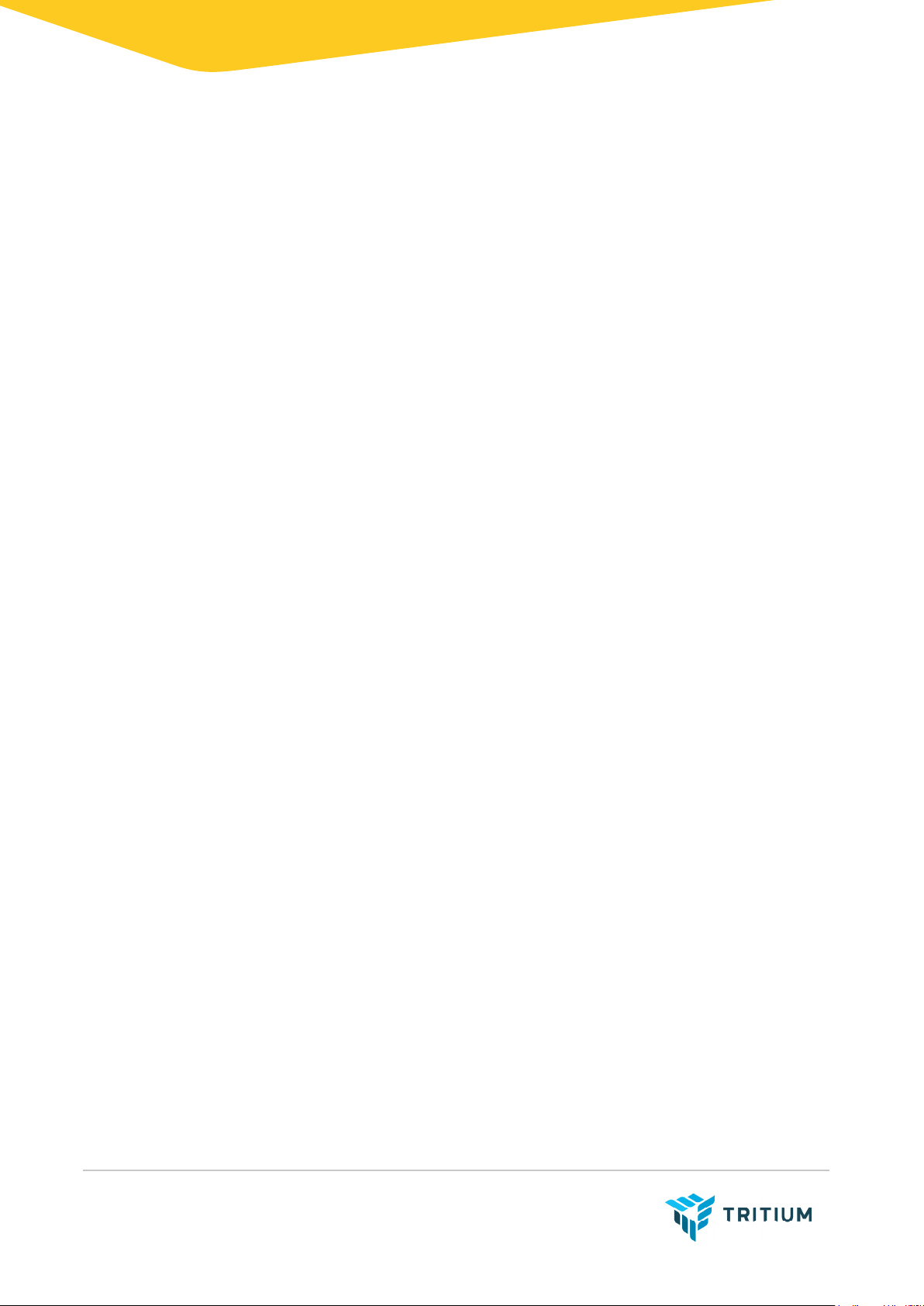


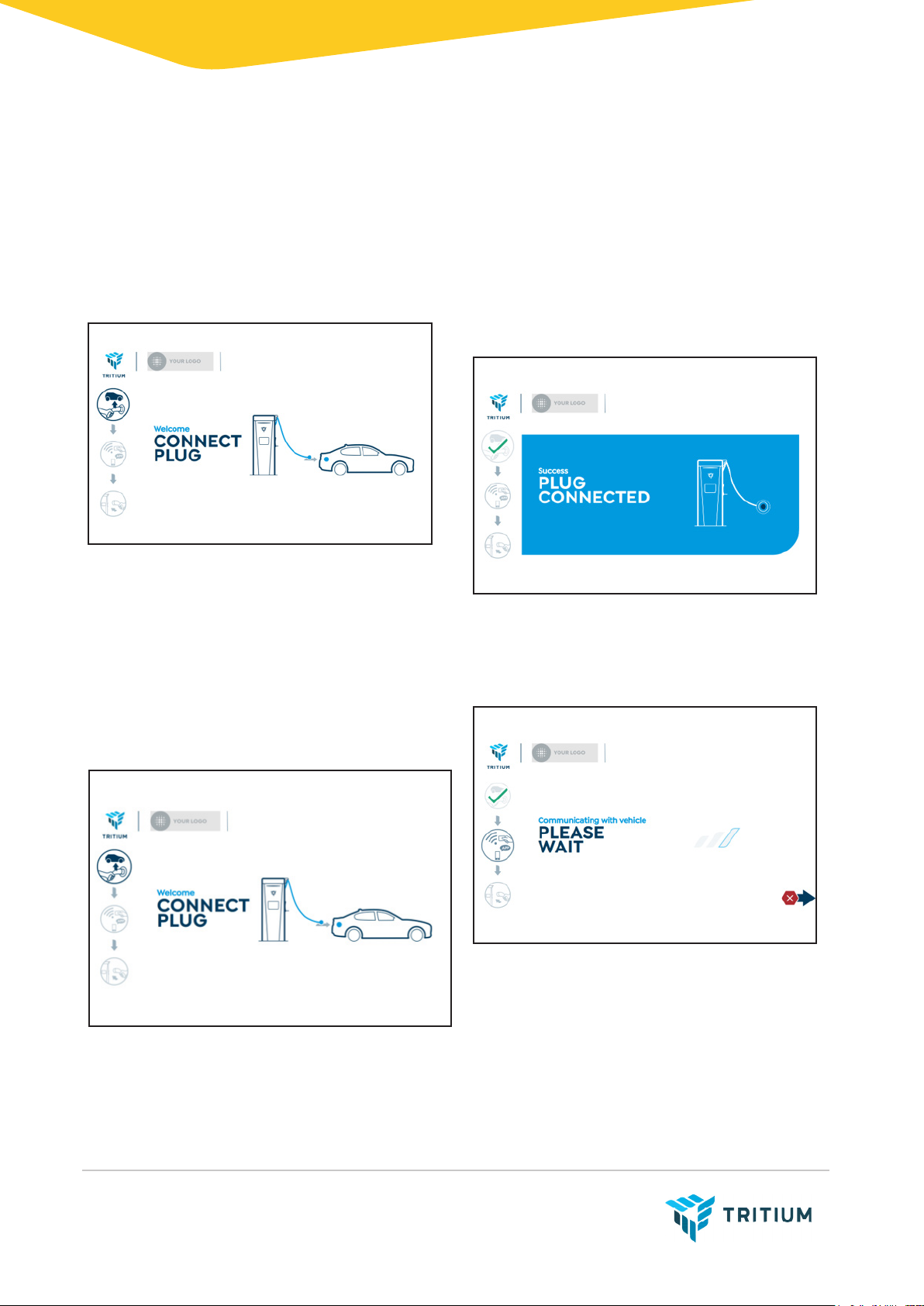
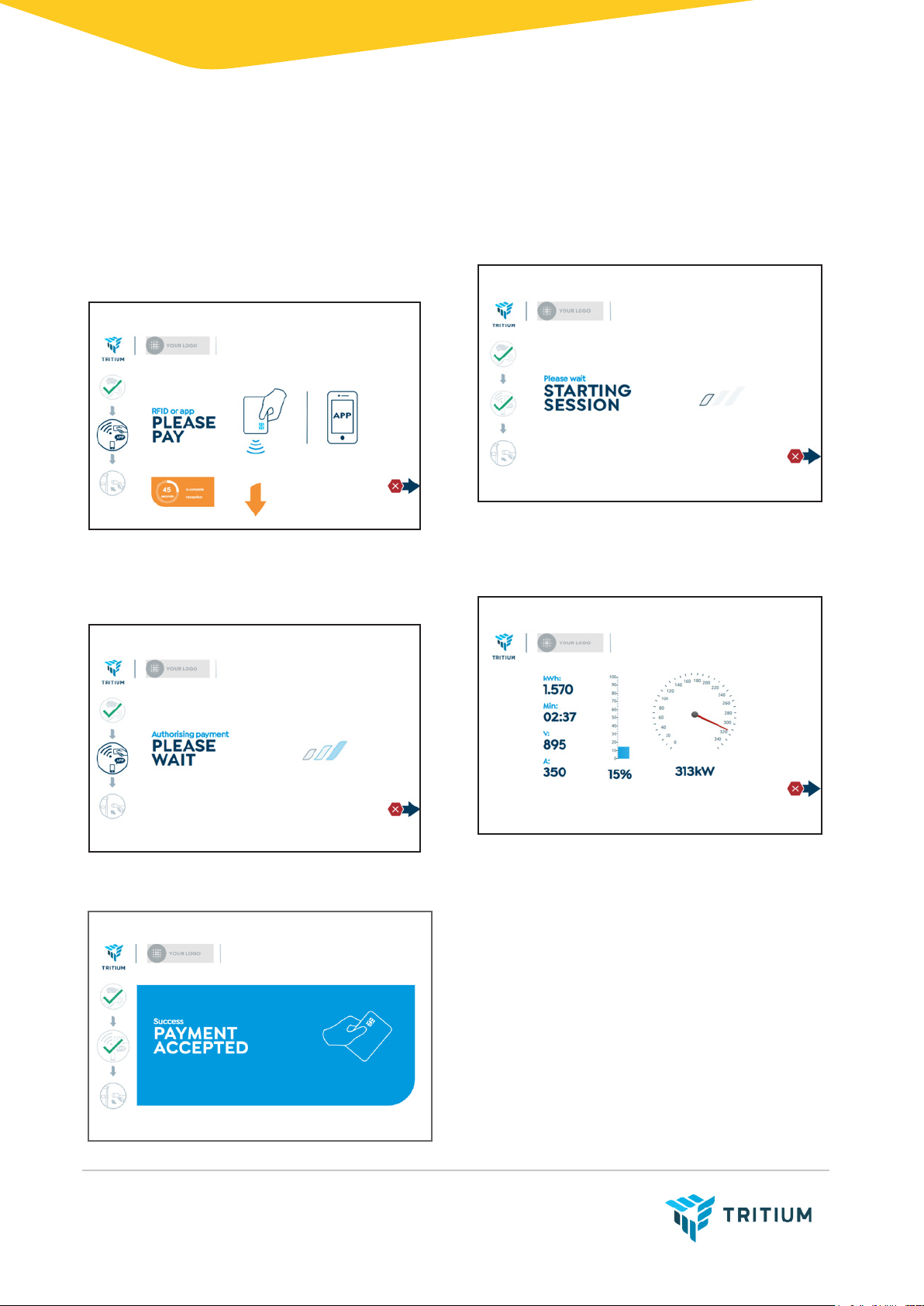
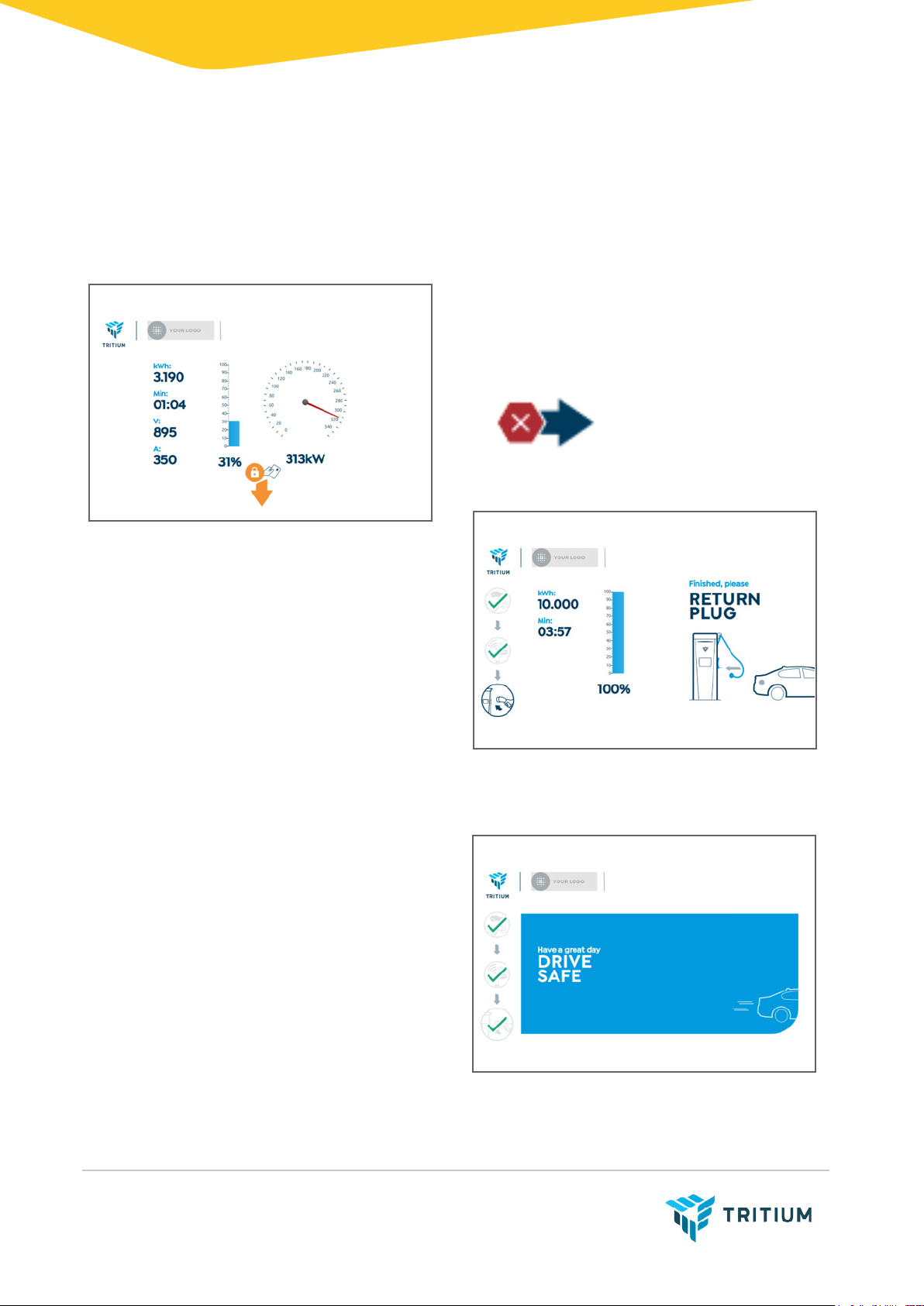



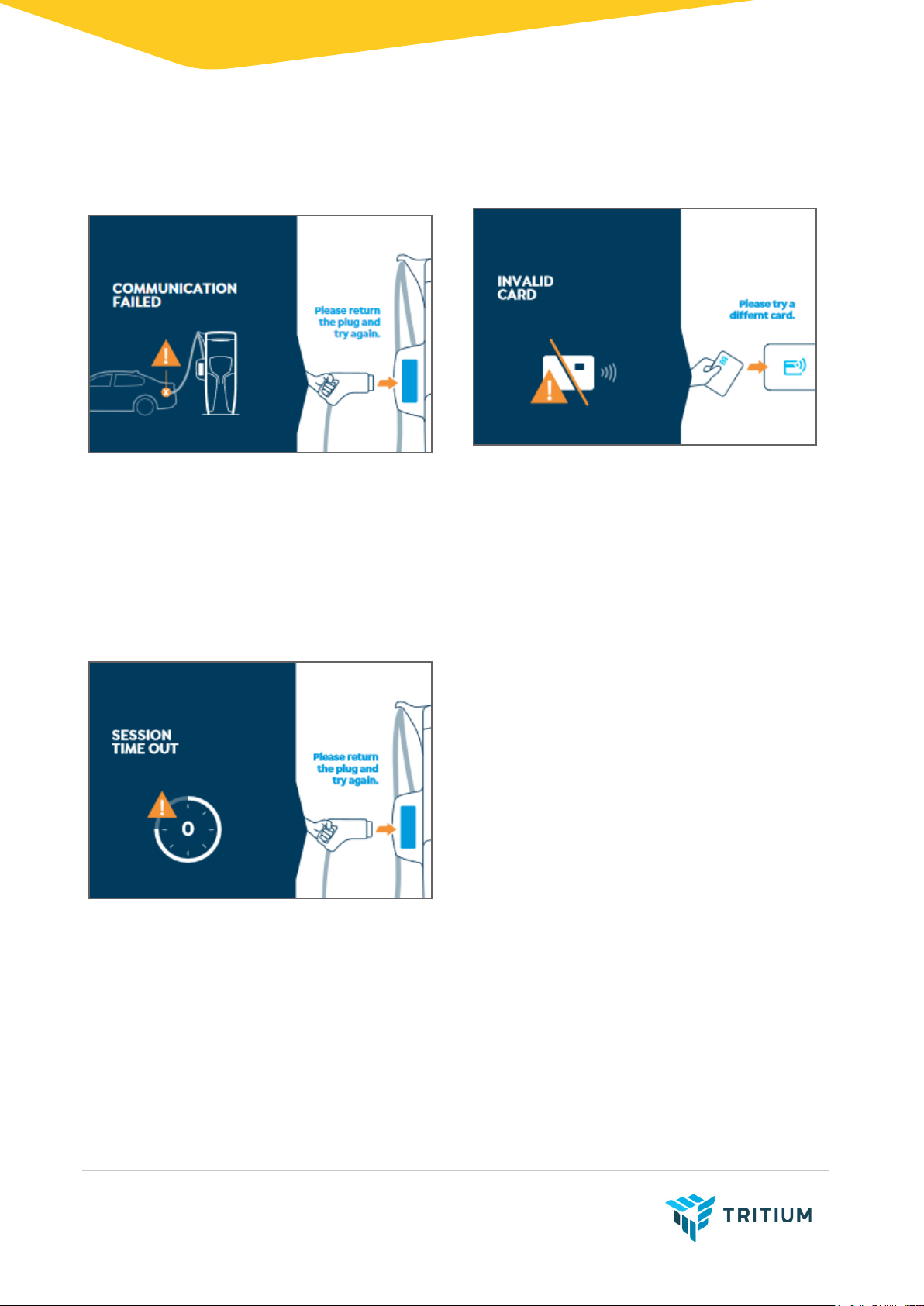
Other manuals for RTM75
1
Table of contents
Other Tritium Automobile Accessories manuals
Popular Automobile Accessories manuals by other brands
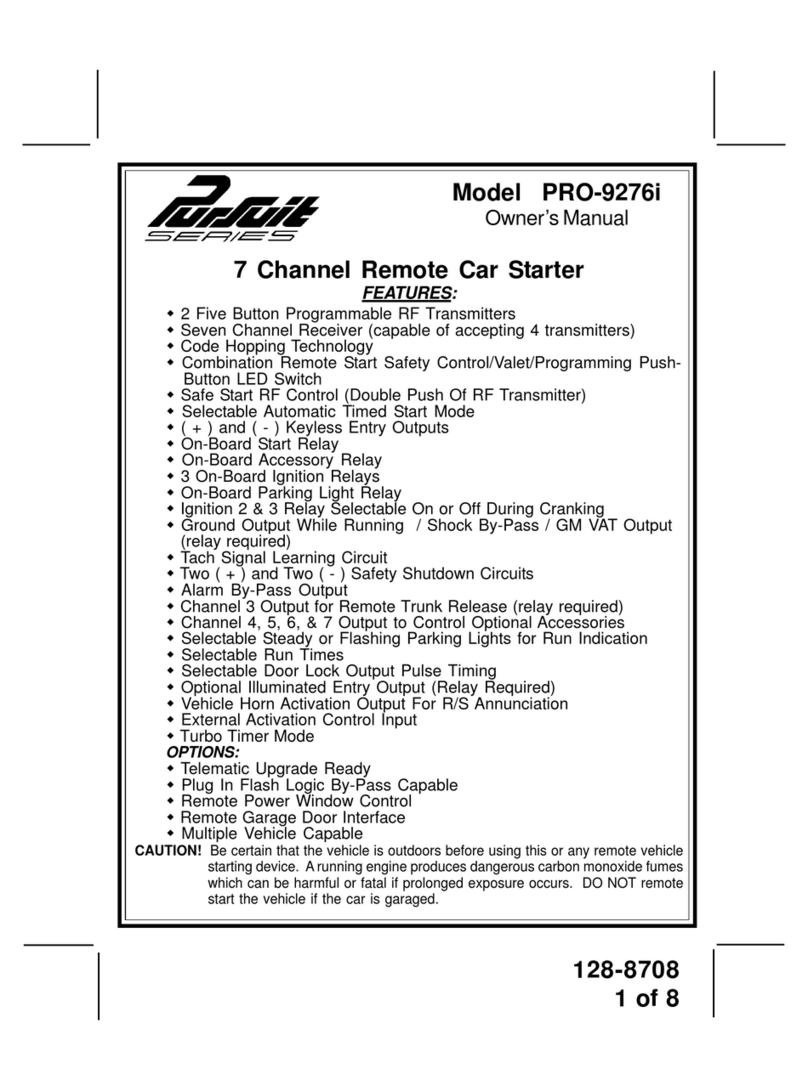
Audiovox Electronics
Audiovox Electronics PRO-9276i owner's manual
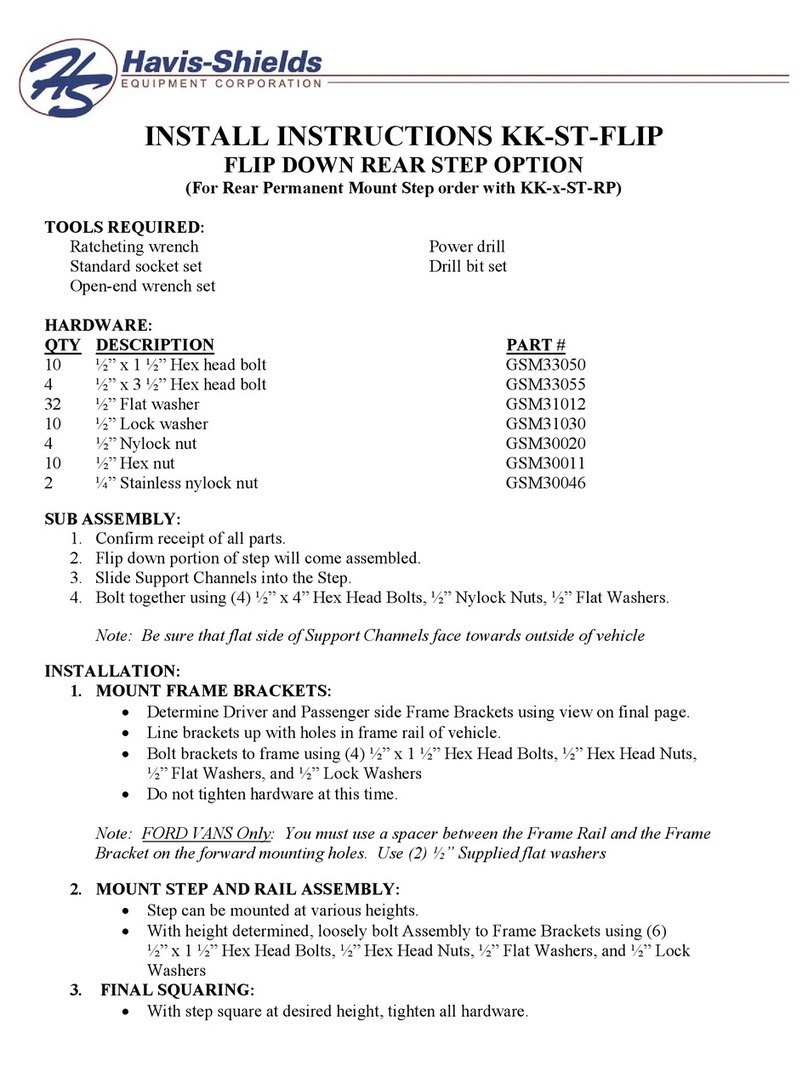
Havis-Shields
Havis-Shields Flip Down Rear Step Option KK-ST-FLIP Install instructions

SPIDERWEBSHADE
SPIDERWEBSHADE BRONCO 2D Install instructions

Road Armor
Road Armor Stealth 4191F Series Install instructions
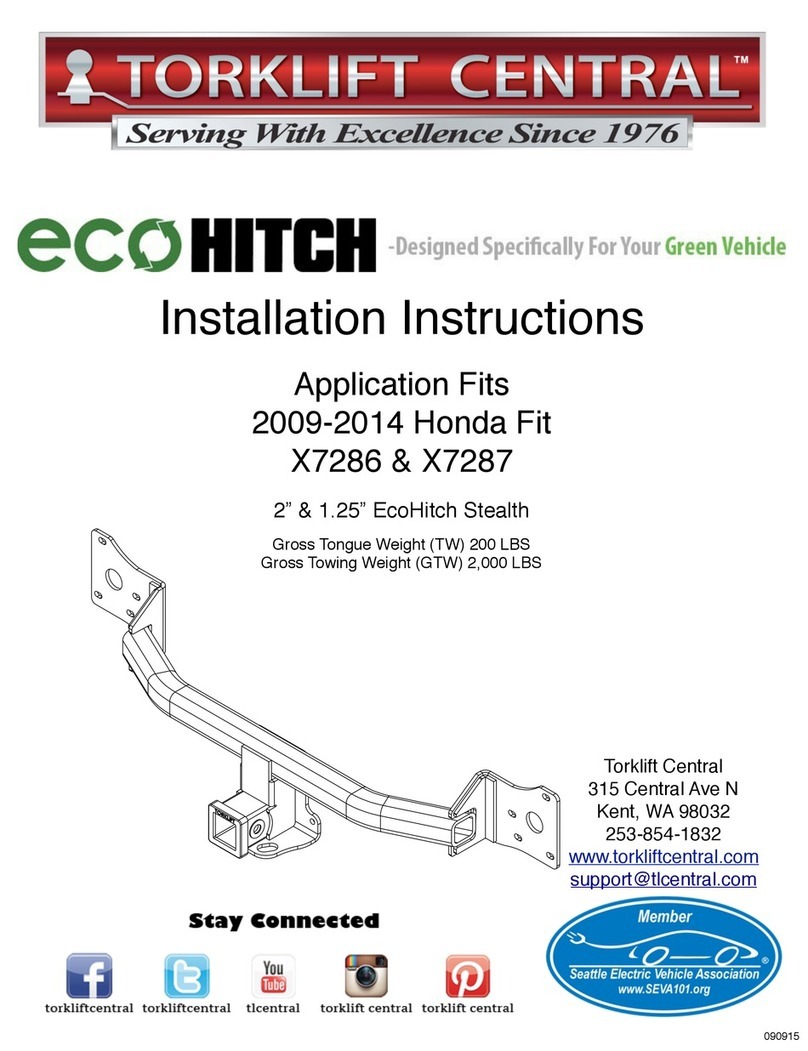
Torklift central
Torklift central X7286 installation instructions

Metra Electronics
Metra Electronics 99-6507 installation instructions

Tuff Tonneaus
Tuff Tonneaus 693SB Installation instruction
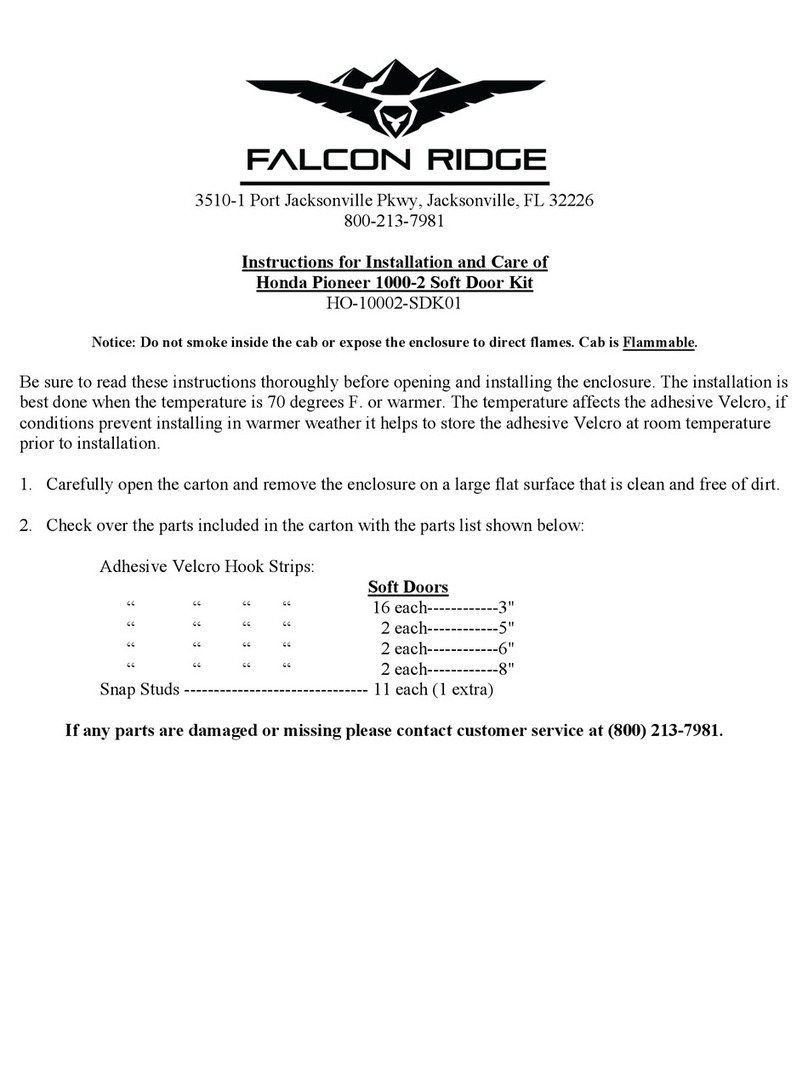
FALCON RIDGE
FALCON RIDGE HO-10002-SDK01 Instructions for Installation and Care

FALCON RIDGE
FALCON RIDGE AC-TRAIL-DRW01 Instructions for Installation and Care

GARO
GARO Wallbox GLB Assembly instructions/use and care manual
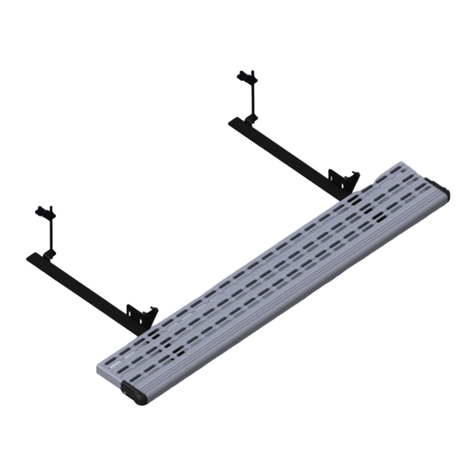
Acdeos
Acdeos AXS FL Installation instruction
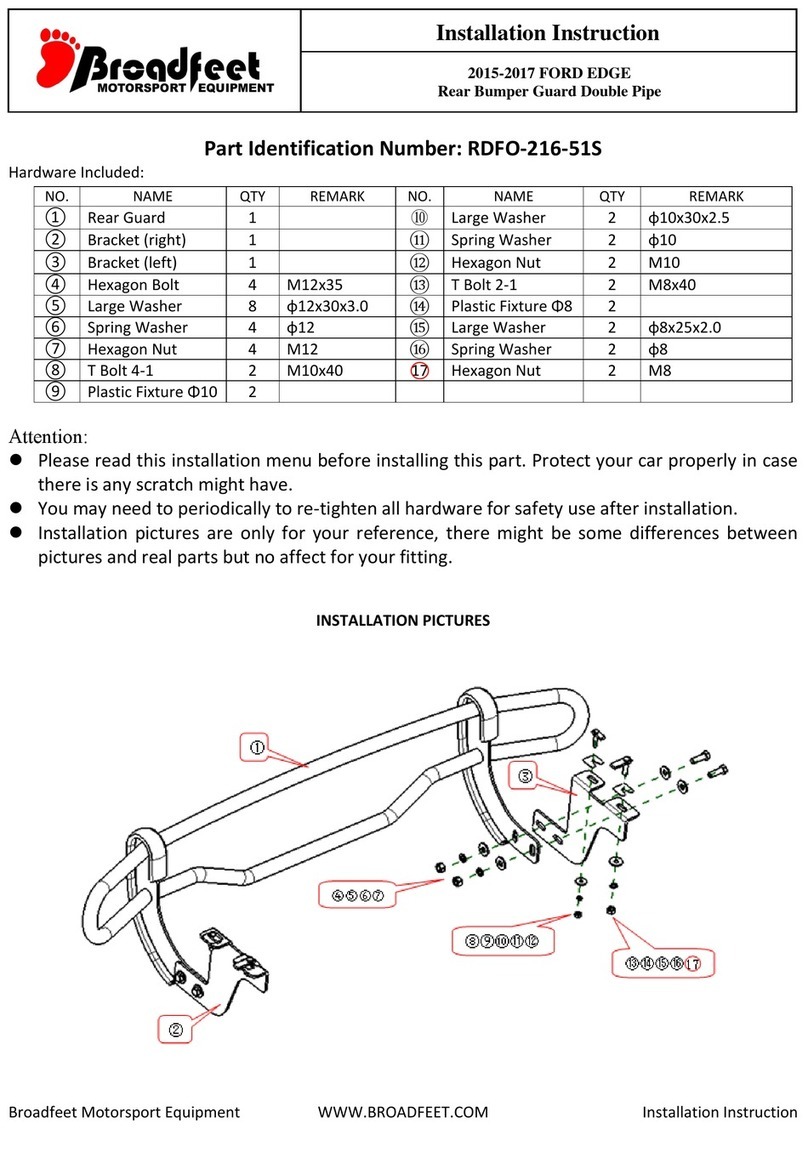
Broadfeet
Broadfeet RDFO-216-51S installation instructions