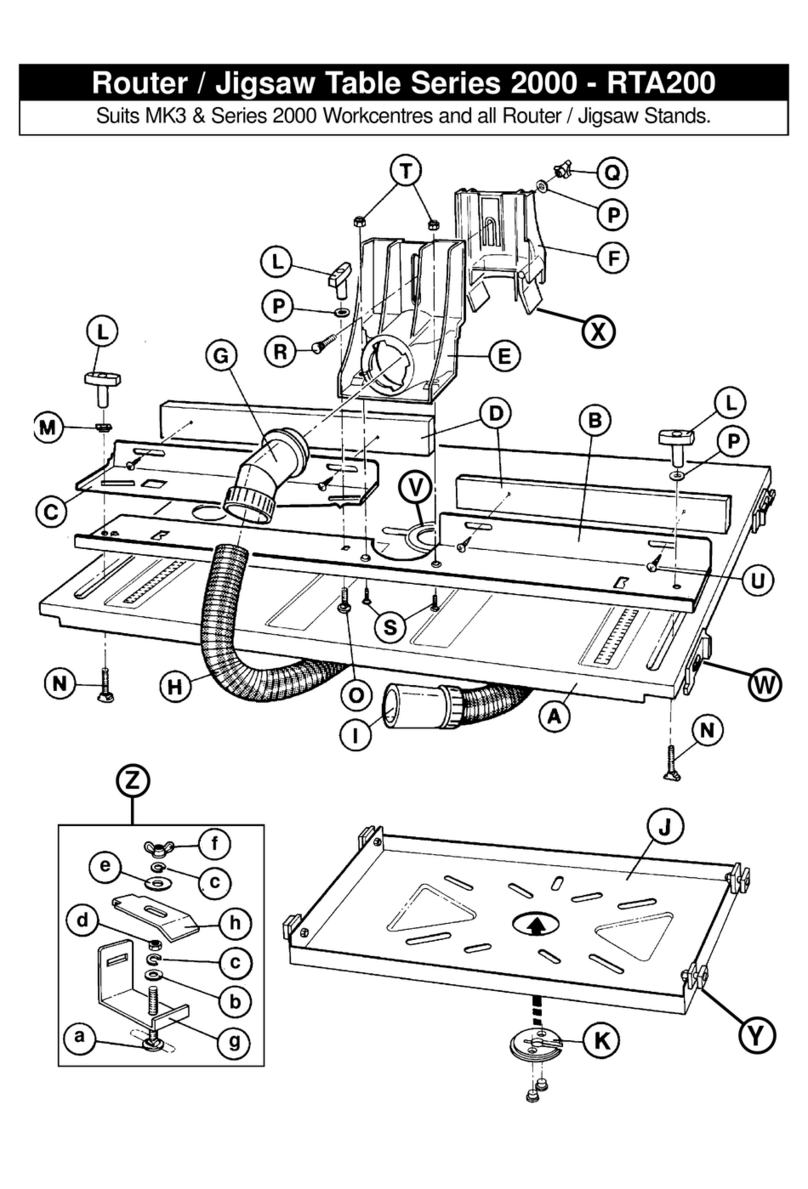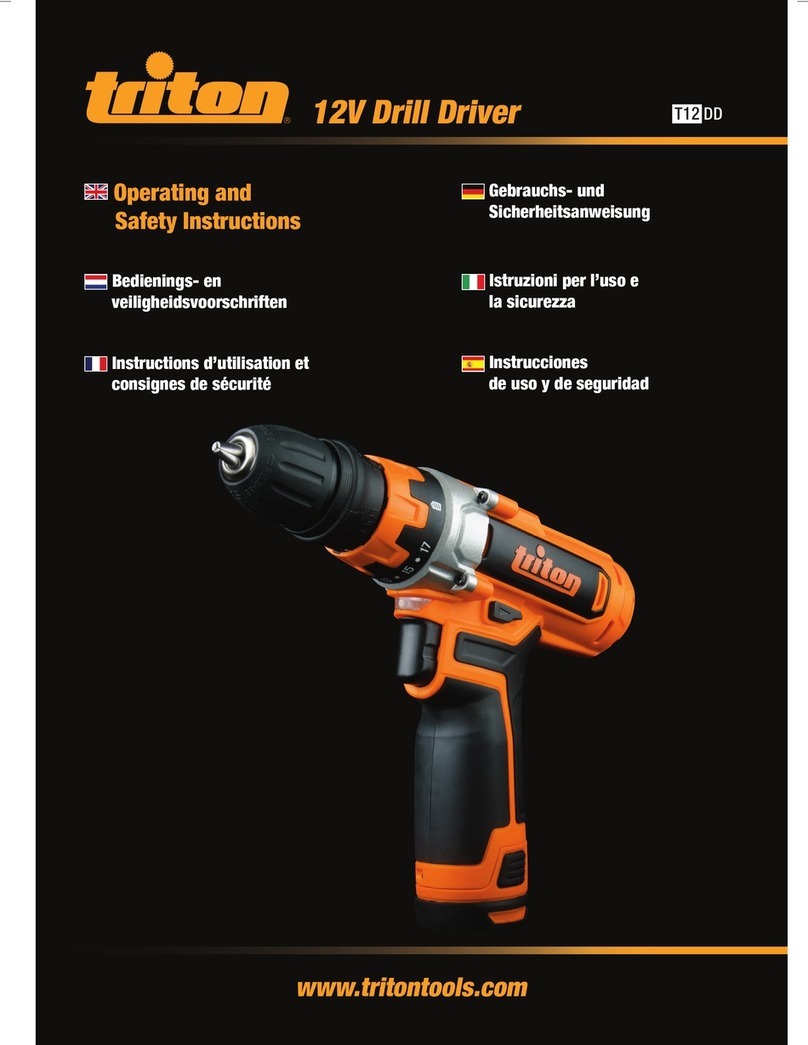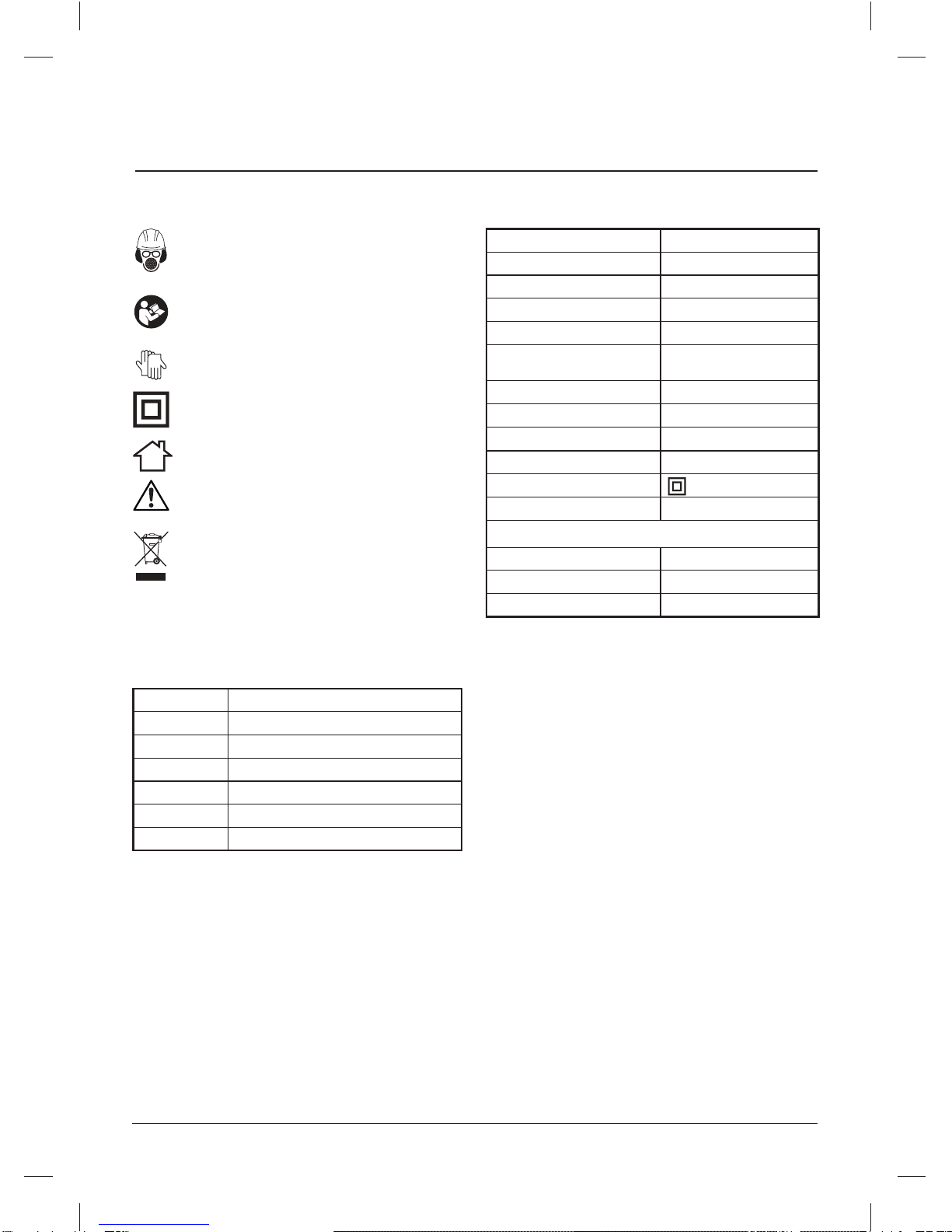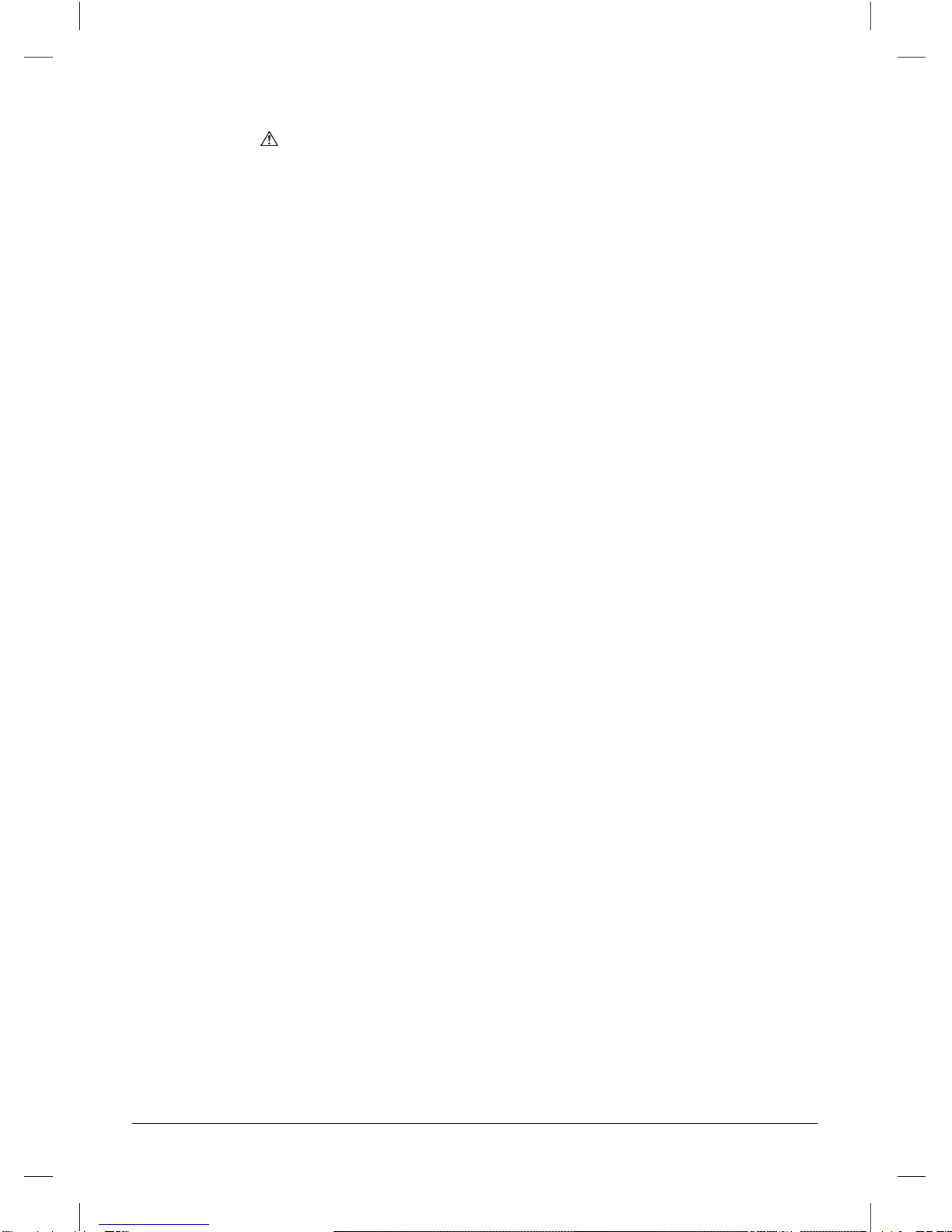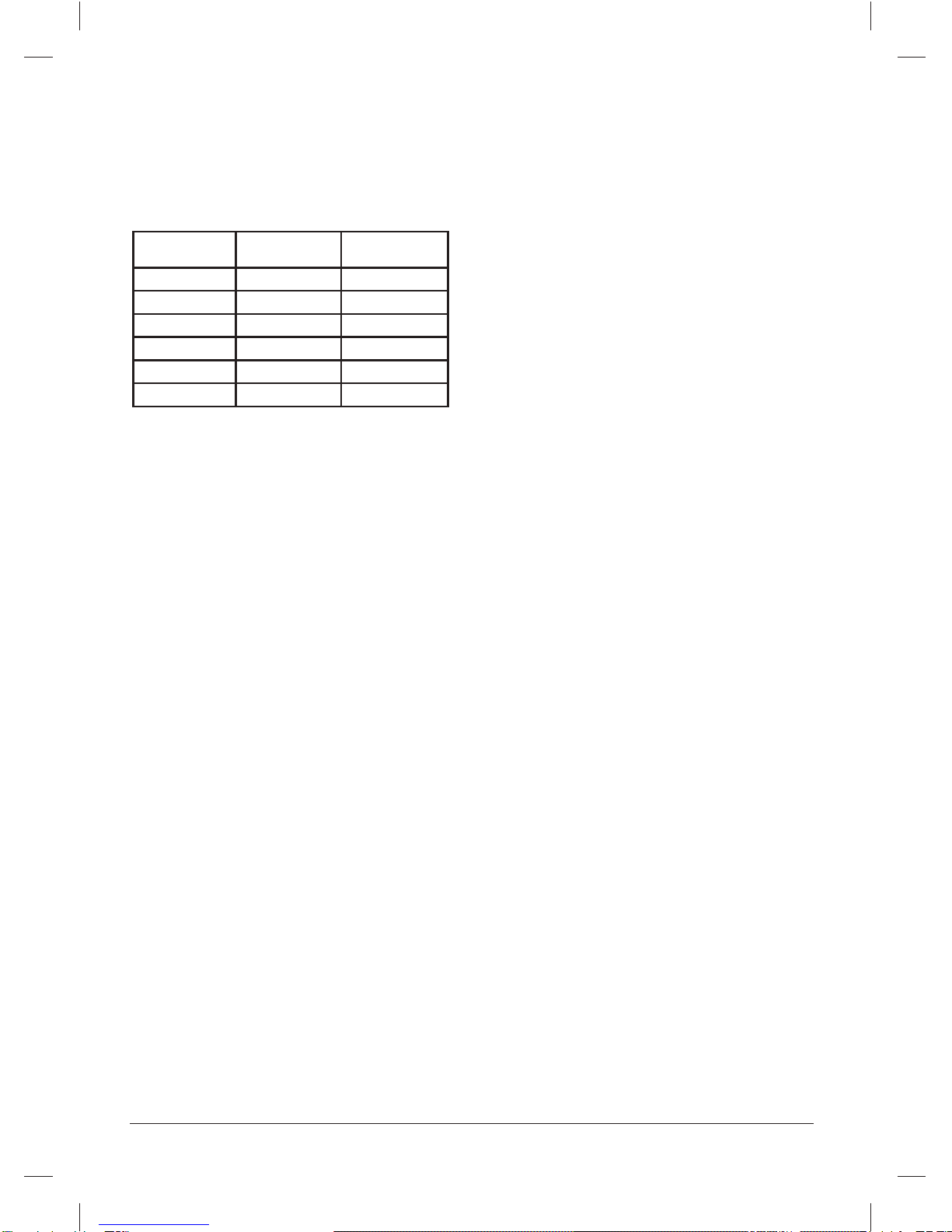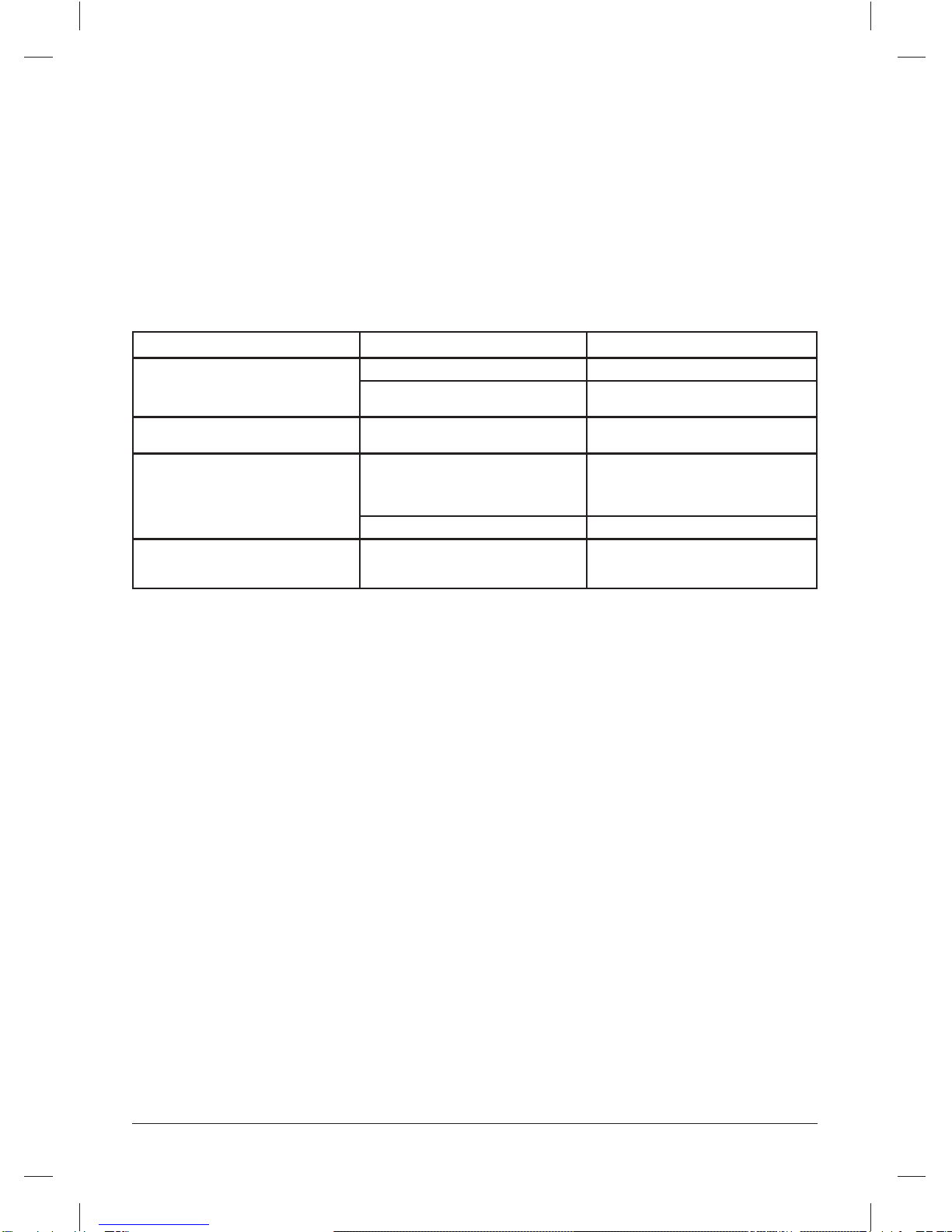5
General Power Tool
Safety Warnings
WARNING! When using electric power tools, basic safety precautions should
always be followed to reduce the risk of fire, electric shock and personal injury
including the following safety information. Read all these instructions before
attempting to operate this product and save these instructions for future use.
WARNING: This appliance is not intended for use by persons (including
children) with reduced, physical or mental capabilities or lack of experience or
knowledge unless they have been given supervision or instruction concerning
use of the appliance by a person responsible for their safety. Children must be
supervised to ensure that they do not play with the appliance.
CAUTION: Use the power tool, accessories and tool bits etc. in accordance
with these instructions, taking into account the working conditions and the
work to be performed. Use of the power tool for operations different from
those intended could result in a hazardous situation.
The term "power tool" in the warnings refers to your mains-operated (corded)
power tool or battery-operated (cordless) power tool.
1 - Keep work area clear - Cluttered areas and benches invite
injuries
2 - Consider work area environment
- Do not expose tools to rain
- Do not use tools in damp or wet locations
- Keep work area well lit
- Do not use tools in the presence of flammable liquids or gases
3 - Guard against electric shock - Avoid body contact with
earthed or grounded surfaces (e.g. pipes, radiators, ranges,
refrigerators)
4 - Keep other persons away - Do not let persons, especially
children, not involved in the work touch the tool or the
extension cord and keep them away from the work area
5 - Store idle tools - When not in use, tools should be stored in a
dry locked-up place, out of reach of children
6 - Do not force the tool - It will perform the job better and safer
at the rate for which it was intended
7 - Use the right tool - Do not force small tools to do the job of a
heavy duty tool
Do not use tools for purposes not intended; for example do not use circular
saws to cut tree limbs or logs
8 - Dress appropriately
- Do not wear loose clothing or jewellery, which can be
caught in moving parts
- Suitable safety footwear is recommended when working
outdoors.
- Wear protective covering to contain long hair
9 - Use protective equipment
- Use safety glasses
- Use face or dust mask if working operations create dust
WARNING: Not using protective equipment or appropriate clothing can cause
personal injury or increase the severity of an injury.
10 - Connect dust extraction equipment - If the tool is provided
for the connection of dust extraction and collecting equipment,
ensure these are connected and properly used
11 - Do not abuse the power cable - Never yank the power cable
to disconnect it from the socket. Keep the power cable away
from heat, oil and sharp edges. Damaged or entangled power
cables increase the risk of electric shock
12 - Secure work - Where possible use clamps or a vice to hold
the work. It is safer than using your hand
13 - Do not overreach - Keep proper footing and balance at all
times
14 - Maintain tools with care
- Keep cutting tools sharp and clean makes the tool easier to
control and less likely to bind or lock in the workpiece
- Follow instruction for lubricating and changing accessories
- Inspect tool power cables periodically and if damaged have
them repaired by an authorized service facility
- Inspect extension cables periodically and replace if damaged
- Keep handles dry, clean and free from oil and grease
WARNING: Many accidents are caused by poorly maintained power tools.
15 - Disconnect tools - When not in use, before servicing and
when changing accessories such as blades, bits and cutters,
disconnect tools from the power supply
WARNING: The use of accessories or attachments not recommended by the
manufacturer may result in a risk of injury to persons.
16 - Remove adjusting keys and wrenches - Form the habit of
checking to see that keys and adjusting wrenches are
removed from the tool before switching it on
17 - Avoid unintentional starting - Ensure switch is in "off'
position when connecting to a mains socket or inserting a
battery pack, or when picking up or carrying the tool
WARNING: Unintended starting of a tool can cause major injuries.
18 - Use outdoor extension leads - When the tool is used
outdoors, use only extension cords intended for outdoor use
and so marked. Use of an extension cable suitable for outdoor
use reduces the risk of electric shock
19 - Stay alert
- Watch what you are doing, use common sense and do not
operate the tool when you are tired
- Do not use a power tool while you are under the influence of
drugs, alcohol or medication
WARNING: A moment of inattention while operating power tools may result in
serious personal injury.
20 - Check damaged parts
- Before further use of tool, it should be carefully checked to
determine that it will operate properly and perform its
intended function
- Check for alignment of moving parts, binding of moving parts,
breakage of parts, mounting and any other conditions that
may affect its operation
- A guard or other part that is damaged should be properly
repaired or replaced by an authorized service centre unless
otherwise indicated in this instruction manual
- Have defective switches replaced by an authorized service
centre
WARNING: Do not use the tool if the on/off switch does not turn it on and off.
The switch must be repaired before the tool is used.
21 - Have your tool repaired by a qualified person - This electric
tool complies with the relevant safety rules. Repairs should
only be carried out by qualified persons, otherwise this may
result in considerable danger to the user
WARNING: When servicing use only identical replacement parts.
WARNING: If the power cable is damaged it must be replaced by the
manufacturer or an authorised service centre.
22 - Power tool mains plugs must match the mains socket
- Never modify the plug in any way. Do not use any adapter
plugs with earthed (grounded) power tools. Unmodified plugs
and matching sockets will reduce risk of electric shock
23 - If operating a power tool outside use a residual current
device (RCD) - Use of an RCD reduces the risk of electric
shock
NOTE: The term “residual current device (RCD)” may be replaced by the
term “ground fault circuit interrupter (GFCI)” or “earth leakage circuit breaker
(ELCB)”.
WARNING: When used in Australia or New Zealand, it is recommended that
this tool is ALWAYS supplied via Residual Current Device (RCD) with a rated
residual current of 30mA or less.
WARNING: Before connecting a tool to a power source (mains switch power
point receptacle, outlet, etc.) be sure that the voltage supply is the same as
that specified on the nameplate of the tool. A power source with a voltage
greater than that specified for the tool can result in serious injury to the user,
and damage to the tool. If in doubt, do not plug in the tool. Using a power
source with a voltage less than the nameplate rating is harmful to the motor.
Polarized Plugs (for North America only) To reduce the risk of electric shock,
this equipment has a polarized plug (one blade is wider than the other). This
plug will fit in a polarized outlet only one way. If the plug does not fit fully in
the outlet, reverse the plug. If it still does not fit, contact a qualified electrician
to install the proper outlet. Do not change the plug in any way.
643723_Z1MANPRO1_AUS.indd 5 24/02/2015 16:42