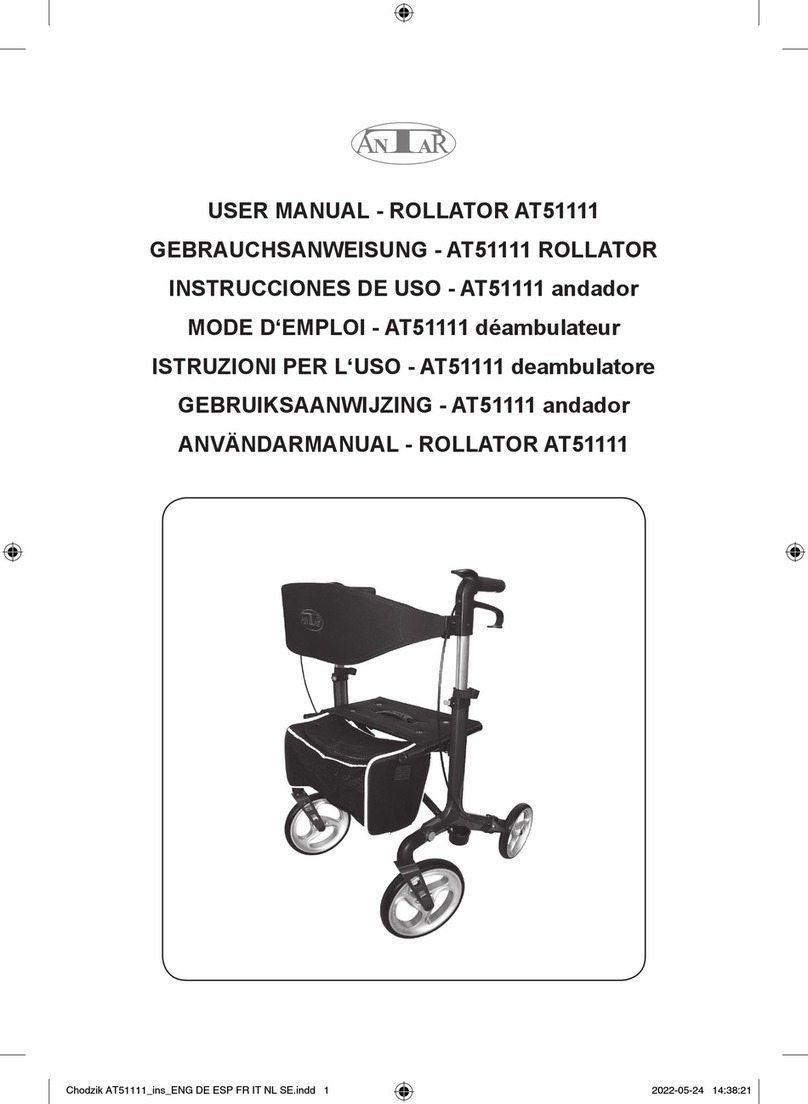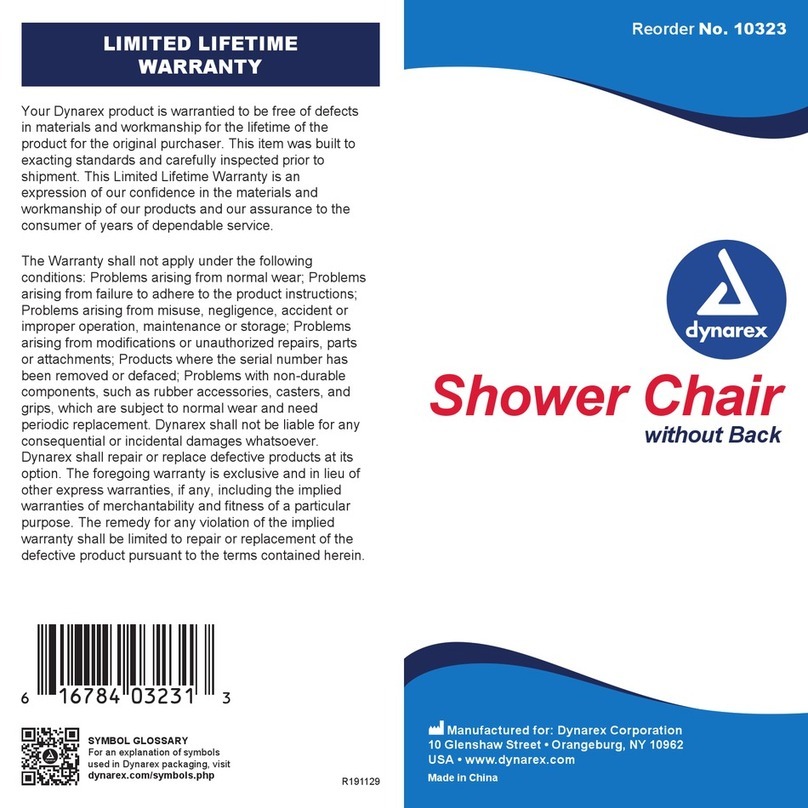Triumph Mobility Escape Mini User manual

User Manual
• Read Instructions carefully before use.
• Do NOT use as a wheelchair or as a transport chair.
• Instruction manual must be given to the user.
500-20203 :
20" Seat height
500-20233 :
23" Seat height
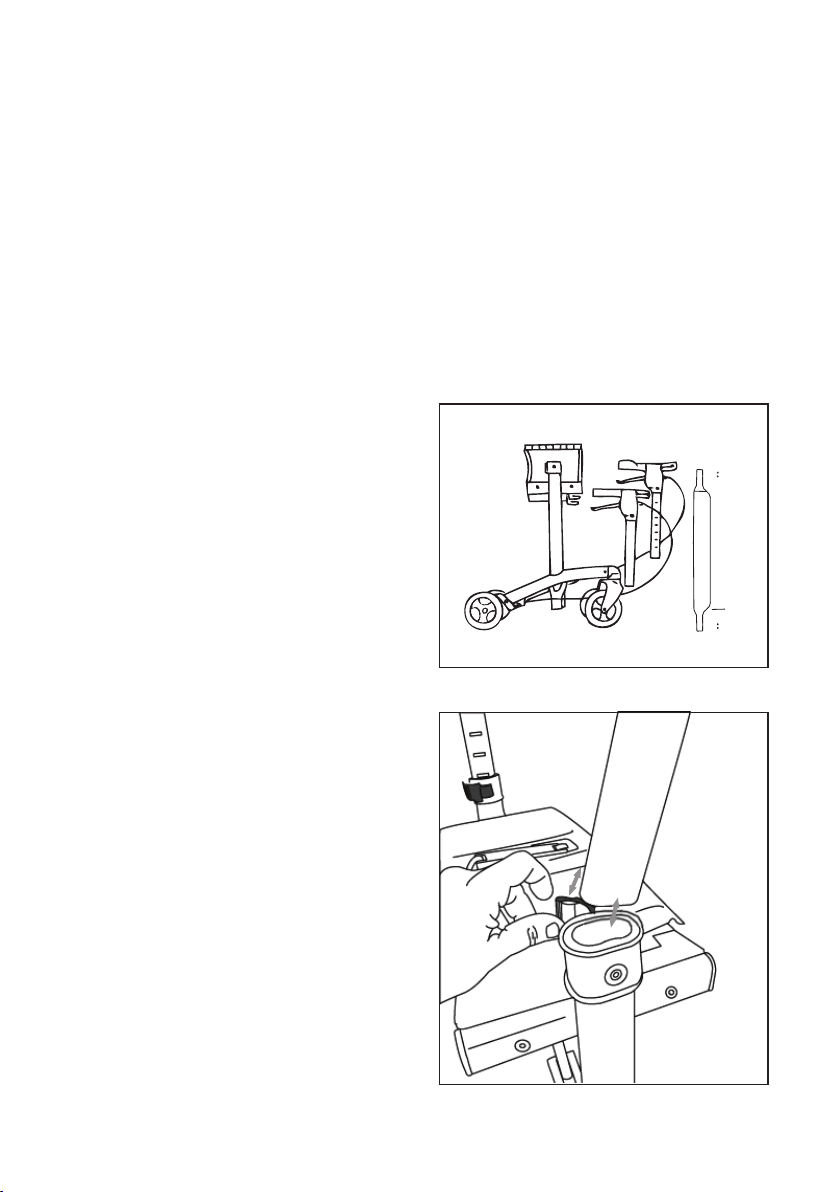
a) Do NOT use the walker to carry heavy
objects.
b) Do NOT push the walker when someone
is sitting on the seat.
c) Walker must be fully unfolded when
being used as a walking aid.
d) Always check the brakes are working
before using.
e) Do NOT sit on walker and push yourself
around using your feet to propel.
f) Do NOT stand on the seat.
g) Parking brake must be applied
before sitting.
h) Do NOT use on stairs or escalators.
i) Exercise caution when walking on sloped
surfaces.
j) Do NOT hang objects from the backstrap.
k) Do NOT use if the walker is not
functioning properly.
l) The weight capacity of the walker is
275Ib / 125kg.
m) The weight capacity of the shopping bag
is 11Ib / 5kg.
n) When storing your walker, do not store
other items on top of your walker.
1. For Your Safety
* Phillips screwdriver required
TheTriumph Mobility Escape Mini walker
consists of the following parts.
(a) Walker frame with brake.
(b) Backstrap & 2 screws and nuts.
Check each part carefully for shipping
damage. Do not use the walker if there are
signs of damage and/or parts missing.
2. Assembly
Walker should be in the unfolded position
before beginning. While holding the ‘RED’
release lever in the open position, slide the
brake handle into the frame. Rectangular
slots on the brake handle tube should be
facing inwards.
Set the desired handle height, and close the
‘RED’ release lever.The release lever should
‘click’ when locked into the closed position.
Note: If brake handles are inserted with the
rectangular slots facing outwards, you will be
unable to set the handle height, as the ‘RED’
release lever will not close, and the brake will
not function.
Install the brake handles
ab

Slide backstrap into the backrest connector.The padded side of the backstrap should face the
inside of the walker where it will meet the user’s back while seated.
Secure the backstrap into position by inserting the screw and nut.The nut should be positioned
into the hexagon shape hole on the inside of the backrest connector.
Tighten securely using a Phillips screwdriver.
Install the backstrap
Fix the shopping bag into the brackets located under the seat at the front.
Install the Shopping Bag
Loop the strap (velcro) around the frame and
insert into wire tab.
Firmly secure the velcro strap.
WireTab Strap (Velcro)

To fold walker pull up on the handle strap
located in the centre of the seat.
To fold the Escape Mini
Pull the ‘RED’ release lever in the open
position. Set the desired handle height, and
close the ‘RED’ release lever.The release
lever should ‘click’ when locked into the
closed position.
The bottom edge of the rectangular slot
will line up with the top edge of the frame.
To determine the correct handle handle
height of your walker. Stand straight up with
your hands on the handgrips, your arms
should be slightly bent 20 - 30 degrees at
your elbows.
Adjust the Handle height
Pull up on brake handle to slow down or to
release the parking brake.
Using the Brakes
Push down on brake handle to lock the brake
into PARK.
3. Operating Your Walker
To unfold walker. Pull handles apart, and
push down on the seat to lock into place.
To unfold the Escape Mini
Always lock the brake before sitting.
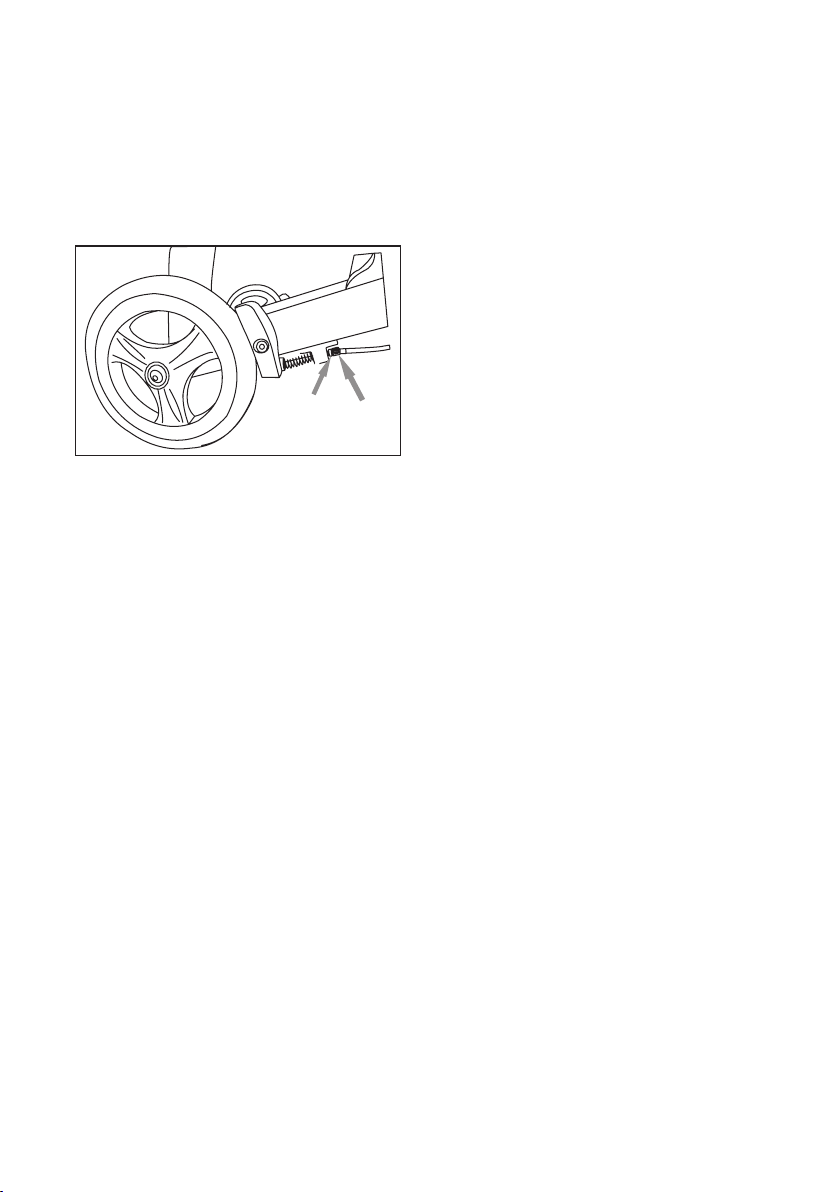
Stand up as straight as possible, and walk
with the walker close to your body. Keep
your feet centred. Do not push the walker
away from your body, as this will cause you
to bend your back, and could cause a fall.
Walking with the walker
If the hand brake is too loose, loosen the
locking nut, and turn the adjustment screw
counter clockwise.
If the hand brake is too tight, loosen the
locking nut, and turn the adjustment screw
clockwise.
To adjust the brake tension
Locking
Nut Adjustment
Screw
To sit on the walker, ensure that the brakes
are in the LOCKED position, and the walker
cannot move. Using the handles for stability
carefully turn around. Gently touch the back
of your legs on the edge of the seat, and sit
down. Ensure both feet make contact with
the ground while seated.
DO NOT STOP ON SLOPED SURFACES!
To sit on the Walker
Do not leave your walker subject to the
elements outside for extended periods.
When storing the walker, do not store other
objects on the walker
Storage
a) Clean the walker using mild soap and
water. Wipe dry.
b) Keep wheels clean.
c) Check screws and handle height
adjustments are tight.
d) If your walker is not working properly,
discontinue use, and contact your dealer
for service.
4. Maintenance
Triumph Mobility covers the Escape Mini by a
lifetime warranty on the frame, and a ve (5)
year warranty on the brake handles against
defects in materials and workmanship. All
other components are warrantied for two (2)
years.
This warranty is valid for the original
purchaser only, and is not transferrable.
Triumph Mobility will not warranty any parts
that have been damaged due to improper
installation, modication, and /or misuse. For
warranty service, please return your walker
to your local dealer. Service charges are at
the discretion of the dealer, and are not the
responsibility ofTriumph Mobility.
5. Warranty

8. Walker Specications
TRIUMPH MOBILITY, INC. 151 Bentley Ave., Unit 4. Nepean, ON, K2E 6T7
info@triumphmobility.com, 1.855.546.0711
201905_EscapeMini-UserManual
Dimensions Low Standard
Seat Height 20" | 51 cm 23" | 58.5 cm
Handle Height Range 28.5 - 36.5" | 72 - 92 cm 31.5 - 39.5" | 80 - 100 cm
Distance between handles 18" | 45.7 cm 18" | 45.7 cm
Distance between wheels 19" | 48.25 cm 19" | 48.25 cm
Seat Size 18.5 x 9.5" | 47 x 24 cm 18.5 x 9.5" | 47 x 24 cm
Overall Width 25" | 63.5 cm 25" | 63.5 cm
Overall Length 25.6" | 65 cm 25.6" | 65 cm
Depth Folded 11" | 28 cm 11" | 28 cm
Wheel diameter 6" | 150 mm 6" | 150 mm
Weight Capacity of walker 275 lb | 125 kg 275 lb | 125 kg
Weight capacity of basket 11 lb | 5 kg 11 lb | 5 kg
Product weight 15.6 lb | 6.8 kg 15.6 lb | 6.8 kg
Please register your Escape rollator online at
www.triumphmobility.com/product-registration.
When registering, please include the serial
number. The serial number can be located
on the right side of the frame underneath
the seat.
6. Warranty Registration
Our clients know they can depend on our Escape
walkers.They can also depend on us to replace
it if it is stolen or vandalized. To that end, every
Escape walker comes with automatic insurance
for your peace of mind. For a $50 deductible (plus
shipping and applicable taxes), we will take care
of getting a replacement to your doorstep.
This insurance covers the rst two years that you
own your walker, regardless of whether it’s an
Escape, Escape Classic, or Escape Mini. (Like most
guarantees, it is not transferrable if the walker
changes ownership.)
To make a claim, we ask our clients to visit.
www.triumphmobility.com/product-insurance
to provide us with a copy of the relevant police
report as well as their walker’s serial number and
proof of purchase. We’ll do the rest. Let us help
you get mobile again!
7.Theft & Vandalism
Insurance
Table of contents
Popular Mobility Aid manuals by other brands
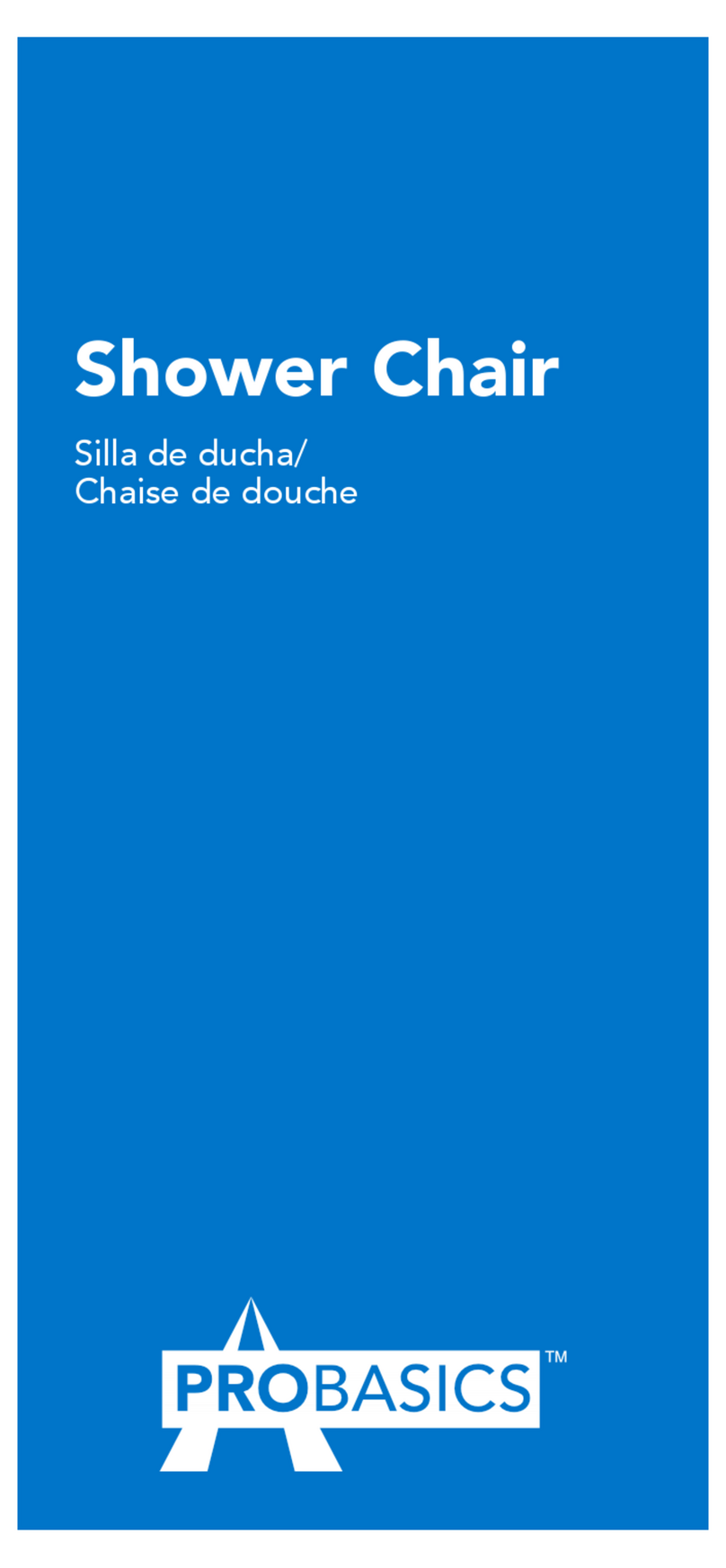
Probasics
Probasics BSCWB manual

Direct Healthcare Group
Direct Healthcare Group SystemRoMedic FootStool 8090 Instructions for use

Nippon
Nippon Mini Seika Braille Display user manual
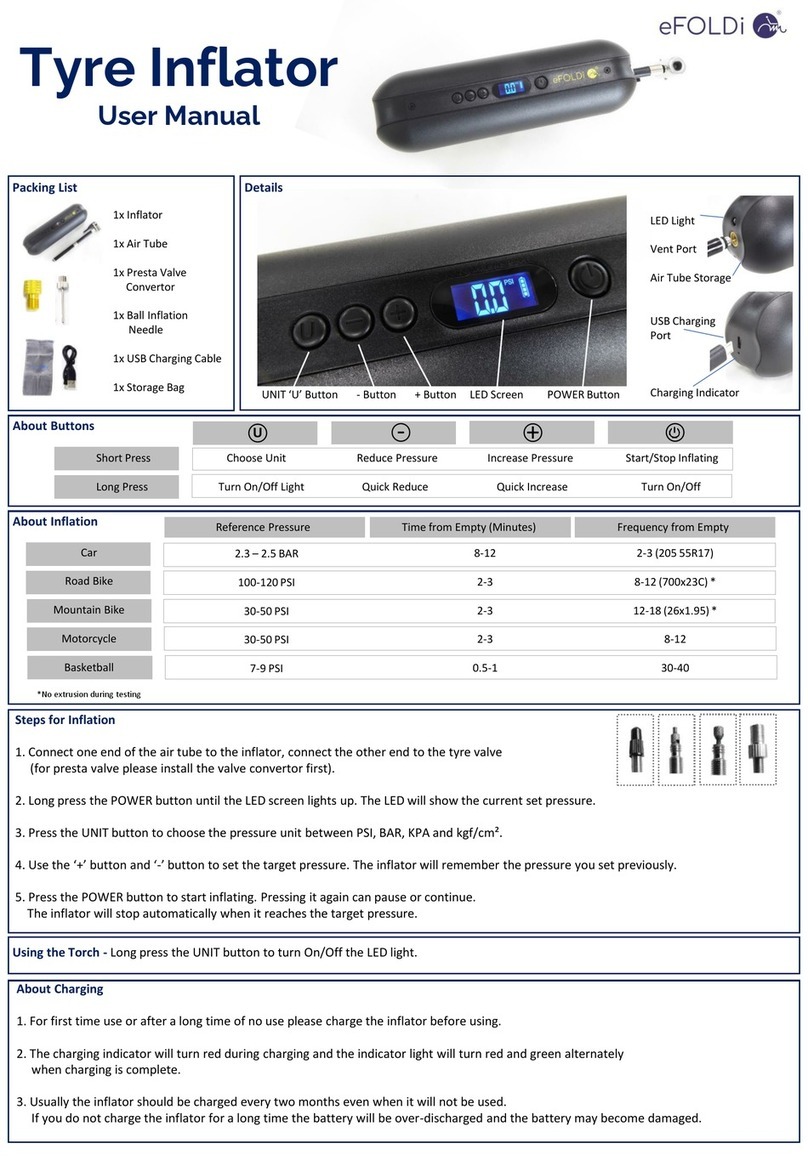
eFOLDi
eFOLDi Tyre Inflator user manual

Rebotec
Rebotec 181.10 User instructions

Drive
Drive DUPONT MADRID operating instructions