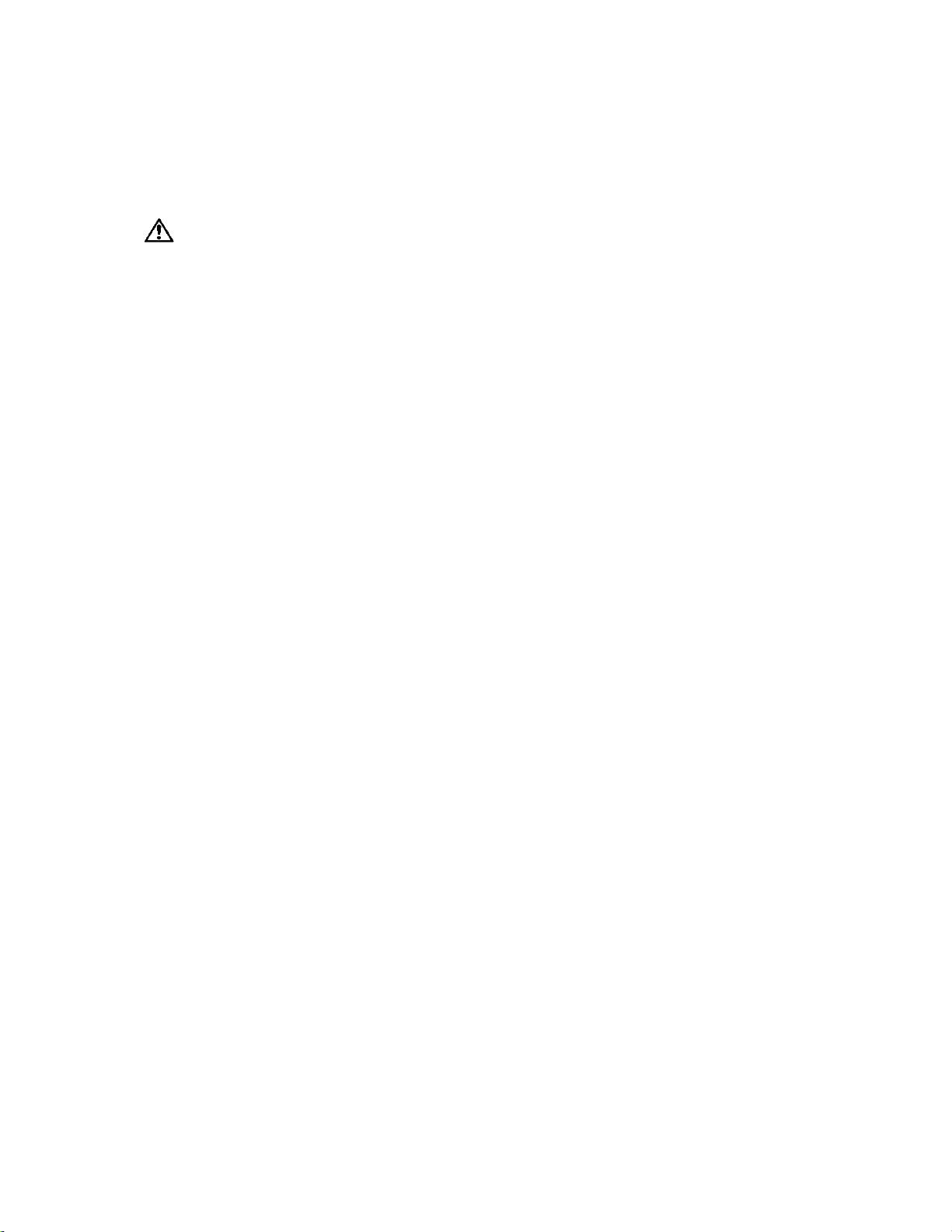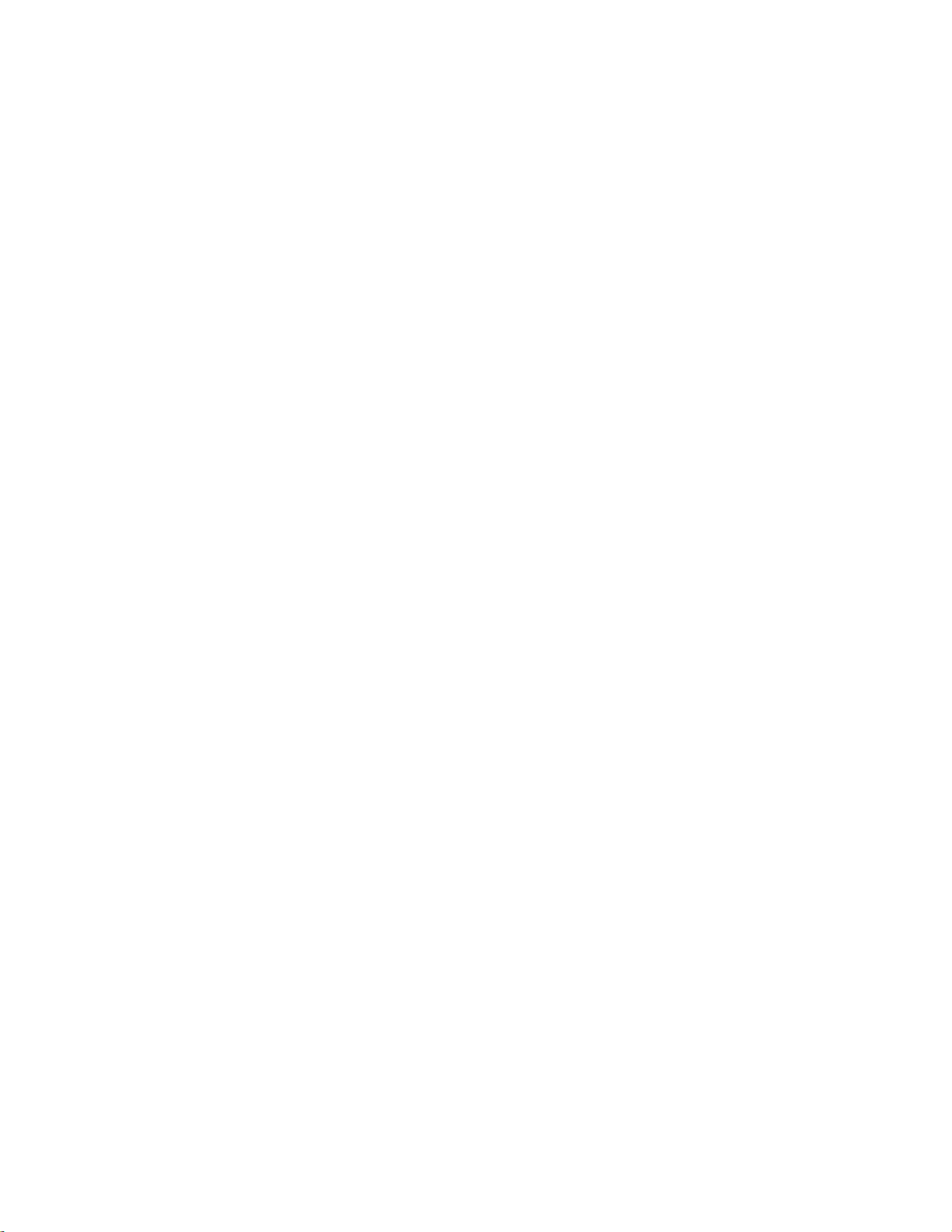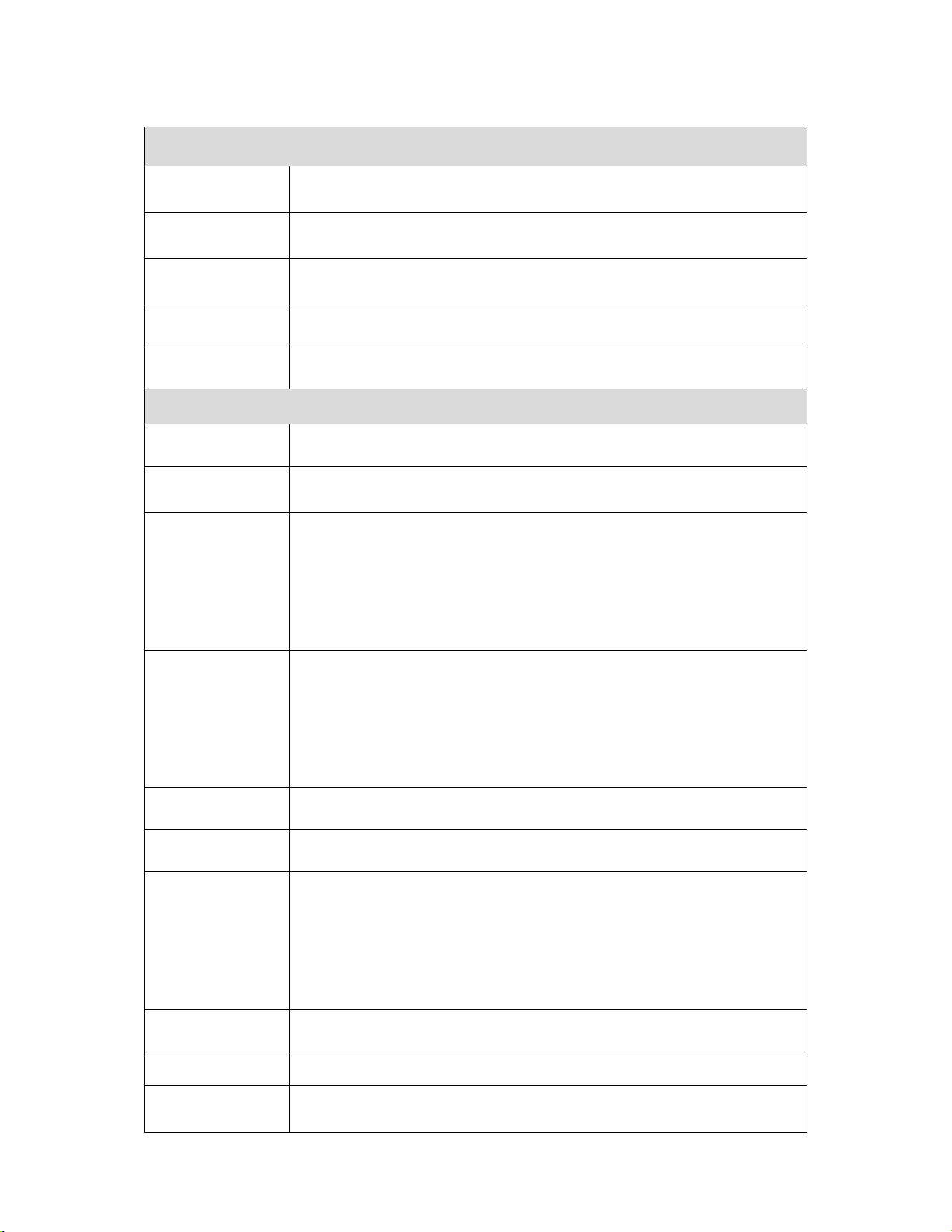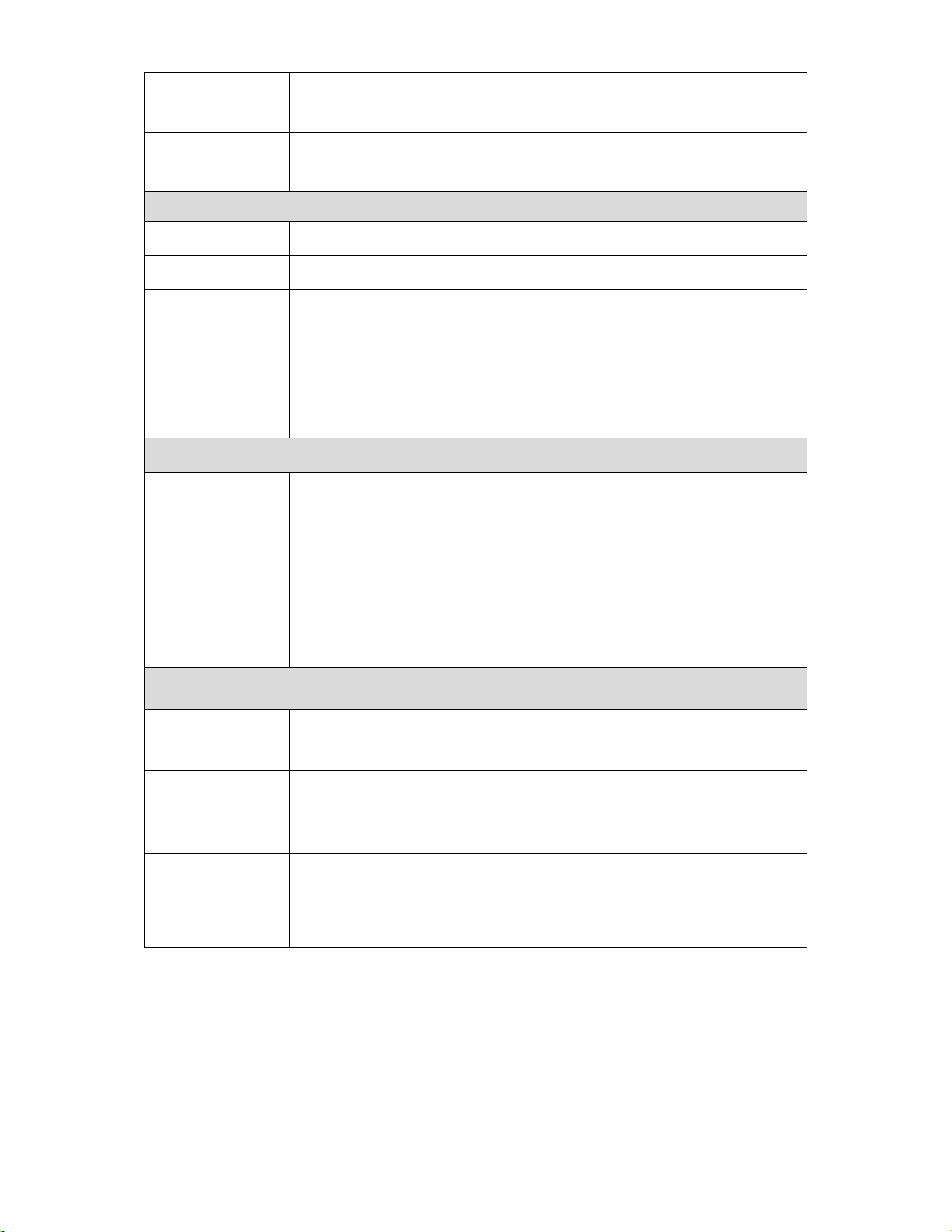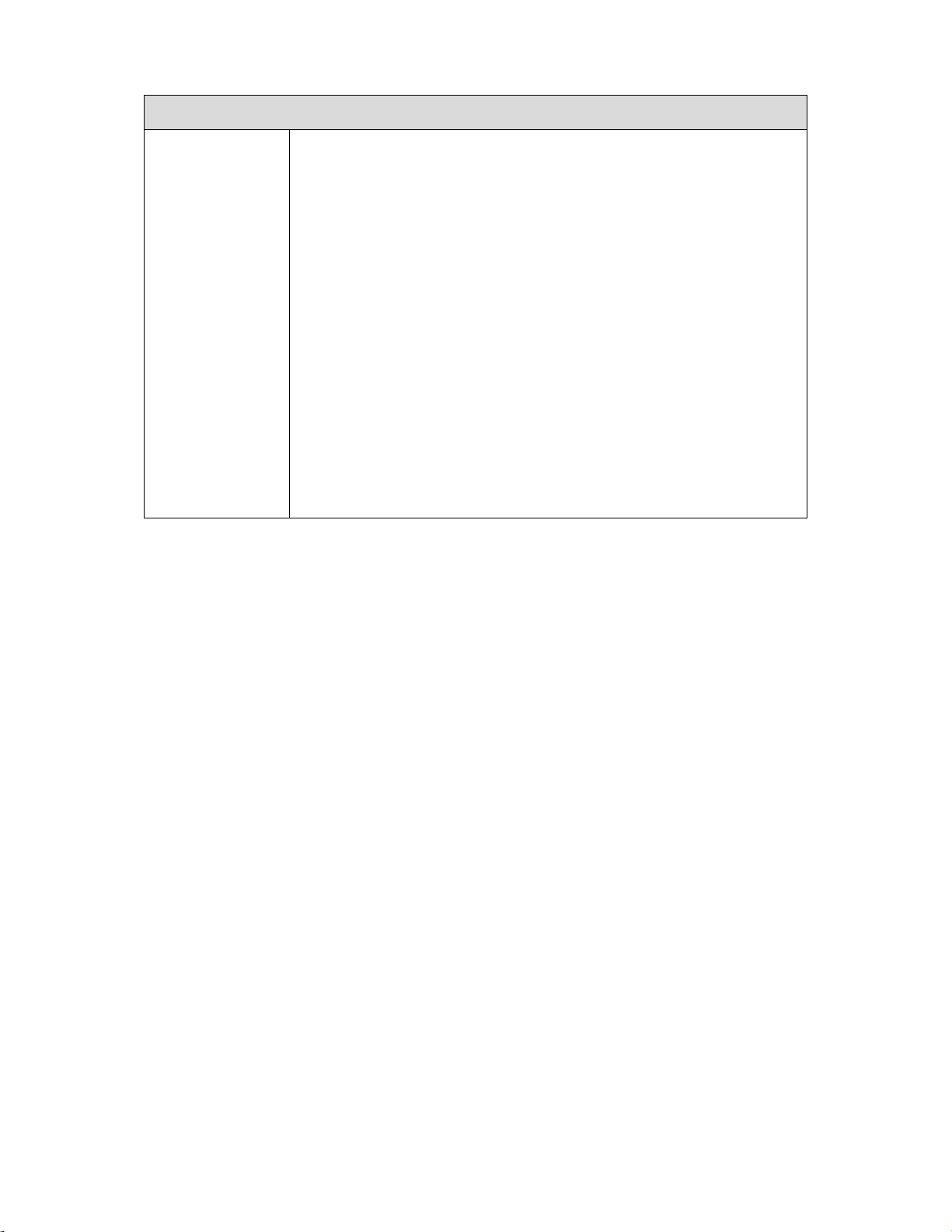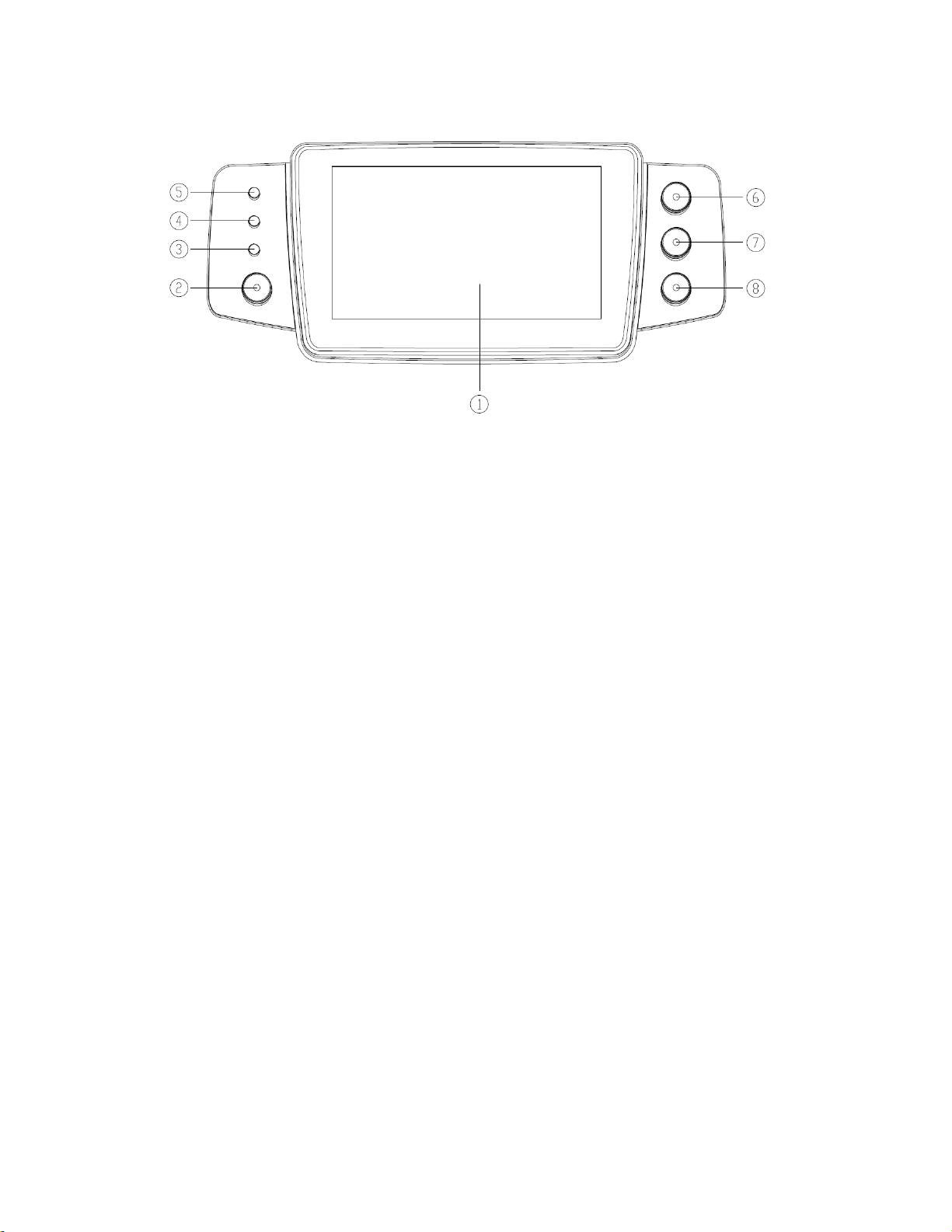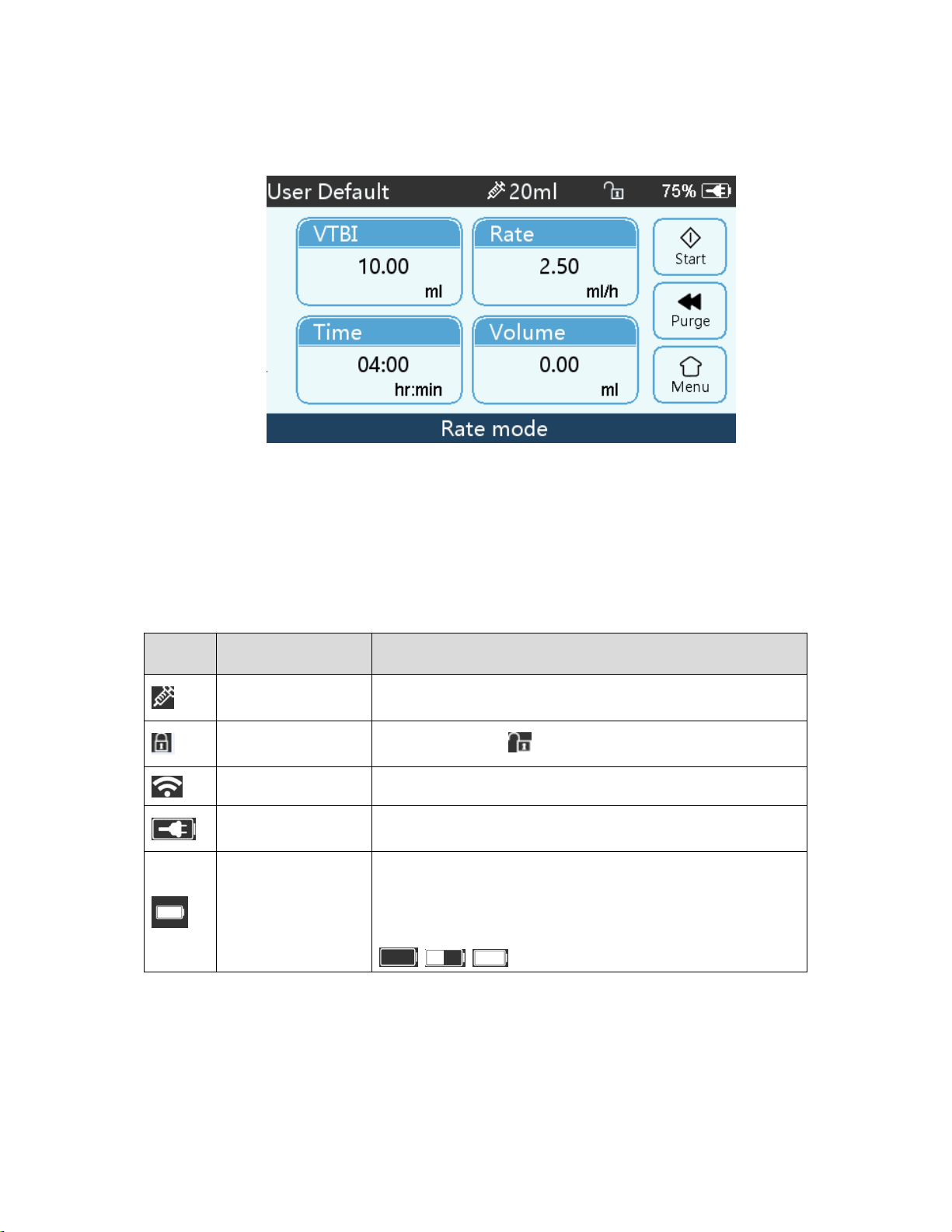2
1. Safety Instructions
Warnings
Before using, please check the equipment. Connect the power cord and accessories to ensure that it
works normally and safely. If there’s anything abnormal, immediately stop using the equipment and
contact Triumph Medical Service Department. Additionally, the adhesion or intrusion of fluid/drug
may possibly cause the equipment fault and malfunction. Therefore, please clean the equipment after
use, and store it correctly.
This equipment must be operated by trained professional medical care personnel.
This equipment is not applicable to blood transfusion.
It is not allowed to put and use the equipment in the environment with anesthetic and other
inflammable or explosive articles to avoid fire or explosion.
It is not allowed to store or use the equipment in the environment with active chemical gas (including
gas for disinfecting) and moist environment. This may influence the inside components of the
syringe pump and may possibly cause performance drop or damage of the inside components.
The operator shall guarantee that the inputted infusion parameters of this equipment are the same as
the medical advice before starting infusion.
Please do not only depend on alarm system during use, please periodically check the equipment to
avoid accident.
If the syringe extension tube is twisted, filter or needle is obstructed, or there is blood in the needle
which may obstruct the syringe then the pressure in the tube will rise. When removing such occlusion,
it may possibly cause “bolus injection” (temporary excess infusion) to the patient. The correct method
is to tightly hold or clamp the extension tube near the puncturing position, then loosen the tube, solve
the reason of occlusion, and restart infusion. If infusion is restarted when the occlusion reason exists,
then this may cause occlusion alarm persistently. The pressure in the syringe tube may keep rising,
and may break or cut off the tube, or hurt the patient.
This equipment has the occlusion detection function for detecting and alarming when the syringe
needle deviates the position in the vein or the needle is not correctly punctured in the vein. However, it
only alarms when the occlusion pressure has reached certain numerical values. The puncturing part
may possibly have become reddish, swelling or bleeding. It is possible that the device doesn’t alarm
for a long period if the actual occlusion pressure is lower than the alarm threshold value, therefore,
please periodically check the puncturing site. If there’s any abnormal phenomenon for the puncturing
site, please take suitable measures