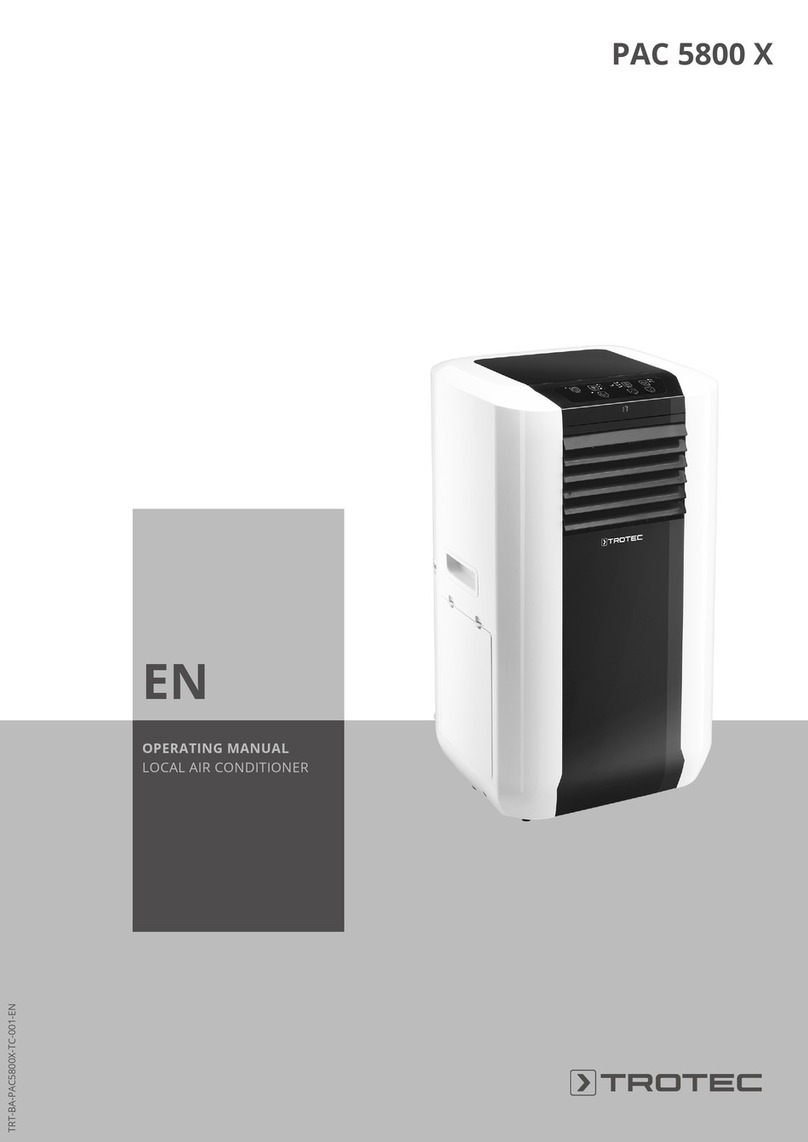EN 2
Operating manual – local air conditioner PAC 2010 E / PAC 2610 E
Warranty and liability
The device complies with the fundamental health and safety
requirements of the applicable EU regulations and was tested at
the factory for perfect functionality multiple times.
However, if faults in the functionality occur and cannot be
remedied with the measures in the chapter Errors and faults,
please get in touch with your dealer or distributor.
When making a warranty claim, supply the device number (see
label on the device).
When manufacturer's instructions or legal regulations have not
been followed, or after unauthorised changes to the device are
made, the manufacturer is not responsible for the resulting
damages. Changes to the device or unauthorised replacement
of individual parts can drastically impact the electrical safety of
this product and will result in the loss of the warranty. Liability
does not extend to damages to people or property caused by the
device being used other than as described in the instructions in
this operating manual. Subject to changes to technical design
and model changes as part of constant development and
product improvement without prior notice.
No liability is accepted for damages resulting from improper
use. In such a case, any warranty claims will be voided also.
Safety
Read this manual carefully before starting or using the
device. Always store the manual in the immediate vicinity
of the device or its site of use!
Warning
Read all safety warnings and all instructions.
Failure to follow the warnings and instructions may
result in electric shock, fire and/ or serious injury.
Save all warnings and instructions for future
reference.
This appliance can be used by children aged from 8
years and above and persons with reduced physical,
sensory or mental capabilities or lack of experience
and knowledge if they have been given supervision or
instruction concerning use of the appliance in a safe
way and understand the hazards involved.
Children shall not play with the appliance. Cleaning and
user maintenance shall not be made by children
without supervision.
• Do not use the device in potentially explosive rooms.
• Do not use the device in aggressive atmosphere.
• Set the device up in an upright and stable position.
• Let the device dry out after a wet clean. Do not operate it
when wet.
• Do not use the device with wet or damp hands.
• Do not expose the device to directly squirting water.
• Never insert any objects or limbs into the device.
• Do not cover or transport the device during operation.
• Do not sit on the device.
• This appliance is not a toy! Keep away from children and
animals. Do not leave the device unattended during
operation.
• Check accessories and connection parts for possible
damage prior to every use of the device. Do not use any
defective devices or device parts.
• Ensure that all electric cables outside of the device are
protected from damage (e.g. caused by animals). Never
use the device if electric cables or the power connection
are damaged!
• The electrical connection must correspond to the
specifications in chapter Technical data.
• Insert the mains plug into a properly secured mains
socket.
• Observe the technical data when selecting extensions to
the power cable. Completely unroll the extension cable.
Avoid electrical overload.
• Before carrying out maintenance, care or repair work on
the device, remove the mains plug from the mains socket.
Hold onto the mains plug while doing so.