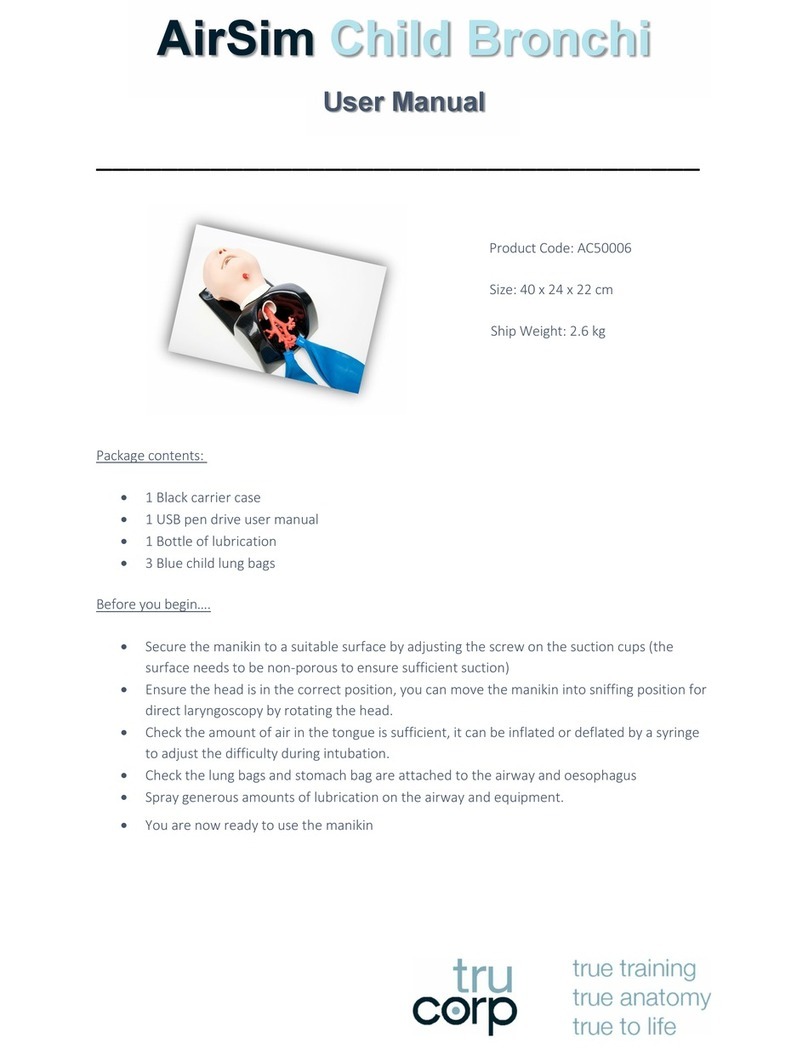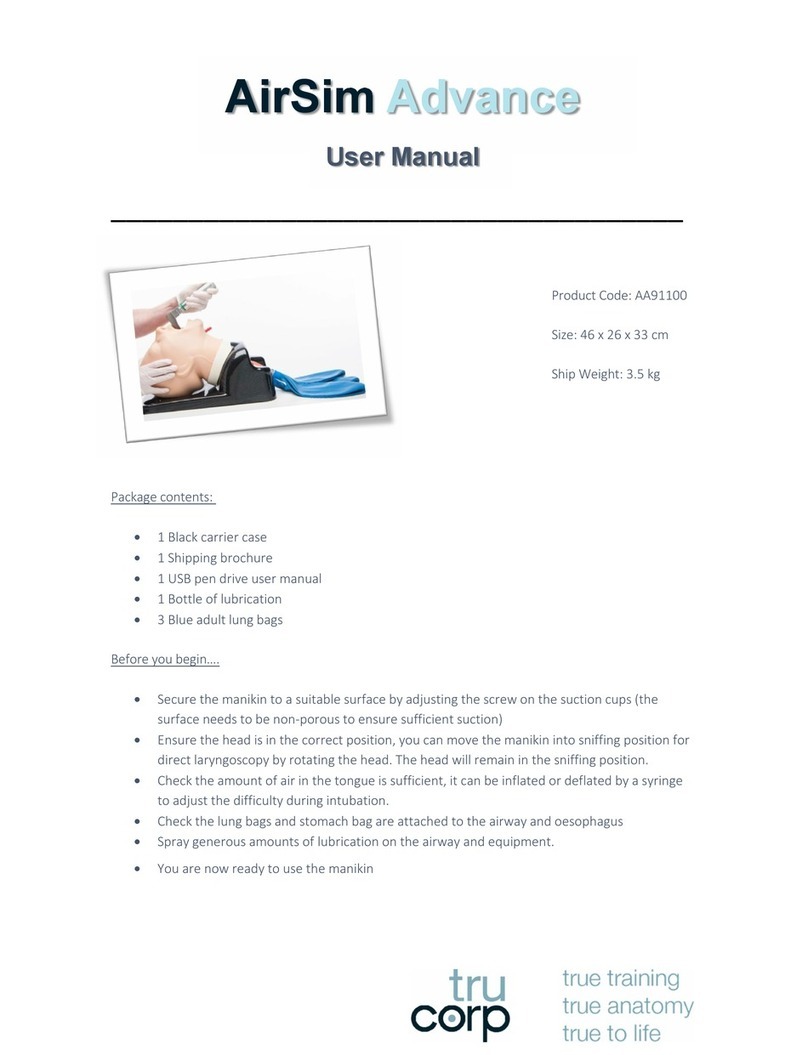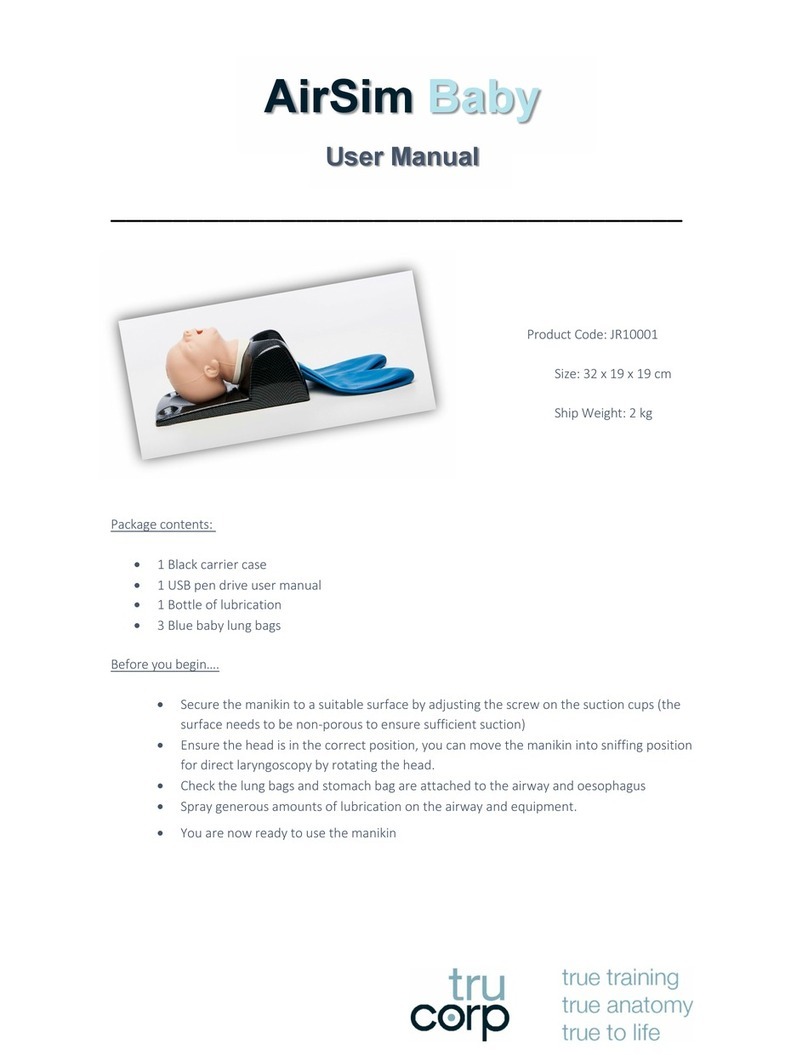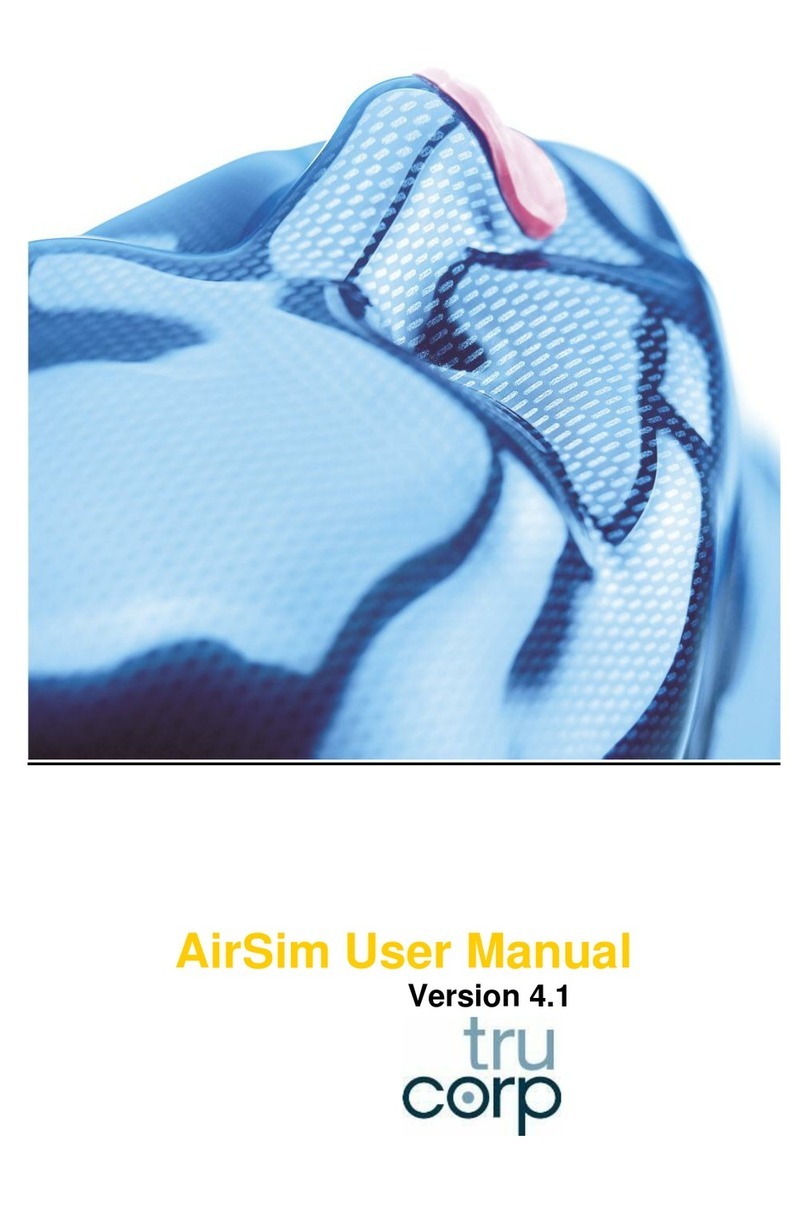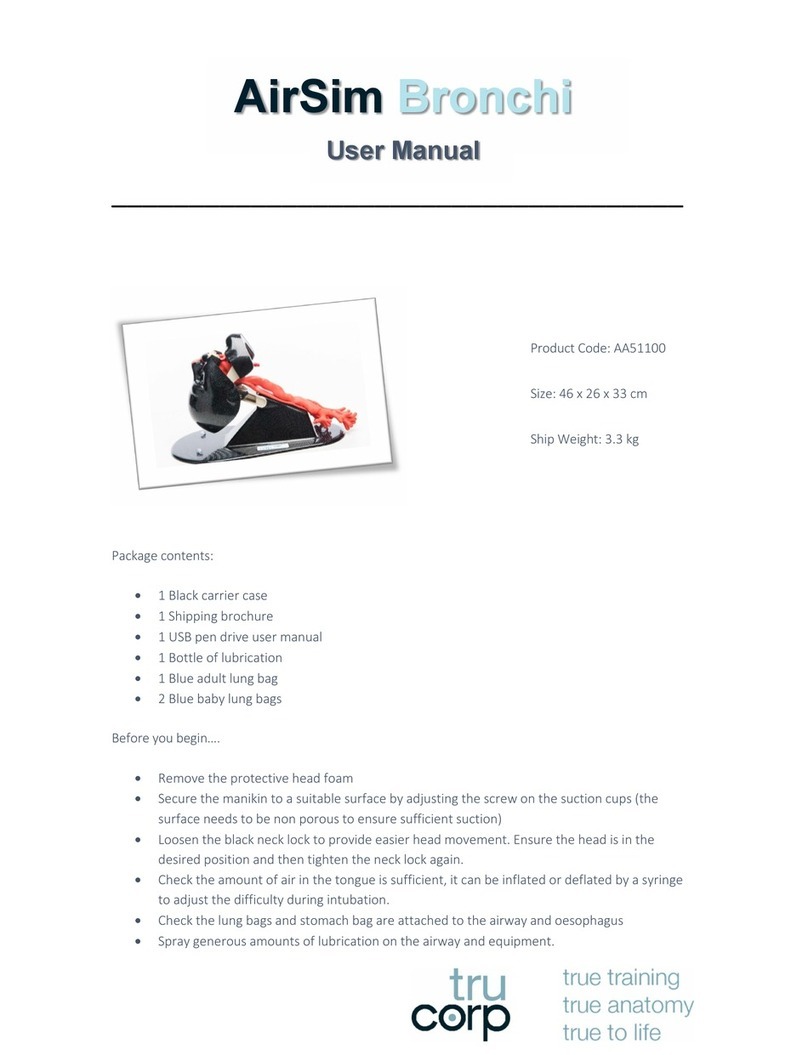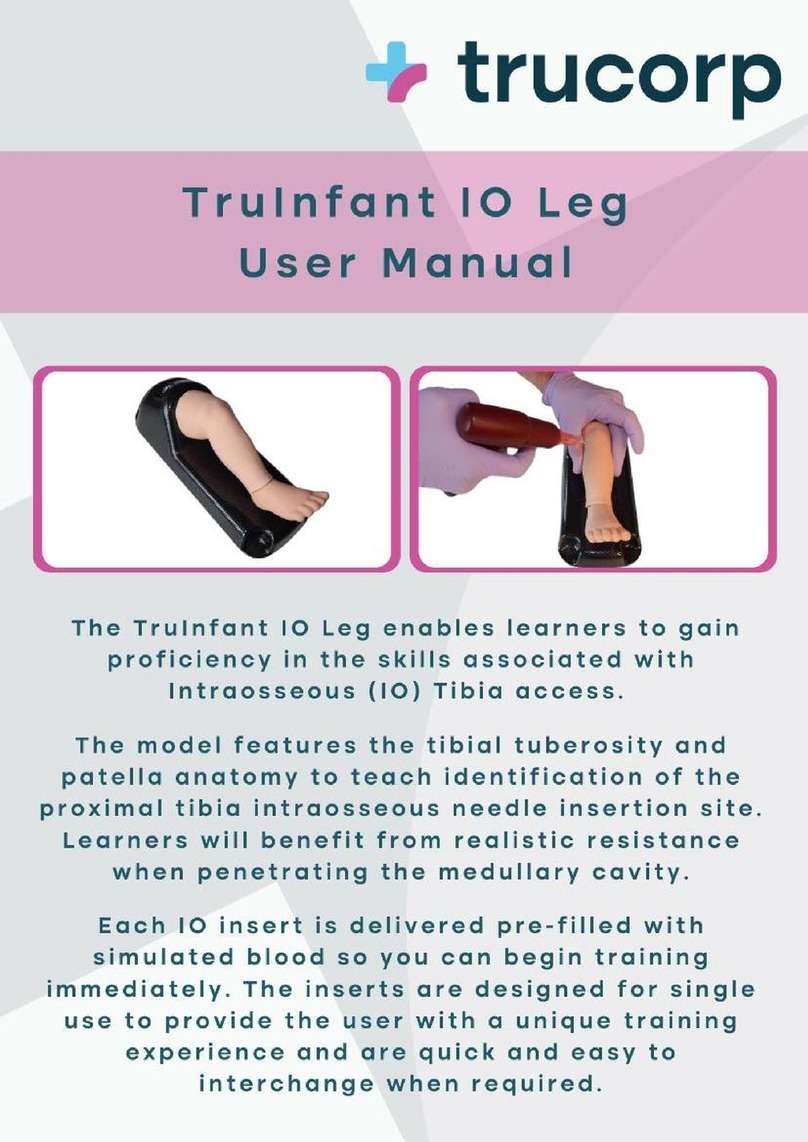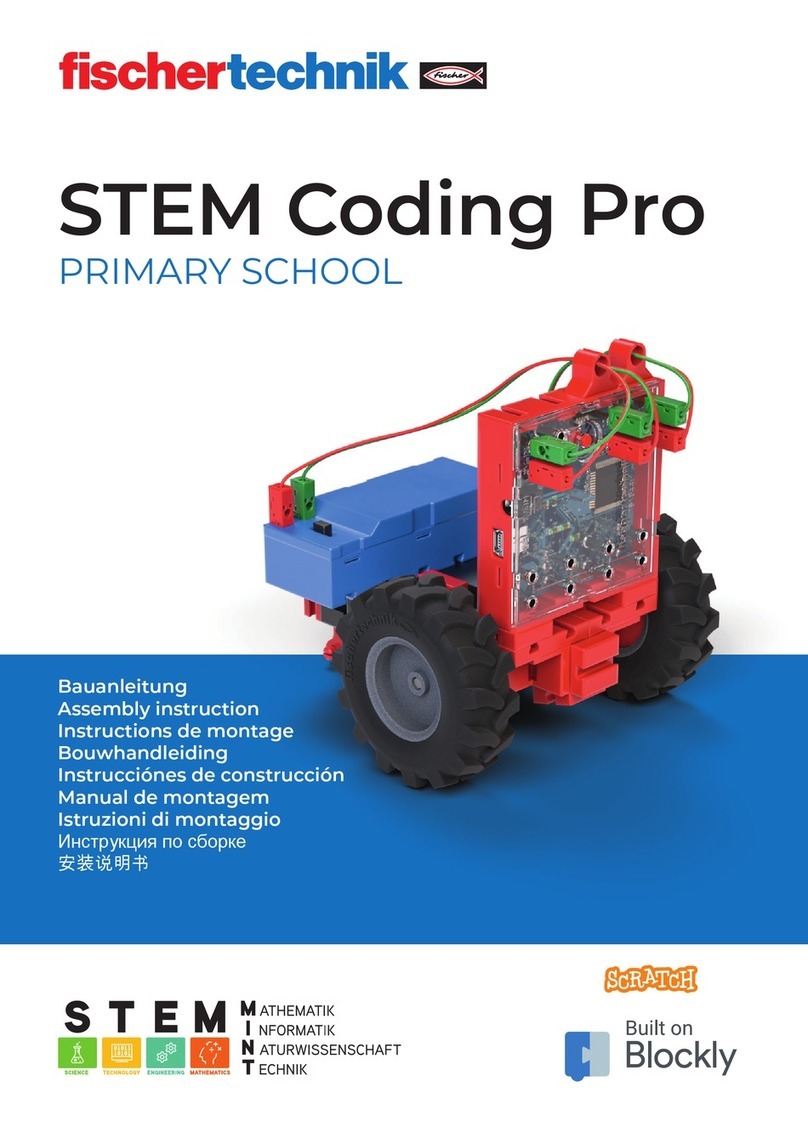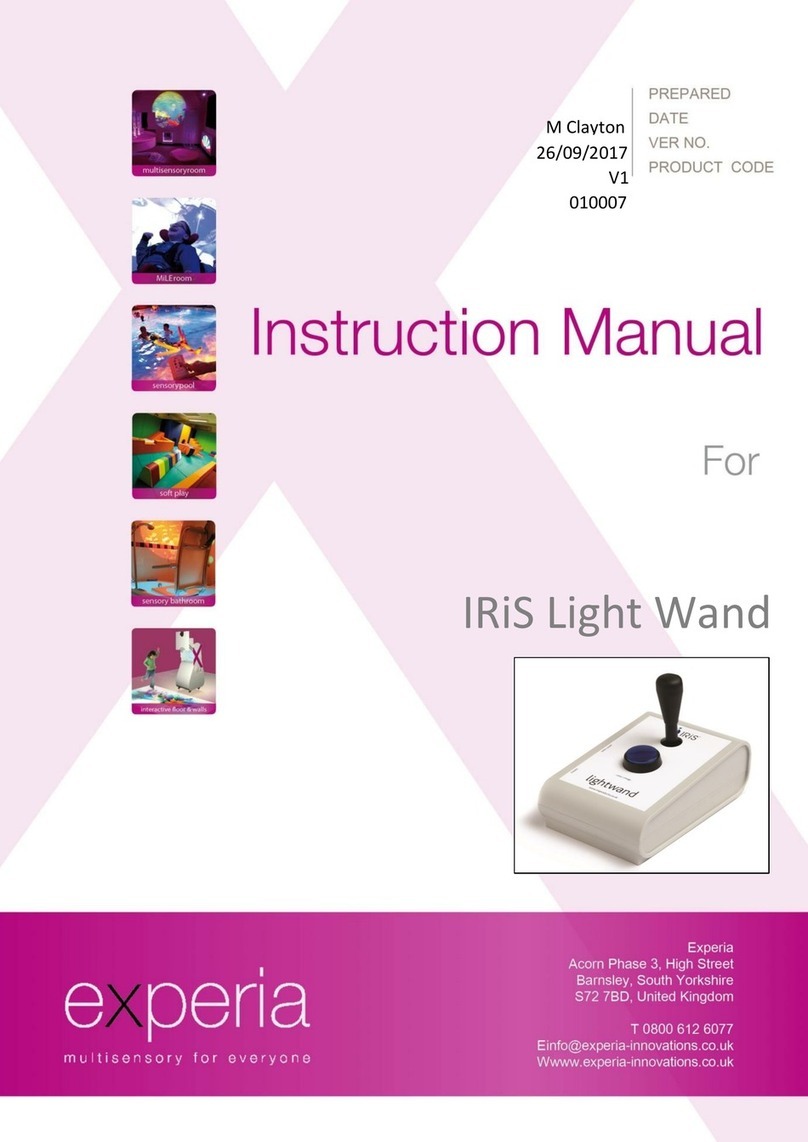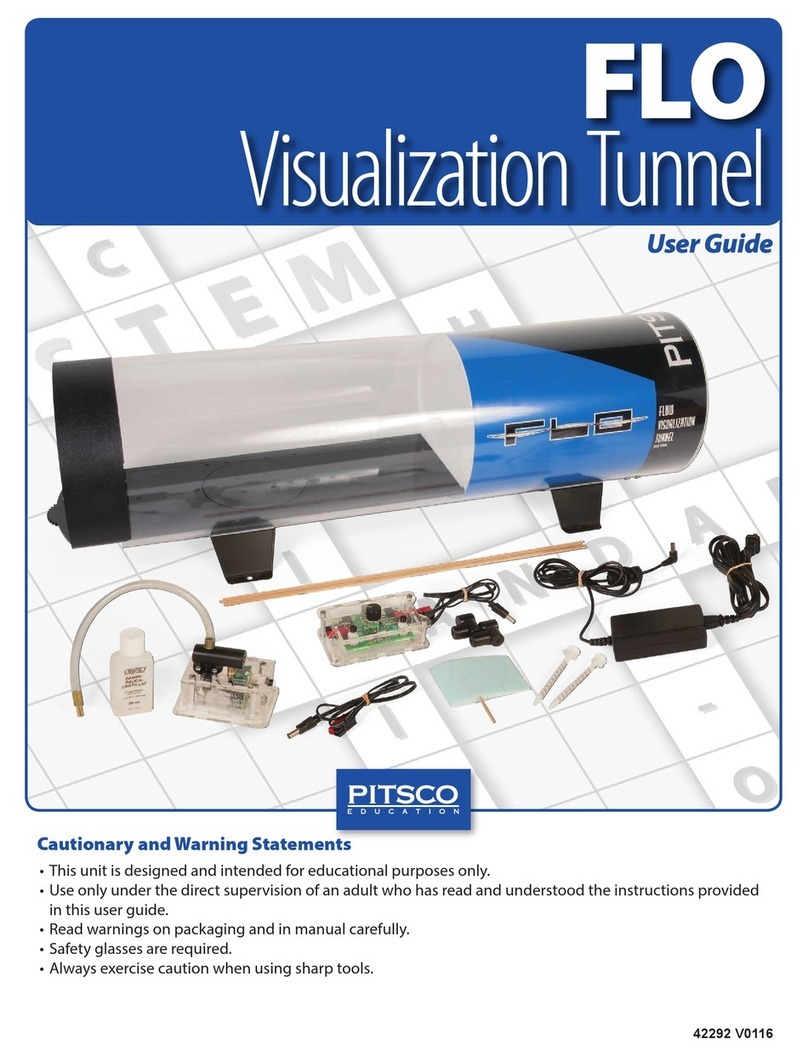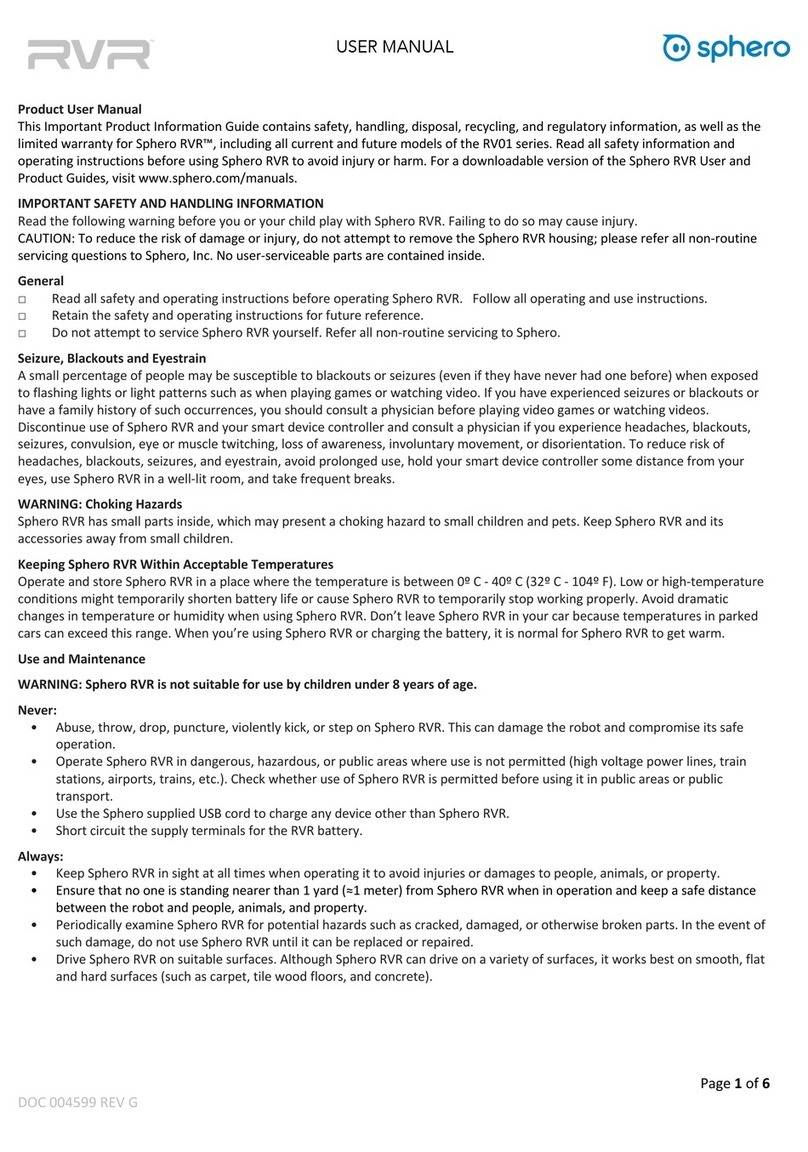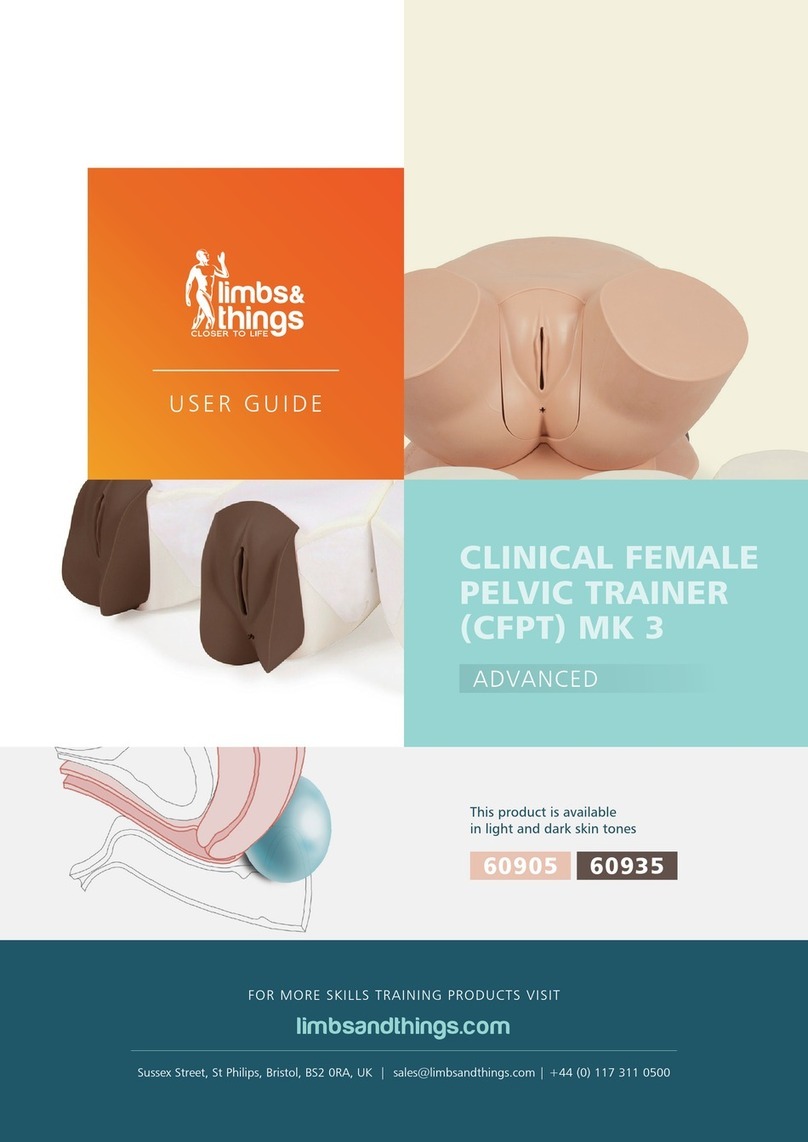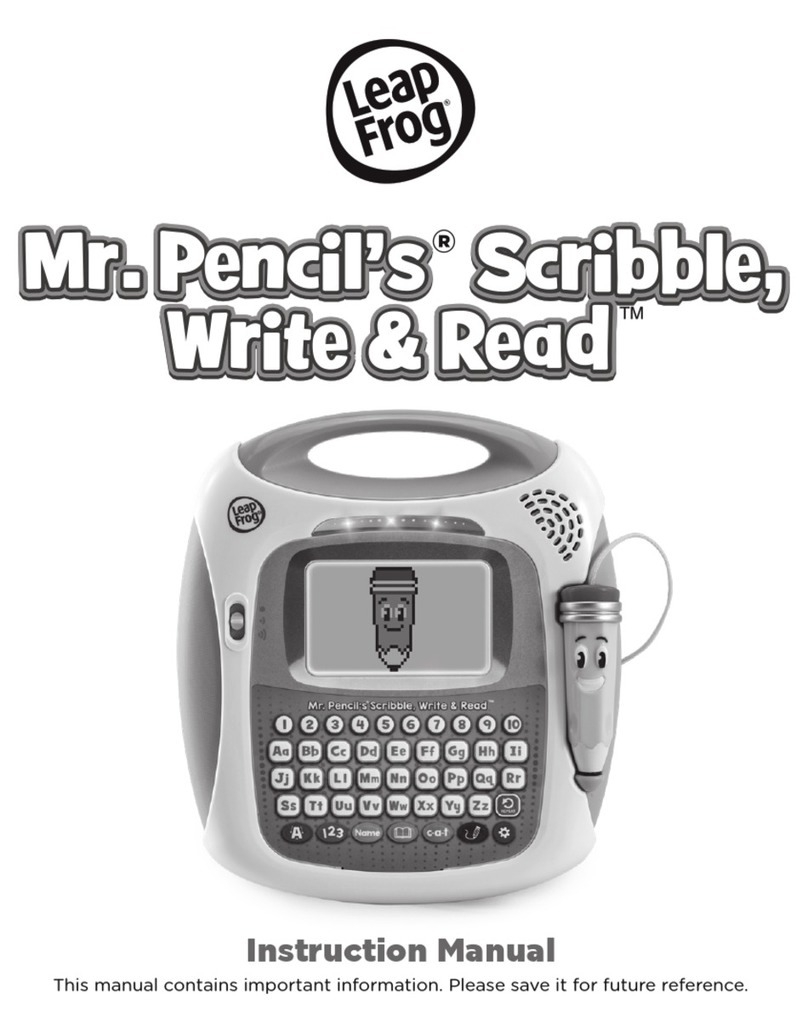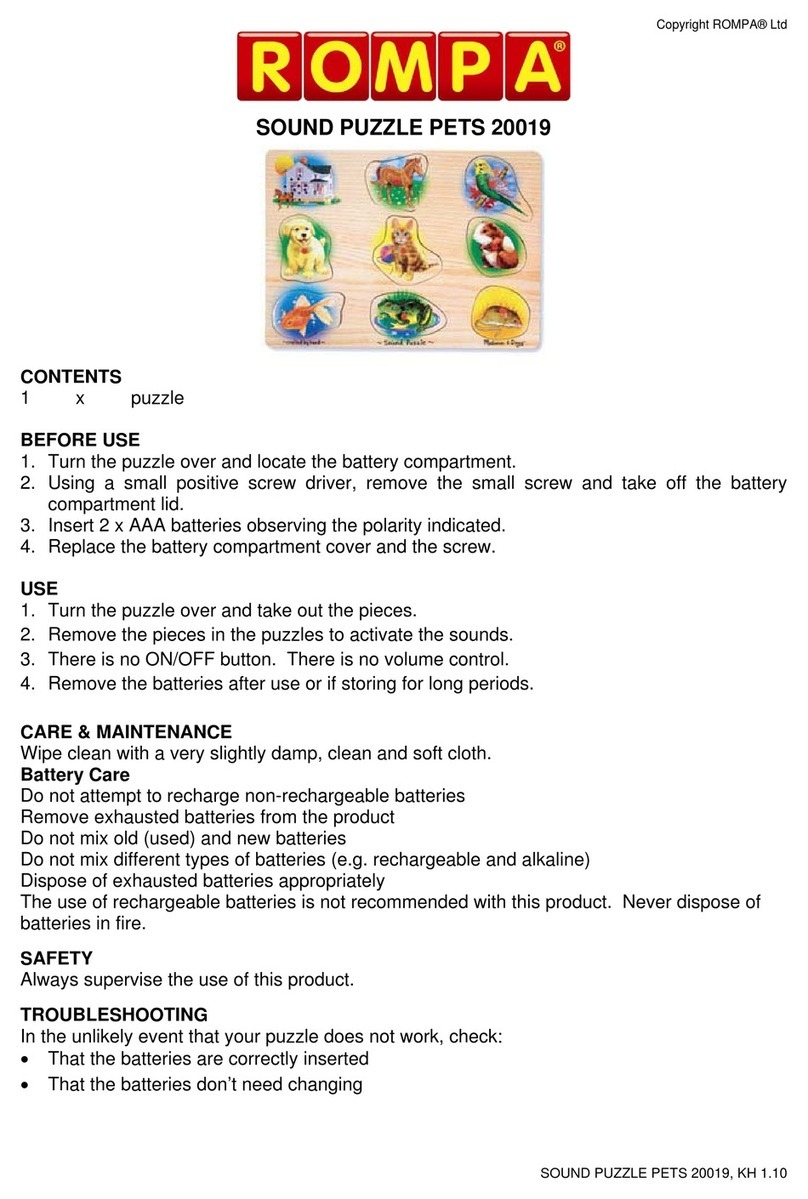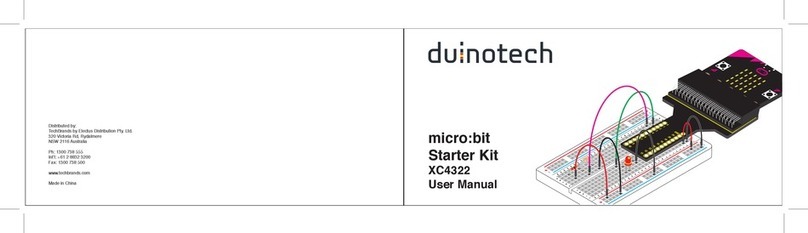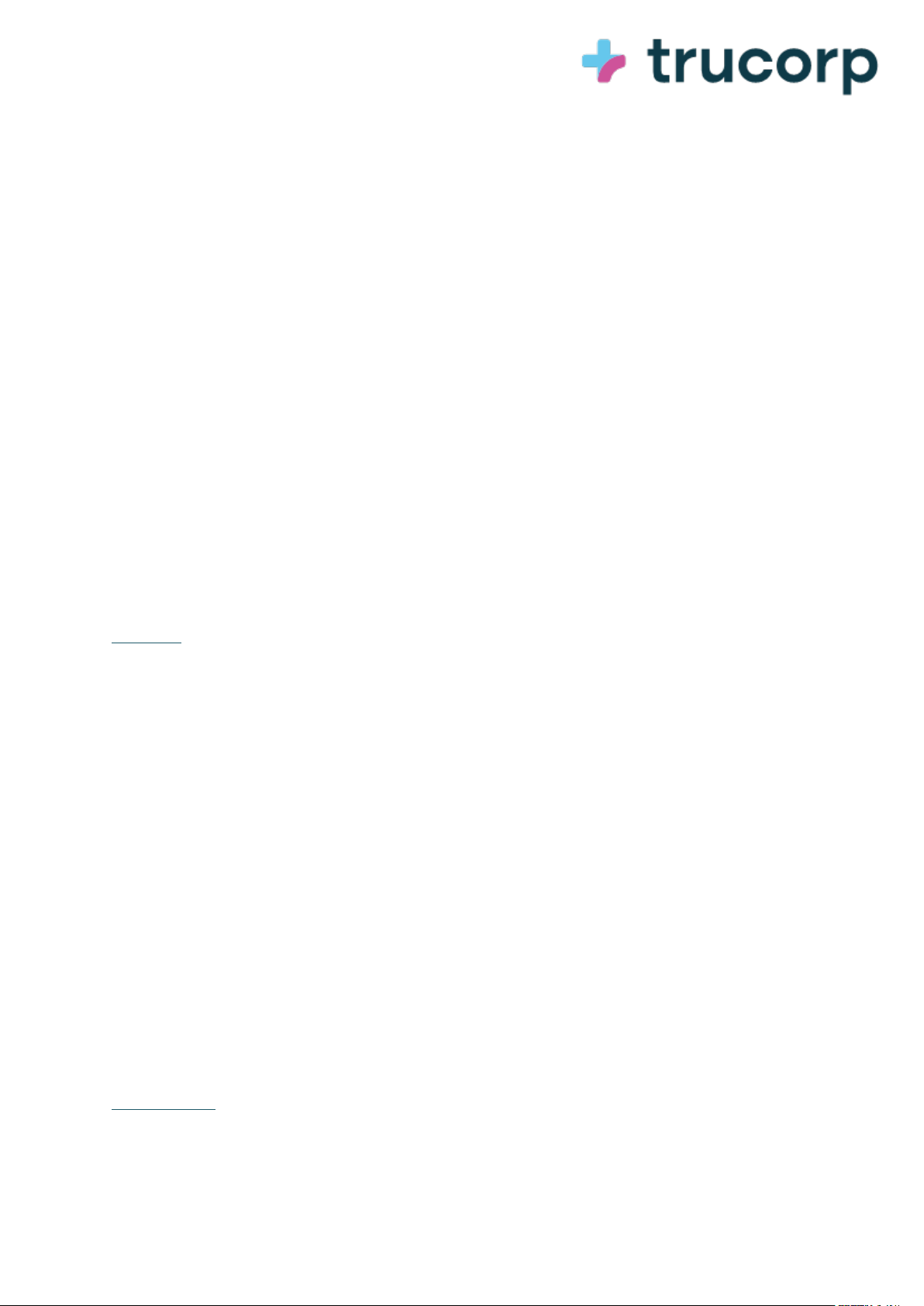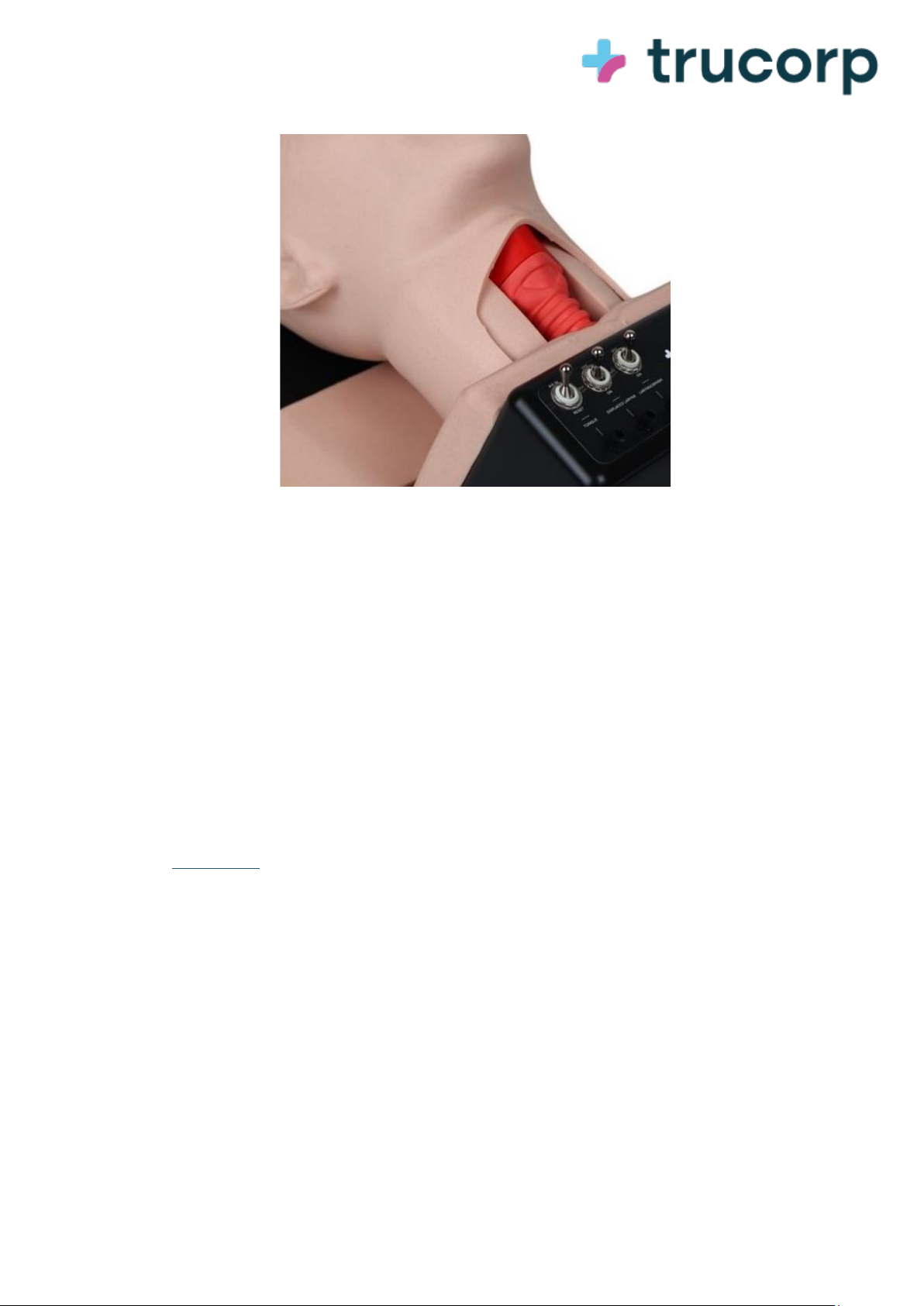6
5. With the hose retracted fully, the feature
will remain activated as long as the control toggle remains in the ‘air in’ position.
6. When finished, switch the control toggle to ‘reset,’ this will release the air from
the mechanism and it will return to its inactivated state.
Mechanical Features Overview
The Airsim Difficult Airway has the ability to adjust the; Lock jaw, Jaw position and
head rotation.
The lockjaw and jaw positions are activated by pin plunger components that have
two positions; engaged and disengaged. To disengage the pin plunger, pull the top
of the plunger back and twist so that the plungers triangular walls rests on top of
the plunger body. To engage, twist the plunger head so that the triangular walls align
with the plunger body, the spring will naturally draw the plunger to an engaged
position. A click will be heard when the plunger becomes engaged.
Lockjaw
The lockjaw feature on the model allows the user to lock the jaw in one set position.
1. To activate the Lock Jaw feature, locate the Lock Jaw plunger on the side of
the head, twist the plunger head and rotate it, aligning the triangular walls with the
plunger body and then release.
2. With the plunger released, push the jaw to a closed position, and audible click
will be heard when the plunger engages.
3. To release the lockjaw mechanism, push the jaw to a closed position again,
pull the plungers head back and twist until the triangular walls rest on the plunger
body.
4. Troubleshooting –if the pin does not engage by itself when pushing the jaw
closed, push the jaw closed and the pin plunger at the same time to engage the lock.
Jaw Position