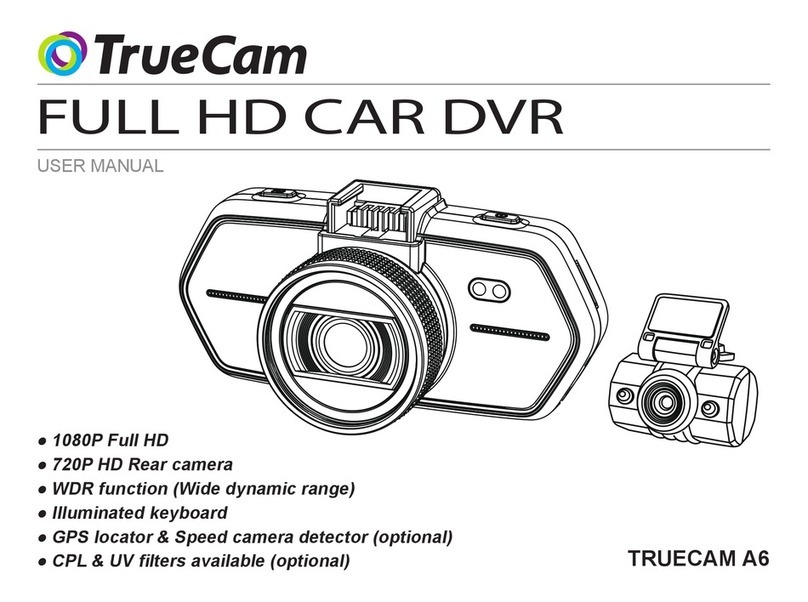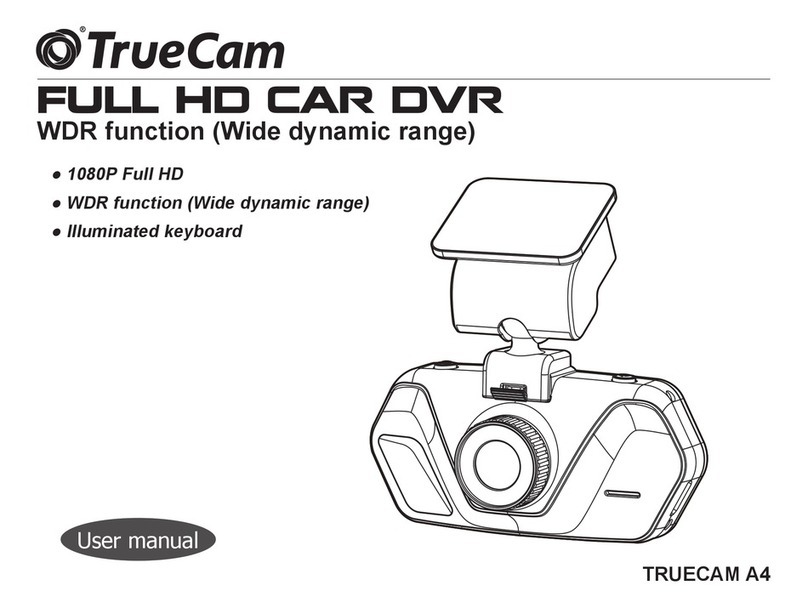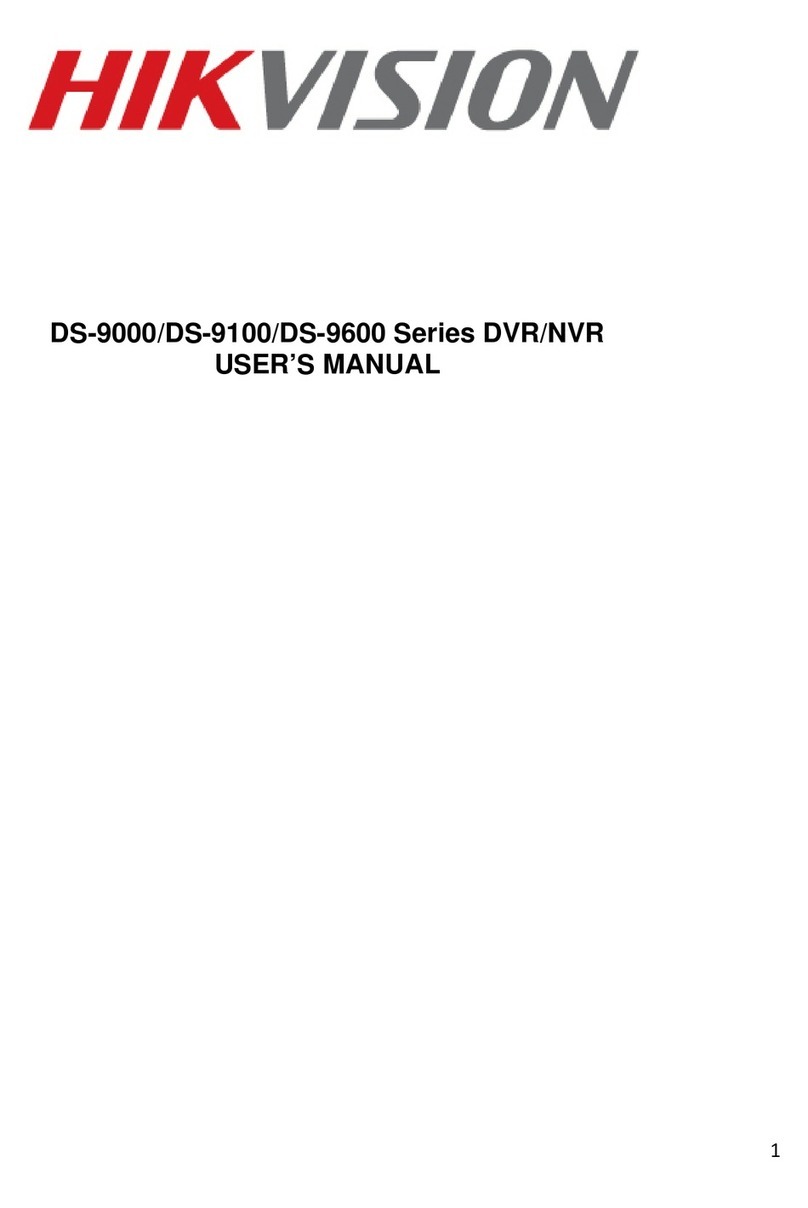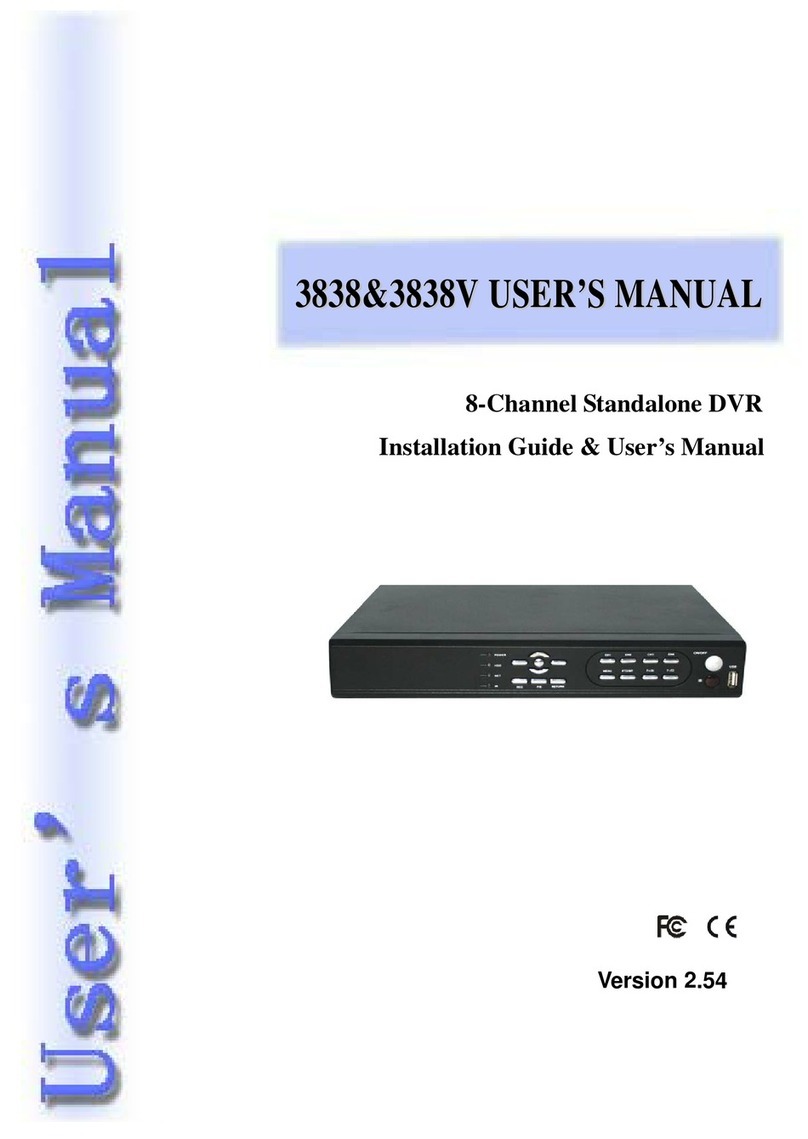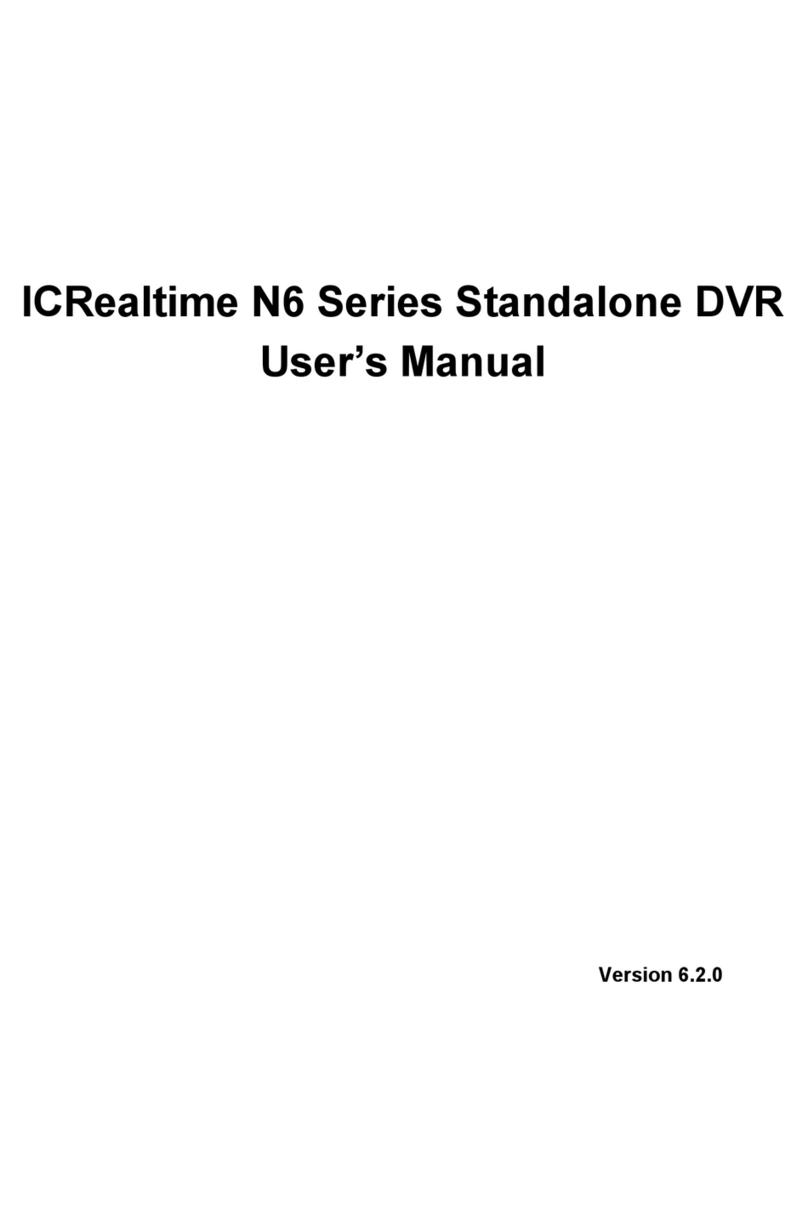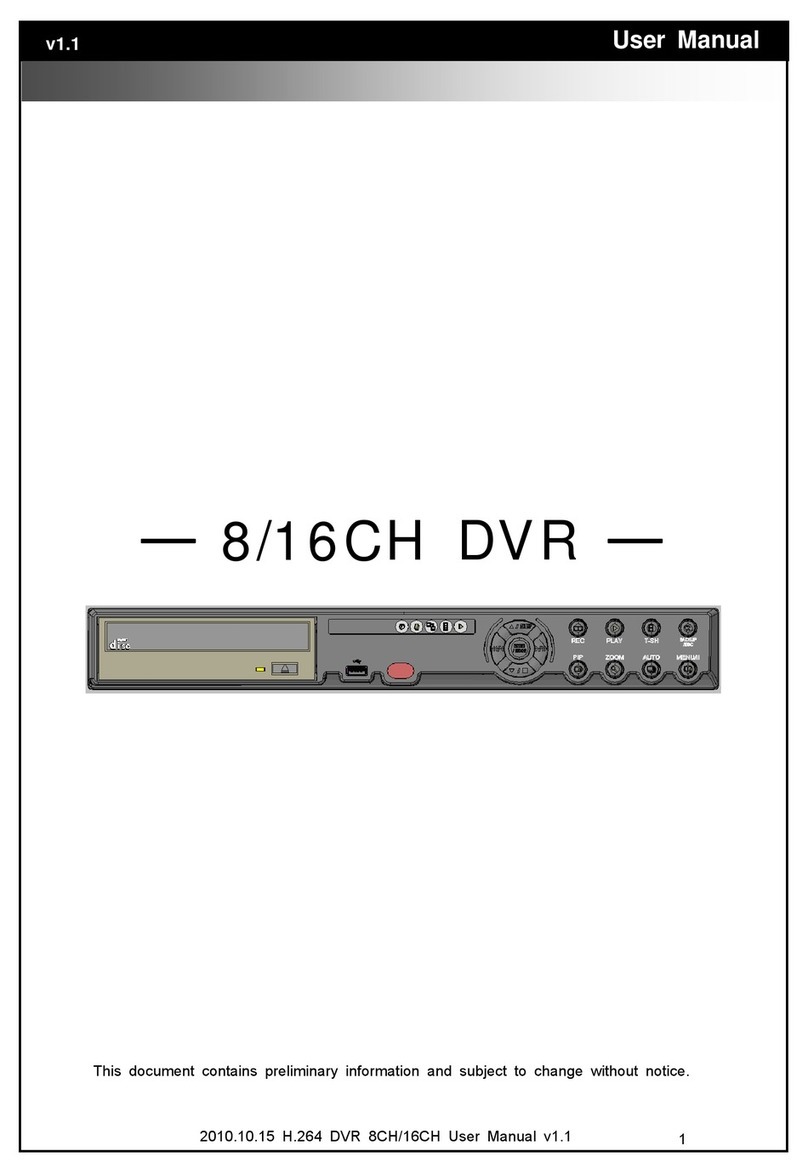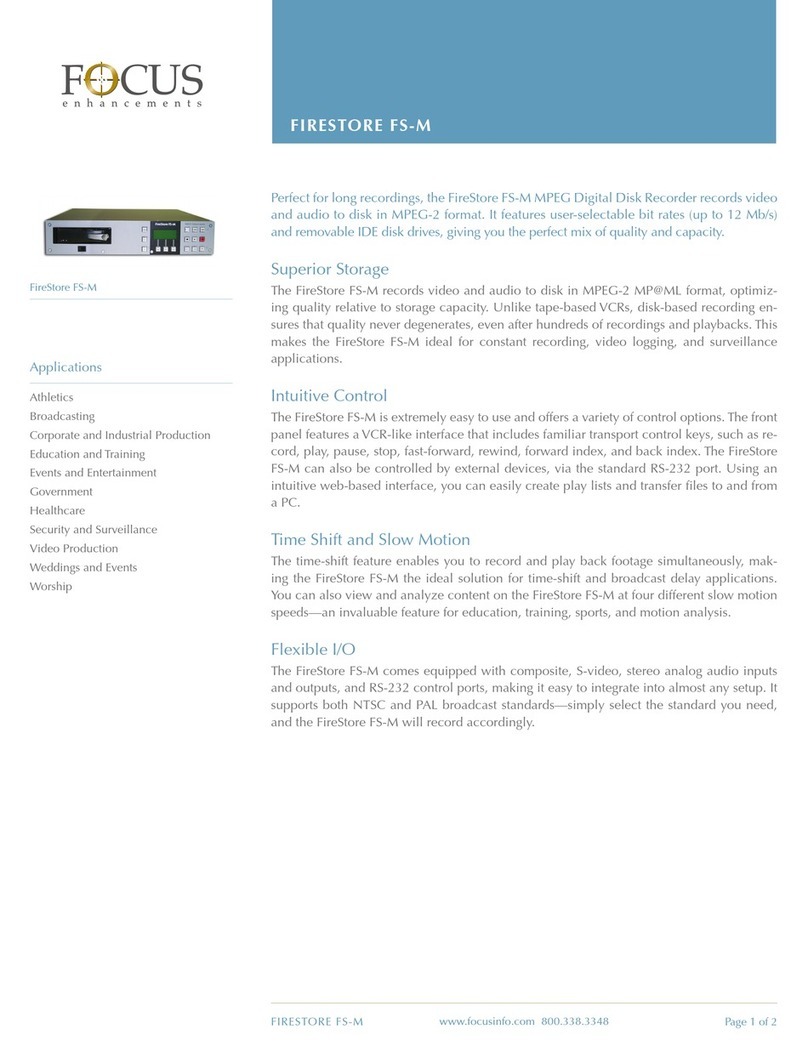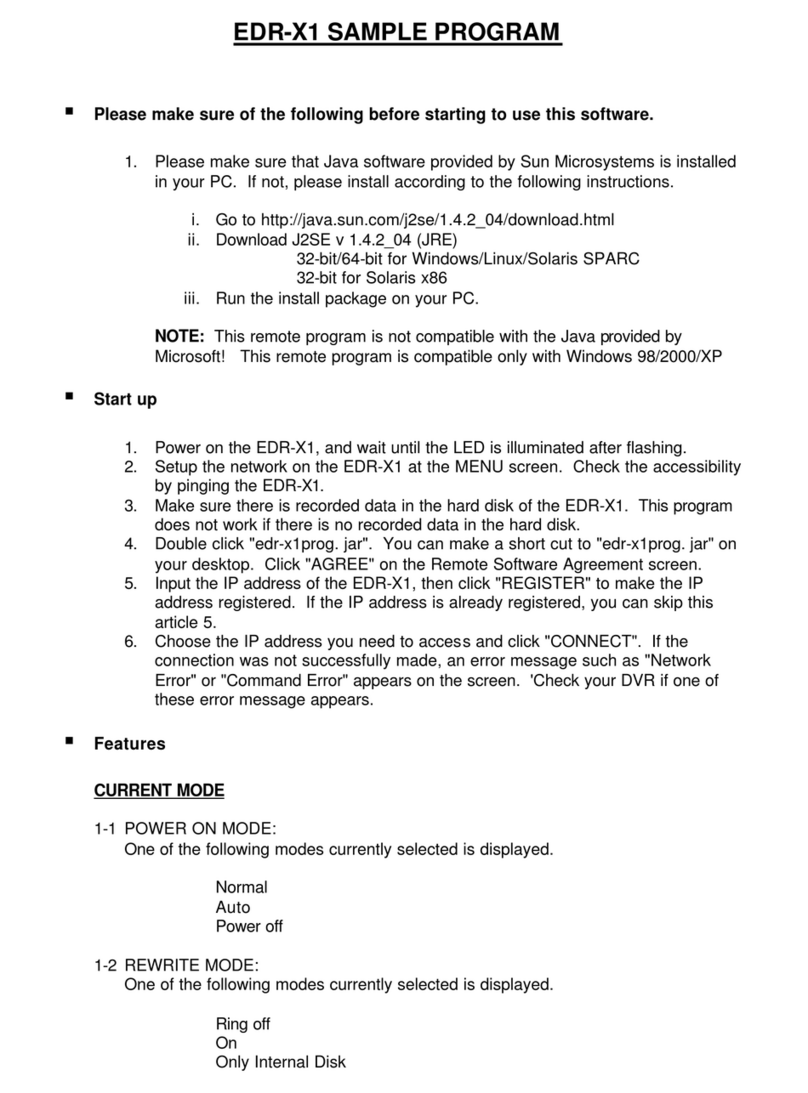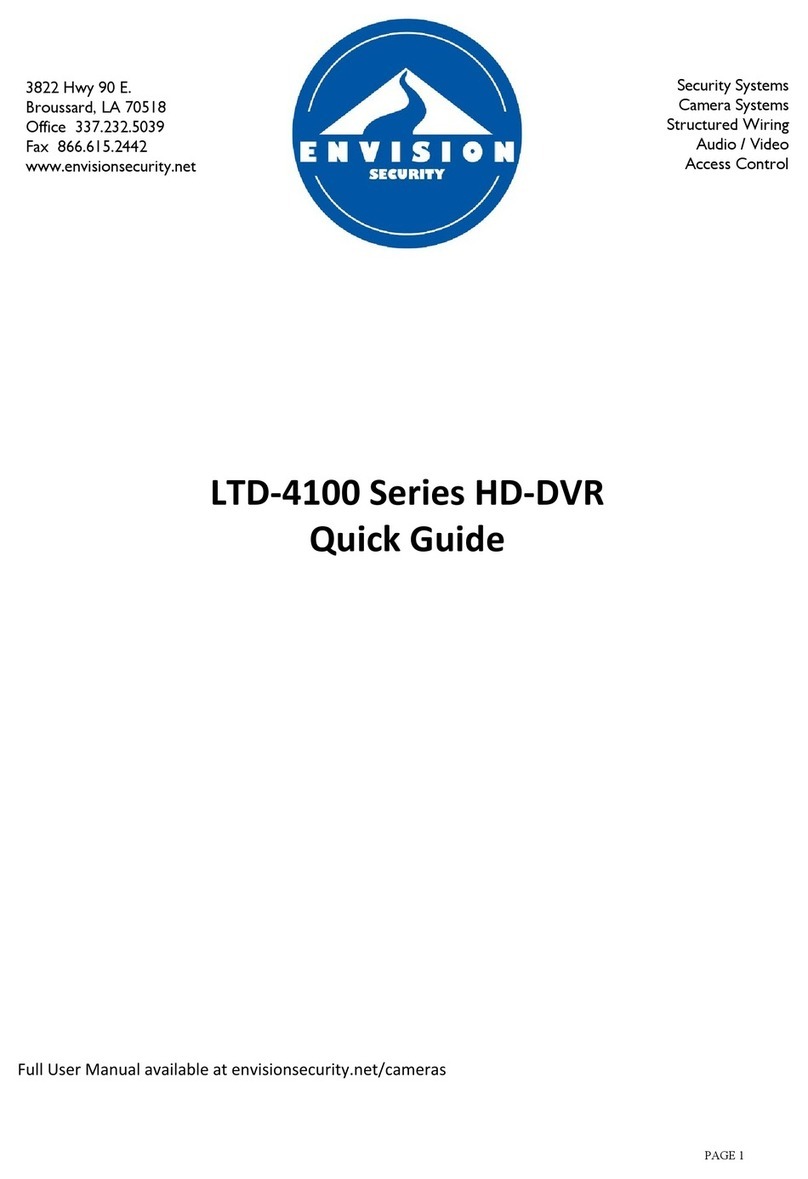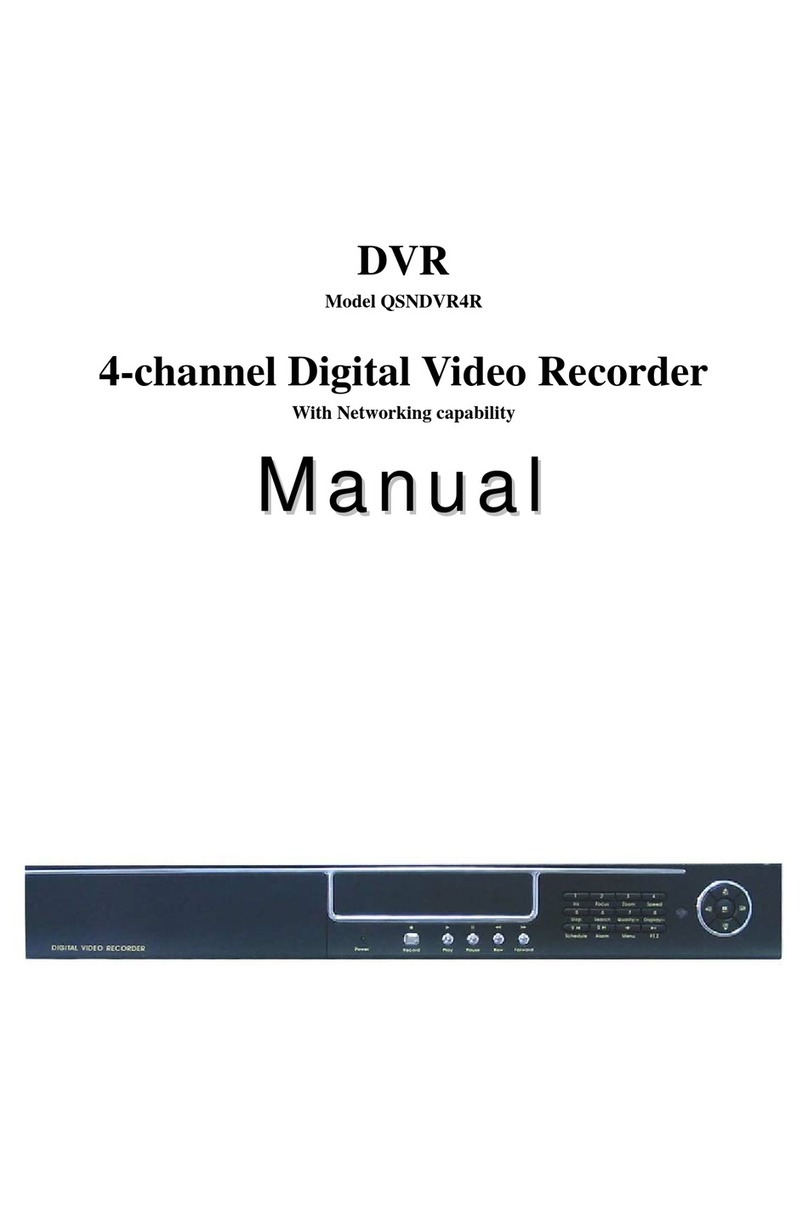TrueCam A7s User manual

CS
EN
DE
A7s
Quick Start Guide
I
1
J
A
B
R
T
S
F
C
ED
G
H
I J K
N
P
O
M
Q
L
C
I
H
A F
BD G
E
2 3
A B
C
46
/ /
truecam.eu/firmware
A B
5
truecam.eu/firmware
OBSAH BALENÍ
1
Autokamera TrueCam A7s
GPS modul
Držák s 3M nálepkou
Přísavný držák
Nástavec DVR
Adaptér do autozapalovače
Napájecí mini USB kabel
o délce 3m
3M držák pro uchycení
napájecího kabelu (5x)
Náhradní 3M nálepka
Ochranný obal
Datový USB kabel
G
H
I
J
K
C
A
B
D
E
F
SEZNÁMENÍ S KAMEROU / OVLÁDÁNÍ
2
L
M
N
O
P
Q
R
S
T
C
A
B
D
E
F
G
H
I
J
K
Slot pro paměťovou kartu
Mini HDMI output
LED přísvit
Objektiv
Reproduktor
Tlačítko FOTO
Konektor k držáku
Tlačítko POWER
Datový USB port
Tlačítko RESET
Mikrofon
Stavová dioda modrá
(svítí = kamera je zapnutá,
bliká = nahrávání)
Stavová dioda červená
(svítí = kamera je napájena)
Tlačítko MENU
Tlačítko PROTECT
Tlačítko MODE
2.7“ LCD
Tlačítko NAHORU
Tlačítko OK
Tlačítko DOLU
Tlačítko Pohyb a funkce
v menu Režim přehrávání Režim nahrávání
POWER Vypnutí / zapnutí
kamery
Vypnutí / zapnutí
kamery
Vypnutí / zapnutí
kamery
NAHORU Předchozí soubor Předchozí soubor Zapne / Vypne
funkci Tachometr
DOLU Další soubor Další soubor Zapne / Vypne
nahrávání zvuku
OK Potvrdit Start / Stop Zapne / Vypne
nahrávání
MENU Nastavení videa /
Nastavení kamery Vstup do menu Zapne / Vypne
přísvit
PROTECT Nemá žádnou
funkci
Zamkne / Ode-
mkne soubor
Zamkne / Odemkne
soubor
MODE Změna režimu Zpět Nemá žádnou
funkci
FOTO Vytvoří fotografii Nemá žádnou
funkci Vytvoří fotografii
RESET Nouzové vypnutí Nouzové vypnutí Nouzové vypnutí
ZÁKLADNÍ NASTAVENÍ A FUNKCE
3
Vložte microSD kartu dle obrázku na kameře (konektory karty
směrem k displeji).
Používejte značkové karty třídy 10 a vyšší o kapacitě až 64 GB.
Kartu vyjímejte pouze při vypnuté kameře.
Kartu při prvním použití zformátujte přímo v kameře a alespoň
jednou za měsíc formátování opakujte pro zajištění správného
fungování kamery.
Zapojte adaptér do autozapalovače a pomocí USB kabelu jej propojte
s nástavcem DVR.
Kamera je určena k provozu pouze při připojení k napájení.
DALŠÍ INFORMACE
6
Na adrese http://truecam.eu/downloads naleznete kompletní návod,
aktualizace firmware, aktualizace databáze radarů a speciální PC
aplikaci pro přehrávání videí z kamery včetně údajů GPS.
INSTALACE GPS A BEZPEČNOSTNÍ ZÁSADY
5
GPS modul připojte k nástavci DVR.
Pro správné zapojení GPS modulu a DVR nástavce je nutné vynaložit
dostatečnou sílu, aby mezi GPS modulem a DVR nástavcem nebyla
viditelná mezera.
Po připojení k GPS satelitům Vás modul upozorní hláškou
o připojení.
GPS modul zaznamenává rychlost, GPS souřadnice a upozorňuje
na stacionární rychlostní radary a průjezd na červenou.
Bezpečnostní zásady a upozornění:
Neovládejte kameru při řízení.
Čelní sklo potažené jakoukoliv folií a vyhřívané sklo mohou
omezovat kvalitu záznamu a signál GPS modulu. Údaje z GPS jsou
pouze orientační.
Nevystavujte kameru extrémním teplotám – zejména dlouhou dobu
na přímém slunci.
Ujistěte se, že legislativa státu, kde provozujete vozidlo, umožňuje
používání záznamových kamer a detekci radarů.
Pro předcházení zranění musí být kamera za jízdy vždy uchycena
v držáku a nesmí omezovat bezpečný výhled z vozidla a blokovat
cestu bezpečnostních prvků – zejména airbagů.
ZÁKLADNÍ FUNKCE:
Záznam do smyčky
Kamera automaticky dělí záznam na kratší video soubory a při zaplnění
SD karty začne přepisovat nejstarší nechráněné soubory novými.
Ochrana souborů
Chcete-li soubor ochránit proti přepsání, stiskněte tlačítko PROTECT
v průběhu nahrávání.
G-senzor
Pokud G-senzor zaznamená náraz, automaticky ochrání aktuálně pořizované
video proti přepsání.
Pozor, při nastavení vysoké citlivosti a jízdě po nerovném povrchu může
dojít k samovolnému chránění souborů a úplnému zaplnění SD karty.
Detekce pohybu
Kamera začne automaticky nahrávat, když zaznamená pohyb v zorném poli
objektivu a pokud pohyb ustane, tak po cca 10 vteřinách záznam ukončí.
Funkce slouží k monitorování zaparkovaného vozidla, nepoužívejte za jízdy
Pro použití funkce Detekce pohybu musí být kamera zapnutá a v napájení.
Funkce GPS modulu
Obsahuje databázi více než 40 tisíc stacionárních radarů po celé Evropě.
Umožňuje zobrazovat rychlost/ GPS souřadnice ve videu.
Umožňuje zobrazovat rychlost na displeji.
A
B
A
B
Kamera se automaticky zapne a začne nahrávat.
U některých vozidel je nejprve nutné otočit klíčem v zapalování.
C
UMÍSTĚNÍ NA SKLO
4
Ideálním místem pro připevnění autokamery je prostor mezi čelním
sklem a zpětným zrcátkem tak, aby nepřekážela řidiči ve výhledu.
Ujistěte se, že sklo je v místě uchycení čisté a suché.
Ideální teplota pro lepení je 20°C - 40°C.
Sundejte folii z 3M nálepky na držáku kamery.
Před přilepením na sklo nasměrujte zapnutou kameru tak, aby měla
správný výhled.
Přitlačte 3M nálepku na sklo a chvíli držte.
A
B
C
D
E
VERPACKUNGSINHALT
1
Autokamera TrueCam A7s
GPS Modul
Halterung mit 3M Aufkleber
Halterung mit Saugnapf
DVR Aufsatz
Adapter für den
Zigarettenanzünder mit zwei
USB Ausgängen
USB Ladekabel mit einer Länge
von 3m
3M Halterung zur Befestigung
des Ladekabels (5x)
3M Ersatzaufkleber für ein
erneutes Aufkleben der Halterung
an der Windschutzscheibe
Schutzhülle zur Aufbewahrung
und für den Transport
USB Datenkabel
G
H
I
J
K
C
A
B
D
E
F
VORSTELLUNG DER KAMERA / BEDIENUNG
2
Taste Bewegung und
Funktion im Menü Play Aufnahme
POWER Aus / Ein Kamera Aus / Ein Kamera Aus / Ein Kamera
NACH OBEN Vorherige Datei Vorherige Datei Ein / Aus der Ta-
chometerfunktion
NACH
UNTEN Nächste Datei Nächste Datei Ein / Aus
Tonaufnahme
OK Bestätigen Start / Stop Ein / Aus Aufnahme
MENU Videoeinstellungen /
Kameraeinstellungen Zum Menü Ein / Aus
Beleuchtung
PROTECT Hat keine Funktion Sperren / Freigabe
der Datei
Sperren / Freigabe
der Datei
MODE Wahl des Modus Zurück Hat keine Funktion
FOTO Foto machen Hat keine Funktion Foto machen
RESET Notaus Notaus Notaus
GRUNDEINSTELLUNGEN UND FUNKTIONEN
3
Legen Sie die SD Karte gemäß der Abbildung auf der Kamera
ein (Kontakt der Karte in Richtung zum Display).
Verwenden Sie Markenkarten der Klasse 10 und höher mit einer
Kapazität von bis zu 64 GB.
Entfernen Sie die Karte nur bei ausgeschalteter Kamera.
Formatieren Sie die Karte bei der ersten Verwendung direkt in der Kamera.
Stecken Sie den Adapter in den Zigarettenanzünder und verbinden
Sie diesen mit Hilfe des USB Kabels mit dem DVR Aufsatz.
Die Kamera ist nur für einen Betrieb mit Stromanschluss bestimmt
Die Kamera schaltet sich automatisch ein und beginnt mit der Aufnahme
Bei einigen Fahrzeugen muss zuerst die Zündung eingeschaltet werden
GRUNDFUNKTIONEN:
Aufnahme von Schleifen
Die Kamera teilt automatisch die Aufzeichnung in kürzere Video-Dateien
und beim Belegen der SD Karte beginnt sie die älteren ungeschützten
Dateien neu zu überschreiben.
Schutz der Dateien
Wenn Sie eine Datei vor dem Überschreiben schützen wollen, drücken
Sie die Taste PROTECT während der Aufnahme.
G-Sensor
Falls der G-Sensor einen Stoß verzeichnet, so schützt er automatisch
das gerade bereitgestellte Video vor dem Überschreiben.
Vorsicht, bei der Einstellung einer hohen Empfindlichkeit und bei der Fahrt
über eine unebene Oberfläche können die Dateien selbsttätig geschützt
und die SD Karte vollständig belegt werden.
Bewegungsmelder
Die Kamera beginnt automatisch aufzuzeichnen, wenn sie eine Bewegung
in dem Sichtfeld des Objektivs wahrnimmt und falls eine Bewegung
stattfindet, so ist nach etwa 10 Sekunden die Aufzeichnung beendet.
Falls Sie die Aufzeichnung manuell beenden oder die Kamera ausschalten,
wird Bewegungsmelder der Bewegung deaktiviert.
Die Funktion dient der Aufzeichnung von parkenden Fahrzeugen, verwenden
Sie sie nicht während der Fahrt.
Wenn Sie die Funktion Bewegungsmelder verwenden möchten, muss
die Kamera eingeschaltet sein und geladen werden.
Funktion des GPS-Moduls
Enthält eine Datenbank mit mehr als 40 Tsd. stationären Radaren europaweit.
Ermöglicht, die Geschwindigkeit / GPS-Koordinaten im Video anzuzeigen.
Ermöglicht, die Geschwindigkeit am Display anzuzeigen.
WEITERE INFORMATIONEN
6
Auf http://truecam.eu/downloads finden Sie die komplette Anleitung,
Firmwareaktualisierungen, Aktualisierungen der Radardatenbanken
und eine spezielle PC Applikation um die Videos aus der Kamera
inklusive GPS Daten abspielen zu können.
L
M
N
O
P
Q
R
S
T
C
A
B
D
E
F
G
H
I
J
K
Slot für die Speicherkarte
Mini HDMI Output
LED Beleuchtung
Objektiv
Lautsprecher
Taste FOTO
Steckverbindung mit der
Halterung
Taste POWER
USB Daten Port
Taste RESET
Mikrofon
Zustandsanzeige Diode blau
(leuchtet = Kamera ein,
blinken = Aufnahme)
Zustandsanzeige Diode rot
(leuchtet = Kamera wird geladen)
Taste MENU
Taste PROTECT
Taste MODE
2.7“ LCD
Taste NACH OBEN
Taste OK
Taste NACH UNTEN
C
A
B
BEFESTIGUNG AN DER WINDSCHUTZSCHEIBE
4
Die ideale Stelle zur Befestigung der Autokamera ist der Bereich zwischen
der Frontscheibe und dem Rückspiegel, damit Sie dem Fahrer nicht
die Sicht verdeckt.
Vergewissern Sie sich, dass die Scheibe an der Stelle der Befestigung
sauber und trocken ist.
Die ideale Temperatur zum Aufkleben beträgt 20°C - 40°C
Wenn Sie nicht die Halterung mit dem Saugnapf verwenden, entfernen
Sie die Folie vom 3M Aufkleber an der Halterung der Kamera.
C
A
B
Bevor Sie die Halterung auf die Scheibe kleben, richten
Sie die eingeschaltete Kamera so aus, damit Sie die gewünschte
Sicht aufnimmt.
Drücken Sie den 3M Aufkleber auf die Scheibe und halten Sie ihn
für einen Moment fest.
D
E
GPS INSTALLATION UND SICHERHEITSGRUNDSÄTZE
5
Verbinden Sie das GPS Modul mit dem DVR Aufsatz.
Damit das GPS Modul ordentlich mit dem DVR Aufsatz verbunden wird
muss der Stecker fest eingesteckt werden, damit zwischen dem GPS
Modul und dem DVR Aufsatz kein sichtbarer Zwischenraum vorhanden ist.
Das Modul weißt Sie auf die erfolgreiche Verbindung mit den GPS
Satelliten hin.
Das GPS Modul zeigt die Geschwindigkeit, die GPS Koordinaten
an und warnt vor stationären Radargeräten und die Überwachung
von roten Ampeln.
Sicherheitsgrundsätze und Hinweise:
Bedienen Sie die Kamera nicht während der Fahrt.
Das Glas ist mit einer Folie beklebt und das erwärmte Glas kann
die Aufnahmequalität und das Signal des GPS Moduls einschränken
(optional).
Setzen Sie die Kamera keinen extremen Temperaturen aus –
insbesondere nicht einer längeren direkten Sonneneinstrahlung.
Achten Sie auf die gesetzlichen Vorschriften des Landes,
in dem Sie das Fahrzeug betreiben, ob Sie die Verwendung einer
Aufzeichnungskamera erlauben.
Um Verletzungen zu vermeiden muss die Kamera während
der Fahrt immer in der Halterung befestigt werden und sie darf
dem Fahrer nicht die Sicht verdecken und Sicherheitselementen
nicht im Weg sein – insbesondere Airbags.
A
B
PACK CONTENTS
1
TrueCam A7s dashcam
GPS module
Mount with 3M adhesive pad
Suction cup mount
DVR adapter
Car adapter with two USB
ports
Mini USB cable (3m)
3M adhesive cable clips (5x)
Replacement 3M adhesive pads
for attaching mount to windscreen
Protective cover for storage and
carrying
USB data cable
G
H
I
J
K
C
A
B
D
E
F
GETTING TO KNOW THE CAMERA / CONTROLS
2
Button Menu Navigation
and Functions Playback Mode Recording Mode
POWER Camera on / off Camera on / off Camera on / off
UP Previous file Previous file Speedometer on
/ off
DOWN Next file Next file Audio recording
on / off
OK Confirm Start / Stop Start / stop recor-
ding
MENU Video settings /
camera settings Enter menu Turn on / off illumi-
nation
PROTECT No function Lock / unlock file Lock / unlock file
MODE Change mode Back No function
FOTO Take photo No function Take photo
RESET Reset Reset Reset
BASIC SETTINGS AND FUNCTIONS
3
Insert the microSD card as shown on the camera (card connectors
facing the display).
Use a Class 10 or higher branded card up to 64 GB.
Remove card only when the camera is switched off.
Format the card the first time you use it in the camera.
Plug the adapter into the cigarette lighter and connect it to the DVR
adapter using the USB cable.
The camera is designed for use only when connected to a power source
Camera turns on automatically and starts recording.
For some vehicles you need to turn the ignition key.
BASIC FUNCTIONS:
Loop Recording
Camera automatically splits the video into shorter files and overwrites the
oldest unprotected files when the SD card is full.
This means you don‘t have to worry about free space on the card
File Protection
To protect against overwriting a file, press the PROTECT button
whilst recording.
G-Sensor
If the G-Sensor detects an impact, it automatically protects the video
currently being captured against being overwritten.
Attention, when the settings are set to high sensitivity and you are driving
over uneven surfaces this can cause files to be automatically protected
and the filling up of the SD card.
Motion Detection
The camera automatically starts recording when it detects movement
in the lens field of view and stops recording after about 10 seconds.
If you stop recording manually or turn off the camera, motion detection is disabled.
The function is for monitoring a parked vehicle, do not use whilst driving.
To use the motion detection function, the camera must be turned
on and connected to the power supply.
GPS module functions
Includes a database of more than 40,000 static speed cameras throughout Europe.
Lets you display speed / GPS coordinates in the video.
Lets you view the speed on the display.
FURTHER INFORMATION
6
Visit http://truecam.eu/downloads to find complete instructions,
firmware updates, speed camera database updates and the dedicated
PC application for playback of videos, including GPS data.
GPS INSTALLATION AND SAFETY INSTRUCTIONS
5
L
M
N
O
P
Q
R
S
T
C
A
B
D
E
F
G
H
I
J
K
Memory card slot
Mini HDMI output
LED light
Lens
Speaker
PHOTO button
Connector to mount
POWER button
USB data port
RESET button
Microphone
Status LED blue
(lit = camera on,
flashing = recording)
Status LED red
(lit = camera powered)
MENU button
PROTECT button
MODE button
2.7” LCD
UP button
OK button
DOWN Button
C
A
B
PLACEMENT ON THE GLASS
4
The ideal place to attach the dashcam is the space between
the windscreen and the rear-view mirror, so that it does not obstruct
the driver‘s view.
Make sure the glass is clean and dry at the mounting location.
Ideal bonding temperature is 20°C - 40°C.
If you are not using the suction cup, remove the film from the 3M
adhesive pad on the camera holder.
C
A
B
Connect the GPS Module to the DVR adapter.
For proper connection of the GPS module and the DVR adapter,
it is necessary to apply sufficient force so that there is no visible gap
between the GPS module and DVR adapter.
After connecting to GPS satellites, the module will notify you with
a connection message.
The GPS module records speed, GPS coordinates and alerts
you to fixed speed cameras and red-light cameras.
Safety Precautions:
Do not operate the camera whilst driving.
A film-coated or heated windscreen can reduce recording quality
and interfere with the GPS module (optional) signal .
Do not expose the camera to extreme temperatures – especially
avoid direct sunlight.
Make sure that the legislation of the country where you operate
the vehicle allows the use of dashcams.
To prevent injury, the camera must always be placed in the mount
when driving and must not obscure your view or block the path
of safety elements - particularly airbags.
A
B
Before attaching it to the glass, turn on the camera and point it so it has
a clear view.
Press and hold the 3M pad firmly onto the glass.
E
D

CS
EN
DE
A7s
Quick Start Guide
I
1
J
A
B
R
T
S
F
C
ED
G
H
I J K
N
P
O
M
Q
L
C
I
H
A F
BD G
E
2 3
A B
C
46
/ /
truecam.eu/firmware
A B
5
truecam.eu/firmware
OBSAH BALENÍ
1
Autokamera TrueCam A7s
GPS modul
Držák s 3M nálepkou
Přísavný držák
Nástavec DVR
Adaptér do autozapalovače
Napájecí mini USB kabel
o délce 3m
3M držák pro uchycení
napájecího kabelu (5x)
Náhradní 3M nálepka
Ochranný obal
Datový USB kabel
G
H
I
J
K
C
A
B
D
E
F
SEZNÁMENÍ S KAMEROU / OVLÁDÁNÍ
2
L
M
N
O
P
Q
R
S
T
C
A
B
D
E
F
G
H
I
J
K
Slot pro paměťovou kartu
Mini HDMI output
LED přísvit
Objektiv
Reproduktor
Tlačítko FOTO
Konektor k držáku
Tlačítko POWER
Datový USB port
Tlačítko RESET
Mikrofon
Stavová dioda modrá
(svítí = kamera je zapnutá,
bliká = nahrávání)
Stavová dioda červená
(svítí = kamera je napájena)
Tlačítko MENU
Tlačítko PROTECT
Tlačítko MODE
2.7“ LCD
Tlačítko NAHORU
Tlačítko OK
Tlačítko DOLU
Tlačítko Pohyb a funkce
v menu Režim přehrávání Režim nahrávání
POWER Vypnutí / zapnutí
kamery
Vypnutí / zapnutí
kamery
Vypnutí / zapnutí
kamery
NAHORU Předchozí soubor Předchozí soubor Zapne / Vypne
funkci Tachometr
DOLU Další soubor Další soubor Zapne / Vypne
nahrávání zvuku
OK Potvrdit Start / Stop Zapne / Vypne
nahrávání
MENU Nastavení videa /
Nastavení kamery Vstup do menu Zapne / Vypne
přísvit
PROTECT Nemá žádnou
funkci
Zamkne / Ode-
mkne soubor
Zamkne / Odemkne
soubor
MODE Změna režimu Zpět Nemá žádnou
funkci
FOTO Vytvoří fotografii Nemá žádnou
funkci Vytvoří fotografii
RESET Nouzové vypnutí Nouzové vypnutí Nouzové vypnutí
ZÁKLADNÍ NASTAVENÍ A FUNKCE
3
Vložte microSD kartu dle obrázku na kameře (konektory karty
směrem k displeji).
Používejte značkové karty třídy 10 a vyšší o kapacitě až 64 GB.
Kartu vyjímejte pouze při vypnuté kameře.
Kartu při prvním použití zformátujte přímo v kameře a alespoň
jednou za měsíc formátování opakujte pro zajištění správného
fungování kamery.
Zapojte adaptér do autozapalovače a pomocí USB kabelu jej propojte
s nástavcem DVR.
Kamera je určena k provozu pouze při připojení k napájení.
DALŠÍ INFORMACE
6
Na adrese http://truecam.eu/downloads naleznete kompletní návod,
aktualizace firmware, aktualizace databáze radarů a speciální PC
aplikaci pro přehrávání videí z kamery včetně údajů GPS.
INSTALACE GPS A BEZPEČNOSTNÍ ZÁSADY
5
GPS modul připojte k nástavci DVR.
Pro správné zapojení GPS modulu a DVR nástavce je nutné vynaložit
dostatečnou sílu, aby mezi GPS modulem a DVR nástavcem nebyla
viditelná mezera.
Po připojení k GPS satelitům Vás modul upozorní hláškou
o připojení.
GPS modul zaznamenává rychlost, GPS souřadnice a upozorňuje
na stacionární rychlostní radary a průjezd na červenou.
Bezpečnostní zásady a upozornění:
Neovládejte kameru při řízení.
Čelní sklo potažené jakoukoliv folií a vyhřívané sklo mohou
omezovat kvalitu záznamu a signál GPS modulu. Údaje z GPS jsou
pouze orientační.
Nevystavujte kameru extrémním teplotám – zejména dlouhou dobu
na přímém slunci.
Ujistěte se, že legislativa státu, kde provozujete vozidlo, umožňuje
používání záznamových kamer a detekci radarů.
Pro předcházení zranění musí být kamera za jízdy vždy uchycena
v držáku a nesmí omezovat bezpečný výhled z vozidla a blokovat
cestu bezpečnostních prvků – zejména airbagů.
ZÁKLADNÍ FUNKCE:
Záznam do smyčky
Kamera automaticky dělí záznam na kratší video soubory a při zaplnění
SD karty začne přepisovat nejstarší nechráněné soubory novými.
Ochrana souborů
Chcete-li soubor ochránit proti přepsání, stiskněte tlačítko PROTECT
v průběhu nahrávání.
G-senzor
Pokud G-senzor zaznamená náraz, automaticky ochrání aktuálně pořizované
video proti přepsání.
Pozor, při nastavení vysoké citlivosti a jízdě po nerovném povrchu může
dojít k samovolnému chránění souborů a úplnému zaplnění SD karty.
Detekce pohybu
Kamera začne automaticky nahrávat, když zaznamená pohyb v zorném poli
objektivu a pokud pohyb ustane, tak po cca 10 vteřinách záznam ukončí.
Funkce slouží k monitorování zaparkovaného vozidla, nepoužívejte za jízdy
Pro použití funkce Detekce pohybu musí být kamera zapnutá a v napájení.
Funkce GPS modulu
Obsahuje databázi více než 40 tisíc stacionárních radarů po celé Evropě.
Umožňuje zobrazovat rychlost/ GPS souřadnice ve videu.
Umožňuje zobrazovat rychlost na displeji.
A
B
A
B
Kamera se automaticky zapne a začne nahrávat.
U některých vozidel je nejprve nutné otočit klíčem v zapalování.
C
UMÍSTĚNÍ NA SKLO
4
Ideálním místem pro připevnění autokamery je prostor mezi čelním
sklem a zpětným zrcátkem tak, aby nepřekážela řidiči ve výhledu.
Ujistěte se, že sklo je v místě uchycení čisté a suché.
Ideální teplota pro lepení je 20°C - 40°C.
Sundejte folii z 3M nálepky na držáku kamery.
Před přilepením na sklo nasměrujte zapnutou kameru tak, aby měla
správný výhled.
Přitlačte 3M nálepku na sklo a chvíli držte.
A
B
C
D
E
VERPACKUNGSINHALT
1
Autokamera TrueCam A7s
GPS Modul
Halterung mit 3M Aufkleber
Halterung mit Saugnapf
DVR Aufsatz
Adapter für den
Zigarettenanzünder mit zwei
USB Ausgängen
USB Ladekabel mit einer Länge
von 3m
3M Halterung zur Befestigung
des Ladekabels (5x)
3M Ersatzaufkleber für ein
erneutes Aufkleben der Halterung
an der Windschutzscheibe
Schutzhülle zur Aufbewahrung
und für den Transport
USB Datenkabel
G
H
I
J
K
C
A
B
D
E
F
VORSTELLUNG DER KAMERA / BEDIENUNG
2
Taste Bewegung und
Funktion im Menü Play Aufnahme
POWER Aus / Ein Kamera Aus / Ein Kamera Aus / Ein Kamera
NACH OBEN Vorherige Datei Vorherige Datei Ein / Aus der Ta-
chometerfunktion
NACH
UNTEN Nächste Datei Nächste Datei Ein / Aus
Tonaufnahme
OK Bestätigen Start / Stop Ein / Aus Aufnahme
MENU Videoeinstellungen /
Kameraeinstellungen Zum Menü Ein / Aus
Beleuchtung
PROTECT Hat keine Funktion Sperren / Freigabe
der Datei
Sperren / Freigabe
der Datei
MODE Wahl des Modus Zurück Hat keine Funktion
FOTO Foto machen Hat keine Funktion Foto machen
RESET Notaus Notaus Notaus
GRUNDEINSTELLUNGEN UND FUNKTIONEN
3
Legen Sie die SD Karte gemäß der Abbildung auf der Kamera
ein (Kontakt der Karte in Richtung zum Display).
Verwenden Sie Markenkarten der Klasse 10 und höher mit einer
Kapazität von bis zu 64 GB.
Entfernen Sie die Karte nur bei ausgeschalteter Kamera.
Formatieren Sie die Karte bei der ersten Verwendung direkt in der Kamera.
Stecken Sie den Adapter in den Zigarettenanzünder und verbinden
Sie diesen mit Hilfe des USB Kabels mit dem DVR Aufsatz.
Die Kamera ist nur für einen Betrieb mit Stromanschluss bestimmt
Die Kamera schaltet sich automatisch ein und beginnt mit der Aufnahme
Bei einigen Fahrzeugen muss zuerst die Zündung eingeschaltet werden
GRUNDFUNKTIONEN:
Aufnahme von Schleifen
Die Kamera teilt automatisch die Aufzeichnung in kürzere Video-Dateien
und beim Belegen der SD Karte beginnt sie die älteren ungeschützten
Dateien neu zu überschreiben.
Schutz der Dateien
Wenn Sie eine Datei vor dem Überschreiben schützen wollen, drücken
Sie die Taste PROTECT während der Aufnahme.
G-Sensor
Falls der G-Sensor einen Stoß verzeichnet, so schützt er automatisch
das gerade bereitgestellte Video vor dem Überschreiben.
Vorsicht, bei der Einstellung einer hohen Empfindlichkeit und bei der Fahrt
über eine unebene Oberfläche können die Dateien selbsttätig geschützt
und die SD Karte vollständig belegt werden.
Bewegungsmelder
Die Kamera beginnt automatisch aufzuzeichnen, wenn sie eine Bewegung
in dem Sichtfeld des Objektivs wahrnimmt und falls eine Bewegung
stattfindet, so ist nach etwa 10 Sekunden die Aufzeichnung beendet.
Falls Sie die Aufzeichnung manuell beenden oder die Kamera ausschalten,
wird Bewegungsmelder der Bewegung deaktiviert.
Die Funktion dient der Aufzeichnung von parkenden Fahrzeugen, verwenden
Sie sie nicht während der Fahrt.
Wenn Sie die Funktion Bewegungsmelder verwenden möchten, muss
die Kamera eingeschaltet sein und geladen werden.
Funktion des GPS-Moduls
Enthält eine Datenbank mit mehr als 40 Tsd. stationären Radaren europaweit.
Ermöglicht, die Geschwindigkeit / GPS-Koordinaten im Video anzuzeigen.
Ermöglicht, die Geschwindigkeit am Display anzuzeigen.
WEITERE INFORMATIONEN
6
Auf http://truecam.eu/downloads finden Sie die komplette Anleitung,
Firmwareaktualisierungen, Aktualisierungen der Radardatenbanken
und eine spezielle PC Applikation um die Videos aus der Kamera
inklusive GPS Daten abspielen zu können.
L
M
N
O
P
Q
R
S
T
C
A
B
D
E
F
G
H
I
J
K
Slot für die Speicherkarte
Mini HDMI Output
LED Beleuchtung
Objektiv
Lautsprecher
Taste FOTO
Steckverbindung mit der
Halterung
Taste POWER
USB Daten Port
Taste RESET
Mikrofon
Zustandsanzeige Diode blau
(leuchtet = Kamera ein,
blinken = Aufnahme)
Zustandsanzeige Diode rot
(leuchtet = Kamera wird geladen)
Taste MENU
Taste PROTECT
Taste MODE
2.7“ LCD
Taste NACH OBEN
Taste OK
Taste NACH UNTEN
C
A
B
BEFESTIGUNG AN DER WINDSCHUTZSCHEIBE
4
Die ideale Stelle zur Befestigung der Autokamera ist der Bereich zwischen
der Frontscheibe und dem Rückspiegel, damit Sie dem Fahrer nicht
die Sicht verdeckt.
Vergewissern Sie sich, dass die Scheibe an der Stelle der Befestigung
sauber und trocken ist.
Die ideale Temperatur zum Aufkleben beträgt 20°C - 40°C
Wenn Sie nicht die Halterung mit dem Saugnapf verwenden, entfernen
Sie die Folie vom 3M Aufkleber an der Halterung der Kamera.
C
A
B
Bevor Sie die Halterung auf die Scheibe kleben, richten
Sie die eingeschaltete Kamera so aus, damit Sie die gewünschte
Sicht aufnimmt.
Drücken Sie den 3M Aufkleber auf die Scheibe und halten Sie ihn
für einen Moment fest.
D
E
GPS INSTALLATION UND SICHERHEITSGRUNDSÄTZE
5
Verbinden Sie das GPS Modul mit dem DVR Aufsatz.
Damit das GPS Modul ordentlich mit dem DVR Aufsatz verbunden wird
muss der Stecker fest eingesteckt werden, damit zwischen dem GPS
Modul und dem DVR Aufsatz kein sichtbarer Zwischenraum vorhanden ist.
Das Modul weißt Sie auf die erfolgreiche Verbindung mit den GPS
Satelliten hin.
Das GPS Modul zeigt die Geschwindigkeit, die GPS Koordinaten
an und warnt vor stationären Radargeräten und die Überwachung
von roten Ampeln.
Sicherheitsgrundsätze und Hinweise:
Bedienen Sie die Kamera nicht während der Fahrt.
Das Glas ist mit einer Folie beklebt und das erwärmte Glas kann
die Aufnahmequalität und das Signal des GPS Moduls einschränken
(optional).
Setzen Sie die Kamera keinen extremen Temperaturen aus –
insbesondere nicht einer längeren direkten Sonneneinstrahlung.
Achten Sie auf die gesetzlichen Vorschriften des Landes,
in dem Sie das Fahrzeug betreiben, ob Sie die Verwendung einer
Aufzeichnungskamera erlauben.
Um Verletzungen zu vermeiden muss die Kamera während
der Fahrt immer in der Halterung befestigt werden und sie darf
dem Fahrer nicht die Sicht verdecken und Sicherheitselementen
nicht im Weg sein – insbesondere Airbags.
A
B
PACK CONTENTS
1
TrueCam A7s dashcam
GPS module
Mount with 3M adhesive pad
Suction cup mount
DVR adapter
Car adapter with two USB
ports
Mini USB cable (3m)
3M adhesive cable clips (5x)
Replacement 3M adhesive pads
for attaching mount to windscreen
Protective cover for storage and
carrying
USB data cable
G
H
I
J
K
C
A
B
D
E
F
GETTING TO KNOW THE CAMERA / CONTROLS
2
Button Menu Navigation
and Functions Playback Mode Recording Mode
POWER Camera on / off Camera on / off Camera on / off
UP Previous file Previous file Speedometer on
/ off
DOWN Next file Next file Audio recording
on / off
OK Confirm Start / Stop Start / stop recor-
ding
MENU Video settings /
camera settings Enter menu Turn on / off illumi-
nation
PROTECT No function Lock / unlock file Lock / unlock file
MODE Change mode Back No function
FOTO Take photo No function Take photo
RESET Reset Reset Reset
BASIC SETTINGS AND FUNCTIONS
3
Insert the microSD card as shown on the camera (card connectors
facing the display).
Use a Class 10 or higher branded card up to 64 GB.
Remove card only when the camera is switched off.
Format the card the first time you use it in the camera.
Plug the adapter into the cigarette lighter and connect it to the DVR
adapter using the USB cable.
The camera is designed for use only when connected to a power source
Camera turns on automatically and starts recording.
For some vehicles you need to turn the ignition key.
BASIC FUNCTIONS:
Loop Recording
Camera automatically splits the video into shorter files and overwrites the
oldest unprotected files when the SD card is full.
This means you don‘t have to worry about free space on the card
File Protection
To protect against overwriting a file, press the PROTECT button
whilst recording.
G-Sensor
If the G-Sensor detects an impact, it automatically protects the video
currently being captured against being overwritten.
Attention, when the settings are set to high sensitivity and you are driving
over uneven surfaces this can cause files to be automatically protected
and the filling up of the SD card.
Motion Detection
The camera automatically starts recording when it detects movement
in the lens field of view and stops recording after about 10 seconds.
If you stop recording manually or turn off the camera, motion detection is disabled.
The function is for monitoring a parked vehicle, do not use whilst driving.
To use the motion detection function, the camera must be turned
on and connected to the power supply.
GPS module functions
Includes a database of more than 40,000 static speed cameras throughout Europe.
Lets you display speed / GPS coordinates in the video.
Lets you view the speed on the display.
FURTHER INFORMATION
6
Visit http://truecam.eu/downloads to find complete instructions,
firmware updates, speed camera database updates and the dedicated
PC application for playback of videos, including GPS data.
GPS INSTALLATION AND SAFETY INSTRUCTIONS
5
L
M
N
O
P
Q
R
S
T
C
A
B
D
E
F
G
H
I
J
K
Memory card slot
Mini HDMI output
LED light
Lens
Speaker
PHOTO button
Connector to mount
POWER button
USB data port
RESET button
Microphone
Status LED blue
(lit = camera on,
flashing = recording)
Status LED red
(lit = camera powered)
MENU button
PROTECT button
MODE button
2.7” LCD
UP button
OK button
DOWN Button
C
A
B
PLACEMENT ON THE GLASS
4
The ideal place to attach the dashcam is the space between
the windscreen and the rear-view mirror, so that it does not obstruct
the driver‘s view.
Make sure the glass is clean and dry at the mounting location.
Ideal bonding temperature is 20°C - 40°C.
If you are not using the suction cup, remove the film from the 3M
adhesive pad on the camera holder.
C
A
B
Connect the GPS Module to the DVR adapter.
For proper connection of the GPS module and the DVR adapter,
it is necessary to apply sufficient force so that there is no visible gap
between the GPS module and DVR adapter.
After connecting to GPS satellites, the module will notify you with
a connection message.
The GPS module records speed, GPS coordinates and alerts
you to fixed speed cameras and red-light cameras.
Safety Precautions:
Do not operate the camera whilst driving.
A film-coated or heated windscreen can reduce recording quality
and interfere with the GPS module (optional) signal .
Do not expose the camera to extreme temperatures – especially
avoid direct sunlight.
Make sure that the legislation of the country where you operate
the vehicle allows the use of dashcams.
To prevent injury, the camera must always be placed in the mount
when driving and must not obscure your view or block the path
of safety elements - particularly airbags.
A
B
Before attaching it to the glass, turn on the camera and point it so it has
a clear view.
Press and hold the 3M pad firmly onto the glass.
E
D

CS
EN
DE
A7s
Quick Start Guide
I
1
J
A
B
R
T
S
F
C
ED
G
H
I J K
N
P
O
M
Q
L
C
I
H
A F
BD G
E
2 3
A B
C
46
/ /
truecam.eu/firmware
A B
5
truecam.eu/firmware
OBSAH BALENÍ
1
Autokamera TrueCam A7s
GPS modul
Držák s 3M nálepkou
Přísavný držák
Nástavec DVR
Adaptér do autozapalovače
Napájecí mini USB kabel
o délce 3m
3M držák pro uchycení
napájecího kabelu (5x)
Náhradní 3M nálepka
Ochranný obal
Datový USB kabel
G
H
I
J
K
C
A
B
D
E
F
SEZNÁMENÍ S KAMEROU / OVLÁDÁNÍ
2
L
M
N
O
P
Q
R
S
T
C
A
B
D
E
F
G
H
I
J
K
Slot pro paměťovou kartu
Mini HDMI output
LED přísvit
Objektiv
Reproduktor
Tlačítko FOTO
Konektor k držáku
Tlačítko POWER
Datový USB port
Tlačítko RESET
Mikrofon
Stavová dioda modrá
(svítí = kamera je zapnutá,
bliká = nahrávání)
Stavová dioda červená
(svítí = kamera je napájena)
Tlačítko MENU
Tlačítko PROTECT
Tlačítko MODE
2.7“ LCD
Tlačítko NAHORU
Tlačítko OK
Tlačítko DOLU
Tlačítko Pohyb a funkce
v menu Režim přehrávání Režim nahrávání
POWER Vypnutí / zapnutí
kamery
Vypnutí / zapnutí
kamery
Vypnutí / zapnutí
kamery
NAHORU Předchozí soubor Předchozí soubor Zapne / Vypne
funkci Tachometr
DOLU Další soubor Další soubor Zapne / Vypne
nahrávání zvuku
OK Potvrdit Start / Stop Zapne / Vypne
nahrávání
MENU Nastavení videa /
Nastavení kamery Vstup do menu Zapne / Vypne
přísvit
PROTECT Nemá žádnou
funkci
Zamkne / Ode-
mkne soubor
Zamkne / Odemkne
soubor
MODE Změna režimu Zpět Nemá žádnou
funkci
FOTO Vytvoří fotografii Nemá žádnou
funkci Vytvoří fotografii
RESET Nouzové vypnutí Nouzové vypnutí Nouzové vypnutí
ZÁKLADNÍ NASTAVENÍ A FUNKCE
3
Vložte microSD kartu dle obrázku na kameře (konektory karty
směrem k displeji).
Používejte značkové karty třídy 10 a vyšší o kapacitě až 64 GB.
Kartu vyjímejte pouze při vypnuté kameře.
Kartu při prvním použití zformátujte přímo v kameře a alespoň
jednou za měsíc formátování opakujte pro zajištění správného
fungování kamery.
Zapojte adaptér do autozapalovače a pomocí USB kabelu jej propojte
s nástavcem DVR.
Kamera je určena k provozu pouze při připojení k napájení.
DALŠÍ INFORMACE
6
Na adrese http://truecam.eu/downloads naleznete kompletní návod,
aktualizace firmware, aktualizace databáze radarů a speciální PC
aplikaci pro přehrávání videí z kamery včetně údajů GPS.
INSTALACE GPS A BEZPEČNOSTNÍ ZÁSADY
5
GPS modul připojte k nástavci DVR.
Pro správné zapojení GPS modulu a DVR nástavce je nutné vynaložit
dostatečnou sílu, aby mezi GPS modulem a DVR nástavcem nebyla
viditelná mezera.
Po připojení k GPS satelitům Vás modul upozorní hláškou
o připojení.
GPS modul zaznamenává rychlost, GPS souřadnice a upozorňuje
na stacionární rychlostní radary a průjezd na červenou.
Bezpečnostní zásady a upozornění:
Neovládejte kameru při řízení.
Čelní sklo potažené jakoukoliv folií a vyhřívané sklo mohou
omezovat kvalitu záznamu a signál GPS modulu. Údaje z GPS jsou
pouze orientační.
Nevystavujte kameru extrémním teplotám – zejména dlouhou dobu
na přímém slunci.
Ujistěte se, že legislativa státu, kde provozujete vozidlo, umožňuje
používání záznamových kamer a detekci radarů.
Pro předcházení zranění musí být kamera za jízdy vždy uchycena
v držáku a nesmí omezovat bezpečný výhled z vozidla a blokovat
cestu bezpečnostních prvků – zejména airbagů.
ZÁKLADNÍ FUNKCE:
Záznam do smyčky
Kamera automaticky dělí záznam na kratší video soubory a při zaplnění
SD karty začne přepisovat nejstarší nechráněné soubory novými.
Ochrana souborů
Chcete-li soubor ochránit proti přepsání, stiskněte tlačítko PROTECT
v průběhu nahrávání.
G-senzor
Pokud G-senzor zaznamená náraz, automaticky ochrání aktuálně pořizované
video proti přepsání.
Pozor, při nastavení vysoké citlivosti a jízdě po nerovném povrchu může
dojít k samovolnému chránění souborů a úplnému zaplnění SD karty.
Detekce pohybu
Kamera začne automaticky nahrávat, když zaznamená pohyb v zorném poli
objektivu a pokud pohyb ustane, tak po cca 10 vteřinách záznam ukončí.
Funkce slouží k monitorování zaparkovaného vozidla, nepoužívejte za jízdy
Pro použití funkce Detekce pohybu musí být kamera zapnutá a v napájení.
Funkce GPS modulu
Obsahuje databázi více než 40 tisíc stacionárních radarů po celé Evropě.
Umožňuje zobrazovat rychlost/ GPS souřadnice ve videu.
Umožňuje zobrazovat rychlost na displeji.
A
B
A
B
Kamera se automaticky zapne a začne nahrávat.
U některých vozidel je nejprve nutné otočit klíčem v zapalování.
C
UMÍSTĚNÍ NA SKLO
4
Ideálním místem pro připevnění autokamery je prostor mezi čelním
sklem a zpětným zrcátkem tak, aby nepřekážela řidiči ve výhledu.
Ujistěte se, že sklo je v místě uchycení čisté a suché.
Ideální teplota pro lepení je 20°C - 40°C.
Sundejte folii z 3M nálepky na držáku kamery.
Před přilepením na sklo nasměrujte zapnutou kameru tak, aby měla
správný výhled.
Přitlačte 3M nálepku na sklo a chvíli držte.
A
B
C
D
E
VERPACKUNGSINHALT
1
Autokamera TrueCam A7s
GPS Modul
Halterung mit 3M Aufkleber
Halterung mit Saugnapf
DVR Aufsatz
Adapter für den
Zigarettenanzünder mit zwei
USB Ausgängen
USB Ladekabel mit einer Länge
von 3m
3M Halterung zur Befestigung
des Ladekabels (5x)
3M Ersatzaufkleber für ein
erneutes Aufkleben der Halterung
an der Windschutzscheibe
Schutzhülle zur Aufbewahrung
und für den Transport
USB Datenkabel
G
H
I
J
K
C
A
B
D
E
F
VORSTELLUNG DER KAMERA / BEDIENUNG
2
Taste Bewegung und
Funktion im Menü Play Aufnahme
POWER Aus / Ein Kamera Aus / Ein Kamera Aus / Ein Kamera
NACH OBEN Vorherige Datei Vorherige Datei Ein / Aus der Ta-
chometerfunktion
NACH
UNTEN Nächste Datei Nächste Datei Ein / Aus
Tonaufnahme
OK Bestätigen Start / Stop Ein / Aus Aufnahme
MENU Videoeinstellungen /
Kameraeinstellungen Zum Menü Ein / Aus
Beleuchtung
PROTECT Hat keine Funktion Sperren / Freigabe
der Datei
Sperren / Freigabe
der Datei
MODE Wahl des Modus Zurück Hat keine Funktion
FOTO Foto machen Hat keine Funktion Foto machen
RESET Notaus Notaus Notaus
GRUNDEINSTELLUNGEN UND FUNKTIONEN
3
Legen Sie die SD Karte gemäß der Abbildung auf der Kamera
ein (Kontakt der Karte in Richtung zum Display).
Verwenden Sie Markenkarten der Klasse 10 und höher mit einer
Kapazität von bis zu 64 GB.
Entfernen Sie die Karte nur bei ausgeschalteter Kamera.
Formatieren Sie die Karte bei der ersten Verwendung direkt in der Kamera.
Stecken Sie den Adapter in den Zigarettenanzünder und verbinden
Sie diesen mit Hilfe des USB Kabels mit dem DVR Aufsatz.
Die Kamera ist nur für einen Betrieb mit Stromanschluss bestimmt
Die Kamera schaltet sich automatisch ein und beginnt mit der Aufnahme
Bei einigen Fahrzeugen muss zuerst die Zündung eingeschaltet werden
GRUNDFUNKTIONEN:
Aufnahme von Schleifen
Die Kamera teilt automatisch die Aufzeichnung in kürzere Video-Dateien
und beim Belegen der SD Karte beginnt sie die älteren ungeschützten
Dateien neu zu überschreiben.
Schutz der Dateien
Wenn Sie eine Datei vor dem Überschreiben schützen wollen, drücken
Sie die Taste PROTECT während der Aufnahme.
G-Sensor
Falls der G-Sensor einen Stoß verzeichnet, so schützt er automatisch
das gerade bereitgestellte Video vor dem Überschreiben.
Vorsicht, bei der Einstellung einer hohen Empfindlichkeit und bei der Fahrt
über eine unebene Oberfläche können die Dateien selbsttätig geschützt
und die SD Karte vollständig belegt werden.
Bewegungsmelder
Die Kamera beginnt automatisch aufzuzeichnen, wenn sie eine Bewegung
in dem Sichtfeld des Objektivs wahrnimmt und falls eine Bewegung
stattfindet, so ist nach etwa 10 Sekunden die Aufzeichnung beendet.
Falls Sie die Aufzeichnung manuell beenden oder die Kamera ausschalten,
wird Bewegungsmelder der Bewegung deaktiviert.
Die Funktion dient der Aufzeichnung von parkenden Fahrzeugen, verwenden
Sie sie nicht während der Fahrt.
Wenn Sie die Funktion Bewegungsmelder verwenden möchten, muss
die Kamera eingeschaltet sein und geladen werden.
Funktion des GPS-Moduls
Enthält eine Datenbank mit mehr als 40 Tsd. stationären Radaren europaweit.
Ermöglicht, die Geschwindigkeit / GPS-Koordinaten im Video anzuzeigen.
Ermöglicht, die Geschwindigkeit am Display anzuzeigen.
WEITERE INFORMATIONEN
6
Auf http://truecam.eu/downloads finden Sie die komplette Anleitung,
Firmwareaktualisierungen, Aktualisierungen der Radardatenbanken
und eine spezielle PC Applikation um die Videos aus der Kamera
inklusive GPS Daten abspielen zu können.
L
M
N
O
P
Q
R
S
T
C
A
B
D
E
F
G
H
I
J
K
Slot für die Speicherkarte
Mini HDMI Output
LED Beleuchtung
Objektiv
Lautsprecher
Taste FOTO
Steckverbindung mit der
Halterung
Taste POWER
USB Daten Port
Taste RESET
Mikrofon
Zustandsanzeige Diode blau
(leuchtet = Kamera ein,
blinken = Aufnahme)
Zustandsanzeige Diode rot
(leuchtet = Kamera wird geladen)
Taste MENU
Taste PROTECT
Taste MODE
2.7“ LCD
Taste NACH OBEN
Taste OK
Taste NACH UNTEN
C
A
B
BEFESTIGUNG AN DER WINDSCHUTZSCHEIBE
4
Die ideale Stelle zur Befestigung der Autokamera ist der Bereich zwischen
der Frontscheibe und dem Rückspiegel, damit Sie dem Fahrer nicht
die Sicht verdeckt.
Vergewissern Sie sich, dass die Scheibe an der Stelle der Befestigung
sauber und trocken ist.
Die ideale Temperatur zum Aufkleben beträgt 20°C - 40°C
Wenn Sie nicht die Halterung mit dem Saugnapf verwenden, entfernen
Sie die Folie vom 3M Aufkleber an der Halterung der Kamera.
C
A
B
Bevor Sie die Halterung auf die Scheibe kleben, richten
Sie die eingeschaltete Kamera so aus, damit Sie die gewünschte
Sicht aufnimmt.
Drücken Sie den 3M Aufkleber auf die Scheibe und halten Sie ihn
für einen Moment fest.
D
E
GPS INSTALLATION UND SICHERHEITSGRUNDSÄTZE
5
Verbinden Sie das GPS Modul mit dem DVR Aufsatz.
Damit das GPS Modul ordentlich mit dem DVR Aufsatz verbunden wird
muss der Stecker fest eingesteckt werden, damit zwischen dem GPS
Modul und dem DVR Aufsatz kein sichtbarer Zwischenraum vorhanden ist.
Das Modul weißt Sie auf die erfolgreiche Verbindung mit den GPS
Satelliten hin.
Das GPS Modul zeigt die Geschwindigkeit, die GPS Koordinaten
an und warnt vor stationären Radargeräten und die Überwachung
von roten Ampeln.
Sicherheitsgrundsätze und Hinweise:
Bedienen Sie die Kamera nicht während der Fahrt.
Das Glas ist mit einer Folie beklebt und das erwärmte Glas kann
die Aufnahmequalität und das Signal des GPS Moduls einschränken
(optional).
Setzen Sie die Kamera keinen extremen Temperaturen aus –
insbesondere nicht einer längeren direkten Sonneneinstrahlung.
Achten Sie auf die gesetzlichen Vorschriften des Landes,
in dem Sie das Fahrzeug betreiben, ob Sie die Verwendung einer
Aufzeichnungskamera erlauben.
Um Verletzungen zu vermeiden muss die Kamera während
der Fahrt immer in der Halterung befestigt werden und sie darf
dem Fahrer nicht die Sicht verdecken und Sicherheitselementen
nicht im Weg sein – insbesondere Airbags.
A
B
PACK CONTENTS
1
TrueCam A7s dashcam
GPS module
Mount with 3M adhesive pad
Suction cup mount
DVR adapter
Car adapter with two USB
ports
Mini USB cable (3m)
3M adhesive cable clips (5x)
Replacement 3M adhesive pads
for attaching mount to windscreen
Protective cover for storage and
carrying
USB data cable
G
H
I
J
K
C
A
B
D
E
F
GETTING TO KNOW THE CAMERA / CONTROLS
2
Button Menu Navigation
and Functions Playback Mode Recording Mode
POWER Camera on / off Camera on / off Camera on / off
UP Previous file Previous file Speedometer on
/ off
DOWN Next file Next file Audio recording
on / off
OK Confirm Start / Stop Start / stop recor-
ding
MENU Video settings /
camera settings Enter menu Turn on / off illumi-
nation
PROTECT No function Lock / unlock file Lock / unlock file
MODE Change mode Back No function
FOTO Take photo No function Take photo
RESET Reset Reset Reset
BASIC SETTINGS AND FUNCTIONS
3
Insert the microSD card as shown on the camera (card connectors
facing the display).
Use a Class 10 or higher branded card up to 64 GB.
Remove card only when the camera is switched off.
Format the card the first time you use it in the camera.
Plug the adapter into the cigarette lighter and connect it to the DVR
adapter using the USB cable.
The camera is designed for use only when connected to a power source
Camera turns on automatically and starts recording.
For some vehicles you need to turn the ignition key.
BASIC FUNCTIONS:
Loop Recording
Camera automatically splits the video into shorter files and overwrites the
oldest unprotected files when the SD card is full.
This means you don‘t have to worry about free space on the card
File Protection
To protect against overwriting a file, press the PROTECT button
whilst recording.
G-Sensor
If the G-Sensor detects an impact, it automatically protects the video
currently being captured against being overwritten.
Attention, when the settings are set to high sensitivity and you are driving
over uneven surfaces this can cause files to be automatically protected
and the filling up of the SD card.
Motion Detection
The camera automatically starts recording when it detects movement
in the lens field of view and stops recording after about 10 seconds.
If you stop recording manually or turn off the camera, motion detection is disabled.
The function is for monitoring a parked vehicle, do not use whilst driving.
To use the motion detection function, the camera must be turned
on and connected to the power supply.
GPS module functions
Includes a database of more than 40,000 static speed cameras throughout Europe.
Lets you display speed / GPS coordinates in the video.
Lets you view the speed on the display.
FURTHER INFORMATION
6
Visit http://truecam.eu/downloads to find complete instructions,
firmware updates, speed camera database updates and the dedicated
PC application for playback of videos, including GPS data.
GPS INSTALLATION AND SAFETY INSTRUCTIONS
5
L
M
N
O
P
Q
R
S
T
C
A
B
D
E
F
G
H
I
J
K
Memory card slot
Mini HDMI output
LED light
Lens
Speaker
PHOTO button
Connector to mount
POWER button
USB data port
RESET button
Microphone
Status LED blue
(lit = camera on,
flashing = recording)
Status LED red
(lit = camera powered)
MENU button
PROTECT button
MODE button
2.7” LCD
UP button
OK button
DOWN Button
C
A
B
PLACEMENT ON THE GLASS
4
The ideal place to attach the dashcam is the space between
the windscreen and the rear-view mirror, so that it does not obstruct
the driver‘s view.
Make sure the glass is clean and dry at the mounting location.
Ideal bonding temperature is 20°C - 40°C.
If you are not using the suction cup, remove the film from the 3M
adhesive pad on the camera holder.
C
A
B
Connect the GPS Module to the DVR adapter.
For proper connection of the GPS module and the DVR adapter,
it is necessary to apply sufficient force so that there is no visible gap
between the GPS module and DVR adapter.
After connecting to GPS satellites, the module will notify you with
a connection message.
The GPS module records speed, GPS coordinates and alerts
you to fixed speed cameras and red-light cameras.
Safety Precautions:
Do not operate the camera whilst driving.
A film-coated or heated windscreen can reduce recording quality
and interfere with the GPS module (optional) signal .
Do not expose the camera to extreme temperatures – especially
avoid direct sunlight.
Make sure that the legislation of the country where you operate
the vehicle allows the use of dashcams.
To prevent injury, the camera must always be placed in the mount
when driving and must not obscure your view or block the path
of safety elements - particularly airbags.
A
B
Before attaching it to the glass, turn on the camera and point it so it has
a clear view.
Press and hold the 3M pad firmly onto the glass.
E
D

CS
EN
DE
A7s
Quick Start Guide
I
1
J
A
B
R
T
S
F
C
ED
G
H
I J K
N
P
O
M
Q
L
C
I
H
A F
BD G
E
2 3
A B
C
46
/ /
truecam.eu/firmware
A B
5
truecam.eu/firmware
OBSAH BALENÍ
1
Autokamera TrueCam A7s
GPS modul
Držák s 3M nálepkou
Přísavný držák
Nástavec DVR
Adaptér do autozapalovače
Napájecí mini USB kabel
o délce 3m
3M držák pro uchycení
napájecího kabelu (5x)
Náhradní 3M nálepka
Ochranný obal
Datový USB kabel
G
H
I
J
K
C
A
B
D
E
F
SEZNÁMENÍ S KAMEROU / OVLÁDÁNÍ
2
L
M
N
O
P
Q
R
S
T
C
A
B
D
E
F
G
H
I
J
K
Slot pro paměťovou kartu
Mini HDMI output
LED přísvit
Objektiv
Reproduktor
Tlačítko FOTO
Konektor k držáku
Tlačítko POWER
Datový USB port
Tlačítko RESET
Mikrofon
Stavová dioda modrá
(svítí = kamera je zapnutá,
bliká = nahrávání)
Stavová dioda červená
(svítí = kamera je napájena)
Tlačítko MENU
Tlačítko PROTECT
Tlačítko MODE
2.7“ LCD
Tlačítko NAHORU
Tlačítko OK
Tlačítko DOLU
Tlačítko Pohyb a funkce
v menu Režim přehrávání Režim nahrávání
POWER Vypnutí / zapnutí
kamery
Vypnutí / zapnutí
kamery
Vypnutí / zapnutí
kamery
NAHORU Předchozí soubor Předchozí soubor Zapne / Vypne
funkci Tachometr
DOLU Další soubor Další soubor Zapne / Vypne
nahrávání zvuku
OK Potvrdit Start / Stop Zapne / Vypne
nahrávání
MENU Nastavení videa /
Nastavení kamery Vstup do menu Zapne / Vypne
přísvit
PROTECT Nemá žádnou
funkci
Zamkne / Ode-
mkne soubor
Zamkne / Odemkne
soubor
MODE Změna režimu Zpět Nemá žádnou
funkci
FOTO Vytvoří fotografii Nemá žádnou
funkci Vytvoří fotografii
RESET Nouzové vypnutí Nouzové vypnutí Nouzové vypnutí
ZÁKLADNÍ NASTAVENÍ A FUNKCE
3
Vložte microSD kartu dle obrázku na kameře (konektory karty
směrem k displeji).
Používejte značkové karty třídy 10 a vyšší o kapacitě až 64 GB.
Kartu vyjímejte pouze při vypnuté kameře.
Kartu při prvním použití zformátujte přímo v kameře a alespoň
jednou za měsíc formátování opakujte pro zajištění správného
fungování kamery.
Zapojte adaptér do autozapalovače a pomocí USB kabelu jej propojte
s nástavcem DVR.
Kamera je určena k provozu pouze při připojení k napájení.
DALŠÍ INFORMACE
6
Na adrese http://truecam.eu/downloads naleznete kompletní návod,
aktualizace firmware, aktualizace databáze radarů a speciální PC
aplikaci pro přehrávání videí z kamery včetně údajů GPS.
INSTALACE GPS A BEZPEČNOSTNÍ ZÁSADY
5
GPS modul připojte k nástavci DVR.
Pro správné zapojení GPS modulu a DVR nástavce je nutné vynaložit
dostatečnou sílu, aby mezi GPS modulem a DVR nástavcem nebyla
viditelná mezera.
Po připojení k GPS satelitům Vás modul upozorní hláškou
o připojení.
GPS modul zaznamenává rychlost, GPS souřadnice a upozorňuje
na stacionární rychlostní radary a průjezd na červenou.
Bezpečnostní zásady a upozornění:
Neovládejte kameru při řízení.
Čelní sklo potažené jakoukoliv folií a vyhřívané sklo mohou
omezovat kvalitu záznamu a signál GPS modulu. Údaje z GPS jsou
pouze orientační.
Nevystavujte kameru extrémním teplotám – zejména dlouhou dobu
na přímém slunci.
Ujistěte se, že legislativa státu, kde provozujete vozidlo, umožňuje
používání záznamových kamer a detekci radarů.
Pro předcházení zranění musí být kamera za jízdy vždy uchycena
v držáku a nesmí omezovat bezpečný výhled z vozidla a blokovat
cestu bezpečnostních prvků – zejména airbagů.
ZÁKLADNÍ FUNKCE:
Záznam do smyčky
Kamera automaticky dělí záznam na kratší video soubory a při zaplnění
SD karty začne přepisovat nejstarší nechráněné soubory novými.
Ochrana souborů
Chcete-li soubor ochránit proti přepsání, stiskněte tlačítko PROTECT
v průběhu nahrávání.
G-senzor
Pokud G-senzor zaznamená náraz, automaticky ochrání aktuálně pořizované
video proti přepsání.
Pozor, při nastavení vysoké citlivosti a jízdě po nerovném povrchu může
dojít k samovolnému chránění souborů a úplnému zaplnění SD karty.
Detekce pohybu
Kamera začne automaticky nahrávat, když zaznamená pohyb v zorném poli
objektivu a pokud pohyb ustane, tak po cca 10 vteřinách záznam ukončí.
Funkce slouží k monitorování zaparkovaného vozidla, nepoužívejte za jízdy
Pro použití funkce Detekce pohybu musí být kamera zapnutá a v napájení.
Funkce GPS modulu
Obsahuje databázi více než 40 tisíc stacionárních radarů po celé Evropě.
Umožňuje zobrazovat rychlost/ GPS souřadnice ve videu.
Umožňuje zobrazovat rychlost na displeji.
A
B
A
B
Kamera se automaticky zapne a začne nahrávat.
U některých vozidel je nejprve nutné otočit klíčem v zapalování.
C
UMÍSTĚNÍ NA SKLO
4
Ideálním místem pro připevnění autokamery je prostor mezi čelním
sklem a zpětným zrcátkem tak, aby nepřekážela řidiči ve výhledu.
Ujistěte se, že sklo je v místě uchycení čisté a suché.
Ideální teplota pro lepení je 20°C - 40°C.
Sundejte folii z 3M nálepky na držáku kamery.
Před přilepením na sklo nasměrujte zapnutou kameru tak, aby měla
správný výhled.
Přitlačte 3M nálepku na sklo a chvíli držte.
A
B
C
D
E
VERPACKUNGSINHALT
1
Autokamera TrueCam A7s
GPS Modul
Halterung mit 3M Aufkleber
Halterung mit Saugnapf
DVR Aufsatz
Adapter für den
Zigarettenanzünder mit zwei
USB Ausgängen
USB Ladekabel mit einer Länge
von 3m
3M Halterung zur Befestigung
des Ladekabels (5x)
3M Ersatzaufkleber für ein
erneutes Aufkleben der Halterung
an der Windschutzscheibe
Schutzhülle zur Aufbewahrung
und für den Transport
USB Datenkabel
G
H
I
J
K
C
A
B
D
E
F
VORSTELLUNG DER KAMERA / BEDIENUNG
2
Taste Bewegung und
Funktion im Menü Play Aufnahme
POWER Aus / Ein Kamera Aus / Ein Kamera Aus / Ein Kamera
NACH OBEN Vorherige Datei Vorherige Datei Ein / Aus der Ta-
chometerfunktion
NACH
UNTEN Nächste Datei Nächste Datei Ein / Aus
Tonaufnahme
OK Bestätigen Start / Stop Ein / Aus Aufnahme
MENU Videoeinstellungen /
Kameraeinstellungen Zum Menü Ein / Aus
Beleuchtung
PROTECT Hat keine Funktion Sperren / Freigabe
der Datei
Sperren / Freigabe
der Datei
MODE Wahl des Modus Zurück Hat keine Funktion
FOTO Foto machen Hat keine Funktion Foto machen
RESET Notaus Notaus Notaus
GRUNDEINSTELLUNGEN UND FUNKTIONEN
3
Legen Sie die SD Karte gemäß der Abbildung auf der Kamera
ein (Kontakt der Karte in Richtung zum Display).
Verwenden Sie Markenkarten der Klasse 10 und höher mit einer
Kapazität von bis zu 64 GB.
Entfernen Sie die Karte nur bei ausgeschalteter Kamera.
Formatieren Sie die Karte bei der ersten Verwendung direkt in der Kamera.
Stecken Sie den Adapter in den Zigarettenanzünder und verbinden
Sie diesen mit Hilfe des USB Kabels mit dem DVR Aufsatz.
Die Kamera ist nur für einen Betrieb mit Stromanschluss bestimmt
Die Kamera schaltet sich automatisch ein und beginnt mit der Aufnahme
Bei einigen Fahrzeugen muss zuerst die Zündung eingeschaltet werden
GRUNDFUNKTIONEN:
Aufnahme von Schleifen
Die Kamera teilt automatisch die Aufzeichnung in kürzere Video-Dateien
und beim Belegen der SD Karte beginnt sie die älteren ungeschützten
Dateien neu zu überschreiben.
Schutz der Dateien
Wenn Sie eine Datei vor dem Überschreiben schützen wollen, drücken
Sie die Taste PROTECT während der Aufnahme.
G-Sensor
Falls der G-Sensor einen Stoß verzeichnet, so schützt er automatisch
das gerade bereitgestellte Video vor dem Überschreiben.
Vorsicht, bei der Einstellung einer hohen Empfindlichkeit und bei der Fahrt
über eine unebene Oberfläche können die Dateien selbsttätig geschützt
und die SD Karte vollständig belegt werden.
Bewegungsmelder
Die Kamera beginnt automatisch aufzuzeichnen, wenn sie eine Bewegung
in dem Sichtfeld des Objektivs wahrnimmt und falls eine Bewegung
stattfindet, so ist nach etwa 10 Sekunden die Aufzeichnung beendet.
Falls Sie die Aufzeichnung manuell beenden oder die Kamera ausschalten,
wird Bewegungsmelder der Bewegung deaktiviert.
Die Funktion dient der Aufzeichnung von parkenden Fahrzeugen, verwenden
Sie sie nicht während der Fahrt.
Wenn Sie die Funktion Bewegungsmelder verwenden möchten, muss
die Kamera eingeschaltet sein und geladen werden.
Funktion des GPS-Moduls
Enthält eine Datenbank mit mehr als 40 Tsd. stationären Radaren europaweit.
Ermöglicht, die Geschwindigkeit / GPS-Koordinaten im Video anzuzeigen.
Ermöglicht, die Geschwindigkeit am Display anzuzeigen.
WEITERE INFORMATIONEN
6
Auf http://truecam.eu/downloads finden Sie die komplette Anleitung,
Firmwareaktualisierungen, Aktualisierungen der Radardatenbanken
und eine spezielle PC Applikation um die Videos aus der Kamera
inklusive GPS Daten abspielen zu können.
L
M
N
O
P
Q
R
S
T
C
A
B
D
E
F
G
H
I
J
K
Slot für die Speicherkarte
Mini HDMI Output
LED Beleuchtung
Objektiv
Lautsprecher
Taste FOTO
Steckverbindung mit der
Halterung
Taste POWER
USB Daten Port
Taste RESET
Mikrofon
Zustandsanzeige Diode blau
(leuchtet = Kamera ein,
blinken = Aufnahme)
Zustandsanzeige Diode rot
(leuchtet = Kamera wird geladen)
Taste MENU
Taste PROTECT
Taste MODE
2.7“ LCD
Taste NACH OBEN
Taste OK
Taste NACH UNTEN
C
A
B
BEFESTIGUNG AN DER WINDSCHUTZSCHEIBE
4
Die ideale Stelle zur Befestigung der Autokamera ist der Bereich zwischen
der Frontscheibe und dem Rückspiegel, damit Sie dem Fahrer nicht
die Sicht verdeckt.
Vergewissern Sie sich, dass die Scheibe an der Stelle der Befestigung
sauber und trocken ist.
Die ideale Temperatur zum Aufkleben beträgt 20°C - 40°C
Wenn Sie nicht die Halterung mit dem Saugnapf verwenden, entfernen
Sie die Folie vom 3M Aufkleber an der Halterung der Kamera.
C
A
B
Bevor Sie die Halterung auf die Scheibe kleben, richten
Sie die eingeschaltete Kamera so aus, damit Sie die gewünschte
Sicht aufnimmt.
Drücken Sie den 3M Aufkleber auf die Scheibe und halten Sie ihn
für einen Moment fest.
D
E
GPS INSTALLATION UND SICHERHEITSGRUNDSÄTZE
5
Verbinden Sie das GPS Modul mit dem DVR Aufsatz.
Damit das GPS Modul ordentlich mit dem DVR Aufsatz verbunden wird
muss der Stecker fest eingesteckt werden, damit zwischen dem GPS
Modul und dem DVR Aufsatz kein sichtbarer Zwischenraum vorhanden ist.
Das Modul weißt Sie auf die erfolgreiche Verbindung mit den GPS
Satelliten hin.
Das GPS Modul zeigt die Geschwindigkeit, die GPS Koordinaten
an und warnt vor stationären Radargeräten und die Überwachung
von roten Ampeln.
Sicherheitsgrundsätze und Hinweise:
Bedienen Sie die Kamera nicht während der Fahrt.
Das Glas ist mit einer Folie beklebt und das erwärmte Glas kann
die Aufnahmequalität und das Signal des GPS Moduls einschränken
(optional).
Setzen Sie die Kamera keinen extremen Temperaturen aus –
insbesondere nicht einer längeren direkten Sonneneinstrahlung.
Achten Sie auf die gesetzlichen Vorschriften des Landes,
in dem Sie das Fahrzeug betreiben, ob Sie die Verwendung einer
Aufzeichnungskamera erlauben.
Um Verletzungen zu vermeiden muss die Kamera während
der Fahrt immer in der Halterung befestigt werden und sie darf
dem Fahrer nicht die Sicht verdecken und Sicherheitselementen
nicht im Weg sein – insbesondere Airbags.
A
B
PACK CONTENTS
1
TrueCam A7s dashcam
GPS module
Mount with 3M adhesive pad
Suction cup mount
DVR adapter
Car adapter with two USB
ports
Mini USB cable (3m)
3M adhesive cable clips (5x)
Replacement 3M adhesive pads
for attaching mount to windscreen
Protective cover for storage and
carrying
USB data cable
G
H
I
J
K
C
A
B
D
E
F
GETTING TO KNOW THE CAMERA / CONTROLS
2
Button Menu Navigation
and Functions Playback Mode Recording Mode
POWER Camera on / off Camera on / off Camera on / off
UP Previous file Previous file Speedometer on
/ off
DOWN Next file Next file Audio recording
on / off
OK Confirm Start / Stop Start / stop recor-
ding
MENU Video settings /
camera settings Enter menu Turn on / off illumi-
nation
PROTECT No function Lock / unlock file Lock / unlock file
MODE Change mode Back No function
FOTO Take photo No function Take photo
RESET Reset Reset Reset
BASIC SETTINGS AND FUNCTIONS
3
Insert the microSD card as shown on the camera (card connectors
facing the display).
Use a Class 10 or higher branded card up to 64 GB.
Remove card only when the camera is switched off.
Format the card the first time you use it in the camera.
Plug the adapter into the cigarette lighter and connect it to the DVR
adapter using the USB cable.
The camera is designed for use only when connected to a power source
Camera turns on automatically and starts recording.
For some vehicles you need to turn the ignition key.
BASIC FUNCTIONS:
Loop Recording
Camera automatically splits the video into shorter files and overwrites the
oldest unprotected files when the SD card is full.
This means you don‘t have to worry about free space on the card
File Protection
To protect against overwriting a file, press the PROTECT button
whilst recording.
G-Sensor
If the G-Sensor detects an impact, it automatically protects the video
currently being captured against being overwritten.
Attention, when the settings are set to high sensitivity and you are driving
over uneven surfaces this can cause files to be automatically protected
and the filling up of the SD card.
Motion Detection
The camera automatically starts recording when it detects movement
in the lens field of view and stops recording after about 10 seconds.
If you stop recording manually or turn off the camera, motion detection is disabled.
The function is for monitoring a parked vehicle, do not use whilst driving.
To use the motion detection function, the camera must be turned
on and connected to the power supply.
GPS module functions
Includes a database of more than 40,000 static speed cameras throughout Europe.
Lets you display speed / GPS coordinates in the video.
Lets you view the speed on the display.
FURTHER INFORMATION
6
Visit http://truecam.eu/downloads to find complete instructions,
firmware updates, speed camera database updates and the dedicated
PC application for playback of videos, including GPS data.
GPS INSTALLATION AND SAFETY INSTRUCTIONS
5
L
M
N
O
P
Q
R
S
T
C
A
B
D
E
F
G
H
I
J
K
Memory card slot
Mini HDMI output
LED light
Lens
Speaker
PHOTO button
Connector to mount
POWER button
USB data port
RESET button
Microphone
Status LED blue
(lit = camera on,
flashing = recording)
Status LED red
(lit = camera powered)
MENU button
PROTECT button
MODE button
2.7” LCD
UP button
OK button
DOWN Button
C
A
B
PLACEMENT ON THE GLASS
4
The ideal place to attach the dashcam is the space between
the windscreen and the rear-view mirror, so that it does not obstruct
the driver‘s view.
Make sure the glass is clean and dry at the mounting location.
Ideal bonding temperature is 20°C - 40°C.
If you are not using the suction cup, remove the film from the 3M
adhesive pad on the camera holder.
C
A
B
Connect the GPS Module to the DVR adapter.
For proper connection of the GPS module and the DVR adapter,
it is necessary to apply sufficient force so that there is no visible gap
between the GPS module and DVR adapter.
After connecting to GPS satellites, the module will notify you with
a connection message.
The GPS module records speed, GPS coordinates and alerts
you to fixed speed cameras and red-light cameras.
Safety Precautions:
Do not operate the camera whilst driving.
A film-coated or heated windscreen can reduce recording quality
and interfere with the GPS module (optional) signal .
Do not expose the camera to extreme temperatures – especially
avoid direct sunlight.
Make sure that the legislation of the country where you operate
the vehicle allows the use of dashcams.
To prevent injury, the camera must always be placed in the mount
when driving and must not obscure your view or block the path
of safety elements - particularly airbags.
A
B
Before attaching it to the glass, turn on the camera and point it so it has
a clear view.
Press and hold the 3M pad firmly onto the glass.
E
D

CS
EN
DE
A7s
Quick Start Guide
I
1
J
A
B
R
T
S
F
C
ED
G
H
I J K
N
P
O
M
Q
L
C
I
H
A F
BD G
E
2 3
A B
C
46
/ /
truecam.eu/firmware
A B
5
truecam.eu/firmware
OBSAH BALENÍ
1
Autokamera TrueCam A7s
GPS modul
Držák s 3M nálepkou
Přísavný držák
Nástavec DVR
Adaptér do autozapalovače
Napájecí mini USB kabel
o délce 3m
3M držák pro uchycení
napájecího kabelu (5x)
Náhradní 3M nálepka
Ochranný obal
Datový USB kabel
G
H
I
J
K
C
A
B
D
E
F
SEZNÁMENÍ S KAMEROU / OVLÁDÁNÍ
2
L
M
N
O
P
Q
R
S
T
C
A
B
D
E
F
G
H
I
J
K
Slot pro paměťovou kartu
Mini HDMI output
LED přísvit
Objektiv
Reproduktor
Tlačítko FOTO
Konektor k držáku
Tlačítko POWER
Datový USB port
Tlačítko RESET
Mikrofon
Stavová dioda modrá
(svítí = kamera je zapnutá,
bliká = nahrávání)
Stavová dioda červená
(svítí = kamera je napájena)
Tlačítko MENU
Tlačítko PROTECT
Tlačítko MODE
2.7“ LCD
Tlačítko NAHORU
Tlačítko OK
Tlačítko DOLU
Tlačítko Pohyb a funkce
v menu Režim přehrávání Režim nahrávání
POWER Vypnutí / zapnutí
kamery
Vypnutí / zapnutí
kamery
Vypnutí / zapnutí
kamery
NAHORU Předchozí soubor Předchozí soubor Zapne / Vypne
funkci Tachometr
DOLU Další soubor Další soubor Zapne / Vypne
nahrávání zvuku
OK Potvrdit Start / Stop Zapne / Vypne
nahrávání
MENU Nastavení videa /
Nastavení kamery Vstup do menu Zapne / Vypne
přísvit
PROTECT Nemá žádnou
funkci
Zamkne / Ode-
mkne soubor
Zamkne / Odemkne
soubor
MODE Změna režimu Zpět Nemá žádnou
funkci
FOTO Vytvoří fotografii Nemá žádnou
funkci Vytvoří fotografii
RESET Nouzové vypnutí Nouzové vypnutí Nouzové vypnutí
ZÁKLADNÍ NASTAVENÍ A FUNKCE
3
Vložte microSD kartu dle obrázku na kameře (konektory karty
směrem k displeji).
Používejte značkové karty třídy 10 a vyšší o kapacitě až 64 GB.
Kartu vyjímejte pouze při vypnuté kameře.
Kartu při prvním použití zformátujte přímo v kameře a alespoň
jednou za měsíc formátování opakujte pro zajištění správného
fungování kamery.
Zapojte adaptér do autozapalovače a pomocí USB kabelu jej propojte
s nástavcem DVR.
Kamera je určena k provozu pouze při připojení k napájení.
DALŠÍ INFORMACE
6
Na adrese http://truecam.eu/downloads naleznete kompletní návod,
aktualizace firmware, aktualizace databáze radarů a speciální PC
aplikaci pro přehrávání videí z kamery včetně údajů GPS.
INSTALACE GPS A BEZPEČNOSTNÍ ZÁSADY
5
GPS modul připojte k nástavci DVR.
Pro správné zapojení GPS modulu a DVR nástavce je nutné vynaložit
dostatečnou sílu, aby mezi GPS modulem a DVR nástavcem nebyla
viditelná mezera.
Po připojení k GPS satelitům Vás modul upozorní hláškou
o připojení.
GPS modul zaznamenává rychlost, GPS souřadnice a upozorňuje
na stacionární rychlostní radary a průjezd na červenou.
Bezpečnostní zásady a upozornění:
Neovládejte kameru při řízení.
Čelní sklo potažené jakoukoliv folií a vyhřívané sklo mohou
omezovat kvalitu záznamu a signál GPS modulu. Údaje z GPS jsou
pouze orientační.
Nevystavujte kameru extrémním teplotám – zejména dlouhou dobu
na přímém slunci.
Ujistěte se, že legislativa státu, kde provozujete vozidlo, umožňuje
používání záznamových kamer a detekci radarů.
Pro předcházení zranění musí být kamera za jízdy vždy uchycena
v držáku a nesmí omezovat bezpečný výhled z vozidla a blokovat
cestu bezpečnostních prvků – zejména airbagů.
ZÁKLADNÍ FUNKCE:
Záznam do smyčky
Kamera automaticky dělí záznam na kratší video soubory a při zaplnění
SD karty začne přepisovat nejstarší nechráněné soubory novými.
Ochrana souborů
Chcete-li soubor ochránit proti přepsání, stiskněte tlačítko PROTECT
v průběhu nahrávání.
G-senzor
Pokud G-senzor zaznamená náraz, automaticky ochrání aktuálně pořizované
video proti přepsání.
Pozor, při nastavení vysoké citlivosti a jízdě po nerovném povrchu může
dojít k samovolnému chránění souborů a úplnému zaplnění SD karty.
Detekce pohybu
Kamera začne automaticky nahrávat, když zaznamená pohyb v zorném poli
objektivu a pokud pohyb ustane, tak po cca 10 vteřinách záznam ukončí.
Funkce slouží k monitorování zaparkovaného vozidla, nepoužívejte za jízdy
Pro použití funkce Detekce pohybu musí být kamera zapnutá a v napájení.
Funkce GPS modulu
Obsahuje databázi více než 40 tisíc stacionárních radarů po celé Evropě.
Umožňuje zobrazovat rychlost/ GPS souřadnice ve videu.
Umožňuje zobrazovat rychlost na displeji.
A
B
A
B
Kamera se automaticky zapne a začne nahrávat.
U některých vozidel je nejprve nutné otočit klíčem v zapalování.
C
UMÍSTĚNÍ NA SKLO
4
Ideálním místem pro připevnění autokamery je prostor mezi čelním
sklem a zpětným zrcátkem tak, aby nepřekážela řidiči ve výhledu.
Ujistěte se, že sklo je v místě uchycení čisté a suché.
Ideální teplota pro lepení je 20°C - 40°C.
Sundejte folii z 3M nálepky na držáku kamery.
Před přilepením na sklo nasměrujte zapnutou kameru tak, aby měla
správný výhled.
Přitlačte 3M nálepku na sklo a chvíli držte.
A
B
C
D
E
VERPACKUNGSINHALT
1
Autokamera TrueCam A7s
GPS Modul
Halterung mit 3M Aufkleber
Halterung mit Saugnapf
DVR Aufsatz
Adapter für den
Zigarettenanzünder mit zwei
USB Ausgängen
USB Ladekabel mit einer Länge
von 3m
3M Halterung zur Befestigung
des Ladekabels (5x)
3M Ersatzaufkleber für ein
erneutes Aufkleben der Halterung
an der Windschutzscheibe
Schutzhülle zur Aufbewahrung
und für den Transport
USB Datenkabel
G
H
I
J
K
C
A
B
D
E
F
VORSTELLUNG DER KAMERA / BEDIENUNG
2
Taste Bewegung und
Funktion im Menü Play Aufnahme
POWER Aus / Ein Kamera Aus / Ein Kamera Aus / Ein Kamera
NACH OBEN Vorherige Datei Vorherige Datei Ein / Aus der Ta-
chometerfunktion
NACH
UNTEN Nächste Datei Nächste Datei Ein / Aus
Tonaufnahme
OK Bestätigen Start / Stop Ein / Aus Aufnahme
MENU Videoeinstellungen /
Kameraeinstellungen Zum Menü Ein / Aus
Beleuchtung
PROTECT Hat keine Funktion Sperren / Freigabe
der Datei
Sperren / Freigabe
der Datei
MODE Wahl des Modus Zurück Hat keine Funktion
FOTO Foto machen Hat keine Funktion Foto machen
RESET Notaus Notaus Notaus
GRUNDEINSTELLUNGEN UND FUNKTIONEN
3
Legen Sie die SD Karte gemäß der Abbildung auf der Kamera
ein (Kontakt der Karte in Richtung zum Display).
Verwenden Sie Markenkarten der Klasse 10 und höher mit einer
Kapazität von bis zu 64 GB.
Entfernen Sie die Karte nur bei ausgeschalteter Kamera.
Formatieren Sie die Karte bei der ersten Verwendung direkt in der Kamera.
Stecken Sie den Adapter in den Zigarettenanzünder und verbinden
Sie diesen mit Hilfe des USB Kabels mit dem DVR Aufsatz.
Die Kamera ist nur für einen Betrieb mit Stromanschluss bestimmt
Die Kamera schaltet sich automatisch ein und beginnt mit der Aufnahme
Bei einigen Fahrzeugen muss zuerst die Zündung eingeschaltet werden
GRUNDFUNKTIONEN:
Aufnahme von Schleifen
Die Kamera teilt automatisch die Aufzeichnung in kürzere Video-Dateien
und beim Belegen der SD Karte beginnt sie die älteren ungeschützten
Dateien neu zu überschreiben.
Schutz der Dateien
Wenn Sie eine Datei vor dem Überschreiben schützen wollen, drücken
Sie die Taste PROTECT während der Aufnahme.
G-Sensor
Falls der G-Sensor einen Stoß verzeichnet, so schützt er automatisch
das gerade bereitgestellte Video vor dem Überschreiben.
Vorsicht, bei der Einstellung einer hohen Empfindlichkeit und bei der Fahrt
über eine unebene Oberfläche können die Dateien selbsttätig geschützt
und die SD Karte vollständig belegt werden.
Bewegungsmelder
Die Kamera beginnt automatisch aufzuzeichnen, wenn sie eine Bewegung
in dem Sichtfeld des Objektivs wahrnimmt und falls eine Bewegung
stattfindet, so ist nach etwa 10 Sekunden die Aufzeichnung beendet.
Falls Sie die Aufzeichnung manuell beenden oder die Kamera ausschalten,
wird Bewegungsmelder der Bewegung deaktiviert.
Die Funktion dient der Aufzeichnung von parkenden Fahrzeugen, verwenden
Sie sie nicht während der Fahrt.
Wenn Sie die Funktion Bewegungsmelder verwenden möchten, muss
die Kamera eingeschaltet sein und geladen werden.
Funktion des GPS-Moduls
Enthält eine Datenbank mit mehr als 40 Tsd. stationären Radaren europaweit.
Ermöglicht, die Geschwindigkeit / GPS-Koordinaten im Video anzuzeigen.
Ermöglicht, die Geschwindigkeit am Display anzuzeigen.
WEITERE INFORMATIONEN
6
Auf http://truecam.eu/downloads finden Sie die komplette Anleitung,
Firmwareaktualisierungen, Aktualisierungen der Radardatenbanken
und eine spezielle PC Applikation um die Videos aus der Kamera
inklusive GPS Daten abspielen zu können.
L
M
N
O
P
Q
R
S
T
C
A
B
D
E
F
G
H
I
J
K
Slot für die Speicherkarte
Mini HDMI Output
LED Beleuchtung
Objektiv
Lautsprecher
Taste FOTO
Steckverbindung mit der
Halterung
Taste POWER
USB Daten Port
Taste RESET
Mikrofon
Zustandsanzeige Diode blau
(leuchtet = Kamera ein,
blinken = Aufnahme)
Zustandsanzeige Diode rot
(leuchtet = Kamera wird geladen)
Taste MENU
Taste PROTECT
Taste MODE
2.7“ LCD
Taste NACH OBEN
Taste OK
Taste NACH UNTEN
C
A
B
BEFESTIGUNG AN DER WINDSCHUTZSCHEIBE
4
Die ideale Stelle zur Befestigung der Autokamera ist der Bereich zwischen
der Frontscheibe und dem Rückspiegel, damit Sie dem Fahrer nicht
die Sicht verdeckt.
Vergewissern Sie sich, dass die Scheibe an der Stelle der Befestigung
sauber und trocken ist.
Die ideale Temperatur zum Aufkleben beträgt 20°C - 40°C
Wenn Sie nicht die Halterung mit dem Saugnapf verwenden, entfernen
Sie die Folie vom 3M Aufkleber an der Halterung der Kamera.
C
A
B
Bevor Sie die Halterung auf die Scheibe kleben, richten
Sie die eingeschaltete Kamera so aus, damit Sie die gewünschte
Sicht aufnimmt.
Drücken Sie den 3M Aufkleber auf die Scheibe und halten Sie ihn
für einen Moment fest.
D
E
GPS INSTALLATION UND SICHERHEITSGRUNDSÄTZE
5
Verbinden Sie das GPS Modul mit dem DVR Aufsatz.
Damit das GPS Modul ordentlich mit dem DVR Aufsatz verbunden wird
muss der Stecker fest eingesteckt werden, damit zwischen dem GPS
Modul und dem DVR Aufsatz kein sichtbarer Zwischenraum vorhanden ist.
Das Modul weißt Sie auf die erfolgreiche Verbindung mit den GPS
Satelliten hin.
Das GPS Modul zeigt die Geschwindigkeit, die GPS Koordinaten
an und warnt vor stationären Radargeräten und die Überwachung
von roten Ampeln.
Sicherheitsgrundsätze und Hinweise:
Bedienen Sie die Kamera nicht während der Fahrt.
Das Glas ist mit einer Folie beklebt und das erwärmte Glas kann
die Aufnahmequalität und das Signal des GPS Moduls einschränken
(optional).
Setzen Sie die Kamera keinen extremen Temperaturen aus –
insbesondere nicht einer längeren direkten Sonneneinstrahlung.
Achten Sie auf die gesetzlichen Vorschriften des Landes,
in dem Sie das Fahrzeug betreiben, ob Sie die Verwendung einer
Aufzeichnungskamera erlauben.
Um Verletzungen zu vermeiden muss die Kamera während
der Fahrt immer in der Halterung befestigt werden und sie darf
dem Fahrer nicht die Sicht verdecken und Sicherheitselementen
nicht im Weg sein – insbesondere Airbags.
A
B
PACK CONTENTS
1
TrueCam A7s dashcam
GPS module
Mount with 3M adhesive pad
Suction cup mount
DVR adapter
Car adapter with two USB
ports
Mini USB cable (3m)
3M adhesive cable clips (5x)
Replacement 3M adhesive pads
for attaching mount to windscreen
Protective cover for storage and
carrying
USB data cable
G
H
I
J
K
C
A
B
D
E
F
GETTING TO KNOW THE CAMERA / CONTROLS
2
Button Menu Navigation
and Functions Playback Mode Recording Mode
POWER Camera on / off Camera on / off Camera on / off
UP Previous file Previous file Speedometer on
/ off
DOWN Next file Next file Audio recording
on / off
OK Confirm Start / Stop Start / stop recor-
ding
MENU Video settings /
camera settings Enter menu Turn on / off illumi-
nation
PROTECT No function Lock / unlock file Lock / unlock file
MODE Change mode Back No function
FOTO Take photo No function Take photo
RESET Reset Reset Reset
BASIC SETTINGS AND FUNCTIONS
3
Insert the microSD card as shown on the camera (card connectors
facing the display).
Use a Class 10 or higher branded card up to 64 GB.
Remove card only when the camera is switched off.
Format the card the first time you use it in the camera.
Plug the adapter into the cigarette lighter and connect it to the DVR
adapter using the USB cable.
The camera is designed for use only when connected to a power source
Camera turns on automatically and starts recording.
For some vehicles you need to turn the ignition key.
BASIC FUNCTIONS:
Loop Recording
Camera automatically splits the video into shorter files and overwrites the
oldest unprotected files when the SD card is full.
This means you don‘t have to worry about free space on the card
File Protection
To protect against overwriting a file, press the PROTECT button
whilst recording.
G-Sensor
If the G-Sensor detects an impact, it automatically protects the video
currently being captured against being overwritten.
Attention, when the settings are set to high sensitivity and you are driving
over uneven surfaces this can cause files to be automatically protected
and the filling up of the SD card.
Motion Detection
The camera automatically starts recording when it detects movement
in the lens field of view and stops recording after about 10 seconds.
If you stop recording manually or turn off the camera, motion detection is disabled.
The function is for monitoring a parked vehicle, do not use whilst driving.
To use the motion detection function, the camera must be turned
on and connected to the power supply.
GPS module functions
Includes a database of more than 40,000 static speed cameras throughout Europe.
Lets you display speed / GPS coordinates in the video.
Lets you view the speed on the display.
FURTHER INFORMATION
6
Visit http://truecam.eu/downloads to find complete instructions,
firmware updates, speed camera database updates and the dedicated
PC application for playback of videos, including GPS data.
GPS INSTALLATION AND SAFETY INSTRUCTIONS
5
L
M
N
O
P
Q
R
S
T
C
A
B
D
E
F
G
H
I
J
K
Memory card slot
Mini HDMI output
LED light
Lens
Speaker
PHOTO button
Connector to mount
POWER button
USB data port
RESET button
Microphone
Status LED blue
(lit = camera on,
flashing = recording)
Status LED red
(lit = camera powered)
MENU button
PROTECT button
MODE button
2.7” LCD
UP button
OK button
DOWN Button
C
A
B
PLACEMENT ON THE GLASS
4
The ideal place to attach the dashcam is the space between
the windscreen and the rear-view mirror, so that it does not obstruct
the driver‘s view.
Make sure the glass is clean and dry at the mounting location.
Ideal bonding temperature is 20°C - 40°C.
If you are not using the suction cup, remove the film from the 3M
adhesive pad on the camera holder.
C
A
B
Connect the GPS Module to the DVR adapter.
For proper connection of the GPS module and the DVR adapter,
it is necessary to apply sufficient force so that there is no visible gap
between the GPS module and DVR adapter.
After connecting to GPS satellites, the module will notify you with
a connection message.
The GPS module records speed, GPS coordinates and alerts
you to fixed speed cameras and red-light cameras.
Safety Precautions:
Do not operate the camera whilst driving.
A film-coated or heated windscreen can reduce recording quality
and interfere with the GPS module (optional) signal .
Do not expose the camera to extreme temperatures – especially
avoid direct sunlight.
Make sure that the legislation of the country where you operate
the vehicle allows the use of dashcams.
To prevent injury, the camera must always be placed in the mount
when driving and must not obscure your view or block the path
of safety elements - particularly airbags.
A
B
Before attaching it to the glass, turn on the camera and point it so it has
a clear view.
Press and hold the 3M pad firmly onto the glass.
E
D

CS
EN
DE
A7s
Quick Start Guide
I
1
J
A
B
R
T
S
F
C
ED
G
H
I J K
N
P
O
M
Q
L
C
I
H
A F
BD G
E
2 3
A B
C
46
/ /
truecam.eu/firmware
A B
5
truecam.eu/firmware
OBSAH BALENÍ
1
Autokamera TrueCam A7s
GPS modul
Držák s 3M nálepkou
Přísavný držák
Nástavec DVR
Adaptér do autozapalovače
Napájecí mini USB kabel
o délce 3m
3M držák pro uchycení
napájecího kabelu (5x)
Náhradní 3M nálepka
Ochranný obal
Datový USB kabel
G
H
I
J
K
C
A
B
D
E
F
SEZNÁMENÍ S KAMEROU / OVLÁDÁNÍ
2
L
M
N
O
P
Q
R
S
T
C
A
B
D
E
F
G
H
I
J
K
Slot pro paměťovou kartu
Mini HDMI output
LED přísvit
Objektiv
Reproduktor
Tlačítko FOTO
Konektor k držáku
Tlačítko POWER
Datový USB port
Tlačítko RESET
Mikrofon
Stavová dioda modrá
(svítí = kamera je zapnutá,
bliká = nahrávání)
Stavová dioda červená
(svítí = kamera je napájena)
Tlačítko MENU
Tlačítko PROTECT
Tlačítko MODE
2.7“ LCD
Tlačítko NAHORU
Tlačítko OK
Tlačítko DOLU
Tlačítko Pohyb a funkce
v menu Režim přehrávání Režim nahrávání
POWER Vypnutí / zapnutí
kamery
Vypnutí / zapnutí
kamery
Vypnutí / zapnutí
kamery
NAHORU Předchozí soubor Předchozí soubor Zapne / Vypne
funkci Tachometr
DOLU Další soubor Další soubor Zapne / Vypne
nahrávání zvuku
OK Potvrdit Start / Stop Zapne / Vypne
nahrávání
MENU Nastavení videa /
Nastavení kamery Vstup do menu Zapne / Vypne
přísvit
PROTECT Nemá žádnou
funkci
Zamkne / Ode-
mkne soubor
Zamkne / Odemkne
soubor
MODE Změna režimu Zpět Nemá žádnou
funkci
FOTO Vytvoří fotografii Nemá žádnou
funkci Vytvoří fotografii
RESET Nouzové vypnutí Nouzové vypnutí Nouzové vypnutí
ZÁKLADNÍ NASTAVENÍ A FUNKCE
3
Vložte microSD kartu dle obrázku na kameře (konektory karty
směrem k displeji).
Používejte značkové karty třídy 10 a vyšší o kapacitě až 64 GB.
Kartu vyjímejte pouze při vypnuté kameře.
Kartu při prvním použití zformátujte přímo v kameře a alespoň
jednou za měsíc formátování opakujte pro zajištění správného
fungování kamery.
Zapojte adaptér do autozapalovače a pomocí USB kabelu jej propojte
s nástavcem DVR.
Kamera je určena k provozu pouze při připojení k napájení.
DALŠÍ INFORMACE
6
Na adrese http://truecam.eu/downloads naleznete kompletní návod,
aktualizace firmware, aktualizace databáze radarů a speciální PC
aplikaci pro přehrávání videí z kamery včetně údajů GPS.
INSTALACE GPS A BEZPEČNOSTNÍ ZÁSADY
5
GPS modul připojte k nástavci DVR.
Pro správné zapojení GPS modulu a DVR nástavce je nutné vynaložit
dostatečnou sílu, aby mezi GPS modulem a DVR nástavcem nebyla
viditelná mezera.
Po připojení k GPS satelitům Vás modul upozorní hláškou
o připojení.
GPS modul zaznamenává rychlost, GPS souřadnice a upozorňuje
na stacionární rychlostní radary a průjezd na červenou.
Bezpečnostní zásady a upozornění:
Neovládejte kameru při řízení.
Čelní sklo potažené jakoukoliv folií a vyhřívané sklo mohou
omezovat kvalitu záznamu a signál GPS modulu. Údaje z GPS jsou
pouze orientační.
Nevystavujte kameru extrémním teplotám – zejména dlouhou dobu
na přímém slunci.
Ujistěte se, že legislativa státu, kde provozujete vozidlo, umožňuje
používání záznamových kamer a detekci radarů.
Pro předcházení zranění musí být kamera za jízdy vždy uchycena
v držáku a nesmí omezovat bezpečný výhled z vozidla a blokovat
cestu bezpečnostních prvků – zejména airbagů.
ZÁKLADNÍ FUNKCE:
Záznam do smyčky
Kamera automaticky dělí záznam na kratší video soubory a při zaplnění
SD karty začne přepisovat nejstarší nechráněné soubory novými.
Ochrana souborů
Chcete-li soubor ochránit proti přepsání, stiskněte tlačítko PROTECT
v průběhu nahrávání.
G-senzor
Pokud G-senzor zaznamená náraz, automaticky ochrání aktuálně pořizované
video proti přepsání.
Pozor, při nastavení vysoké citlivosti a jízdě po nerovném povrchu může
dojít k samovolnému chránění souborů a úplnému zaplnění SD karty.
Detekce pohybu
Kamera začne automaticky nahrávat, když zaznamená pohyb v zorném poli
objektivu a pokud pohyb ustane, tak po cca 10 vteřinách záznam ukončí.
Funkce slouží k monitorování zaparkovaného vozidla, nepoužívejte za jízdy
Pro použití funkce Detekce pohybu musí být kamera zapnutá a v napájení.
Funkce GPS modulu
Obsahuje databázi více než 40 tisíc stacionárních radarů po celé Evropě.
Umožňuje zobrazovat rychlost/ GPS souřadnice ve videu.
Umožňuje zobrazovat rychlost na displeji.
A
B
A
B
Kamera se automaticky zapne a začne nahrávat.
U některých vozidel je nejprve nutné otočit klíčem v zapalování.
C
UMÍSTĚNÍ NA SKLO
4
Ideálním místem pro připevnění autokamery je prostor mezi čelním
sklem a zpětným zrcátkem tak, aby nepřekážela řidiči ve výhledu.
Ujistěte se, že sklo je v místě uchycení čisté a suché.
Ideální teplota pro lepení je 20°C - 40°C.
Sundejte folii z 3M nálepky na držáku kamery.
Před přilepením na sklo nasměrujte zapnutou kameru tak, aby měla
správný výhled.
Přitlačte 3M nálepku na sklo a chvíli držte.
A
B
C
D
E
VERPACKUNGSINHALT
1
Autokamera TrueCam A7s
GPS Modul
Halterung mit 3M Aufkleber
Halterung mit Saugnapf
DVR Aufsatz
Adapter für den
Zigarettenanzünder mit zwei
USB Ausgängen
USB Ladekabel mit einer Länge
von 3m
3M Halterung zur Befestigung
des Ladekabels (5x)
3M Ersatzaufkleber für ein
erneutes Aufkleben der Halterung
an der Windschutzscheibe
Schutzhülle zur Aufbewahrung
und für den Transport
USB Datenkabel
G
H
I
J
K
C
A
B
D
E
F
VORSTELLUNG DER KAMERA / BEDIENUNG
2
Taste Bewegung und
Funktion im Menü Play Aufnahme
POWER Aus / Ein Kamera Aus / Ein Kamera Aus / Ein Kamera
NACH OBEN Vorherige Datei Vorherige Datei Ein / Aus der Ta-
chometerfunktion
NACH
UNTEN Nächste Datei Nächste Datei Ein / Aus
Tonaufnahme
OK Bestätigen Start / Stop Ein / Aus Aufnahme
MENU Videoeinstellungen /
Kameraeinstellungen Zum Menü Ein / Aus
Beleuchtung
PROTECT Hat keine Funktion Sperren / Freigabe
der Datei
Sperren / Freigabe
der Datei
MODE Wahl des Modus Zurück Hat keine Funktion
FOTO Foto machen Hat keine Funktion Foto machen
RESET Notaus Notaus Notaus
GRUNDEINSTELLUNGEN UND FUNKTIONEN
3
Legen Sie die SD Karte gemäß der Abbildung auf der Kamera
ein (Kontakt der Karte in Richtung zum Display).
Verwenden Sie Markenkarten der Klasse 10 und höher mit einer
Kapazität von bis zu 64 GB.
Entfernen Sie die Karte nur bei ausgeschalteter Kamera.
Formatieren Sie die Karte bei der ersten Verwendung direkt in der Kamera.
Stecken Sie den Adapter in den Zigarettenanzünder und verbinden
Sie diesen mit Hilfe des USB Kabels mit dem DVR Aufsatz.
Die Kamera ist nur für einen Betrieb mit Stromanschluss bestimmt
Die Kamera schaltet sich automatisch ein und beginnt mit der Aufnahme
Bei einigen Fahrzeugen muss zuerst die Zündung eingeschaltet werden
GRUNDFUNKTIONEN:
Aufnahme von Schleifen
Die Kamera teilt automatisch die Aufzeichnung in kürzere Video-Dateien
und beim Belegen der SD Karte beginnt sie die älteren ungeschützten
Dateien neu zu überschreiben.
Schutz der Dateien
Wenn Sie eine Datei vor dem Überschreiben schützen wollen, drücken
Sie die Taste PROTECT während der Aufnahme.
G-Sensor
Falls der G-Sensor einen Stoß verzeichnet, so schützt er automatisch
das gerade bereitgestellte Video vor dem Überschreiben.
Vorsicht, bei der Einstellung einer hohen Empfindlichkeit und bei der Fahrt
über eine unebene Oberfläche können die Dateien selbsttätig geschützt
und die SD Karte vollständig belegt werden.
Bewegungsmelder
Die Kamera beginnt automatisch aufzuzeichnen, wenn sie eine Bewegung
in dem Sichtfeld des Objektivs wahrnimmt und falls eine Bewegung
stattfindet, so ist nach etwa 10 Sekunden die Aufzeichnung beendet.
Falls Sie die Aufzeichnung manuell beenden oder die Kamera ausschalten,
wird Bewegungsmelder der Bewegung deaktiviert.
Die Funktion dient der Aufzeichnung von parkenden Fahrzeugen, verwenden
Sie sie nicht während der Fahrt.
Wenn Sie die Funktion Bewegungsmelder verwenden möchten, muss
die Kamera eingeschaltet sein und geladen werden.
Funktion des GPS-Moduls
Enthält eine Datenbank mit mehr als 40 Tsd. stationären Radaren europaweit.
Ermöglicht, die Geschwindigkeit / GPS-Koordinaten im Video anzuzeigen.
Ermöglicht, die Geschwindigkeit am Display anzuzeigen.
WEITERE INFORMATIONEN
6
Auf http://truecam.eu/downloads finden Sie die komplette Anleitung,
Firmwareaktualisierungen, Aktualisierungen der Radardatenbanken
und eine spezielle PC Applikation um die Videos aus der Kamera
inklusive GPS Daten abspielen zu können.
L
M
N
O
P
Q
R
S
T
C
A
B
D
E
F
G
H
I
J
K
Slot für die Speicherkarte
Mini HDMI Output
LED Beleuchtung
Objektiv
Lautsprecher
Taste FOTO
Steckverbindung mit der
Halterung
Taste POWER
USB Daten Port
Taste RESET
Mikrofon
Zustandsanzeige Diode blau
(leuchtet = Kamera ein,
blinken = Aufnahme)
Zustandsanzeige Diode rot
(leuchtet = Kamera wird geladen)
Taste MENU
Taste PROTECT
Taste MODE
2.7“ LCD
Taste NACH OBEN
Taste OK
Taste NACH UNTEN
C
A
B
BEFESTIGUNG AN DER WINDSCHUTZSCHEIBE
4
Die ideale Stelle zur Befestigung der Autokamera ist der Bereich zwischen
der Frontscheibe und dem Rückspiegel, damit Sie dem Fahrer nicht
die Sicht verdeckt.
Vergewissern Sie sich, dass die Scheibe an der Stelle der Befestigung
sauber und trocken ist.
Die ideale Temperatur zum Aufkleben beträgt 20°C - 40°C
Wenn Sie nicht die Halterung mit dem Saugnapf verwenden, entfernen
Sie die Folie vom 3M Aufkleber an der Halterung der Kamera.
C
A
B
Bevor Sie die Halterung auf die Scheibe kleben, richten
Sie die eingeschaltete Kamera so aus, damit Sie die gewünschte
Sicht aufnimmt.
Drücken Sie den 3M Aufkleber auf die Scheibe und halten Sie ihn
für einen Moment fest.
D
E
GPS INSTALLATION UND SICHERHEITSGRUNDSÄTZE
5
Verbinden Sie das GPS Modul mit dem DVR Aufsatz.
Damit das GPS Modul ordentlich mit dem DVR Aufsatz verbunden wird
muss der Stecker fest eingesteckt werden, damit zwischen dem GPS
Modul und dem DVR Aufsatz kein sichtbarer Zwischenraum vorhanden ist.
Das Modul weißt Sie auf die erfolgreiche Verbindung mit den GPS
Satelliten hin.
Das GPS Modul zeigt die Geschwindigkeit, die GPS Koordinaten
an und warnt vor stationären Radargeräten und die Überwachung
von roten Ampeln.
Sicherheitsgrundsätze und Hinweise:
Bedienen Sie die Kamera nicht während der Fahrt.
Das Glas ist mit einer Folie beklebt und das erwärmte Glas kann
die Aufnahmequalität und das Signal des GPS Moduls einschränken
(optional).
Setzen Sie die Kamera keinen extremen Temperaturen aus –
insbesondere nicht einer längeren direkten Sonneneinstrahlung.
Achten Sie auf die gesetzlichen Vorschriften des Landes,
in dem Sie das Fahrzeug betreiben, ob Sie die Verwendung einer
Aufzeichnungskamera erlauben.
Um Verletzungen zu vermeiden muss die Kamera während
der Fahrt immer in der Halterung befestigt werden und sie darf
dem Fahrer nicht die Sicht verdecken und Sicherheitselementen
nicht im Weg sein – insbesondere Airbags.
A
B
PACK CONTENTS
1
TrueCam A7s dashcam
GPS module
Mount with 3M adhesive pad
Suction cup mount
DVR adapter
Car adapter with two USB
ports
Mini USB cable (3m)
3M adhesive cable clips (5x)
Replacement 3M adhesive pads
for attaching mount to windscreen
Protective cover for storage and
carrying
USB data cable
G
H
I
J
K
C
A
B
D
E
F
GETTING TO KNOW THE CAMERA / CONTROLS
2
Button Menu Navigation
and Functions Playback Mode Recording Mode
POWER Camera on / off Camera on / off Camera on / off
UP Previous file Previous file Speedometer on
/ off
DOWN Next file Next file Audio recording
on / off
OK Confirm Start / Stop Start / stop recor-
ding
MENU Video settings /
camera settings Enter menu Turn on / off illumi-
nation
PROTECT No function Lock / unlock file Lock / unlock file
MODE Change mode Back No function
FOTO Take photo No function Take photo
RESET Reset Reset Reset
BASIC SETTINGS AND FUNCTIONS
3
Insert the microSD card as shown on the camera (card connectors
facing the display).
Use a Class 10 or higher branded card up to 64 GB.
Remove card only when the camera is switched off.
Format the card the first time you use it in the camera.
Plug the adapter into the cigarette lighter and connect it to the DVR
adapter using the USB cable.
The camera is designed for use only when connected to a power source
Camera turns on automatically and starts recording.
For some vehicles you need to turn the ignition key.
BASIC FUNCTIONS:
Loop Recording
Camera automatically splits the video into shorter files and overwrites the
oldest unprotected files when the SD card is full.
This means you don‘t have to worry about free space on the card
File Protection
To protect against overwriting a file, press the PROTECT button
whilst recording.
G-Sensor
If the G-Sensor detects an impact, it automatically protects the video
currently being captured against being overwritten.
Attention, when the settings are set to high sensitivity and you are driving
over uneven surfaces this can cause files to be automatically protected
and the filling up of the SD card.
Motion Detection
The camera automatically starts recording when it detects movement
in the lens field of view and stops recording after about 10 seconds.
If you stop recording manually or turn off the camera, motion detection is disabled.
The function is for monitoring a parked vehicle, do not use whilst driving.
To use the motion detection function, the camera must be turned
on and connected to the power supply.
GPS module functions
Includes a database of more than 40,000 static speed cameras throughout Europe.
Lets you display speed / GPS coordinates in the video.
Lets you view the speed on the display.
FURTHER INFORMATION
6
Visit http://truecam.eu/downloads to find complete instructions,
firmware updates, speed camera database updates and the dedicated
PC application for playback of videos, including GPS data.
GPS INSTALLATION AND SAFETY INSTRUCTIONS
5
L
M
N
O
P
Q
R
S
T
C
A
B
D
E
F
G
H
I
J
K
Memory card slot
Mini HDMI output
LED light
Lens
Speaker
PHOTO button
Connector to mount
POWER button
USB data port
RESET button
Microphone
Status LED blue
(lit = camera on,
flashing = recording)
Status LED red
(lit = camera powered)
MENU button
PROTECT button
MODE button
2.7” LCD
UP button
OK button
DOWN Button
C
A
B
PLACEMENT ON THE GLASS
4
The ideal place to attach the dashcam is the space between
the windscreen and the rear-view mirror, so that it does not obstruct
the driver‘s view.
Make sure the glass is clean and dry at the mounting location.
Ideal bonding temperature is 20°C - 40°C.
If you are not using the suction cup, remove the film from the 3M
adhesive pad on the camera holder.
C
A
B
Connect the GPS Module to the DVR adapter.
For proper connection of the GPS module and the DVR adapter,
it is necessary to apply sufficient force so that there is no visible gap
between the GPS module and DVR adapter.
After connecting to GPS satellites, the module will notify you with
a connection message.
The GPS module records speed, GPS coordinates and alerts
you to fixed speed cameras and red-light cameras.
Safety Precautions:
Do not operate the camera whilst driving.
A film-coated or heated windscreen can reduce recording quality
and interfere with the GPS module (optional) signal .
Do not expose the camera to extreme temperatures – especially
avoid direct sunlight.
Make sure that the legislation of the country where you operate
the vehicle allows the use of dashcams.
To prevent injury, the camera must always be placed in the mount
when driving and must not obscure your view or block the path
of safety elements - particularly airbags.
A
B
Before attaching it to the glass, turn on the camera and point it so it has
a clear view.
Press and hold the 3M pad firmly onto the glass.
E
D

CS
EN
DE
A7s
Quick Start Guide
I
1
J
A
B
R
T
S
F
C
ED
G
H
I J K
N
P
O
M
Q
L
C
I
H
A F
BD G
E
2 3
A B
C
46
/ /
truecam.eu/firmware
A B
5
truecam.eu/firmware
OBSAH BALENÍ
1
Autokamera TrueCam A7s
GPS modul
Držák s 3M nálepkou
Přísavný držák
Nástavec DVR
Adaptér do autozapalovače
Napájecí mini USB kabel
o délce 3m
3M držák pro uchycení
napájecího kabelu (5x)
Náhradní 3M nálepka
Ochranný obal
Datový USB kabel
G
H
I
J
K
C
A
B
D
E
F
SEZNÁMENÍ S KAMEROU / OVLÁDÁNÍ
2
L
M
N
O
P
Q
R
S
T
C
A
B
D
E
F
G
H
I
J
K
Slot pro paměťovou kartu
Mini HDMI output
LED přísvit
Objektiv
Reproduktor
Tlačítko FOTO
Konektor k držáku
Tlačítko POWER
Datový USB port
Tlačítko RESET
Mikrofon
Stavová dioda modrá
(svítí = kamera je zapnutá,
bliká = nahrávání)
Stavová dioda červená
(svítí = kamera je napájena)
Tlačítko MENU
Tlačítko PROTECT
Tlačítko MODE
2.7“ LCD
Tlačítko NAHORU
Tlačítko OK
Tlačítko DOLU
Tlačítko Pohyb a funkce
v menu Režim přehrávání Režim nahrávání
POWER Vypnutí / zapnutí
kamery
Vypnutí / zapnutí
kamery
Vypnutí / zapnutí
kamery
NAHORU Předchozí soubor Předchozí soubor Zapne / Vypne
funkci Tachometr
DOLU Další soubor Další soubor Zapne / Vypne
nahrávání zvuku
OK Potvrdit Start / Stop Zapne / Vypne
nahrávání
MENU Nastavení videa /
Nastavení kamery Vstup do menu Zapne / Vypne
přísvit
PROTECT Nemá žádnou
funkci
Zamkne / Ode-
mkne soubor
Zamkne / Odemkne
soubor
MODE Změna režimu Zpět Nemá žádnou
funkci
FOTO Vytvoří fotografii Nemá žádnou
funkci Vytvoří fotografii
RESET Nouzové vypnutí Nouzové vypnutí Nouzové vypnutí
ZÁKLADNÍ NASTAVENÍ A FUNKCE
3
Vložte microSD kartu dle obrázku na kameře (konektory karty
směrem k displeji).
Používejte značkové karty třídy 10 a vyšší o kapacitě až 64 GB.
Kartu vyjímejte pouze při vypnuté kameře.
Kartu při prvním použití zformátujte přímo v kameře a alespoň
jednou za měsíc formátování opakujte pro zajištění správného
fungování kamery.
Zapojte adaptér do autozapalovače a pomocí USB kabelu jej propojte
s nástavcem DVR.
Kamera je určena k provozu pouze při připojení k napájení.
DALŠÍ INFORMACE
6
Na adrese http://truecam.eu/downloads naleznete kompletní návod,
aktualizace firmware, aktualizace databáze radarů a speciální PC
aplikaci pro přehrávání videí z kamery včetně údajů GPS.
INSTALACE GPS A BEZPEČNOSTNÍ ZÁSADY
5
GPS modul připojte k nástavci DVR.
Pro správné zapojení GPS modulu a DVR nástavce je nutné vynaložit
dostatečnou sílu, aby mezi GPS modulem a DVR nástavcem nebyla
viditelná mezera.
Po připojení k GPS satelitům Vás modul upozorní hláškou
o připojení.
GPS modul zaznamenává rychlost, GPS souřadnice a upozorňuje
na stacionární rychlostní radary a průjezd na červenou.
Bezpečnostní zásady a upozornění:
Neovládejte kameru při řízení.
Čelní sklo potažené jakoukoliv folií a vyhřívané sklo mohou
omezovat kvalitu záznamu a signál GPS modulu. Údaje z GPS jsou
pouze orientační.
Nevystavujte kameru extrémním teplotám – zejména dlouhou dobu
na přímém slunci.
Ujistěte se, že legislativa státu, kde provozujete vozidlo, umožňuje
používání záznamových kamer a detekci radarů.
Pro předcházení zranění musí být kamera za jízdy vždy uchycena
v držáku a nesmí omezovat bezpečný výhled z vozidla a blokovat
cestu bezpečnostních prvků – zejména airbagů.
ZÁKLADNÍ FUNKCE:
Záznam do smyčky
Kamera automaticky dělí záznam na kratší video soubory a při zaplnění
SD karty začne přepisovat nejstarší nechráněné soubory novými.
Ochrana souborů
Chcete-li soubor ochránit proti přepsání, stiskněte tlačítko PROTECT
v průběhu nahrávání.
G-senzor
Pokud G-senzor zaznamená náraz, automaticky ochrání aktuálně pořizované
video proti přepsání.
Pozor, při nastavení vysoké citlivosti a jízdě po nerovném povrchu může
dojít k samovolnému chránění souborů a úplnému zaplnění SD karty.
Detekce pohybu
Kamera začne automaticky nahrávat, když zaznamená pohyb v zorném poli
objektivu a pokud pohyb ustane, tak po cca 10 vteřinách záznam ukončí.
Funkce slouží k monitorování zaparkovaného vozidla, nepoužívejte za jízdy
Pro použití funkce Detekce pohybu musí být kamera zapnutá a v napájení.
Funkce GPS modulu
Obsahuje databázi více než 40 tisíc stacionárních radarů po celé Evropě.
Umožňuje zobrazovat rychlost/ GPS souřadnice ve videu.
Umožňuje zobrazovat rychlost na displeji.
A
B
A
B
Kamera se automaticky zapne a začne nahrávat.
U některých vozidel je nejprve nutné otočit klíčem v zapalování.
C
UMÍSTĚNÍ NA SKLO
4
Ideálním místem pro připevnění autokamery je prostor mezi čelním
sklem a zpětným zrcátkem tak, aby nepřekážela řidiči ve výhledu.
Ujistěte se, že sklo je v místě uchycení čisté a suché.
Ideální teplota pro lepení je 20°C - 40°C.
Sundejte folii z 3M nálepky na držáku kamery.
Před přilepením na sklo nasměrujte zapnutou kameru tak, aby měla
správný výhled.
Přitlačte 3M nálepku na sklo a chvíli držte.
A
B
C
D
E
VERPACKUNGSINHALT
1
Autokamera TrueCam A7s
GPS Modul
Halterung mit 3M Aufkleber
Halterung mit Saugnapf
DVR Aufsatz
Adapter für den
Zigarettenanzünder mit zwei
USB Ausgängen
USB Ladekabel mit einer Länge
von 3m
3M Halterung zur Befestigung
des Ladekabels (5x)
3M Ersatzaufkleber für ein
erneutes Aufkleben der Halterung
an der Windschutzscheibe
Schutzhülle zur Aufbewahrung
und für den Transport
USB Datenkabel
G
H
I
J
K
C
A
B
D
E
F
VORSTELLUNG DER KAMERA / BEDIENUNG
2
Taste Bewegung und
Funktion im Menü Play Aufnahme
POWER Aus / Ein Kamera Aus / Ein Kamera Aus / Ein Kamera
NACH OBEN Vorherige Datei Vorherige Datei Ein / Aus der Ta-
chometerfunktion
NACH
UNTEN Nächste Datei Nächste Datei Ein / Aus
Tonaufnahme
OK Bestätigen Start / Stop Ein / Aus Aufnahme
MENU Videoeinstellungen /
Kameraeinstellungen Zum Menü Ein / Aus
Beleuchtung
PROTECT Hat keine Funktion Sperren / Freigabe
der Datei
Sperren / Freigabe
der Datei
MODE Wahl des Modus Zurück Hat keine Funktion
FOTO Foto machen Hat keine Funktion Foto machen
RESET Notaus Notaus Notaus
GRUNDEINSTELLUNGEN UND FUNKTIONEN
3
Legen Sie die SD Karte gemäß der Abbildung auf der Kamera
ein (Kontakt der Karte in Richtung zum Display).
Verwenden Sie Markenkarten der Klasse 10 und höher mit einer
Kapazität von bis zu 64 GB.
Entfernen Sie die Karte nur bei ausgeschalteter Kamera.
Formatieren Sie die Karte bei der ersten Verwendung direkt in der Kamera.
Stecken Sie den Adapter in den Zigarettenanzünder und verbinden
Sie diesen mit Hilfe des USB Kabels mit dem DVR Aufsatz.
Die Kamera ist nur für einen Betrieb mit Stromanschluss bestimmt
Die Kamera schaltet sich automatisch ein und beginnt mit der Aufnahme
Bei einigen Fahrzeugen muss zuerst die Zündung eingeschaltet werden
GRUNDFUNKTIONEN:
Aufnahme von Schleifen
Die Kamera teilt automatisch die Aufzeichnung in kürzere Video-Dateien
und beim Belegen der SD Karte beginnt sie die älteren ungeschützten
Dateien neu zu überschreiben.
Schutz der Dateien
Wenn Sie eine Datei vor dem Überschreiben schützen wollen, drücken
Sie die Taste PROTECT während der Aufnahme.
G-Sensor
Falls der G-Sensor einen Stoß verzeichnet, so schützt er automatisch
das gerade bereitgestellte Video vor dem Überschreiben.
Vorsicht, bei der Einstellung einer hohen Empfindlichkeit und bei der Fahrt
über eine unebene Oberfläche können die Dateien selbsttätig geschützt
und die SD Karte vollständig belegt werden.
Bewegungsmelder
Die Kamera beginnt automatisch aufzuzeichnen, wenn sie eine Bewegung
in dem Sichtfeld des Objektivs wahrnimmt und falls eine Bewegung
stattfindet, so ist nach etwa 10 Sekunden die Aufzeichnung beendet.
Falls Sie die Aufzeichnung manuell beenden oder die Kamera ausschalten,
wird Bewegungsmelder der Bewegung deaktiviert.
Die Funktion dient der Aufzeichnung von parkenden Fahrzeugen, verwenden
Sie sie nicht während der Fahrt.
Wenn Sie die Funktion Bewegungsmelder verwenden möchten, muss
die Kamera eingeschaltet sein und geladen werden.
Funktion des GPS-Moduls
Enthält eine Datenbank mit mehr als 40 Tsd. stationären Radaren europaweit.
Ermöglicht, die Geschwindigkeit / GPS-Koordinaten im Video anzuzeigen.
Ermöglicht, die Geschwindigkeit am Display anzuzeigen.
WEITERE INFORMATIONEN
6
Auf http://truecam.eu/downloads finden Sie die komplette Anleitung,
Firmwareaktualisierungen, Aktualisierungen der Radardatenbanken
und eine spezielle PC Applikation um die Videos aus der Kamera
inklusive GPS Daten abspielen zu können.
L
M
N
O
P
Q
R
S
T
C
A
B
D
E
F
G
H
I
J
K
Slot für die Speicherkarte
Mini HDMI Output
LED Beleuchtung
Objektiv
Lautsprecher
Taste FOTO
Steckverbindung mit der
Halterung
Taste POWER
USB Daten Port
Taste RESET
Mikrofon
Zustandsanzeige Diode blau
(leuchtet = Kamera ein,
blinken = Aufnahme)
Zustandsanzeige Diode rot
(leuchtet = Kamera wird geladen)
Taste MENU
Taste PROTECT
Taste MODE
2.7“ LCD
Taste NACH OBEN
Taste OK
Taste NACH UNTEN
C
A
B
BEFESTIGUNG AN DER WINDSCHUTZSCHEIBE
4
Die ideale Stelle zur Befestigung der Autokamera ist der Bereich zwischen
der Frontscheibe und dem Rückspiegel, damit Sie dem Fahrer nicht
die Sicht verdeckt.
Vergewissern Sie sich, dass die Scheibe an der Stelle der Befestigung
sauber und trocken ist.
Die ideale Temperatur zum Aufkleben beträgt 20°C - 40°C
Wenn Sie nicht die Halterung mit dem Saugnapf verwenden, entfernen
Sie die Folie vom 3M Aufkleber an der Halterung der Kamera.
C
A
B
Bevor Sie die Halterung auf die Scheibe kleben, richten
Sie die eingeschaltete Kamera so aus, damit Sie die gewünschte
Sicht aufnimmt.
Drücken Sie den 3M Aufkleber auf die Scheibe und halten Sie ihn
für einen Moment fest.
D
E
GPS INSTALLATION UND SICHERHEITSGRUNDSÄTZE
5
Verbinden Sie das GPS Modul mit dem DVR Aufsatz.
Damit das GPS Modul ordentlich mit dem DVR Aufsatz verbunden wird
muss der Stecker fest eingesteckt werden, damit zwischen dem GPS
Modul und dem DVR Aufsatz kein sichtbarer Zwischenraum vorhanden ist.
Das Modul weißt Sie auf die erfolgreiche Verbindung mit den GPS
Satelliten hin.
Das GPS Modul zeigt die Geschwindigkeit, die GPS Koordinaten
an und warnt vor stationären Radargeräten und die Überwachung
von roten Ampeln.
Sicherheitsgrundsätze und Hinweise:
Bedienen Sie die Kamera nicht während der Fahrt.
Das Glas ist mit einer Folie beklebt und das erwärmte Glas kann
die Aufnahmequalität und das Signal des GPS Moduls einschränken
(optional).
Setzen Sie die Kamera keinen extremen Temperaturen aus –
insbesondere nicht einer längeren direkten Sonneneinstrahlung.
Achten Sie auf die gesetzlichen Vorschriften des Landes,
in dem Sie das Fahrzeug betreiben, ob Sie die Verwendung einer
Aufzeichnungskamera erlauben.
Um Verletzungen zu vermeiden muss die Kamera während
der Fahrt immer in der Halterung befestigt werden und sie darf
dem Fahrer nicht die Sicht verdecken und Sicherheitselementen
nicht im Weg sein – insbesondere Airbags.
A
B
PACK CONTENTS
1
TrueCam A7s dashcam
GPS module
Mount with 3M adhesive pad
Suction cup mount
DVR adapter
Car adapter with two USB
ports
Mini USB cable (3m)
3M adhesive cable clips (5x)
Replacement 3M adhesive pads
for attaching mount to windscreen
Protective cover for storage and
carrying
USB data cable
G
H
I
J
K
C
A
B
D
E
F
GETTING TO KNOW THE CAMERA / CONTROLS
2
Button Menu Navigation
and Functions Playback Mode Recording Mode
POWER Camera on / off Camera on / off Camera on / off
UP Previous file Previous file Speedometer on
/ off
DOWN Next file Next file Audio recording
on / off
OK Confirm Start / Stop Start / stop recor-
ding
MENU Video settings /
camera settings Enter menu Turn on / off illumi-
nation
PROTECT No function Lock / unlock file Lock / unlock file
MODE Change mode Back No function
FOTO Take photo No function Take photo
RESET Reset Reset Reset
BASIC SETTINGS AND FUNCTIONS
3
Insert the microSD card as shown on the camera (card connectors
facing the display).
Use a Class 10 or higher branded card up to 64 GB.
Remove card only when the camera is switched off.
Format the card the first time you use it in the camera.
Plug the adapter into the cigarette lighter and connect it to the DVR
adapter using the USB cable.
The camera is designed for use only when connected to a power source
Camera turns on automatically and starts recording.
For some vehicles you need to turn the ignition key.
BASIC FUNCTIONS:
Loop Recording
Camera automatically splits the video into shorter files and overwrites the
oldest unprotected files when the SD card is full.
This means you don‘t have to worry about free space on the card
File Protection
To protect against overwriting a file, press the PROTECT button
whilst recording.
G-Sensor
If the G-Sensor detects an impact, it automatically protects the video
currently being captured against being overwritten.
Attention, when the settings are set to high sensitivity and you are driving
over uneven surfaces this can cause files to be automatically protected
and the filling up of the SD card.
Motion Detection
The camera automatically starts recording when it detects movement
in the lens field of view and stops recording after about 10 seconds.
If you stop recording manually or turn off the camera, motion detection is disabled.
The function is for monitoring a parked vehicle, do not use whilst driving.
To use the motion detection function, the camera must be turned
on and connected to the power supply.
GPS module functions
Includes a database of more than 40,000 static speed cameras throughout Europe.
Lets you display speed / GPS coordinates in the video.
Lets you view the speed on the display.
FURTHER INFORMATION
6
Visit http://truecam.eu/downloads to find complete instructions,
firmware updates, speed camera database updates and the dedicated
PC application for playback of videos, including GPS data.
GPS INSTALLATION AND SAFETY INSTRUCTIONS
5
L
M
N
O
P
Q
R
S
T
C
A
B
D
E
F
G
H
I
J
K
Memory card slot
Mini HDMI output
LED light
Lens
Speaker
PHOTO button
Connector to mount
POWER button
USB data port
RESET button
Microphone
Status LED blue
(lit = camera on,
flashing = recording)
Status LED red
(lit = camera powered)
MENU button
PROTECT button
MODE button
2.7” LCD
UP button
OK button
DOWN Button
C
A
B
PLACEMENT ON THE GLASS
4
The ideal place to attach the dashcam is the space between
the windscreen and the rear-view mirror, so that it does not obstruct
the driver‘s view.
Make sure the glass is clean and dry at the mounting location.
Ideal bonding temperature is 20°C - 40°C.
If you are not using the suction cup, remove the film from the 3M
adhesive pad on the camera holder.
C
A
B
Connect the GPS Module to the DVR adapter.
For proper connection of the GPS module and the DVR adapter,
it is necessary to apply sufficient force so that there is no visible gap
between the GPS module and DVR adapter.
After connecting to GPS satellites, the module will notify you with
a connection message.
The GPS module records speed, GPS coordinates and alerts
you to fixed speed cameras and red-light cameras.
Safety Precautions:
Do not operate the camera whilst driving.
A film-coated or heated windscreen can reduce recording quality
and interfere with the GPS module (optional) signal .
Do not expose the camera to extreme temperatures – especially
avoid direct sunlight.
Make sure that the legislation of the country where you operate
the vehicle allows the use of dashcams.
To prevent injury, the camera must always be placed in the mount
when driving and must not obscure your view or block the path
of safety elements - particularly airbags.
A
B
Before attaching it to the glass, turn on the camera and point it so it has
a clear view.
Press and hold the 3M pad firmly onto the glass.
E
D

CS
EN
DE
A7s
Quick Start Guide
I
1
J
A
B
R
T
S
F
C
ED
G
H
I J K
N
P
O
M
Q
L
C
I
H
A F
BD G
E
2 3
A B
C
46
/ /
truecam.eu/firmware
A B
5
truecam.eu/firmware
OBSAH BALENÍ
1
Autokamera TrueCam A7s
GPS modul
Držák s 3M nálepkou
Přísavný držák
Nástavec DVR
Adaptér do autozapalovače
Napájecí mini USB kabel
o délce 3m
3M držák pro uchycení
napájecího kabelu (5x)
Náhradní 3M nálepka
Ochranný obal
Datový USB kabel
G
H
I
J
K
C
A
B
D
E
F
SEZNÁMENÍ S KAMEROU / OVLÁDÁNÍ
2
L
M
N
O
P
Q
R
S
T
C
A
B
D
E
F
G
H
I
J
K
Slot pro paměťovou kartu
Mini HDMI output
LED přísvit
Objektiv
Reproduktor
Tlačítko FOTO
Konektor k držáku
Tlačítko POWER
Datový USB port
Tlačítko RESET
Mikrofon
Stavová dioda modrá
(svítí = kamera je zapnutá,
bliká = nahrávání)
Stavová dioda červená
(svítí = kamera je napájena)
Tlačítko MENU
Tlačítko PROTECT
Tlačítko MODE
2.7“ LCD
Tlačítko NAHORU
Tlačítko OK
Tlačítko DOLU
Tlačítko Pohyb a funkce
v menu Režim přehrávání Režim nahrávání
POWER Vypnutí / zapnutí
kamery
Vypnutí / zapnutí
kamery
Vypnutí / zapnutí
kamery
NAHORU Předchozí soubor Předchozí soubor Zapne / Vypne
funkci Tachometr
DOLU Další soubor Další soubor Zapne / Vypne
nahrávání zvuku
OK Potvrdit Start / Stop Zapne / Vypne
nahrávání
MENU Nastavení videa /
Nastavení kamery Vstup do menu Zapne / Vypne
přísvit
PROTECT Nemá žádnou
funkci
Zamkne / Ode-
mkne soubor
Zamkne / Odemkne
soubor
MODE Změna režimu Zpět Nemá žádnou
funkci
FOTO Vytvoří fotografii Nemá žádnou
funkci Vytvoří fotografii
RESET Nouzové vypnutí Nouzové vypnutí Nouzové vypnutí
ZÁKLADNÍ NASTAVENÍ A FUNKCE
3
Vložte microSD kartu dle obrázku na kameře (konektory karty
směrem k displeji).
Používejte značkové karty třídy 10 a vyšší o kapacitě až 64 GB.
Kartu vyjímejte pouze při vypnuté kameře.
Kartu při prvním použití zformátujte přímo v kameře a alespoň
jednou za měsíc formátování opakujte pro zajištění správného
fungování kamery.
Zapojte adaptér do autozapalovače a pomocí USB kabelu jej propojte
s nástavcem DVR.
Kamera je určena k provozu pouze při připojení k napájení.
DALŠÍ INFORMACE
6
Na adrese http://truecam.eu/downloads naleznete kompletní návod,
aktualizace firmware, aktualizace databáze radarů a speciální PC
aplikaci pro přehrávání videí z kamery včetně údajů GPS.
INSTALACE GPS A BEZPEČNOSTNÍ ZÁSADY
5
GPS modul připojte k nástavci DVR.
Pro správné zapojení GPS modulu a DVR nástavce je nutné vynaložit
dostatečnou sílu, aby mezi GPS modulem a DVR nástavcem nebyla
viditelná mezera.
Po připojení k GPS satelitům Vás modul upozorní hláškou
o připojení.
GPS modul zaznamenává rychlost, GPS souřadnice a upozorňuje
na stacionární rychlostní radary a průjezd na červenou.
Bezpečnostní zásady a upozornění:
Neovládejte kameru při řízení.
Čelní sklo potažené jakoukoliv folií a vyhřívané sklo mohou
omezovat kvalitu záznamu a signál GPS modulu. Údaje z GPS jsou
pouze orientační.
Nevystavujte kameru extrémním teplotám – zejména dlouhou dobu
na přímém slunci.
Ujistěte se, že legislativa státu, kde provozujete vozidlo, umožňuje
používání záznamových kamer a detekci radarů.
Pro předcházení zranění musí být kamera za jízdy vždy uchycena
v držáku a nesmí omezovat bezpečný výhled z vozidla a blokovat
cestu bezpečnostních prvků – zejména airbagů.
ZÁKLADNÍ FUNKCE:
Záznam do smyčky
Kamera automaticky dělí záznam na kratší video soubory a při zaplnění
SD karty začne přepisovat nejstarší nechráněné soubory novými.
Ochrana souborů
Chcete-li soubor ochránit proti přepsání, stiskněte tlačítko PROTECT
v průběhu nahrávání.
G-senzor
Pokud G-senzor zaznamená náraz, automaticky ochrání aktuálně pořizované
video proti přepsání.
Pozor, při nastavení vysoké citlivosti a jízdě po nerovném povrchu může
dojít k samovolnému chránění souborů a úplnému zaplnění SD karty.
Detekce pohybu
Kamera začne automaticky nahrávat, když zaznamená pohyb v zorném poli
objektivu a pokud pohyb ustane, tak po cca 10 vteřinách záznam ukončí.
Funkce slouží k monitorování zaparkovaného vozidla, nepoužívejte za jízdy
Pro použití funkce Detekce pohybu musí být kamera zapnutá a v napájení.
Funkce GPS modulu
Obsahuje databázi více než 40 tisíc stacionárních radarů po celé Evropě.
Umožňuje zobrazovat rychlost/ GPS souřadnice ve videu.
Umožňuje zobrazovat rychlost na displeji.
A
B
A
B
Kamera se automaticky zapne a začne nahrávat.
U některých vozidel je nejprve nutné otočit klíčem v zapalování.
C
UMÍSTĚNÍ NA SKLO
4
Ideálním místem pro připevnění autokamery je prostor mezi čelním
sklem a zpětným zrcátkem tak, aby nepřekážela řidiči ve výhledu.
Ujistěte se, že sklo je v místě uchycení čisté a suché.
Ideální teplota pro lepení je 20°C - 40°C.
Sundejte folii z 3M nálepky na držáku kamery.
Před přilepením na sklo nasměrujte zapnutou kameru tak, aby měla
správný výhled.
Přitlačte 3M nálepku na sklo a chvíli držte.
A
B
C
D
E
VERPACKUNGSINHALT
1
Autokamera TrueCam A7s
GPS Modul
Halterung mit 3M Aufkleber
Halterung mit Saugnapf
DVR Aufsatz
Adapter für den
Zigarettenanzünder mit zwei
USB Ausgängen
USB Ladekabel mit einer Länge
von 3m
3M Halterung zur Befestigung
des Ladekabels (5x)
3M Ersatzaufkleber für ein
erneutes Aufkleben der Halterung
an der Windschutzscheibe
Schutzhülle zur Aufbewahrung
und für den Transport
USB Datenkabel
G
H
I
J
K
C
A
B
D
E
F
VORSTELLUNG DER KAMERA / BEDIENUNG
2
Taste Bewegung und
Funktion im Menü Play Aufnahme
POWER Aus / Ein Kamera Aus / Ein Kamera Aus / Ein Kamera
NACH OBEN Vorherige Datei Vorherige Datei Ein / Aus der Ta-
chometerfunktion
NACH
UNTEN Nächste Datei Nächste Datei Ein / Aus
Tonaufnahme
OK Bestätigen Start / Stop Ein / Aus Aufnahme
MENU Videoeinstellungen /
Kameraeinstellungen Zum Menü Ein / Aus
Beleuchtung
PROTECT Hat keine Funktion Sperren / Freigabe
der Datei
Sperren / Freigabe
der Datei
MODE Wahl des Modus Zurück Hat keine Funktion
FOTO Foto machen Hat keine Funktion Foto machen
RESET Notaus Notaus Notaus
GRUNDEINSTELLUNGEN UND FUNKTIONEN
3
Legen Sie die SD Karte gemäß der Abbildung auf der Kamera
ein (Kontakt der Karte in Richtung zum Display).
Verwenden Sie Markenkarten der Klasse 10 und höher mit einer
Kapazität von bis zu 64 GB.
Entfernen Sie die Karte nur bei ausgeschalteter Kamera.
Formatieren Sie die Karte bei der ersten Verwendung direkt in der Kamera.
Stecken Sie den Adapter in den Zigarettenanzünder und verbinden
Sie diesen mit Hilfe des USB Kabels mit dem DVR Aufsatz.
Die Kamera ist nur für einen Betrieb mit Stromanschluss bestimmt
Die Kamera schaltet sich automatisch ein und beginnt mit der Aufnahme
Bei einigen Fahrzeugen muss zuerst die Zündung eingeschaltet werden
GRUNDFUNKTIONEN:
Aufnahme von Schleifen
Die Kamera teilt automatisch die Aufzeichnung in kürzere Video-Dateien
und beim Belegen der SD Karte beginnt sie die älteren ungeschützten
Dateien neu zu überschreiben.
Schutz der Dateien
Wenn Sie eine Datei vor dem Überschreiben schützen wollen, drücken
Sie die Taste PROTECT während der Aufnahme.
G-Sensor
Falls der G-Sensor einen Stoß verzeichnet, so schützt er automatisch
das gerade bereitgestellte Video vor dem Überschreiben.
Vorsicht, bei der Einstellung einer hohen Empfindlichkeit und bei der Fahrt
über eine unebene Oberfläche können die Dateien selbsttätig geschützt
und die SD Karte vollständig belegt werden.
Bewegungsmelder
Die Kamera beginnt automatisch aufzuzeichnen, wenn sie eine Bewegung
in dem Sichtfeld des Objektivs wahrnimmt und falls eine Bewegung
stattfindet, so ist nach etwa 10 Sekunden die Aufzeichnung beendet.
Falls Sie die Aufzeichnung manuell beenden oder die Kamera ausschalten,
wird Bewegungsmelder der Bewegung deaktiviert.
Die Funktion dient der Aufzeichnung von parkenden Fahrzeugen, verwenden
Sie sie nicht während der Fahrt.
Wenn Sie die Funktion Bewegungsmelder verwenden möchten, muss
die Kamera eingeschaltet sein und geladen werden.
Funktion des GPS-Moduls
Enthält eine Datenbank mit mehr als 40 Tsd. stationären Radaren europaweit.
Ermöglicht, die Geschwindigkeit / GPS-Koordinaten im Video anzuzeigen.
Ermöglicht, die Geschwindigkeit am Display anzuzeigen.
WEITERE INFORMATIONEN
6
Auf http://truecam.eu/downloads finden Sie die komplette Anleitung,
Firmwareaktualisierungen, Aktualisierungen der Radardatenbanken
und eine spezielle PC Applikation um die Videos aus der Kamera
inklusive GPS Daten abspielen zu können.
L
M
N
O
P
Q
R
S
T
C
A
B
D
E
F
G
H
I
J
K
Slot für die Speicherkarte
Mini HDMI Output
LED Beleuchtung
Objektiv
Lautsprecher
Taste FOTO
Steckverbindung mit der
Halterung
Taste POWER
USB Daten Port
Taste RESET
Mikrofon
Zustandsanzeige Diode blau
(leuchtet = Kamera ein,
blinken = Aufnahme)
Zustandsanzeige Diode rot
(leuchtet = Kamera wird geladen)
Taste MENU
Taste PROTECT
Taste MODE
2.7“ LCD
Taste NACH OBEN
Taste OK
Taste NACH UNTEN
C
A
B
BEFESTIGUNG AN DER WINDSCHUTZSCHEIBE
4
Die ideale Stelle zur Befestigung der Autokamera ist der Bereich zwischen
der Frontscheibe und dem Rückspiegel, damit Sie dem Fahrer nicht
die Sicht verdeckt.
Vergewissern Sie sich, dass die Scheibe an der Stelle der Befestigung
sauber und trocken ist.
Die ideale Temperatur zum Aufkleben beträgt 20°C - 40°C
Wenn Sie nicht die Halterung mit dem Saugnapf verwenden, entfernen
Sie die Folie vom 3M Aufkleber an der Halterung der Kamera.
C
A
B
Bevor Sie die Halterung auf die Scheibe kleben, richten
Sie die eingeschaltete Kamera so aus, damit Sie die gewünschte
Sicht aufnimmt.
Drücken Sie den 3M Aufkleber auf die Scheibe und halten Sie ihn
für einen Moment fest.
D
E
GPS INSTALLATION UND SICHERHEITSGRUNDSÄTZE
5
Verbinden Sie das GPS Modul mit dem DVR Aufsatz.
Damit das GPS Modul ordentlich mit dem DVR Aufsatz verbunden wird
muss der Stecker fest eingesteckt werden, damit zwischen dem GPS
Modul und dem DVR Aufsatz kein sichtbarer Zwischenraum vorhanden ist.
Das Modul weißt Sie auf die erfolgreiche Verbindung mit den GPS
Satelliten hin.
Das GPS Modul zeigt die Geschwindigkeit, die GPS Koordinaten
an und warnt vor stationären Radargeräten und die Überwachung
von roten Ampeln.
Sicherheitsgrundsätze und Hinweise:
Bedienen Sie die Kamera nicht während der Fahrt.
Das Glas ist mit einer Folie beklebt und das erwärmte Glas kann
die Aufnahmequalität und das Signal des GPS Moduls einschränken
(optional).
Setzen Sie die Kamera keinen extremen Temperaturen aus –
insbesondere nicht einer längeren direkten Sonneneinstrahlung.
Achten Sie auf die gesetzlichen Vorschriften des Landes,
in dem Sie das Fahrzeug betreiben, ob Sie die Verwendung einer
Aufzeichnungskamera erlauben.
Um Verletzungen zu vermeiden muss die Kamera während
der Fahrt immer in der Halterung befestigt werden und sie darf
dem Fahrer nicht die Sicht verdecken und Sicherheitselementen
nicht im Weg sein – insbesondere Airbags.
A
B
PACK CONTENTS
1
TrueCam A7s dashcam
GPS module
Mount with 3M adhesive pad
Suction cup mount
DVR adapter
Car adapter with two USB
ports
Mini USB cable (3m)
3M adhesive cable clips (5x)
Replacement 3M adhesive pads
for attaching mount to windscreen
Protective cover for storage and
carrying
USB data cable
G
H
I
J
K
C
A
B
D
E
F
GETTING TO KNOW THE CAMERA / CONTROLS
2
Button Menu Navigation
and Functions Playback Mode Recording Mode
POWER Camera on / off Camera on / off Camera on / off
UP Previous file Previous file Speedometer on
/ off
DOWN Next file Next file Audio recording
on / off
OK Confirm Start / Stop Start / stop recor-
ding
MENU Video settings /
camera settings Enter menu Turn on / off illumi-
nation
PROTECT No function Lock / unlock file Lock / unlock file
MODE Change mode Back No function
FOTO Take photo No function Take photo
RESET Reset Reset Reset
BASIC SETTINGS AND FUNCTIONS
3
Insert the microSD card as shown on the camera (card connectors
facing the display).
Use a Class 10 or higher branded card up to 64 GB.
Remove card only when the camera is switched off.
Format the card the first time you use it in the camera.
Plug the adapter into the cigarette lighter and connect it to the DVR
adapter using the USB cable.
The camera is designed for use only when connected to a power source
Camera turns on automatically and starts recording.
For some vehicles you need to turn the ignition key.
BASIC FUNCTIONS:
Loop Recording
Camera automatically splits the video into shorter files and overwrites the
oldest unprotected files when the SD card is full.
This means you don‘t have to worry about free space on the card
File Protection
To protect against overwriting a file, press the PROTECT button
whilst recording.
G-Sensor
If the G-Sensor detects an impact, it automatically protects the video
currently being captured against being overwritten.
Attention, when the settings are set to high sensitivity and you are driving
over uneven surfaces this can cause files to be automatically protected
and the filling up of the SD card.
Motion Detection
The camera automatically starts recording when it detects movement
in the lens field of view and stops recording after about 10 seconds.
If you stop recording manually or turn off the camera, motion detection is disabled.
The function is for monitoring a parked vehicle, do not use whilst driving.
To use the motion detection function, the camera must be turned
on and connected to the power supply.
GPS module functions
Includes a database of more than 40,000 static speed cameras throughout Europe.
Lets you display speed / GPS coordinates in the video.
Lets you view the speed on the display.
FURTHER INFORMATION
6
Visit http://truecam.eu/downloads to find complete instructions,
firmware updates, speed camera database updates and the dedicated
PC application for playback of videos, including GPS data.
GPS INSTALLATION AND SAFETY INSTRUCTIONS
5
L
M
N
O
P
Q
R
S
T
C
A
B
D
E
F
G
H
I
J
K
Memory card slot
Mini HDMI output
LED light
Lens
Speaker
PHOTO button
Connector to mount
POWER button
USB data port
RESET button
Microphone
Status LED blue
(lit = camera on,
flashing = recording)
Status LED red
(lit = camera powered)
MENU button
PROTECT button
MODE button
2.7” LCD
UP button
OK button
DOWN Button
C
A
B
PLACEMENT ON THE GLASS
4
The ideal place to attach the dashcam is the space between
the windscreen and the rear-view mirror, so that it does not obstruct
the driver‘s view.
Make sure the glass is clean and dry at the mounting location.
Ideal bonding temperature is 20°C - 40°C.
If you are not using the suction cup, remove the film from the 3M
adhesive pad on the camera holder.
C
A
B
Connect the GPS Module to the DVR adapter.
For proper connection of the GPS module and the DVR adapter,
it is necessary to apply sufficient force so that there is no visible gap
between the GPS module and DVR adapter.
After connecting to GPS satellites, the module will notify you with
a connection message.
The GPS module records speed, GPS coordinates and alerts
you to fixed speed cameras and red-light cameras.
Safety Precautions:
Do not operate the camera whilst driving.
A film-coated or heated windscreen can reduce recording quality
and interfere with the GPS module (optional) signal .
Do not expose the camera to extreme temperatures – especially
avoid direct sunlight.
Make sure that the legislation of the country where you operate
the vehicle allows the use of dashcams.
To prevent injury, the camera must always be placed in the mount
when driving and must not obscure your view or block the path
of safety elements - particularly airbags.
A
B
Before attaching it to the glass, turn on the camera and point it so it has
a clear view.
Press and hold the 3M pad firmly onto the glass.
E
D

CS
EN
DE
A7s
Quick Start Guide
I
1
J
A
B
R
T
S
F
C
ED
G
H
I J K
N
P
O
M
Q
L
C
I
H
A F
BD G
E
2 3
A B
C
46
/ /
truecam.eu/firmware
A B
5
truecam.eu/firmware
OBSAH BALENÍ
1
Autokamera TrueCam A7s
GPS modul
Držák s 3M nálepkou
Přísavný držák
Nástavec DVR
Adaptér do autozapalovače
Napájecí mini USB kabel
o délce 3m
3M držák pro uchycení
napájecího kabelu (5x)
Náhradní 3M nálepka
Ochranný obal
Datový USB kabel
G
H
I
J
K
C
A
B
D
E
F
SEZNÁMENÍ S KAMEROU / OVLÁDÁNÍ
2
L
M
N
O
P
Q
R
S
T
C
A
B
D
E
F
G
H
I
J
K
Slot pro paměťovou kartu
Mini HDMI output
LED přísvit
Objektiv
Reproduktor
Tlačítko FOTO
Konektor k držáku
Tlačítko POWER
Datový USB port
Tlačítko RESET
Mikrofon
Stavová dioda modrá
(svítí = kamera je zapnutá,
bliká = nahrávání)
Stavová dioda červená
(svítí = kamera je napájena)
Tlačítko MENU
Tlačítko PROTECT
Tlačítko MODE
2.7“ LCD
Tlačítko NAHORU
Tlačítko OK
Tlačítko DOLU
Tlačítko Pohyb a funkce
v menu Režim přehrávání Režim nahrávání
POWER Vypnutí / zapnutí
kamery
Vypnutí / zapnutí
kamery
Vypnutí / zapnutí
kamery
NAHORU Předchozí soubor Předchozí soubor Zapne / Vypne
funkci Tachometr
DOLU Další soubor Další soubor Zapne / Vypne
nahrávání zvuku
OK Potvrdit Start / Stop Zapne / Vypne
nahrávání
MENU Nastavení videa /
Nastavení kamery Vstup do menu Zapne / Vypne
přísvit
PROTECT Nemá žádnou
funkci
Zamkne / Ode-
mkne soubor
Zamkne / Odemkne
soubor
MODE Změna režimu Zpět Nemá žádnou
funkci
FOTO Vytvoří fotografii Nemá žádnou
funkci Vytvoří fotografii
RESET Nouzové vypnutí Nouzové vypnutí Nouzové vypnutí
ZÁKLADNÍ NASTAVENÍ A FUNKCE
3
Vložte microSD kartu dle obrázku na kameře (konektory karty
směrem k displeji).
Používejte značkové karty třídy 10 a vyšší o kapacitě až 64 GB.
Kartu vyjímejte pouze při vypnuté kameře.
Kartu při prvním použití zformátujte přímo v kameře a alespoň
jednou za měsíc formátování opakujte pro zajištění správného
fungování kamery.
Zapojte adaptér do autozapalovače a pomocí USB kabelu jej propojte
s nástavcem DVR.
Kamera je určena k provozu pouze při připojení k napájení.
DALŠÍ INFORMACE
6
Na adrese http://truecam.eu/downloads naleznete kompletní návod,
aktualizace firmware, aktualizace databáze radarů a speciální PC
aplikaci pro přehrávání videí z kamery včetně údajů GPS.
INSTALACE GPS A BEZPEČNOSTNÍ ZÁSADY
5
GPS modul připojte k nástavci DVR.
Pro správné zapojení GPS modulu a DVR nástavce je nutné vynaložit
dostatečnou sílu, aby mezi GPS modulem a DVR nástavcem nebyla
viditelná mezera.
Po připojení k GPS satelitům Vás modul upozorní hláškou
o připojení.
GPS modul zaznamenává rychlost, GPS souřadnice a upozorňuje
na stacionární rychlostní radary a průjezd na červenou.
Bezpečnostní zásady a upozornění:
Neovládejte kameru při řízení.
Čelní sklo potažené jakoukoliv folií a vyhřívané sklo mohou
omezovat kvalitu záznamu a signál GPS modulu. Údaje z GPS jsou
pouze orientační.
Nevystavujte kameru extrémním teplotám – zejména dlouhou dobu
na přímém slunci.
Ujistěte se, že legislativa státu, kde provozujete vozidlo, umožňuje
používání záznamových kamer a detekci radarů.
Pro předcházení zranění musí být kamera za jízdy vždy uchycena
v držáku a nesmí omezovat bezpečný výhled z vozidla a blokovat
cestu bezpečnostních prvků – zejména airbagů.
ZÁKLADNÍ FUNKCE:
Záznam do smyčky
Kamera automaticky dělí záznam na kratší video soubory a při zaplnění
SD karty začne přepisovat nejstarší nechráněné soubory novými.
Ochrana souborů
Chcete-li soubor ochránit proti přepsání, stiskněte tlačítko PROTECT
v průběhu nahrávání.
G-senzor
Pokud G-senzor zaznamená náraz, automaticky ochrání aktuálně pořizované
video proti přepsání.
Pozor, při nastavení vysoké citlivosti a jízdě po nerovném povrchu může
dojít k samovolnému chránění souborů a úplnému zaplnění SD karty.
Detekce pohybu
Kamera začne automaticky nahrávat, když zaznamená pohyb v zorném poli
objektivu a pokud pohyb ustane, tak po cca 10 vteřinách záznam ukončí.
Funkce slouží k monitorování zaparkovaného vozidla, nepoužívejte za jízdy
Pro použití funkce Detekce pohybu musí být kamera zapnutá a v napájení.
Funkce GPS modulu
Obsahuje databázi více než 40 tisíc stacionárních radarů po celé Evropě.
Umožňuje zobrazovat rychlost/ GPS souřadnice ve videu.
Umožňuje zobrazovat rychlost na displeji.
A
B
A
B
Kamera se automaticky zapne a začne nahrávat.
U některých vozidel je nejprve nutné otočit klíčem v zapalování.
C
UMÍSTĚNÍ NA SKLO
4
Ideálním místem pro připevnění autokamery je prostor mezi čelním
sklem a zpětným zrcátkem tak, aby nepřekážela řidiči ve výhledu.
Ujistěte se, že sklo je v místě uchycení čisté a suché.
Ideální teplota pro lepení je 20°C - 40°C.
Sundejte folii z 3M nálepky na držáku kamery.
Před přilepením na sklo nasměrujte zapnutou kameru tak, aby měla
správný výhled.
Přitlačte 3M nálepku na sklo a chvíli držte.
A
B
C
D
E
VERPACKUNGSINHALT
1
Autokamera TrueCam A7s
GPS Modul
Halterung mit 3M Aufkleber
Halterung mit Saugnapf
DVR Aufsatz
Adapter für den
Zigarettenanzünder mit zwei
USB Ausgängen
USB Ladekabel mit einer Länge
von 3m
3M Halterung zur Befestigung
des Ladekabels (5x)
3M Ersatzaufkleber für ein
erneutes Aufkleben der Halterung
an der Windschutzscheibe
Schutzhülle zur Aufbewahrung
und für den Transport
USB Datenkabel
G
H
I
J
K
C
A
B
D
E
F
VORSTELLUNG DER KAMERA / BEDIENUNG
2
Taste Bewegung und
Funktion im Menü Play Aufnahme
POWER Aus / Ein Kamera Aus / Ein Kamera Aus / Ein Kamera
NACH OBEN Vorherige Datei Vorherige Datei Ein / Aus der Ta-
chometerfunktion
NACH
UNTEN Nächste Datei Nächste Datei Ein / Aus
Tonaufnahme
OK Bestätigen Start / Stop Ein / Aus Aufnahme
MENU Videoeinstellungen /
Kameraeinstellungen Zum Menü Ein / Aus
Beleuchtung
PROTECT Hat keine Funktion Sperren / Freigabe
der Datei
Sperren / Freigabe
der Datei
MODE Wahl des Modus Zurück Hat keine Funktion
FOTO Foto machen Hat keine Funktion Foto machen
RESET Notaus Notaus Notaus
GRUNDEINSTELLUNGEN UND FUNKTIONEN
3
Legen Sie die SD Karte gemäß der Abbildung auf der Kamera
ein (Kontakt der Karte in Richtung zum Display).
Verwenden Sie Markenkarten der Klasse 10 und höher mit einer
Kapazität von bis zu 64 GB.
Entfernen Sie die Karte nur bei ausgeschalteter Kamera.
Formatieren Sie die Karte bei der ersten Verwendung direkt in der Kamera.
Stecken Sie den Adapter in den Zigarettenanzünder und verbinden
Sie diesen mit Hilfe des USB Kabels mit dem DVR Aufsatz.
Die Kamera ist nur für einen Betrieb mit Stromanschluss bestimmt
Die Kamera schaltet sich automatisch ein und beginnt mit der Aufnahme
Bei einigen Fahrzeugen muss zuerst die Zündung eingeschaltet werden
GRUNDFUNKTIONEN:
Aufnahme von Schleifen
Die Kamera teilt automatisch die Aufzeichnung in kürzere Video-Dateien
und beim Belegen der SD Karte beginnt sie die älteren ungeschützten
Dateien neu zu überschreiben.
Schutz der Dateien
Wenn Sie eine Datei vor dem Überschreiben schützen wollen, drücken
Sie die Taste PROTECT während der Aufnahme.
G-Sensor
Falls der G-Sensor einen Stoß verzeichnet, so schützt er automatisch
das gerade bereitgestellte Video vor dem Überschreiben.
Vorsicht, bei der Einstellung einer hohen Empfindlichkeit und bei der Fahrt
über eine unebene Oberfläche können die Dateien selbsttätig geschützt
und die SD Karte vollständig belegt werden.
Bewegungsmelder
Die Kamera beginnt automatisch aufzuzeichnen, wenn sie eine Bewegung
in dem Sichtfeld des Objektivs wahrnimmt und falls eine Bewegung
stattfindet, so ist nach etwa 10 Sekunden die Aufzeichnung beendet.
Falls Sie die Aufzeichnung manuell beenden oder die Kamera ausschalten,
wird Bewegungsmelder der Bewegung deaktiviert.
Die Funktion dient der Aufzeichnung von parkenden Fahrzeugen, verwenden
Sie sie nicht während der Fahrt.
Wenn Sie die Funktion Bewegungsmelder verwenden möchten, muss
die Kamera eingeschaltet sein und geladen werden.
Funktion des GPS-Moduls
Enthält eine Datenbank mit mehr als 40 Tsd. stationären Radaren europaweit.
Ermöglicht, die Geschwindigkeit / GPS-Koordinaten im Video anzuzeigen.
Ermöglicht, die Geschwindigkeit am Display anzuzeigen.
WEITERE INFORMATIONEN
6
Auf http://truecam.eu/downloads finden Sie die komplette Anleitung,
Firmwareaktualisierungen, Aktualisierungen der Radardatenbanken
und eine spezielle PC Applikation um die Videos aus der Kamera
inklusive GPS Daten abspielen zu können.
L
M
N
O
P
Q
R
S
T
C
A
B
D
E
F
G
H
I
J
K
Slot für die Speicherkarte
Mini HDMI Output
LED Beleuchtung
Objektiv
Lautsprecher
Taste FOTO
Steckverbindung mit der
Halterung
Taste POWER
USB Daten Port
Taste RESET
Mikrofon
Zustandsanzeige Diode blau
(leuchtet = Kamera ein,
blinken = Aufnahme)
Zustandsanzeige Diode rot
(leuchtet = Kamera wird geladen)
Taste MENU
Taste PROTECT
Taste MODE
2.7“ LCD
Taste NACH OBEN
Taste OK
Taste NACH UNTEN
C
A
B
BEFESTIGUNG AN DER WINDSCHUTZSCHEIBE
4
Die ideale Stelle zur Befestigung der Autokamera ist der Bereich zwischen
der Frontscheibe und dem Rückspiegel, damit Sie dem Fahrer nicht
die Sicht verdeckt.
Vergewissern Sie sich, dass die Scheibe an der Stelle der Befestigung
sauber und trocken ist.
Die ideale Temperatur zum Aufkleben beträgt 20°C - 40°C
Wenn Sie nicht die Halterung mit dem Saugnapf verwenden, entfernen
Sie die Folie vom 3M Aufkleber an der Halterung der Kamera.
C
A
B
Bevor Sie die Halterung auf die Scheibe kleben, richten
Sie die eingeschaltete Kamera so aus, damit Sie die gewünschte
Sicht aufnimmt.
Drücken Sie den 3M Aufkleber auf die Scheibe und halten Sie ihn
für einen Moment fest.
D
E
GPS INSTALLATION UND SICHERHEITSGRUNDSÄTZE
5
Verbinden Sie das GPS Modul mit dem DVR Aufsatz.
Damit das GPS Modul ordentlich mit dem DVR Aufsatz verbunden wird
muss der Stecker fest eingesteckt werden, damit zwischen dem GPS
Modul und dem DVR Aufsatz kein sichtbarer Zwischenraum vorhanden ist.
Das Modul weißt Sie auf die erfolgreiche Verbindung mit den GPS
Satelliten hin.
Das GPS Modul zeigt die Geschwindigkeit, die GPS Koordinaten
an und warnt vor stationären Radargeräten und die Überwachung
von roten Ampeln.
Sicherheitsgrundsätze und Hinweise:
Bedienen Sie die Kamera nicht während der Fahrt.
Das Glas ist mit einer Folie beklebt und das erwärmte Glas kann
die Aufnahmequalität und das Signal des GPS Moduls einschränken
(optional).
Setzen Sie die Kamera keinen extremen Temperaturen aus –
insbesondere nicht einer längeren direkten Sonneneinstrahlung.
Achten Sie auf die gesetzlichen Vorschriften des Landes,
in dem Sie das Fahrzeug betreiben, ob Sie die Verwendung einer
Aufzeichnungskamera erlauben.
Um Verletzungen zu vermeiden muss die Kamera während
der Fahrt immer in der Halterung befestigt werden und sie darf
dem Fahrer nicht die Sicht verdecken und Sicherheitselementen
nicht im Weg sein – insbesondere Airbags.
A
B
PACK CONTENTS
1
TrueCam A7s dashcam
GPS module
Mount with 3M adhesive pad
Suction cup mount
DVR adapter
Car adapter with two USB
ports
Mini USB cable (3m)
3M adhesive cable clips (5x)
Replacement 3M adhesive pads
for attaching mount to windscreen
Protective cover for storage and
carrying
USB data cable
G
H
I
J
K
C
A
B
D
E
F
GETTING TO KNOW THE CAMERA / CONTROLS
2
Button Menu Navigation
and Functions Playback Mode Recording Mode
POWER Camera on / off Camera on / off Camera on / off
UP Previous file Previous file Speedometer on
/ off
DOWN Next file Next file Audio recording
on / off
OK Confirm Start / Stop Start / stop recor-
ding
MENU Video settings /
camera settings Enter menu Turn on / off illumi-
nation
PROTECT No function Lock / unlock file Lock / unlock file
MODE Change mode Back No function
FOTO Take photo No function Take photo
RESET Reset Reset Reset
BASIC SETTINGS AND FUNCTIONS
3
Insert the microSD card as shown on the camera (card connectors
facing the display).
Use a Class 10 or higher branded card up to 64 GB.
Remove card only when the camera is switched off.
Format the card the first time you use it in the camera.
Plug the adapter into the cigarette lighter and connect it to the DVR
adapter using the USB cable.
The camera is designed for use only when connected to a power source
Camera turns on automatically and starts recording.
For some vehicles you need to turn the ignition key.
BASIC FUNCTIONS:
Loop Recording
Camera automatically splits the video into shorter files and overwrites the
oldest unprotected files when the SD card is full.
This means you don‘t have to worry about free space on the card
File Protection
To protect against overwriting a file, press the PROTECT button
whilst recording.
G-Sensor
If the G-Sensor detects an impact, it automatically protects the video
currently being captured against being overwritten.
Attention, when the settings are set to high sensitivity and you are driving
over uneven surfaces this can cause files to be automatically protected
and the filling up of the SD card.
Motion Detection
The camera automatically starts recording when it detects movement
in the lens field of view and stops recording after about 10 seconds.
If you stop recording manually or turn off the camera, motion detection is disabled.
The function is for monitoring a parked vehicle, do not use whilst driving.
To use the motion detection function, the camera must be turned
on and connected to the power supply.
GPS module functions
Includes a database of more than 40,000 static speed cameras throughout Europe.
Lets you display speed / GPS coordinates in the video.
Lets you view the speed on the display.
FURTHER INFORMATION
6
Visit http://truecam.eu/downloads to find complete instructions,
firmware updates, speed camera database updates and the dedicated
PC application for playback of videos, including GPS data.
GPS INSTALLATION AND SAFETY INSTRUCTIONS
5
L
M
N
O
P
Q
R
S
T
C
A
B
D
E
F
G
H
I
J
K
Memory card slot
Mini HDMI output
LED light
Lens
Speaker
PHOTO button
Connector to mount
POWER button
USB data port
RESET button
Microphone
Status LED blue
(lit = camera on,
flashing = recording)
Status LED red
(lit = camera powered)
MENU button
PROTECT button
MODE button
2.7” LCD
UP button
OK button
DOWN Button
C
A
B
PLACEMENT ON THE GLASS
4
The ideal place to attach the dashcam is the space between
the windscreen and the rear-view mirror, so that it does not obstruct
the driver‘s view.
Make sure the glass is clean and dry at the mounting location.
Ideal bonding temperature is 20°C - 40°C.
If you are not using the suction cup, remove the film from the 3M
adhesive pad on the camera holder.
C
A
B
Connect the GPS Module to the DVR adapter.
For proper connection of the GPS module and the DVR adapter,
it is necessary to apply sufficient force so that there is no visible gap
between the GPS module and DVR adapter.
After connecting to GPS satellites, the module will notify you with
a connection message.
The GPS module records speed, GPS coordinates and alerts
you to fixed speed cameras and red-light cameras.
Safety Precautions:
Do not operate the camera whilst driving.
A film-coated or heated windscreen can reduce recording quality
and interfere with the GPS module (optional) signal .
Do not expose the camera to extreme temperatures – especially
avoid direct sunlight.
Make sure that the legislation of the country where you operate
the vehicle allows the use of dashcams.
To prevent injury, the camera must always be placed in the mount
when driving and must not obscure your view or block the path
of safety elements - particularly airbags.
A
B
Before attaching it to the glass, turn on the camera and point it so it has
a clear view.
Press and hold the 3M pad firmly onto the glass.
E
D

CS
EN
DE
A7s
Quick Start Guide
I
1
J
A
B
R
T
S
F
C
ED
G
H
I J K
N
P
O
M
Q
L
C
I
H
A F
BD G
E
2 3
A B
C
46
/ /
truecam.eu/firmware
A B
5
truecam.eu/firmware
OBSAH BALENÍ
1
Autokamera TrueCam A7s
GPS modul
Držák s 3M nálepkou
Přísavný držák
Nástavec DVR
Adaptér do autozapalovače
Napájecí mini USB kabel
o délce 3m
3M držák pro uchycení
napájecího kabelu (5x)
Náhradní 3M nálepka
Ochranný obal
Datový USB kabel
G
H
I
J
K
C
A
B
D
E
F
SEZNÁMENÍ S KAMEROU / OVLÁDÁNÍ
2
L
M
N
O
P
Q
R
S
T
C
A
B
D
E
F
G
H
I
J
K
Slot pro paměťovou kartu
Mini HDMI output
LED přísvit
Objektiv
Reproduktor
Tlačítko FOTO
Konektor k držáku
Tlačítko POWER
Datový USB port
Tlačítko RESET
Mikrofon
Stavová dioda modrá
(svítí = kamera je zapnutá,
bliká = nahrávání)
Stavová dioda červená
(svítí = kamera je napájena)
Tlačítko MENU
Tlačítko PROTECT
Tlačítko MODE
2.7“ LCD
Tlačítko NAHORU
Tlačítko OK
Tlačítko DOLU
Tlačítko Pohyb a funkce
v menu Režim přehrávání Režim nahrávání
POWER Vypnutí / zapnutí
kamery
Vypnutí / zapnutí
kamery
Vypnutí / zapnutí
kamery
NAHORU Předchozí soubor Předchozí soubor Zapne / Vypne
funkci Tachometr
DOLU Další soubor Další soubor Zapne / Vypne
nahrávání zvuku
OK Potvrdit Start / Stop Zapne / Vypne
nahrávání
MENU Nastavení videa /
Nastavení kamery Vstup do menu Zapne / Vypne
přísvit
PROTECT Nemá žádnou
funkci
Zamkne / Ode-
mkne soubor
Zamkne / Odemkne
soubor
MODE Změna režimu Zpět Nemá žádnou
funkci
FOTO Vytvoří fotografii Nemá žádnou
funkci Vytvoří fotografii
RESET Nouzové vypnutí Nouzové vypnutí Nouzové vypnutí
ZÁKLADNÍ NASTAVENÍ A FUNKCE
3
Vložte microSD kartu dle obrázku na kameře (konektory karty
směrem k displeji).
Používejte značkové karty třídy 10 a vyšší o kapacitě až 64 GB.
Kartu vyjímejte pouze při vypnuté kameře.
Kartu při prvním použití zformátujte přímo v kameře a alespoň
jednou za měsíc formátování opakujte pro zajištění správného
fungování kamery.
Zapojte adaptér do autozapalovače a pomocí USB kabelu jej propojte
s nástavcem DVR.
Kamera je určena k provozu pouze při připojení k napájení.
DALŠÍ INFORMACE
6
Na adrese http://truecam.eu/downloads naleznete kompletní návod,
aktualizace firmware, aktualizace databáze radarů a speciální PC
aplikaci pro přehrávání videí z kamery včetně údajů GPS.
INSTALACE GPS A BEZPEČNOSTNÍ ZÁSADY
5
GPS modul připojte k nástavci DVR.
Pro správné zapojení GPS modulu a DVR nástavce je nutné vynaložit
dostatečnou sílu, aby mezi GPS modulem a DVR nástavcem nebyla
viditelná mezera.
Po připojení k GPS satelitům Vás modul upozorní hláškou
o připojení.
GPS modul zaznamenává rychlost, GPS souřadnice a upozorňuje
na stacionární rychlostní radary a průjezd na červenou.
Bezpečnostní zásady a upozornění:
Neovládejte kameru při řízení.
Čelní sklo potažené jakoukoliv folií a vyhřívané sklo mohou
omezovat kvalitu záznamu a signál GPS modulu. Údaje z GPS jsou
pouze orientační.
Nevystavujte kameru extrémním teplotám – zejména dlouhou dobu
na přímém slunci.
Ujistěte se, že legislativa státu, kde provozujete vozidlo, umožňuje
používání záznamových kamer a detekci radarů.
Pro předcházení zranění musí být kamera za jízdy vždy uchycena
v držáku a nesmí omezovat bezpečný výhled z vozidla a blokovat
cestu bezpečnostních prvků – zejména airbagů.
ZÁKLADNÍ FUNKCE:
Záznam do smyčky
Kamera automaticky dělí záznam na kratší video soubory a při zaplnění
SD karty začne přepisovat nejstarší nechráněné soubory novými.
Ochrana souborů
Chcete-li soubor ochránit proti přepsání, stiskněte tlačítko PROTECT
v průběhu nahrávání.
G-senzor
Pokud G-senzor zaznamená náraz, automaticky ochrání aktuálně pořizované
video proti přepsání.
Pozor, při nastavení vysoké citlivosti a jízdě po nerovném povrchu může
dojít k samovolnému chránění souborů a úplnému zaplnění SD karty.
Detekce pohybu
Kamera začne automaticky nahrávat, když zaznamená pohyb v zorném poli
objektivu a pokud pohyb ustane, tak po cca 10 vteřinách záznam ukončí.
Funkce slouží k monitorování zaparkovaného vozidla, nepoužívejte za jízdy
Pro použití funkce Detekce pohybu musí být kamera zapnutá a v napájení.
Funkce GPS modulu
Obsahuje databázi více než 40 tisíc stacionárních radarů po celé Evropě.
Umožňuje zobrazovat rychlost/ GPS souřadnice ve videu.
Umožňuje zobrazovat rychlost na displeji.
A
B
A
B
Kamera se automaticky zapne a začne nahrávat.
U některých vozidel je nejprve nutné otočit klíčem v zapalování.
C
UMÍSTĚNÍ NA SKLO
4
Ideálním místem pro připevnění autokamery je prostor mezi čelním
sklem a zpětným zrcátkem tak, aby nepřekážela řidiči ve výhledu.
Ujistěte se, že sklo je v místě uchycení čisté a suché.
Ideální teplota pro lepení je 20°C - 40°C.
Sundejte folii z 3M nálepky na držáku kamery.
Před přilepením na sklo nasměrujte zapnutou kameru tak, aby měla
správný výhled.
Přitlačte 3M nálepku na sklo a chvíli držte.
A
B
C
D
E
VERPACKUNGSINHALT
1
Autokamera TrueCam A7s
GPS Modul
Halterung mit 3M Aufkleber
Halterung mit Saugnapf
DVR Aufsatz
Adapter für den
Zigarettenanzünder mit zwei
USB Ausgängen
USB Ladekabel mit einer Länge
von 3m
3M Halterung zur Befestigung
des Ladekabels (5x)
3M Ersatzaufkleber für ein
erneutes Aufkleben der Halterung
an der Windschutzscheibe
Schutzhülle zur Aufbewahrung
und für den Transport
USB Datenkabel
G
H
I
J
K
C
A
B
D
E
F
VORSTELLUNG DER KAMERA / BEDIENUNG
2
Taste Bewegung und
Funktion im Menü Play Aufnahme
POWER Aus / Ein Kamera Aus / Ein Kamera Aus / Ein Kamera
NACH OBEN Vorherige Datei Vorherige Datei Ein / Aus der Ta-
chometerfunktion
NACH
UNTEN Nächste Datei Nächste Datei Ein / Aus
Tonaufnahme
OK Bestätigen Start / Stop Ein / Aus Aufnahme
MENU Videoeinstellungen /
Kameraeinstellungen Zum Menü Ein / Aus
Beleuchtung
PROTECT Hat keine Funktion Sperren / Freigabe
der Datei
Sperren / Freigabe
der Datei
MODE Wahl des Modus Zurück Hat keine Funktion
FOTO Foto machen Hat keine Funktion Foto machen
RESET Notaus Notaus Notaus
GRUNDEINSTELLUNGEN UND FUNKTIONEN
3
Legen Sie die SD Karte gemäß der Abbildung auf der Kamera
ein (Kontakt der Karte in Richtung zum Display).
Verwenden Sie Markenkarten der Klasse 10 und höher mit einer
Kapazität von bis zu 64 GB.
Entfernen Sie die Karte nur bei ausgeschalteter Kamera.
Formatieren Sie die Karte bei der ersten Verwendung direkt in der Kamera.
Stecken Sie den Adapter in den Zigarettenanzünder und verbinden
Sie diesen mit Hilfe des USB Kabels mit dem DVR Aufsatz.
Die Kamera ist nur für einen Betrieb mit Stromanschluss bestimmt
Die Kamera schaltet sich automatisch ein und beginnt mit der Aufnahme
Bei einigen Fahrzeugen muss zuerst die Zündung eingeschaltet werden
GRUNDFUNKTIONEN:
Aufnahme von Schleifen
Die Kamera teilt automatisch die Aufzeichnung in kürzere Video-Dateien
und beim Belegen der SD Karte beginnt sie die älteren ungeschützten
Dateien neu zu überschreiben.
Schutz der Dateien
Wenn Sie eine Datei vor dem Überschreiben schützen wollen, drücken
Sie die Taste PROTECT während der Aufnahme.
G-Sensor
Falls der G-Sensor einen Stoß verzeichnet, so schützt er automatisch
das gerade bereitgestellte Video vor dem Überschreiben.
Vorsicht, bei der Einstellung einer hohen Empfindlichkeit und bei der Fahrt
über eine unebene Oberfläche können die Dateien selbsttätig geschützt
und die SD Karte vollständig belegt werden.
Bewegungsmelder
Die Kamera beginnt automatisch aufzuzeichnen, wenn sie eine Bewegung
in dem Sichtfeld des Objektivs wahrnimmt und falls eine Bewegung
stattfindet, so ist nach etwa 10 Sekunden die Aufzeichnung beendet.
Falls Sie die Aufzeichnung manuell beenden oder die Kamera ausschalten,
wird Bewegungsmelder der Bewegung deaktiviert.
Die Funktion dient der Aufzeichnung von parkenden Fahrzeugen, verwenden
Sie sie nicht während der Fahrt.
Wenn Sie die Funktion Bewegungsmelder verwenden möchten, muss
die Kamera eingeschaltet sein und geladen werden.
Funktion des GPS-Moduls
Enthält eine Datenbank mit mehr als 40 Tsd. stationären Radaren europaweit.
Ermöglicht, die Geschwindigkeit / GPS-Koordinaten im Video anzuzeigen.
Ermöglicht, die Geschwindigkeit am Display anzuzeigen.
WEITERE INFORMATIONEN
6
Auf http://truecam.eu/downloads finden Sie die komplette Anleitung,
Firmwareaktualisierungen, Aktualisierungen der Radardatenbanken
und eine spezielle PC Applikation um die Videos aus der Kamera
inklusive GPS Daten abspielen zu können.
L
M
N
O
P
Q
R
S
T
C
A
B
D
E
F
G
H
I
J
K
Slot für die Speicherkarte
Mini HDMI Output
LED Beleuchtung
Objektiv
Lautsprecher
Taste FOTO
Steckverbindung mit der
Halterung
Taste POWER
USB Daten Port
Taste RESET
Mikrofon
Zustandsanzeige Diode blau
(leuchtet = Kamera ein,
blinken = Aufnahme)
Zustandsanzeige Diode rot
(leuchtet = Kamera wird geladen)
Taste MENU
Taste PROTECT
Taste MODE
2.7“ LCD
Taste NACH OBEN
Taste OK
Taste NACH UNTEN
C
A
B
BEFESTIGUNG AN DER WINDSCHUTZSCHEIBE
4
Die ideale Stelle zur Befestigung der Autokamera ist der Bereich zwischen
der Frontscheibe und dem Rückspiegel, damit Sie dem Fahrer nicht
die Sicht verdeckt.
Vergewissern Sie sich, dass die Scheibe an der Stelle der Befestigung
sauber und trocken ist.
Die ideale Temperatur zum Aufkleben beträgt 20°C - 40°C
Wenn Sie nicht die Halterung mit dem Saugnapf verwenden, entfernen
Sie die Folie vom 3M Aufkleber an der Halterung der Kamera.
C
A
B
Bevor Sie die Halterung auf die Scheibe kleben, richten
Sie die eingeschaltete Kamera so aus, damit Sie die gewünschte
Sicht aufnimmt.
Drücken Sie den 3M Aufkleber auf die Scheibe und halten Sie ihn
für einen Moment fest.
D
E
GPS INSTALLATION UND SICHERHEITSGRUNDSÄTZE
5
Verbinden Sie das GPS Modul mit dem DVR Aufsatz.
Damit das GPS Modul ordentlich mit dem DVR Aufsatz verbunden wird
muss der Stecker fest eingesteckt werden, damit zwischen dem GPS
Modul und dem DVR Aufsatz kein sichtbarer Zwischenraum vorhanden ist.
Das Modul weißt Sie auf die erfolgreiche Verbindung mit den GPS
Satelliten hin.
Das GPS Modul zeigt die Geschwindigkeit, die GPS Koordinaten
an und warnt vor stationären Radargeräten und die Überwachung
von roten Ampeln.
Sicherheitsgrundsätze und Hinweise:
Bedienen Sie die Kamera nicht während der Fahrt.
Das Glas ist mit einer Folie beklebt und das erwärmte Glas kann
die Aufnahmequalität und das Signal des GPS Moduls einschränken
(optional).
Setzen Sie die Kamera keinen extremen Temperaturen aus –
insbesondere nicht einer längeren direkten Sonneneinstrahlung.
Achten Sie auf die gesetzlichen Vorschriften des Landes,
in dem Sie das Fahrzeug betreiben, ob Sie die Verwendung einer
Aufzeichnungskamera erlauben.
Um Verletzungen zu vermeiden muss die Kamera während
der Fahrt immer in der Halterung befestigt werden und sie darf
dem Fahrer nicht die Sicht verdecken und Sicherheitselementen
nicht im Weg sein – insbesondere Airbags.
A
B
PACK CONTENTS
1
TrueCam A7s dashcam
GPS module
Mount with 3M adhesive pad
Suction cup mount
DVR adapter
Car adapter with two USB
ports
Mini USB cable (3m)
3M adhesive cable clips (5x)
Replacement 3M adhesive pads
for attaching mount to windscreen
Protective cover for storage and
carrying
USB data cable
G
H
I
J
K
C
A
B
D
E
F
GETTING TO KNOW THE CAMERA / CONTROLS
2
Button Menu Navigation
and Functions Playback Mode Recording Mode
POWER Camera on / off Camera on / off Camera on / off
UP Previous file Previous file Speedometer on
/ off
DOWN Next file Next file Audio recording
on / off
OK Confirm Start / Stop Start / stop recor-
ding
MENU Video settings /
camera settings Enter menu Turn on / off illumi-
nation
PROTECT No function Lock / unlock file Lock / unlock file
MODE Change mode Back No function
FOTO Take photo No function Take photo
RESET Reset Reset Reset
BASIC SETTINGS AND FUNCTIONS
3
Insert the microSD card as shown on the camera (card connectors
facing the display).
Use a Class 10 or higher branded card up to 64 GB.
Remove card only when the camera is switched off.
Format the card the first time you use it in the camera.
Plug the adapter into the cigarette lighter and connect it to the DVR
adapter using the USB cable.
The camera is designed for use only when connected to a power source
Camera turns on automatically and starts recording.
For some vehicles you need to turn the ignition key.
BASIC FUNCTIONS:
Loop Recording
Camera automatically splits the video into shorter files and overwrites the
oldest unprotected files when the SD card is full.
This means you don‘t have to worry about free space on the card
File Protection
To protect against overwriting a file, press the PROTECT button
whilst recording.
G-Sensor
If the G-Sensor detects an impact, it automatically protects the video
currently being captured against being overwritten.
Attention, when the settings are set to high sensitivity and you are driving
over uneven surfaces this can cause files to be automatically protected
and the filling up of the SD card.
Motion Detection
The camera automatically starts recording when it detects movement
in the lens field of view and stops recording after about 10 seconds.
If you stop recording manually or turn off the camera, motion detection is disabled.
The function is for monitoring a parked vehicle, do not use whilst driving.
To use the motion detection function, the camera must be turned
on and connected to the power supply.
GPS module functions
Includes a database of more than 40,000 static speed cameras throughout Europe.
Lets you display speed / GPS coordinates in the video.
Lets you view the speed on the display.
FURTHER INFORMATION
6
Visit http://truecam.eu/downloads to find complete instructions,
firmware updates, speed camera database updates and the dedicated
PC application for playback of videos, including GPS data.
GPS INSTALLATION AND SAFETY INSTRUCTIONS
5
L
M
N
O
P
Q
R
S
T
C
A
B
D
E
F
G
H
I
J
K
Memory card slot
Mini HDMI output
LED light
Lens
Speaker
PHOTO button
Connector to mount
POWER button
USB data port
RESET button
Microphone
Status LED blue
(lit = camera on,
flashing = recording)
Status LED red
(lit = camera powered)
MENU button
PROTECT button
MODE button
2.7” LCD
UP button
OK button
DOWN Button
C
A
B
PLACEMENT ON THE GLASS
4
The ideal place to attach the dashcam is the space between
the windscreen and the rear-view mirror, so that it does not obstruct
the driver‘s view.
Make sure the glass is clean and dry at the mounting location.
Ideal bonding temperature is 20°C - 40°C.
If you are not using the suction cup, remove the film from the 3M
adhesive pad on the camera holder.
C
A
B
Connect the GPS Module to the DVR adapter.
For proper connection of the GPS module and the DVR adapter,
it is necessary to apply sufficient force so that there is no visible gap
between the GPS module and DVR adapter.
After connecting to GPS satellites, the module will notify you with
a connection message.
The GPS module records speed, GPS coordinates and alerts
you to fixed speed cameras and red-light cameras.
Safety Precautions:
Do not operate the camera whilst driving.
A film-coated or heated windscreen can reduce recording quality
and interfere with the GPS module (optional) signal .
Do not expose the camera to extreme temperatures – especially
avoid direct sunlight.
Make sure that the legislation of the country where you operate
the vehicle allows the use of dashcams.
To prevent injury, the camera must always be placed in the mount
when driving and must not obscure your view or block the path
of safety elements - particularly airbags.
A
B
Before attaching it to the glass, turn on the camera and point it so it has
a clear view.
Press and hold the 3M pad firmly onto the glass.
E
D

CS
EN
DE
A7s
Quick Start Guide
I
1
J
A
B
R
T
S
F
C
ED
G
H
I J K
N
P
O
M
Q
L
C
I
H
A F
BD G
E
2 3
A B
C
46
/ /
truecam.eu/firmware
A B
5
truecam.eu/firmware
OBSAH BALENÍ
1
Autokamera TrueCam A7s
GPS modul
Držák s 3M nálepkou
Přísavný držák
Nástavec DVR
Adaptér do autozapalovače
Napájecí mini USB kabel
o délce 3m
3M držák pro uchycení
napájecího kabelu (5x)
Náhradní 3M nálepka
Ochranný obal
Datový USB kabel
G
H
I
J
K
C
A
B
D
E
F
SEZNÁMENÍ S KAMEROU / OVLÁDÁNÍ
2
L
M
N
O
P
Q
R
S
T
C
A
B
D
E
F
G
H
I
J
K
Slot pro paměťovou kartu
Mini HDMI output
LED přísvit
Objektiv
Reproduktor
Tlačítko FOTO
Konektor k držáku
Tlačítko POWER
Datový USB port
Tlačítko RESET
Mikrofon
Stavová dioda modrá
(svítí = kamera je zapnutá,
bliká = nahrávání)
Stavová dioda červená
(svítí = kamera je napájena)
Tlačítko MENU
Tlačítko PROTECT
Tlačítko MODE
2.7“ LCD
Tlačítko NAHORU
Tlačítko OK
Tlačítko DOLU
Tlačítko Pohyb a funkce
v menu Režim přehrávání Režim nahrávání
POWER Vypnutí / zapnutí
kamery
Vypnutí / zapnutí
kamery
Vypnutí / zapnutí
kamery
NAHORU Předchozí soubor Předchozí soubor Zapne / Vypne
funkci Tachometr
DOLU Další soubor Další soubor Zapne / Vypne
nahrávání zvuku
OK Potvrdit Start / Stop Zapne / Vypne
nahrávání
MENU Nastavení videa /
Nastavení kamery Vstup do menu Zapne / Vypne
přísvit
PROTECT Nemá žádnou
funkci
Zamkne / Ode-
mkne soubor
Zamkne / Odemkne
soubor
MODE Změna režimu Zpět Nemá žádnou
funkci
FOTO Vytvoří fotografii Nemá žádnou
funkci Vytvoří fotografii
RESET Nouzové vypnutí Nouzové vypnutí Nouzové vypnutí
ZÁKLADNÍ NASTAVENÍ A FUNKCE
3
Vložte microSD kartu dle obrázku na kameře (konektory karty
směrem k displeji).
Používejte značkové karty třídy 10 a vyšší o kapacitě až 64 GB.
Kartu vyjímejte pouze při vypnuté kameře.
Kartu při prvním použití zformátujte přímo v kameře a alespoň
jednou za měsíc formátování opakujte pro zajištění správného
fungování kamery.
Zapojte adaptér do autozapalovače a pomocí USB kabelu jej propojte
s nástavcem DVR.
Kamera je určena k provozu pouze při připojení k napájení.
DALŠÍ INFORMACE
6
Na adrese http://truecam.eu/downloads naleznete kompletní návod,
aktualizace firmware, aktualizace databáze radarů a speciální PC
aplikaci pro přehrávání videí z kamery včetně údajů GPS.
INSTALACE GPS A BEZPEČNOSTNÍ ZÁSADY
5
GPS modul připojte k nástavci DVR.
Pro správné zapojení GPS modulu a DVR nástavce je nutné vynaložit
dostatečnou sílu, aby mezi GPS modulem a DVR nástavcem nebyla
viditelná mezera.
Po připojení k GPS satelitům Vás modul upozorní hláškou
o připojení.
GPS modul zaznamenává rychlost, GPS souřadnice a upozorňuje
na stacionární rychlostní radary a průjezd na červenou.
Bezpečnostní zásady a upozornění:
Neovládejte kameru při řízení.
Čelní sklo potažené jakoukoliv folií a vyhřívané sklo mohou
omezovat kvalitu záznamu a signál GPS modulu. Údaje z GPS jsou
pouze orientační.
Nevystavujte kameru extrémním teplotám – zejména dlouhou dobu
na přímém slunci.
Ujistěte se, že legislativa státu, kde provozujete vozidlo, umožňuje
používání záznamových kamer a detekci radarů.
Pro předcházení zranění musí být kamera za jízdy vždy uchycena
v držáku a nesmí omezovat bezpečný výhled z vozidla a blokovat
cestu bezpečnostních prvků – zejména airbagů.
ZÁKLADNÍ FUNKCE:
Záznam do smyčky
Kamera automaticky dělí záznam na kratší video soubory a při zaplnění
SD karty začne přepisovat nejstarší nechráněné soubory novými.
Ochrana souborů
Chcete-li soubor ochránit proti přepsání, stiskněte tlačítko PROTECT
v průběhu nahrávání.
G-senzor
Pokud G-senzor zaznamená náraz, automaticky ochrání aktuálně pořizované
video proti přepsání.
Pozor, při nastavení vysoké citlivosti a jízdě po nerovném povrchu může
dojít k samovolnému chránění souborů a úplnému zaplnění SD karty.
Detekce pohybu
Kamera začne automaticky nahrávat, když zaznamená pohyb v zorném poli
objektivu a pokud pohyb ustane, tak po cca 10 vteřinách záznam ukončí.
Funkce slouží k monitorování zaparkovaného vozidla, nepoužívejte za jízdy
Pro použití funkce Detekce pohybu musí být kamera zapnutá a v napájení.
Funkce GPS modulu
Obsahuje databázi více než 40 tisíc stacionárních radarů po celé Evropě.
Umožňuje zobrazovat rychlost/ GPS souřadnice ve videu.
Umožňuje zobrazovat rychlost na displeji.
A
B
A
B
Kamera se automaticky zapne a začne nahrávat.
U některých vozidel je nejprve nutné otočit klíčem v zapalování.
C
UMÍSTĚNÍ NA SKLO
4
Ideálním místem pro připevnění autokamery je prostor mezi čelním
sklem a zpětným zrcátkem tak, aby nepřekážela řidiči ve výhledu.
Ujistěte se, že sklo je v místě uchycení čisté a suché.
Ideální teplota pro lepení je 20°C - 40°C.
Sundejte folii z 3M nálepky na držáku kamery.
Před přilepením na sklo nasměrujte zapnutou kameru tak, aby měla
správný výhled.
Přitlačte 3M nálepku na sklo a chvíli držte.
A
B
C
D
E
VERPACKUNGSINHALT
1
Autokamera TrueCam A7s
GPS Modul
Halterung mit 3M Aufkleber
Halterung mit Saugnapf
DVR Aufsatz
Adapter für den
Zigarettenanzünder mit zwei
USB Ausgängen
USB Ladekabel mit einer Länge
von 3m
3M Halterung zur Befestigung
des Ladekabels (5x)
3M Ersatzaufkleber für ein
erneutes Aufkleben der Halterung
an der Windschutzscheibe
Schutzhülle zur Aufbewahrung
und für den Transport
USB Datenkabel
G
H
I
J
K
C
A
B
D
E
F
VORSTELLUNG DER KAMERA / BEDIENUNG
2
Taste Bewegung und
Funktion im Menü Play Aufnahme
POWER Aus / Ein Kamera Aus / Ein Kamera Aus / Ein Kamera
NACH OBEN Vorherige Datei Vorherige Datei Ein / Aus der Ta-
chometerfunktion
NACH
UNTEN Nächste Datei Nächste Datei Ein / Aus
Tonaufnahme
OK Bestätigen Start / Stop Ein / Aus Aufnahme
MENU Videoeinstellungen /
Kameraeinstellungen Zum Menü Ein / Aus
Beleuchtung
PROTECT Hat keine Funktion Sperren / Freigabe
der Datei
Sperren / Freigabe
der Datei
MODE Wahl des Modus Zurück Hat keine Funktion
FOTO Foto machen Hat keine Funktion Foto machen
RESET Notaus Notaus Notaus
GRUNDEINSTELLUNGEN UND FUNKTIONEN
3
Legen Sie die SD Karte gemäß der Abbildung auf der Kamera
ein (Kontakt der Karte in Richtung zum Display).
Verwenden Sie Markenkarten der Klasse 10 und höher mit einer
Kapazität von bis zu 64 GB.
Entfernen Sie die Karte nur bei ausgeschalteter Kamera.
Formatieren Sie die Karte bei der ersten Verwendung direkt in der Kamera.
Stecken Sie den Adapter in den Zigarettenanzünder und verbinden
Sie diesen mit Hilfe des USB Kabels mit dem DVR Aufsatz.
Die Kamera ist nur für einen Betrieb mit Stromanschluss bestimmt
Die Kamera schaltet sich automatisch ein und beginnt mit der Aufnahme
Bei einigen Fahrzeugen muss zuerst die Zündung eingeschaltet werden
GRUNDFUNKTIONEN:
Aufnahme von Schleifen
Die Kamera teilt automatisch die Aufzeichnung in kürzere Video-Dateien
und beim Belegen der SD Karte beginnt sie die älteren ungeschützten
Dateien neu zu überschreiben.
Schutz der Dateien
Wenn Sie eine Datei vor dem Überschreiben schützen wollen, drücken
Sie die Taste PROTECT während der Aufnahme.
G-Sensor
Falls der G-Sensor einen Stoß verzeichnet, so schützt er automatisch
das gerade bereitgestellte Video vor dem Überschreiben.
Vorsicht, bei der Einstellung einer hohen Empfindlichkeit und bei der Fahrt
über eine unebene Oberfläche können die Dateien selbsttätig geschützt
und die SD Karte vollständig belegt werden.
Bewegungsmelder
Die Kamera beginnt automatisch aufzuzeichnen, wenn sie eine Bewegung
in dem Sichtfeld des Objektivs wahrnimmt und falls eine Bewegung
stattfindet, so ist nach etwa 10 Sekunden die Aufzeichnung beendet.
Falls Sie die Aufzeichnung manuell beenden oder die Kamera ausschalten,
wird Bewegungsmelder der Bewegung deaktiviert.
Die Funktion dient der Aufzeichnung von parkenden Fahrzeugen, verwenden
Sie sie nicht während der Fahrt.
Wenn Sie die Funktion Bewegungsmelder verwenden möchten, muss
die Kamera eingeschaltet sein und geladen werden.
Funktion des GPS-Moduls
Enthält eine Datenbank mit mehr als 40 Tsd. stationären Radaren europaweit.
Ermöglicht, die Geschwindigkeit / GPS-Koordinaten im Video anzuzeigen.
Ermöglicht, die Geschwindigkeit am Display anzuzeigen.
WEITERE INFORMATIONEN
6
Auf http://truecam.eu/downloads finden Sie die komplette Anleitung,
Firmwareaktualisierungen, Aktualisierungen der Radardatenbanken
und eine spezielle PC Applikation um die Videos aus der Kamera
inklusive GPS Daten abspielen zu können.
L
M
N
O
P
Q
R
S
T
C
A
B
D
E
F
G
H
I
J
K
Slot für die Speicherkarte
Mini HDMI Output
LED Beleuchtung
Objektiv
Lautsprecher
Taste FOTO
Steckverbindung mit der
Halterung
Taste POWER
USB Daten Port
Taste RESET
Mikrofon
Zustandsanzeige Diode blau
(leuchtet = Kamera ein,
blinken = Aufnahme)
Zustandsanzeige Diode rot
(leuchtet = Kamera wird geladen)
Taste MENU
Taste PROTECT
Taste MODE
2.7“ LCD
Taste NACH OBEN
Taste OK
Taste NACH UNTEN
C
A
B
BEFESTIGUNG AN DER WINDSCHUTZSCHEIBE
4
Die ideale Stelle zur Befestigung der Autokamera ist der Bereich zwischen
der Frontscheibe und dem Rückspiegel, damit Sie dem Fahrer nicht
die Sicht verdeckt.
Vergewissern Sie sich, dass die Scheibe an der Stelle der Befestigung
sauber und trocken ist.
Die ideale Temperatur zum Aufkleben beträgt 20°C - 40°C
Wenn Sie nicht die Halterung mit dem Saugnapf verwenden, entfernen
Sie die Folie vom 3M Aufkleber an der Halterung der Kamera.
C
A
B
Bevor Sie die Halterung auf die Scheibe kleben, richten
Sie die eingeschaltete Kamera so aus, damit Sie die gewünschte
Sicht aufnimmt.
Drücken Sie den 3M Aufkleber auf die Scheibe und halten Sie ihn
für einen Moment fest.
D
E
GPS INSTALLATION UND SICHERHEITSGRUNDSÄTZE
5
Verbinden Sie das GPS Modul mit dem DVR Aufsatz.
Damit das GPS Modul ordentlich mit dem DVR Aufsatz verbunden wird
muss der Stecker fest eingesteckt werden, damit zwischen dem GPS
Modul und dem DVR Aufsatz kein sichtbarer Zwischenraum vorhanden ist.
Das Modul weißt Sie auf die erfolgreiche Verbindung mit den GPS
Satelliten hin.
Das GPS Modul zeigt die Geschwindigkeit, die GPS Koordinaten
an und warnt vor stationären Radargeräten und die Überwachung
von roten Ampeln.
Sicherheitsgrundsätze und Hinweise:
Bedienen Sie die Kamera nicht während der Fahrt.
Das Glas ist mit einer Folie beklebt und das erwärmte Glas kann
die Aufnahmequalität und das Signal des GPS Moduls einschränken
(optional).
Setzen Sie die Kamera keinen extremen Temperaturen aus –
insbesondere nicht einer längeren direkten Sonneneinstrahlung.
Achten Sie auf die gesetzlichen Vorschriften des Landes,
in dem Sie das Fahrzeug betreiben, ob Sie die Verwendung einer
Aufzeichnungskamera erlauben.
Um Verletzungen zu vermeiden muss die Kamera während
der Fahrt immer in der Halterung befestigt werden und sie darf
dem Fahrer nicht die Sicht verdecken und Sicherheitselementen
nicht im Weg sein – insbesondere Airbags.
A
B
PACK CONTENTS
1
TrueCam A7s dashcam
GPS module
Mount with 3M adhesive pad
Suction cup mount
DVR adapter
Car adapter with two USB
ports
Mini USB cable (3m)
3M adhesive cable clips (5x)
Replacement 3M adhesive pads
for attaching mount to windscreen
Protective cover for storage and
carrying
USB data cable
G
H
I
J
K
C
A
B
D
E
F
GETTING TO KNOW THE CAMERA / CONTROLS
2
Button Menu Navigation
and Functions Playback Mode Recording Mode
POWER Camera on / off Camera on / off Camera on / off
UP Previous file Previous file Speedometer on
/ off
DOWN Next file Next file Audio recording
on / off
OK Confirm Start / Stop Start / stop recor-
ding
MENU Video settings /
camera settings Enter menu Turn on / off illumi-
nation
PROTECT No function Lock / unlock file Lock / unlock file
MODE Change mode Back No function
FOTO Take photo No function Take photo
RESET Reset Reset Reset
BASIC SETTINGS AND FUNCTIONS
3
Insert the microSD card as shown on the camera (card connectors
facing the display).
Use a Class 10 or higher branded card up to 64 GB.
Remove card only when the camera is switched off.
Format the card the first time you use it in the camera.
Plug the adapter into the cigarette lighter and connect it to the DVR
adapter using the USB cable.
The camera is designed for use only when connected to a power source
Camera turns on automatically and starts recording.
For some vehicles you need to turn the ignition key.
BASIC FUNCTIONS:
Loop Recording
Camera automatically splits the video into shorter files and overwrites the
oldest unprotected files when the SD card is full.
This means you don‘t have to worry about free space on the card
File Protection
To protect against overwriting a file, press the PROTECT button
whilst recording.
G-Sensor
If the G-Sensor detects an impact, it automatically protects the video
currently being captured against being overwritten.
Attention, when the settings are set to high sensitivity and you are driving
over uneven surfaces this can cause files to be automatically protected
and the filling up of the SD card.
Motion Detection
The camera automatically starts recording when it detects movement
in the lens field of view and stops recording after about 10 seconds.
If you stop recording manually or turn off the camera, motion detection is disabled.
The function is for monitoring a parked vehicle, do not use whilst driving.
To use the motion detection function, the camera must be turned
on and connected to the power supply.
GPS module functions
Includes a database of more than 40,000 static speed cameras throughout Europe.
Lets you display speed / GPS coordinates in the video.
Lets you view the speed on the display.
FURTHER INFORMATION
6
Visit http://truecam.eu/downloads to find complete instructions,
firmware updates, speed camera database updates and the dedicated
PC application for playback of videos, including GPS data.
GPS INSTALLATION AND SAFETY INSTRUCTIONS
5
L
M
N
O
P
Q
R
S
T
C
A
B
D
E
F
G
H
I
J
K
Memory card slot
Mini HDMI output
LED light
Lens
Speaker
PHOTO button
Connector to mount
POWER button
USB data port
RESET button
Microphone
Status LED blue
(lit = camera on,
flashing = recording)
Status LED red
(lit = camera powered)
MENU button
PROTECT button
MODE button
2.7” LCD
UP button
OK button
DOWN Button
C
A
B
PLACEMENT ON THE GLASS
4
The ideal place to attach the dashcam is the space between
the windscreen and the rear-view mirror, so that it does not obstruct
the driver‘s view.
Make sure the glass is clean and dry at the mounting location.
Ideal bonding temperature is 20°C - 40°C.
If you are not using the suction cup, remove the film from the 3M
adhesive pad on the camera holder.
C
A
B
Connect the GPS Module to the DVR adapter.
For proper connection of the GPS module and the DVR adapter,
it is necessary to apply sufficient force so that there is no visible gap
between the GPS module and DVR adapter.
After connecting to GPS satellites, the module will notify you with
a connection message.
The GPS module records speed, GPS coordinates and alerts
you to fixed speed cameras and red-light cameras.
Safety Precautions:
Do not operate the camera whilst driving.
A film-coated or heated windscreen can reduce recording quality
and interfere with the GPS module (optional) signal .
Do not expose the camera to extreme temperatures – especially
avoid direct sunlight.
Make sure that the legislation of the country where you operate
the vehicle allows the use of dashcams.
To prevent injury, the camera must always be placed in the mount
when driving and must not obscure your view or block the path
of safety elements - particularly airbags.
A
B
Before attaching it to the glass, turn on the camera and point it so it has
a clear view.
Press and hold the 3M pad firmly onto the glass.
E
D

CS
EN
DE
A7s
Quick Start Guide
I
1
J
A
B
R
T
S
F
C
ED
G
H
I J K
N
P
O
M
Q
L
C
I
H
A F
BD G
E
2 3
A B
C
46
/ /
truecam.eu/firmware
A B
5
truecam.eu/firmware
OBSAH BALENÍ
1
Autokamera TrueCam A7s
GPS modul
Držák s 3M nálepkou
Přísavný držák
Nástavec DVR
Adaptér do autozapalovače
Napájecí mini USB kabel
o délce 3m
3M držák pro uchycení
napájecího kabelu (5x)
Náhradní 3M nálepka
Ochranný obal
Datový USB kabel
G
H
I
J
K
C
A
B
D
E
F
SEZNÁMENÍ S KAMEROU / OVLÁDÁNÍ
2
L
M
N
O
P
Q
R
S
T
C
A
B
D
E
F
G
H
I
J
K
Slot pro paměťovou kartu
Mini HDMI output
LED přísvit
Objektiv
Reproduktor
Tlačítko FOTO
Konektor k držáku
Tlačítko POWER
Datový USB port
Tlačítko RESET
Mikrofon
Stavová dioda modrá
(svítí = kamera je zapnutá,
bliká = nahrávání)
Stavová dioda červená
(svítí = kamera je napájena)
Tlačítko MENU
Tlačítko PROTECT
Tlačítko MODE
2.7“ LCD
Tlačítko NAHORU
Tlačítko OK
Tlačítko DOLU
Tlačítko Pohyb a funkce
v menu Režim přehrávání Režim nahrávání
POWER Vypnutí / zapnutí
kamery
Vypnutí / zapnutí
kamery
Vypnutí / zapnutí
kamery
NAHORU Předchozí soubor Předchozí soubor Zapne / Vypne
funkci Tachometr
DOLU Další soubor Další soubor Zapne / Vypne
nahrávání zvuku
OK Potvrdit Start / Stop Zapne / Vypne
nahrávání
MENU Nastavení videa /
Nastavení kamery Vstup do menu Zapne / Vypne
přísvit
PROTECT Nemá žádnou
funkci
Zamkne / Ode-
mkne soubor
Zamkne / Odemkne
soubor
MODE Změna režimu Zpět Nemá žádnou
funkci
FOTO Vytvoří fotografii Nemá žádnou
funkci Vytvoří fotografii
RESET Nouzové vypnutí Nouzové vypnutí Nouzové vypnutí
ZÁKLADNÍ NASTAVENÍ A FUNKCE
3
Vložte microSD kartu dle obrázku na kameře (konektory karty
směrem k displeji).
Používejte značkové karty třídy 10 a vyšší o kapacitě až 64 GB.
Kartu vyjímejte pouze při vypnuté kameře.
Kartu při prvním použití zformátujte přímo v kameře a alespoň
jednou za měsíc formátování opakujte pro zajištění správného
fungování kamery.
Zapojte adaptér do autozapalovače a pomocí USB kabelu jej propojte
s nástavcem DVR.
Kamera je určena k provozu pouze při připojení k napájení.
DALŠÍ INFORMACE
6
Na adrese http://truecam.eu/downloads naleznete kompletní návod,
aktualizace firmware, aktualizace databáze radarů a speciální PC
aplikaci pro přehrávání videí z kamery včetně údajů GPS.
INSTALACE GPS A BEZPEČNOSTNÍ ZÁSADY
5
GPS modul připojte k nástavci DVR.
Pro správné zapojení GPS modulu a DVR nástavce je nutné vynaložit
dostatečnou sílu, aby mezi GPS modulem a DVR nástavcem nebyla
viditelná mezera.
Po připojení k GPS satelitům Vás modul upozorní hláškou
o připojení.
GPS modul zaznamenává rychlost, GPS souřadnice a upozorňuje
na stacionární rychlostní radary a průjezd na červenou.
Bezpečnostní zásady a upozornění:
Neovládejte kameru při řízení.
Čelní sklo potažené jakoukoliv folií a vyhřívané sklo mohou
omezovat kvalitu záznamu a signál GPS modulu. Údaje z GPS jsou
pouze orientační.
Nevystavujte kameru extrémním teplotám – zejména dlouhou dobu
na přímém slunci.
Ujistěte se, že legislativa státu, kde provozujete vozidlo, umožňuje
používání záznamových kamer a detekci radarů.
Pro předcházení zranění musí být kamera za jízdy vždy uchycena
v držáku a nesmí omezovat bezpečný výhled z vozidla a blokovat
cestu bezpečnostních prvků – zejména airbagů.
ZÁKLADNÍ FUNKCE:
Záznam do smyčky
Kamera automaticky dělí záznam na kratší video soubory a při zaplnění
SD karty začne přepisovat nejstarší nechráněné soubory novými.
Ochrana souborů
Chcete-li soubor ochránit proti přepsání, stiskněte tlačítko PROTECT
v průběhu nahrávání.
G-senzor
Pokud G-senzor zaznamená náraz, automaticky ochrání aktuálně pořizované
video proti přepsání.
Pozor, při nastavení vysoké citlivosti a jízdě po nerovném povrchu může
dojít k samovolnému chránění souborů a úplnému zaplnění SD karty.
Detekce pohybu
Kamera začne automaticky nahrávat, když zaznamená pohyb v zorném poli
objektivu a pokud pohyb ustane, tak po cca 10 vteřinách záznam ukončí.
Funkce slouží k monitorování zaparkovaného vozidla, nepoužívejte za jízdy
Pro použití funkce Detekce pohybu musí být kamera zapnutá a v napájení.
Funkce GPS modulu
Obsahuje databázi více než 40 tisíc stacionárních radarů po celé Evropě.
Umožňuje zobrazovat rychlost/ GPS souřadnice ve videu.
Umožňuje zobrazovat rychlost na displeji.
A
B
A
B
Kamera se automaticky zapne a začne nahrávat.
U některých vozidel je nejprve nutné otočit klíčem v zapalování.
C
UMÍSTĚNÍ NA SKLO
4
Ideálním místem pro připevnění autokamery je prostor mezi čelním
sklem a zpětným zrcátkem tak, aby nepřekážela řidiči ve výhledu.
Ujistěte se, že sklo je v místě uchycení čisté a suché.
Ideální teplota pro lepení je 20°C - 40°C.
Sundejte folii z 3M nálepky na držáku kamery.
Před přilepením na sklo nasměrujte zapnutou kameru tak, aby měla
správný výhled.
Přitlačte 3M nálepku na sklo a chvíli držte.
A
B
C
D
E
VERPACKUNGSINHALT
1
Autokamera TrueCam A7s
GPS Modul
Halterung mit 3M Aufkleber
Halterung mit Saugnapf
DVR Aufsatz
Adapter für den
Zigarettenanzünder mit zwei
USB Ausgängen
USB Ladekabel mit einer Länge
von 3m
3M Halterung zur Befestigung
des Ladekabels (5x)
3M Ersatzaufkleber für ein
erneutes Aufkleben der Halterung
an der Windschutzscheibe
Schutzhülle zur Aufbewahrung
und für den Transport
USB Datenkabel
G
H
I
J
K
C
A
B
D
E
F
VORSTELLUNG DER KAMERA / BEDIENUNG
2
Taste Bewegung und
Funktion im Menü Play Aufnahme
POWER Aus / Ein Kamera Aus / Ein Kamera Aus / Ein Kamera
NACH OBEN Vorherige Datei Vorherige Datei Ein / Aus der Ta-
chometerfunktion
NACH
UNTEN Nächste Datei Nächste Datei Ein / Aus
Tonaufnahme
OK Bestätigen Start / Stop Ein / Aus Aufnahme
MENU Videoeinstellungen /
Kameraeinstellungen Zum Menü Ein / Aus
Beleuchtung
PROTECT Hat keine Funktion Sperren / Freigabe
der Datei
Sperren / Freigabe
der Datei
MODE Wahl des Modus Zurück Hat keine Funktion
FOTO Foto machen Hat keine Funktion Foto machen
RESET Notaus Notaus Notaus
GRUNDEINSTELLUNGEN UND FUNKTIONEN
3
Legen Sie die SD Karte gemäß der Abbildung auf der Kamera
ein (Kontakt der Karte in Richtung zum Display).
Verwenden Sie Markenkarten der Klasse 10 und höher mit einer
Kapazität von bis zu 64 GB.
Entfernen Sie die Karte nur bei ausgeschalteter Kamera.
Formatieren Sie die Karte bei der ersten Verwendung direkt in der Kamera.
Stecken Sie den Adapter in den Zigarettenanzünder und verbinden
Sie diesen mit Hilfe des USB Kabels mit dem DVR Aufsatz.
Die Kamera ist nur für einen Betrieb mit Stromanschluss bestimmt
Die Kamera schaltet sich automatisch ein und beginnt mit der Aufnahme
Bei einigen Fahrzeugen muss zuerst die Zündung eingeschaltet werden
GRUNDFUNKTIONEN:
Aufnahme von Schleifen
Die Kamera teilt automatisch die Aufzeichnung in kürzere Video-Dateien
und beim Belegen der SD Karte beginnt sie die älteren ungeschützten
Dateien neu zu überschreiben.
Schutz der Dateien
Wenn Sie eine Datei vor dem Überschreiben schützen wollen, drücken
Sie die Taste PROTECT während der Aufnahme.
G-Sensor
Falls der G-Sensor einen Stoß verzeichnet, so schützt er automatisch
das gerade bereitgestellte Video vor dem Überschreiben.
Vorsicht, bei der Einstellung einer hohen Empfindlichkeit und bei der Fahrt
über eine unebene Oberfläche können die Dateien selbsttätig geschützt
und die SD Karte vollständig belegt werden.
Bewegungsmelder
Die Kamera beginnt automatisch aufzuzeichnen, wenn sie eine Bewegung
in dem Sichtfeld des Objektivs wahrnimmt und falls eine Bewegung
stattfindet, so ist nach etwa 10 Sekunden die Aufzeichnung beendet.
Falls Sie die Aufzeichnung manuell beenden oder die Kamera ausschalten,
wird Bewegungsmelder der Bewegung deaktiviert.
Die Funktion dient der Aufzeichnung von parkenden Fahrzeugen, verwenden
Sie sie nicht während der Fahrt.
Wenn Sie die Funktion Bewegungsmelder verwenden möchten, muss
die Kamera eingeschaltet sein und geladen werden.
Funktion des GPS-Moduls
Enthält eine Datenbank mit mehr als 40 Tsd. stationären Radaren europaweit.
Ermöglicht, die Geschwindigkeit / GPS-Koordinaten im Video anzuzeigen.
Ermöglicht, die Geschwindigkeit am Display anzuzeigen.
WEITERE INFORMATIONEN
6
Auf http://truecam.eu/downloads finden Sie die komplette Anleitung,
Firmwareaktualisierungen, Aktualisierungen der Radardatenbanken
und eine spezielle PC Applikation um die Videos aus der Kamera
inklusive GPS Daten abspielen zu können.
L
M
N
O
P
Q
R
S
T
C
A
B
D
E
F
G
H
I
J
K
Slot für die Speicherkarte
Mini HDMI Output
LED Beleuchtung
Objektiv
Lautsprecher
Taste FOTO
Steckverbindung mit der
Halterung
Taste POWER
USB Daten Port
Taste RESET
Mikrofon
Zustandsanzeige Diode blau
(leuchtet = Kamera ein,
blinken = Aufnahme)
Zustandsanzeige Diode rot
(leuchtet = Kamera wird geladen)
Taste MENU
Taste PROTECT
Taste MODE
2.7“ LCD
Taste NACH OBEN
Taste OK
Taste NACH UNTEN
C
A
B
BEFESTIGUNG AN DER WINDSCHUTZSCHEIBE
4
Die ideale Stelle zur Befestigung der Autokamera ist der Bereich zwischen
der Frontscheibe und dem Rückspiegel, damit Sie dem Fahrer nicht
die Sicht verdeckt.
Vergewissern Sie sich, dass die Scheibe an der Stelle der Befestigung
sauber und trocken ist.
Die ideale Temperatur zum Aufkleben beträgt 20°C - 40°C
Wenn Sie nicht die Halterung mit dem Saugnapf verwenden, entfernen
Sie die Folie vom 3M Aufkleber an der Halterung der Kamera.
C
A
B
Bevor Sie die Halterung auf die Scheibe kleben, richten
Sie die eingeschaltete Kamera so aus, damit Sie die gewünschte
Sicht aufnimmt.
Drücken Sie den 3M Aufkleber auf die Scheibe und halten Sie ihn
für einen Moment fest.
D
E
GPS INSTALLATION UND SICHERHEITSGRUNDSÄTZE
5
Verbinden Sie das GPS Modul mit dem DVR Aufsatz.
Damit das GPS Modul ordentlich mit dem DVR Aufsatz verbunden wird
muss der Stecker fest eingesteckt werden, damit zwischen dem GPS
Modul und dem DVR Aufsatz kein sichtbarer Zwischenraum vorhanden ist.
Das Modul weißt Sie auf die erfolgreiche Verbindung mit den GPS
Satelliten hin.
Das GPS Modul zeigt die Geschwindigkeit, die GPS Koordinaten
an und warnt vor stationären Radargeräten und die Überwachung
von roten Ampeln.
Sicherheitsgrundsätze und Hinweise:
Bedienen Sie die Kamera nicht während der Fahrt.
Das Glas ist mit einer Folie beklebt und das erwärmte Glas kann
die Aufnahmequalität und das Signal des GPS Moduls einschränken
(optional).
Setzen Sie die Kamera keinen extremen Temperaturen aus –
insbesondere nicht einer längeren direkten Sonneneinstrahlung.
Achten Sie auf die gesetzlichen Vorschriften des Landes,
in dem Sie das Fahrzeug betreiben, ob Sie die Verwendung einer
Aufzeichnungskamera erlauben.
Um Verletzungen zu vermeiden muss die Kamera während
der Fahrt immer in der Halterung befestigt werden und sie darf
dem Fahrer nicht die Sicht verdecken und Sicherheitselementen
nicht im Weg sein – insbesondere Airbags.
A
B
PACK CONTENTS
1
TrueCam A7s dashcam
GPS module
Mount with 3M adhesive pad
Suction cup mount
DVR adapter
Car adapter with two USB
ports
Mini USB cable (3m)
3M adhesive cable clips (5x)
Replacement 3M adhesive pads
for attaching mount to windscreen
Protective cover for storage and
carrying
USB data cable
G
H
I
J
K
C
A
B
D
E
F
GETTING TO KNOW THE CAMERA / CONTROLS
2
Button Menu Navigation
and Functions Playback Mode Recording Mode
POWER Camera on / off Camera on / off Camera on / off
UP Previous file Previous file Speedometer on
/ off
DOWN Next file Next file Audio recording
on / off
OK Confirm Start / Stop Start / stop recor-
ding
MENU Video settings /
camera settings Enter menu Turn on / off illumi-
nation
PROTECT No function Lock / unlock file Lock / unlock file
MODE Change mode Back No function
FOTO Take photo No function Take photo
RESET Reset Reset Reset
BASIC SETTINGS AND FUNCTIONS
3
Insert the microSD card as shown on the camera (card connectors
facing the display).
Use a Class 10 or higher branded card up to 64 GB.
Remove card only when the camera is switched off.
Format the card the first time you use it in the camera.
Plug the adapter into the cigarette lighter and connect it to the DVR
adapter using the USB cable.
The camera is designed for use only when connected to a power source
Camera turns on automatically and starts recording.
For some vehicles you need to turn the ignition key.
BASIC FUNCTIONS:
Loop Recording
Camera automatically splits the video into shorter files and overwrites the
oldest unprotected files when the SD card is full.
This means you don‘t have to worry about free space on the card
File Protection
To protect against overwriting a file, press the PROTECT button
whilst recording.
G-Sensor
If the G-Sensor detects an impact, it automatically protects the video
currently being captured against being overwritten.
Attention, when the settings are set to high sensitivity and you are driving
over uneven surfaces this can cause files to be automatically protected
and the filling up of the SD card.
Motion Detection
The camera automatically starts recording when it detects movement
in the lens field of view and stops recording after about 10 seconds.
If you stop recording manually or turn off the camera, motion detection is disabled.
The function is for monitoring a parked vehicle, do not use whilst driving.
To use the motion detection function, the camera must be turned
on and connected to the power supply.
GPS module functions
Includes a database of more than 40,000 static speed cameras throughout Europe.
Lets you display speed / GPS coordinates in the video.
Lets you view the speed on the display.
FURTHER INFORMATION
6
Visit http://truecam.eu/downloads to find complete instructions,
firmware updates, speed camera database updates and the dedicated
PC application for playback of videos, including GPS data.
GPS INSTALLATION AND SAFETY INSTRUCTIONS
5
L
M
N
O
P
Q
R
S
T
C
A
B
D
E
F
G
H
I
J
K
Memory card slot
Mini HDMI output
LED light
Lens
Speaker
PHOTO button
Connector to mount
POWER button
USB data port
RESET button
Microphone
Status LED blue
(lit = camera on,
flashing = recording)
Status LED red
(lit = camera powered)
MENU button
PROTECT button
MODE button
2.7” LCD
UP button
OK button
DOWN Button
C
A
B
PLACEMENT ON THE GLASS
4
The ideal place to attach the dashcam is the space between
the windscreen and the rear-view mirror, so that it does not obstruct
the driver‘s view.
Make sure the glass is clean and dry at the mounting location.
Ideal bonding temperature is 20°C - 40°C.
If you are not using the suction cup, remove the film from the 3M
adhesive pad on the camera holder.
C
A
B
Connect the GPS Module to the DVR adapter.
For proper connection of the GPS module and the DVR adapter,
it is necessary to apply sufficient force so that there is no visible gap
between the GPS module and DVR adapter.
After connecting to GPS satellites, the module will notify you with
a connection message.
The GPS module records speed, GPS coordinates and alerts
you to fixed speed cameras and red-light cameras.
Safety Precautions:
Do not operate the camera whilst driving.
A film-coated or heated windscreen can reduce recording quality
and interfere with the GPS module (optional) signal .
Do not expose the camera to extreme temperatures – especially
avoid direct sunlight.
Make sure that the legislation of the country where you operate
the vehicle allows the use of dashcams.
To prevent injury, the camera must always be placed in the mount
when driving and must not obscure your view or block the path
of safety elements - particularly airbags.
A
B
Before attaching it to the glass, turn on the camera and point it so it has
a clear view.
Press and hold the 3M pad firmly onto the glass.
E
D
Other manuals for A7s
1
Table of contents
Other TrueCam DVR manuals