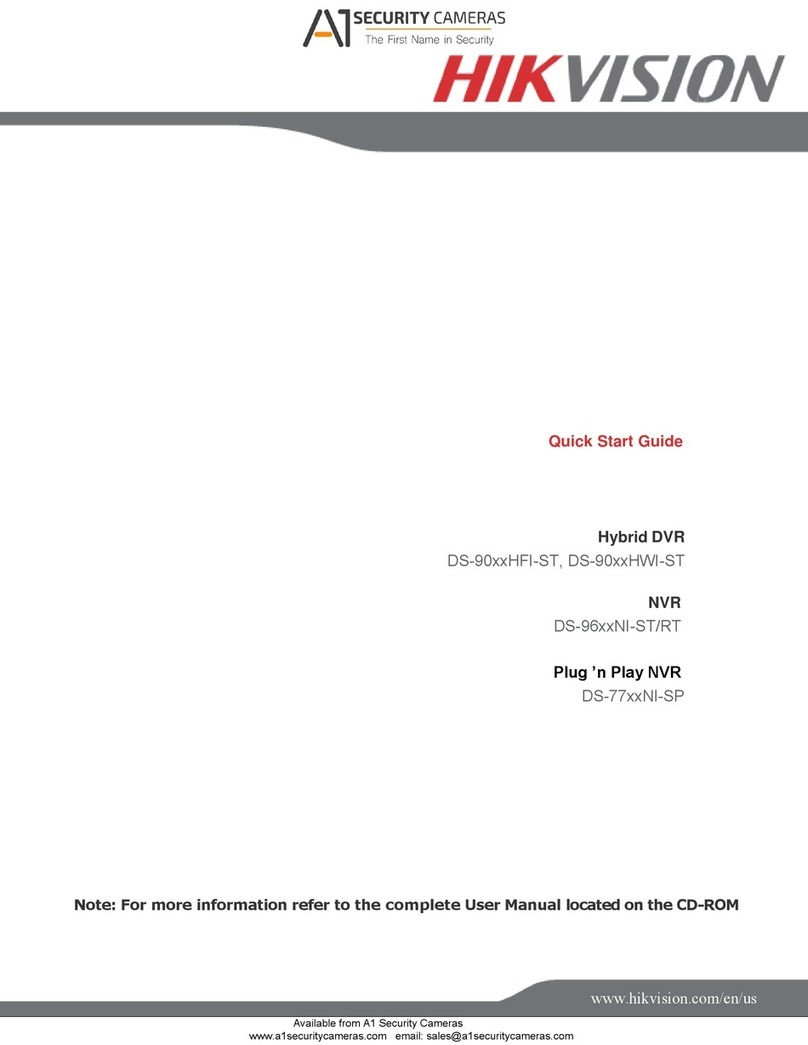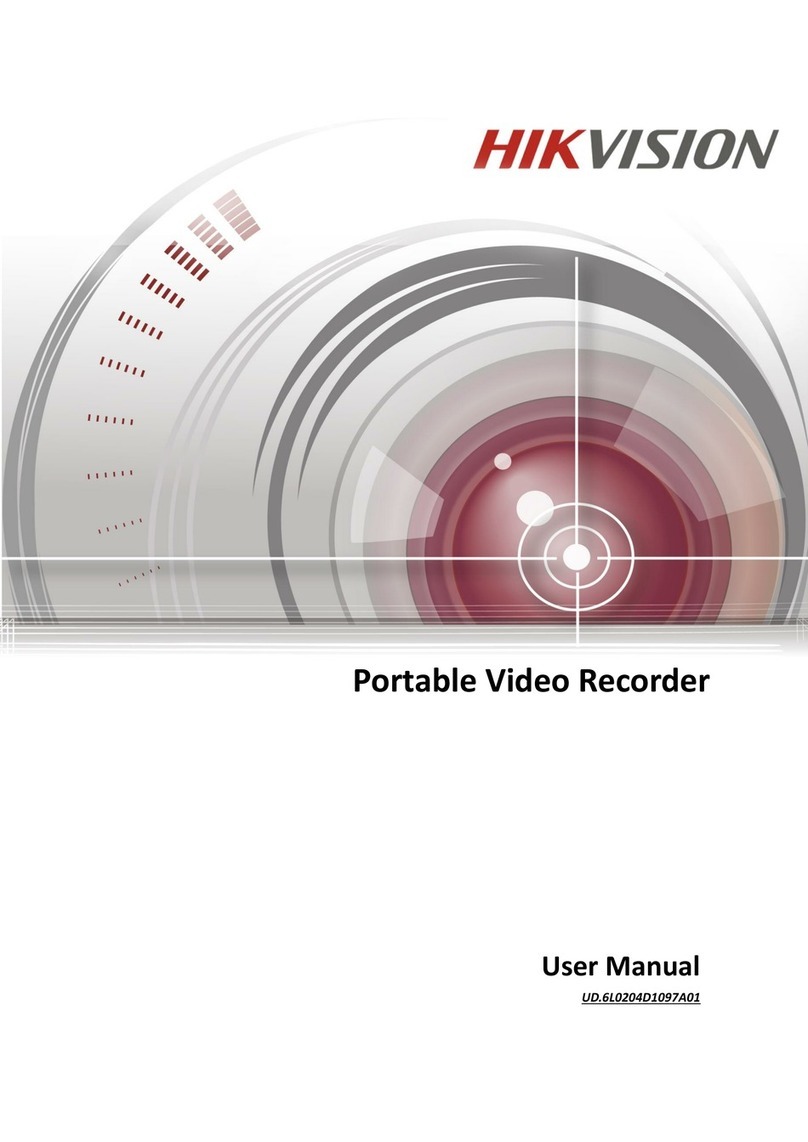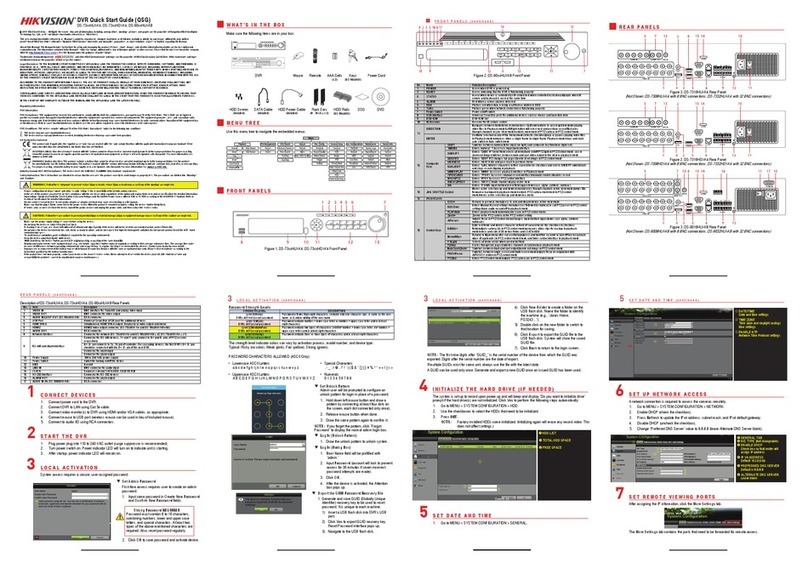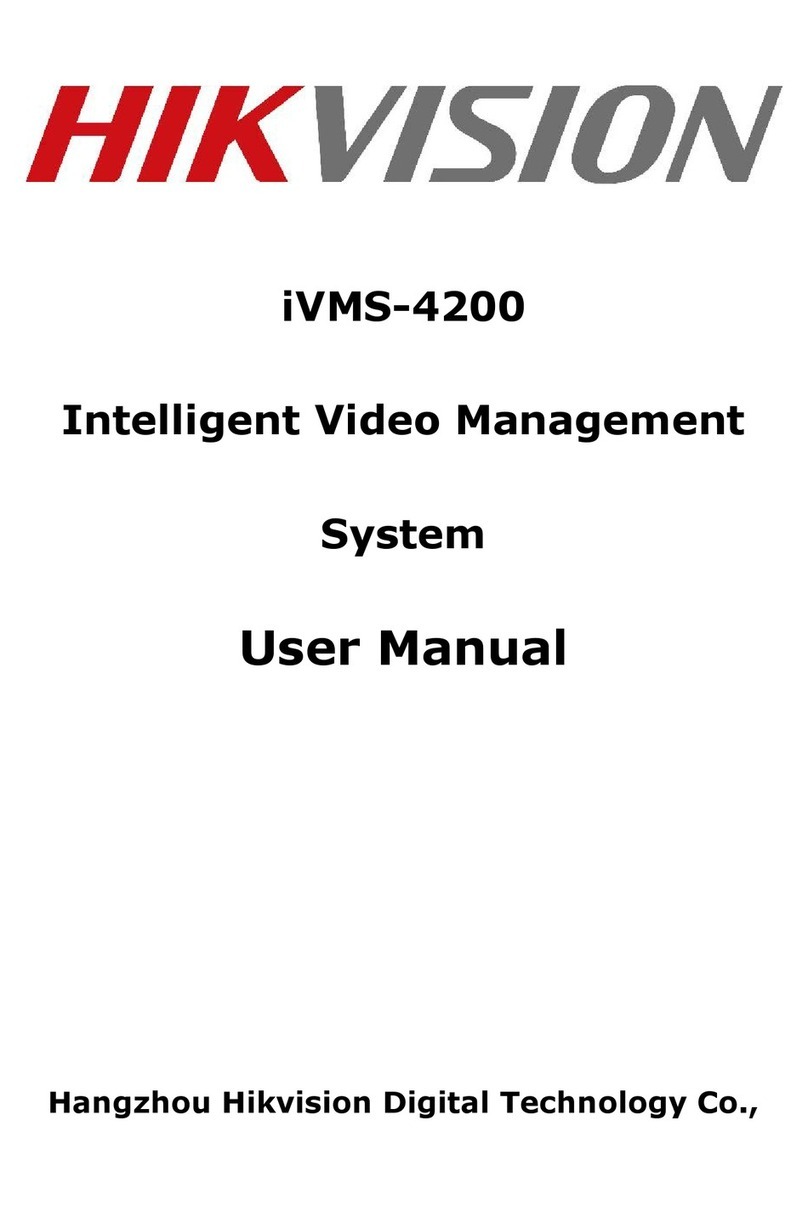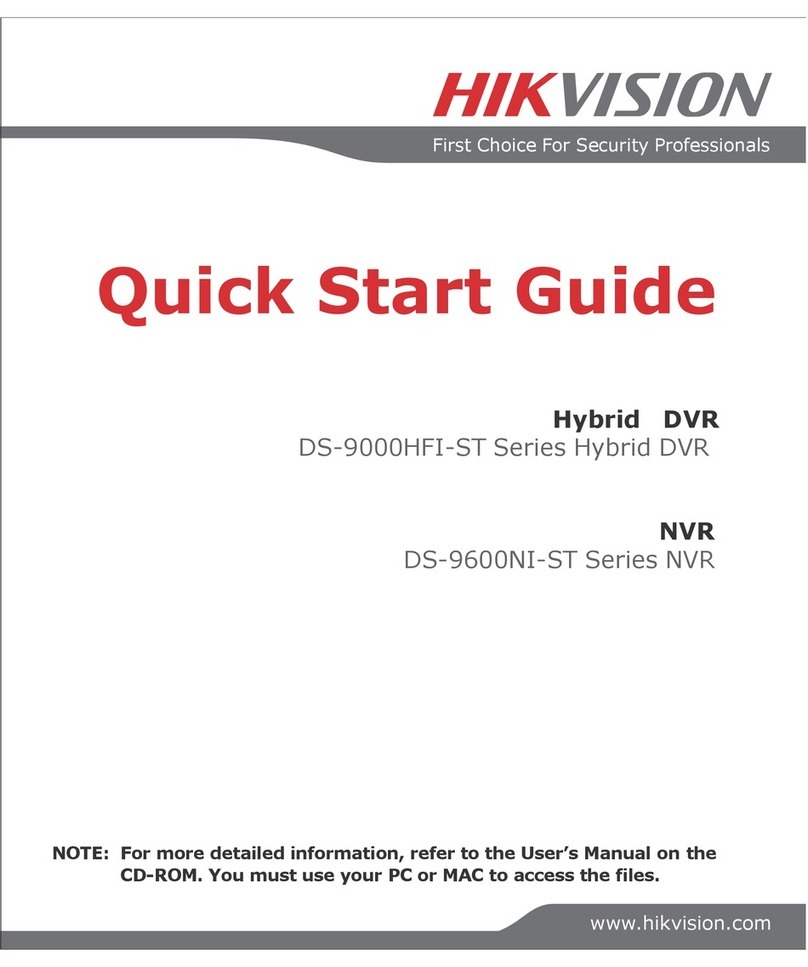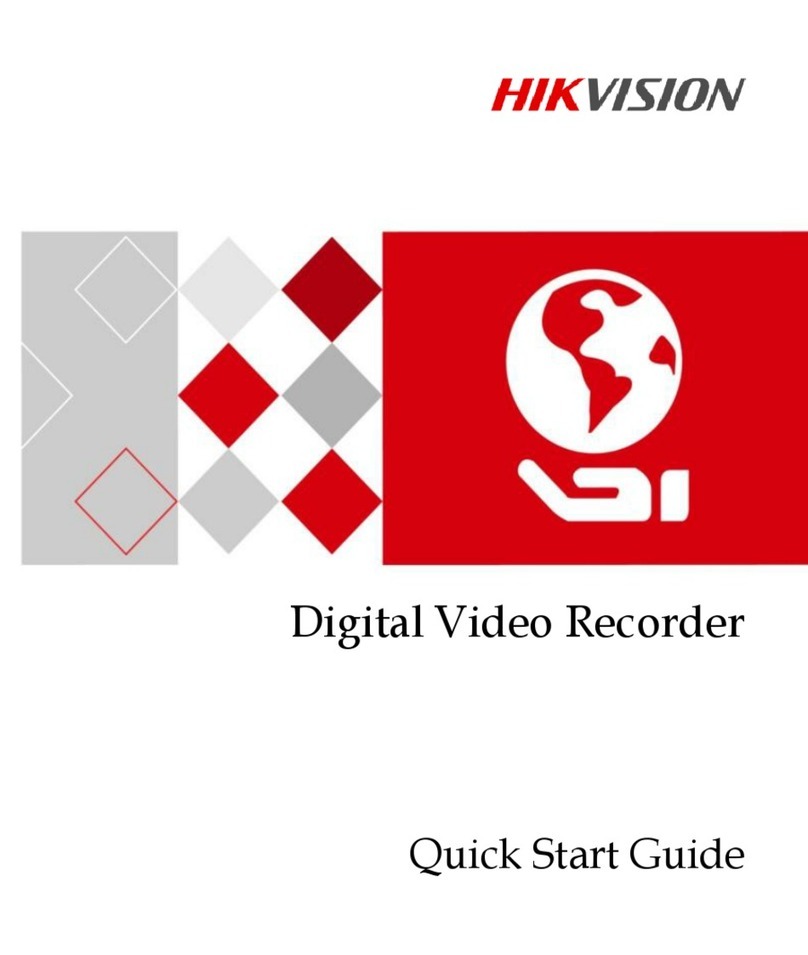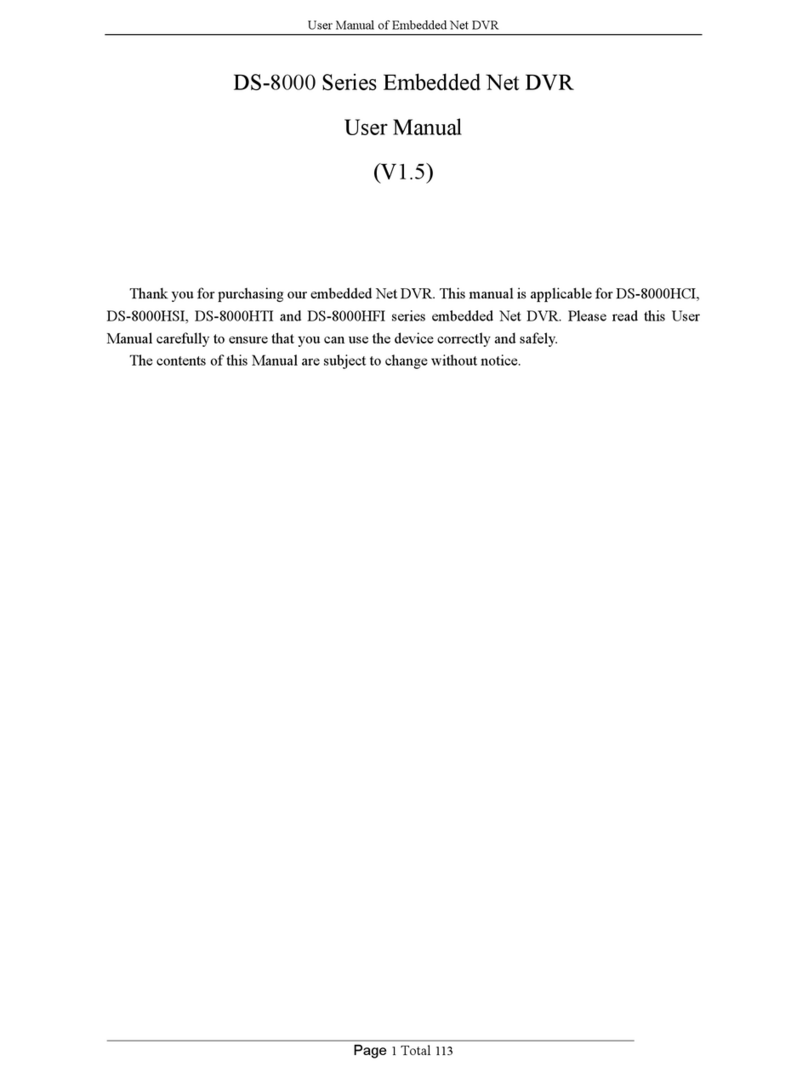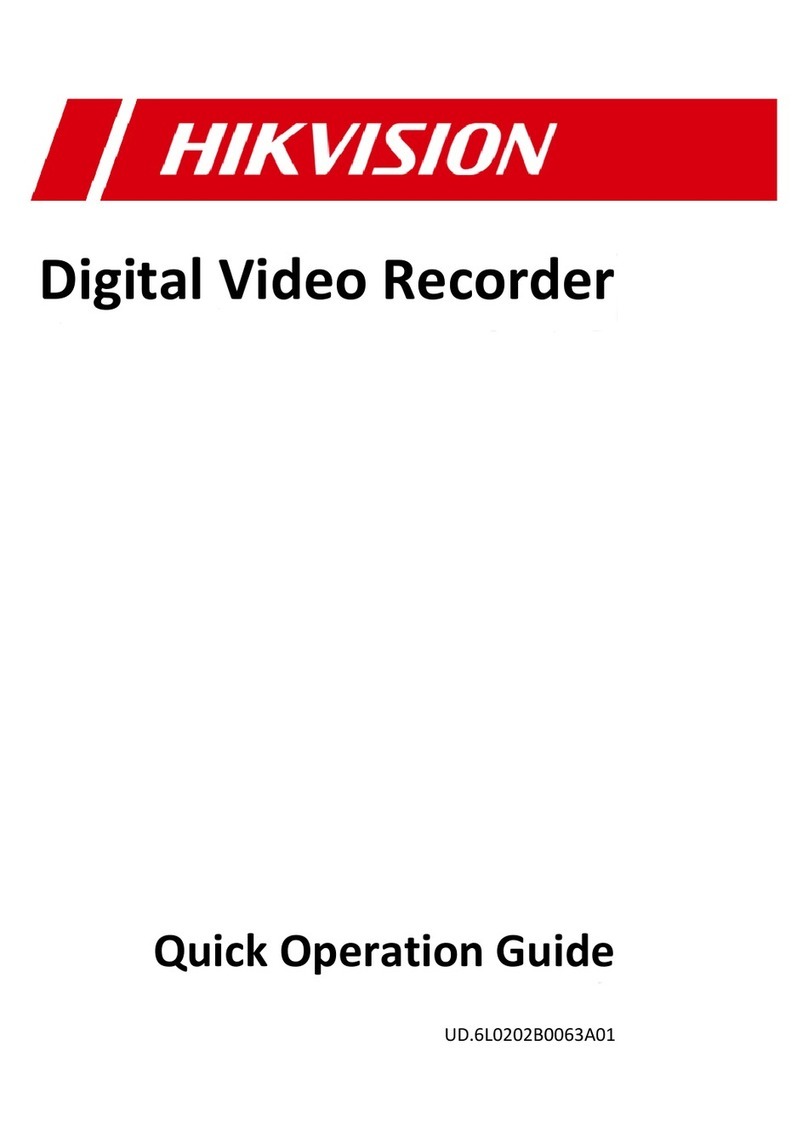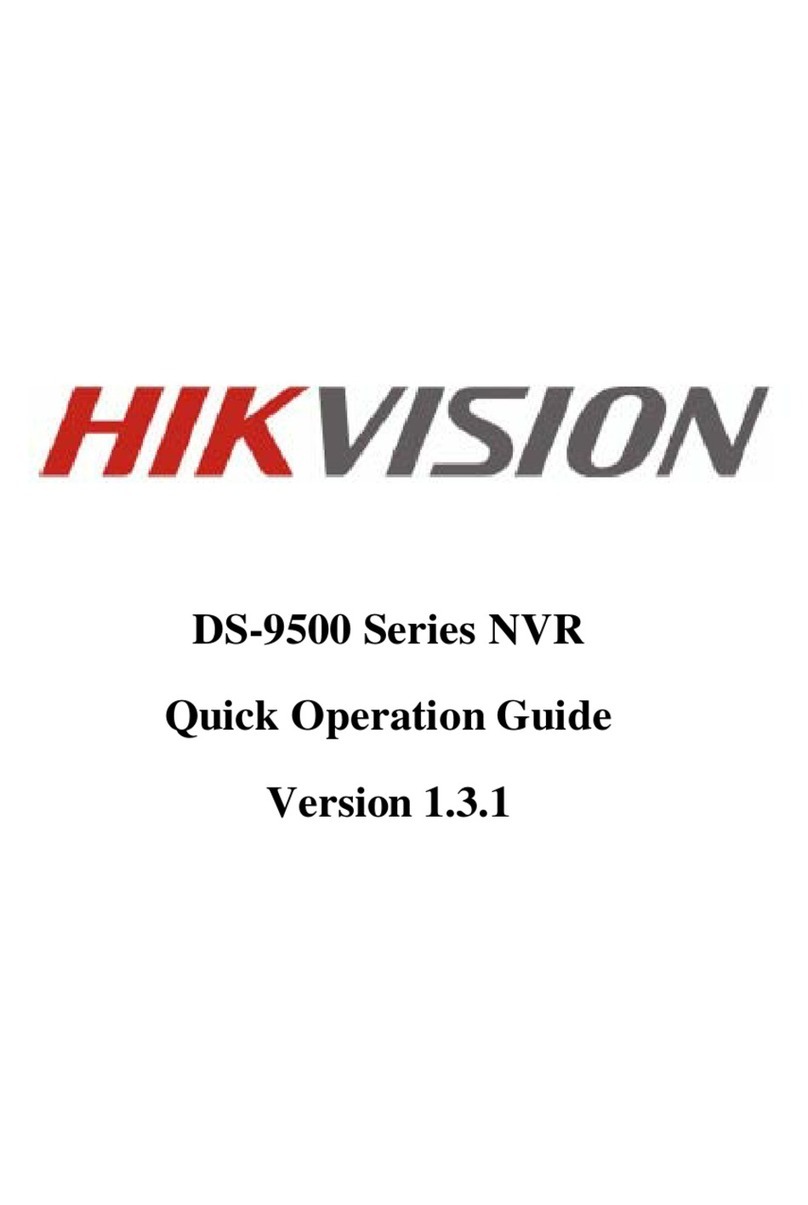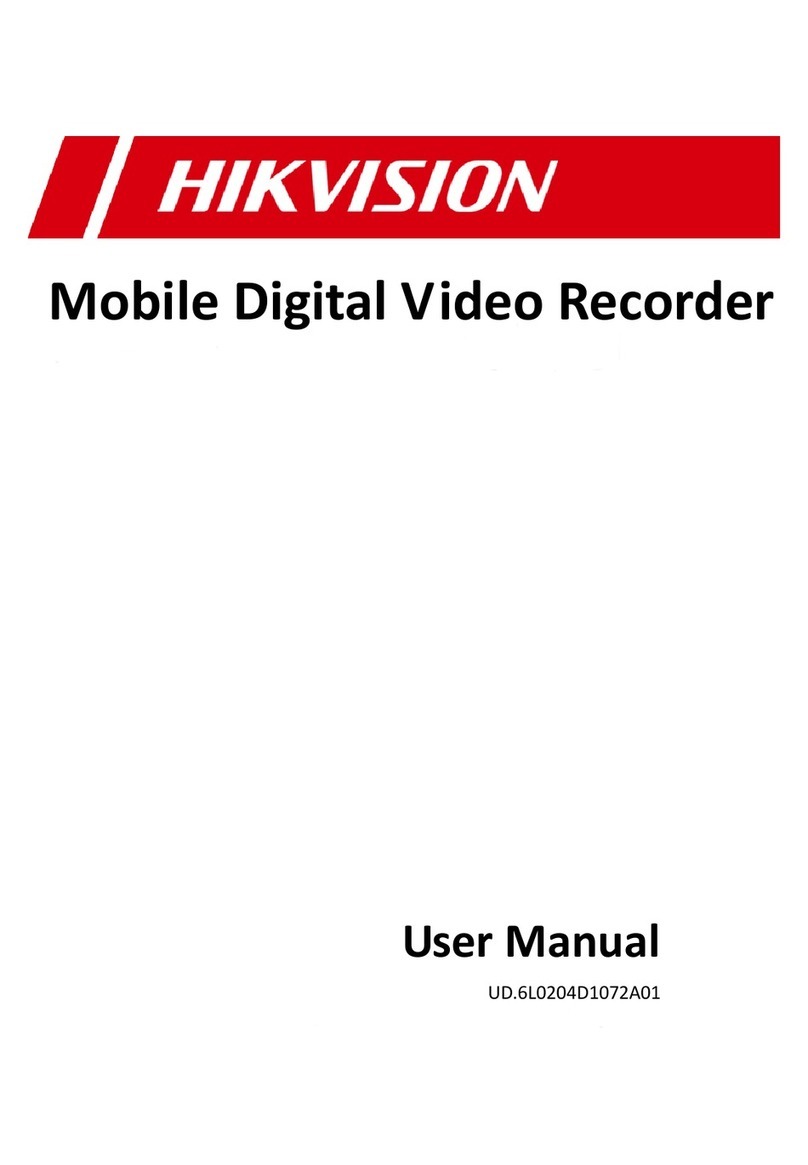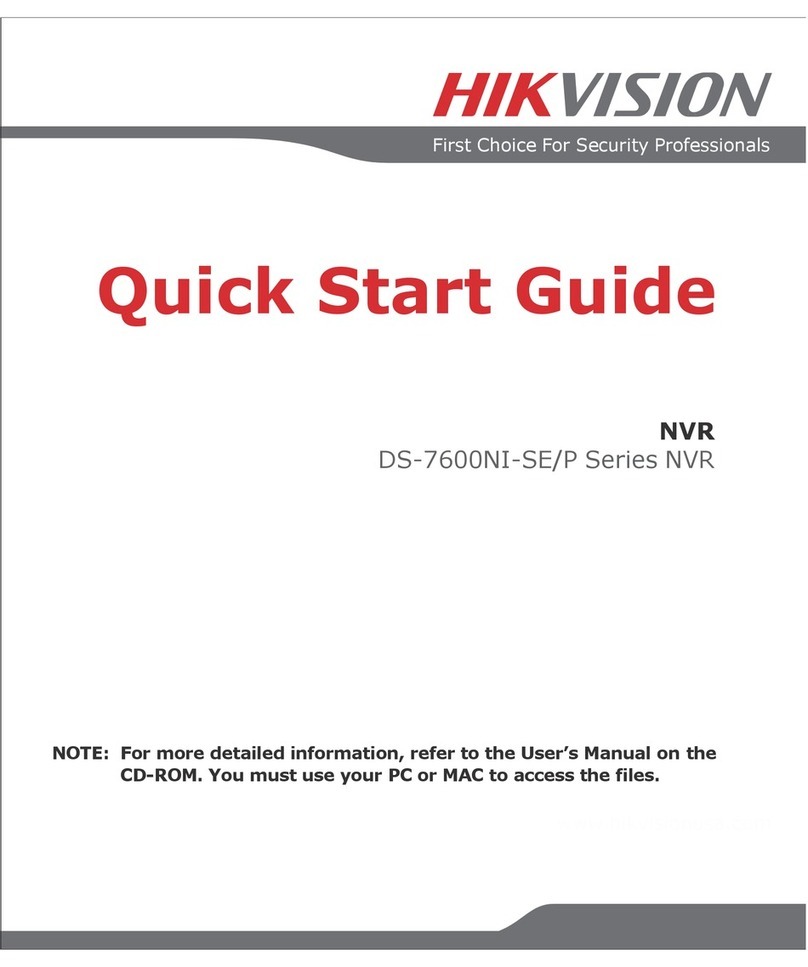8
PreventiveandCautionaryTips
BeforeconnectingandoperatingyourDVR,pleasebeadvisedofthefollowingtips:
• Ensureunitisinstalledinawell‐ventilated,dust‐freeenvironment.
• Unitisdesignedforindooruseonly.
• KeepallliquidsawayfromtheDVR.
• Ensureenvironmentalconditionsmeetfactoryspecifications.
• Ensureunitisproperlysecuredtoarackorshelf.Majorshocksorjoltstotheunitasaresultofdroppingit
maycausedamagetothesensitiveelectronicswithintheunit.
• UsetheDVRinconjunctionwithanUninterruptiblePowerSupply(UPS).
• Powerdowntheunitbeforeconnectinganddisconnectingaccessoriesandperipherals.
DVRSpecifications
• Compression:
• Eachanalogchannelsupportsdualstreamcompression.Mainstreamsupportsupto4CIFresolutionand
substreamsupportsuptoCIFresolution.
• Videoencodingparametersofeachchannelcanbesetseparately,includingresolution,framerate,bitrate,
imagequality.
• Eachchannelsupportsnormalandeventcompressionparameters.
• Supportsbothcompositestreamandvideoonlystream.Audioandvideostreamsarestrictlysynchronized.
• Supportswatermark.
• Local Functions (Monitoring):
• SupportthreeindependentlocaloutputincludingVGA,mainandspotAUXcompositevideooutput.
• HighdefinitionVGAdisplay,maxsupportof1280*1024resolution.
• Supports1/4/9/16screenliveview,channelsequenceisadjustable.
• Supportliveviewgroupswitch,manualswitchandautomaticcycle,theintervalofautomaticcyclecanbe
adjusted.
• Supportsshieldingofanassignedliveviewchannel.
• SupportsvariousPTZprotocols,PTZpreset,patrolandpattern.
• Supportsmulti‐levelusermanagement,eachusercanhaveindividualDVRaccessrights.
• Supportsmouse,frontpanel,IRcontrolandRS485surveillancekeyboard.
• Local Functions (HDD Management):
• Supportsupto4SATAHDD,eachHDDcansupportmax2TBcapacity.
• SupportsS.M.A.R.T.technology.
• SupportsHDDhibernationfunction.
• SupportsWindowscompatiblefilesystemformatandtechnologyofpre‐allocatingharddiskspacetoavoid
HDDfragments.
• Recording and Playback:
• Supportsmultiplerecordingtypes,includingmanual,continuous,alarm,motion,motion/alarmandmotion&
alarmrecording,etc.
• Supports8recordingtimeperiodswithseparaterecordingtypes.
• Supportspre/post‐recordingtimeforalarmandmotiondetection.
• Supportspause,playfast,playslow,skipforward,andskipbackwardwhenplayback,locatinginprogressbar
bydraggingthemouse.
• Supports16‐chsynchronousplayback
•Supportssmartsearchfunctioninplayback.
• Backup:
• SupportsUSBstoragedevice,SATACD/DVDbackup.