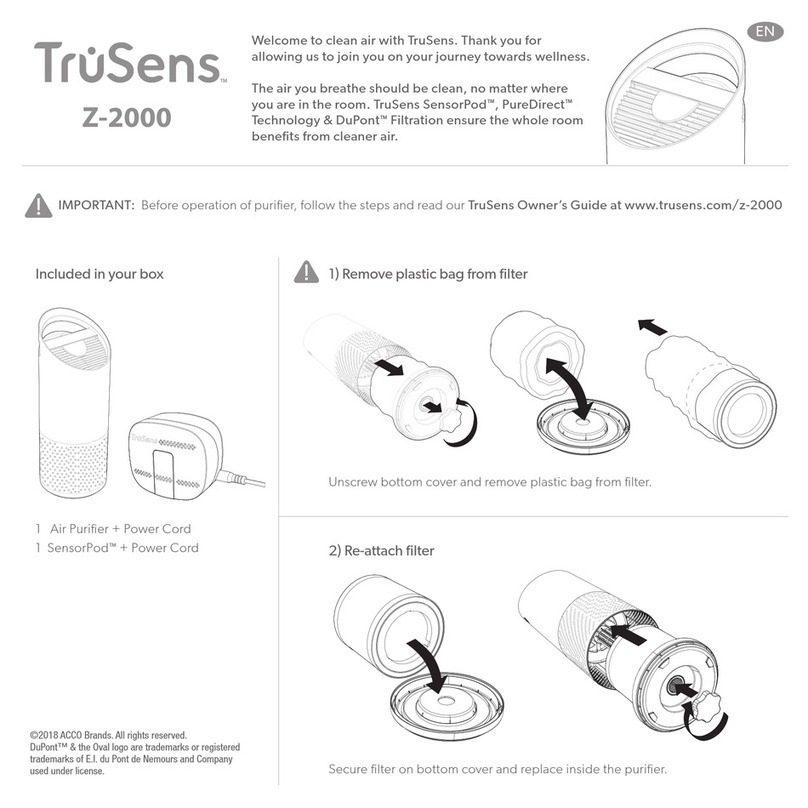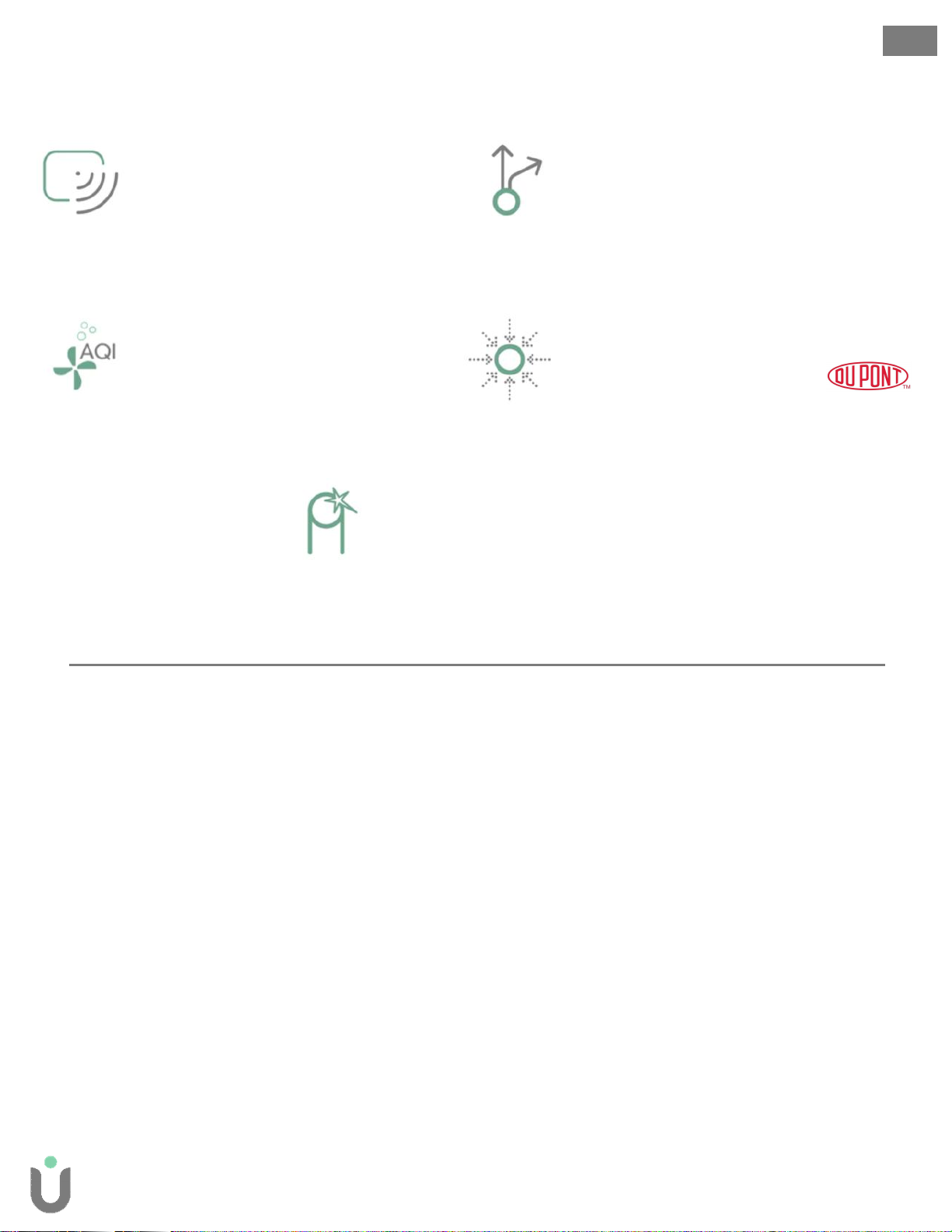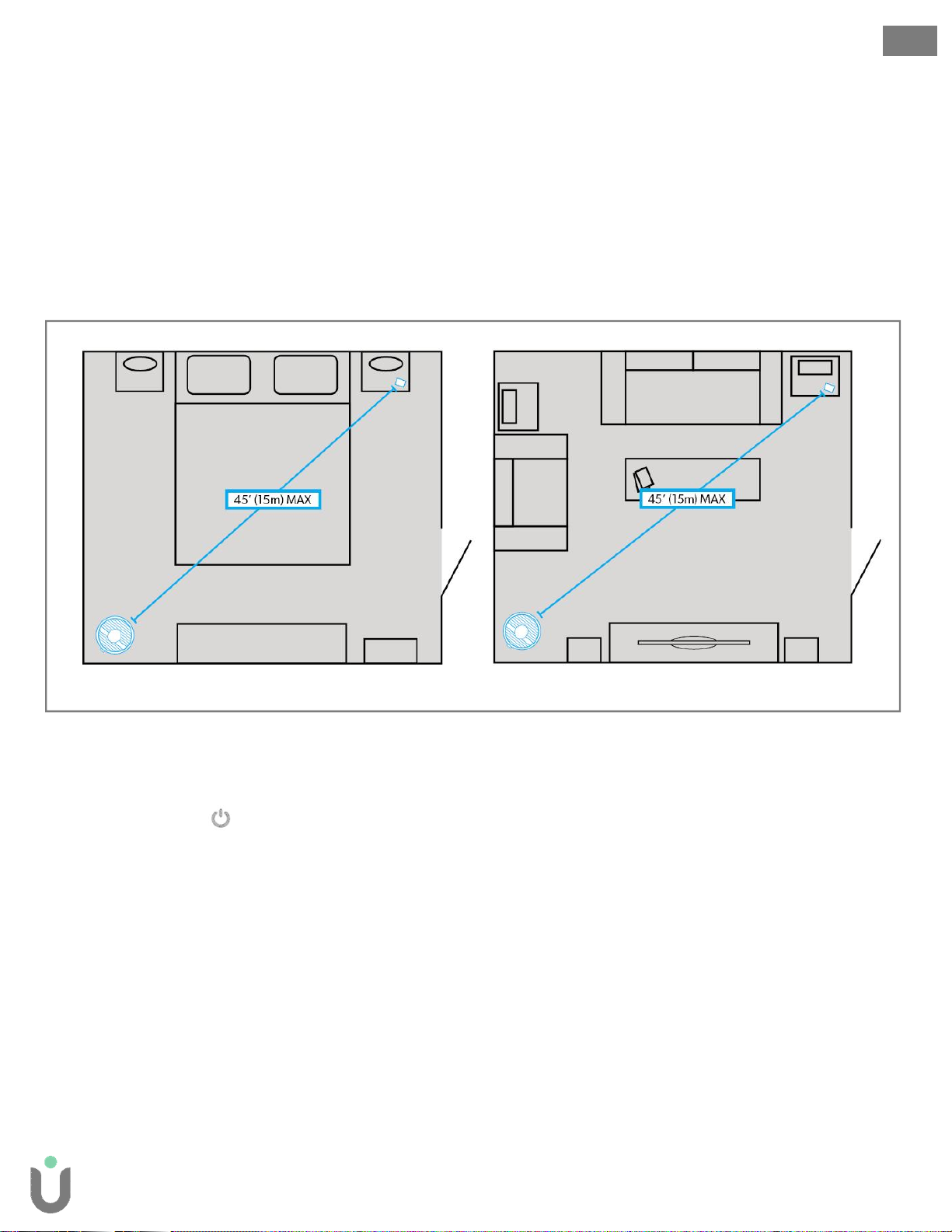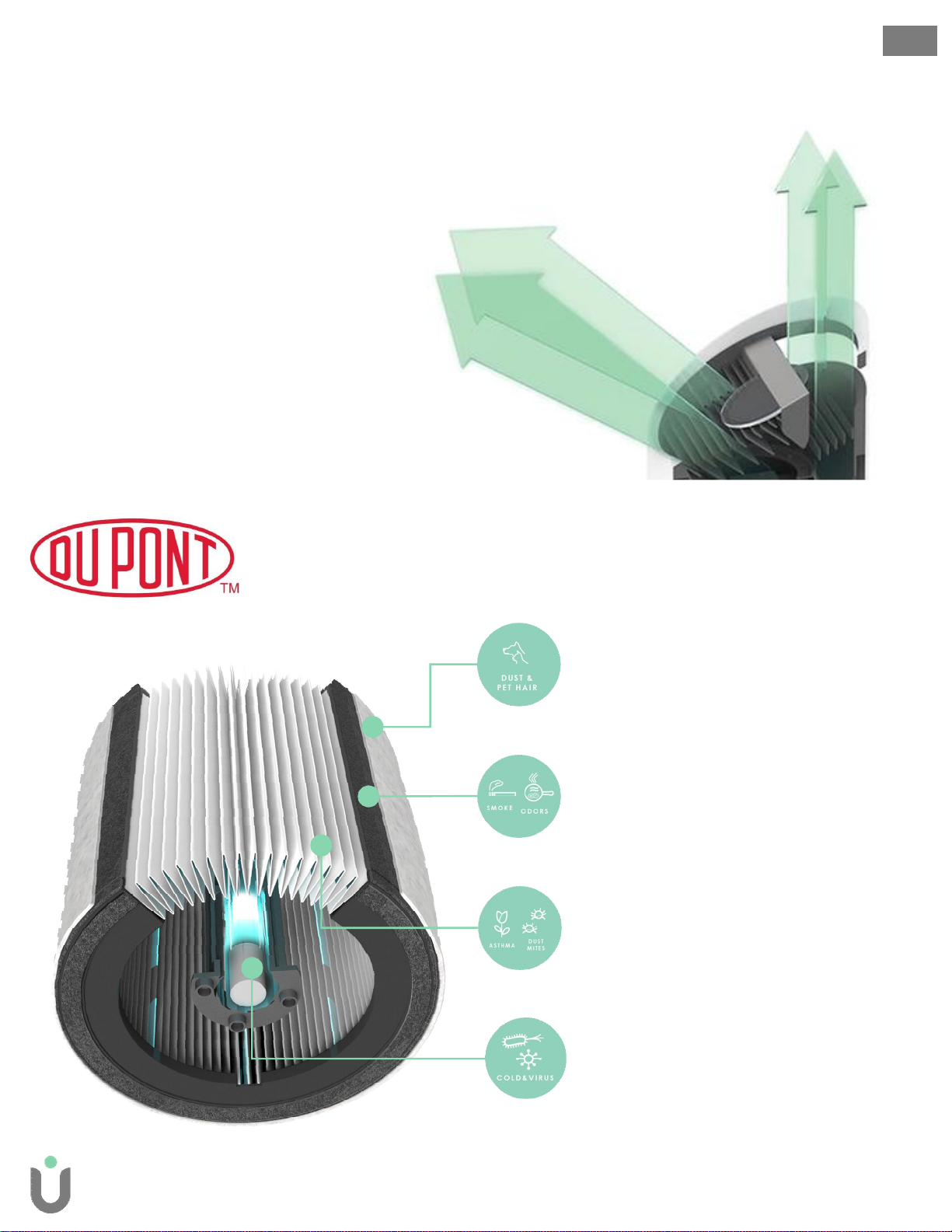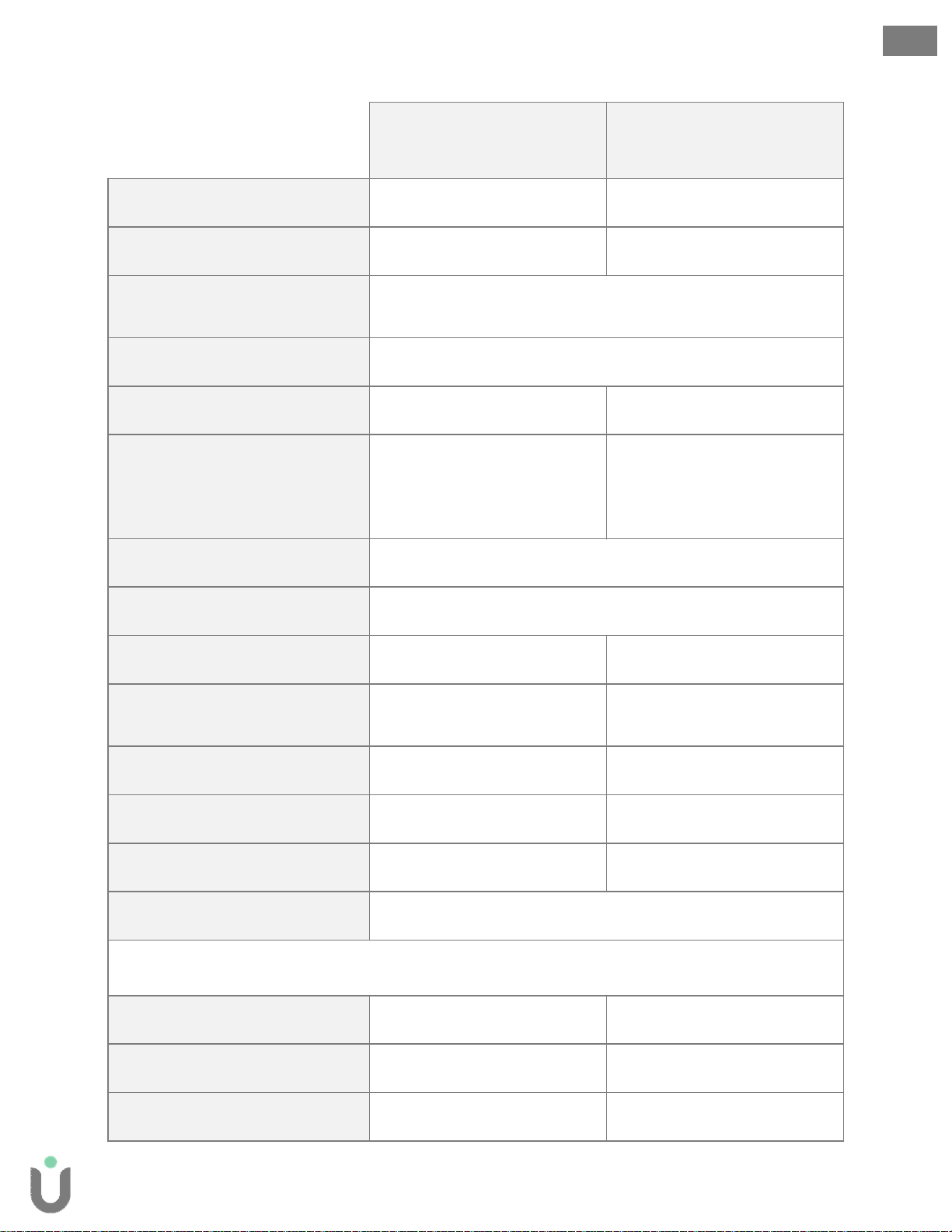General Safety Information
PLEASE READ AND SAVE THESE INSTRUCTIONS
This appliancehasa polarized plug(one blade is wider thantheother). Toreduce the risk ofelectric shock, thisplugis intended tofit in a
polarized outletonlyone way. Ifthe plugdoes notfit fullyinthe outlet, reverse the plug.If itstill does notfit, contact aqualified
electrician. Do not attempt to defeatthis safetyfeature.
Unplugor disconnect theappliancefrom thepower supplybefore replacing filters or UV lamp,orwhen applianceis not in use.
WARNING: To reduce the risk of fire orelectric shock, donot usethis fanwith any solid-statespeed control device.
Do notoperateany purifier with a damagedcord or plug, or if the wall socket is loose.
Do notruncord undercarpeting, throw rugs, runners, or similar coverings. Do notrun cord underfurnitureor appliances. Arrange cord
away from trafficarea andwhere it will not betripped over.
•Remove allpackaging, includingthefilter bag,before use.
•Appliances thatare obviously damaged mustnot be operated.
•This appliance must only be connected to a wall socket outlet matching the supplyplug typeandrating stated on the rating plate.
•Locateair purifier neartheoutlet wall socket anddo notuse extension cords.
•This appliancecanbeused bychildren aged from 8 years andaboveandpersons with reduced physical, sensory or mental
capabilities orlack of experience and knowledge if they have been givensupervision or instruction concerning use oftheappliance
in a safe way andunderstand the hazards involved.
•Children shallnot play with the appliance.
•Skin or eye damagemay result from directly viewing thelight produced bythe UV lampin thisappliance. Do not operatethe UV-C
emitter outsidetheapplianceor with thefilter removed.
•Replace theUV lamp with themodels specified within thismanual.
•Do notattemptto service or repair this productyourself.
•Only usethe purifier and SensorPod™ with the power cable provided.
•Only clean this machine with a dampcloth, do not usesolventsor bleach.
•Ensure applianceis alwaysplaced onfirm level surface before operation.
•Do not block orobstruct theair intakeor outlet vents.
•Do not insert fingers or other items intothe air intakeor outlet vents.
FCC ID:
Z-2000: GV3-18Z2000Z-3000: GV3-18Z3000 Sensor: GV3-18SP001
IC:
Z-2000: 6128A-18Z2000 Z-3000: 6128A-18Z3000 Sensor: 6128A-18SP001
This device complies with part15 of the FCCRules. Operation is subject tothe following two conditions:
(1)This device may not cause harmfulinterference, and
(2)this device must accept anyinterference received, including interference thatmaycause undesired operation.
Any Changesor modificationsnot expressly approved bythe party responsible for compliance could void theuser's authorityto operate
the equipment.
This equipment hasbeen tested andfoundtocomply with the limits for a Class B digital device, pursuantto Part 15 of the FCC Rules. These
limits are designed toprovide reasonable protection againstharmfulinterference in aresidential installation.This equipmentgenerates,
uses andcan radiateradio frequency energy and,if not installed and used in accordance with the instructions, may causeharmful
interference to radio communications.
However, there is no guaranteethatinterference will notoccur in aparticular installation.If thisequipment does causeharmful
interference to radio or television reception, which canbedetermined by turning theequipmentoffand on,the user is encouraged to try
to correct the interference byone or more of the following measures:
Reorient or relocate the receiving antenna.
Increase theseparation between the equipmentandreceiver.
Connect theequipmentintoanoutlet on a circuit different from thattowhich thereceiver is connected.
Consult the dealer or an experienced radio/TV technician for help.
FCCRF Radiation Exposure Statement:This equipment should beinstalled and operated with minimumdistance of20cm between the
radiator andall persons.
This device complies with Innovation,Science andEconomic Development 7Canada(ISED) license-exempt RSS standard(s). Operation is
subject to thefollowing twoconditions:
(1) This device may not cause interference, and
(2)This device must accept any interference, including interference thatmaycause undesired operation ofthedevice. 2
ENG