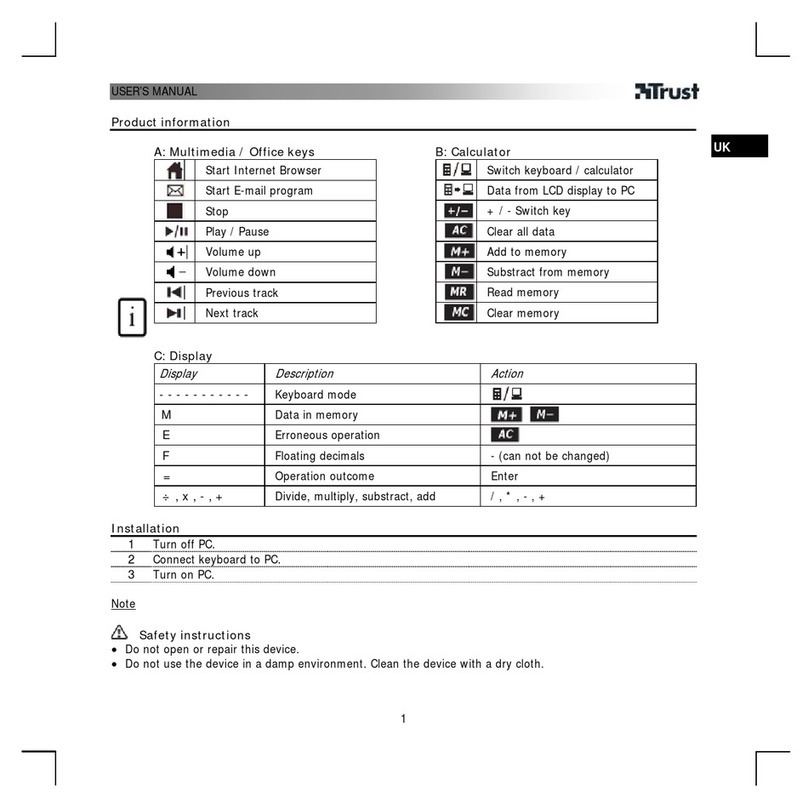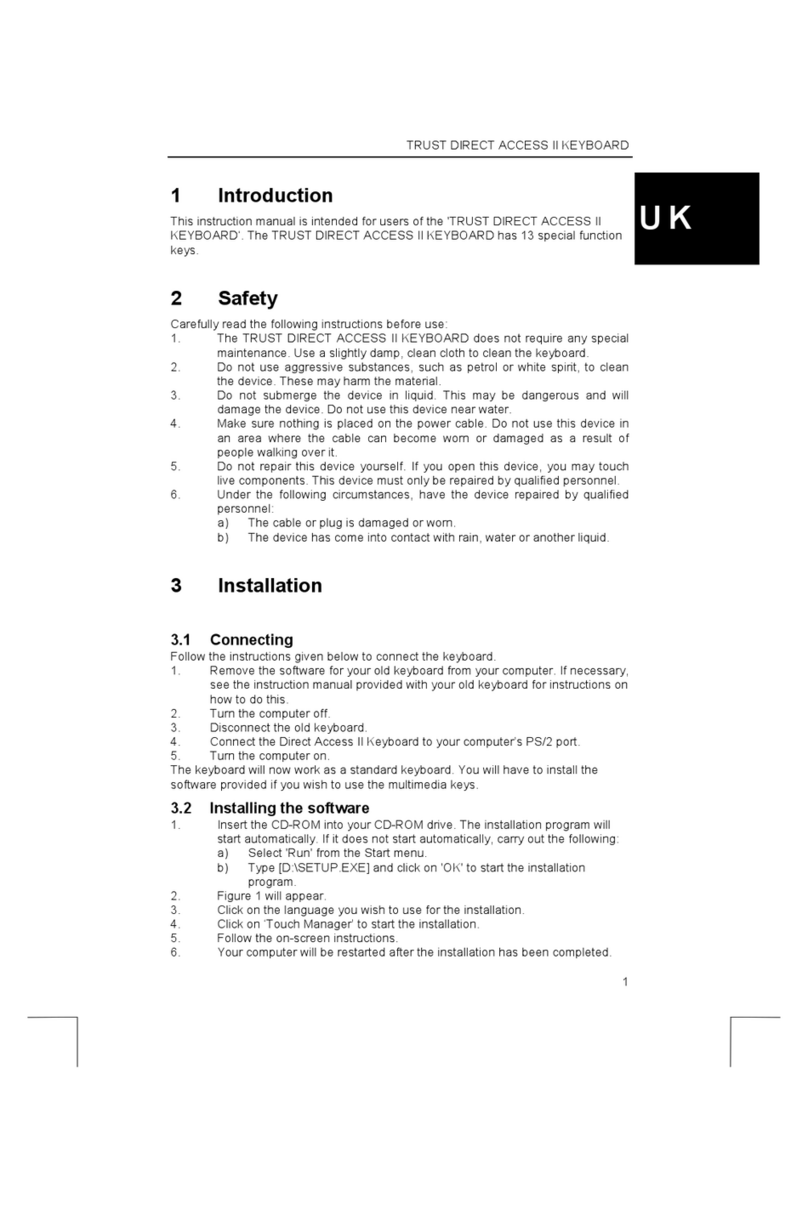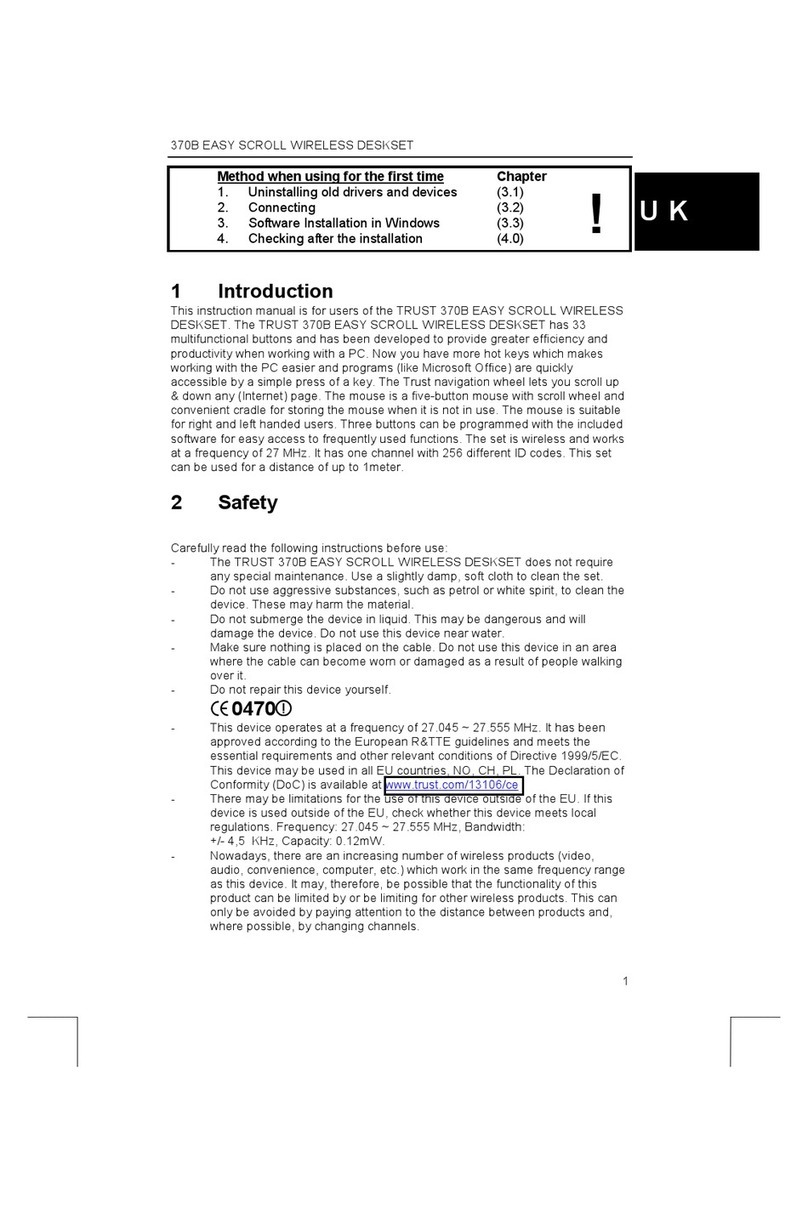USER’S MANUAL
2
Note
Multimedia and Office keys
•Launch keys will start the default internet browser, E-mail program and Mediaplayer installed on your PC.
Configure default programs:
XP: Start ÆControl PanelÆAdd/Remove Programs ÆSet Program Access and Defaults.
Vista: Start ÆControl PanelÆDefault ProgramsÆSet programs access and computer defaultsÆCustom
•The multimedia keys also work with other media player software like Itunes.
•4th and 5th Mouse button only work in games that support standard 5 button mice.
Special characters
•The keyboard country layout settings in Windows should correspond with the keyboard layout of your
Trust keyboard. Layout of the Trust keyboard is specified by a sticker on the Box.
To set the keyboard Layout in Windows: Go to: Start ÆControl Panel (classic view) ÆRegional and
Language Options ÆLanguages ÆDetails (Vista: “Change Keyboards”)
•The Alt Gr key gives access to special characters like the € sign. An overview of the special characters per
country is available at www.trust.com/keyboardlayout.
Performance
•Maximum Wireless working distance is around 2,5 meter.
•Reduced wireless performance can be caused by:
- (Metal) objects close to or between transmitter and keyboard ÆRemove objects.
- Other wireless devices close by ÆRemove devices or reconnect USB transmitter to
get different communication ID.
- Empty batteries ÆReplace batteries.
•Mouse will have reduced tracking performance on very shiny or transparent surfaces.
Energy
•Battery lifetime: Mouse: +/- 130 hours. Keyboard: +/- 4500 hours.
•The mouse will enter sleep mode after 10 minutes of inactivity, but will respond immediately after
pressing a button.
•When mouse batteries are empty, the battery empty LED in front of the scroll wheel will light.
•Never recharge the batteries provided and never throw them onto a fire.
•Observe local regulations when disposing of batteries.
Safety instructions
•Do not open or repair this device.
•Do not use the device in a damp environment. Clean the device with a dry cloth.