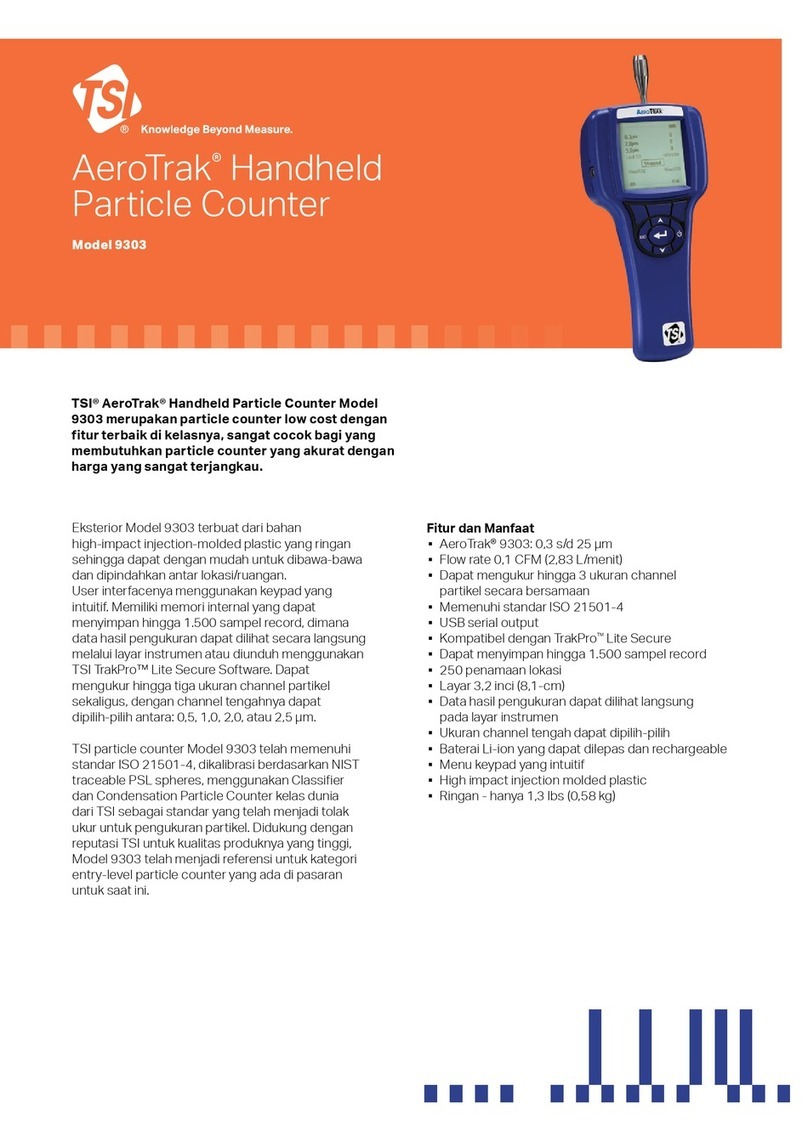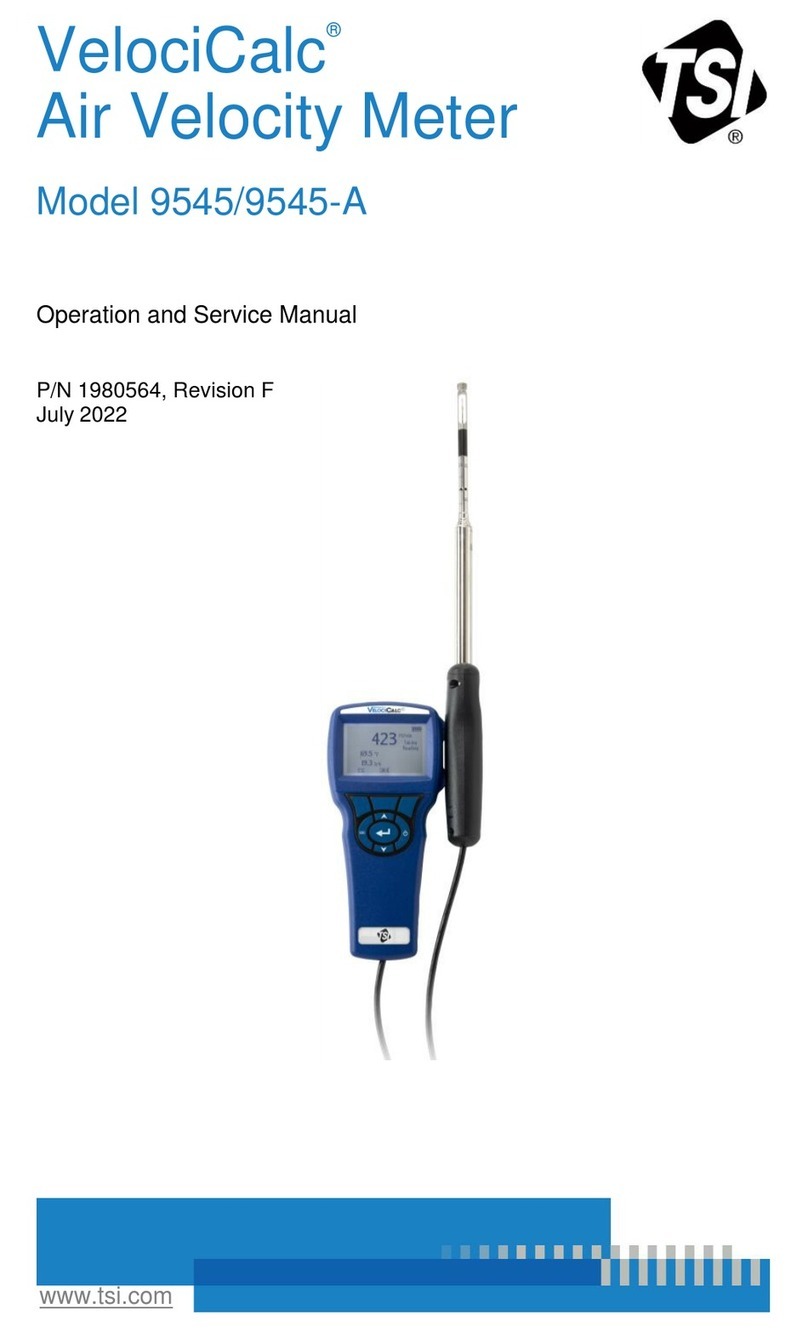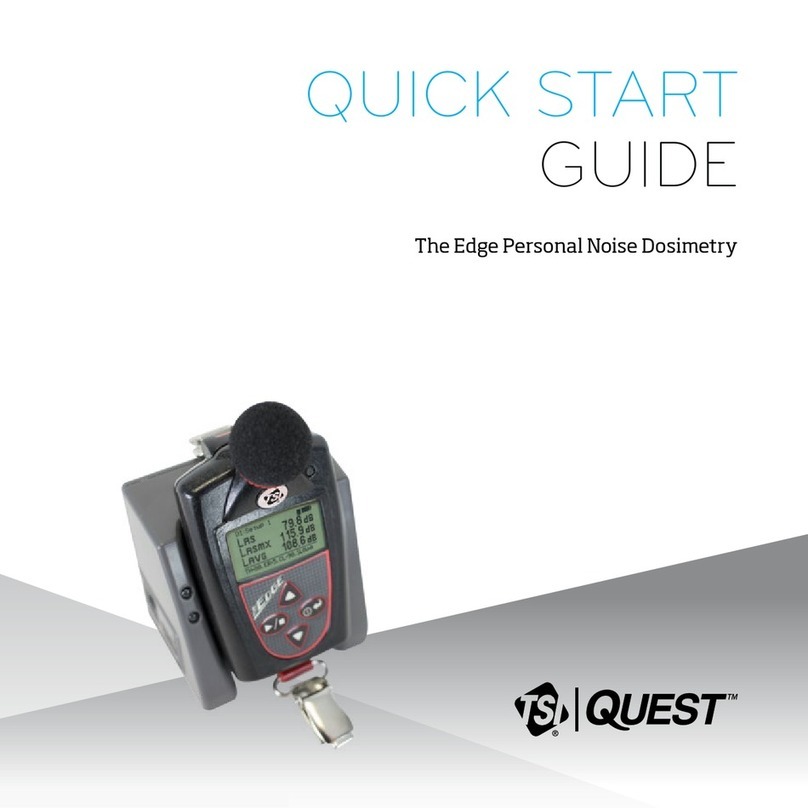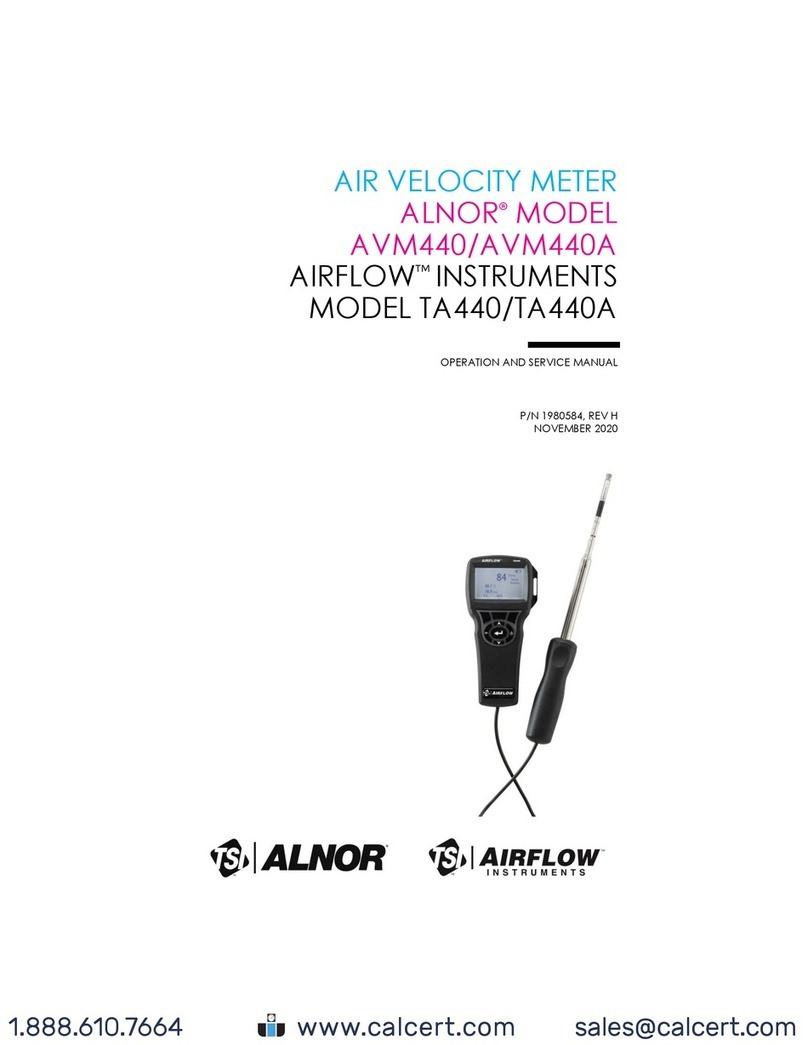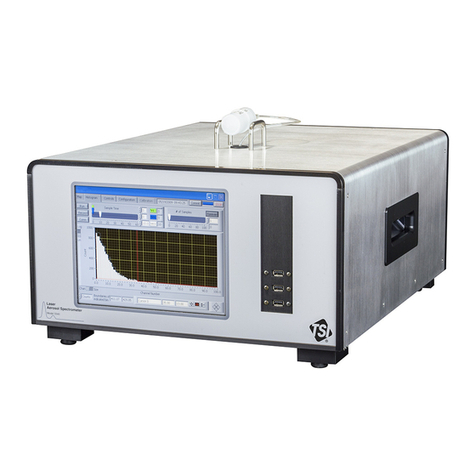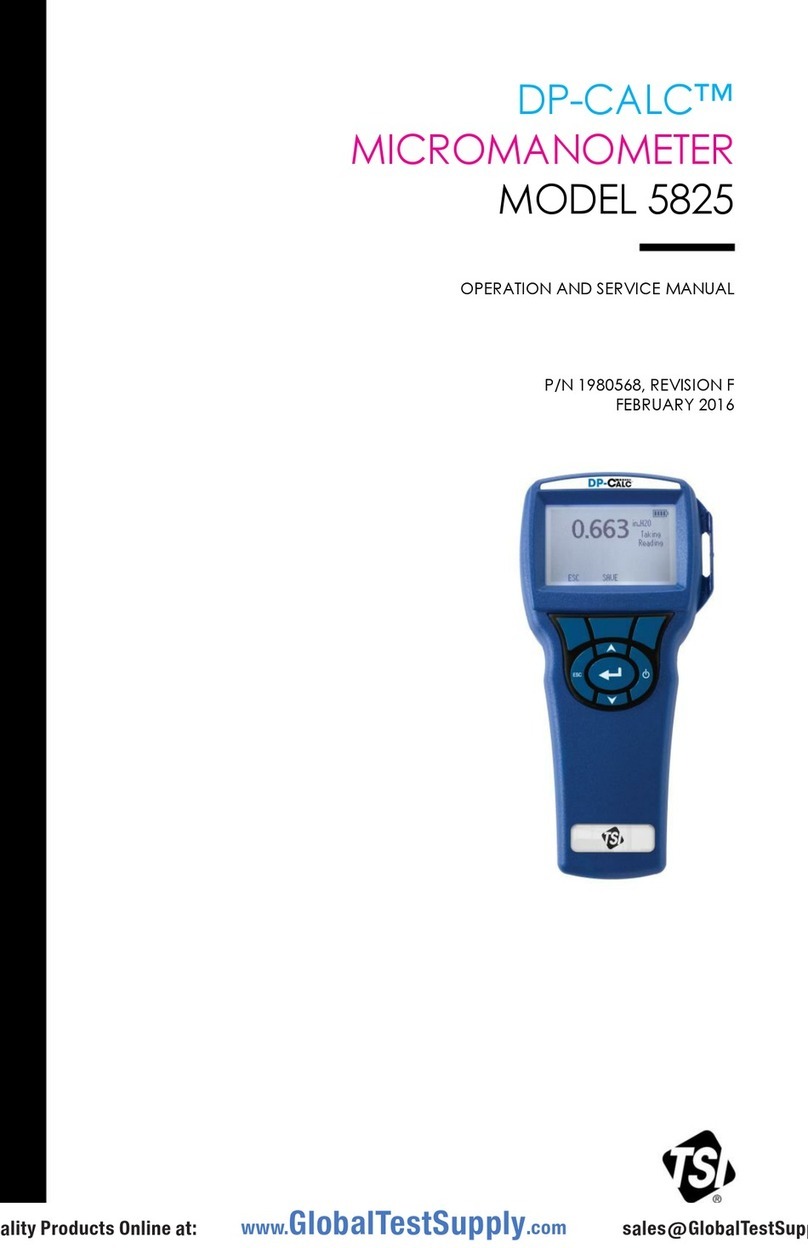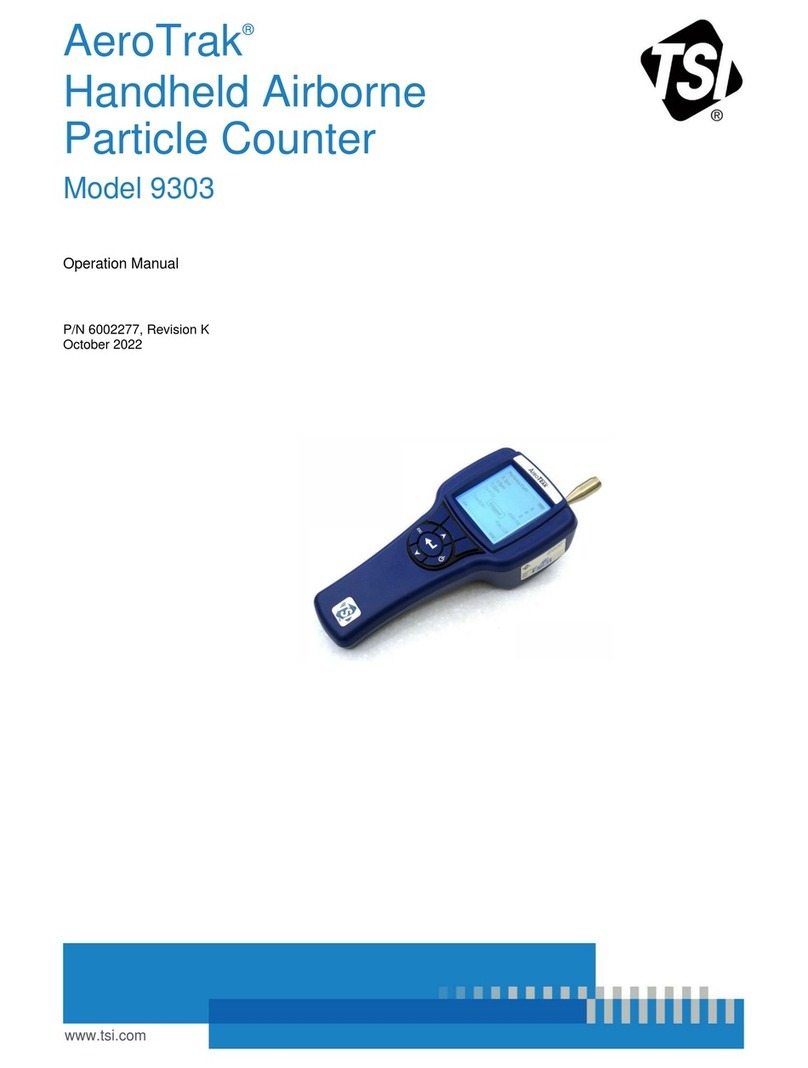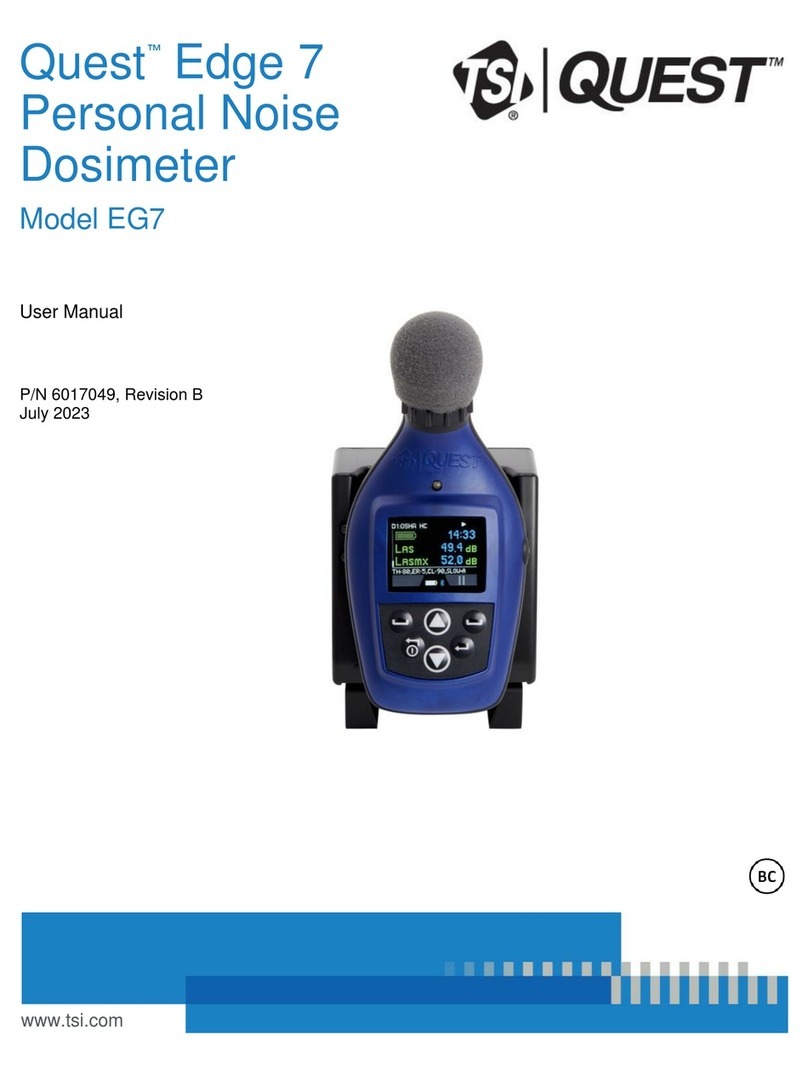vii
CONTENTS
Chapter 1.............................................................................................1
FLOW METER IDENTIFICATION....................................................1
Meter Front.......................................................................................1
Meter Back........................................................................................1
Chapter 2.............................................................................................3
CONNECTING COMPUTER TO FLOW METER.............................3
Direct USB NDIS Interface ...............................................................3
Steps to Establish Communication over NDIS..............................3
RS232 Communication Utilizing a USB A to RS232 Adapter..........7
Chapter 3...........................................................................................11
ASCII PROTOCOL.........................................................................11
Command Format...........................................................................11
Chapter 4...........................................................................................13
COMMAND SET.............................................................................13
Command Set Summary ................................................................13
Commands for Flow Rate, Temperature, Pressure, and Volume.13
Measurement Setup Commands.................................................13
Miscellaneous Commands..........................................................14
Display Commands .....................................................................15
Command Set Detailed...................................................................16
DmFTPnnnn................................................................................16
DmFTPHLInnnn...........................................................................19
TRESET ......................................................................................19
Vmnnnn.......................................................................................20
SBTxnnn.nn (Series 5300) SBTxnn.nnn (Series 5200) ......22
SETxnnn.nn (Series 5300) SETxnn.nnn (Series 5200) ......23
CBT .............................................................................................23
CET .............................................................................................24
SSRnnnn.....................................................................................24
SGn SGMmm..............................................................................25
SUn..............................................................................................26
SSTnn.nn.....................................................................................27
SSPnnn.nn ..................................................................................28
SDU2...........................................................................................28
LPZ..............................................................................................28
SCHx...........................................................................................28
SCDx...........................................................................................29
SCEx ...........................................................................................29