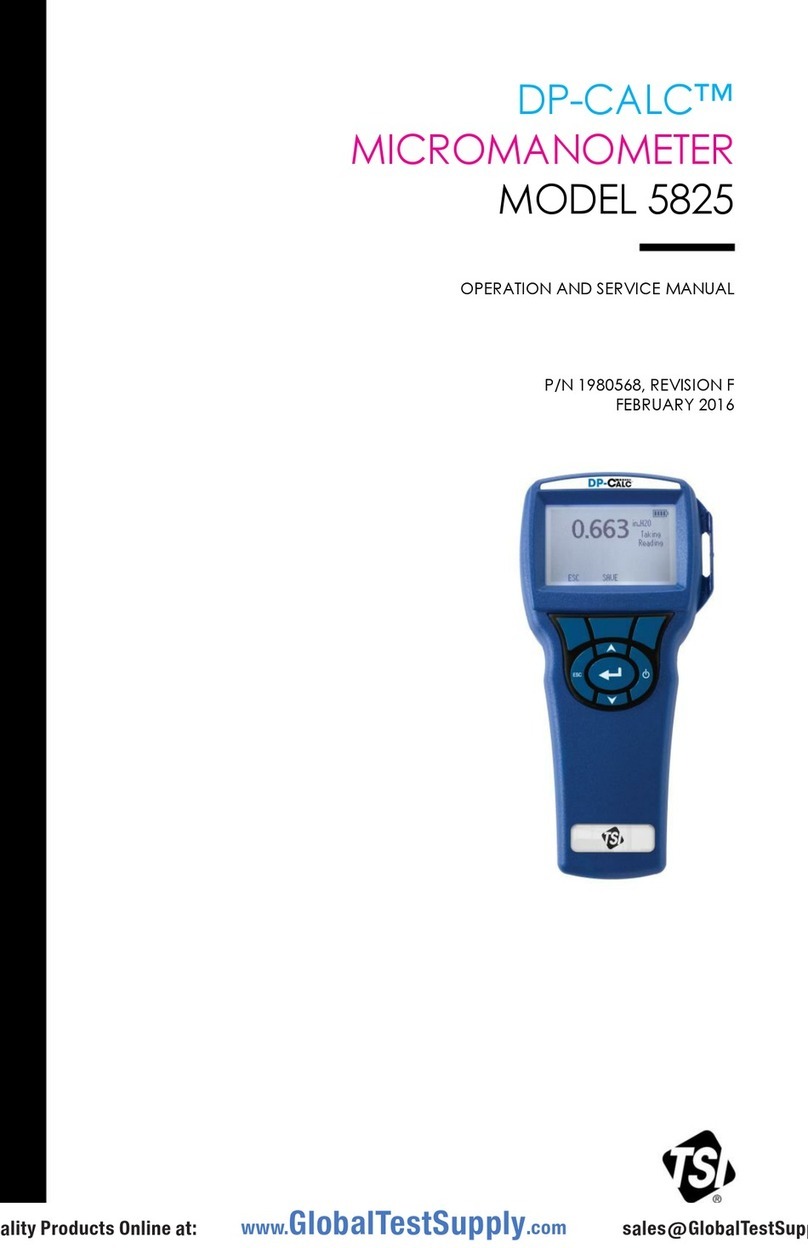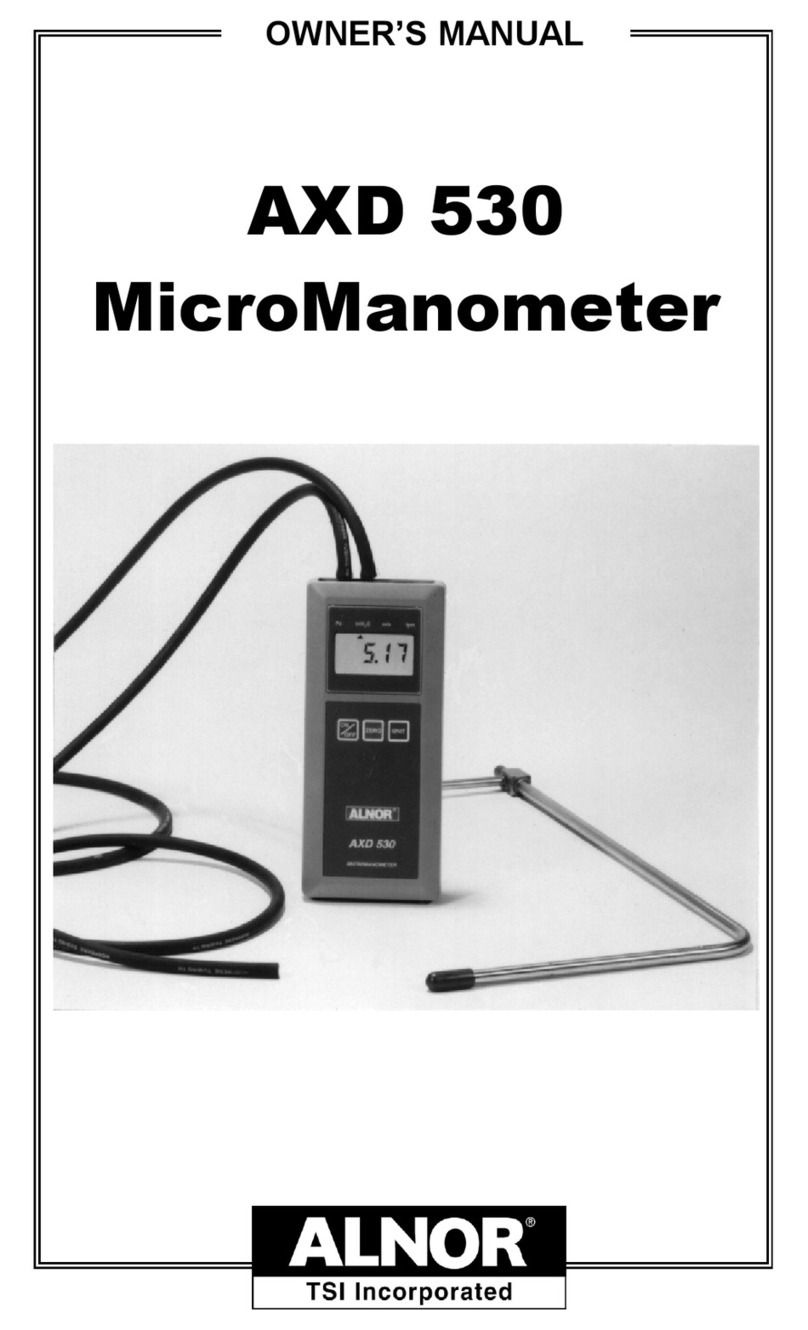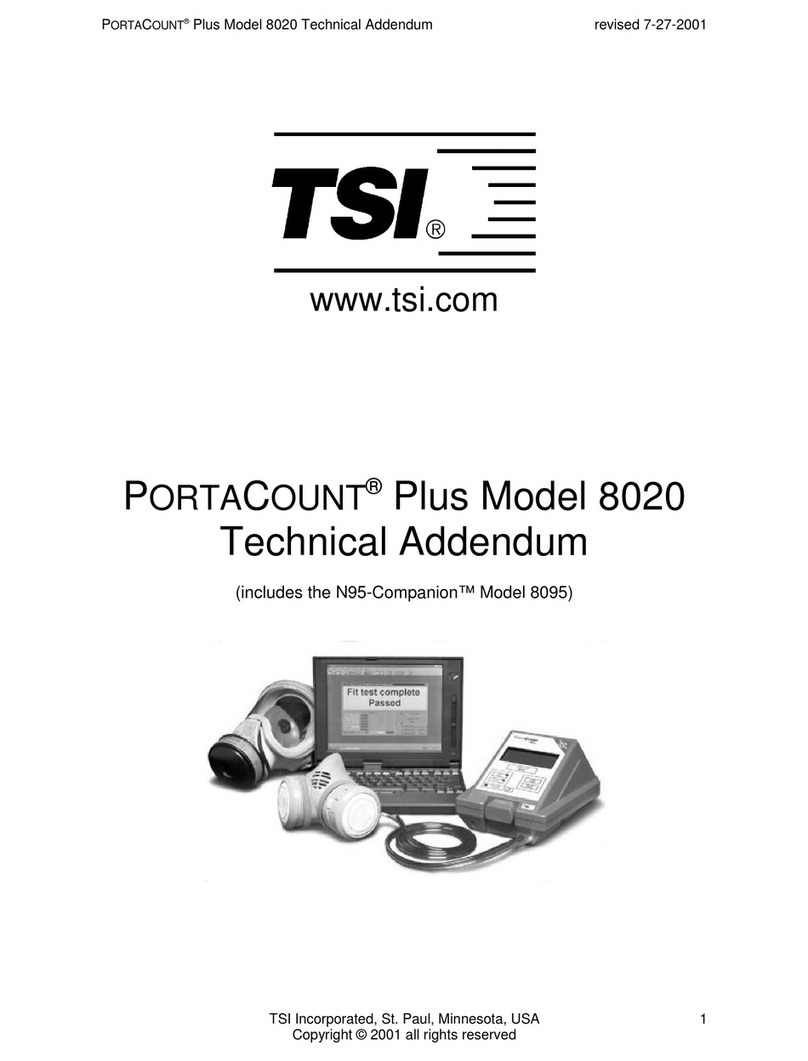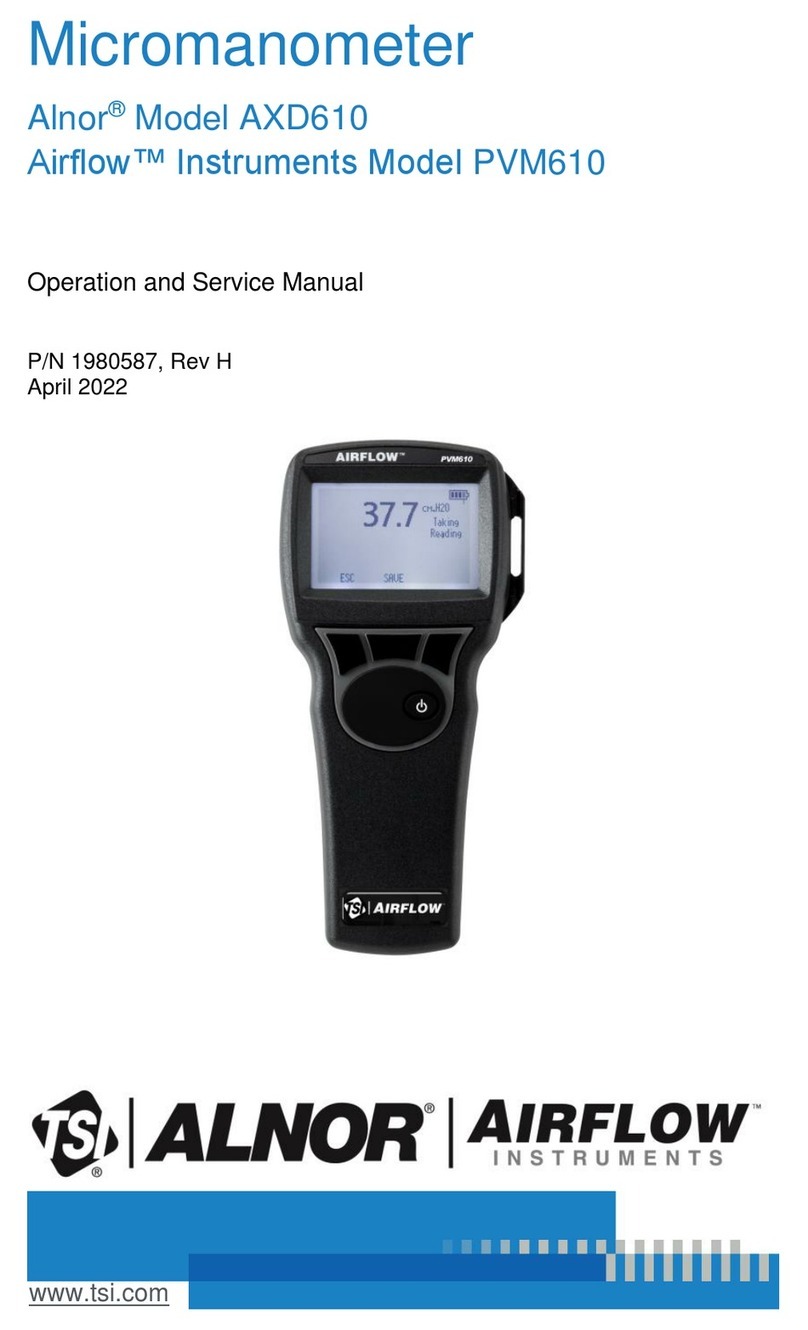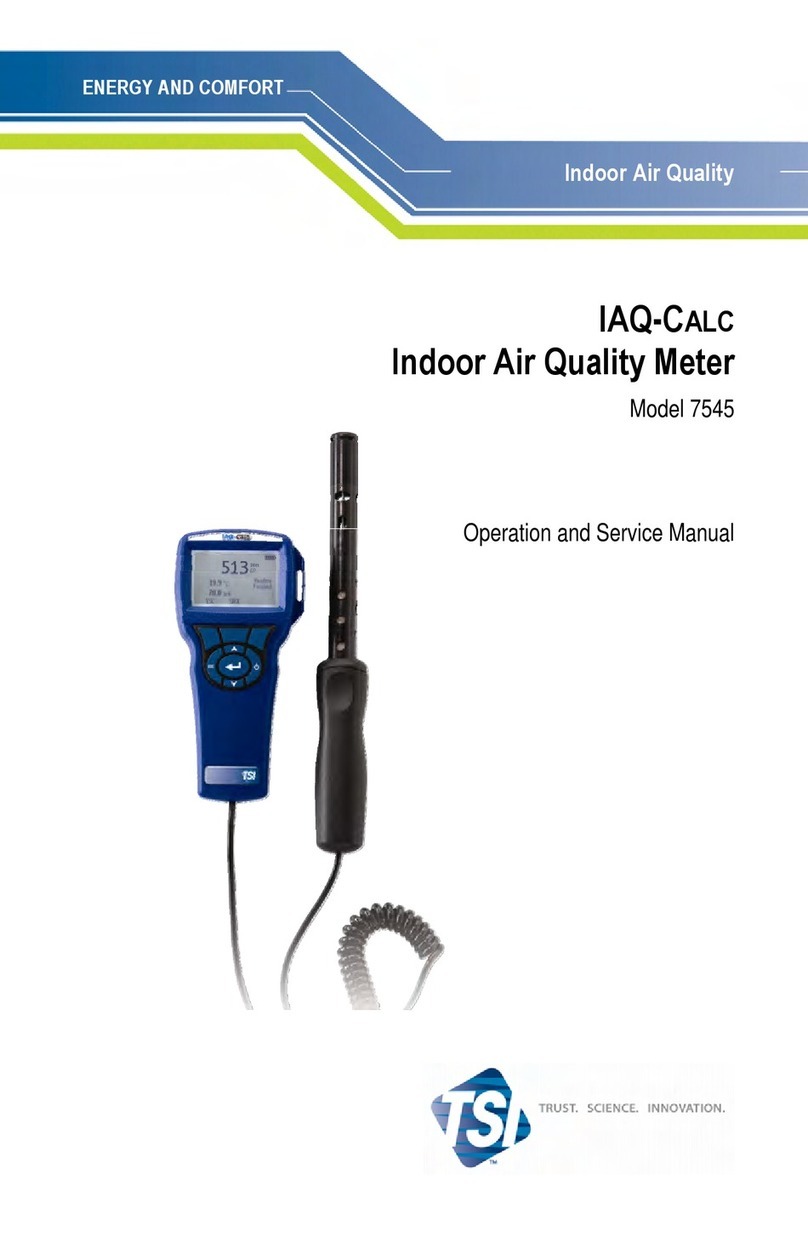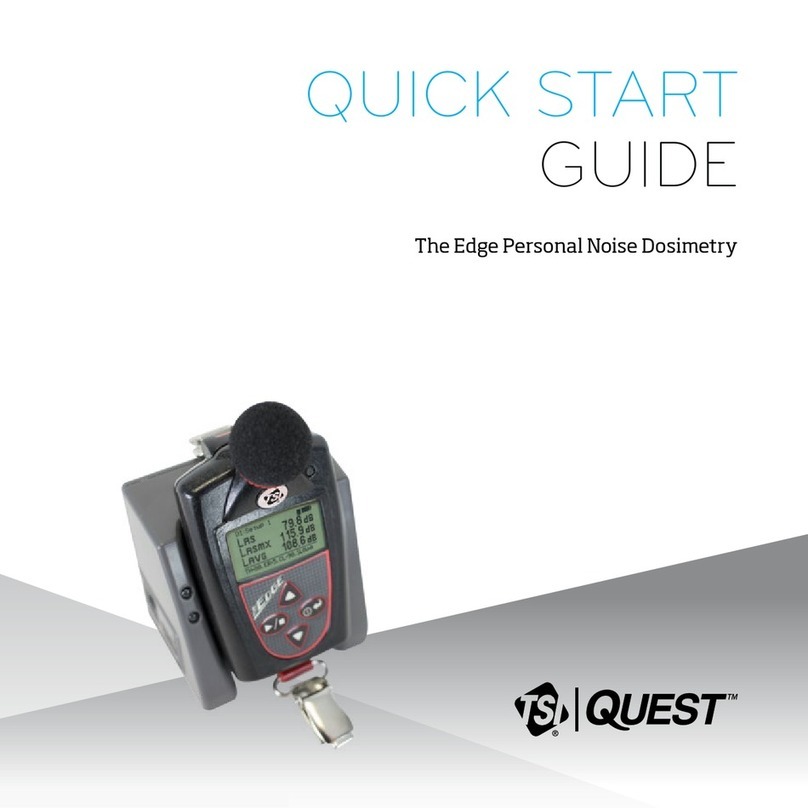v
Contents
WARRANTY .......................................................................................III
SAFETY............................................................................................ VII
Description of Caution/Warning Symbols .......................................vii
Caution.........................................................................................vii
Warning........................................................................................vii
Caution and Warning Symbols ...................................................... viii
Labels............................................................................................. viii
RoHS................................................................................................ix
CE ....................................................................................................ix
Reusing and Recycling ....................................................................ix
Bluetooth®Safety and Compliance(9650) .......................................ix
CHAPTER 1 UNPACKING AND PARTS IDENTIFICATION.............1
Standard Equipment .........................................................................1
Optional Plug In Probes....................................................................2
Optional Accessories and Replacement Parts .................................3
CHAPTER 2 SETTING UP THE VELOCICALC®METER.................5
Providing Power to the VelociCalc®Meter........................................5
Installing the Batteries ...................................................................5
Using the AC/DC Power Supply....................................................5
Case Magnets, Probe Holder and Wrist Strap..................................6
Connecting Ventilation or IAQ Probes..............................................6
Extending the Probe ......................................................................7
Retracting the Probe......................................................................7
Differential Pressure Capable Models (9630, 9650 and 9650-NB) ..7
Connecting the Static Pressure Probe ..........................................8
Connecting an Optional Pitot Probe ..............................................8
Thermocouple Port............................................................................9
Connecting the Thermocouples.....................................................9
Connecting the Optional Bluetooth Portable Printer Device
(Model 9650 only)........................................................................10
Connecting to a Computer..............................................................11
CHAPTER 3 OPERATIONAL OVERVIEW......................................13
Keypad Button Names....................................................................13
Icons................................................................................................13
Measurement Icons .....................................................................13
Dashboard Icons..........................................................................14
Soft Key Icons..............................................................................15
Programmable Soft Key Icons.....................................................15
Definitions .......................................................................................16
Language Selection ........................................................................17
Dashboard.......................................................................................17
Dashboard ...................................................................................17
Assign Programmable Soft Keys....................................................18
Main Menu ......................................................................................19