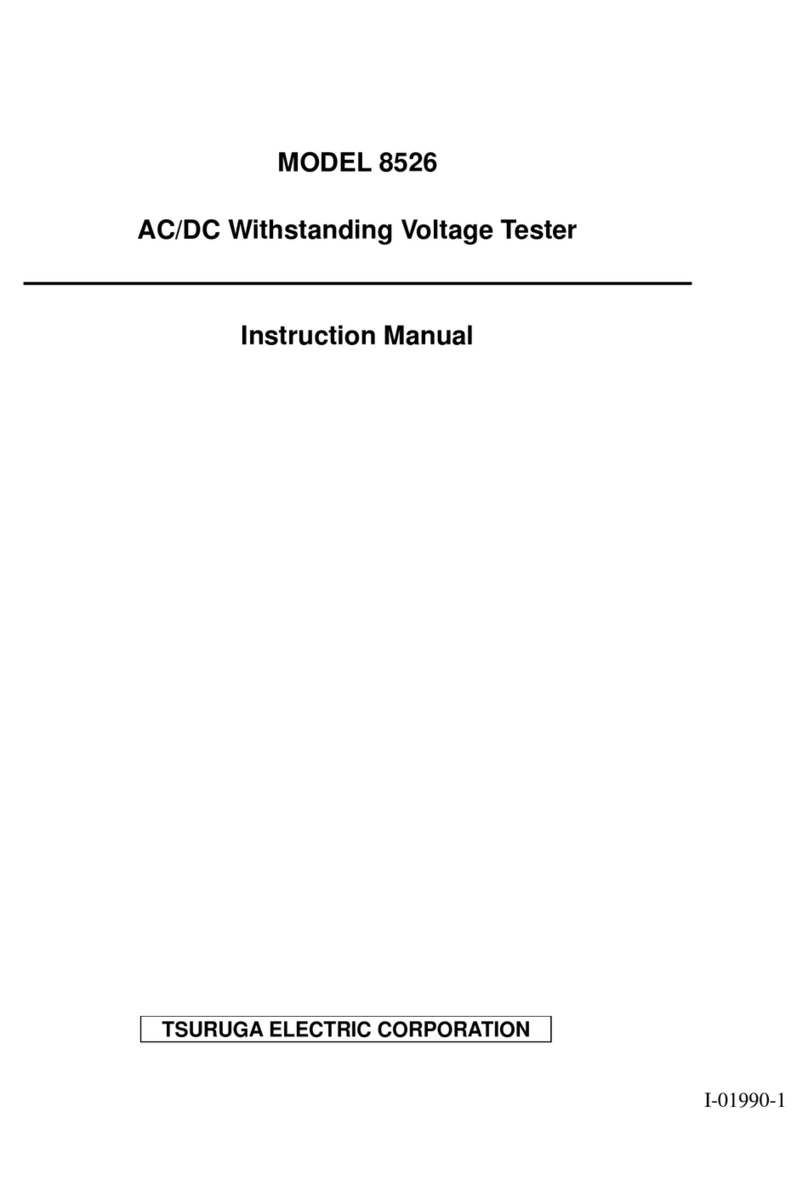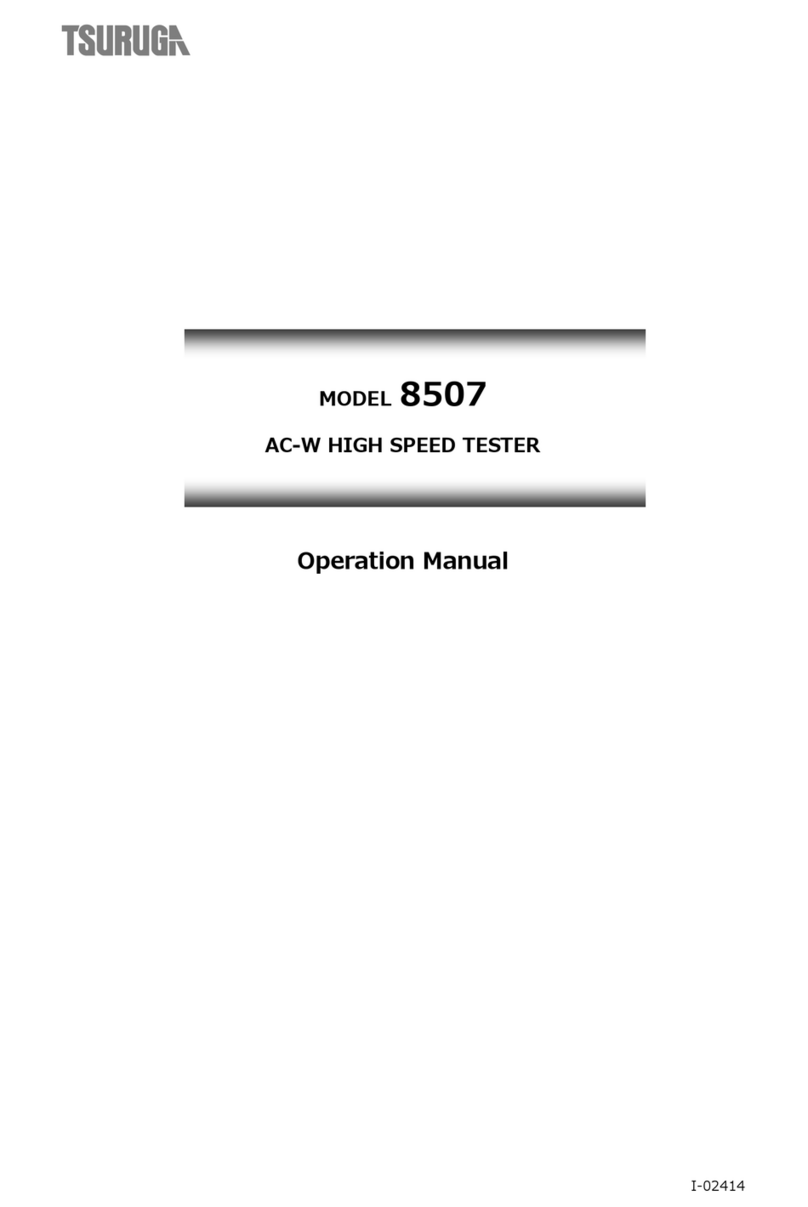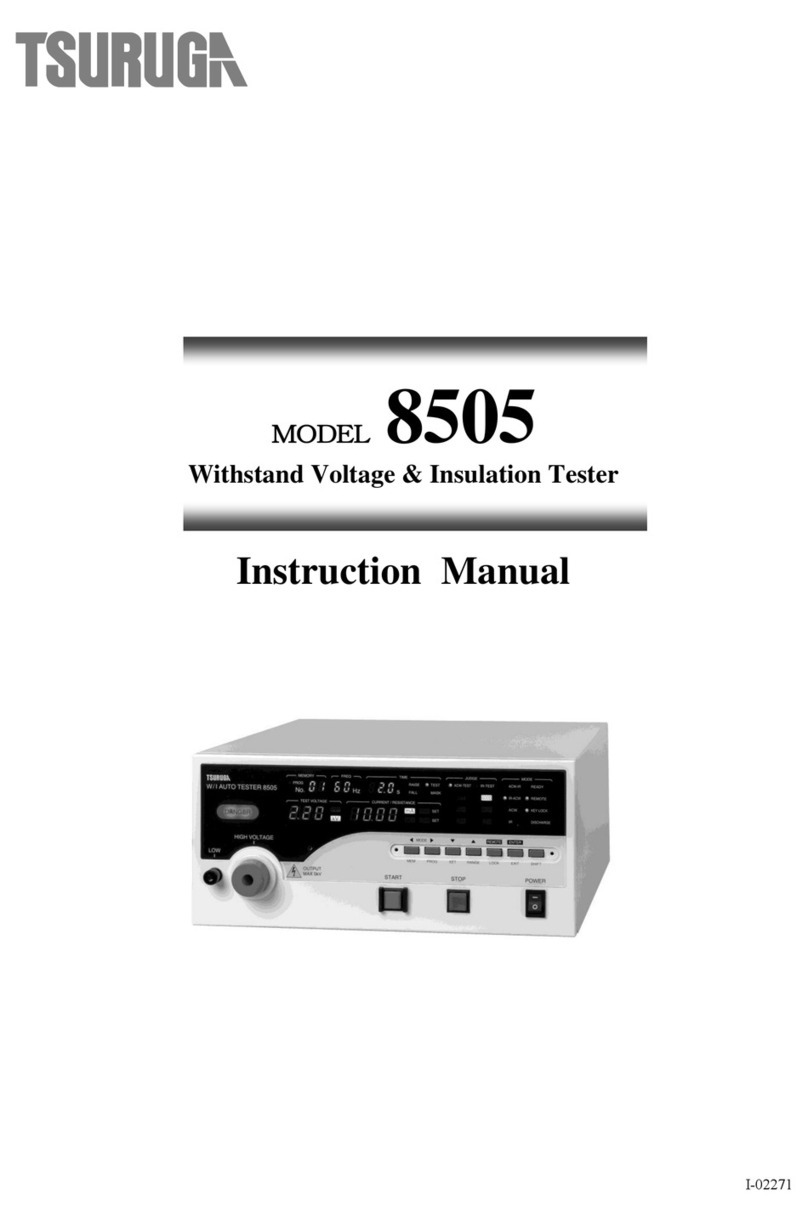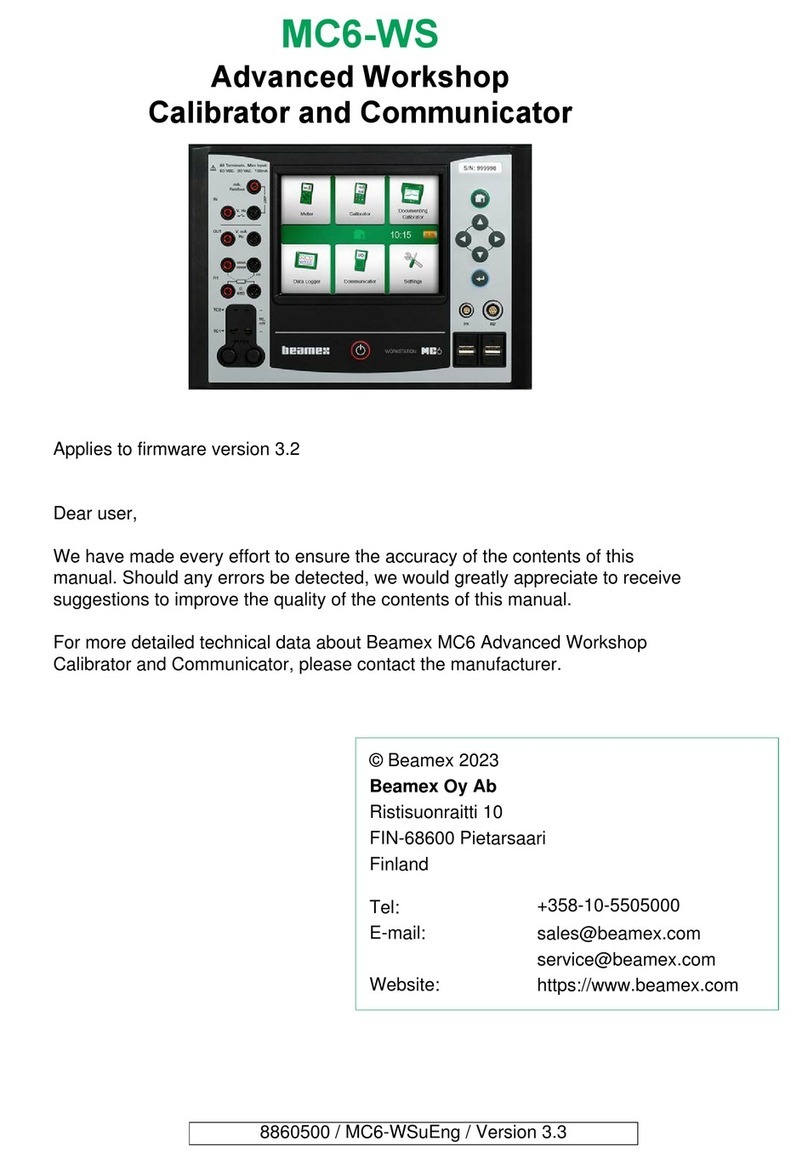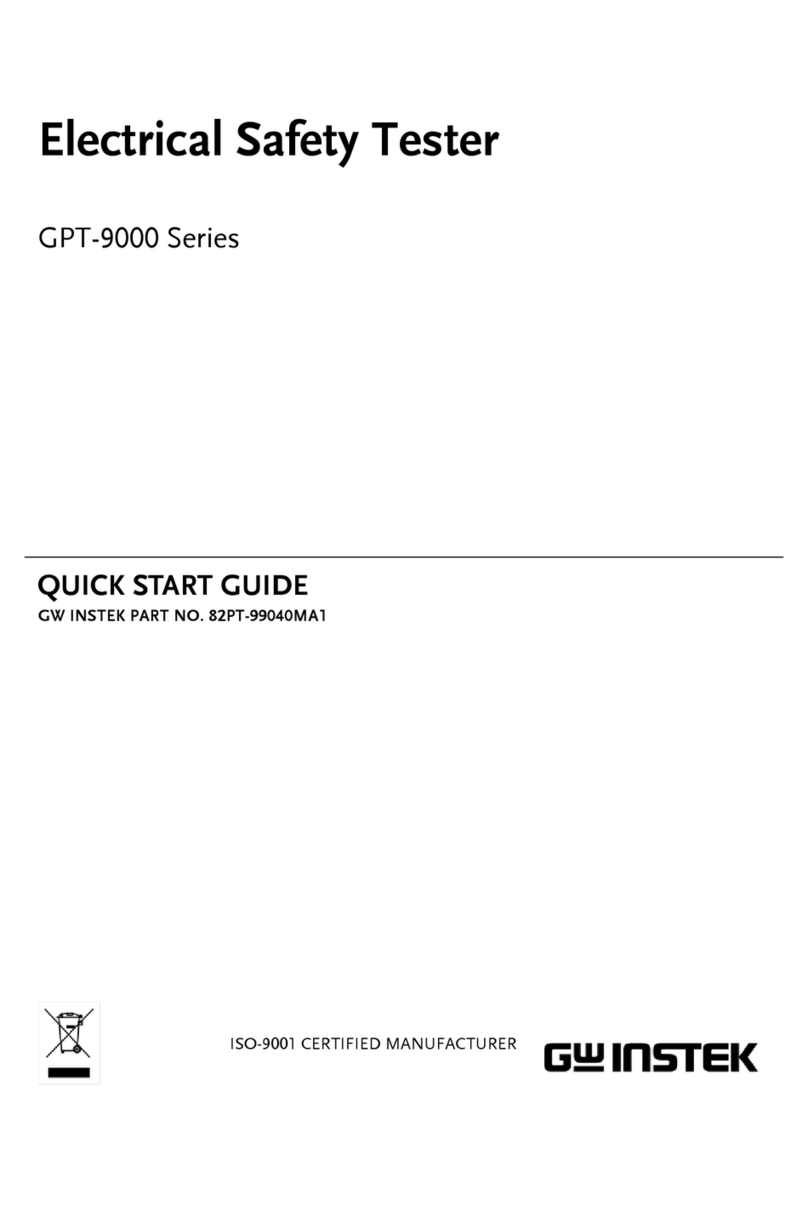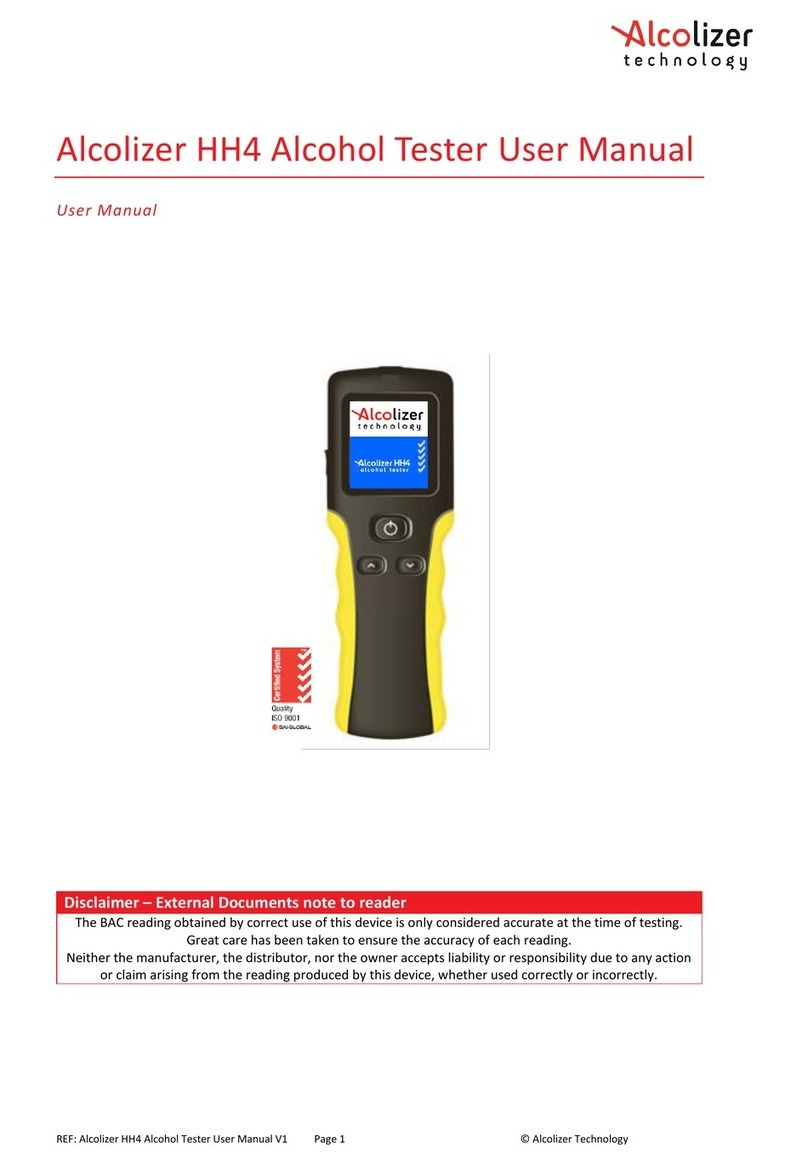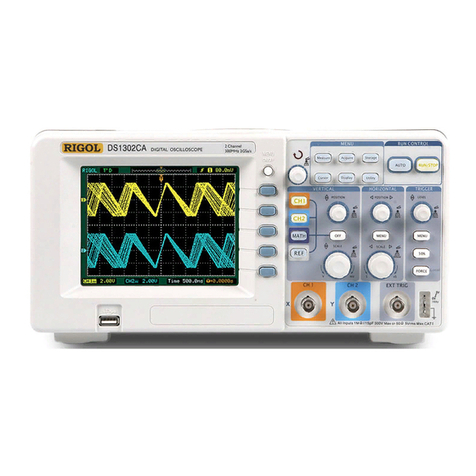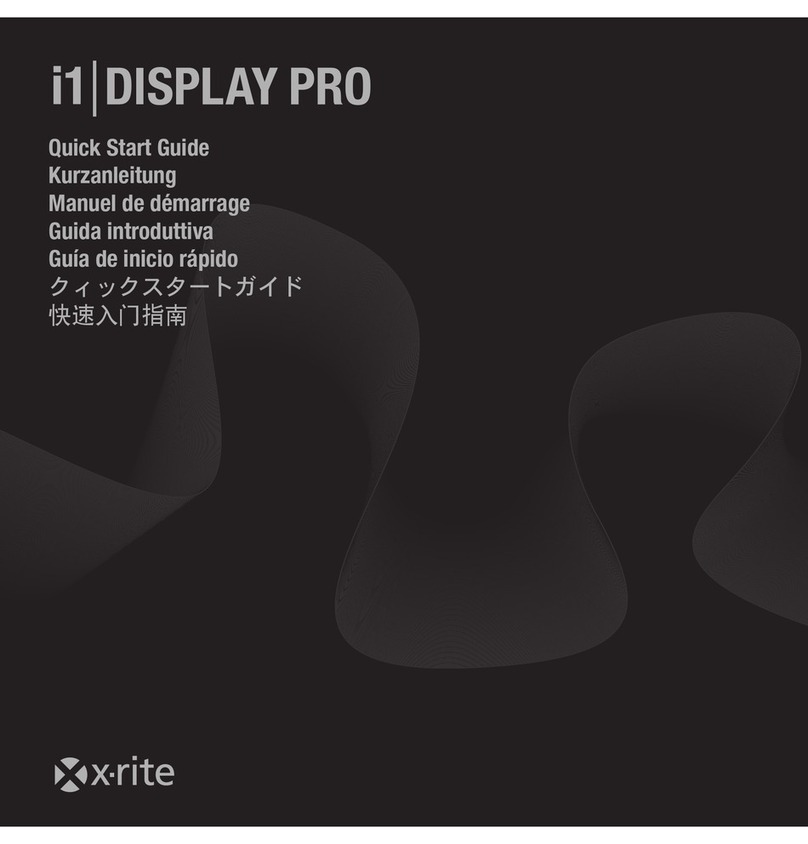Tsuruga 8527 User manual

TSURUGA ELECTRIC CORPORATION
I-01881-1
MODEL 8527
Motor Slider Type
Withstanding Voltage & Insulation Resistance Tester
Instruction Manual

2
FOR SAFE USE
For safe use of this product, please observe the following warning and caution. In order to help the users’
safe use of the products, the following symbol marks are used in this manual.
This is the warning to avoid the danger when it is assumed that such danger as
may cause fatal accident or severe injure to a user occurs in case that the product
is mishandled.
This is the caution to avoid the danger when it is assumed that such danger as may
cause minor injure to a user or generate only physical obstacle occurs in case that
the product is mishandled.
WARNING
This tester outputs high voltage. As there is danger of an electric shock, please strictly
follow the directions below:
●Do not touch high voltage cables or test samples during the test.
The places marked with on the tester are the dangerous parts where the
high voltage is generated.
●Make sure to connect the protective ground terminal to the earth.
●Do not short-circuit the output to the ground or commercial power supply line.
It is dangerous as the housing of tester is charged with high voltage. It also causes the
break-down of the tester.
●When operating the tester, put on the rubber gloves for an electric operation.
●For the connection to the sample to be tested, use the attached high voltage
cable or an electric cable appropriate to the operating voltage.
●Do not repeat ON/OFF of the power supply switch. It is dangerous and causes the
break-down of the tester.
●Place for installation
Never install or use this product in the place where such explosive or flammable materials
as mentioned below are used or stored (Occupational Safety and Health Laws,
Enforcement RegulationsAppendix Table 1 Dangerous Materials.
[Explosive material], [Flammable material], [Inflammable material], [Flammable gas],
[Oxidizing material]
※Model 8527 internally uses the metallic materials. There is a fear of deterioration due
to corrosion or rust and explosion or inflaming by an electric spark.
●Do not put anything on the 8527 or use it as foot stool.
※It affects the heat radiation, causing internal heat up and breakdown.
※It may also cause a deformation of the top part of the product.
●When the voltage is applied to the capacitance load (test sample), the output
voltage may rise higher than the case of no load depending upon the capacitance
value of the load. Also, in case of the voltage liable load (test sample), wave
distortion may occur.
In case of test voltage 2kV, the influence of capacitance 2000pF or less can be
ignored.
CAUTION
Pay attention to the following cautions about the power supply.
This tester is equipped with a high voltage transformer 500VA, so it can happen in the
following cases that the considerably big current (a few 10A) flows to the commercial power
supply line which this tester is connected to.
During a few 10ms immediately after the start of withstanding voltage test.
During a few 10ms while this tester makes a NG (no good) judgement for the test sample.
Take care for the capacity of supply power line and the other equipment or devices
connected to the same line.
Besides, in case that the stabilizedAC power supply is used, depending upon the action of its
current limiter circuit, the output is turned ON/OFF at high speed. It eventually generates
the considerably big surge voltage and is very dangerous.
WARNING
CAUTION

3
CAUTION
●To avoid break-down, malfunction or other troubles, do not use the tester in such
places where:
exposed to rain, water drops or direct sunlight.
high temperature or humidity, heavy dust or corrosive gas.
affected by external noise, radio waves or static electricity.
unstable or of much mechanical vibration
high sensitivity measuring instruments or receiver locates nearby
●Do not open the case or modify the tester as it may cause a danger of an electric
shock or other troubles.
●In case that abnormal operation occurs, turn off the power supply switch
immediately and pull out the power supply cable from the plug socket.
●When doing the maintenance or checking, be sure to stop the use of product and turn off
the power supply.
●Do not use the product in the place of vibration or where the shock may occur as it will
cause the breakdown of the product.
MAINTENANCE & TRANSPORTATION
WARNING
●Take care that the water drops like rain do not wet the product.
*It may cause the electric shock or malfunction.
●Do not lay along the product. Also take care that the product does not fall down by
vibration or else.
*It may cause the damage of internal mechanism or malfunction.
CAUTION
●When the product is transported, hold the chassis (bottom plate).
Do not carry the product holding its red bushing at high voltage output terminal section
(refer to ⑨and of the article 3 Name of parts and functions).
*The bushing (red) may break, causing serious injury by the fallen 8527.
●Minimize the mechanical shock or vibration when transporting the product.
*It may cause the damage of internal mechanism or malfunction.
INTERLOCK
Model 8527 is provided with interlock function.
During the interlock function is in operation, no test is allowed.
The interlock function can be canceled by connecting the attached REMOTE/OUT plug into the
REMOTE/OUT connector on the back and then pressing the STOP switch ②.
Please refer to the article 15.3 (P53) for the interlock function.

4
Contents
Page
1. Preface ................................................................................................................………..…….. 6
1.1 Initial setting at the time of delivery ..…………………………………………………… 6
2. Confirmation prior to use ....................................................................................................…. 7
2.1 Unpacking .................................................................................................................……. 7
2.2 Cautions for handling ................................................................................................……. 7
3. Name of parts and functions .................................................................................…………..... 8
3.1 Front panel ................................................................................................................…….. 8
3.2 Rear panel ...............................................................................................................…….... 12
3.3 Status of display and expression in instruction manual ….….…………………………... 12
4. Preparation prior to use ........................................................……………………………....... 14
4.1 Zero adjustment of output voltmeter ……………………..……………………………… 14
4.2 Connection of protective ground terminal ………………..……………………………… 14
4.3 Connection with external control device ………………..……………………………….. 14
4.4 Connection of high voltage cable ………………………..……………………………… 14
4.5 Connection of power supply cable …….………………………………………………… 15
4.6 Throw in and shut off of power source …..……………………………………………… 15
4.7 Before the test …………………………………………..……………………………….. 16
4.7.1 Power on zero volt slider function ……………..……………………………….. 16
5. Setting items in each mode …………………………………..………………………………. 18
5.1 READY status …………………………………………..………………………………. 18
5.2 Setting mode of test conditions ………………………….……………………………… 18
5.3 Memory write-in mode …………………………………..……………………………… 18
5.4 Memory read-out mode …………………………………..……………………………… 18
6. Kind of test and flow of setting ……………………………………………………………….. 19
6.1 Kind of test ………………………………………………..…………………………….. 19
6.2 Flow of setting ……………………………………………..……………………………. 19
7. Operation of motor slider ……………………………………..……………………………... 20
7.1 Outline of operation of motor slider .………………..………………………………. 20
7.2 Manual operation of motor slider ………………………..………………………………. 21
7.3 Automatic operation of motor slider ……………………………………………………… 21
8. Setting of test condition for withstanding voltage test ...........………………………………. 22
8.1 Voltage of motor slider .………………………………….……………………………… 22
8.2 Referential voltage ..……………………………………….…………………………..…23
8.3 High limit of leak current ………………………………………………………………… 25
8.4 Low limit of leak current ………………………………...………………………………. 26
8.5 Test time ………………………………………………..……………………………….. 28
9. Setting of test condition for insulation resistance test ……..……………………………….. 30
9.1 Test range of insulation resistance test …………………..………………………………. 30
9.2 High limit of resistance value …………………………..……………………………….. 31
9.3 Low limit of resistance value …………………………..………………………………... 33
9.4 Time of mask timer ……………………………………..……………………………….. 34
9.5 Test time ………………………………………………..………………………………... 35
9.6 Discharging function …………………………………..………………………………… 37
10. Memory function …………………………………………..………………………………….. 38
10.1 Configuration of memory ………………………………………………………………… 38
10.2 Memory write-in …………………………………..…………………………………….. 38
10.3 Memory read-out …………………………………..……………………………………. 39
10.4 Voltage adjustment of motor slider by memory ...….……………………………………. 40
11. Test procedure (from start to judgement result) ……..…………………………………….. 41
11.1 W test (withstanding voltage test) ………………..…….……………………………….. 41
11.2 I test (insulation resistance test) …………………..……………………..………………. 43
11.3 W –I test (withstanding voltage →insulation resistance test) ……………..….……….. 44
11.4 I –W test (insulation resistance →withstanding voltage test) …….…………..……….. 45
12. Key lock ……………………………………………………………………………………….. 46
13. Special test mode .……………………………………………….…………………………….. 47

5
Contents
Page
14. Remote control …………………………………………..……………………………………. 48
14.1 Operation by REMOTE connector .………………….……………..……………………. 48
14.2 Operation by REMOTE terminal block .…………….…………………………..………. 48
14.3 Operation by REMOTE/OUT connector .………….…………………………..………... 49
14.4 Operation by REAR:MODE operation ……………..……..…………………………….. 50
14.5 Voltage adjustment of motor slider by REMOTE/OUT connector ………………………. 51
14.6 Priority of each remote control .………………………………...….……………………. 51
15. External control ………………………………………………………….…………..……….. 52
15.1 Control by REMOTE/OUT connector …………………………….……………………. 52
15.2 Arrangement and function of connector pins ….………………….…………………….. 52
15.3 Interlock signal …………………………………………………..……………………… 53
15.4 Protective function (PROTECTION) ………..………………….……………………….. 53
15.5 Output signals and power supply for control ..………………….……………………….. 54
16. Status output …………………………………………………………..……………………… 55
16.1 Name of STATUS OUTPUT and condition for output ………….……………………… 55
16.2 Specifications of status output ………………………………….……………………….. 55
16.3 Setting of condition for status output ………………………….………………………... 56
17. Timing chart ……………………………………………………….…………………………. 57
17.1 Motor slider working …..……………………………..………..………………………… 57
17.2 From motor slider stoppage to finish of test ………………….……………………….…. 58
18. Adjustment of buzzer sound ..….………………………………….…………………………. 59
19. Monitor output of voltage ….….………………………………….………………………….. 60
20. Error messages .……………….………………………………….…………………………… 61
21. Maintenance and troubles ………..…………………………….……………………………. 62
21.1 Cleaning ..………………………………………………….…………………………….. 62
21.2 Failure symptom …………………………………………………………………………. 62
21.3 Replacement of fuse ….….…………………………………….………………………… 62
21.4 For long term troubles-less use ..………………………………………………………… 63
22. Specifications ……………………………………………………….………………………… 64

6
1. Preface
For proper use of this tester, please carefully read these instructions before initial operation.
Please make sure that this instruction manual reaches the responsible person of operation
and also keep it near the tester so the operator can read it any time.
Model 8527 deals high voltage, so it is designed to provide many protective functions and
various concerns to secure the operators’ safety.
●As the withstanding voltage tester, this model has the capability of max. output 5kV and
output capacity 500VA, which allow for a withstanding voltage test of various electronic
equipment or components, in accordance with the various standard.
●The adjustment of test voltage for the withstanding voltage test is automatically done by
the motor.
●Referential voltage setting, which prevents the test from being started unless the test
voltage comes into the range of either higher value of ±5% of set value or ±50V, high
and low leak current setting, timer function ensures highly accurate measurement.
●As the insulation resistance tester, this model is provided with two ranges of
500V/2000MΩand 1000V/2000MΩ.
●Large green LED of high visibility is employed for the display of test voltage, current
and test time.
●A9 memory is provided to write in and read out the test conditions regulated by the
various standards or regulations.
●Arelay contact can be output as the status output during the test.
●By means of REMOTE/OUT connector, an output signal to show “waiting”, “in-test”
or “judgement”is output in open collector, depending upon the status of the tester.
●This tester is also provided with the remote control connector and terminal blocks which
allows remote start/stop of the test. With use of this function jointly with judgement
result and output signals, it facilitates the automation and labour-saving.
1.1 ●Initial setting at the time of delivery
The tester has the following initial setting at the time of delivery from factory.
Function
Setting
Remarks
Key lock
OFF
For detail, please refer to the article 12 Key lock.
Double action
OFF
For detail, please refer to the article 13 Special test mode.
GOOD hold
OFF
Momentary
OFF
FAIL mode
OFF
Power on zero
volt slider
OFF
For detail, please refer to the article 4.7.1.
Memory (Common for No.1~No.9)
At the delivery from factory, the following data is written in every memory No.1~9.
Keep pressing ENTER key and SHIFT key together, power on the tester, then the
settings are reset to the initial ones at the time of delivery.
Test
mode
Withstanding voltage test
condition
Insulation resistance test
condition
W-I
Slider voltage setting OFF (0.00kV)
Test voltage range 0.5kV
Referential voltage OFF (0.00kV)
High limit resistance value OFF
(2000MΩ)
High limit leak current 10.0mA
Low limit resistance value 10MΩ
Low limit leak current OFF (0.0mA)
Mask timer 0.3S
Test time 60.0s
Test time 60.0s
Discharge function ON

7
2. Confirmation prior to use
2.1 ●Unpacking
(1) Unpacking
When the tester is delivered, please check whether it has not been damaged in transit
and unpack it carefully. If any damage or inconvenience is found, please consult the
dealer whom you purchased the tester from for proper solution.
(2) Check of contents
Please do not leave in the carton any item of the contents listed below.
List of accessories:
High voltage cable 2m 1 pair
Earth wire 3m 1 piece
Power supply cord 2.5m 1 piece
REMOTE/OUT plug 1 piece (36P)
Fuse 10A 1 piece
Instruction manual 1 copy
RS-232C interface instruction manual 1 copy
RS-232C connector (D-sub 9 pins) Model 5881-11-020 (9 pins –9 pins / 2.0m) for
external communication is available at option. When a customer procures it,
please use the inch pitch screw type.
2.2 ●Cautions for handling
Since the Model 8527 deals high voltage, it is designed paying special attention to safety.
However, it is still dangerous as it outputs high voltage of max. 5kV. An erroneous
handling may cause fatal accident. In order avoid any accident, please strictly observe
the following cautions and take utmost care for safety.
(1) Make sure to connect the protective grounding terminals (back panel) to the earth. If
the grounding is insufficient, the tester housing is charged with high voltage when the
output is short-circuited to the earth or the power source line, and is very dangerous.
Please also check if the grounding cable is disconnected or not.
WARNING
Insufficient grounding may cause the electric shock.
(2) Never touch the output terminals, high voltage cable and test samples during the test.
(3) When making a connection to the test sample, connect the LOW side prior to the other,
with the output OFF.
(4) When operating the Model 8527, put a rubber glove for prevention of electric shock.
CAUTION

8
3. Name of parts and functions
3.1 ●Front panel
①POWER Power supply switch. Press right to turn ON and left to turn OFF.
②STOP Switch to interrupt the test operation, to reset a judgement and to stop the
slider.
③START Switch to start the test.
This switch is disabled when the REMOTE connector ⑧is used, or the
remote operation is made through the REMOTE terminal blocks or
the REMOTE/OUT connector .
VOLTAGE SLIDER (for withstanding voltage test)
④UP , DOWN Knob to adjust the test voltage of withstanding voltage test.
It is disabled when the key lock function is turned ON.
⑤Slider display Displays the slider voltage converting it into the test voltage.
⑥MOTOR BUSY lamp Lit up when the slider is in operation.
⑦ONLINE lamp Lit up when the remote controlled by RS-232C interface.
(For details, refer to the instruction manual of RS-232C interface.)
⑧REMOTE Connector for remote control.
⑨HIGH VOLTAGE High voltage side terminal of the test voltage output.
It outputs high voltage during the test, so never touch it during the
DANGER lamp ⑬is lit up. The operator may suffer electric shock.
It is common with HIGH VOLTAGE on the back panel.
⑩LOW Low voltage side terminal of the test voltage output. It is of the same
voltage as the case of this tester.
⑪Output voltmeter Electrical instrument to indicate the output voltage value.
⑫Zero adjuster Knob to adjust the zero position of the voltmeter for withstanding voltage
tester. The adjustment is done when no power is applied.
kV
kV
UP DOWN
kV
DOWNUP
ONLINE MOTOR BUSY
7 6 5 4
W/I AUTO TESTER MODEL 8527
VOLTAGE SLIDER
BUZZER
mA
LOW
HIGH VOLTAGE REMOTE STOPSTART
POWER
READ
WRIT E
LOCK
EXIT
MAX 5kV
OUTPUT
AC TEST VOLTAGE C U R R E N T / R E S I S T A N C E
T I M E
RANGE M O D EMEMORY J U D G E
DISCHARGE
M
s
No.
kV
kV
AC
DC
I
W
I-TEST
W
I
W-I
I-W
HIGH SET
MΩ
LOW SET
KEY LOCK
REMOTE
READYW-TEST
GOODGOOD
HIGH HIGH
LOW LOW
DANGER
SHIFTENTERON/OFF
161514131211
10 9 8 123

9
Name of parts and functions
⑬DANGER lamp It gives warning during the test voltage is output.
Never touch the high voltage cable and test sample during the DANGER
lamp ⑬is lit up. The operator may suffer electric shock.
⑭Buzzer hole Aperture for the buzzer.
WARNING
Do not put any thing in the buzzer hole or insert a screwdriver or else.
●It may cause electric shock if touched with metal piece.
●It may also cause trouble of breakdown or mal-function.
⑮Display section Displays the information of test condition, test result and so on.
READY lamp Lit up in READY status.
REMOTE lamp Lit up when the remote control is done.
During this lamp is lit up, the START switch ③is disabled.
KEY LOCK lamp Lit up when the key lock function is turned ON.
During this lamp is lit up, the switches other than the START switch ③
and the STOP switch ②are disabled.
DISCHARGE lamp Lit up when the status is READY and the discharge function is turned ON.
During the test it turns OFF, and after the insulation resistance test, it is lit
up during the discharging.
W-I lamp Lit up when the test mode moves W-test →I-test.
I-W lamp Lit up when the test mode moves I-test →W-test.
Wlamp Lit up when the test mode is withstanding voltage test.
Ilamp Lit up when the test mode is insulation resistance test.
Range display W AC Displays the voltage range of withstanding voltage test. (5.0kV)
(RANGE) I DC Displays the voltage range of insulation resistance test. (0.5kV or 1.0kV)
Voltage display of The referential voltage or the voltage value at the output terminal is read out
Withstanding volt. test and displayed respectively in READY status or during the test.
(AC TEST VOLTAGE)
Current/resistance (1) During the setting of high and low leak current, it displays the set value
display of leak current, and during the test, it displays the measured value.
(CURRENT/ (2) During the setting of high and low resistance, it displays the set value
RESISTANCE) of resistance, and during the test, it displays the measured value.
○○
W
READY
REMOTE
DISCHARGE
KEY LOCK
AC TEST VOLTAGE
MODEJUDGETIME
RANGE
CURRENT/RESISTANCE
MΩLOW
GOOD
HIGH
LOW
GOOD
HIGH
LOW
○
W-TEST
○
○
○
○
○
DC
AC
WM
MEMORY
SET
SET
kV s
kV
No.
HIGH
mA
○
○
I
I-TEST
I
I-W
W-I
○
○○

10
Name of parts and functions
mA lamp Lit up during the withstanding voltage test to indicate that the value
displayed on the current/resistance display is leak current value.
MΩlamp Lit up during the insulation resistance test to indicate that the value
displayed on the current/resistance display is insulation resistance
value.
Test time display Displays the test time of each test (withstanding voltage and insulation
(TIME) resistance test). During the test it display the time remaining.
When the test time is set to OFF, the time lapse is displayed during the test.
Mlamp Lit up during the mask timer time, in the insulation resistance test.
HIGH SET (1) Lit up at the setting of high limit leak current, during the W-test.
(2) Lit up at the setting of high limit resistance, during the I-test.
LOW SET (1) Lit up at the setting of low limit leak current, during the W-test.
(2) Lit up at the setting of low limit resistance, during the I-test.
Memory No. display Displays memory number being set in the memory mode.
(MEMORY No.)
W-TEST lamp Lit up during the withstanding voltage test.
GOOD Lit up after the W-test when the test result is acceptable.
HIGH Lit up after the W-test when the test result is rejected for its high limit.
LOW Lit up after the W-test when the test result is rejected for its low limit.
I-TEST lamp Lit up during the insulation resistance test.
GOOD Lit up after the I-test when the test result is acceptable.
HIGH Lit up after the I-test when the test result is rejected for its high limit.
LOW Lit up after the I-test when the test result is rejected for its low limit.
○○
W
READY
REMOTE
DISCHARGE
KEY LOCK
AC TEST VOLTAGE
MODEJUDGETIME
RANGE
CURRENT/RESISTANCE
MΩLOW
GOOD
HIGH
LOW
GOOD
HIGH
LOW
○
W-TEST
○
○
○
○
○
DC
AC
WM
MEMORY
SET
SET
kV s
kV
No.
HIGH
mA
○
○
I
I-TEST
I
I-W
W-I
○
○○

11
Name of parts and functions
⑯Setting keys Keys to set the test condition such as referential voltage, leak current, test
time etc. and to write in or read out the memory.
key Key to feed and select each setting item toward left.
WRITE (When pressed together with SHIFT key, it becomes WRITE key used
for writing the memory.)
key Key to feed and select each setting item toward right.
READ (When pressed together with SHIFT key, it becomes READ key used
for read-out of the memory.)
▲key Key to increase the first digit of the set value one by one digit.
(When pressed together with SHIFT key, it becomes key used to
increase the second digit of the set value one by one digit.
When kept pressed, the digit continuously increases.
▼key Key to decrease the first digit of the set value one by one digit.
(When pressed together with SHIFT key, it becomes key used to
decrease the second digit of the set value one by one digit.
When kept pressed, the digit continuously decreases.
ON/OFF key Key for selection to set or not to set each setting item.
LOCK (When pressed together with SHIFT key, it becomes LOCK key and is
used to set/reset the key lock.)
ENTER key Key to finish the setting of test condition or to decide in memory setting.
EXIT (When pressed together with SHIFT key, it becomes EXIT key used to
interrupt the setting or memory mode and return to READY status.)
SHIFT key Shift key to use together with one of other keys.
(The function indicated on each key in blue letters becomes effective.)
ON/OFF ENTER SHIFT
WRITE READ LOCK EXIT
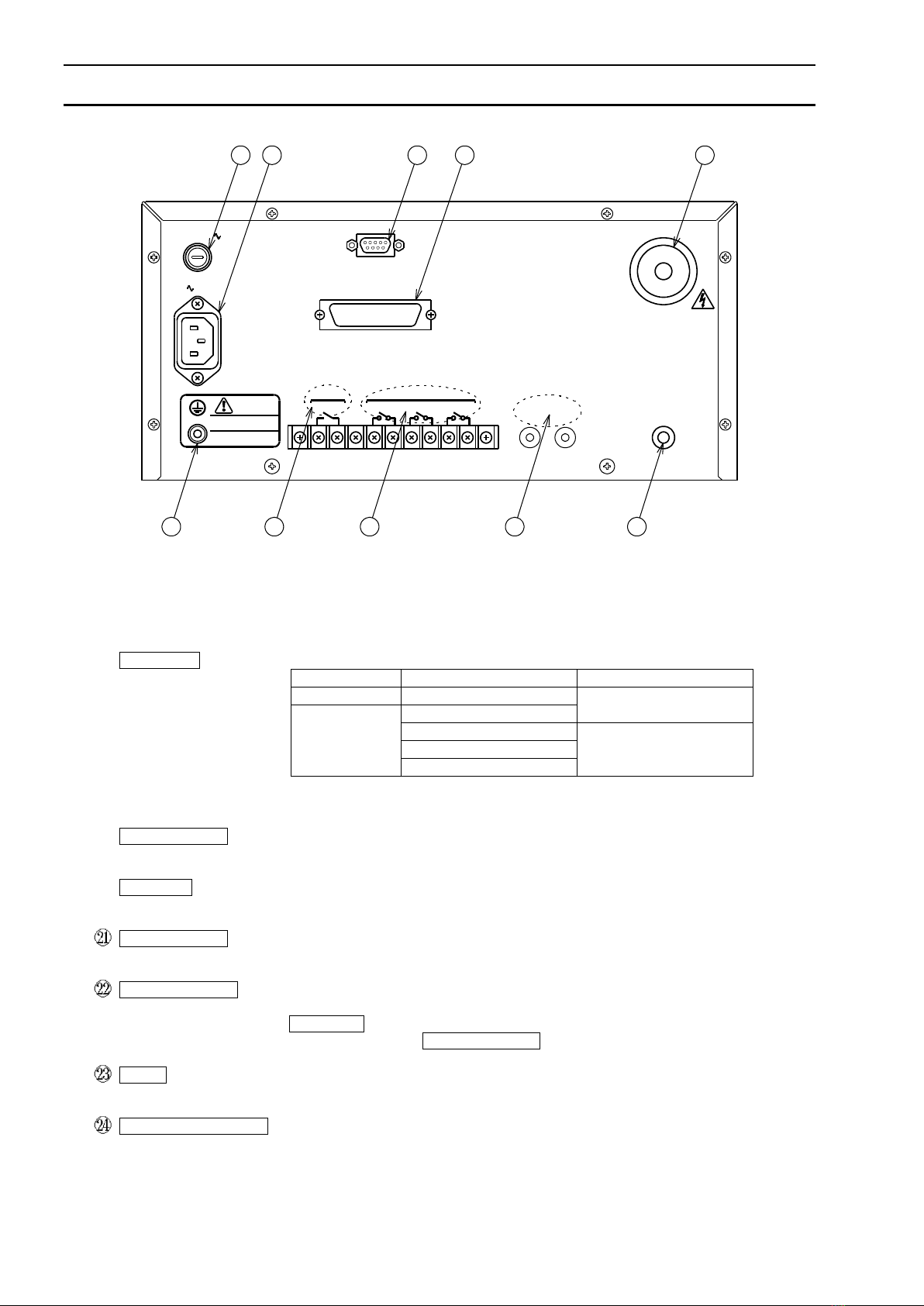
12
Name of parts and functions
3.2 ●Rear panel
⑰Protecting grounding Terminal for grounding to the earth.
terminal Make sure to ground to the earth using the attached earth cable (green).
It is the same voltage as the case of the tester.
⑱FUSE 10A Fuse socket. The rate of fuse is as the following table shows.
Type
Power source voltage
Rate of fuse
Standard
100VAC
125V 10A
Optional
115V AC
200VAC
250V 5A
220VAC
240VAC
Please do not use it excluding an attached fuse because it is a rush-resistive
type.
⑲100V~50/60Hz Inlet for connection of supply power source.
It conforms to the attached power cord (3P).
⑳RS-232C Connector for RS-232C serial communication (D-sub 9 pins).
Refer to the instruction manual of interface.
REMOTE/OUT Connector for the setting inputs of interlock and to output the output signals.
For detail, refer to the article 15.1 (P52).
HIGH VOLTAGE High voltage side terminal of test voltage output.
It outputs high voltage during the test, so never touch it during the
DANGER lamp ⑬is lit up. The operator may suffer electric shock.
It is common with HIGH VOLTAGE on the front panel.
LOW Low voltage side terminal of the test voltage output. It is of the same
voltage as the case of this tester.
VOLTAGE MONITOR Monitor output of withstanding voltage output.
Output voltage: 0~5V DC (to 0~5kVAC)
100V 50/60Hz
CC CREAR:ONSTOPSTART
REMOTE
ac
NC
STATUS OUT
注 意
CAUT ION
PROTECTIVE EARTH TERMINAL .
ENSUREGROUNDINGOF
大地アース して ください 。
保護接地端子は確実に
RS-232C
REMOTE/OUT
LOW
HIGH VOLTAGE
+ -
VOLTAGE MONITOR
OUTPUT MAX 5kV
17
19 20 21 22
23242526
FUSE
T10AH 125V
18

13
Name of parts and functions
REMOTE Terminal blocks for remote control.
START C When the REAR:ON C terminal is in short-circuit, the test is started by
short-circuiting the START C terminal.
When the REMOTE connector ⑧is in use, START C terminal is
disabled.
STOP C By making the short-circuit between the terminals, the test action can be
interrupted and the judgement result can be reset.
REAR:ON C By making the short-circuit between the terminals, the start of the test
becomes possible from the rear terminals. The START switch ③on
the front panel becomes ineffective.
For detail, refer to the article 14.2 (P48).
STATUS OUT Terminal blocks for status output.
For detail, refer to the article 16.1 (P55).
3.3 ●Status of display and expression in instruction manual
Digital display
Flat display
LED lamp
Lit-up mode
GOOD
●W-TEST
Blinking mode
GOOD
◎W-TEST
Turn-off mode
GOOD
○W-TEST
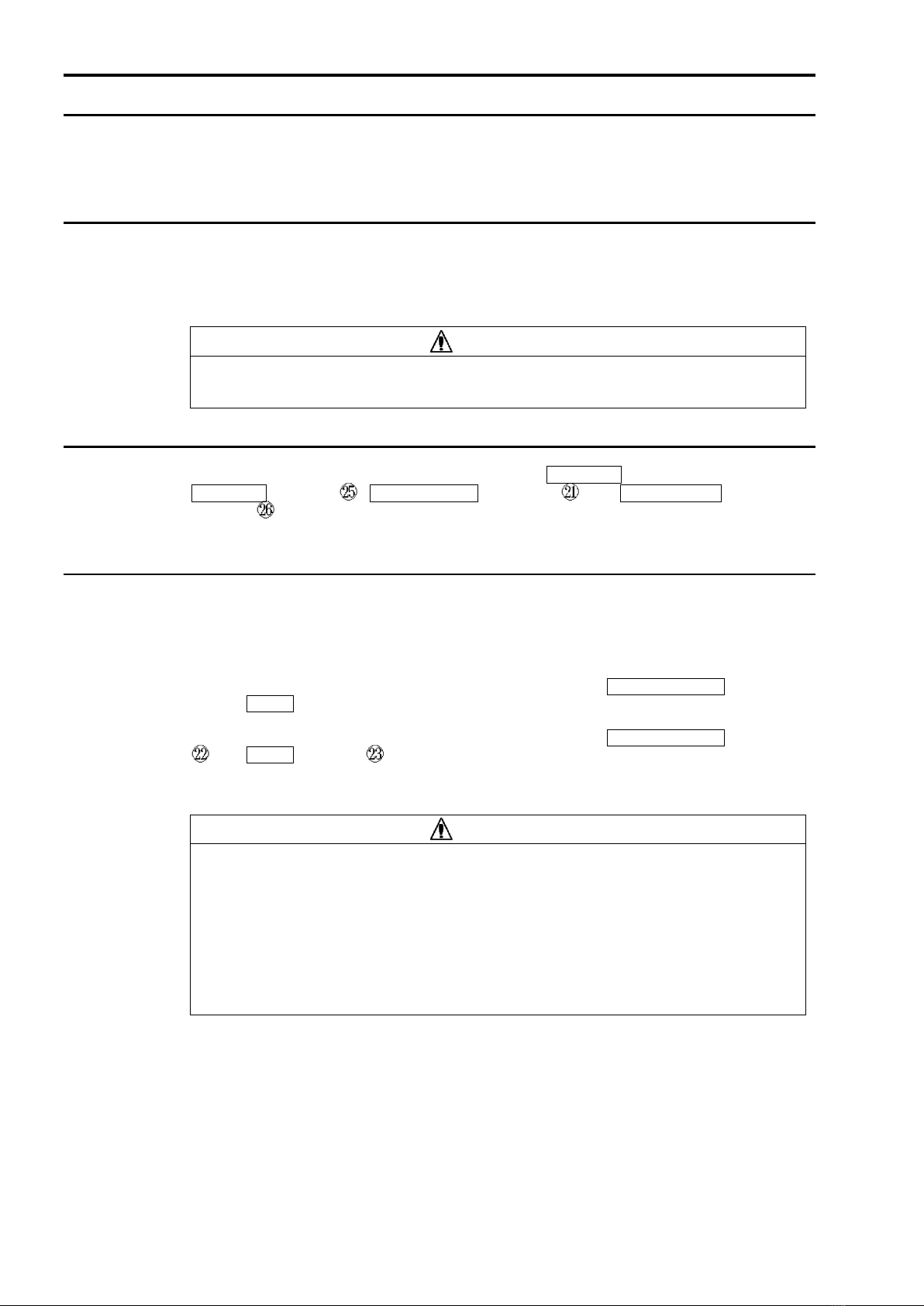
14
4. Preparation prior to use
4.1 ●Zero adjustment of output voltmeter
Before powering ON the power source switch, please confirm that the pointer of the
output voltmeter ⑪indicates “0”.
If it is deviated, make an adjustment turning the zero adjuster ⑫with the screwdriver.
4.2 ●Connection of protective ground terminal
Make sure to connect the protective grounding terminal ⑰to the earth. If the
grounding is insufficient, the tester housing is charged with high voltage when the output
is short-circuited to the earth or the power source line, and is very dangerous.
Please also check if the grounding cable is disconnected or not.
WARNING
Insufficient grounding may cause the electric shock.
4.3 ●Connection with external control device
An external control device can be connected to the REMOTE connector ⑧,
REMOTE terminal , REMOTE/OUT connector and STATUS OUT
terminal .
For detail of connection, refer to the article 14~15 (P48~54).
4.4 ●Connection of high voltage cable
Choice of output section
Make a choice where to take out the high voltage output, either from the front panel or
from the rear panel. During the test, the high voltage output terminal at both front and
rear panel are charged with high voltage.
When the front panel is selected
Make a connection of the attached high voltage cable to the HIGH VOLTAGE terminal
⑨and LOW terminal ⑩.
When the rear panel is selected
Make a connection of the attached high voltage cable to the HIGH VOLTAGE terminal
and LOW terminal .
Use the attached high voltage cable or the cable appropriates to the voltage to use.
WARNING
●Before making a connection of high voltage cable, ensure that the output
is OFF and the output voltmeter ⑪indicates “0”V.
There is a danger of electric shock.
●Avinyl coating of alligator clip of the attached high voltage cable has no
insulation withstandibility, so never touch it during the test.
There is a danger of electric shock.
●Take out the high voltage output at either side, front or rear panel.
Never use the both sides together, as it is very dangerous.

15
Preparation prior to use
After connecting the low voltage side cable to the LOW terminal, make sure to fix
the locking metal to the terminal.
Fasten the U-shape ditch side to the LOW terminal of the tester main unit.
WARNING
If the low voltage side cable is disconnected, whole the test sample is charged
with high voltage and may cause a danger of an electric shock.
4.5 ●Connection of power supply cable
After confirming that the power supply switch POWER ①is OFF, connect the
attached power source cord to the inlet for the supply source power on the rear panel.
Connect the plug (3P) of power source cord to the socket with the earth connection.
WARNING
Confirm that the power source voltage is 100VAC, and use the tester within
the range of 90V~110VAC. Use of the tester out of this range causes a
breakdown or incomplete operation. In case of optional non-standard power
source voltage, use the tester within ±10% of the nominal voltage.
4.6 ●Throw in and shut off of power source
The test conditions at the time of power shutdown are retained even if the power is turned
OFF and the tester returns with these test conditions when the power is turned ON again.
To shutdown the power, turn OFF the power when the READY lamp is in lit up status.
WARNING
This unit is the mechanical motor slider type tester.
Please pay attention that, with the standard setting at the delivery from factory,
the set voltage for the withstanding voltage test when the POWER switch ①
is turned ON becomes the same as that before the POWER switch ①is
shutdown.
Before using the tester, check the setting of referential voltage and the display
of VOLTAGE SLIDER. Please never start the test without these confirmation.
CAUTION
While the test voltage is output, do not turn OFF the POWER switch ①,
as it will cause the breakdown, excepting such emergency case that the
voltage output can not decreased even though the STOP switch is pressed.
8527
Main
LOW terminal ⑩or LOW voltage side cable(black)
Locking metal
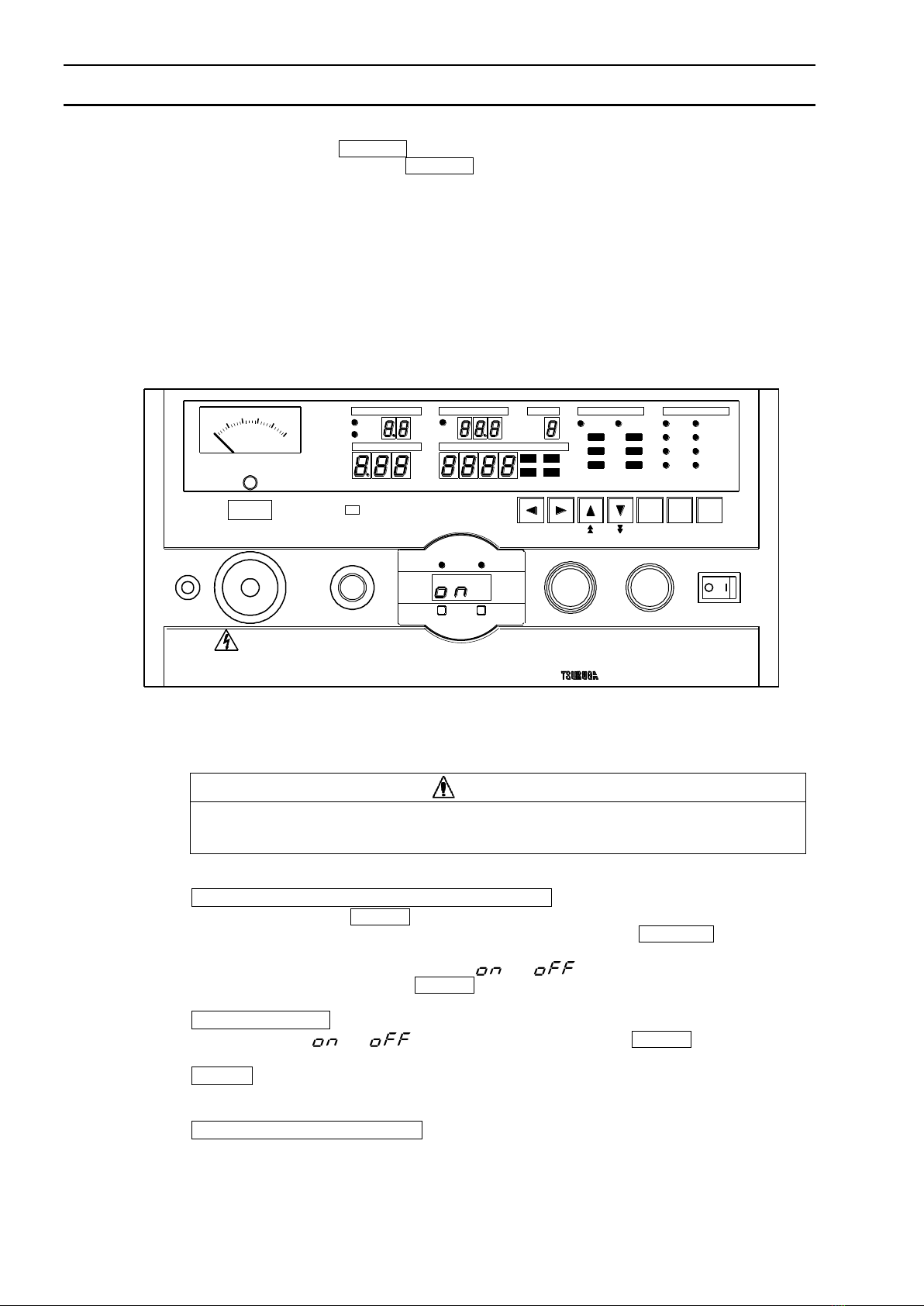
16
Preparation prior to use
4.7 ●Before the test
(1) Before starting the operation, carefully read in the article 2.2 Cautions for handling
and turn ON the POWER switch.
(2) After powering ON of the POWER switch, the lamp test of the display is done.
The content to be displayed after the lamp test depends upon the test conditions before
the tester is shutdown.
○When the power on zero volt slider is set to ON, the slider display shows 0.00kV.
○When the power on zero volt slider is set to OFF, the slider display shows the set
value of the slider voltage.
○When the power on zero volt slider is set to OFF and the set value of the slider
voltage is also set to OFF, the slider voltage does not move up or down, and it
displays the slider voltage converting into the test voltage.
4.7.1 Power on zero volt slider function
Select the status of slider voltage for the withstanding voltage test at powering on.
CAUTION
Prior to the start of test, confirm the slider display value.
Setting procedure To enter setting mode of power on zero volt slider
①Keep pressing the DOWN key, turn ON the power.
②The tester enters the lamp test status. The lamp test for the DANGER lamp is for
about 3 seconds.
Then the slider display is lit up with
or .
The operator may leave the DOWN key at this moment.
Change of setting
With this status,
or can be selected every time the DOWN key is pressed.
Finish
Turn the power OFF.
To validate the changed setting
By re-applying the power, the new setting is validated.
kV
W/I AUTO TESTER MODEL 8527
MAX 5kV
OUTPUT
SHIFTENTERON/OFF
W
READY
REMOTE
DISCHARGE
KEY LOCK
AC TEST VOLTAGE
MODEJUDGETIMERANGE
CURRENT/RESISTANCE
W-TEST
DC
ACW M
MEMORY
SET
SET
kV s
kV
No.
I
I-TEST
I
I-W
W-I
mA
LOW
HIGH
GOOD
LOW
HIGH
GOOD
LOWMΩ
HIGH
BUZZER
READWRITE LOCK EXIT
STOPSTART POWER
REMOTEHIGH VOLTAGE
UPUP DOWNDOWN
ONLINE MOTOR BUSY
VOLTAGE SLIDER
kV
LOW
DANGER
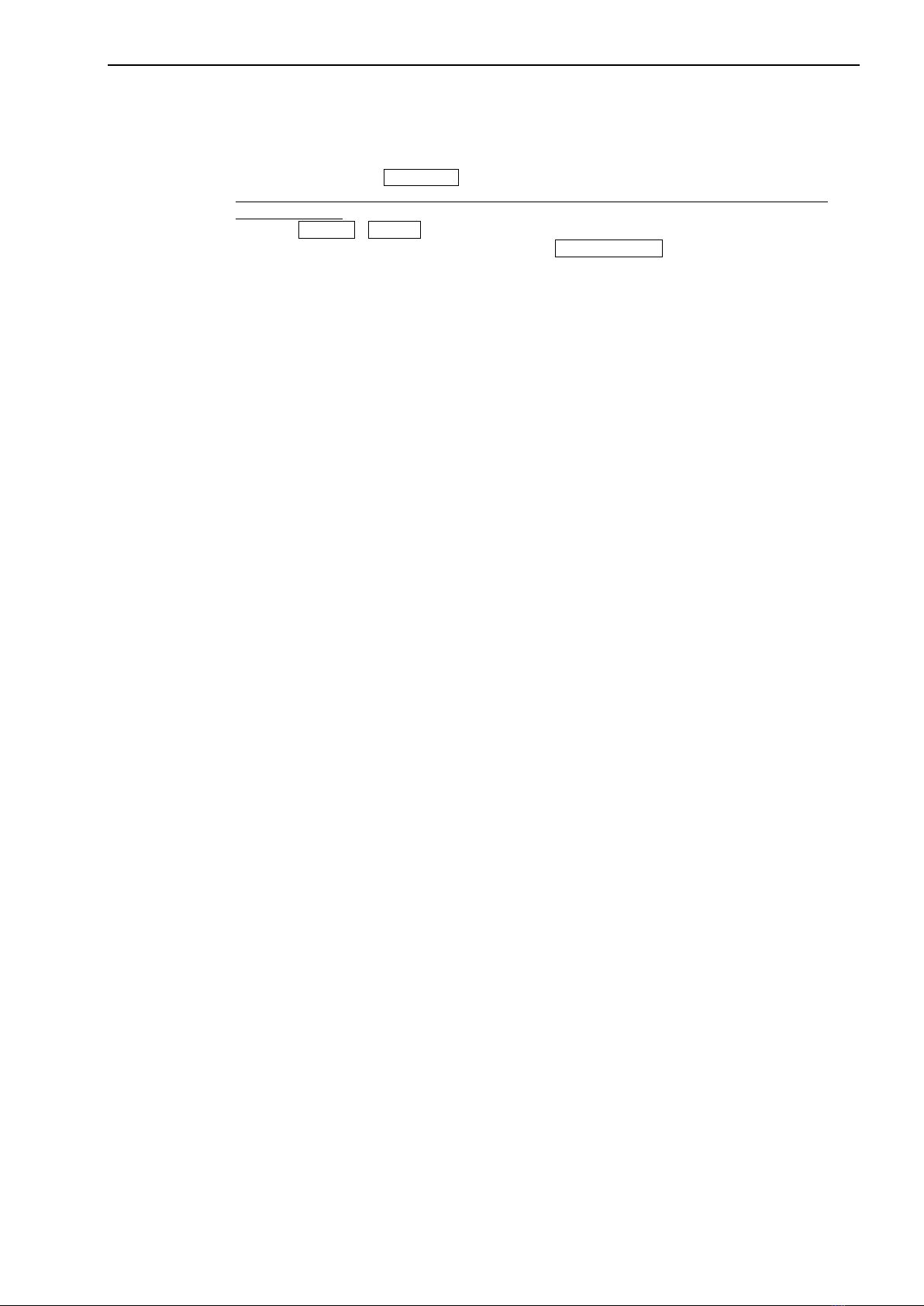
17
Preparation prior to use
Slider action at powering on after the setting
[at ON]
●The display on the front panel becomes lamp test status.
●The slider display goes down to 0.00kV. The tester enters the lamp test status. The
lamp test for the DANGER lamp is for about 3 seconds.
Caution: For the control signal and command during the process from powering on to the slider
voltage 0.00kV.
①The START , STOP switches or keys are not accepted.
②It becomes 0.00kV no matter whether the REMOTE/OUT connector is or not, or
regardless of set conditions.
③The command of RS-232C is not accepted either.
[at OFF]
●When the slider voltage is set in the test conditions before the power shutdown, the
slider goes up when the tester is powered ON and after finishing the lamp test.
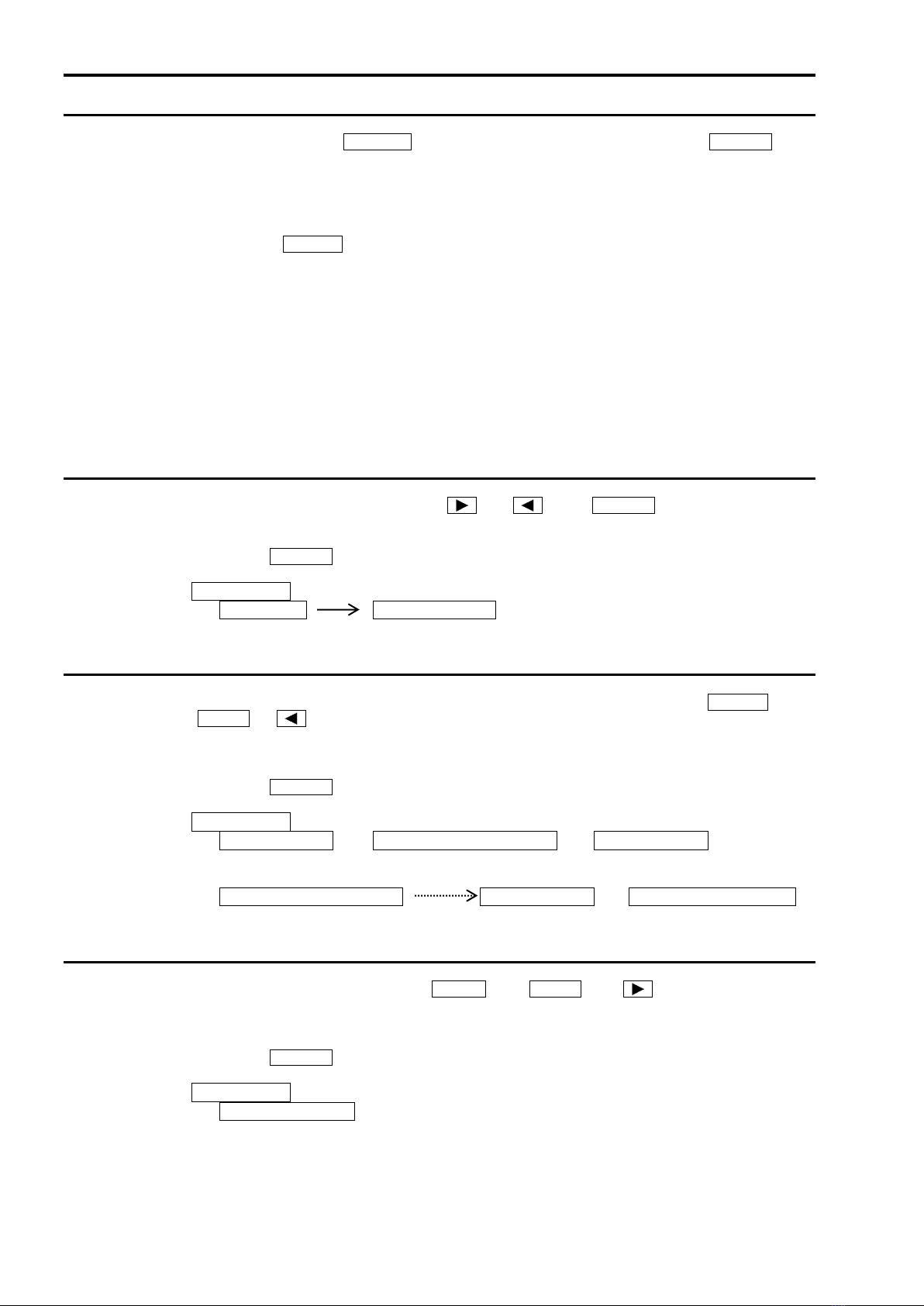
18
5. Setting items in each mode
5.1 ●READY status
When turned ON the POWER switch ①, the lamp test is done and then READY
switch is lit up, entering into READY status.
In READY status of automatic test mode (W-I, I-W), the setting of test condition of the
withstanding voltage test and insulation resistance test are alternatively displayed at the
cycle of 2 seconds.
The test condition when the power was shutdown last time is displayed.
Pressing the START switch ③starts the test.
In READY mode, the setting of the following 5 items can be done.
(1) Test condition Refer to the article 8~9 (P22~37)
(2) Key lock Refer to the article 12 (P46)
(3) Buzzer sounding Refer to the article 18 (P59)
(4) Status output conditions Refer to the article 16.3 (P56)
(5) Special test mode Refer to the article 13 (P47)
①Double action
②GOOD hold
③Momentary
④FAIL mode
5.2 ●Setting mode of test condition
In READY status, by pressing the (or ) key, READY is turned off and the
tester enters into the test condition setting mode.
In the test condition setting mode, the test mode and condition can be set or changed.
A press of ENTER key finishes the setting and the tester becomes READY status.
Item to set
Test mode Test condition
Ref. art. 8~9 (P22~37)
5.3 ●Memory write-in mode
After setting the test condition in the test condition setting mode, press the WRITE key
(SHIFT + at a time), then the memory number blinks, being ready to write in the
memory.
In the memory write-in mode, 9 memory sets can be written. Each memory set consists
of 12 items of test conditions which are set in the test condition setting mode.
A press of ENTER key finishes the setting and the tester becomes READY status.
Item to set
Test condition →Memory write-in (No.1) →Test condition →
Ref. art. 8~9 (P22~37) Ref. art. 10.2 (P38) Ref. art. 8~9 (P22~37)
Memory write-in (No.2) Test condition →Memory write-in (No.9)
Ref. art. 10.2 (P38) Ref. art. 8~9 (P22~37) Ref. art. 10.2 (P38)
5.4 ●Memory read-out mode
In READY status, by pressing the READ key ( SHIFT and at a time) , a memory
No. blinks and the tester becomes ready to read out the memory. In the memory read out
mode, one of the max. 9 memories written in [ref. art. 10.2 (P38)] can be called up and
read out.
A press of ENTER key finishes the setting and the tester becomes READY status.
Item to set
Memory read out (Select memory No.)
Ref. art. 10.3 (P39)

19
6. Kind of test and flow of setting
6.1 ●Kind of test
Four types of the test mode can be selected as follows.
(1) W-I (Withstanding voltage test →Insulation resistance test)
(2) I-W (Insulation resistance test →Withstanding voltage test)
(3) W (Withstanding voltage test)
(4) I (Insulation resistance test)
6.2 ●Flow of setting
READY status
or key
W:
Withstanding voltage test
I:Insulation resistance test
W-I blinks at delivery from factory.
W-I
blinks
▲▼
Withstanding voltage test
→Insulation resistance test
setting
ENTER key
to memorize the set value
EXIT key
(SHIFT +ENTER )
YES
NO
The content of setting set last is memorized
for both withstanding voltage and insulation
resistance test, even if the“W”or“I”single
mode test is selected.
Setting of test condition of
▲▼
▲▼
After the setting, the mode previously set is initially lit up.
withstanding voltage test
W-I is lit up
Setting of test condition of
insulation resistance test
W-I is lit up
I-W
blinks
Setting of test condition of
insulation resistance test
I-W is lit up
Setting of test condition of
withstanding voltage test
I-W is lit up
Setting of test condition of
withstanding voltage test
W is lit up
Setting of test condition of
insulation resistance test
I is lit up
W
blinks
I
blinks
Insulation resistance test
→Withstanding voltage test
Withstanding voltage test
Insulation resistance test
Memory of
READY status
Flow of setting for withstanding voltage test
Referential
voltage
High limit
leak current
Low limit
leak current Test time
Flow of setting for insulation resistance test
Range High limit
resistance
value
Mask timer
time Test time Discharge
function
Low limit
resistance
value
Slider
voltage

20
7. Operation of motor slider
In order to do the withstanding voltage test according to the specifications of the sample to
be tested, it is necessary to set the test voltage.
The motor type slider is built in the model 8527, instead of knob type, so the rotation
angle of the voltage adjuster can not be seen. Consequently, in every status of READY,
motor in operation, test and judgement, the slider display ⑤displays the voltage value of
the slider, converting it into the test voltage value. However, the voltage drop due to the
connection of the sample to be tested is not included.
There are manual setting and the automatic setting with which the designated voltage is
automatically set.
7.1 ●Outline of operation of motor slider
7.1.1 Type of motor slider operation
(1) Manual up and down operation
(2) Automatic up and down operation
7.1.2 Priority between automatic and manual operation
●The manual operation can not be done during the automatic up and down.
The automatic operation has the priority.
●When the automatic up & down is set during the up and down operation with
UP /DOWN key, the automatic up and down takes the priority.
7.1.3 Test mode operable with motor slider operation and restriction for test start
(1) The test mode which is operable with the slider operation.
●W-I, I-W, W (W=withstanding voltage test, I=insulation resistance test)
●In the test mode I, the slider display turns off and the slider up and down is no
possible.
(2) Restriction for the start of test
●The test can not be started during the automatic or manual up and down.
7.1.4 Forced stoppage of motor slider
By the stop operation ( STOP switch, STOP terminal, remote connector STOP, RESET
command), the slider up and down is stopped.
7.1.5 When the error occurred
●When the error has occurred during the up and down of the slider, it stops the up and
down. After recovered from the error, the up and down become possible. Please
refer to the article 20 for the recovery from the error.
●The setting by RS-232C is possible but the automatic up and down of the slider by the
command WMARK=
□.□□
kV, MEMORY=
□
can not be done.
UP /DOWN key, the automatic up and down takes the priority.
CAUTION
The continuous up and down with UP /DOWN key is possible but the
adjustment of 0.01kV resolution may be not possible.
Table of contents
Other Tsuruga Test Equipment manuals
Popular Test Equipment manuals by other brands

Klein Tools
Klein Tools NCVT-3P instructions

Balluff
Balluff MICROPULSE BTL7-A-CB02 Series manual

Triplett
Triplett PR450 user manual

Agilent Technologies
Agilent Technologies 54620 Series Product overview

Schweers
Schweers SCH-145 AIRMAX Operation and installation manual

Tektronix
Tektronix 420 Service manual