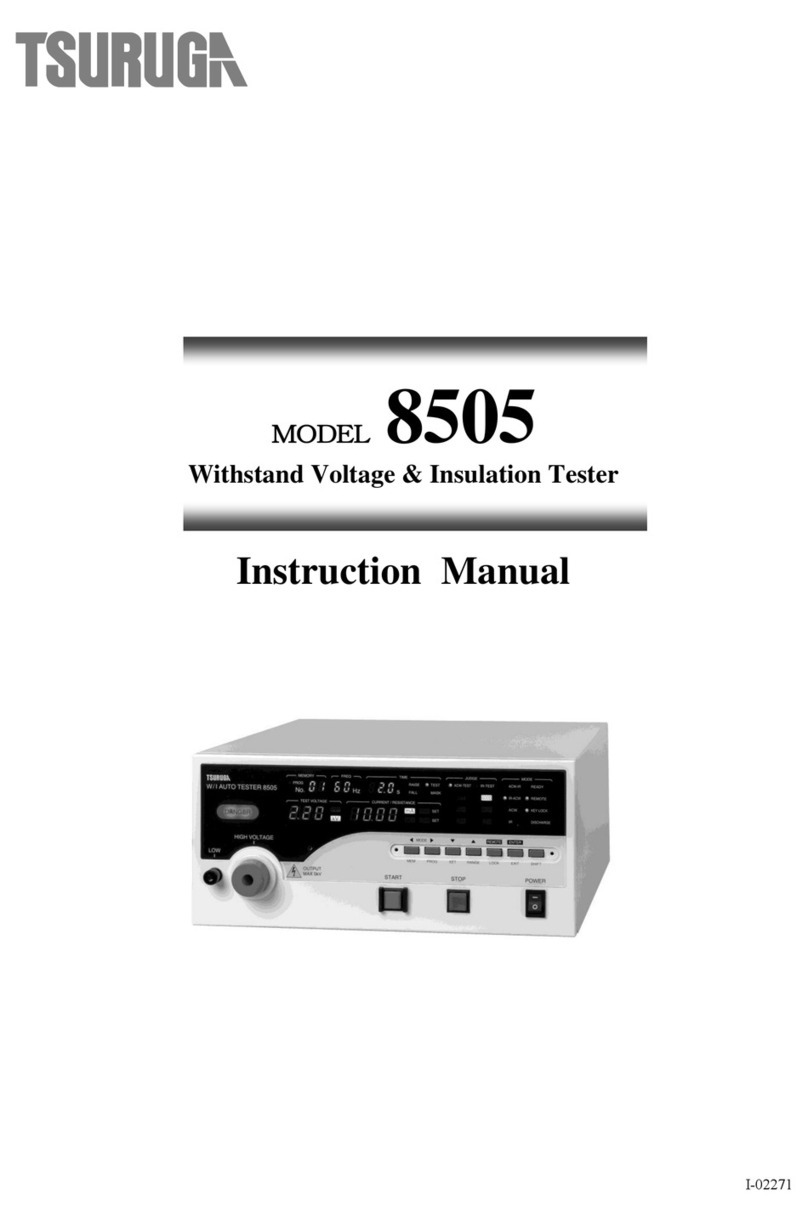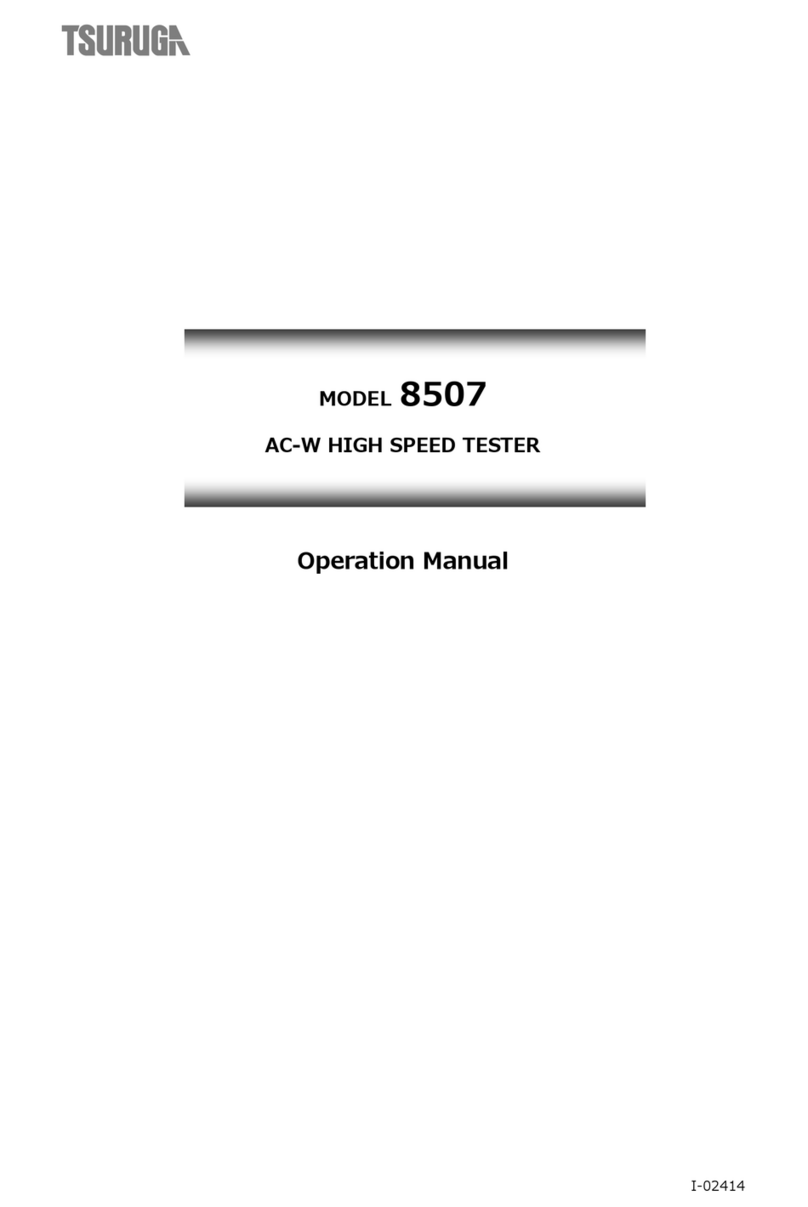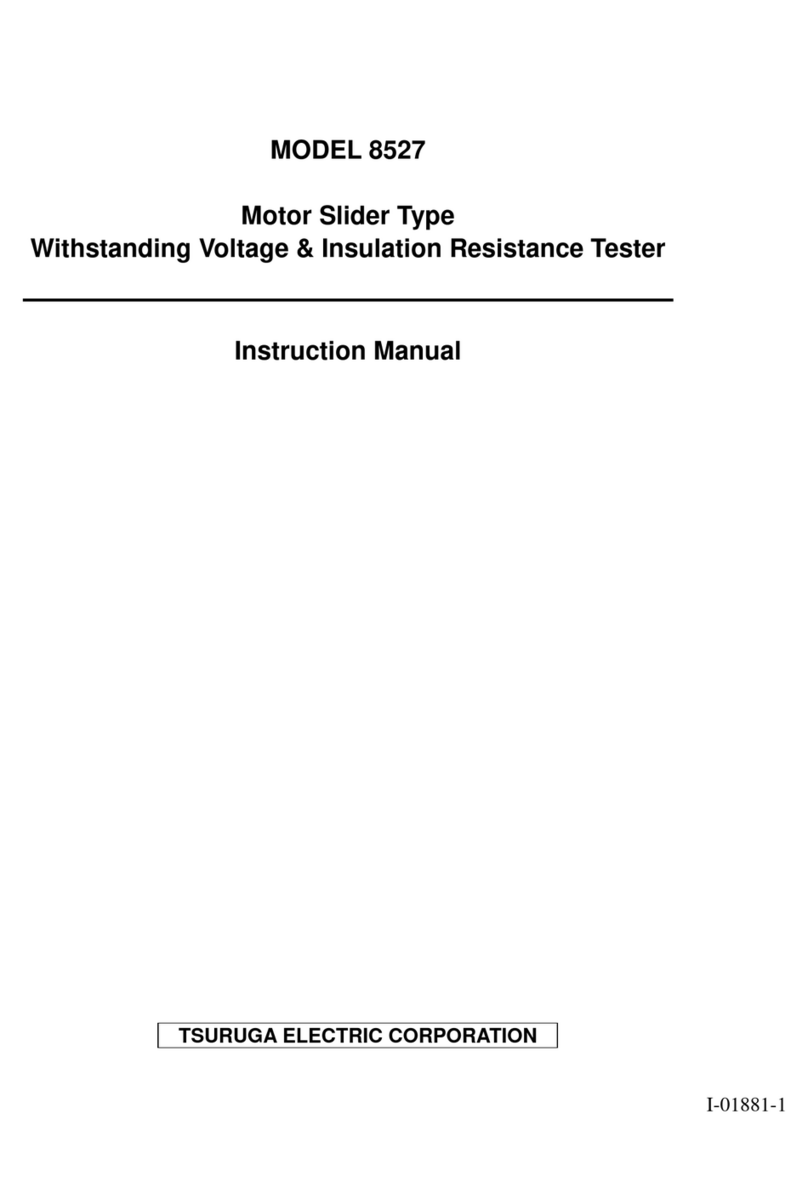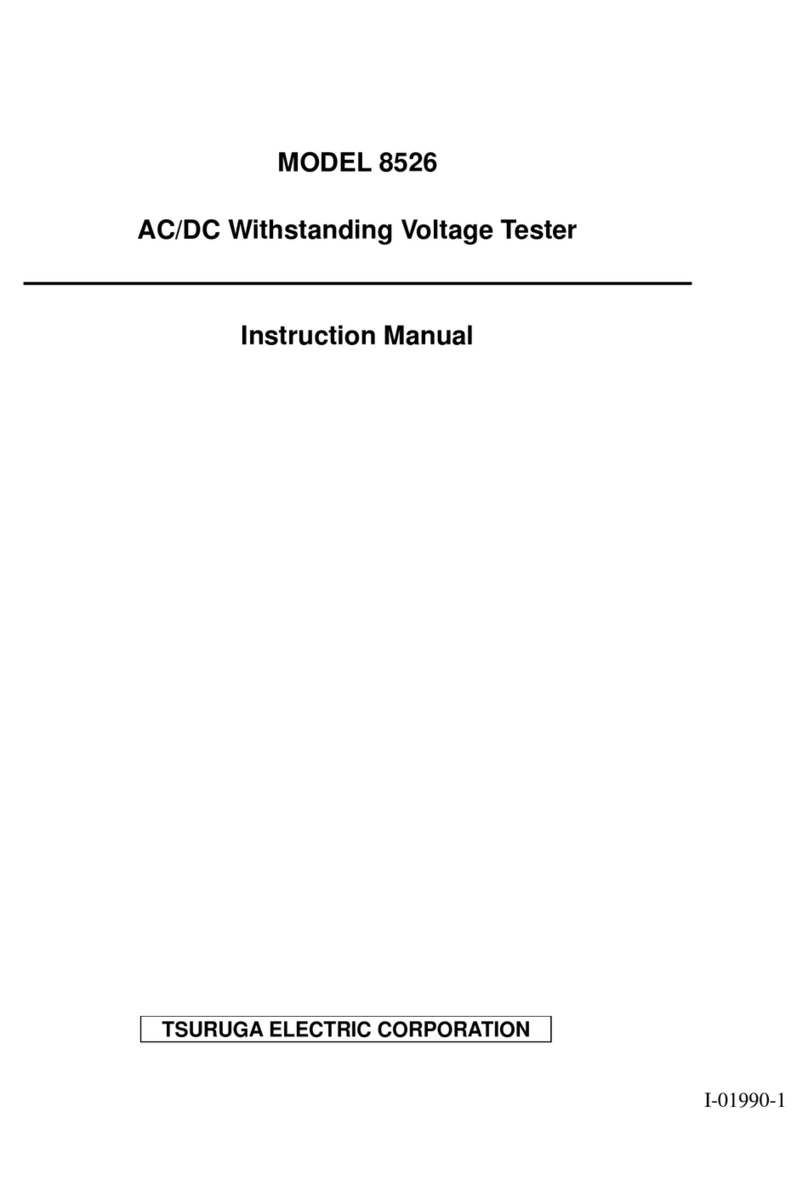Tsuruga 3587 User manual
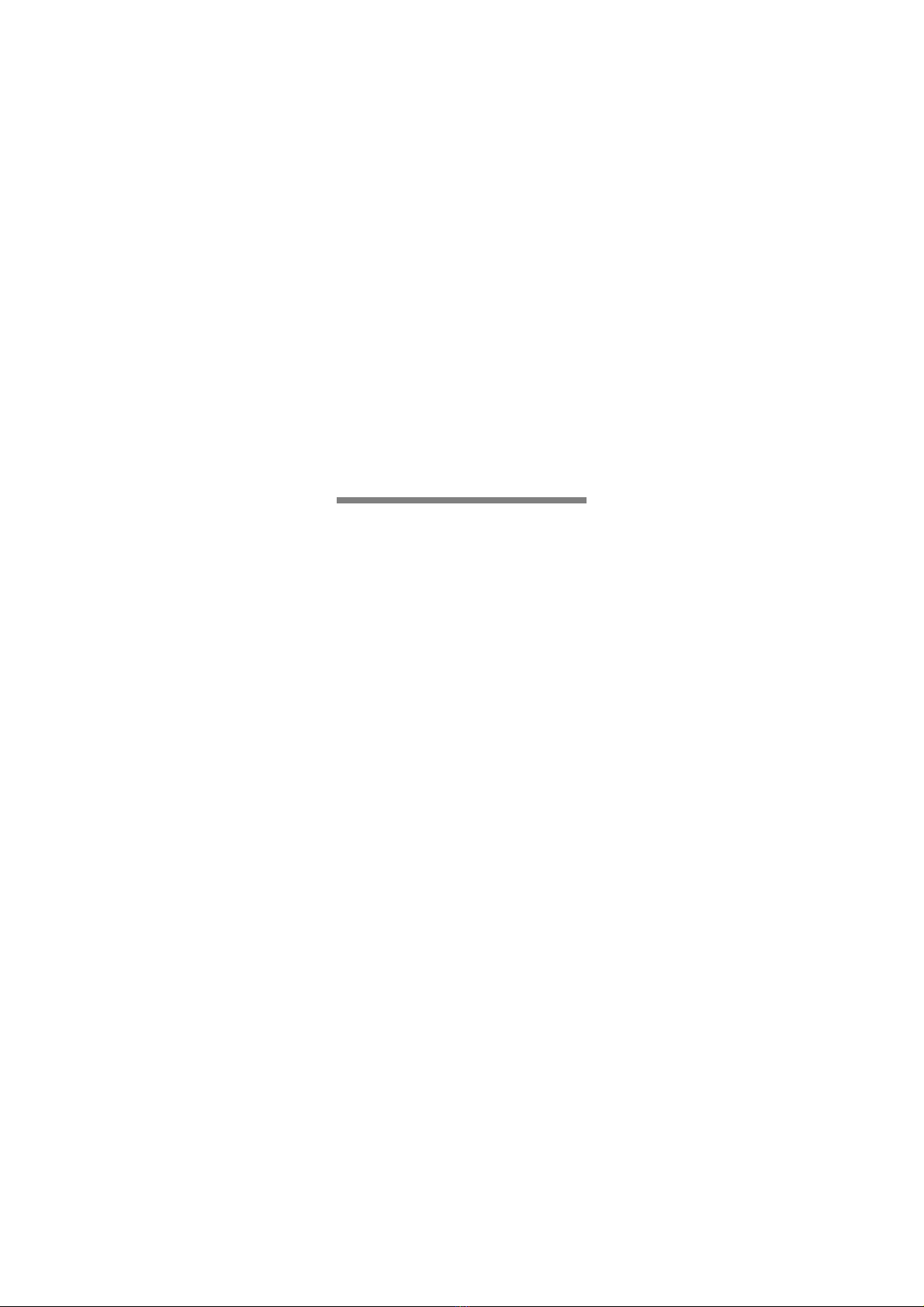
#
MODEL 3587
Digital MΩ Tester
Operation Manual
I-02356

MODEL 3587
Contents
1. Preface ····································································· 1
1.1 Preparations prior to use .......................................................................... 2
1.2 Confirmation prior to use ........................................................................ 2
1.3 Warning and caution during measurement ............................................... 3
2. Name of parts ···························································· 4
2.1 Front panel .............................................................................................. 4
2.2 Rear panel ............................................................................................... 5
2.3 Display panel .......................................................................................... 6
3. Operation ································································· 7
3.1 Power supply .......................................................................................... 7
3.2 Connection of test leads .......................................................................... 7
3.2.1 Probe with switch (Model name 5813-23:Option) ......................... 7
3.2.2 HIGH probe (Model name5813-22:Option), LOW probe (Model
name5813-21:Option) ................................................................... 7
3.3 Pre-operation check (Correctness Confirmation of Digital MΩ tester) ..... 8
3.3.1 Preparation .................................................................................... 8
3.3.2 Confirmation Method .................................................................... 8
3.4 Setting flow............................................................................................. 9
3.4.1 MEMORY SET flow ..................................................................... 9
3.4.2 GENERAL SET flow .................................................................. 10
3.4.3 SYSTEM SET flow ..................................................................... 10
3.5 Key lock ............................................................................................... 11
3.6 Memory ................................................................................................ 12
3.7 Memory setting ..................................................................................... 13
3.7.1 Selection of memory ................................................................... 14
3.7.2 Setting of measurement mode...................................................... 14
3.7.3 Measurement voltage setting ....................................................... 15
3.7.4 Selection of resistance range ....................................................... 16
3.7.5 Range switching operation of auto range ..................................... 17
3.7.6 Comparator ................................................................................. 18
3.7.7 Timer/mask timer ........................................................................ 19
3.8 Equipment setting ................................................................................. 20
3.8.1 Start input setting ........................................................................ 21
3.8.2 Selection of memory setting by back side control ........................ 21
3.8.3 Sampling rate setting ................................................................... 22
3.8.4 Frequency setting of power supply .............................................. 22
3.8.5 Connection check setting ............................................................. 23
3.8.6 Buzzer setting ............................................................................. 23
3.8.7 Communication setting ................................................................ 24
3.9 System setting ....................................................................................... 25
3.9.1 Automatic discharge function setting ........................................... 25
3.9.2 Contrast setting ........................................................................... 25

MODEL 3587
4. Measurement method ················································· 26
4.1 AUTO/CONTINUE mode ..................................................................... 26
4.1.1 AUTO operation .......................................................................... 26
4.1.2 CONTINUE operation ................................................................ 27
4.2 REMOTE / MANUAL .......................................................................... 28
4.2.1 MANUAL operation (MANUAL) ............................................... 28
4.2.2 Remote 1 operation (REMOTE 1) ............................................... 28
4.2.3 Remote 2 operation (REMOTE 2) ............................................... 28
4.3 Connection check function .................................................................... 29
4.4 Automatic discharge function ................................................................ 30
5. External control ························································ 31
5.1 Control terminal .................................................................................... 31
5.1.1 Terminal arrangement .................................................................. 31
5.1.2 Connection .................................................................................. 32
5.1.3 PNP/NPN switching .................................................................... 32
5.1.4 Input/output signal ...................................................................... 32
5.1.5 Memory operation ....................................................................... 33
5.1.6 External control timing chart ....................................................... 34
5.1.7 Internal circuit configuration ....................................................... 36
6. Communication (RS-232C) ·········································· 37
6.1 Specification ......................................................................................... 37
6.1.1 Communication specification ...................................................... 37
6.1.2 Connecter pin arrangement .......................................................... 37
6.1.3 Operation .................................................................................... 38
6.2 List of communication command and response ..................................... 39
7. Error display ···························································· 45
8 Use in panel-mount ····················································· 46
8.1 Assembly drawing ................................................................................. 46
8.2 External dimensions when fitted with panel-mount bracket ................... 46
9. Maintenance ···························································· 47
10 Failure symptom ······················································ 47
11. Specifications ·························································· 48
11.1 Model name ........................................................................................ 48
11.2 Measuring range and accuracy ............................................................. 48
11.3 General specifications ......................................................................... 49
11.4 Adaptability ......................................................................................... 50
11.5 Table of factory setting ........................................................................ 51
11.6 External dimensions ............................................................................ 52
11.7 Option ................................................................................................. 52

MODEL 3587
This page is blank.

- 1 - MODEL 3587
1. Preface
The Model 3587 is a digital MΩ tester for insulation resistance test of the many types of
household appliances, electronics equipment and parts.
We would like to thank you for your purchase of our MODEL 3587. For safety and proper use
of this product, please carefully read this operation manual before the use.
This product should be handled by persons having good knowledge in electricity.
The following symbol marks are used in this manual for the safety use of the product.
! Warning This is the warning to avoid danger. Severe injure or fatal accident may
occur to the user in case the product is mishandled.
! Caution This is the caution to avoid danger. Minor injury to the user or physical
obstacle may occur in case the product is mishandled.
High Voltage Danger
High voltage is applied in in the tester during test and never touch your
hands in dangerous location.
! Warning
● Do not open the case or modify the main body.
● Never touch the terminals when power is ON. There may be risk of
electric shock.
! Caution
● The instrument may be damaged if testing method not specified by
manufacturer is used. Read the instruction manual carefully and
understand the contents before the use.
● The rated data for warm up is specified for more than 30 minutes.
● To avoid break-down, malfunction or deterioration of life time,
do not use this product in such places where:
◆ exposed to rain, water drops or direct sunlight.
◆ high temperature or humidity, heavy dust or corrosive gas.
◆ affected by external noise, radio waves or static electricity.
◆ where there is constant vibration or shock.
● Store this product at -20 to 70 ℃.
● Wipe off front panel and housing with dry soft cloth. If necessary,
use close with small amount of synthetic detergent for cleaning.
Do not use an organic solvent such as thinner, benzine for front panel
or housing cleaning, which might damage shape and color of front
panel and housing.
Table of contents
Other Tsuruga Test Equipment manuals
Popular Test Equipment manuals by other brands

Redtech
Redtech TRAILERteck T05 user manual

Venmar
Venmar AVS Constructo 1.0 HRV user guide

Test Instrument Solutions
Test Instrument Solutions SafetyPAT operating manual

Hanna Instruments
Hanna Instruments HI 38078 instruction manual

Kistler
Kistler 5495C Series instruction manual

Waygate Technologies
Waygate Technologies DM5E Basic quick start guide

StoneL
StoneL DeviceNet CK464002A manual

Seica
Seica RAPID 220 Site preparation guide

Kingfisher
Kingfisher KI7400 Series Training manual

Kurth Electronic
Kurth Electronic CCTS-03 operating manual

SMART
SMART KANAAD SBT XTREME 3G Series user manual

Agilent Technologies
Agilent Technologies BERT Serial Getting started