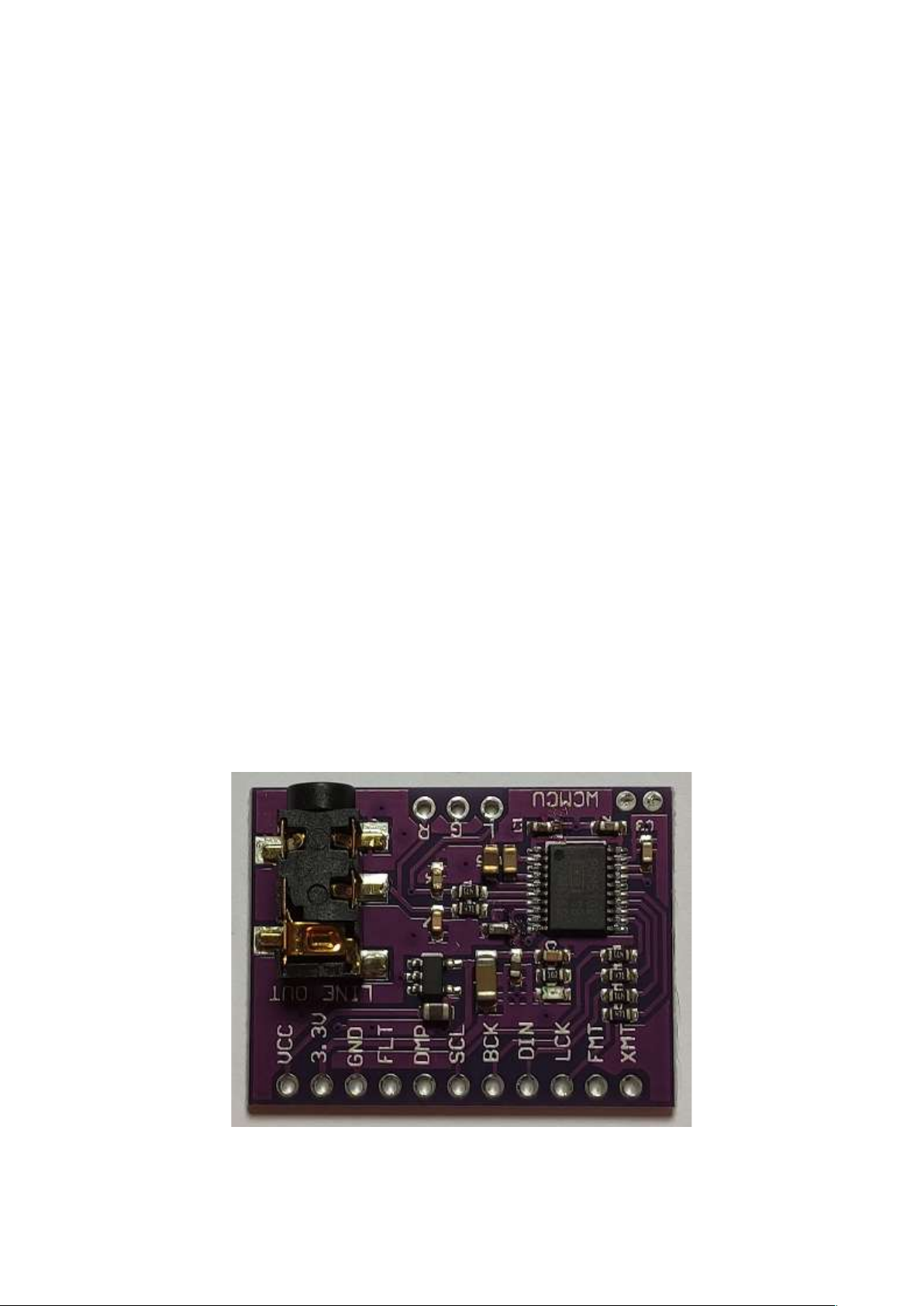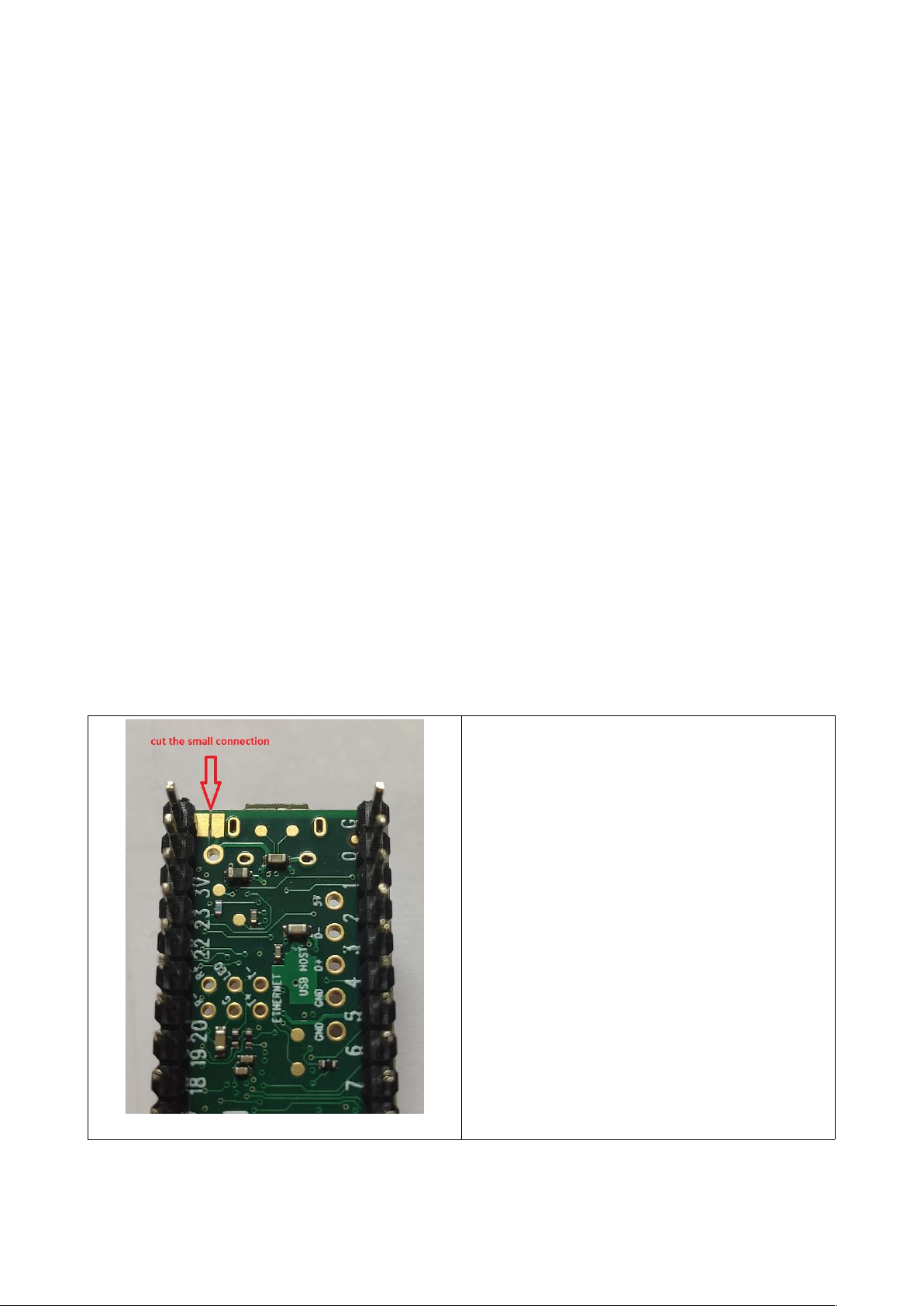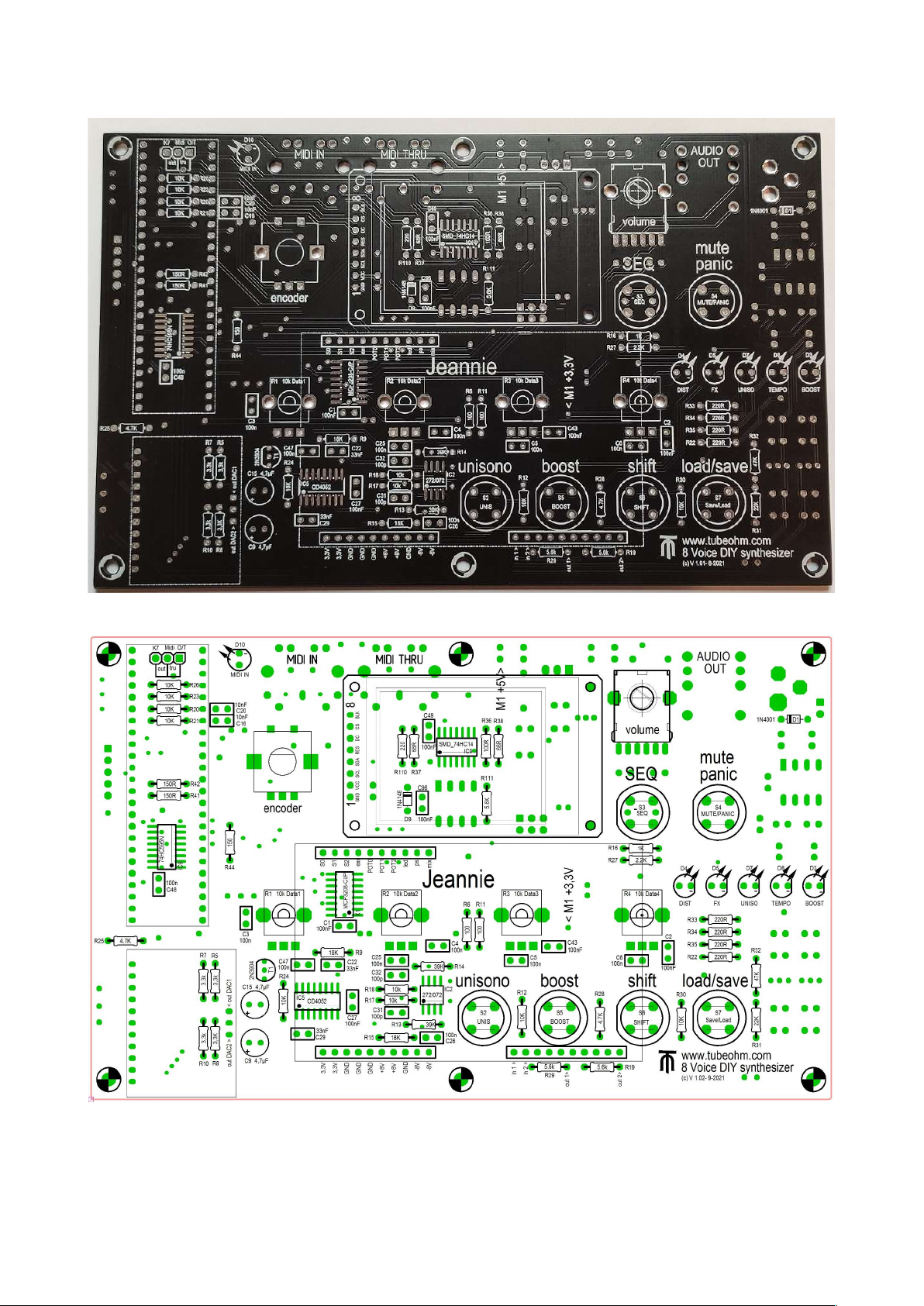Jeannie - DIY Synthesizer , technical data
•ower supply unit 12 V DC -minimum 1 A , plug 5.5 - 2.1 center positive
•micro SD RAM Karte 8..16 GB
•ower consumption 3.6 Watt
•8 Voices polyphonic
•multimode Filter
•2x ADSR
•2x LFO
•10 Waveshaper
•960 different waveforms per oscillator
•2 Oszillatoren pro voice
•xor, xmod, modulo, and, or and FM
•8-fold unison mode with up to 16 oscillators / one voice
•FX with Hall , Chorus, Delay , itchshifter, uvm.
•adjustable clock frequency for the FX DS - dirty effects
•2048 programmes can be stored on micro SD card
•graphic LCD display
•Teensy 4.1
•DIY friendly
Changes in V 1.01 : C 16,20 = now 100 nF, with this the encoder works better . Also C9 and C15 is now 1 uF
instead 4,7 uF.
Changes in V 1.05 . The AD converter board is now soldered directly to the board with the pins.
The coils L1,2,3,4 and on the FX board L23 can have 3.3 uH or also 4.7 uH.
Changes in V 1.06 : bugfix in the DIY manual
To build Jeannie we need some basic parts
First of all, the PCM 5102A AD converter is ready build on a circuit board. This is included in the full kit and
tested. You can also find it at various suppliers such as Amazon/Alibaba/Banggood.
The important thing is 11 pins on one side and three on the other. I mention it specifically because there are
two designs. The pins are soldered on from below
AD Wandler 24 Bit with CM 5102A
2