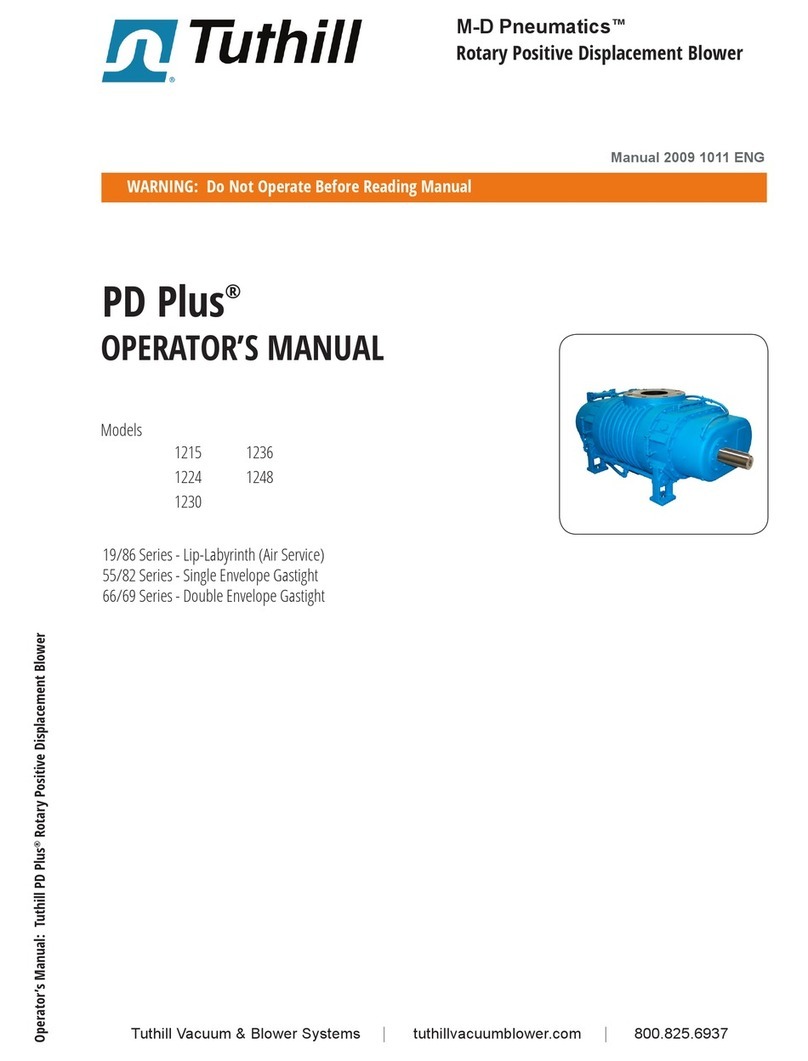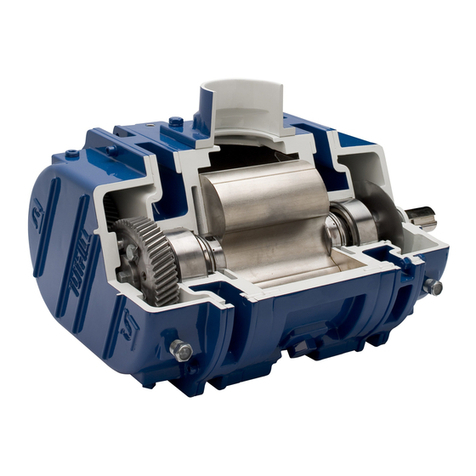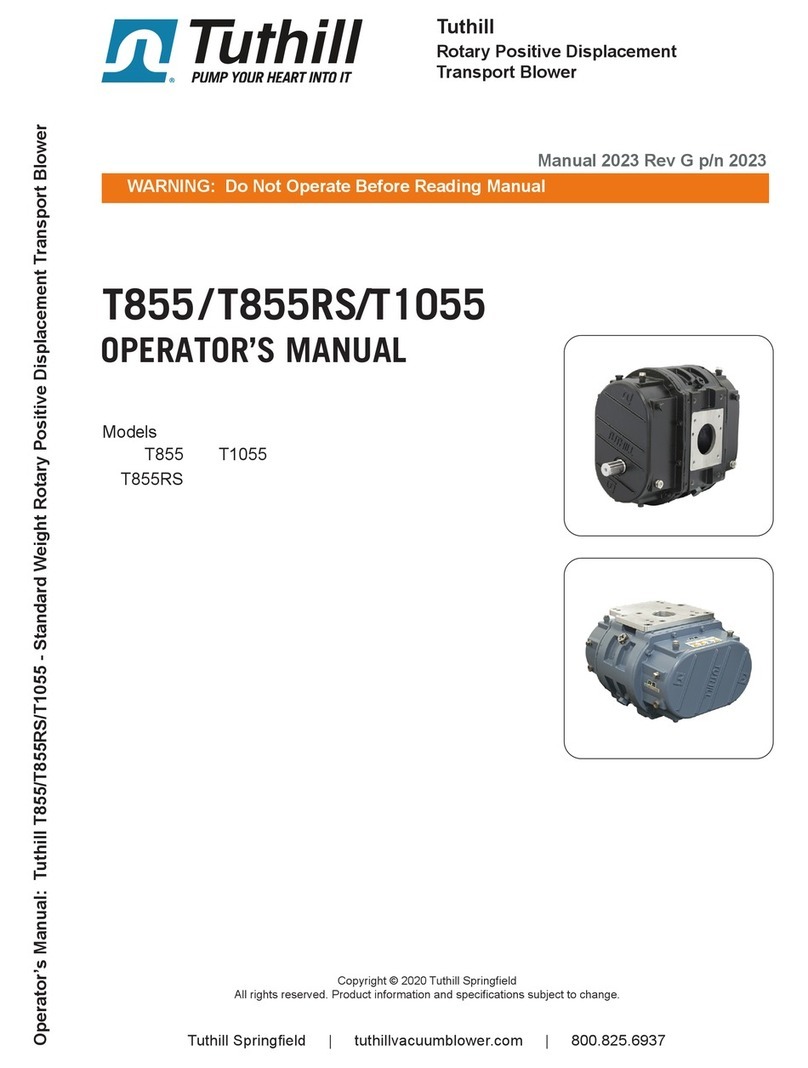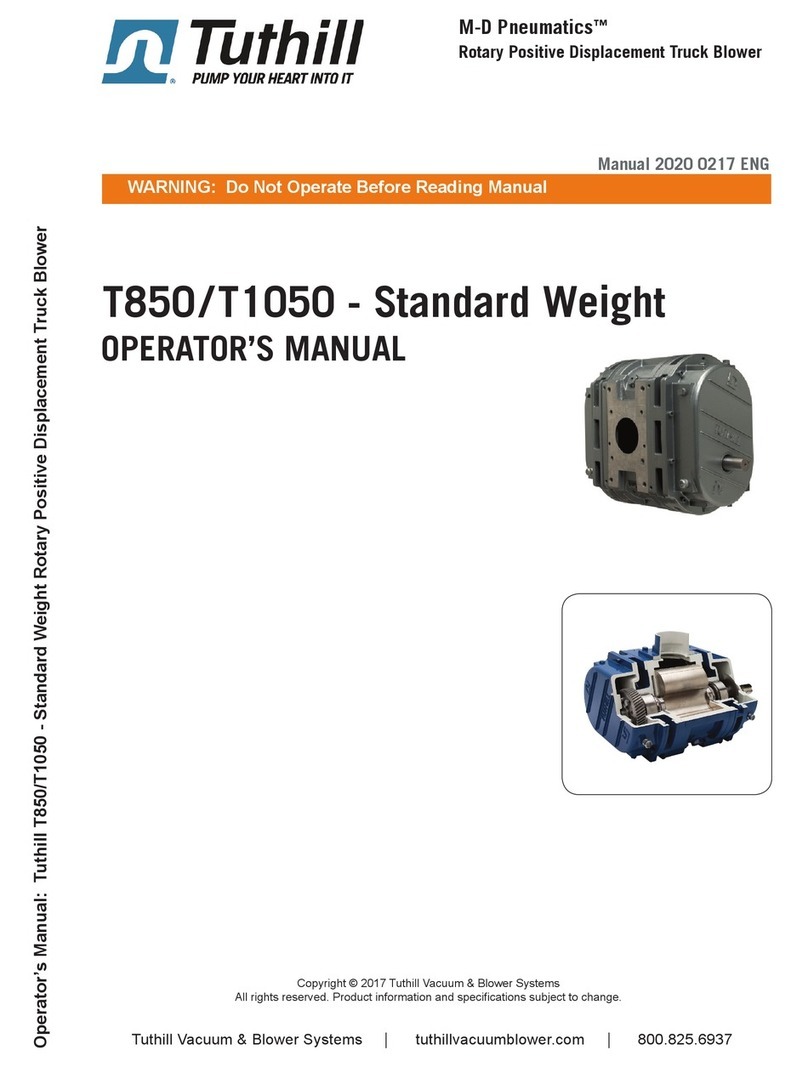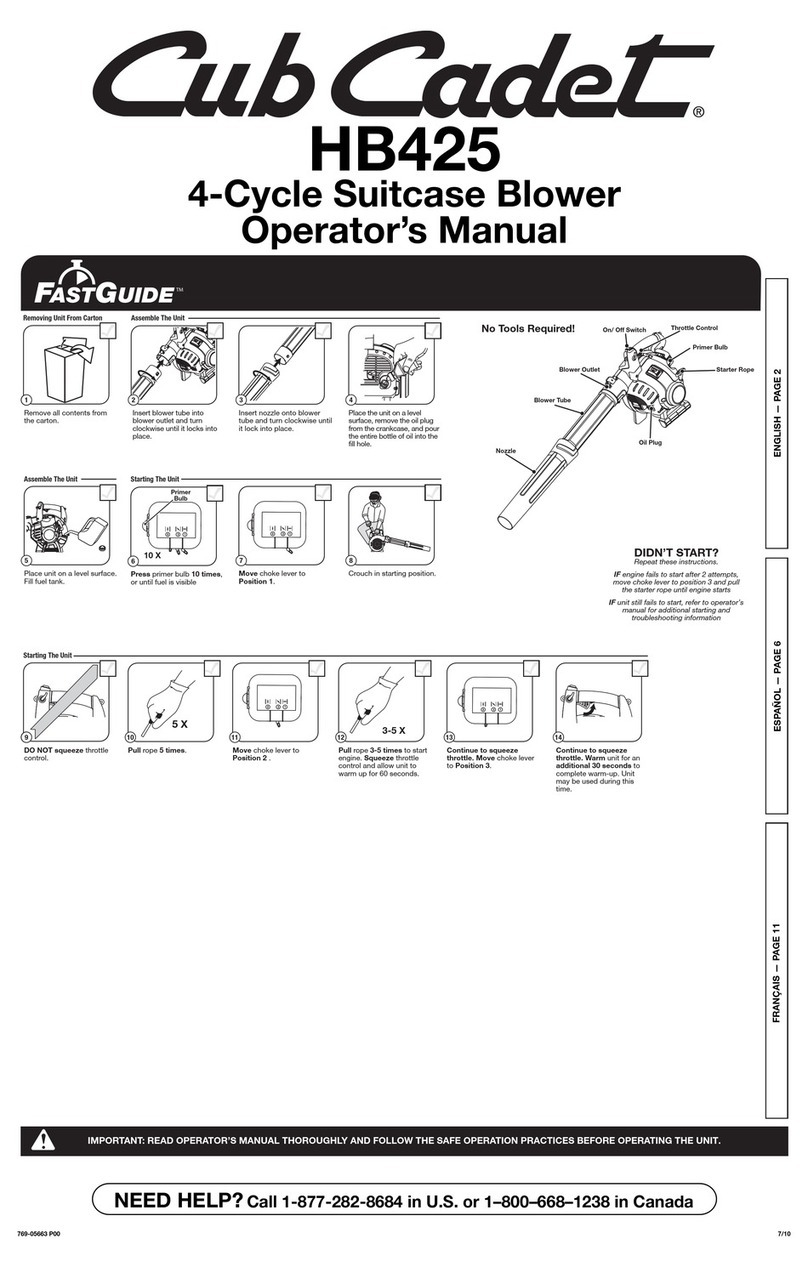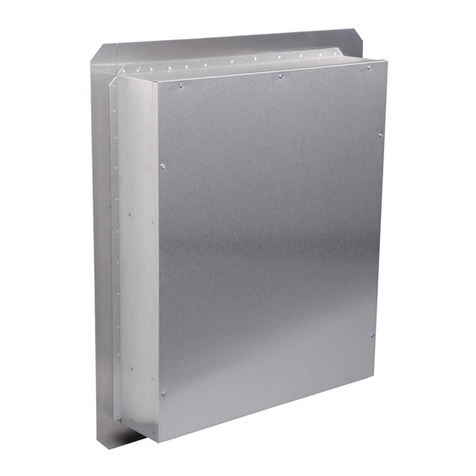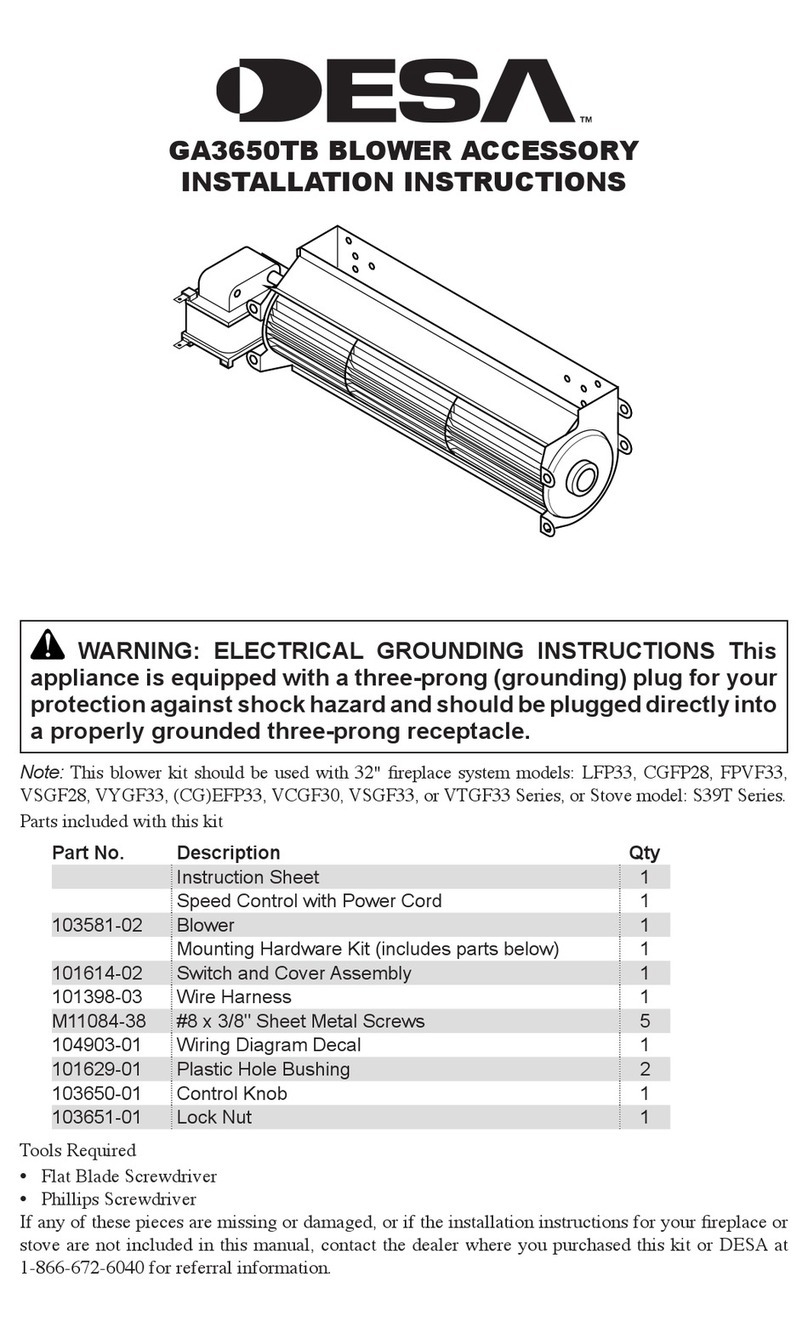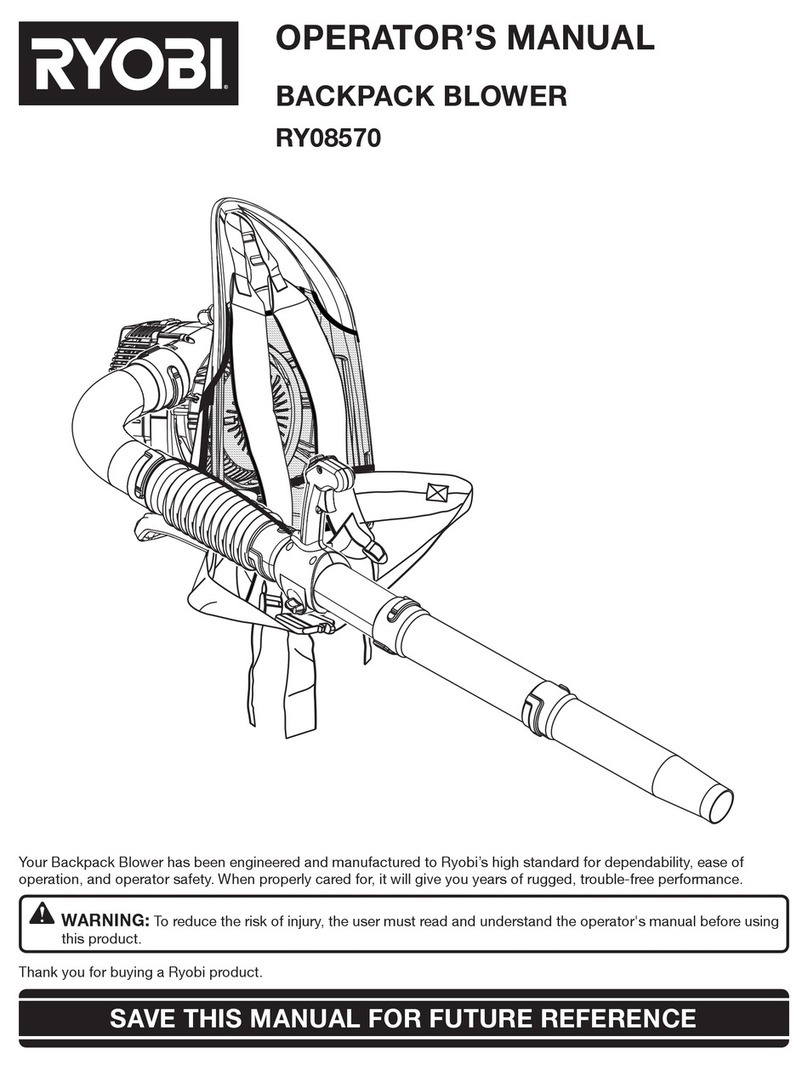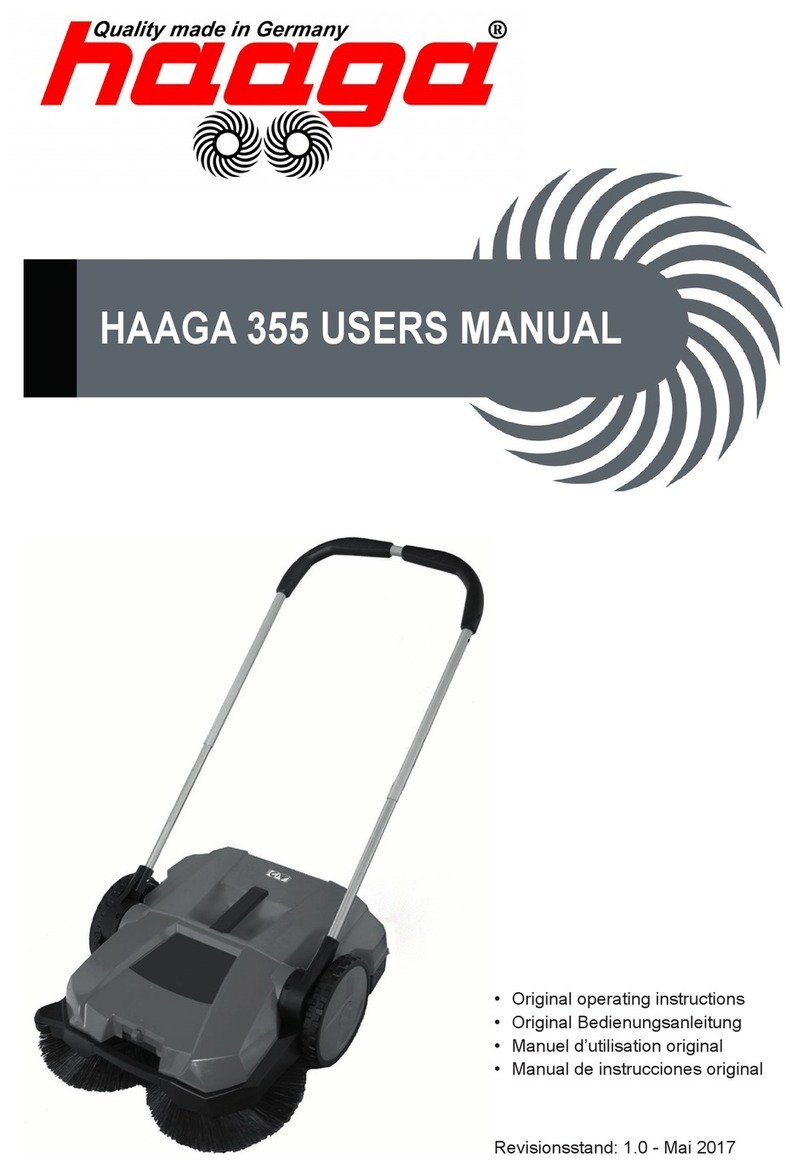7
NOTE
The blower package must be handled using an appropriate device such
as a fork truck. See the Specications Table (Table 1) for approximate
weights. Care should be taken to assure blower does not over-turn during
handling and installation.
4.1 UNPACKING AND HANDLING
Your Qube was shipped from Tuthill Vacuum
& Blower Systems in perfect and undamaged
condition. Occasionally, damage will occur during
shipping. Be sure to carefully inspect your Qube
for shipping damage, and if any damage is found,
report it immediately to the carrier who will assist
you with ling a freight damage claim.
To move your Qube to its installation site we
recommend that you leave it on its shipping skid if
possible. If not, the forks should extend the width of
your Qube and padding should be placed between
your Qube and the fork truck boom.
If it is necessary to lift your Qube with a crane, we recommend the use of spreader bar and chains. The
spreader bar should be greater than the width of your Qube and padding should be placed on the edges of
the enclosure to prevent chain damage.
Remove shipping braces from below motor mounting plate.
4.2 STORAGE
In some cases it may be necessary to store your Qube for extended periods of time before placing the unit
in operation. When this is required do the following:
1. Cover and seal all machine openings to prevent t he entrance of water and dirt.
2. Cover all openings of open dripproof motors to prevent the entrance of rodents.
3. We do not recommend outside storage, but if it is the only alternative, be sure to drain all traps and
attendant piping if the storage conditions can reach below 36° F (2° C).
4. Cover with a waterproof tarpaulin that can be easily removed for in storage maintenance.
5. While in storage hand rotate the blower and motor every two to three months to prevent at spots on
the bearings that will lead to premature failure.
6. At the end of the storage period, follow the unpacking and startup procedures. If stored for more
eighteen months you should contact Tuthill Vacuum & Blower Systems before placing your Qube into
service.
4.3 LOCATION
Install your Qube in a room or outdoor area that supplies adequate space and lighting for routine maintenance.
The installation area should also be well ventilated and kept as cool as possible. This is important because
operating at elevated temperatures can result in nuisance overload or temperature shutdowns.
Figure 1 - Proper handling and lifting procedure
(Qube 800 shown)
Remove fork truck pocket covers prior to lifting.
Replace fork truck pocket covers once installed.
FORKLIFT
CONTROL
PANEL
SIDE
SPREADER BAR