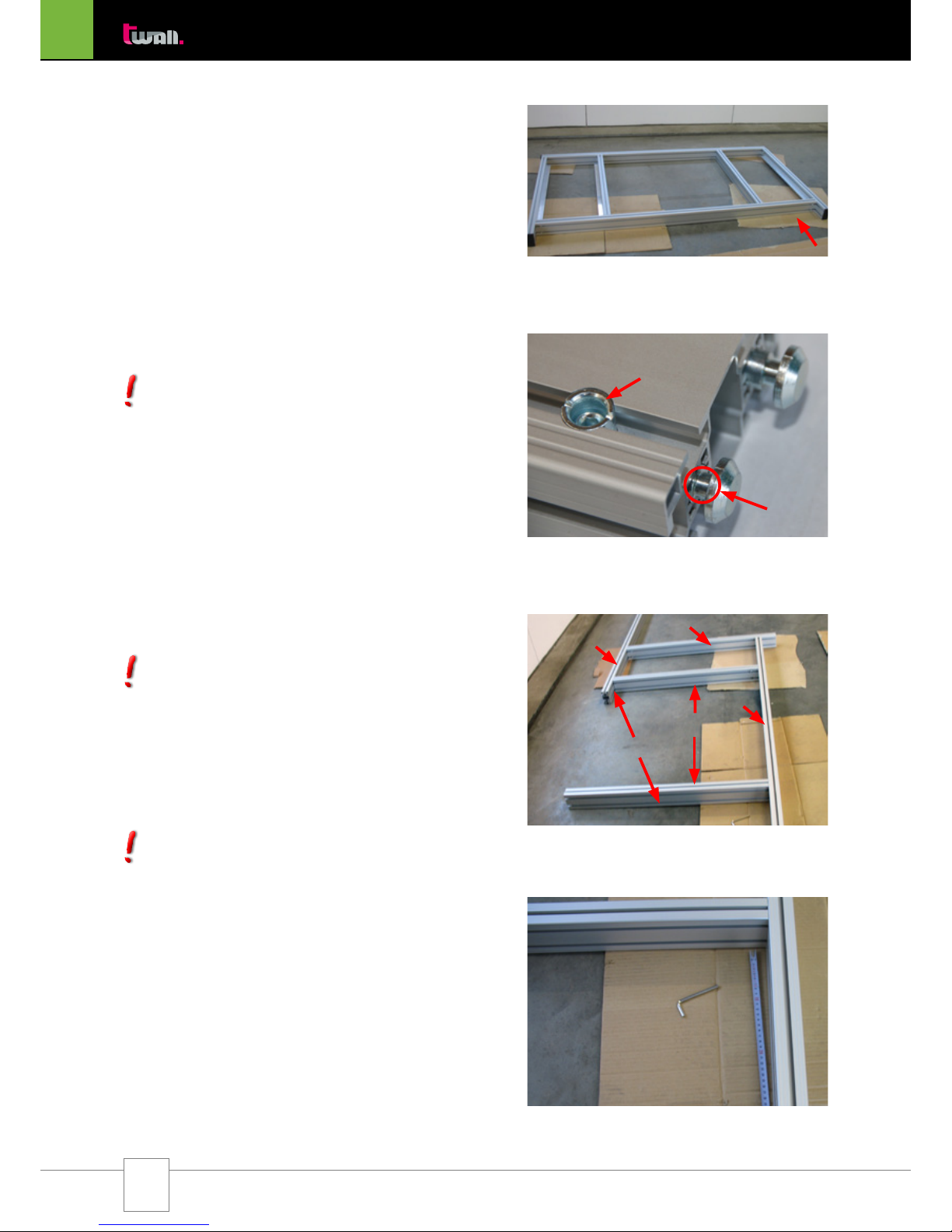E| 3
twall®Compact32 mobile/stationary | User Manual Rev. 1.0
Table of contents:
1 Product description---------------------------------------------------------------------------------------- 4
1.1 Normal use --------------------------------------------------------------------------------------------------------4
2 Product Contents -------------------------------------------------------------------------------------- 5
2.1 Summary of the product contents for the twall®Compact32 mobile ----------------------------------5
2.1.1 Detailed list of the product contents for each assembly step --------------------------------------------5
2.2 Summary of the product contents for the twall®Compact32 stationary -----------------------------7
2.2.1 Detailed list of the product contents for each assembly step --------------------------------------------7
3 Assembly ------------------------------------------------------------------------------------------------------- 9
3.1 Assembling the twall®Compact32 mobile -------------------------------------------------------------------9
3.1.1 Requirements in terms of floor space ------------------------------------------------------------------------9
3.1.2 Assembly principles for the profile connectors -------------------------------------------------------------9
3.1.3 Assembly instructions -----------------------------------------------------------------------------------------10
3.1.3.1 Assembling the frame base ---------------------------------------------------------------------------------- 10
3.1.3.2 Assembling the universal wall -------------------------------------------------------------------------------12
3.1.3.3 Assembling the pushbutton modules ---------------------------------------------------------------------- 15
3.2 Assembling the twall®Compact32 stationary -------------------------------------------------------------- 17
3.2.1 Requirements in terms of floor space --------------------------------------------------------------------- 17
3.2.2 Assembly instructions -----------------------------------------------------------------------------------------17
3.2.2.1 Assembling the universal wall ------------------------------------------------------------------------------ 17
3.2.2.2 Assembling the pushbutton modules ---------------------------------------------------------------------- 20
4 Maintenance -------------------------------------------------------------------------------------------------21
5 Troubleshooting -------------------------------------------------------------------------------------------21
6 Technical data -----------------------------------------------------------------------------------------------22
6.1 Datasheet for twall®Compact32 mobile and stationary ----------------------------------------------- 22
6.2 Datasheet for accessories -------------------------------------------------------------------------------------22
7 Operating the twall® without a computer -------------------------------------------------------23
7.1 Executing twall® programmes ------------------------------------------------------------------------------ 23
7.2 Viewing high scores -------------------------------------------------------------------------------------------24
7.3 Settings ---------------------------------------------------------------------------------------------------------- 24
8 Operating the twall® with a computer-------------------------------------------------------------25
8.1 Connecting to the computer ---------------------------------------------------------------------------------25
8.2 Driver installation ---------------------------------------------------------------------------------------------- 25
8.2.1 Driver installation under Microsoft Windows XP -------------------------------------------------------- 25
8.2.2 Driver installation under Microsoft Windows Vista® ----------------------------------------------------- 26
8.2.3 Driver installation under Windows 7® ---------------------------------------------------------------------- 27
8.3 Software installation ------------------------------------------------------------------------------------------ 28
8.4 Description of the software ----------------------------------------------------------------------------------29
8.4.1 The start page -------------------------------------------------------------------------------------------------- 29
8.4.2 Programme settings ------------------------------------------------------------------------------------------- 29
8.4.3 Executing twall® programmes ------------------------------------------------------------------------------- 29
8.4.3.1 Saving programmes on the twall® -------------------------------------------------------------------------- 30
8.4.3.2 High scores ------------------------------------------------------------------------------------------------------31
8.4.4 Simulating new twall® programmes ------------------------------------------------------------------------ 31
8.4.5 Creating new twall® programmes -------------------------------------------------------------------------- 32
8.4.6 Editing twall® programmes ---------------------------------------------------------------------------------- 34
8.4.7 Editing sound sets --------------------------------------------------------------------------------------------- 34
8.5. Firmwareupdate ------------------------------------------------------------------------------------------------35
9 Service ---------------------------------------------------------------------------------------------------------36
Annex: Exploded views
Software Documentation Hardware Documentation