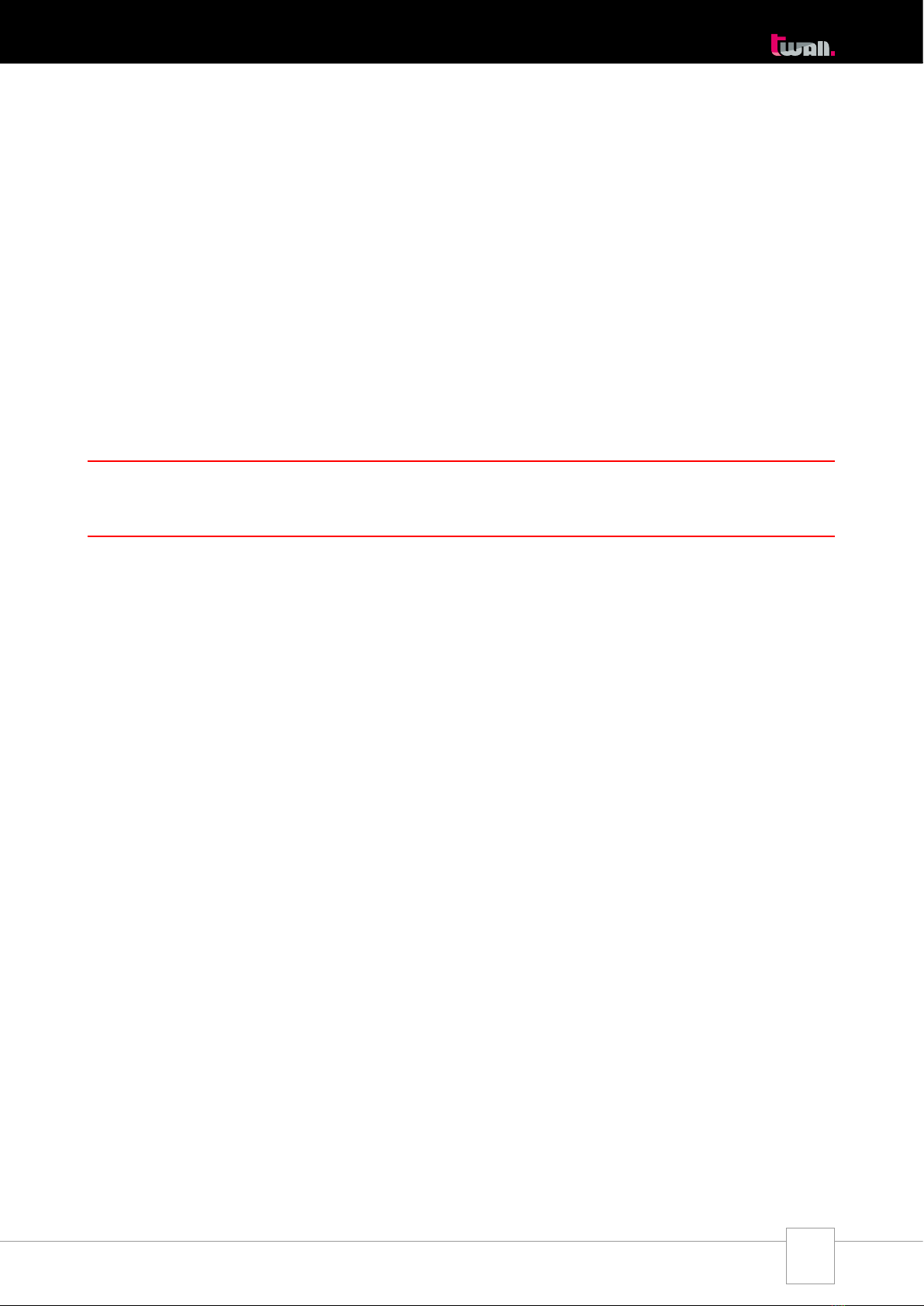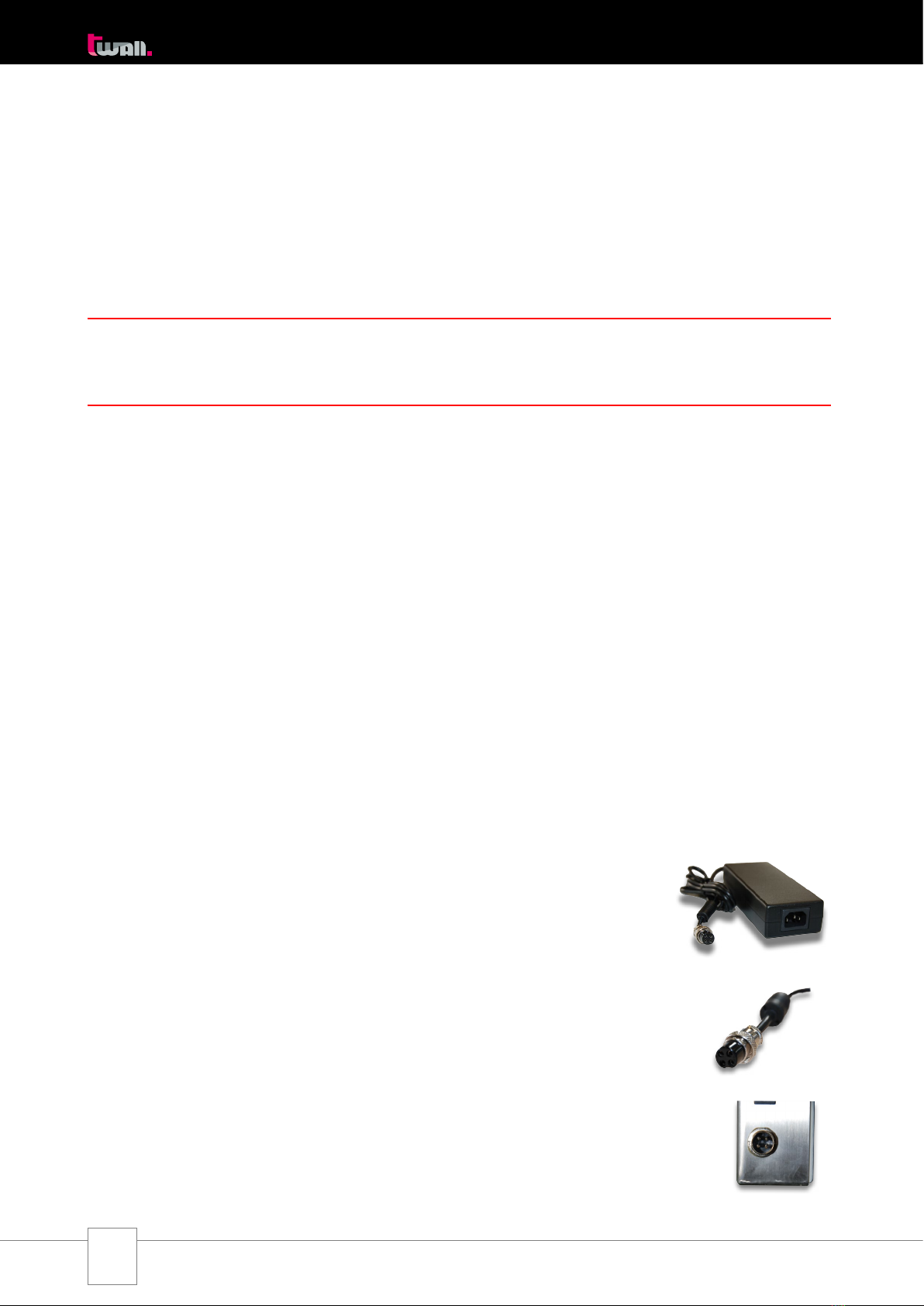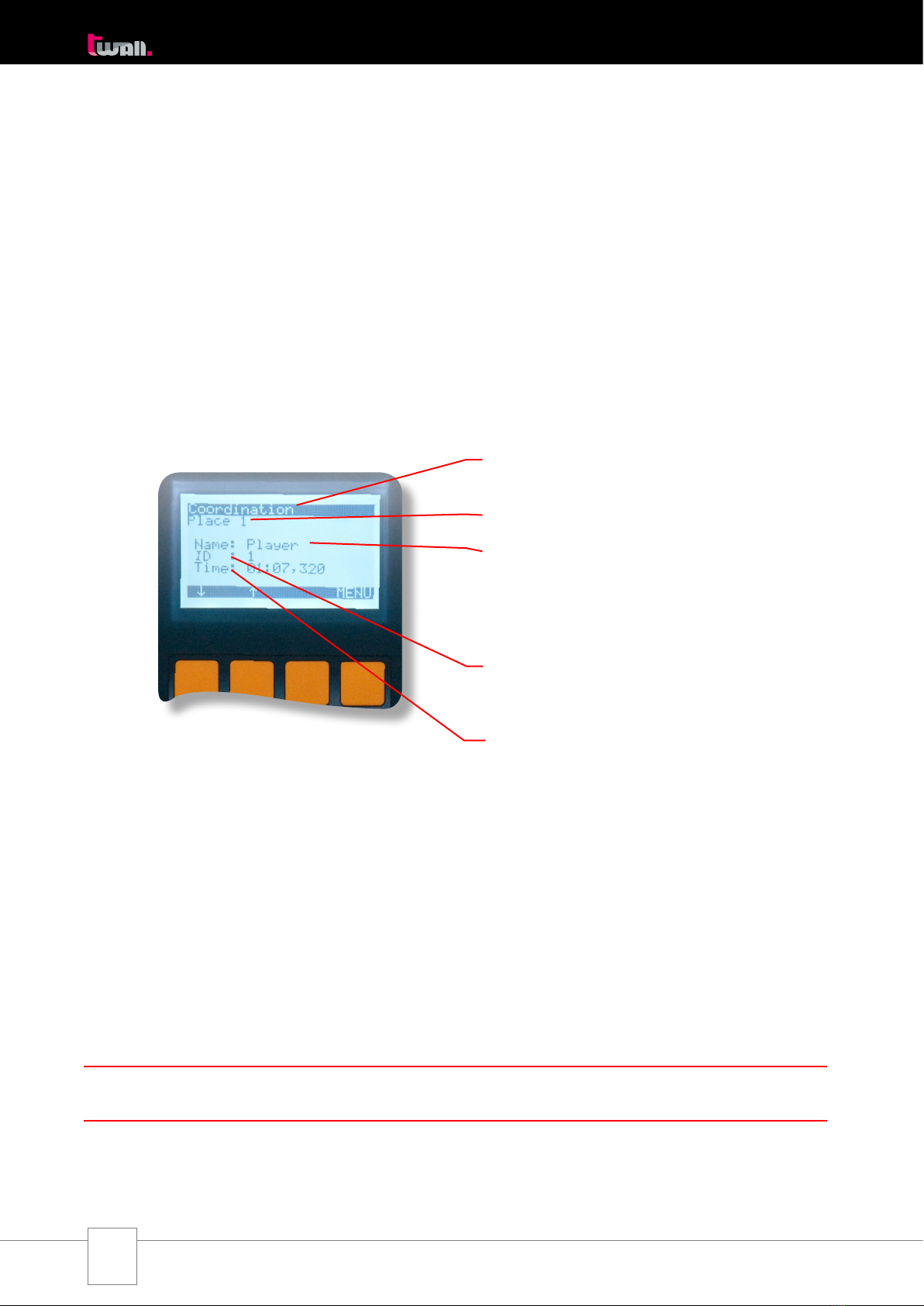twall®Basic16 standard Color mobile foldable | User Manual Rev. 1.0.3
E| 3
Inhaltsverzeichnis:
Hardware documentation
1 Product description---------------------------------------------------------------------------------------- 4
1.1 Handling according to regulations----------------------------------------------------------------------------4
2 Scope of delivery ------------------------------------------------------------------------------------------ 5
3 Assembly------------------------------------------------------------------------------------------------------- 6
3.1 Installation of the twall®---------------------------------------------------------------------------------------6
4 Maintenance-------------------------------------------------------------------------------------------------- 7
5 Troubleshooting -------------------------------------------------------------------------------------------- 8
6 Technical Specifications---------------------------------------------------------------------------------- 8
6.1 Data sheet twall®Basic16 Standard Color mobile foldable -----------------------------------------------8
6.2 Data sheet – Accessories----------------------------------------------------------------------------------------8
Software Documentation
7 Operating the twall®without a computer--------------------------------------------------------- 9
7.1 Executing twall®Programmes ---------------------------------------------------------------------------------9
7.2 Viewing high scores ------------------------------------------------------------------------------------------- 10
7.3 Settings ---------------------------------------------------------------------------------------------------------- 10
8 Operating the twall®with a computer -------------------------------------------------------------11
8.1 Connecting to the computer--------------------------------------------------------------------------------- 11
8.2 Driver installation ---------------------------------------------------------------------------------------------- 11
8.2.1 Driver installation under Microsoft Windows XP®------------------------------------------------------ 11
8.2.2 Driver installation under Microsoft Windows Vista®----------------------------------------------------- 12
8.2.3 Driver installation under Microsoft 7®--------------------------------------------------------------------- 13
8.3 Software installation ------------------------------------------------------------------------------------------ 14
8.4 Description of the software ---------------------------------------------------------------------------------- 15
8.4.1 The start page -------------------------------------------------------------------------------------------------- 15
8.4.2 Programme settings ------------------------------------------------------------------------------------------- 15
8.4.2.1 Settings of the standard screensaver ----------------------------------------------------------------------- 15
8.4.3 Executing the twall®programme --------------------------------------------------------------------------- 15
8.4.3.1 Saving programmess on the twall®------------------------------------------------------------------------- 16
8.4.3.2 High scores------------------------------------------------------------------------------------------------------ 17
8.4.4 Simulating the twall®programmes------------------------------------------------------------------------- 17
8.4.5 Creating new twall®programmes -------------------------------------------------------------------------- 18
8.4.6 Editing twall®programmes ---------------------------------------------------------------------------------- 20
8.4.7 Editing sound sets --------------------------------------------------------------------------------------------- 20
8.5. Firmware update ----------------------------------------------------------------------------------------------- 21
9 Service ---------------------------------------------------------------------------------------------------------22