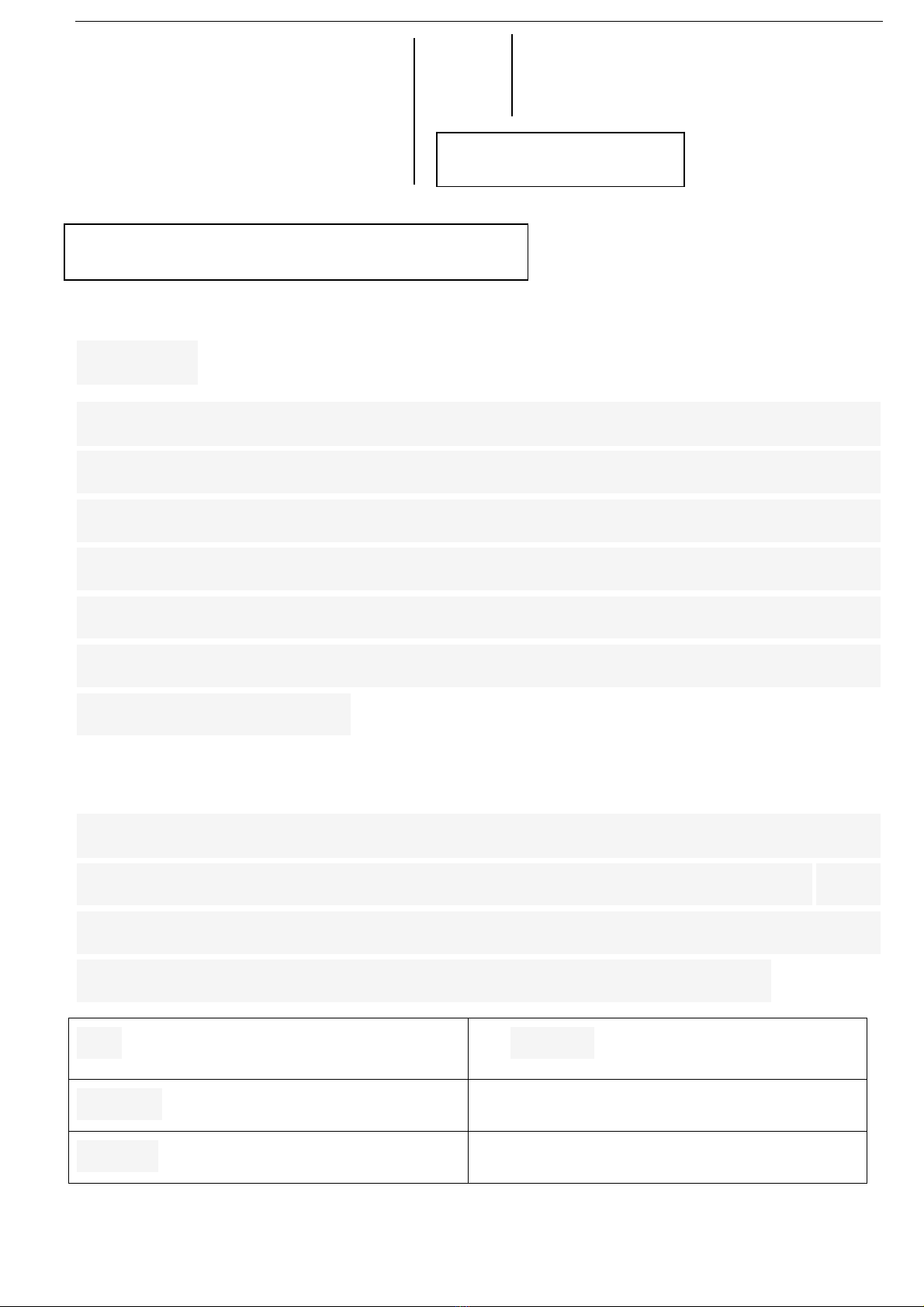第- 6 - 页共13 页
When the earphone is not inside the charging box, you can
manually touch the power on; at the same time, press and hold the
two headphones to open the key for about 3 seconds, then let go,
this time is the power on state.
Pairing mode:
Open the top cover of the charging box, then pick up the two
headphones, the two headphones will automatically turn on (there
is a power-on tone), and the two headphones will be automatically
paired after about 5 seconds (with pairing prompts). After the
pairing is successful, the red and blue lights alternate. The flashing
main ear, the blue light flashes slowly as the auxiliary ear; then turn
on the mobile phone Bluetooth device, search for the pairing name
"V10-R", click the connection, you can use the pairing mode. (At this
time, 2 headphones blue light flashes slowly, blinking once every 3
seconds)
Single ear mode:
Open the top cover of the charging box, and then pick up one of the
headphones. At this time, the headset will automatically turn on
(there is a power-on tone). After about 5 seconds, the red and blue
lights flash alternately, then turn on the Bluetooth device of the
mobile phone (if the left ear L is used) , the searched pair name is
"V10-L", click the connection, you can use the single ear mode; (if