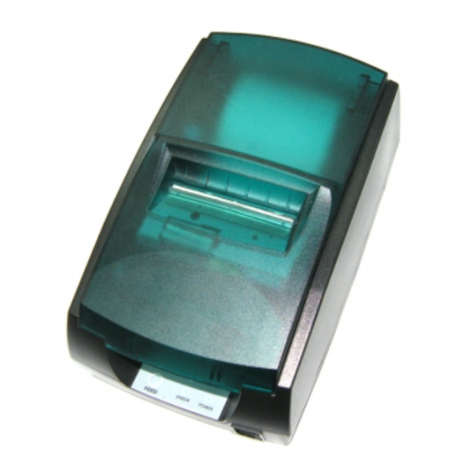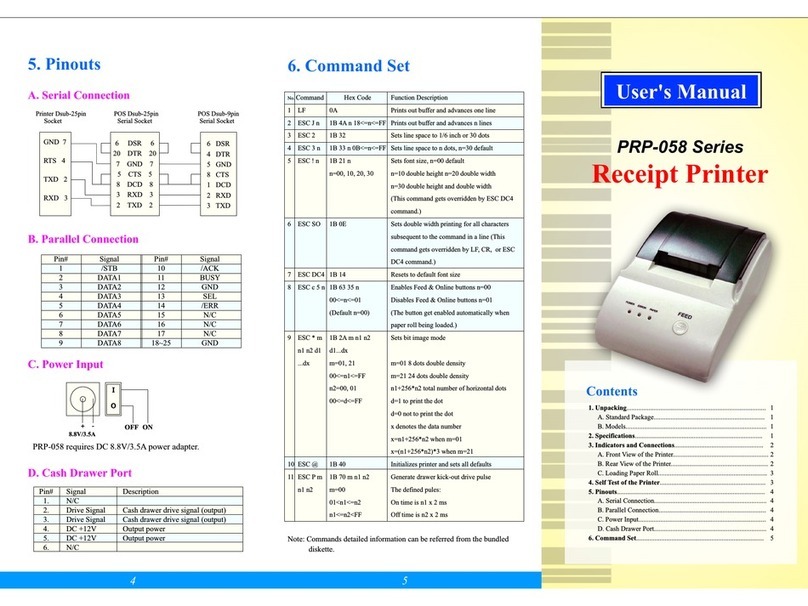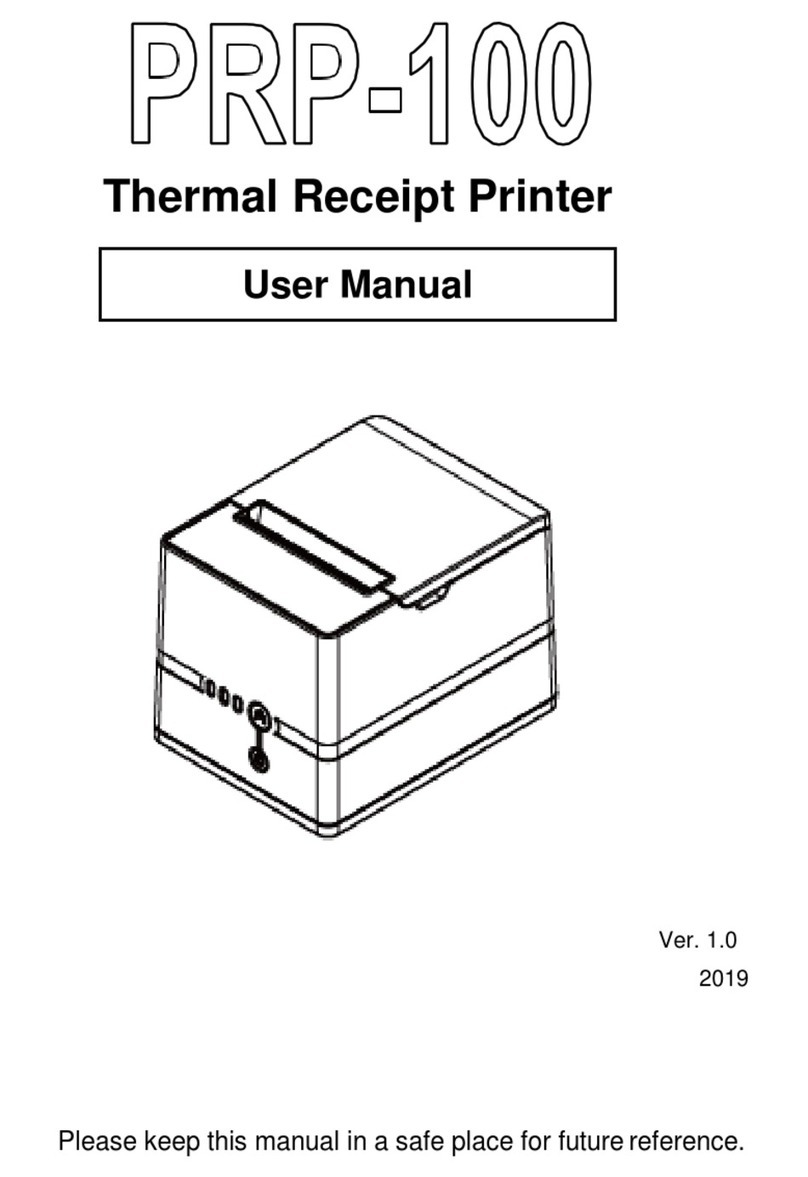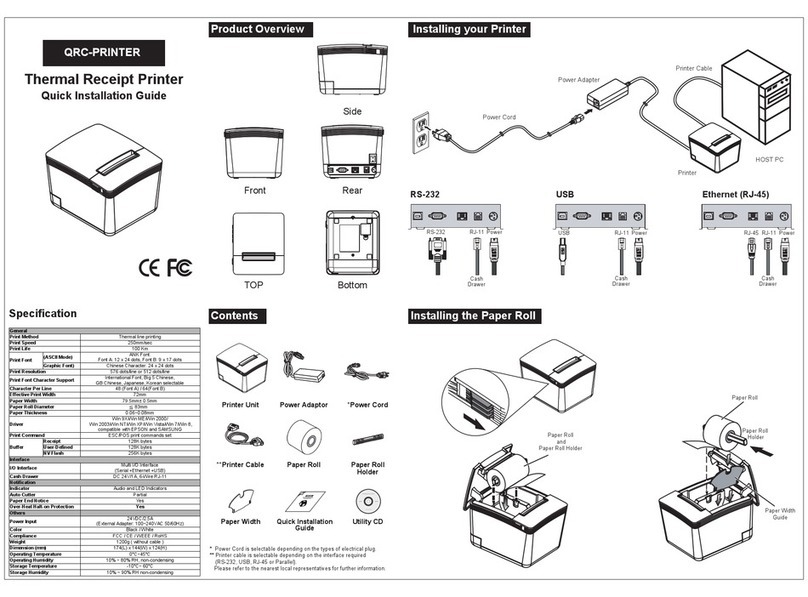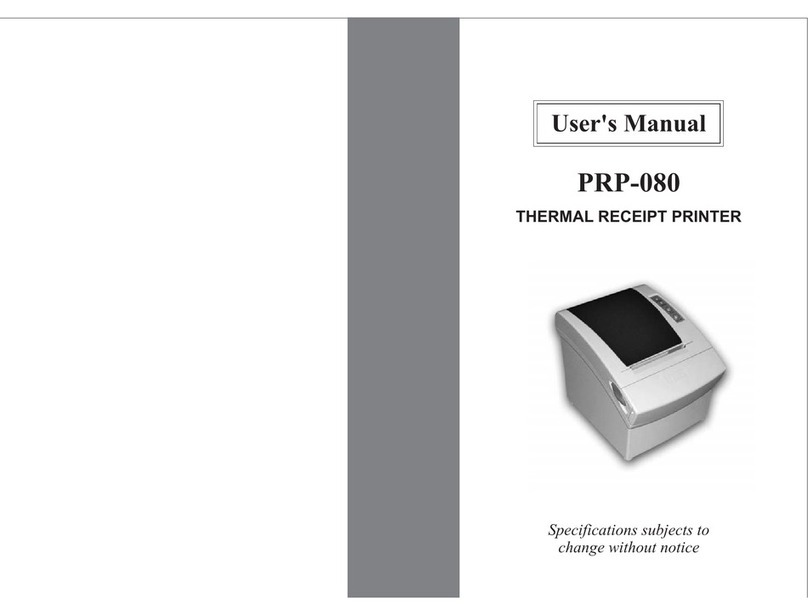PRP-350
Kitchen Thermal Printer
Quick Installation Guide
Front
TOP Bottom
Rear
Right
Product Overview
Specification Contents
* Power Cord is selectable depending on the types of electrical plug.
** Printer cable is selectable depending on the interface required
(RS-232 or RJ-45)
*** RJ-45 cable is not supplied and need purchased separately.
Please refer to the nearest local representatives for further information.
HOST PC
Printer
Power Cord
Printer Cable
Power Cord
RS-232RJ-45
Paper Roll
and
Paper Roll Holder
Installing your Printer
Installing the Paper Roll
Printer Unit *Power Cord
**Printer Cable
Paper Roll Paper Roll
Holder
Quick Installation
Guide
Utility CD
Left
Printer
I/O Port Cover
Cover Release Lever Warning: Paper Cutter
Beware of the Paper Cutter while
installing or replacing the paper roll.
The sharp edge of Paper Cutter may
cause injury to operator
Pull out the paper
Paper Cutter
Printer Cover
Keep holding and slowly replace the
Print Cover; press it into position with
care.
Make sure the cover is firmly closed.
Model PRP-350
Print Method Thermal line printing
Print Speed 250mm/sec
Print Life 150 Km
Print Font (ASCII) ANK Font
Font A: 12 x 24 dots, Font B: 9 x 17 dots
Chinese character: 24 x 24 dots
576 dots/line or 512 dots/line
Print Font Character Support International Font, Big 5 Chinese, GB Chinese,
Japanese, Korean selectable
Character Per Line 48 (Font A) / 42(Font B)
Barcode Support UPC-A, UPC-E, JAN-13/EAN-13, JAN-8/EAN-8, CODE 39, ITF,
CODABAR, CODE 93, CODE 128, QR CODE
Effective Print Width 72mm
Driver Win 2000/ Win 2003/ Win XP/Win Vista/Win 7, Win 8,
compatible with EPSON and SAMSUNG, OPOS Driver support
Print Command Compatible with ESC/POS commands set
Auto Cutter Partial
3 and 2 Auxiliary Paper Indicator
83 dB , with print job notification
Paper End Detection Yes
Over-Heat Halt-on Protection Yes
1 x DB-9 Serial Port
Ethernet 1 x RJ-45
Others
Power Input
+24VDC/2.5A
(with External Adapter 100~240VAC 50/60Hz),
embedded in the body
Color Black
Compliance FCC / CE / WEEE / RoHS
1300 g ( with power adapter)
Dimension (mm) 190.5 (L) x 140 (W) x 145.0 (H)
Operating Temperature 5°C~45°C
Operating Humidity 10% ~ 80% RH non-condensing