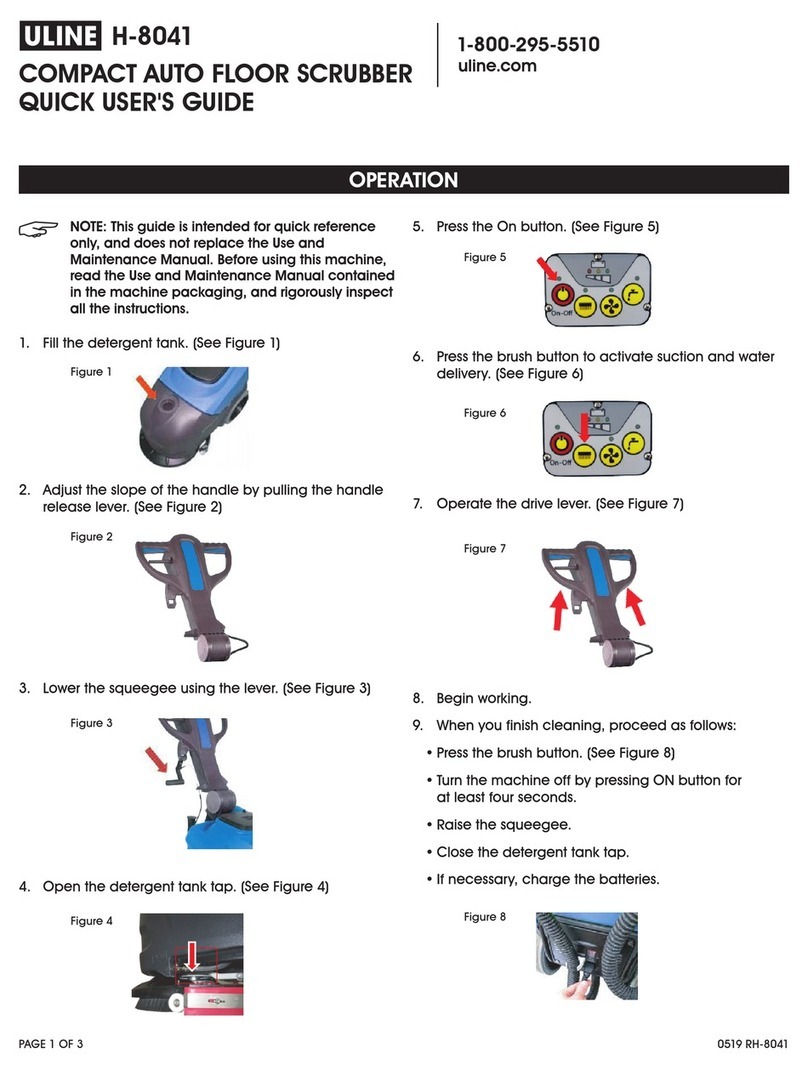PAGE 1 OF 3 0620 RH-8041
H-8041
COMPACT AUTO FLOOR SCRUBBER
1-800-295-5510
uline.com
π
OPERATION
NOTE: This guide is intended for quick reference
only and does not replace the instruction
manual. Before using this machine, read full
instruction manual included with machine
packaging.
NOTE: Battery must be fully charged before first
use. (See Instructions)
FILL TANK
1. Add water and detergent into the tank.
(See Figure 1)
NOTE: Use a non-foaming detergent with a
pH range between 7-11. Be sure to follow the
detergent instructions for proper dilution.
2. Open flow from detergent tank by pushing lever up
to horizontal position. Leave open. (See Figure 2)
BEGIN WORK
1. Lower squeegee by pushing handle down.
(See Figure 3)
2. Turn on unit and press brush button. All lights will light
up and unit is fully functional.
(See Figures 4 and 5)
3. After use, empty the recovery tank by using the
attached drain hose. (See Figure 6)
4. Once finished, charge the battery.
NOTE: The battery should be charged after
every use, and once every three weeks to
maintain battery life.
WHEN FINISHED CLEANING
1. Turn machine off by pressing the On/Off button for at
least four seconds.
2. Raise squeegee.
3. Close the detergent tap.
4. Empty the recovery tank (see Maintenance).
5. Charge the battery (see Maintenance).
Figure 3
Figure 6
Figure 1
Figure 2
Figure 4 Figure 5