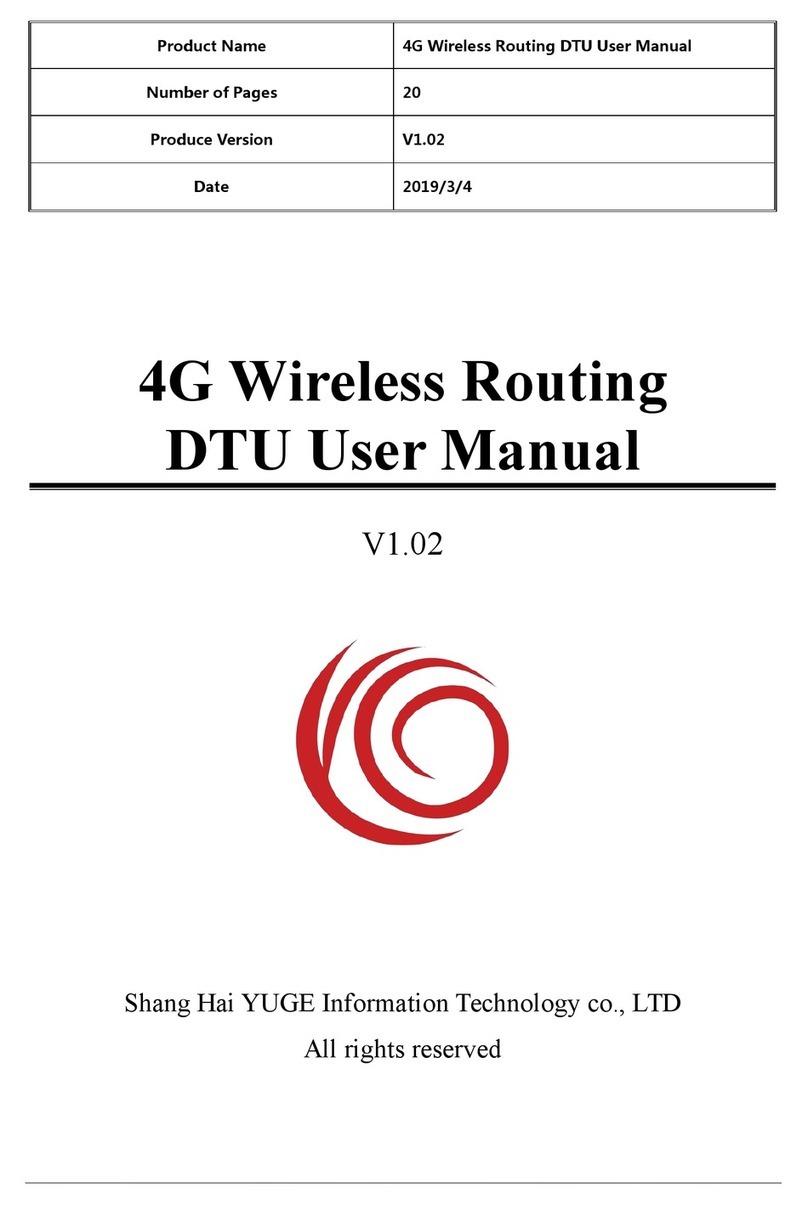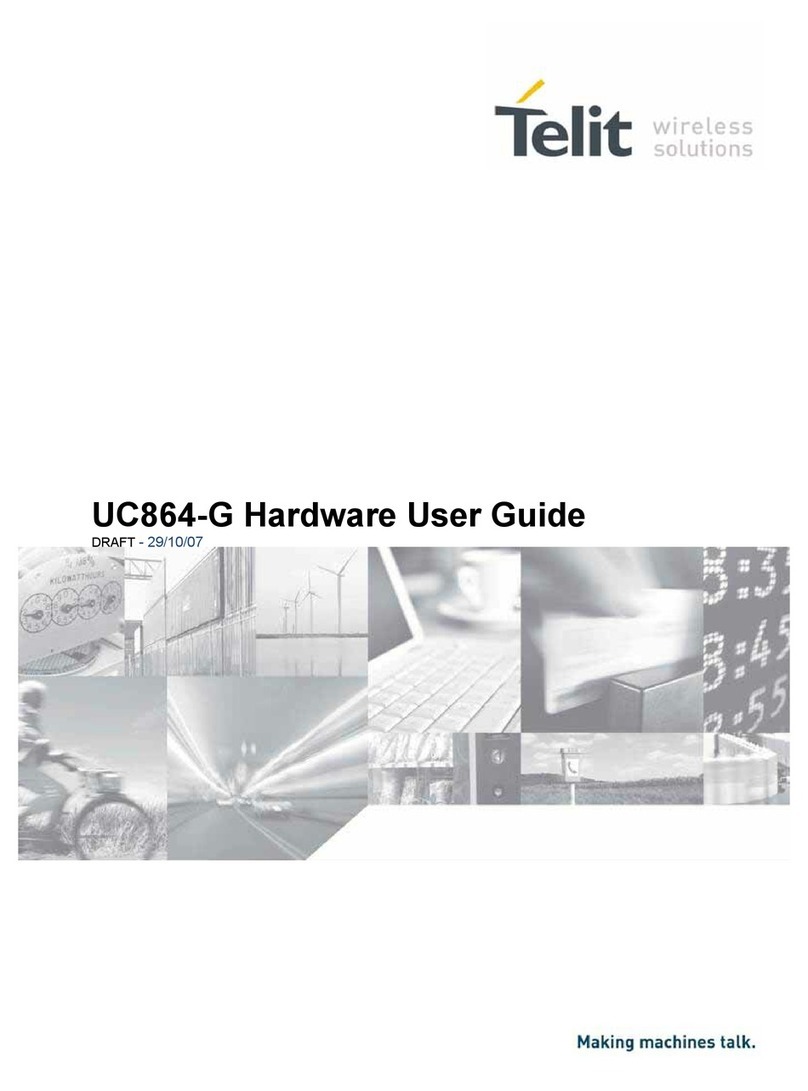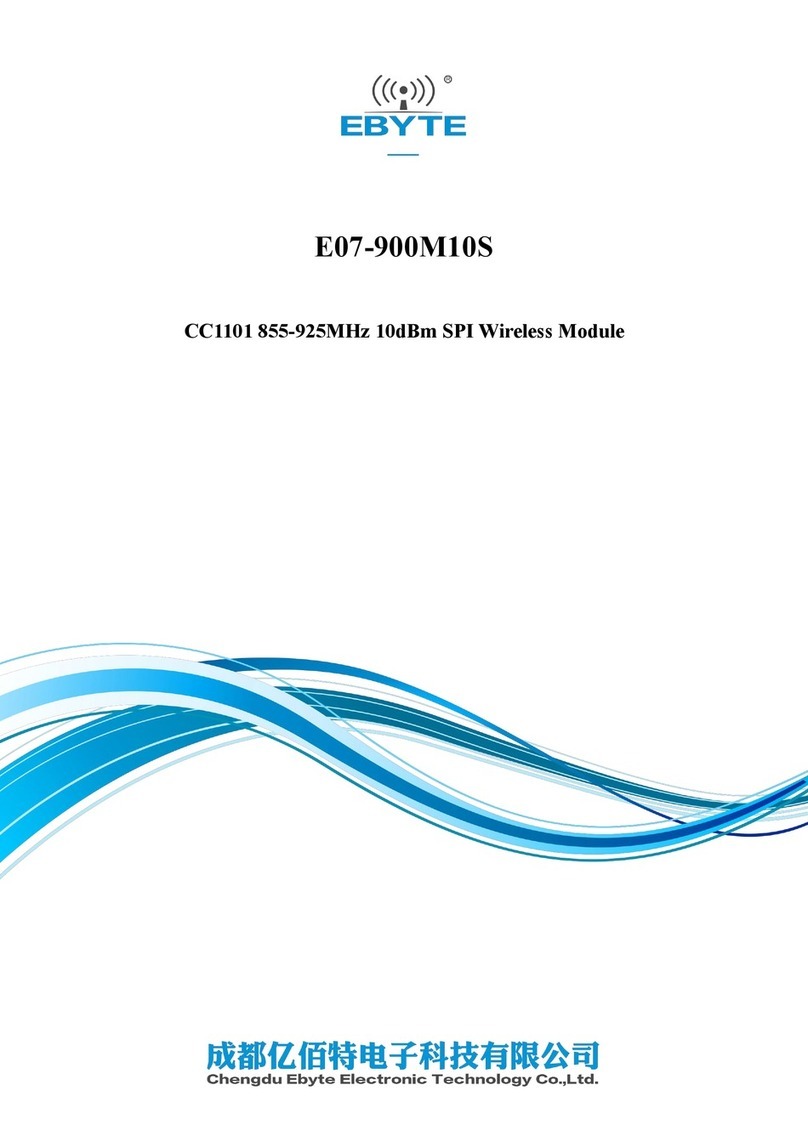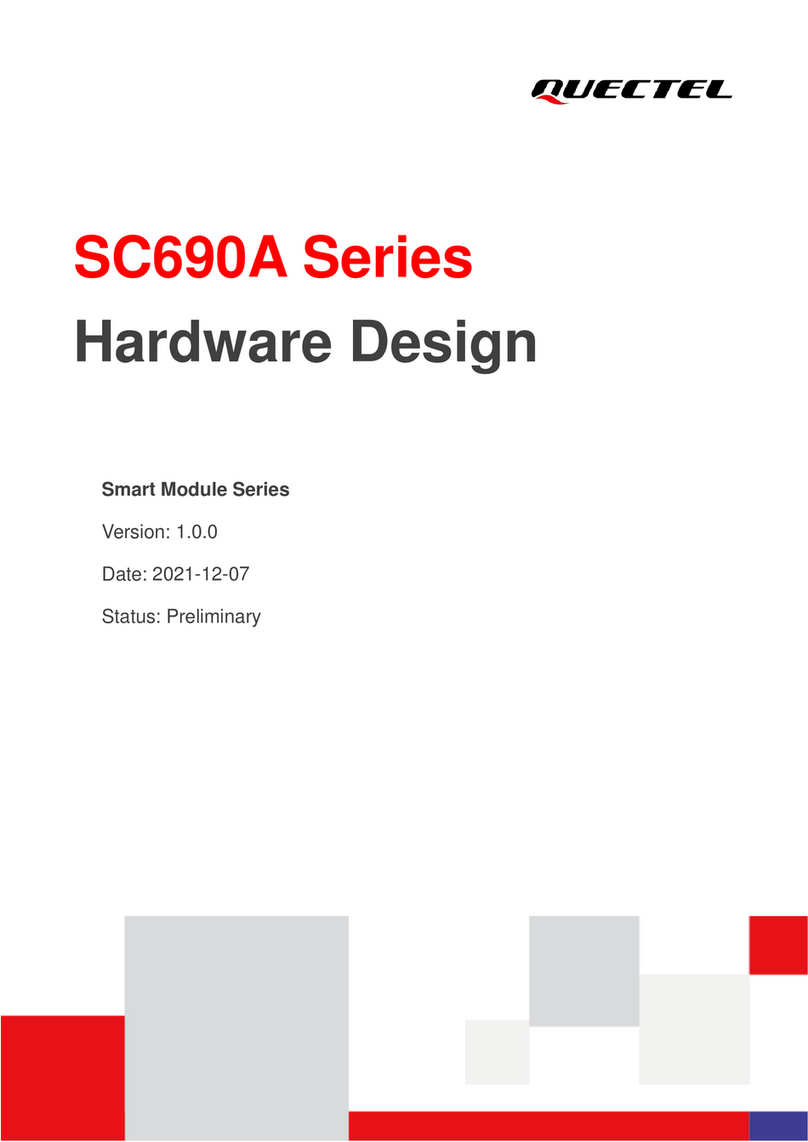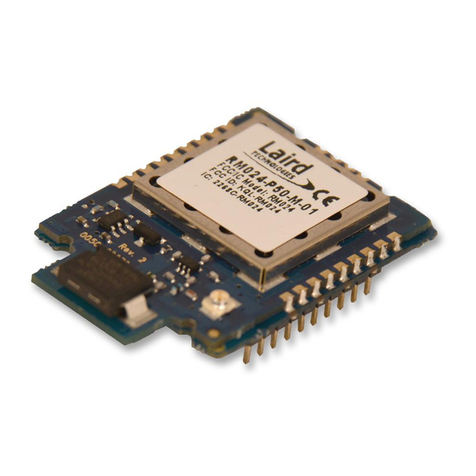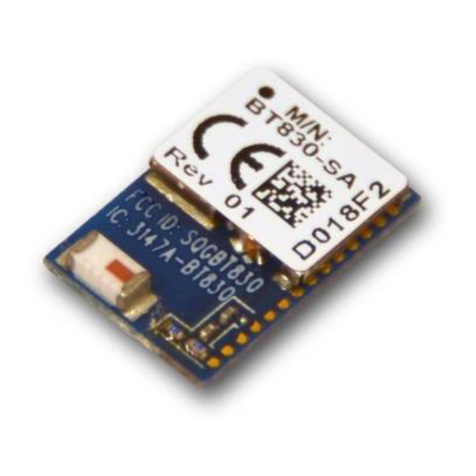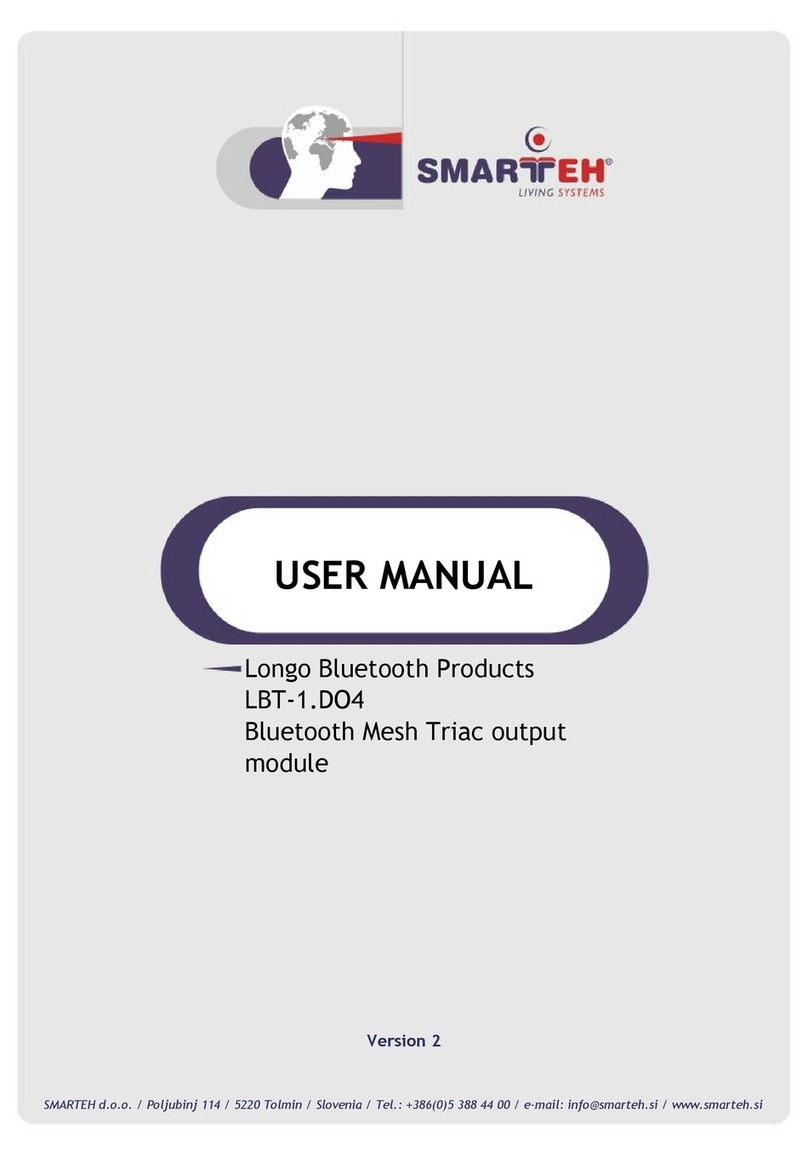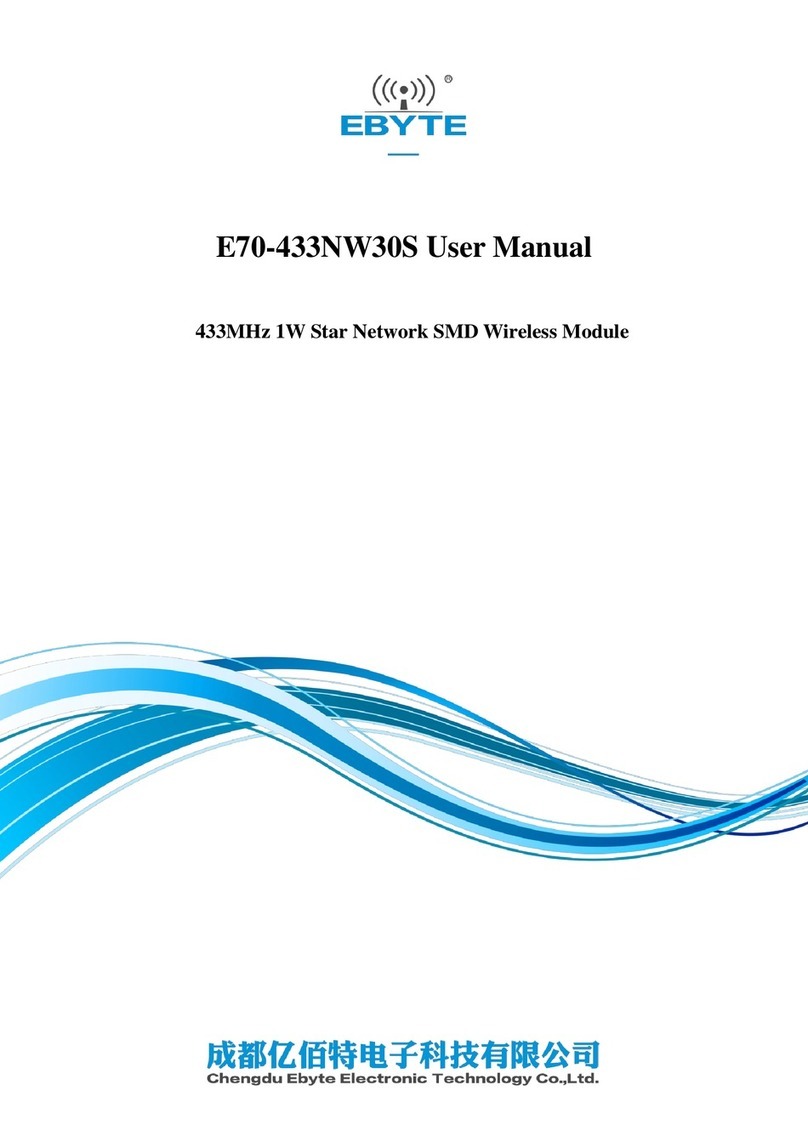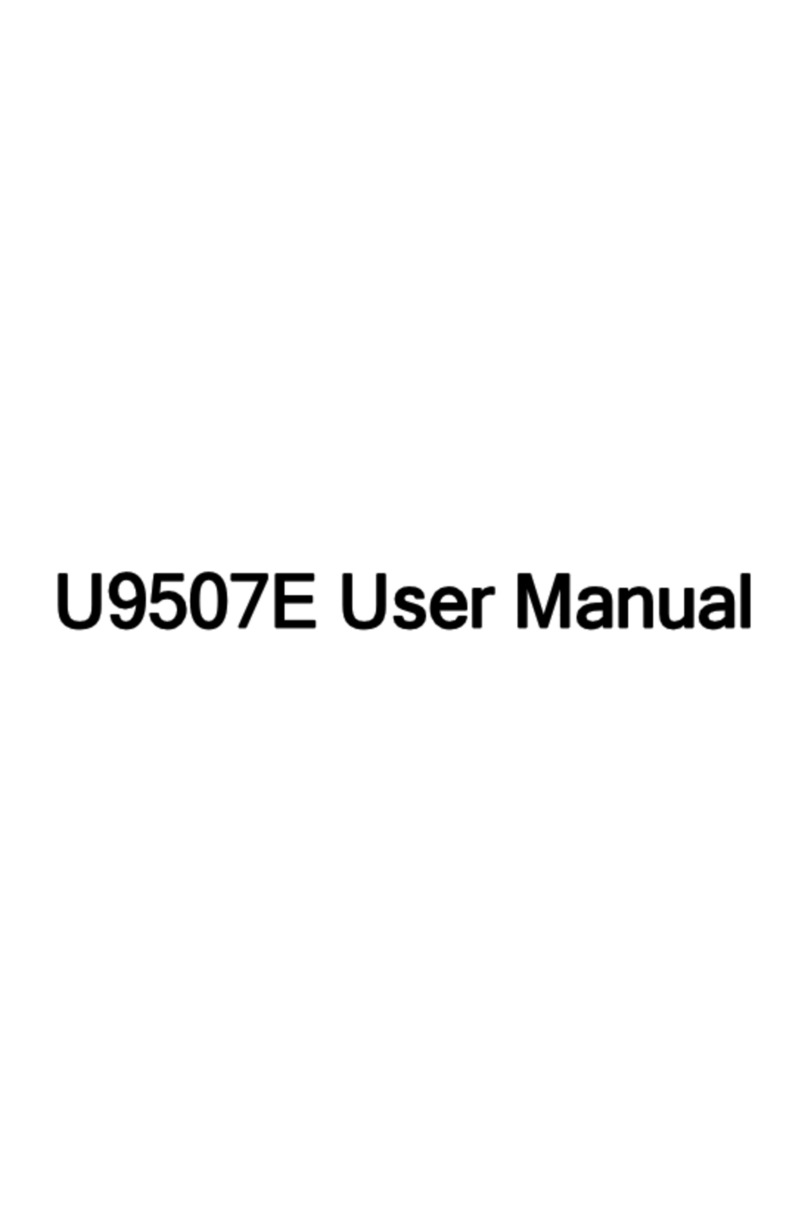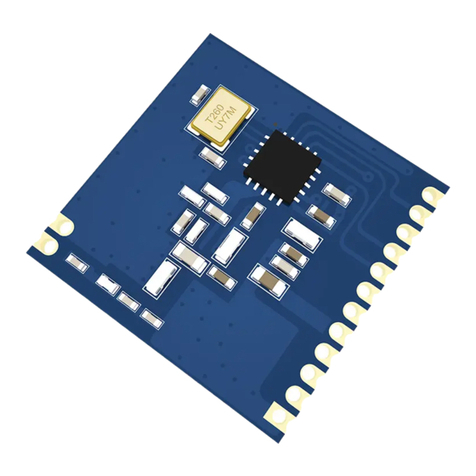Copyright © 2023, Ubisense Limited 2014 - 2023. All Rights Reserved. You may not
reproduce this document in whole or in part without permission in writing from Ubisense
at the following address:
Ubisense Limited
St Andrew’s House
St Andrew’s Road
Cambridge CB4 1DL
United Kingdom
Tel: +44 (0)1223 535170
WWW: https://www.ubisense.com
All contents of this document are subject to change without notice and do not represent
a commitment on the part of Ubisense. Reasonable effort is made to ensure the accuracy
of the information contained in the document. However, due to on-going product
improvements and revisions, Ubisense and its subsidiaries do not warrant the accuracy of
this information and cannot accept responsibility for errors or omissions that may be
contained in this document.
Information in this document is provided in connection with Ubisense products. No
license, express or implied to any intellectual property rights is granted by this
document.
Ubisense encourages all users of its products to procure all necessary intellectual
property licenses required to implement any concepts or applications and does not
condone or encourage any intellectual property infringement and disclaims any
responsibility related thereto. These intellectual property licenses may differ from
country to country and it is the responsibility of those who develop the concepts or
applications to be aware of and comply with different national license requirements.
UBISENSE®, the Ubisense motif, SmartSpace® and AngleID® are registered trademarks
of Ubisense Ltd. DIMENSION4™ and UB-Tag™ are trademarks of Ubisense Ltd.
Windows® is a registered trademark of Microsoft Corporation in the United States
and/or other countries. The other names of actual companies and products mentioned
herein are the trademarks of their respective owners.