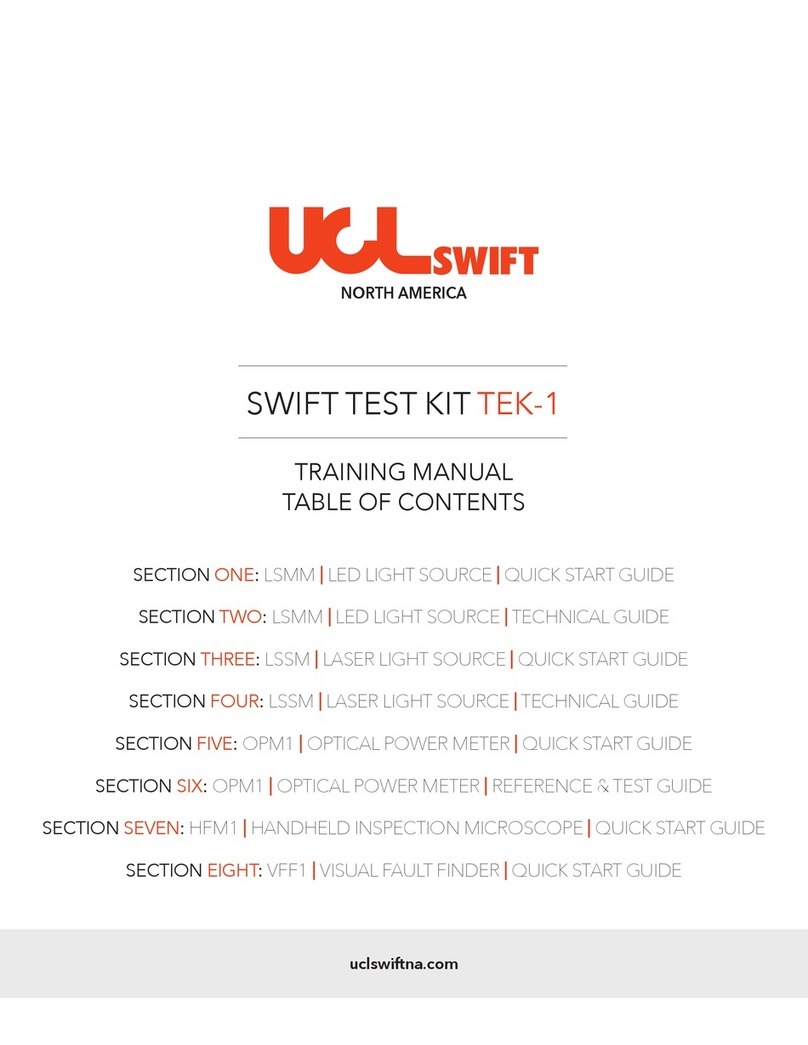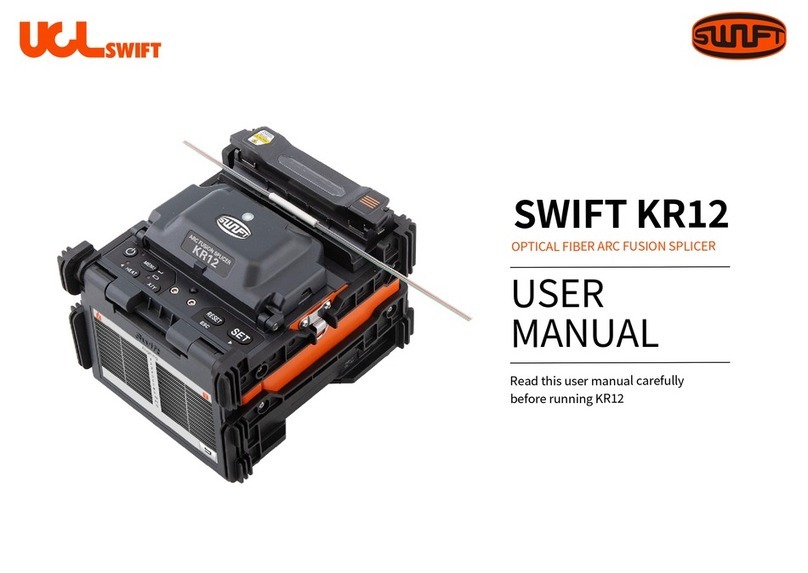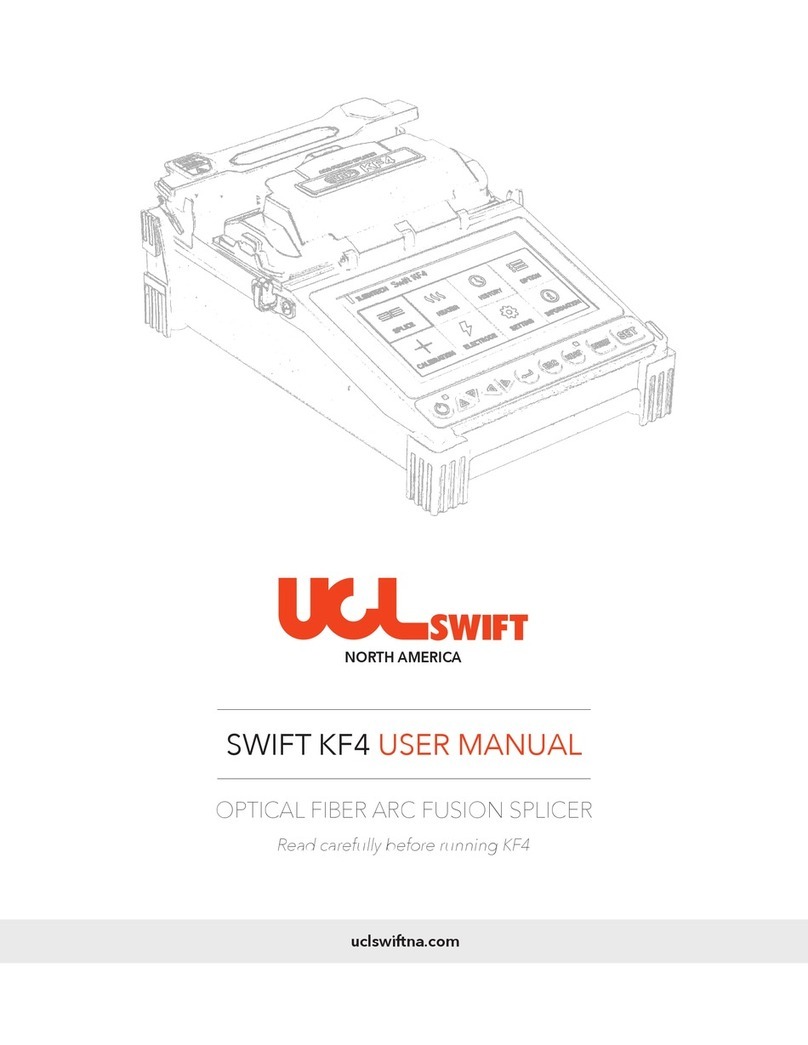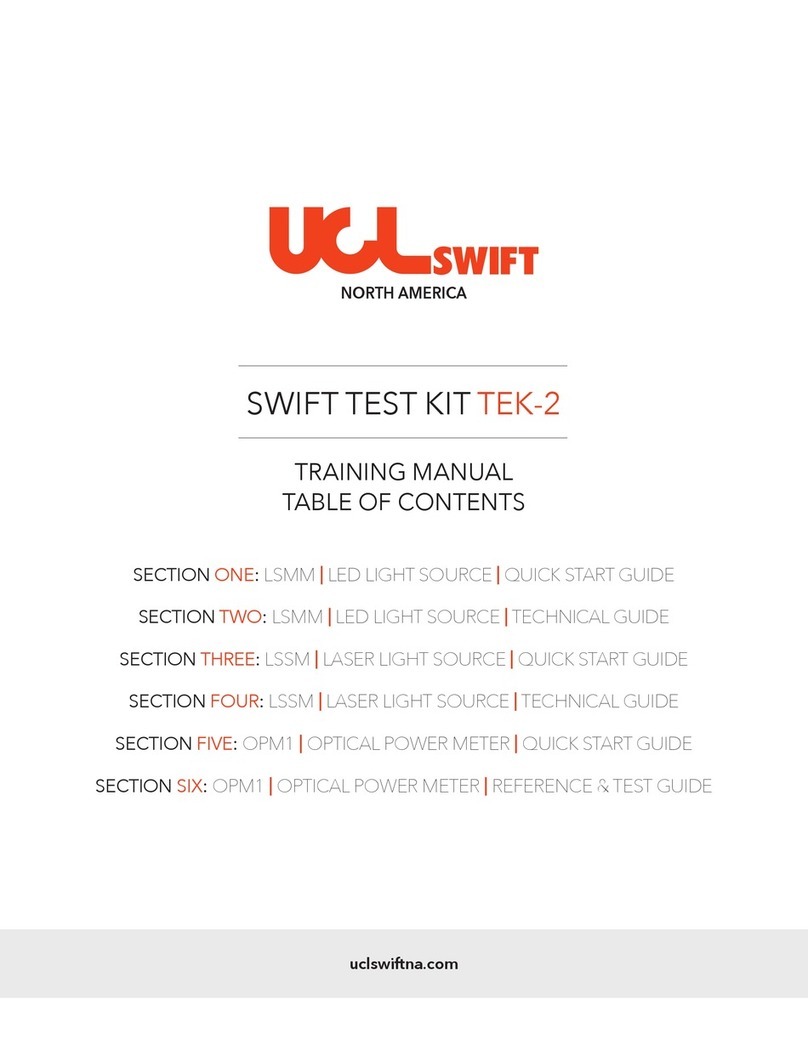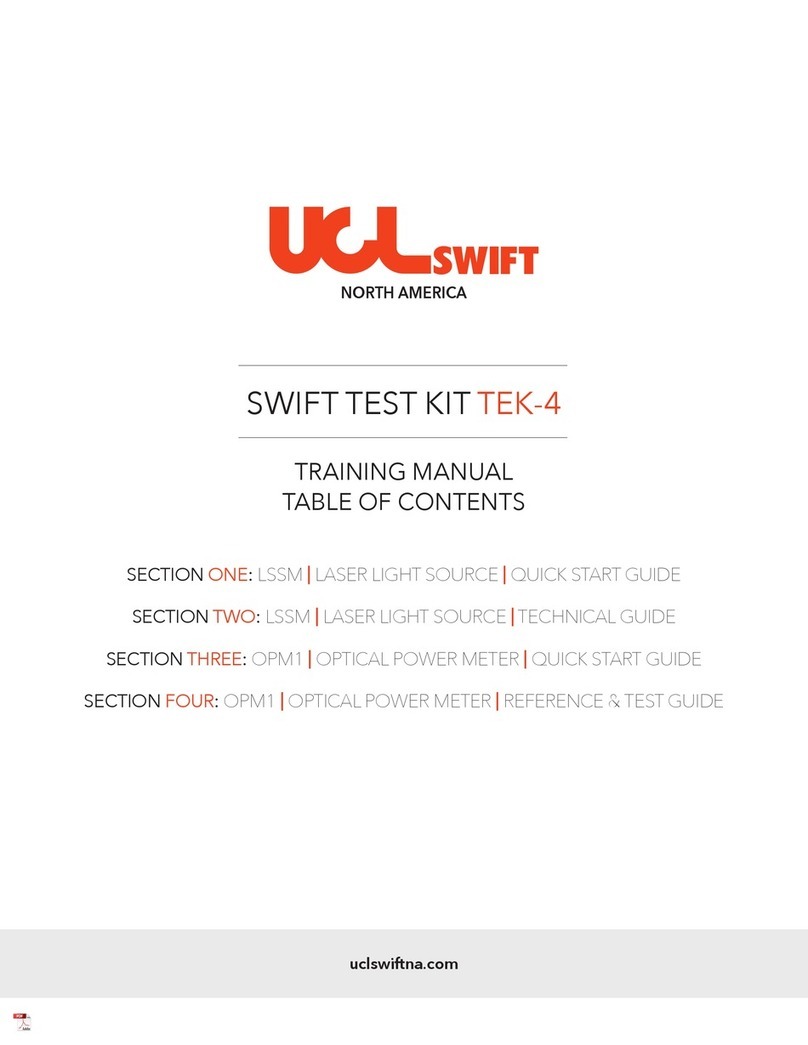3330 Earhart Drive, Suite 208 |Carrollton, TX 75006 | Ofce: 972.556.0916 | Fax: 972.910.8384
M-UM008-01 Page 3
Caring for the DLS 350 Output Port
Using the 2kHz Function
The DLS 350 utilizes a physical ber connection at the output port. This ensures a steady
power level for performing insertion loss tests.
Be aware that any test jumpers must be inspected and cleaned before plugging into the
DLS 350 unit. If soiled or damaged connectors are inserted, they can cause damage to the
DLS 350 output port and the unit may need to be repaired.
When the 2kHz modulation is active on the DLS 350, the currently-selected wavelength
indicator will blink. The 2kHz modulation will be recognized by optical power meters further
down the ber and indicated by a 2kHz notication onscreen and a loud beep.
The test jumper has
physical contact with the
ferrule inside the DLS 350.
To clean the ferrule
inside the DLS 350:
• Unplug the test jumper
• Unscrew the adapter until
it spins freely, then pull
• Inspect the ferrule with
an approved microscope,
clean if necessary, and
replace adapter
M-UM008-01 Page 3
Caring for the DLS 350 Output Port
Using the 2kHz Function
The DLS 350 utilizes a physical ber connection at the output port. This ensures a steady
power level for performing insertion loss tests.
Be aware that any test jumpers must be inspected and cleaned before plugging into the
DLS 350 unit. If soiled or damaged connectors are inserted, they can cause damage to the
DLS 350 output port and the unit may need to be repaired.
When the 2kHz modulation is active on the DLS 350, the currently-selected wavelength
indicator will blink. The 2kHz modulation will be recognized by optical power meters further
down the ber and indicated by a 2kHz notication onscreen and a loud beep.
The test jumper has
physical contact with the
ferrule inside the DLS 350.
To clean the ferrule
inside the DLS 350:
• Unplug the test jumper
• Unscrew the adapter until
it spins freely, then pull
• Inspect the ferrule with
an approved microscope,
clean if necessary, and
replace adapter
3330 Earhart Drive, Suite 208 |Carrollton, TX 75006 | Ofce: 972.556.0916 | Fax: 972.910.8384 PAGE 3
TO CLEAN THE FERRULE:
• Unplug the test jumper
• Unscrew the adapter until it spins freely, then pull
• Inspect the ferrule with an approved microscope,
clean if necessary, and replace adapter
The LSMM utilizes a physical ber connection at the output port. This ensures a steady power level for performing
insertion loss tests.
Be aware that any test jumpers must be inspected and cleaned before plugging into the LSMM unit. If soiled or
damaged connectors are inserted, they can cause damage to the LSMM output port and the unit may need to
be repaired.
OUTPUT PORT MAINTENANCE
LSMM
When the 2kHz modulation is active on the LSMM, the currently-selected wavelength indicator will blink.
The 2kHz modulation will be recognized by optical power meters further down the ber and indicated by a
2kHz notication onscreen and a loud beep.
USING THE 2KHZ FUNCTION
Test Jumper has physical contact with the
ferrule inside the LSMM
M-UM008-01 Page 3
Caring for the DLS 350 Output Port
Using the 2kHz Function
The DLS 350 utilizes a physical ber connection at the output port. This ensures a steady
power level for performing insertion loss tests.
Be aware that any test jumpers must be inspected and cleaned before plugging into the
DLS 350 unit. If soiled or damaged connectors are inserted, they can cause damage to the
DLS 350 output port and the unit may need to be repaired.
When the 2kHz modulation is active on the DLS 350, the currently-selected wavelength
indicator will blink. The 2kHz modulation will be recognized by optical power meters further
down the ber and indicated by a 2kHz notication onscreen and a loud beep.
The test jumper has
physical contact with the
ferrule inside the DLS 350.
To clean the ferrule
inside the DLS 350:
• Unplug the test jumper
• Unscrew the adapter until
it spins freely, then pull
• Inspect the ferrule with
an approved microscope,
clean if necessary, and
replace adapter