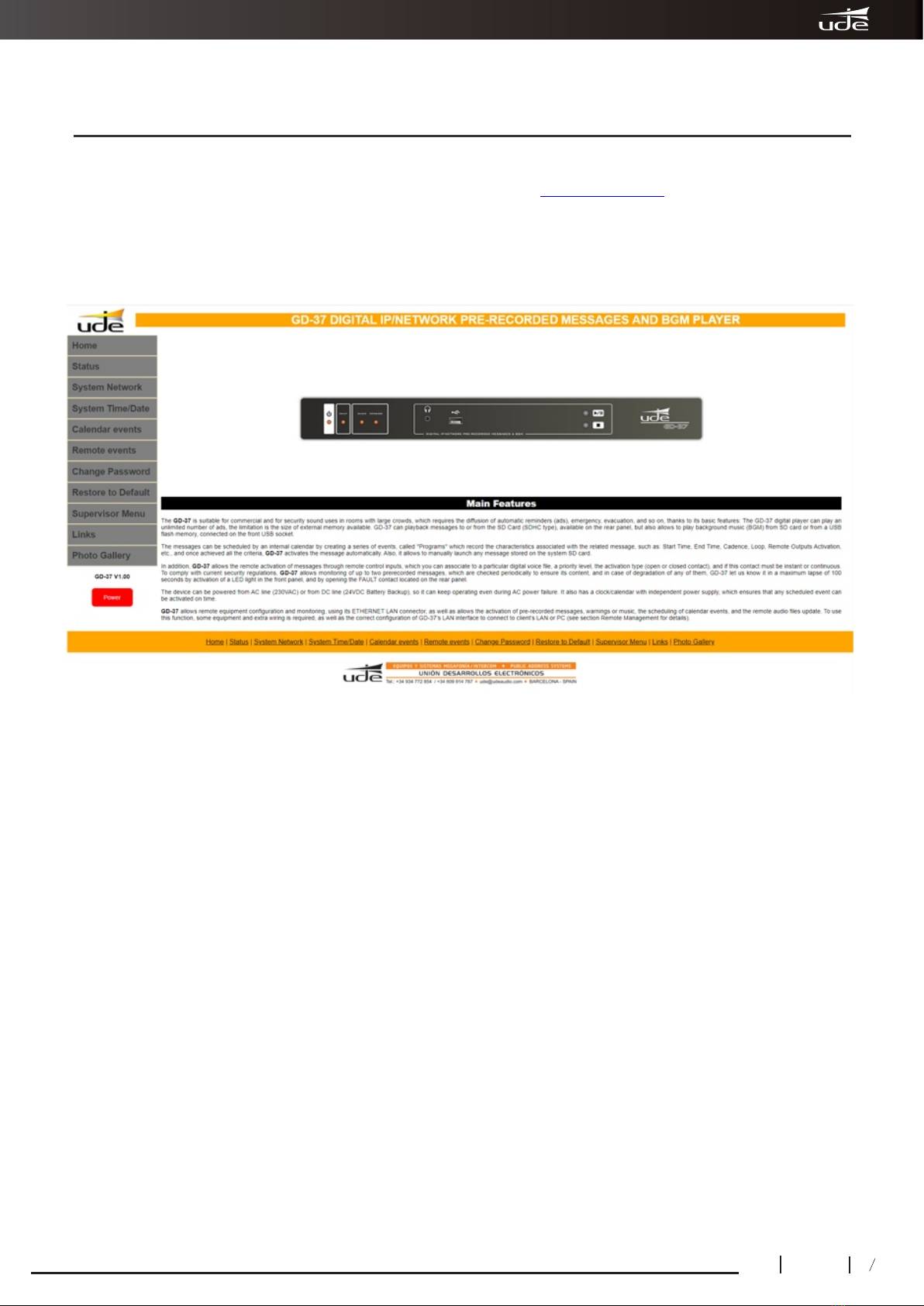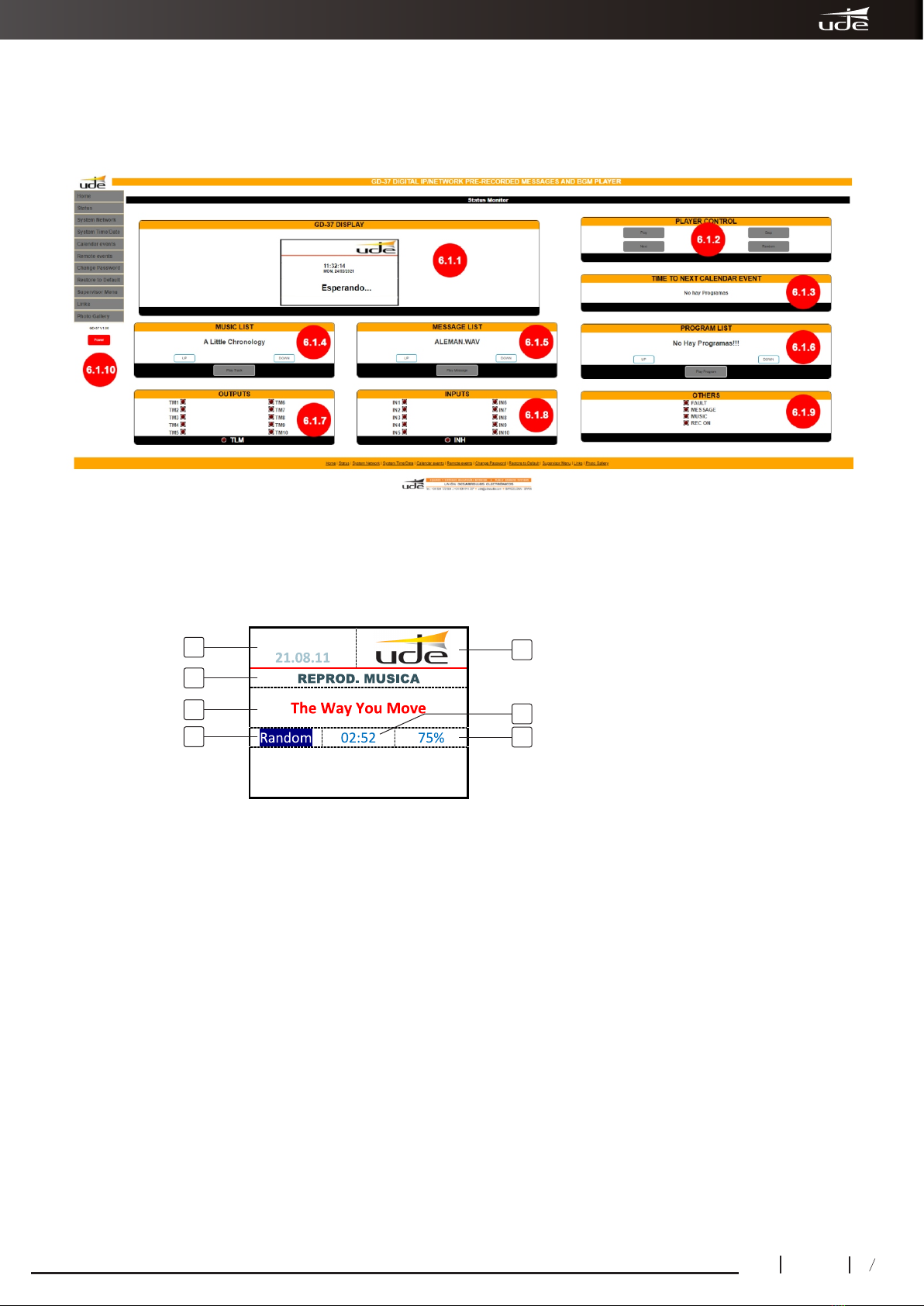Output signal 0dBu (0,8Vrms/600 Ω)
Output type XLR (Balanced: MONO), RCA (L,R: STEREO)
Number of announcements unlimited (100 pre-programmed max.)
Number of programs (Calendar) 100
Number of tracks Unlimited (the duration depends on the capacity of the SD card or USB device.)
Clock and Calendar Support Power Supply Lithium battery 3V CR2025 ( Non-rechargeable)
Supported files • Voice: WAV (PCM/ADPCM/OGG)
• Music: MP3.
Audio format (player) Mp3 Files:
MPEG 1.0 Sample rate (Hz): 48.000, 44.100, 32.000 Bitrate (kbit/s):
32, 40, 48, 56, 64, 80, 96, 112, 128, 160, 192, 224, 256, 320.
MPEG 2.0 Sample rate (Hz): 24.000, 22.050, 16.000 Bitrate (kbit/s):
32, 40, 48, 56, 64, 80, 96, 112, 128, 160, 192, 224, 256, 320.
MPEG 2.5 Sample rate (Hz): 12.000, 11.025, 8.000 Bitrate (kbit/s):
32, 40, 48, 56, 64, 80, 96, 112, 128, 160, 192, 224, 256, 320.
RIFF WAV (1 or 2 channels)
Format 0x01: PCM, 8 o 16 bits, Sample rate <= 48.000Hz.
Format 0x11: IMA ADPCM, 8 bits, Sample rate <= 48.000Hz
Orbis OGG (1 or 2 chanels) Block size: between 64 and 4096 bytes.
Quality: 8 y 16 bits.
Sample rate <= 48.000Hz.
Bit rate <= 500 kbit/s
Maximum Message Recording Duration: Limited by SDCARD capacity (typically: 66 hours / 1GB card)
Messages activation Momentary (Push button) or Remote control (Switch)
Activation mode Contacts: Normally Open or Normally Closed
Priority Hierarchy Geographic (IN1 > IN2 >...> IN10) or Numerical Priority (independent for each input).
Auxiliary outputs 11 Normally Open or N.O. contacts (TL1 to TL10, TM)
Audio Monitoring Output Headphones: dim: 3,5 mm, 32 Ω, Front panel
Keys Shorcuts: 3 functions (PLAY/PAUSE, STOP)
Multimedia Connections • SD Card (Messages and Music): Rear panel
• USB 2.0 Type A (Music): Front panel
Multimedia support - SD Card (CAT 10 recommended): 4GB or higher, FAT32 formatted.
MicroSDHC type cards are not compatible with GD-37, even if a size adapter is used.
- USB Flash Memory: Type 2.0, FAT32 formatted.
Conexión Remota LAN Ethernet type, RJ-45 connector (8-pin). IPV4-only support.
- 10/100 Mbps mode (compatible).
- Auto IP (DHCP) or Manual IP
1 Configurable by Menu, but common option for all external inputs (IN1 to IN10).
2 Assignable to any message or activation entry by Menu.
3 Configurable via Menú.
214
610.608C
Rev.0
GD-37
3. Technical characteristics
1
2
3