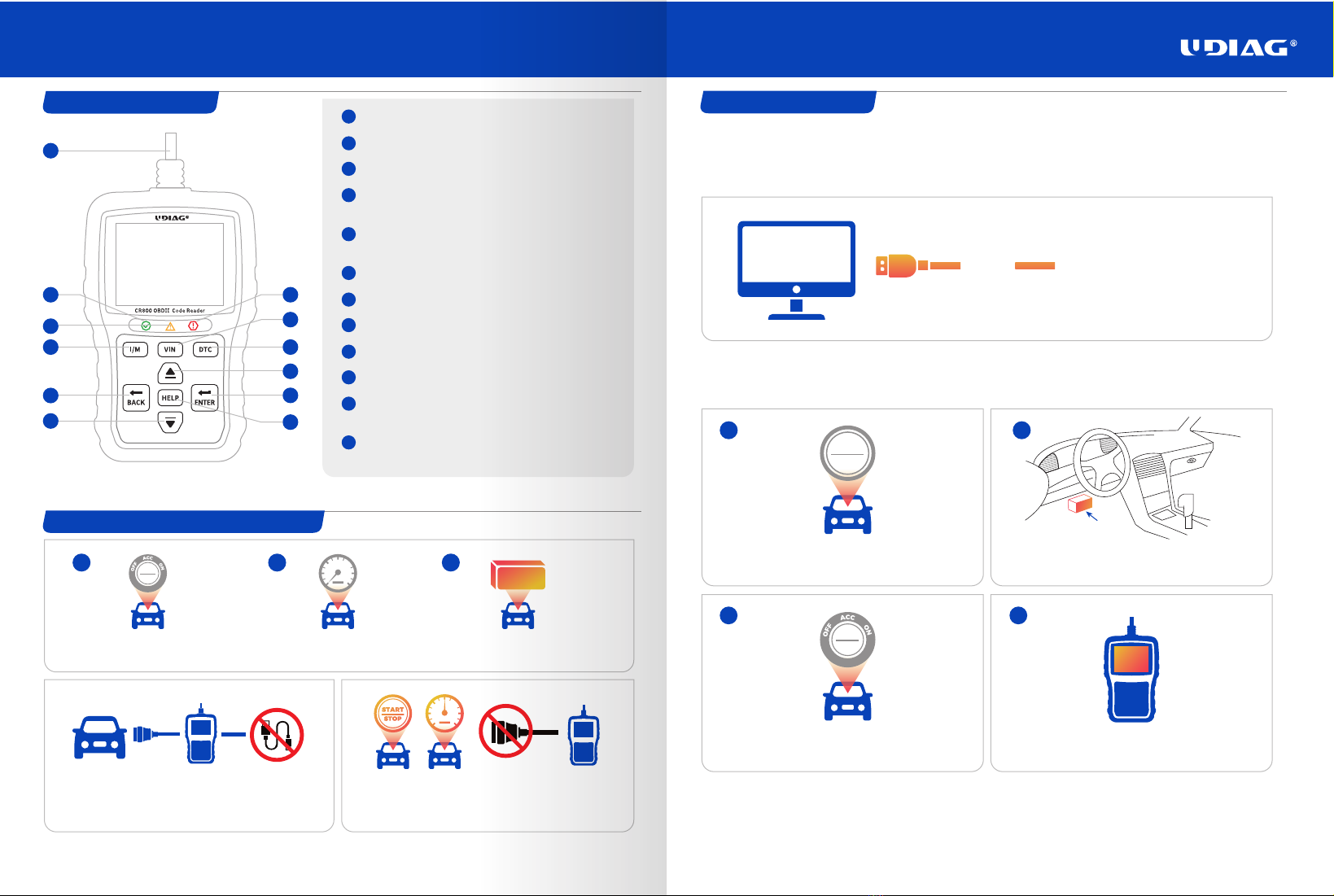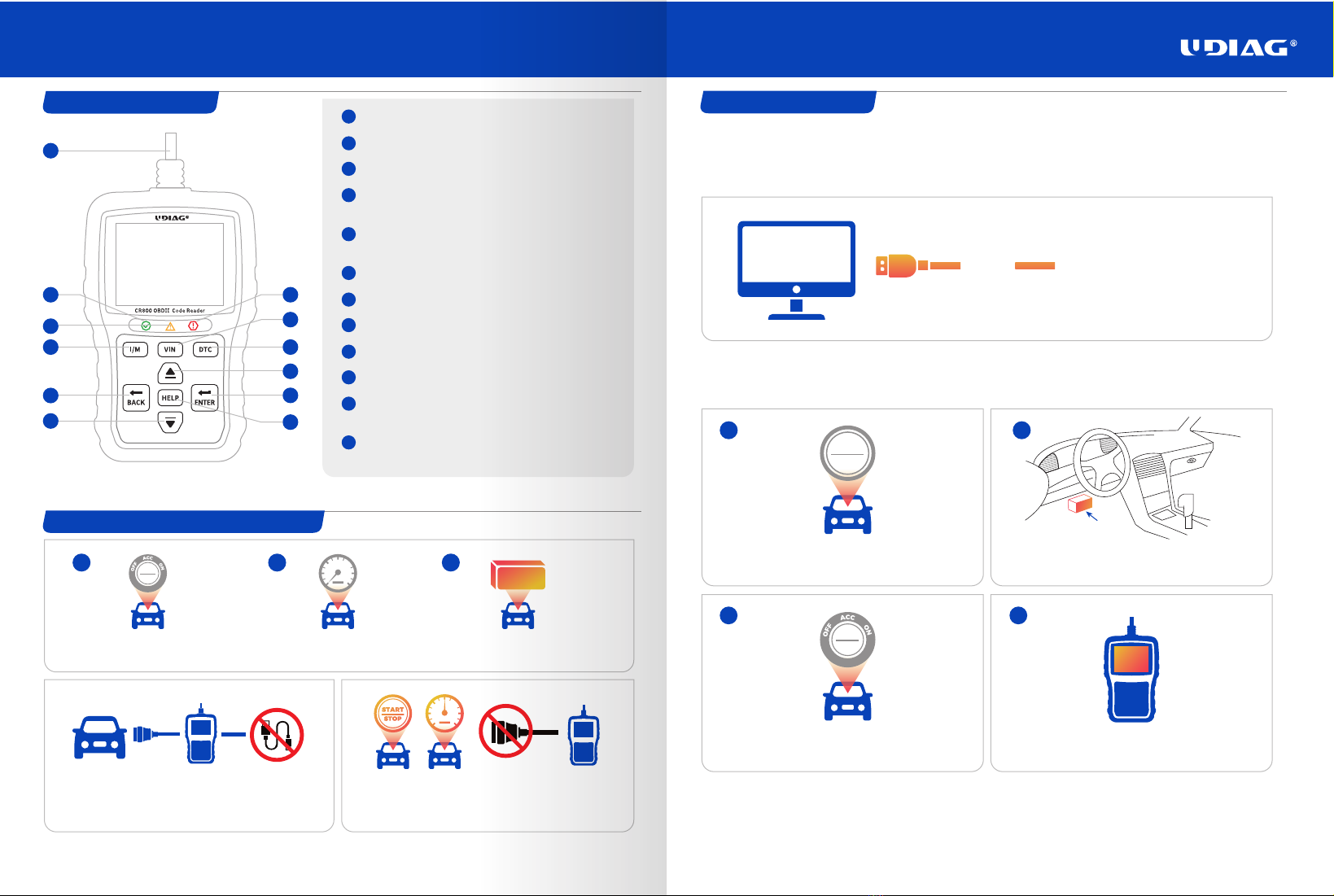
2. Before start diagnosis, please make sure
A
B
C
D
E
F
G
H
I
J
K
L
The ignition switch is
turned to ON position Engine is off 10 to 14 volt vehicle power
Never try to provide power for the code reader from
USB connection when the code reader is
communicating with a vehicle.
Don’t connect or disconnect the equipments while
the ignition is on or the engine is running.
12 3
START
STOP
10-14V
Turn the ignition off. Locate the data link connector (DLC) under the
dash on the driver side of the vehicle.
- 1 -
CR800 User Manual
3. Powering up the scanner
Before using the code reader, make sure to provide power to the code reader.
The unit operates on any of the following sources:
3.1. USB connection to computer
Application platform :
win 98 to win 10
3.2. 12-volt vehicle power
- 2 -
USB
ab
1. Diagnostic operation
START
STOP
START
STOP
Switch the ignition key to the ON position. The code reader automatically boots up.
cd
START
A
B
C
D
E
F
G
H
I
J
K
L
OBDII Cable
Green LED Display
Yellow LED Display
Red LED Display
I/M Key
VIN Key
DTC Key
UP Key
DOWN Key
BACK Key
HELP Key
ENTER Key
Provides communication for vehicle DLC.
Indicates the engine system is working normally.
Shows the tool finds a possible problem.
Indicates there are some problems in one or more of the
vehicle’s systems.
Quick checks state emissions readiness and drive cycle
verification.
Quick checks the VIN code of vehicle.
Quick checks the DTC code.
Scroll the menu.
Scroll the menu.
Cancels an action and returns to previous screen or level.
Accesses to the Help function and it is also used to update
the code reader when long pressed.
Confirms an action or movement and moves to next level.