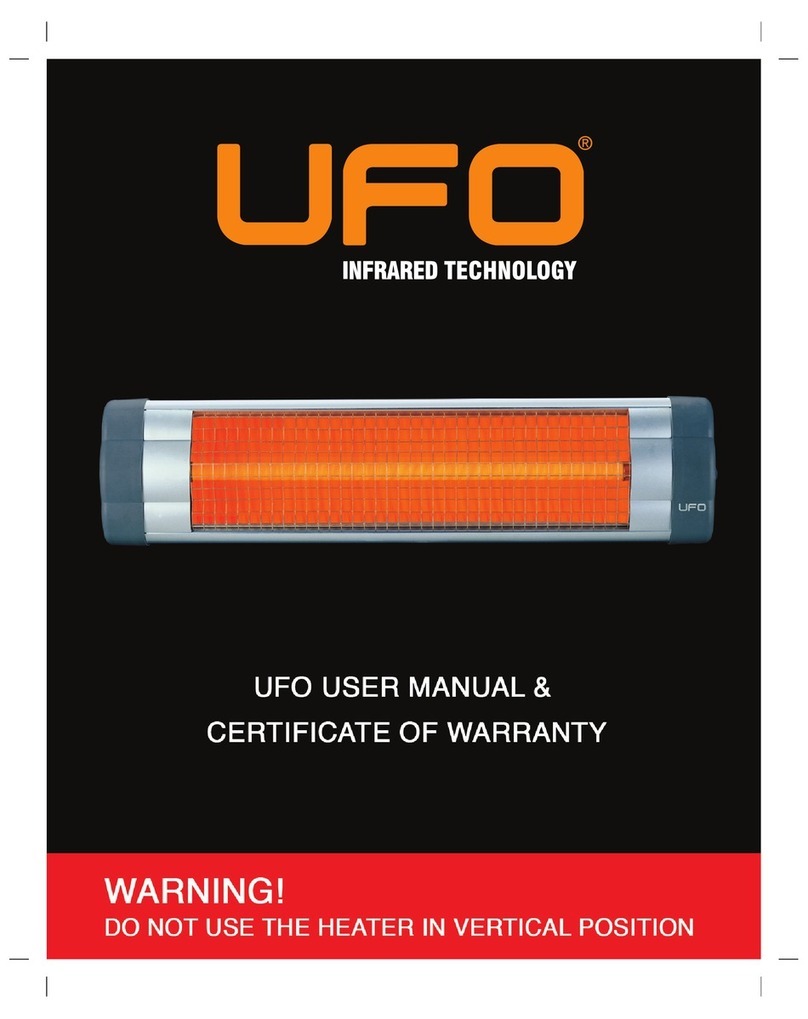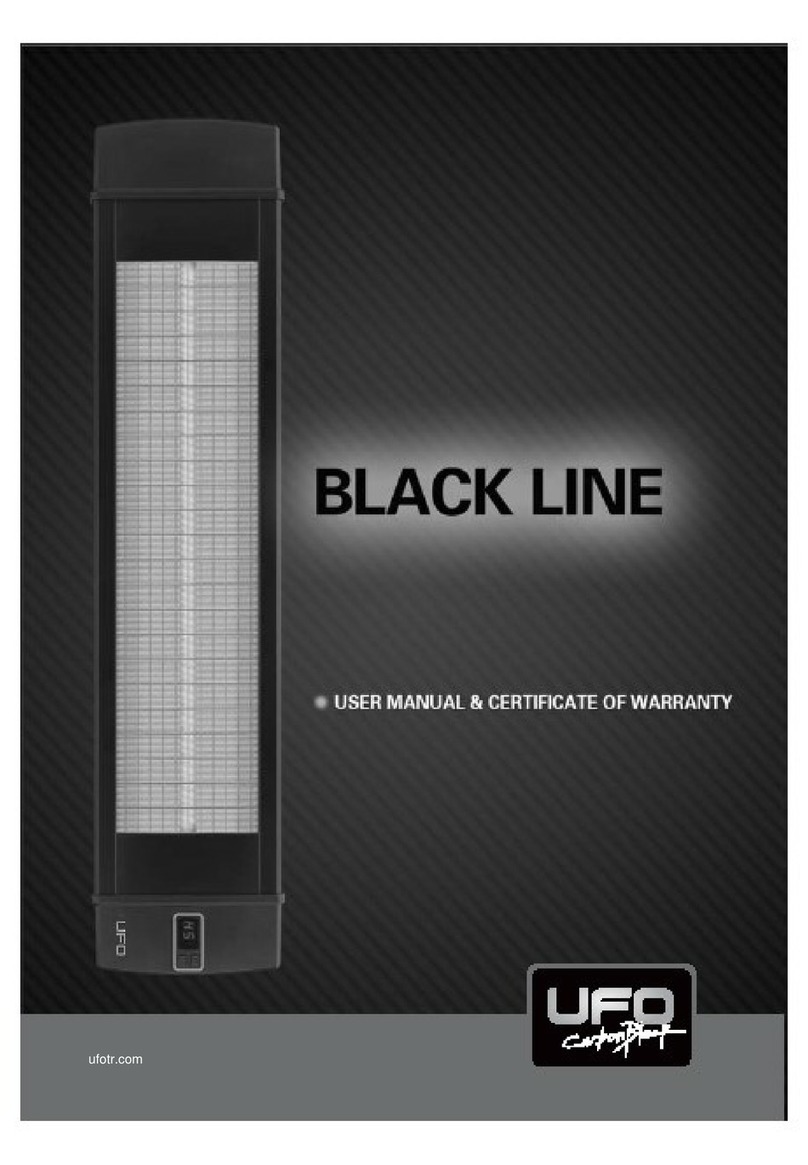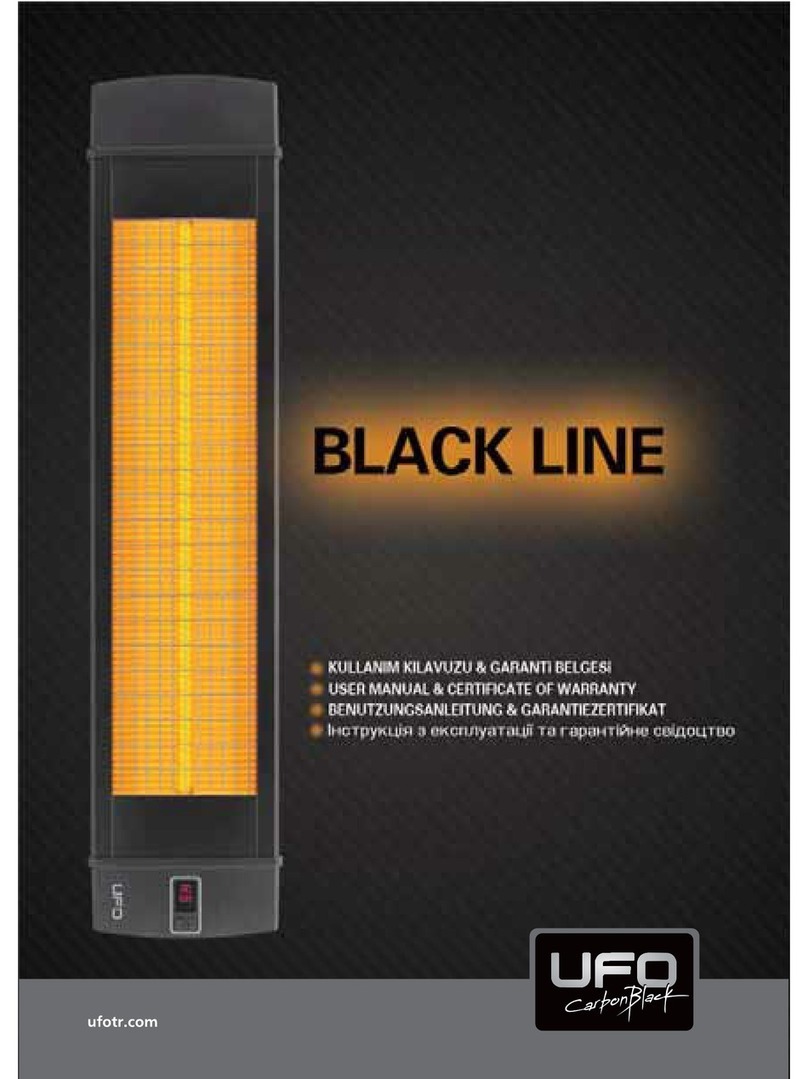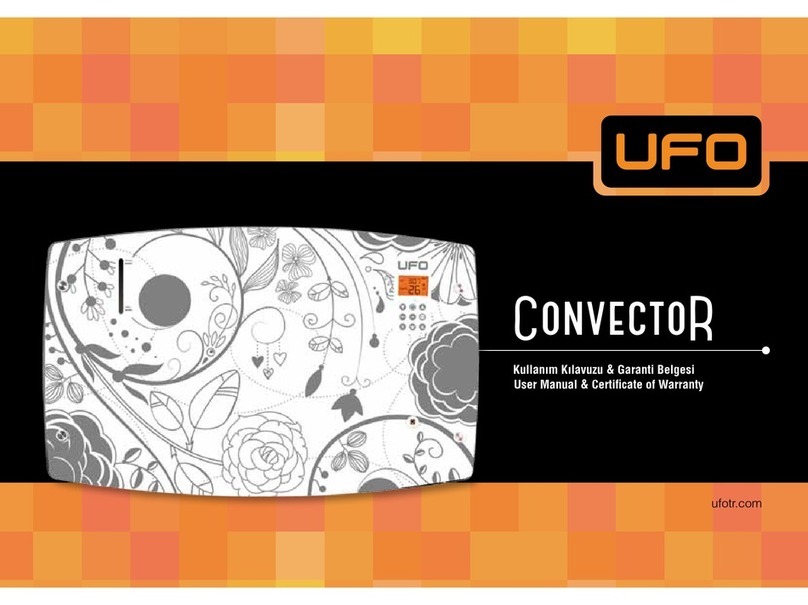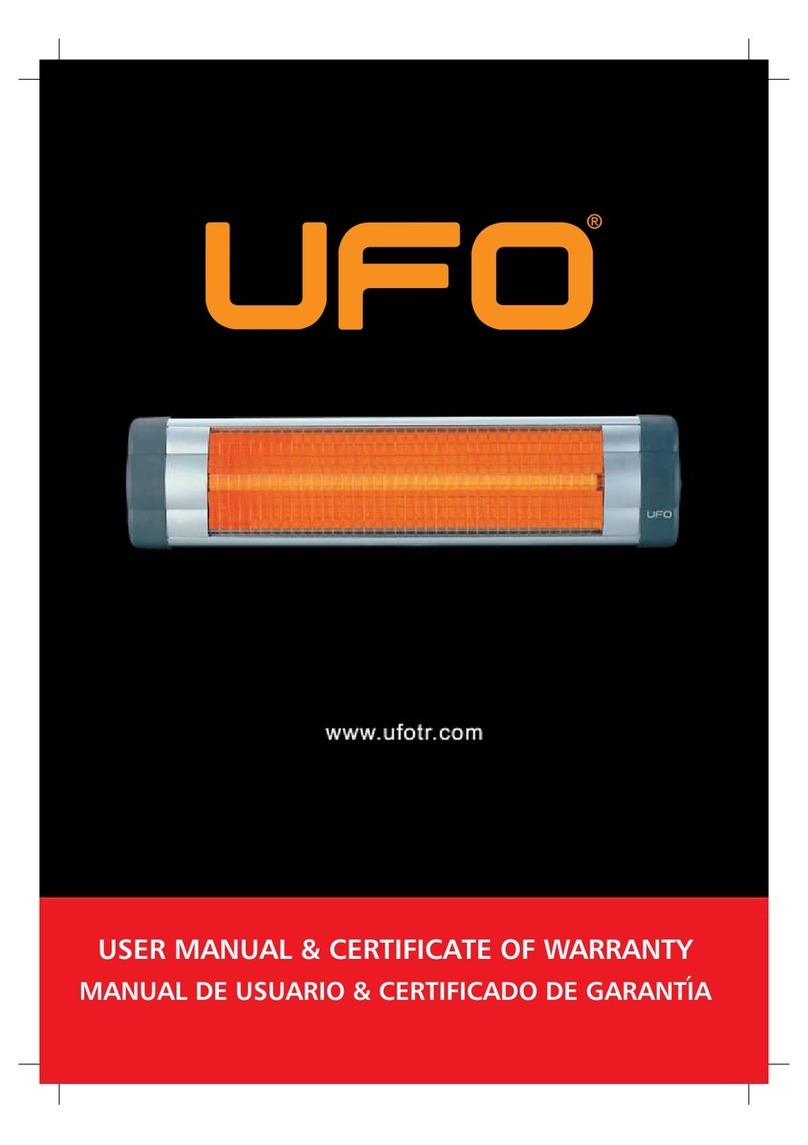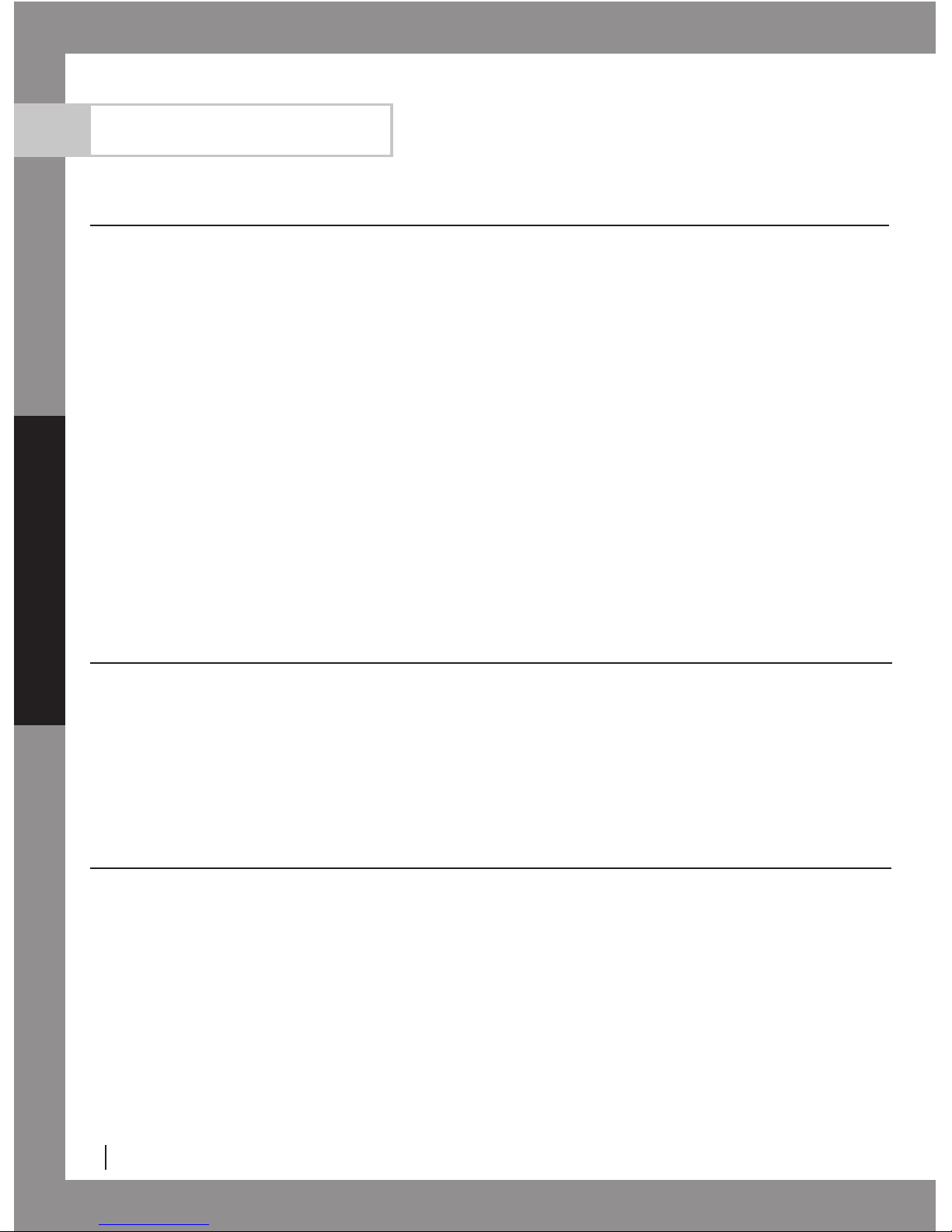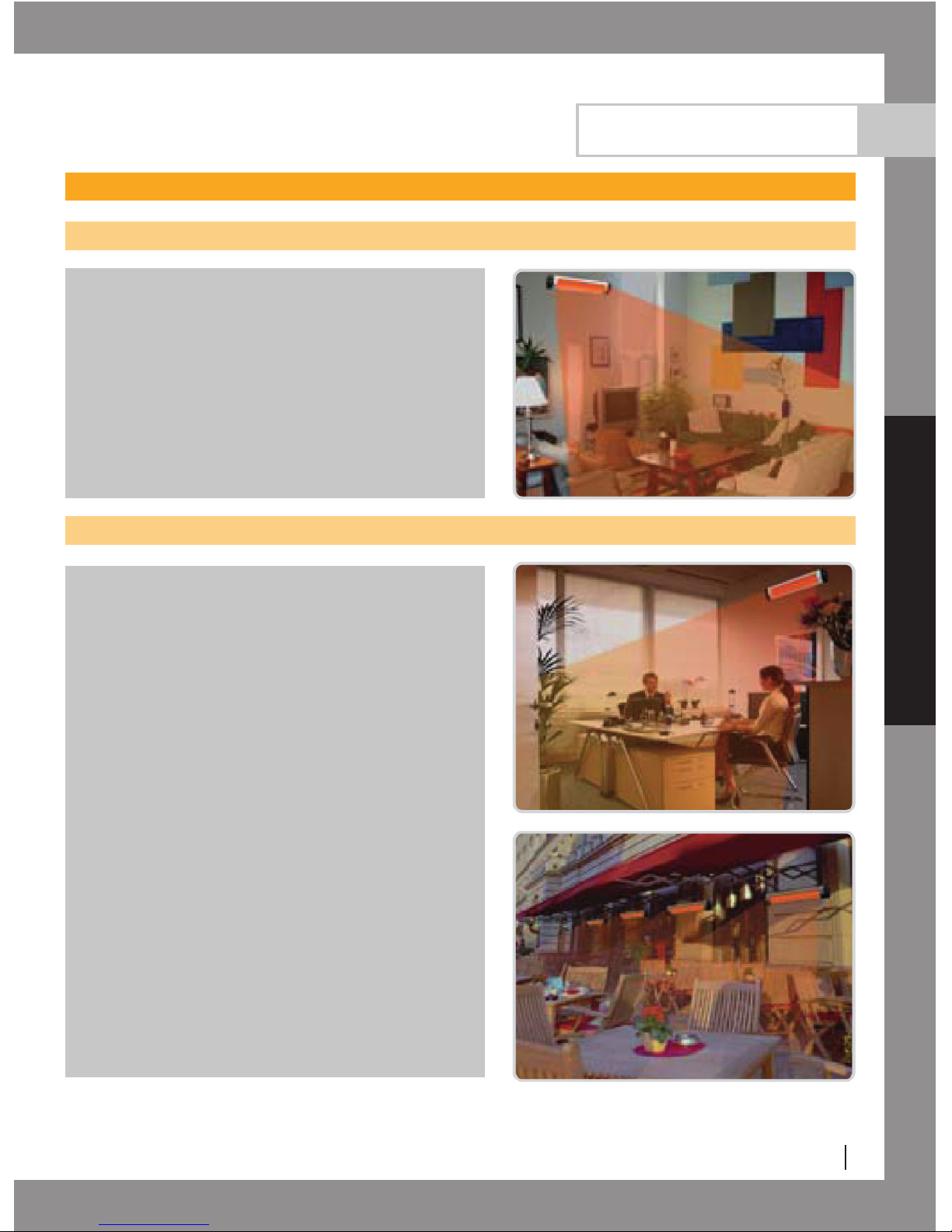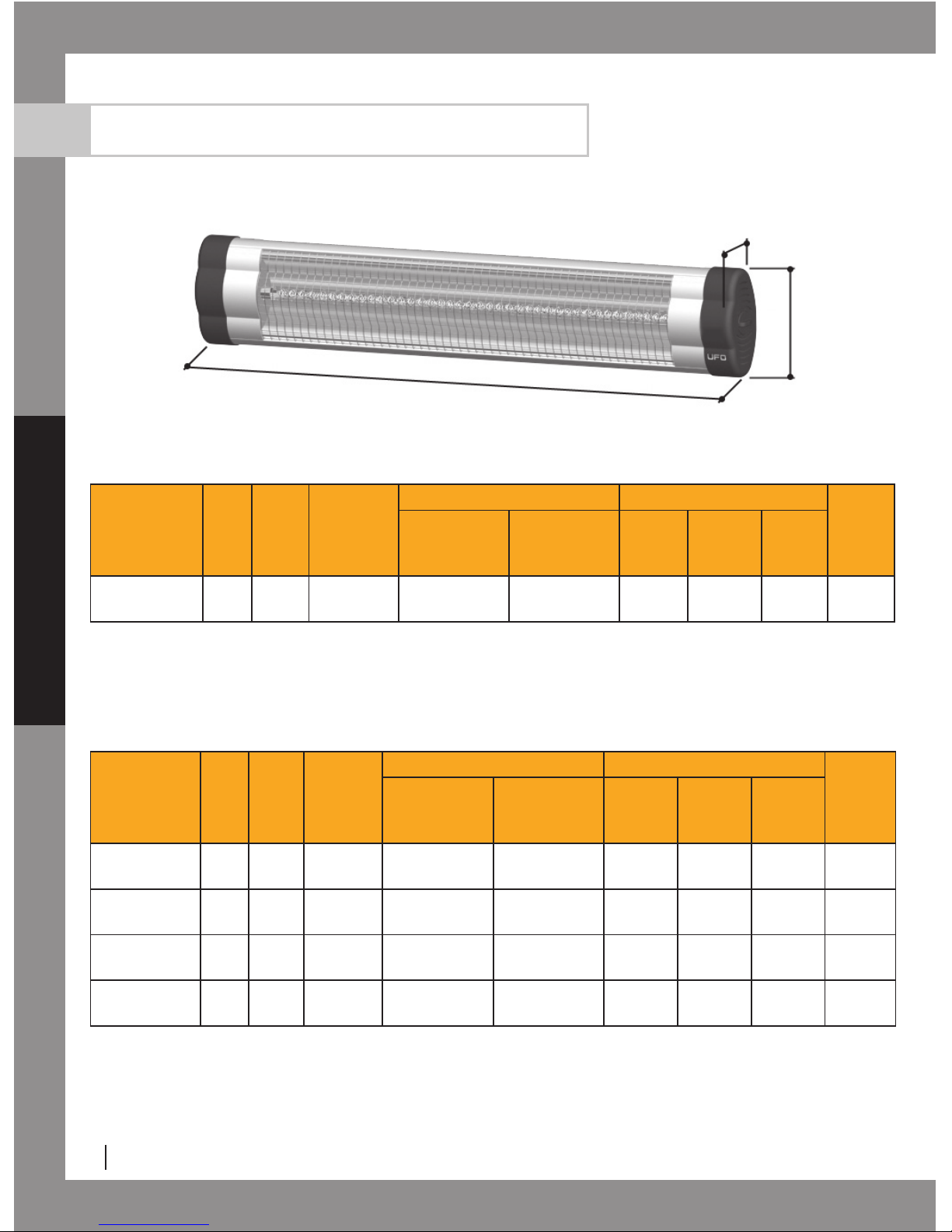ENGLISH
UFO user manual 1
1. TABLE OF CONTENTS
1. TABLE OF CONTENTS............................................................................................. 1
2. SAFETY INSTRUCTIONS......................................................................................... 2
2.1 Electrical Connection ...................................................................................... 2
2.2 Safety and re protection................................................................................ 2
2.3 Maintenance and Cleaning Instructions.......................................................... 2
2.4 Installation Distances and Safety clearances ................................................. 3
2.5 Repair and Service ......................................................................................... 3
2.6 UFO outdoor use ............................................................................................ 3
3. INSTALLATION INSTRUCTIONS ............................................................................. 4
3.1 Installation Instructions ................................................................................... 4
3.2 Minimum Installation Distance ........................................................................ 5
3.3 Installation Position......................................................................................... 6
3.4 Right and Wrong Installation Positions ........................................................... 6
4. APPLICATION FIELDS.............................................................................................. 7
5. HEATERS DIMENSIONS AND HEATING AREA ...................................................... 8
6. OPERATING INSTRUCTIONS.................................................................................. 9
6.1 UFO Star (UFO-E) .......................................................................................... 9
6.2 UFO UK (UFO-R).......................................................................................... 10
6.2.1 Denitions of the Buttons on the Remote Control ..................................11
6.2.2 Denition and Functions of the Indicators on the Remote Control........ 12
6.2.3 Operation of the Remote Control .......................................................... 13
6.2.4 Control through the main module on the heater.................................... 15
7. DIFFERENCES AMONG UFO MODELS AND SPECIFICATIONS......................... 16
8. MAINTENANCE AND CLEANING INSTRUCTIONS............................................... 17
8.1 MAINTENANCE............................................................................................ 17
8.2 CLEANING.................................................................................................... 17
9. TECHNICAL SERVICE............................................................................................ 18
10. TERMS OF WARRANTY....................................................................................... 19