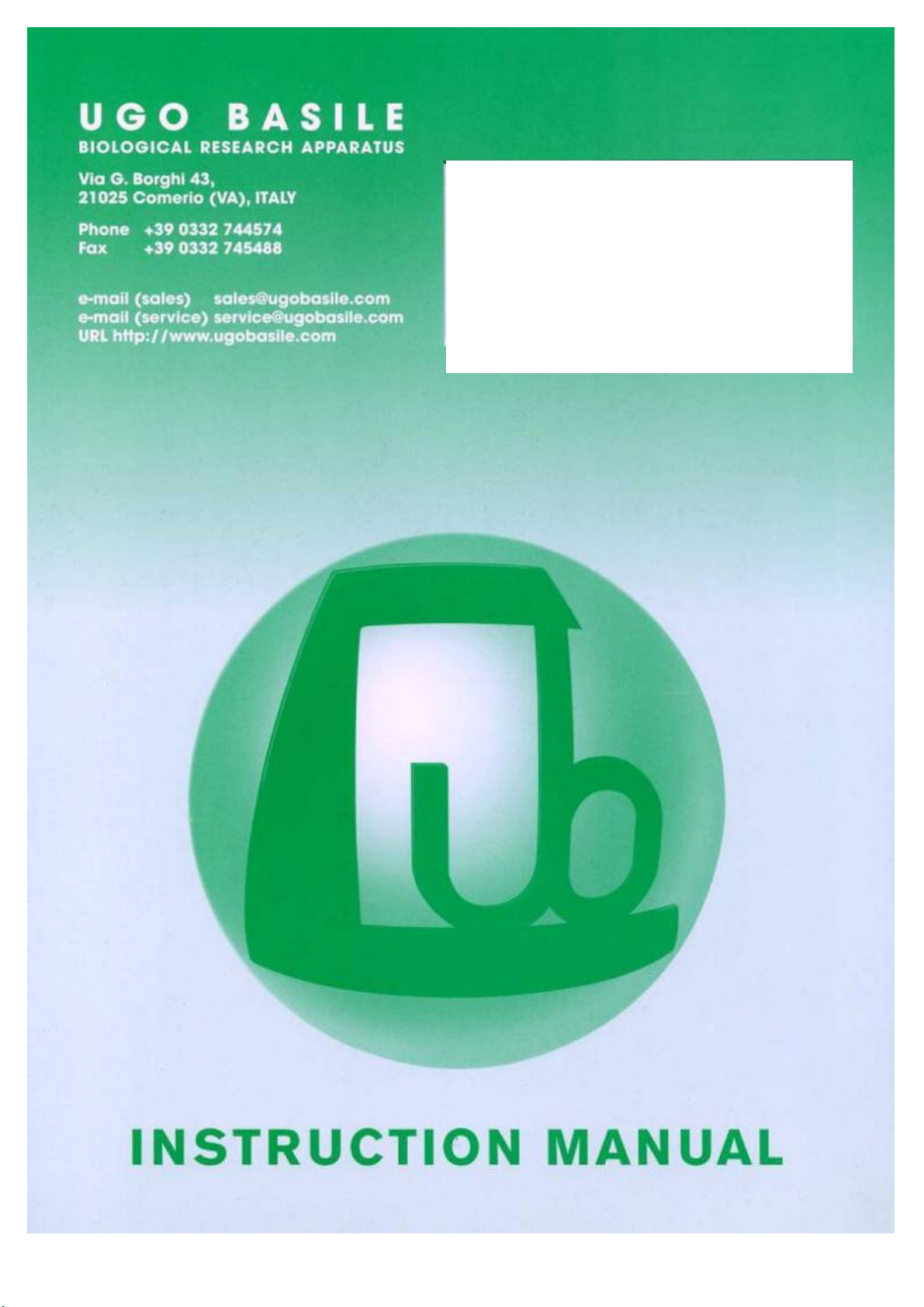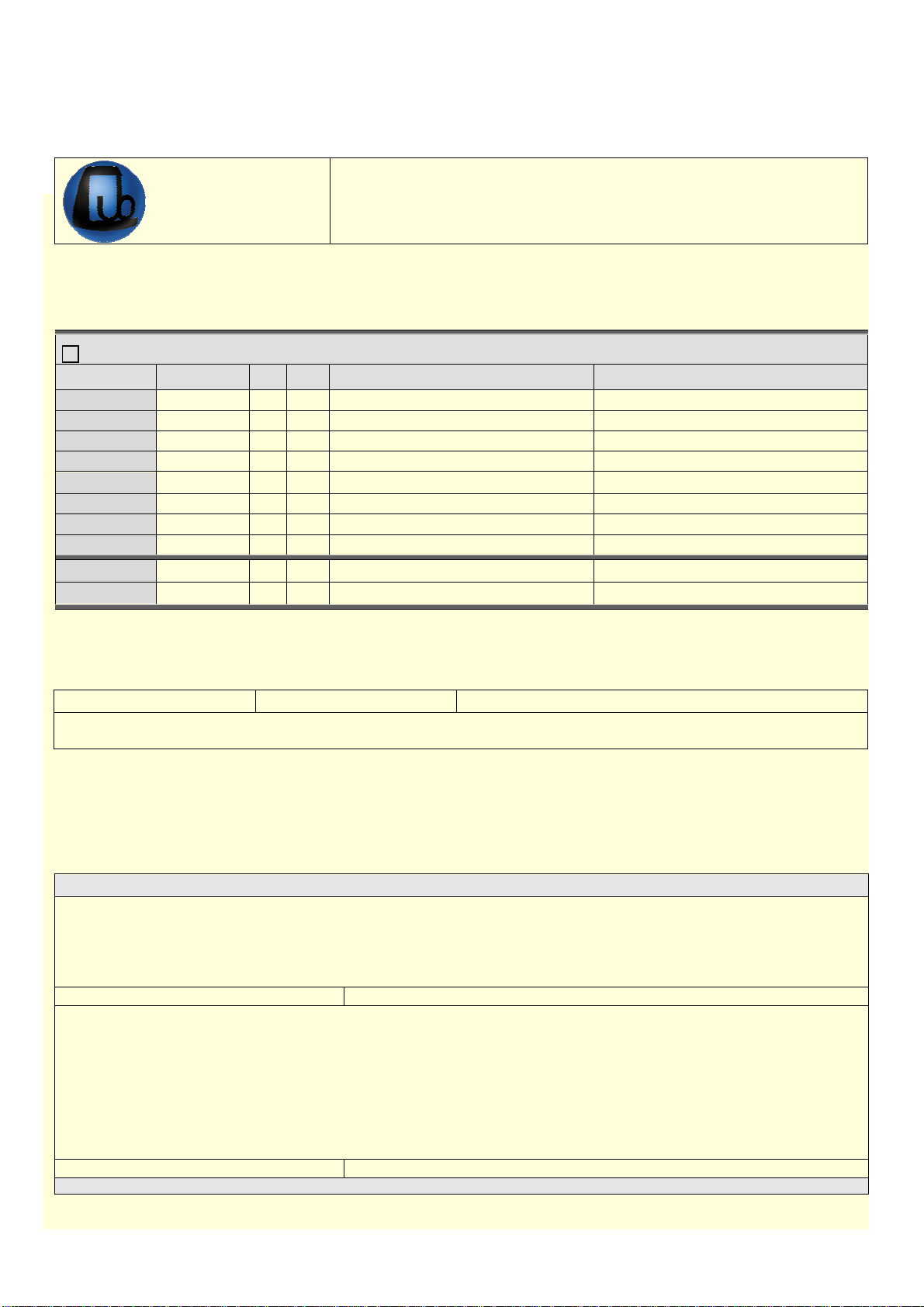UGO BASILE - ITALY Page i
CONTENTS
C O N T E N T S
1GENERAL.....................................................................................................................1
1.1PRINCIPLE OF OPERATION............................................................................................1
2INSTRUMENT DESCRIPTION ................................................................................2
2.1ELECTRONIC UNIT.........................................................................................................3
2.2JOINT TRANSDUCERS (SMALL AND LARGE)...............................................................4
2.3PAW TRANSDUCER ........................................................................................................4
3INSTALLATION..........................................................................................................5
3.1UNPACKING &PRELIMINARY CHECK..........................................................................5
3.2NOTES ON THE INSTRUCTION MANUAL.......................................................................5
3.3CHARGING THE INTERNAL BATTERY...........................................................................6
3.4CONNECTIONS ...............................................................................................................6
3.5INSTALLING THE PAM SOFTWARE...............................................................................6
3.6ADDITIONAL SAFETY CONSIDERATION........................................................................6
4OPERATION ................................................................................................................7
4.1FIRST TIME OPERATION ................................................................................................7
4.2ROUTINE OPERATION OF THE INSTRUMENT ..............................................................10
4.2.1
T
URNING THE INSTRUMENT
ON
10
4.2.2
A
UTOMATIC DIMMING OF THE DISPLAY
10
4.2.3
M
ENU OPERATION
10
4.2.4
T
URNING THE INSTRUMENT
OFF
11
4.3MAIN MENU .................................................................................................................11
4.4MEASURE MENU..........................................................................................................11
4.4.1
M
EASURE
P
EAK
F
ORCE
12
4.4.2
V
IEW
A
CQUIRED
D
ATA
14
4.4.3
M
EMORY
S
TATUS
14
4.4.4
T
RANSFER
D
ATA TO
PC
14
4.4.5
E
RASE
M
EMORY
14
4.4.6
B
ACK TO
M
AIN
M
ENU
15
4.5CONFIGURE MENU.......................................................................................................15
5OTHER IMPORTANT FEATURES OF PAM........................................................17
5.1BATTERY VOLTAGE WARNING ...................................................................................17
5.2MEMORY LIMIT WARNING...........................................................................................17
5.3CALENDAR CLOCK.......................................................................................................17
5.4APPLIED FORCE RATEMETER ......................................................................................18
5.5AVAILABLE CONFIGURATION SETTINGS ...................................................................18
5.6UPDATING THE PAM FIRMWARE................................................................................19