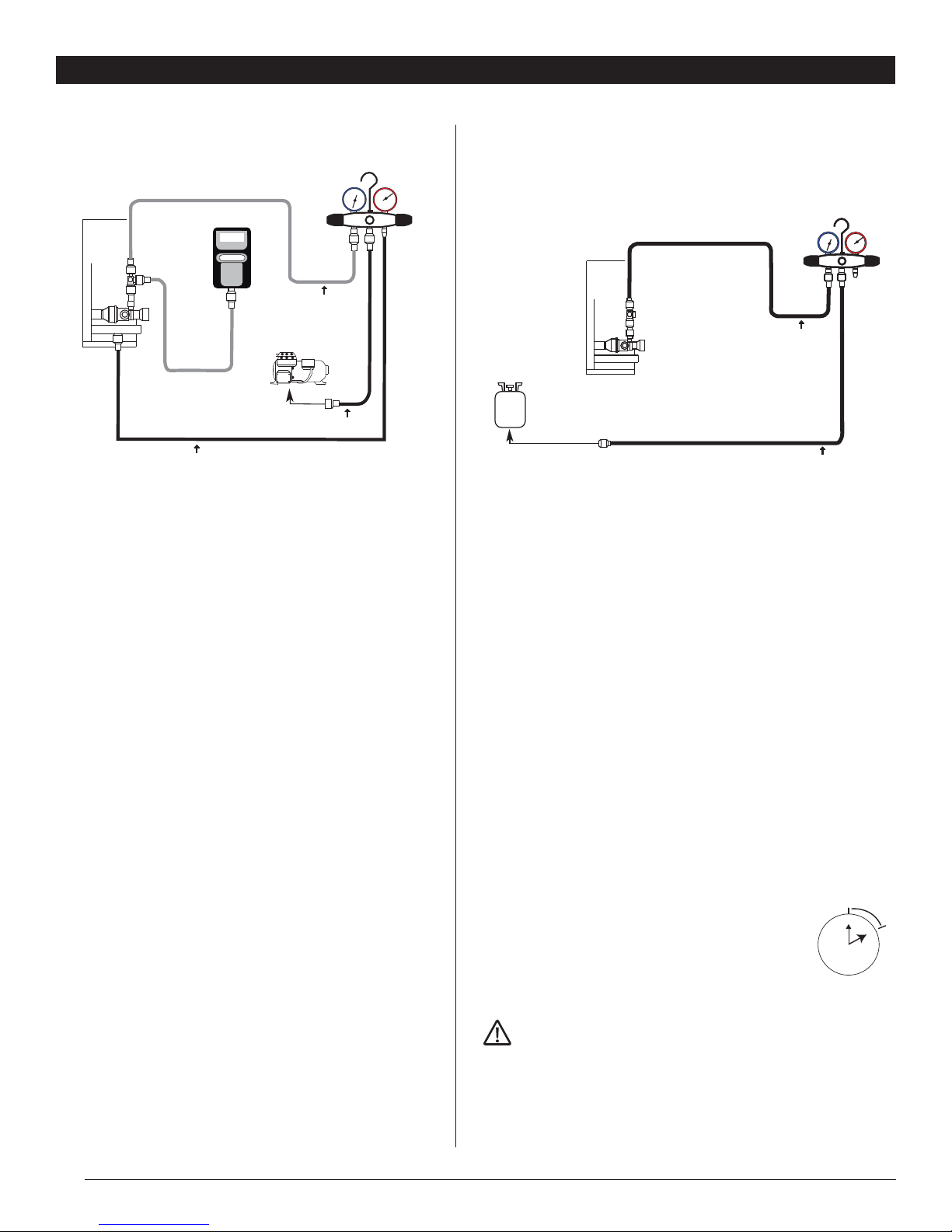Ultra-Aire SD12 Installer’s & Owner’s Manual
8
The maximum allowable elevation difference between the de-
humidifier and condensing unit is 30 feet (See FIGURE 8A). If the
elevation difference between the dehumidifier and condensing
unit is greater than 16 feet, an oil trap (as shown above) should be
created in the line set (See FIGURE 8B).
3.4 Brazing the Line Set
WARNING! POLYOL ESTER (POE) OILS USED
WITH HFC-410A REFRIGERANT ABSORB MOISTURE VERY
QUICKLY. IT IS VERY IMPORTANT THAT THE REFRIGERANT
SYSTEM BE KEPT CLOSED AS MUCH AS POSSIBLE. DO NOT
REMOVE LINE SET CAPS OR SERVICE VALVE STUB CAPS UNTIL
YOU ARE READY TO MAKE CONNECTIONS.
WARNING! WHEN USING A HIGH PRESSURE GAS
SUCH AS DRY NITROGEN TO PRESSURIZE A REFRIGERATION
OR AIR CONDITIONING SYSTEM, USE A REGULATOR THAT CAN
CONTROL THE PRESSURE DOWN TO 1 OR 2 PSIG.
CAUTION! BRAZING ALLOYS AND FLUX CON-
TAIN MATERIALS WHICH ARE HAZARDOUS TO YOUR HEALTH.
AVOID BREATHING VAPORS OR FUMES FROM BRAZING
OPERATIONS. PERFORM OPERATIONS ONLY IN WELL-VENTI-
LATED AREAS. WEAR GLOVES AND PROTECTIVE GOGGLES OR
FACE SHIELD TO PROTECT AGAINST BURNS. WASH HANDS
WITH SOAP AND WATER AFTER HANDLING BRAZING ALLOYS
AND FLUX.
IMPORTANT! TO PREVENT STRIPPING OF THE
VARIOUS CAPS USED, THE APPROPRIATELY SIZED WRENCH
SHOULD BE USED AND FITTED SNUGLY OVER THE CAP BEFORE
TIGHTENING.
IMPORTANT! ALLOW BRAZE JOINT TO COOL
BEFORE REMOVING THE WET RAG FROM THE SERVICE VALVE.
TEMPERATURES ABOVE 2500 CAN DAMAGE VALVE SEALS.
IMPORTANT! USE SILVER ALLOY BRAZING
RODS WITH 5% MINIMUM SILVER ALLOY FOR COPPER-TO-
COPPER BRAZING. USE 45% MINIMUM SILVER ALLOY FOR
COPPER-TO-BRASS AND COPPER-TO-STEEL BRAZING.
FOR HVAC INSTALLER ONLY
WARNING! FIRE, EXPLOSION AND PERSONAL SAFETY
HAZARD. FAILURE TO FOLLOW THIS WARNING COULD RESULT IN
DAMAGE, PERSONAL INJURY OR DEATH. NEVER USE OXYGEN TO
PRESSURIZE OR PURGE REFRIGERATION LINES. OXYGEN WHEN
EXPOSED TO A SPARK OR OPEN FLAME, CAN CAUSE FIRE AND/OR AN
EXPLOSION, THAT COULD RESULT IN PROPERTY DAMAGE, PERSONAL
INJURY OR DEATH.
Note – There is a service port inside the dehumidifier (on the gas line)
and both stub tubes of condensing unit. These service ports can be used
to introduce and release nitrogen during brazing.
Use the following procedure to connect the line set to the
Dehumidifier:
CAUTION! THE DEHUMIDIFIER IS SHIPPED FROM THE
FACTORY PRESSURIZED WITH A CHARGE OF INERT GAS AND WITH
RUBBER PLUGS IN THE LINES. PURGE THE INERT GAS FROM THE
DEHUMIDIFIER BY REMOVING THE RUBBER PLUGS IN THE LIQUID
AND GAS LINES TO RELEASE THE INERT GAS BEFORE CONNECTING
THE LINE SET.
Note – If there is no pressure in the dehumidifier when the first plug is
removed, check the dehumidifier for damage and leaks before continu-
ing with the installation.
1. Purge the inert gas from the dehumidifier by removing the rubber
plugs in the liquid and gas lines to release the inert gas before con-
necting the line set.
2. Place a field-provided heat shield, such as a wet rag, against the
dehumidifier and around the piping stubs. The heat shield must be in
place to protect the cabinet from heat damage.
3. Swage the liquid and gas lines (if necessary) to fit onto the dehumidi-
fier lines.
4. Purge the dehumidifier lines and the line set with dry nitrogen (Inert
gas) to prevent oxidation during brazing. Flow dry nitrogen into the
lines at a low pressure of 1 to 2 psig.
5. Braze the line set lines to the dehumidifier lines.
6. Remove the heat shield after brazing and allow the connections to cool.
Use the following procedure to connect the line set to the
Condensing Unit:
1. Cut the line set lines to the proper required length. Deburr the cut
ends of the line set lines.
2. Fit the line stubs with flare fittings (included with the condensing unit)
onto the line set if necessary.
3. Swage the liquid and gas lines (if necessary) to fit onto the line stubs
with the flare fittings.
4. Remove service valve caps and cores.
5. Purge the lines with dry nitrogen (Inert gas) to prevent oxidation dur-
ing brazing.
6. Braze the line set lines to the line stubs.
7. Apply a light coating of refrigeration oil to the flare fitting threads on
the condensing unit valves.
8. Start each flare nut on the corresponding flare fitting on the con-
densing unit valves by hand, making sure the threads are properly
engaged. Tighten the flare nuts hand tight.
30 FT
MAX
CONDENSING
UNIT
OIL TRAP
DEHUMIDIFIER
FIGURE 8B