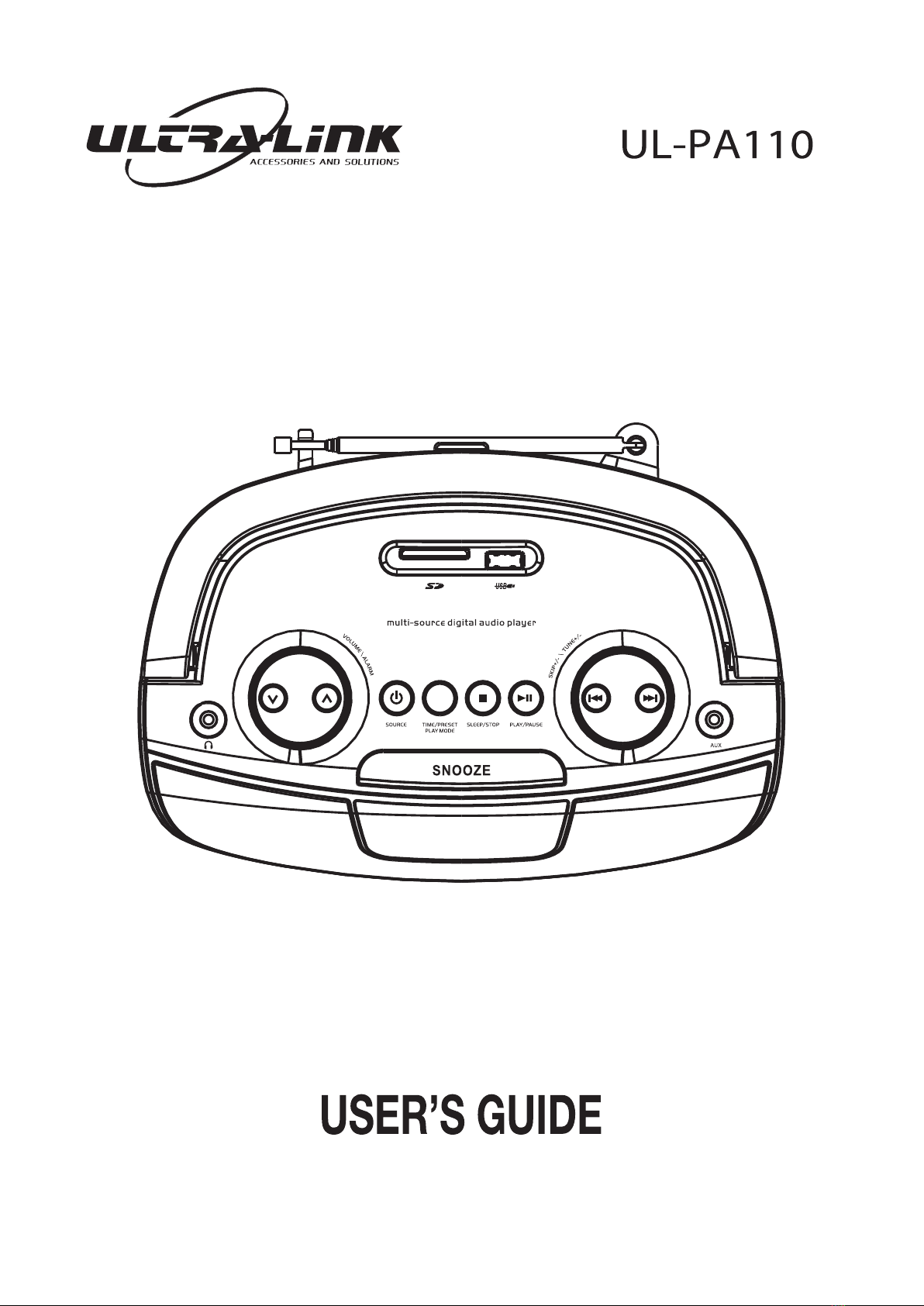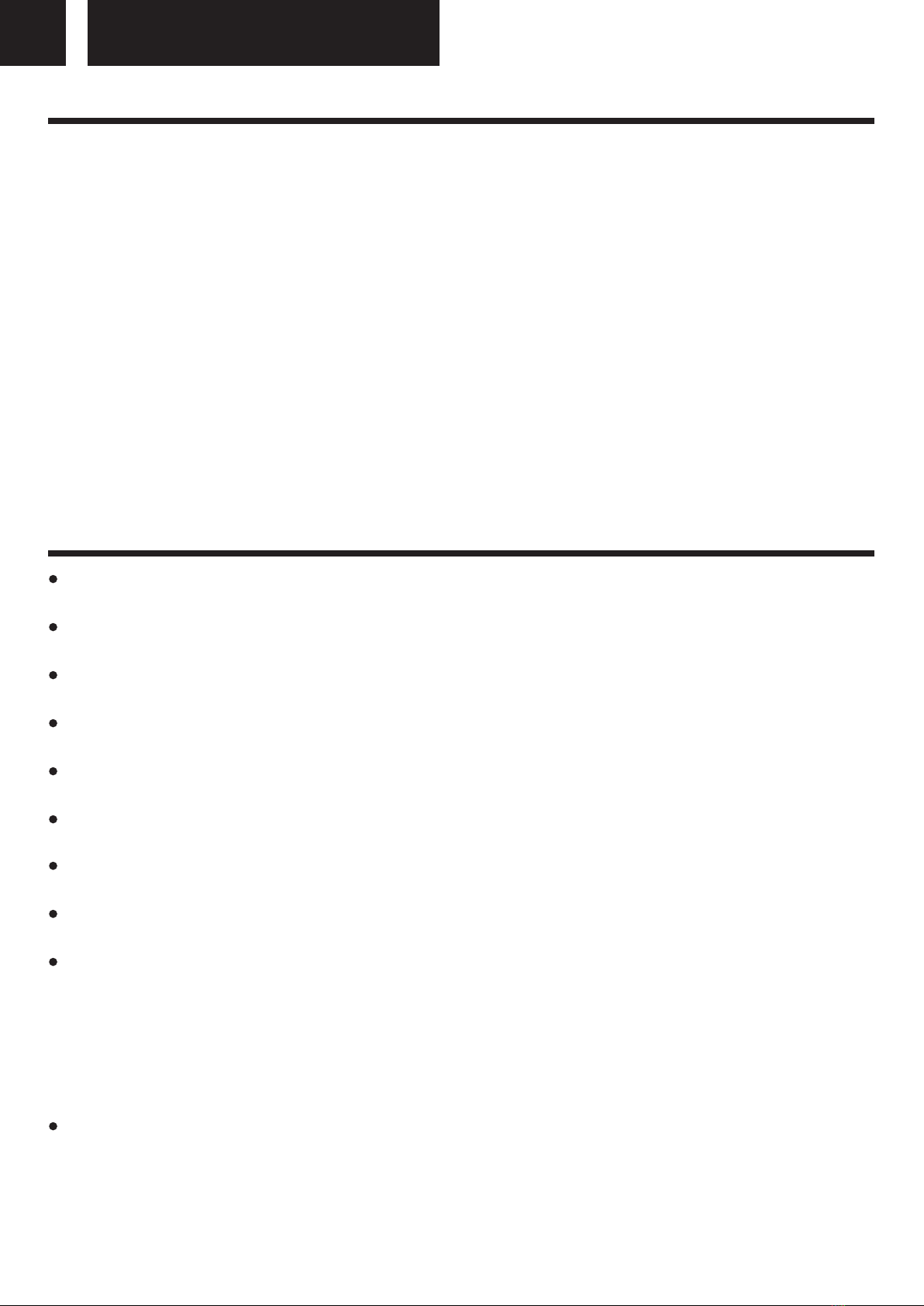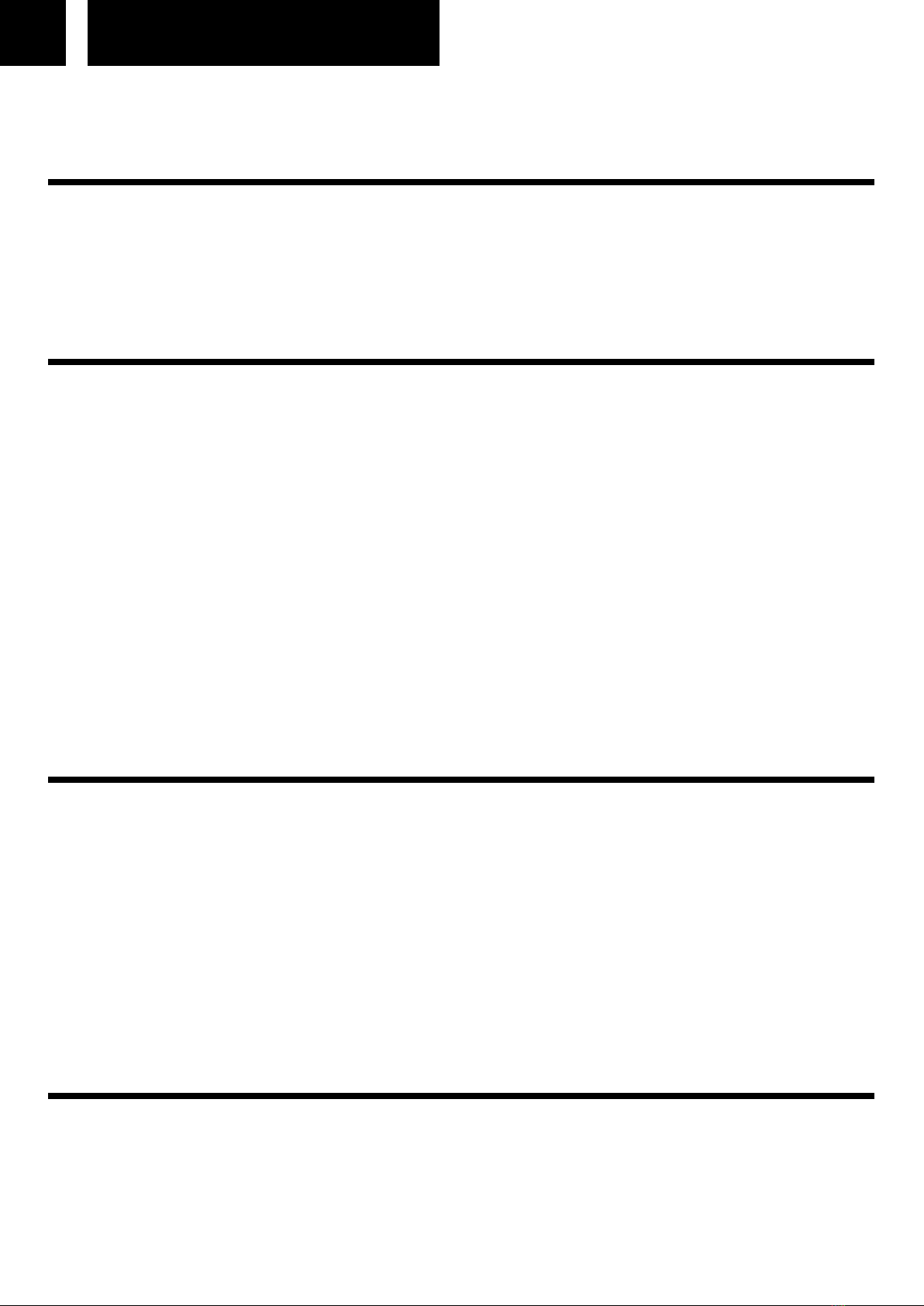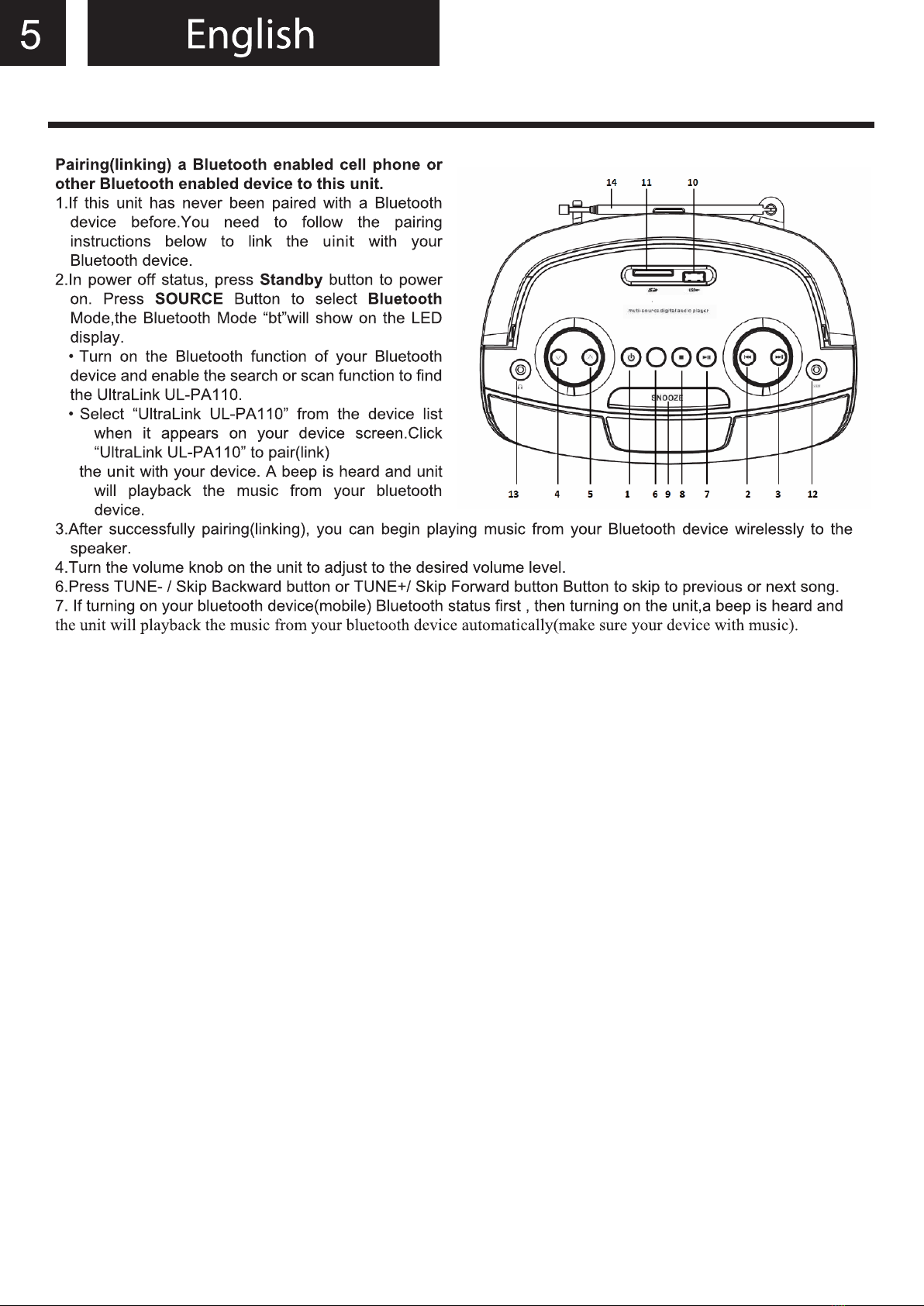2English
POWER SOURCES
AC POWER: You can power your portable stereo system by plugging the AC power
cord into the AC plug (15) at the back of the unit and into a wall AC power outlet.
Check that the rated voltage of your appliance matches your local voltage.
Make sure that the AC power cord is fully inserted into the appliance.
BATTERY POWER: To use the radio with batteries, disconnect the AC power cord
and insert 6 × “LR14” batteries into the compartment (16).
Be sure that the batteries are inserted correctly to avoid damage to the appliance.
Remove the batteries when the radio will not be used for a long period of time, as this
will cause leakage to the batteries and subsequently damage to your radio.
CLOCK SETTING
In stand -by mode:
1. Press and hold the [TIME] button (6) until the display shows "12/24 Hr";
2. Press the [SKIP -/+] buttons (2/3) to choose 12 or 24 hour format;
3. Conrm with the [TIME] button (6);
4. Press the [SKIP -/+] buttons (2/3) to adjust the hour;
5. Conrm with the [TIME] button (6);
6. Press the [SKIP-/+] buttons (2/3) to adjust the minutes;
7. Conrm with the [TIME] button (6).
ALARM SETTING
In stand- by mode:
1. Press and hold the [ALARM 1] button (4) to enter into the Alarm setting.
2. Press the [SKIP -/+] buttons (2/3) to adjust the hour;
3. Conrm with the [ALARM 1] button (4);
4. Press the [SKIP -/+] buttons (2/3) to adjust the minutes;
5. Conrm with the [ALARM 1] button (4);
6. Press the [SKIP -/+] buttons (2/3) to choose the alarm mode (Buzzer, FM, USB
or OFF);
7. Conrm with the [ALARM 1] button (4);
8. Press the [SKIP -/+] buttons (2/3) to adjust the volume;
9. Conrm with the [ALARM 1] button (4).
To set the second Alarm, repeat all steps with [ALARM 2] (5) instead of [ALARM 1].
ALARM OFF:
During Alarm on, press [ALARM 1 or 2] button (4/5) to deactivate the alarm sound
(the Alarm setting remains) or press [SNOOZE] button (9) to postpone the alarm for 9
minutes.
DEACTIVATE ALARM SETTINGS:
To remove alarm settings, at step no. 6 select “OFF”.
SLEEP TIMER
The sleep timer switches the radio o automatically after an adjustable time.
When the radio is ON:
1. Press and hold [SLEEP] (8) to access the “SLEEP TIMER” menu;