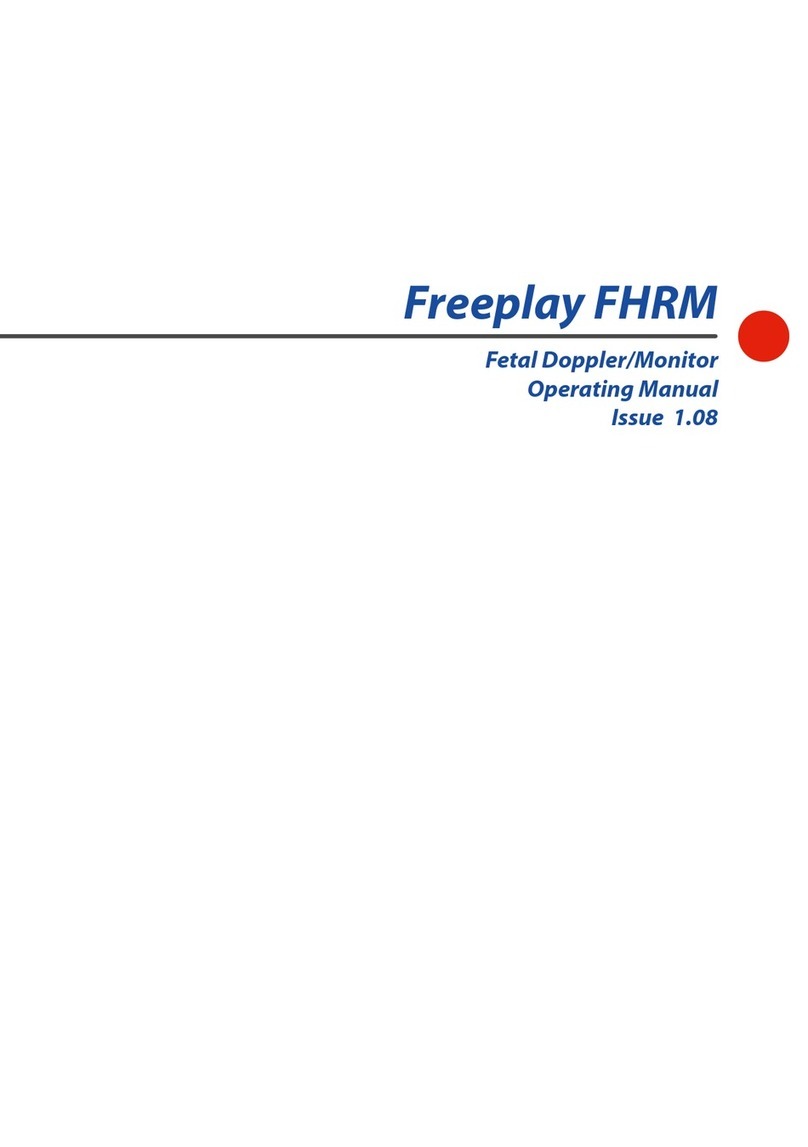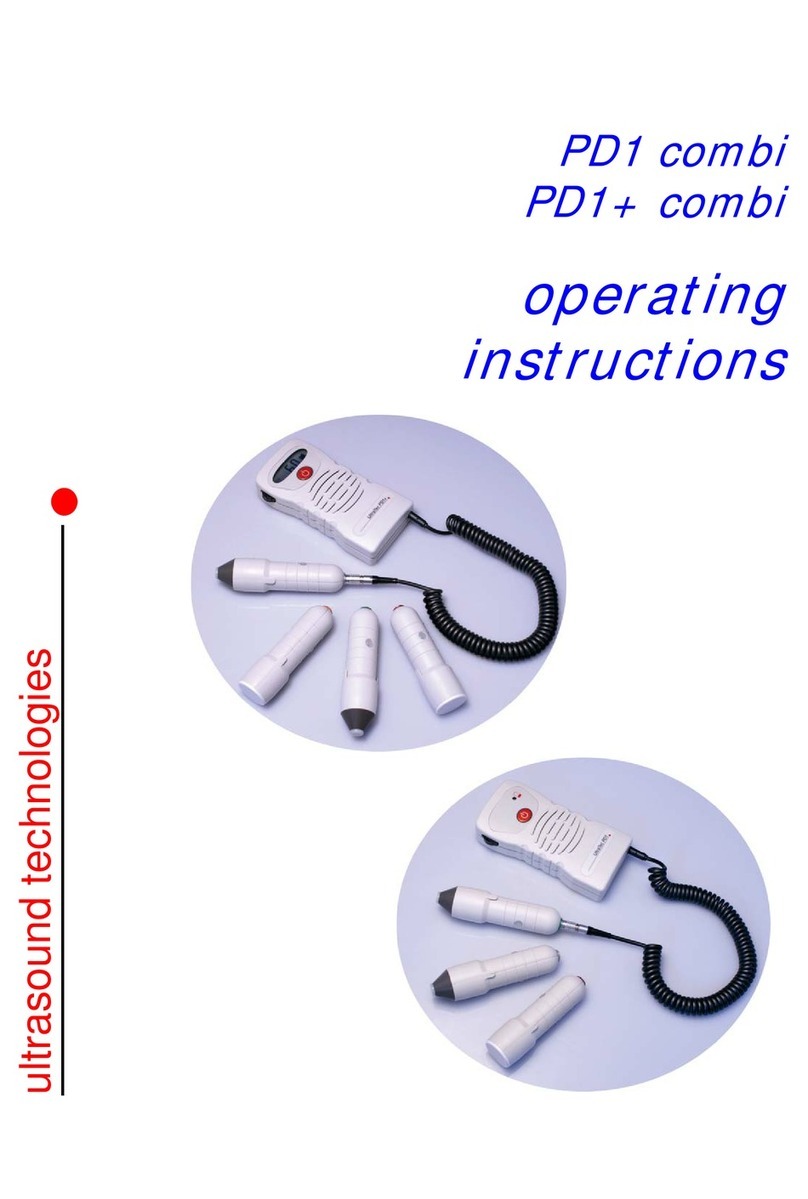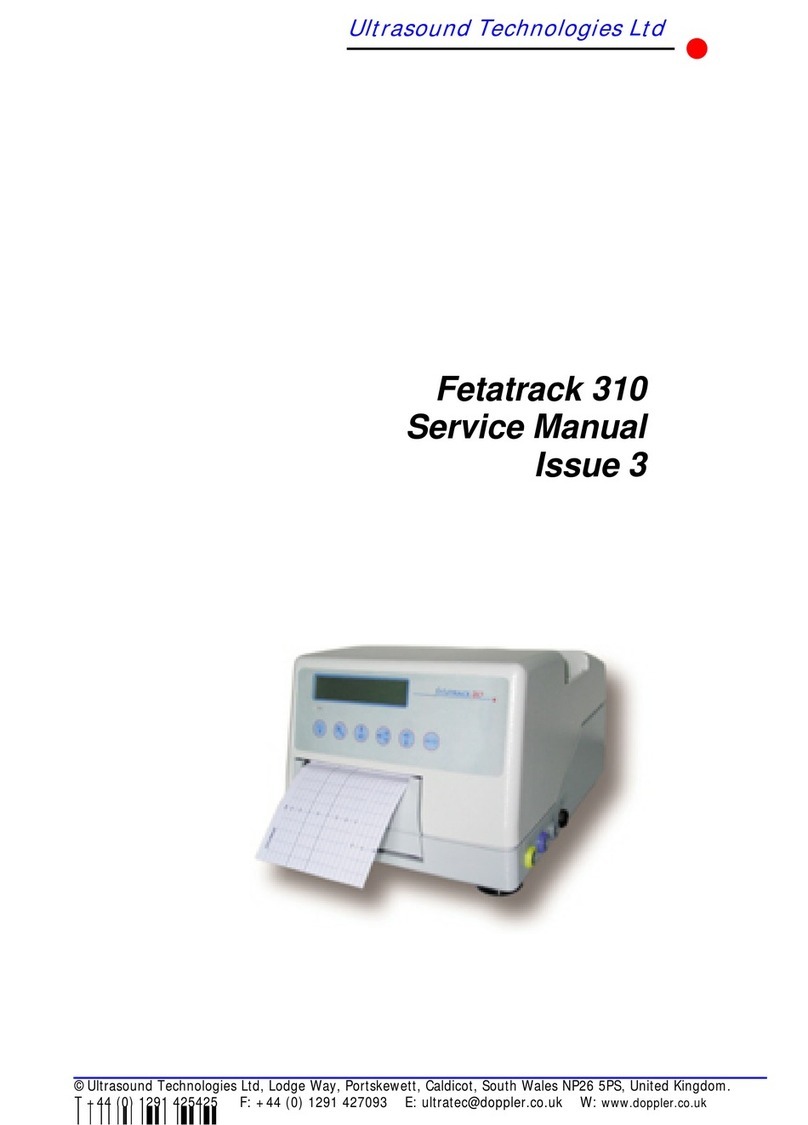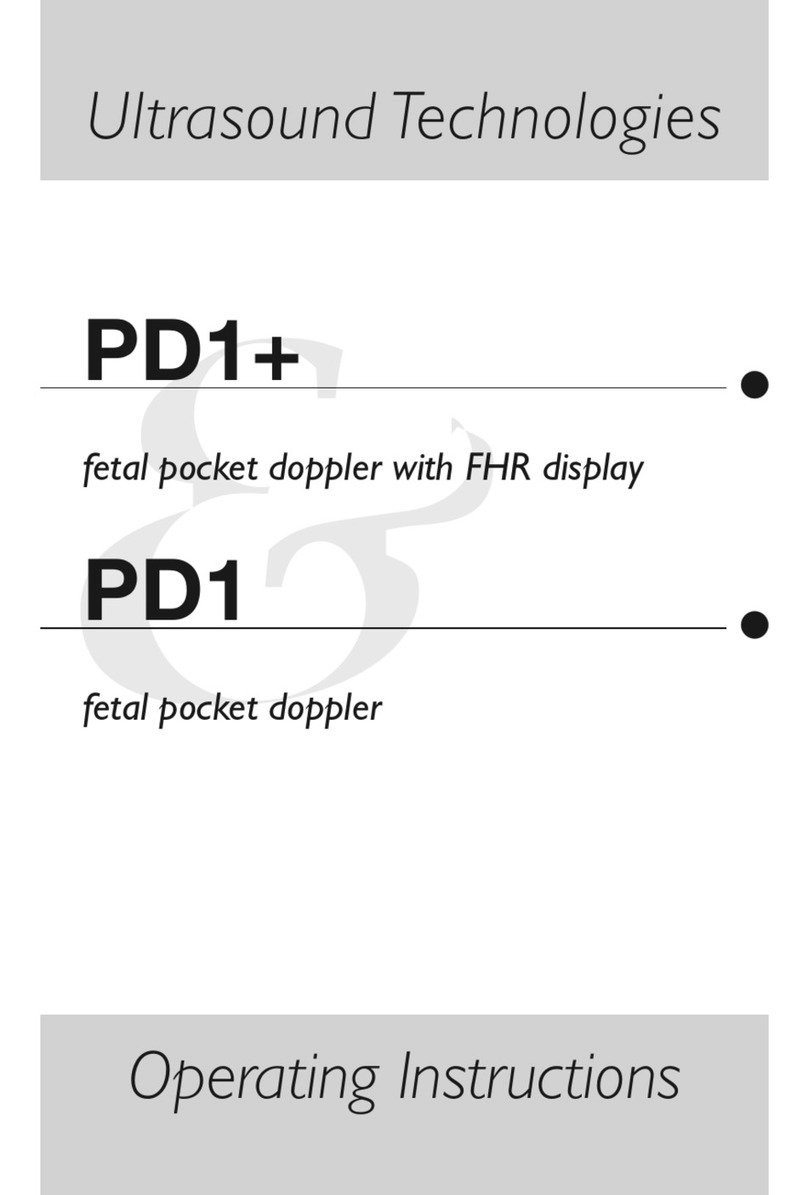Contents
PFM1OpManualIssue5
About This Manual.......................................................................................................... 1
Safety In Use ................................................................................................................... 2
Special Precautions...........................................................................................................................................2
Electrical Shock Hazard ..................................................................................................................................2
Explosion Hazard..............................................................................................................................................2
Handling the Delicate Transducers................................................................................................................3
Symbols Used....................................................................................................................................................3
Parts and Their Functions .............................................................................................. 4
PFM1 Front Panel Controls ............................................................................................................................4
Recorder On/Off.......................................................................................................................................4
Front Panel Event Mark...........................................................................................................................4
Volume Up.................................................................................................................................................4
Volume Down ...........................................................................................................................................4
US1 / US2 Transducer Select.................................................................................................................4
Toco Zero...................................................................................................................................................4
Indicators and Connectors...............................................................................................................................5
’Power On’ Indication..............................................................................................................................5
RS232 Output............................................................................................................................................5
Remote (Patient) Event Marker..............................................................................................................5
Probe Connection......................................................................................................................................5
Operating Procedures..................................................................................................... 6
User Configuration...........................................................................................................................................6
The Printer..........................................................................................................................................................8
Ultrasound Fetal Monitoring...........................................................................................................................9
Uterine Activity Monitoring.........................................................................................................................10
Fetal Activity...................................................................................................................................................10
Interpretation...................................................................................................................................................11
Troubleshooting ............................................................................................................12
No Display Information on LCD.................................................................................................................12
Keyboard Does Not Respond.......................................................................................................................12
No Sound From Loudspeakers.....................................................................................................................12
No FHR Information on Display or Recorder...........................................................................................12
No Chart Printed.............................................................................................................................................12
Maintenance ..................................................................................................................13
General..............................................................................................................................................................13
System Cabinet........................................................................................................................................13
Transducers..............................................................................................................................................13
Specification..................................................................................................................14